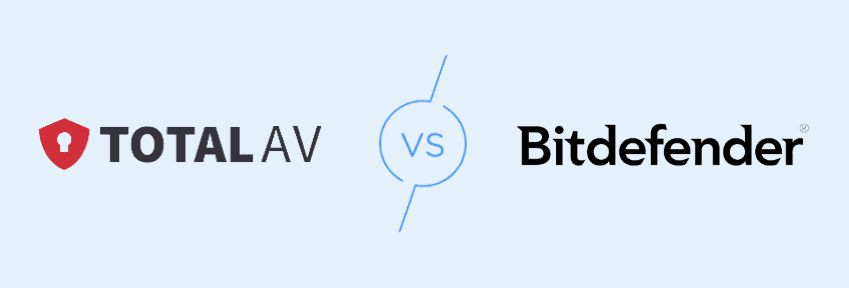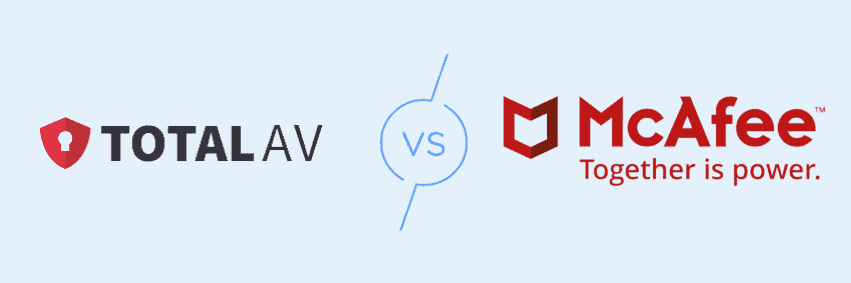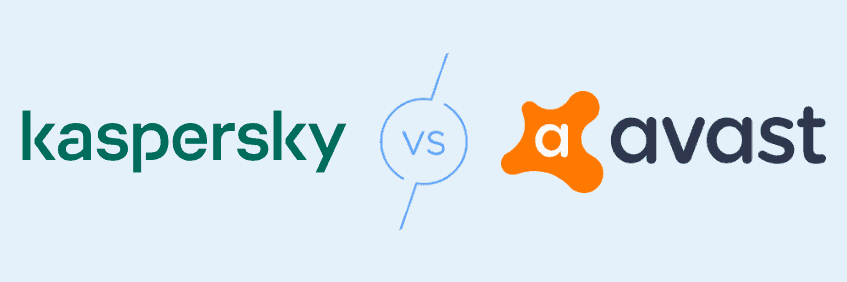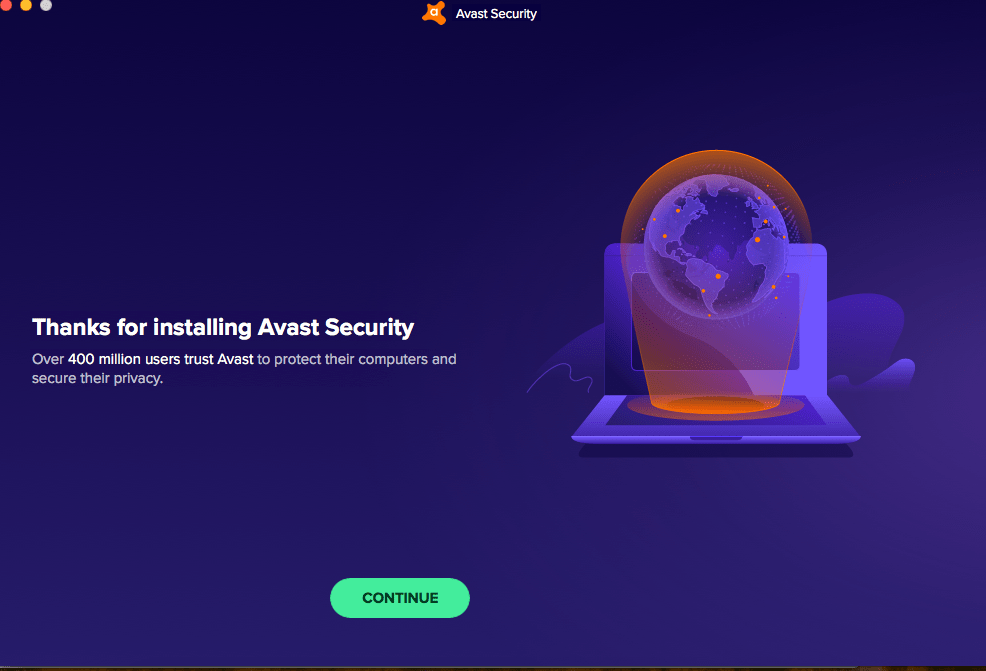TotalAV vs. Avast
To stay safe online, you need antivirus software that’s up to the challenge. In this battle, TotalAV came out on top.


 Aliza Vigderman, Senior Editor, Industry Analyst
Last Updated on Feb 19, 2025
Aliza Vigderman, Senior Editor, Industry Analyst
Last Updated on Feb 19, 2025

- A free-to-use version is available
- Good customer support
- Multi-use digital security product

- Free iOS and Android apps
- Prices start at $35.88 for three devices and go up to $119.88 for 30
- Cost will increase after first year

Key Similarities:
- Extremely skilled at detecting and destroying malware
- Wide range of meaningful supplemental protections
- Exceptionally designed desktop clients and mobile apps
Key Differences:
- TotalAV supports ChromeOS, while Avast does not
- Some of Avast’s subscription tiers are not available on Mac, while TotalAV’s are
- TotalAV allows for multiple avenues to contact customer support, while Avast’s options are more limited
The Takeaway:
Avast does a slightly better job at detecting viruses in test environments, but TotalAV is the better program overall due to its value and exceptional user experience.
Read the Reviews:
Proactive internet users are increasingly looking for the best antivirus programs to help keep them safe from malware such as ransomware and trojans. Not only do the programs identify, quarantine, and destroy malicious programs, but many of them also offer impressive supplemental protections, such as identity theft prevention, personal data removal, and access to virtual private networks.
I’m going to walk you through two of the best in the business: TotalAV and Avast Antivirus. I’ll give you a look at their capabilities, functionality, and overall value. By the end of this comparison, you’ll have a clear picture of which program is right for you.
I know you’re ready to get started, but let’s first take a look at how I developed this comparison.
Security.Org’s Methodology
I purchase each one of the programs I review and install it on my own devices. I work with the programs for a few days to get an understanding of how well they function, how they affect device performance, and what the overall user experience is like. I then put them to the test. I use test files that mimic malicious programs to get a sense of how well they function when it counts. I collect data on their performance, and only then do I write my reviews.
>> Learn More: Why We Don’t Use AI to Write Our Articles
Once the reviews are written, I go back and highlight key points of each service and compare them to others. That’s how this article came to be, and how I’m able to give you an accurate recommendation for which service is better.
Now that you understand how I go about things, let’s dive into the most important category.
Malware Protection
Modern digital threats are constantly evolving, so you need an antivirus software that keeps up with the times. Luckily, both TotalAV and Avast do exactly that — testing and retesting their software, issuing patches to fix vulnerabilities, and offering new services to keep their customers safe as new threats arise.
How do they perform when the rubber meets the road? Really well.
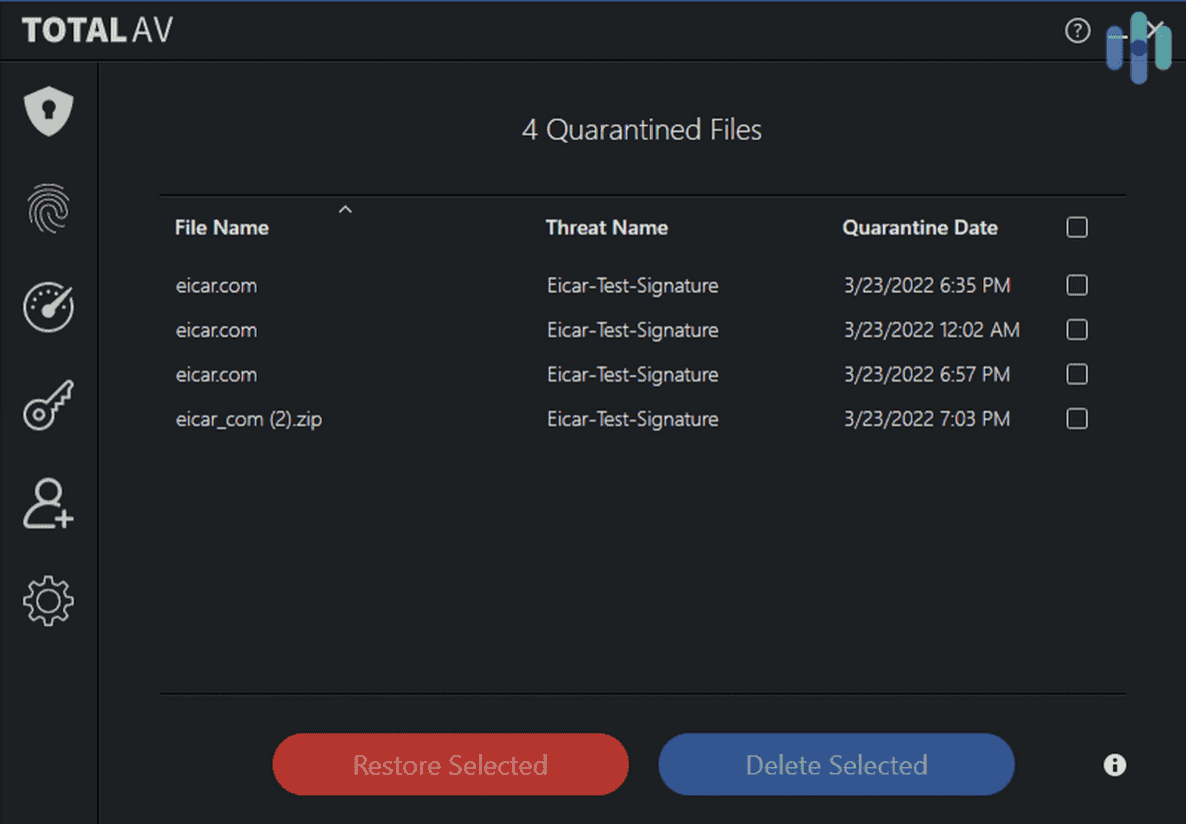
Independent testing from AV-Test scored TotalAV with a 98.9 percent and Avast with a perfect score. AV-Comparatives had similar results, with TotalAV scoring 98.5 percent and Avast scoring 99.7 percent. Those are great numbers, and it’s hard to crown a winner without seriously splitting hairs.
>> Read About: How to Use Antivirus Software
I didn’t want to rely only on independent testing though. I wanted to test the programs myself. When I did, I was impressed. To test TotalAV, I used a file that mimics malicious code from the European Institute for Computer Antivirus Research, or EICAR. TotalAV immediately recognized it when I downloaded the file, although the real-time scan had a bit of trouble finding it when it was archived. When I manually scanned the computer, though, TotalAV had no problem locating it.
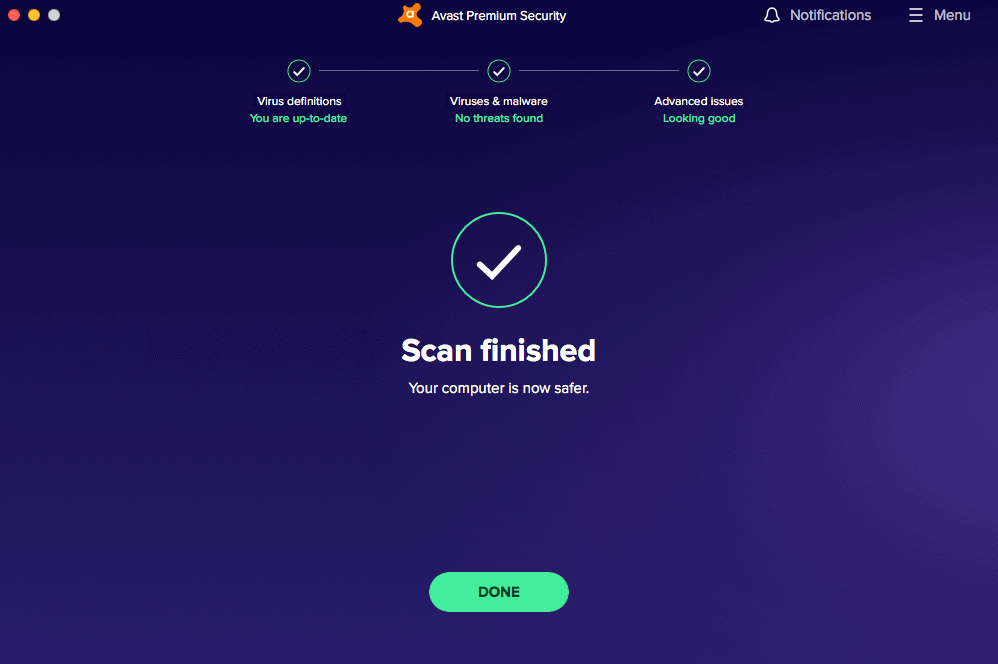
My test for Avast was a little different. I downloaded different types of viruses disguised as five types of files: XLSX, EXE, DOC, XLSM, and SLX. Avast detected three of them immediately, while two went undetected. Three out of five doesn’t sound great, but very few antivirus programs are able to catch 100 percent of the files 100 percent of the time. In my tests, Kaspersky and Bitdefender were able to achieve that feat, but those programs have some big drawbacks. Read my review of Bitdefender and my breakdown of Kaspersky for more information.
Pro Tip: Antivirus software may seem complicated to folks without a lot of computer know-how, but it’s actually pretty simple when you cut through the jargon. Learn more in our explainer of how antivirus software works.
Back to the two programs at hand. In terms of malware protection, my tests confirmed what the independent labs found — that Avast is slightly better at identifying malware than TotalAV. It’s like in high school, when the salutatorian had a 4.0 GPA and the valedictorian had a 4.2 GPA because they did extra credit. They’re both outstanding scores.
Malware protection winner: Avast
User Experience
When you’re comparing antivirus software, another critical factor is the user experience. You don’t want to use a program that’s complicated, doesn’t work well on certain devices, or makes it difficult to interact with settings or find certain features.
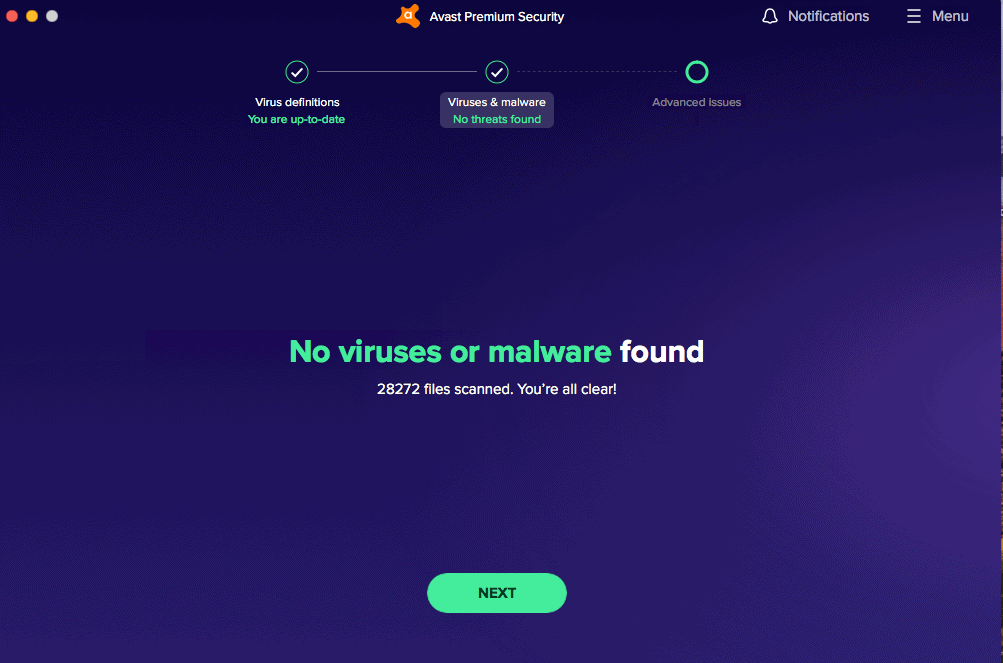
The good news is that both services are extremely well designed and easy to use, even if you’re not the most computer-competent person. Everything is clearly laid out in TotalAV’s and Avast’s desktop clients, and it works well on your phone too. When it comes to user experience, the services are neck and neck.
>> Do It Yourself: How to Remove Malware From a PC
Where things differentiate, though, is when you look at the buying experience. TotalAV’s process is streamlined, whereas Avast’s can be convoluted. When I was picking up my test copy, it was difficult to find what I was looking for. When I signed up for the free version — more on that later — it told me my computer could be infected with ransomware and I should consider buying a premium package. I know that isn’t true — it’s a marketing ploy to get more subscribers — and I didn’t appreciate the aggressive tactics. Because of that, the user-experience trophy goes to TotalAV.
User experience winner: TotalAV
Supplemental Features
Back in the day, your antivirus software did only one thing: protect your computer from viruses. Now, though, many providers try to pull ahead of the competition by offering supplemental features. Some are gimmicky, like cloud storage and password lockers, but some are very useful, like virtual private networks (VPNs) and identity theft monitoring.
Which service provides the better supplemental features?
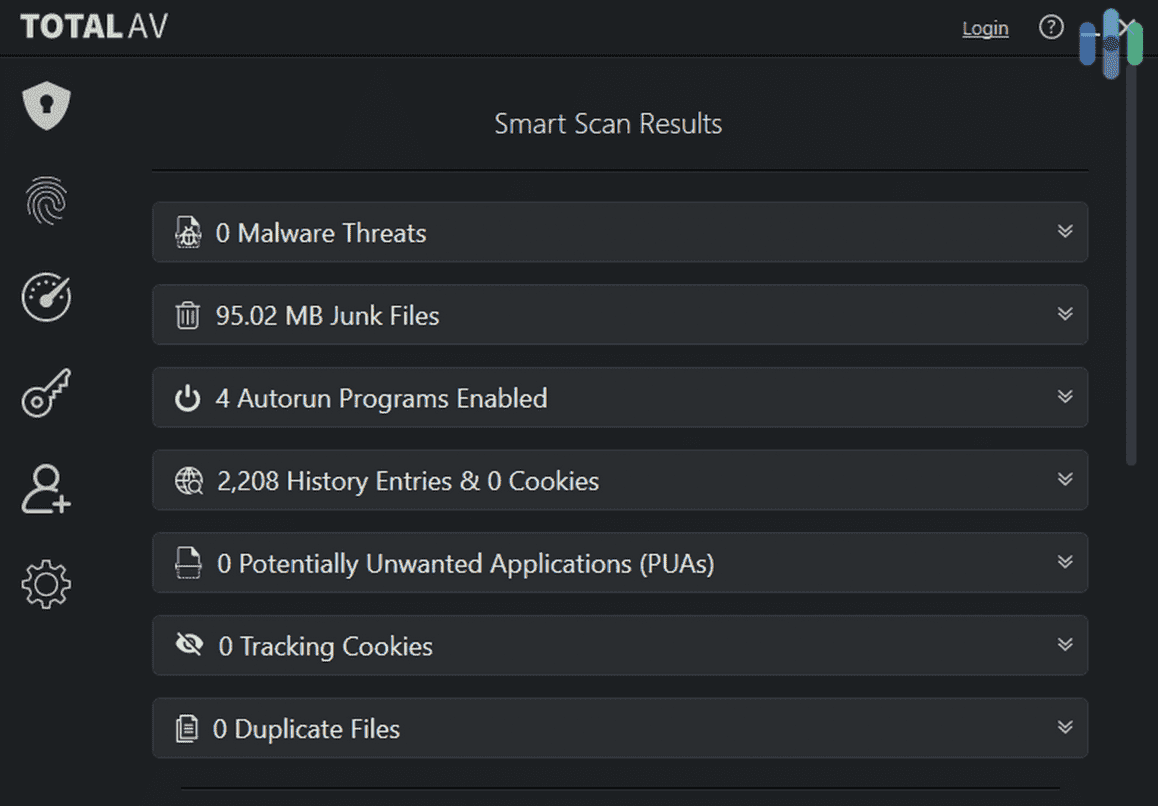
Similar to the malware-protection category, this one goes to Avast — but barely. I’ll get into the features each service provides below, but they have a very similar portfolio. Avast pulls ahead thanks to its inclusion of an advanced firewall, which is a feature lacking from TotalAV’s lineup.
Pro Tip: I’ve compiled a list of the best antivirus programs that include firewalls for your review. It’s an important — but commonly overlooked — feature.
A firewall is essentially your network’s first line of defense against the nastier things the internet has to offer. It operates on a series of rules, allowing certain types of traffic past and preventing other types of traffic from getting through. It’s not a perfect solution, but an advanced firewall like Avast’s is a great tool in the battle against malware.
Supplemental features winner: Avast
Pricing Structure
Here’s where we get into the nitty-gritty. This category isn’t awarded to the provider with the cheapest price; it goes to the company that provides the best value. In order to determine that, we need to look at their pricing tiers and what they charge for each.
Here’s a breakdown of TotalAV:
| Feature | TotalAV Antivirus Pro | TotalAV Internet Security | TotalAV Total Security |
|---|---|---|---|
| Real-time protection | Yes | Yes | Yes |
| Malware protection | Yes | Yes | Yes |
| Zero-day cloud scanning | Yes | Yes | Yes |
| PUA protection | Yes | Yes | Yes |
| Phishing scam protection | Yes | Yes | Yes |
| Ransomware protection | Yes | Yes | Yes |
| System tune-up | Yes | Yes | Yes |
| Disk cleaner | Yes | Yes | Yes |
| Browser manager | Yes | Yes | Yes |
| Mobile devices protection | Yes | Yes | Yes |
| VPN | No | Yes | Yes |
| Password manager | No | No | Yes |
| Number of devices protected | 4 | 6 | 8 |
| Annual cost (first year) | $29 | $39 | $49 |
| Annual cost (second year and beyond) | $99 | $129 | $149 |
And here’s a look at Avast:
| Feature | Avast One Silver | Avast One Gold | Avast One Platinum |
|---|---|---|---|
| Malware blocking | Yes | Yes | Yes |
| App monitoring | Yes | Yes | Yes |
| Advanced firewall | Yes | Yes | Yes |
| Webcam protection | Yes | Yes | Yes |
| Dangerous website avoidance | Yes | Yes | Yes |
| Sensitive information protection | Yes | Yes | Yes |
| VPN | No | Yes | Yes |
| Breach monitoring | No | Yes | Yes |
| Advertisement tracking blocker | No | Yes | Yes |
| Automatic driver updates | No | Yes | Yes |
| Device tune-up | No | Yes | Yes |
| Identity theft notifications | No | No | Yes |
| Reimbursement for identity theft | No | No | Up to $2 million |
| Identity theft support | No | No | Yes |
| Credit reports | No | No | Triple bureau |
| Number of devices protected | 1 | 5 | 30 |
| Annual price (first year) | $35.88 | $83.88 | $119.88 |
| Annual price (second year and beyond) | $79.99 | $179.99 | $299.99 |
No matter how you slice it, TotalAV is the winner. It’s missing the aforementioned firewall, but its comparable feature list is significantly more affordable than Avast’s.
Pricing structure winner: TotalAV
Free Version
It’s worth pointing out that TotalAV and Avast both offer free versions, and both are solid. Not only do they offer the core features you’ll need to protect your computer, but you can also use them indefinitely. This isn’t a short-term free trial. Both TotalAV and Avast offer honest-to-goodness free versions of their software.
Pro Tip: I created a list of the best free antivirus programs, and both Avast and TotalAV are on it. If you’re looking to protect your devices without plunking down your credit card, this is where you should look.
It’s hard to say which free version is better, but I have to give this category to Avast for the inclusion of a firewall in its free version. It adds a significant layer of protection that’s missing from TotalAV’s free version.
Free version winner: Avast
Customer Support
The final category we’ll look at is customer support. Hopefully you’ll never need to use it, but it’s good to know whether you’ll be able to resolve it easily if something goes wrong with your software or billing.
>> Learn More: Does Antivirus Software Stop Hackers?
Unfortunately, Avast does not offer phone or live chat support, which means you have to put in a support ticket to get your issues addressed. TotalAV, on the other hand, offers multiple ways to get in touch with its team. I used the live chat feature for some troubleshooting, and I found the experience to be extremely helpful and streamlined. The decisive victor in this category is TotalAV.
Customer service winner: TotalAV
Final Recommendation
This contest was a bit of a back and forth. Overall, though, I have to declare TotalAV the winner. Avast does a slightly better job detecting malware in test environments and offers slightly better bonus features, but TotalAV’s overall value is extremely tough to beat and its user experience is significantly better.
Weighing all the categories against one another is difficult, especially when each contest was so close. I don’t think you’d be making a mistake if you go with Avast, but TotalAV is the better service.
Overall winner: TotalAV
>> Related Reading: The Top Antivirus Alternatives to Avast
FAQs About Antivirus Software
-
How dangerous is malware?
Malware can do far more than mess up your computer’s functionality. Data theft, financial loss, system damage, and identity theft are all possible outcomes of your system becoming infected.
-
Do antivirus programs really work?
Yes, modern, reputable antivirus programs like the two discussed above are extremely effective in protecting their customers from various types of malware. They’re never going to be 100 percent effective, but no security measure is.
-
Is antivirus software expensive?
You can expect to pay between $20 and $200 per year for antivirus software, depending on the provider you select and the features you want. Free versions are also available, but make sure you understand their limitations.
-
Will antivirus software slow down my computer?
You may notice some slowdowns while performing in-depth manual scans, but the performance effects of most modern antivirus software are negligible.
-
Will antivirus software protect me from every online threat?
No antivirus software can keep you 100 percent safe, especially from social-engineering schemes. Modern antivirus programs like the two discussed above, however, constantly update their databases to respond to the ever-evolving threat landscape.