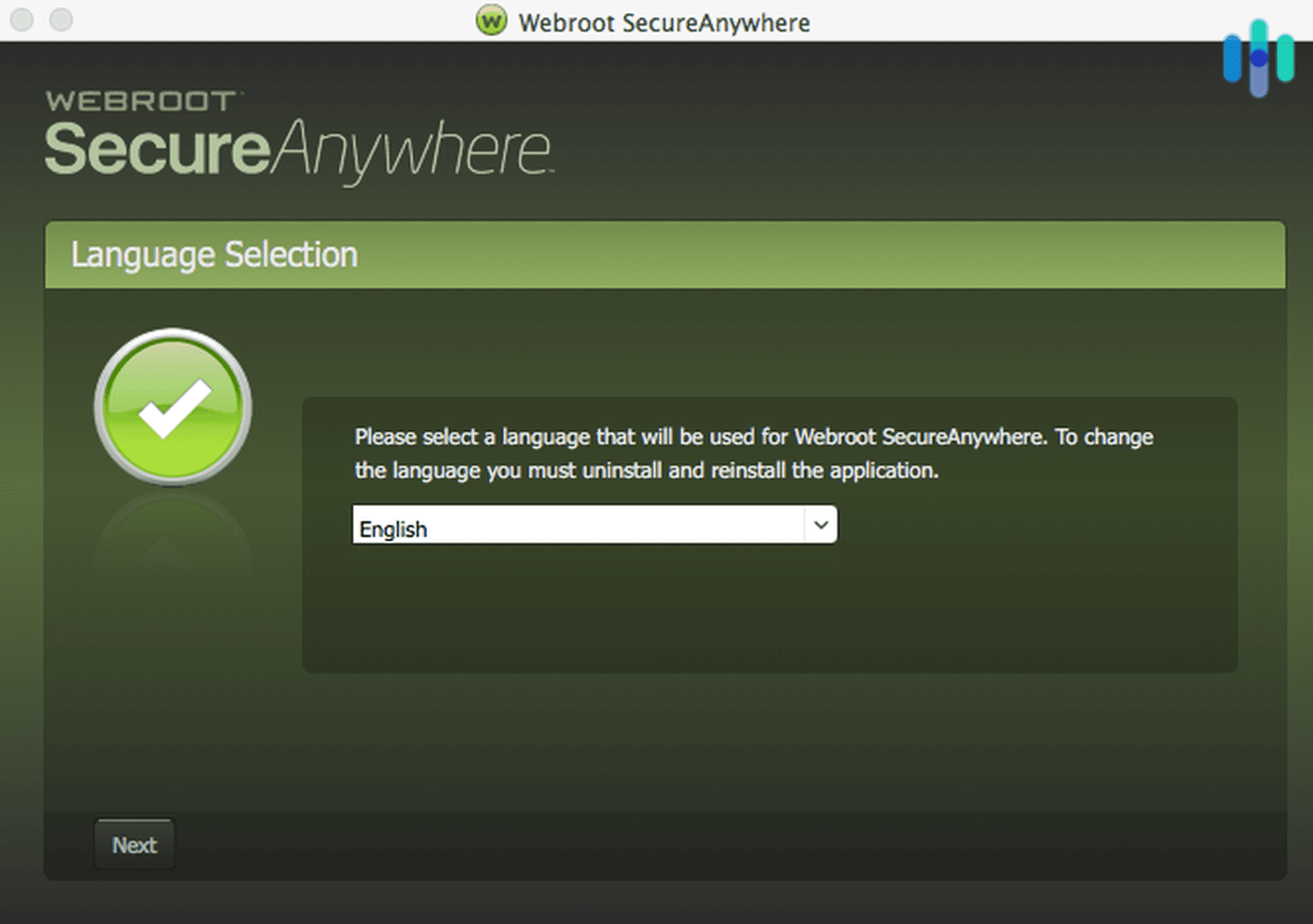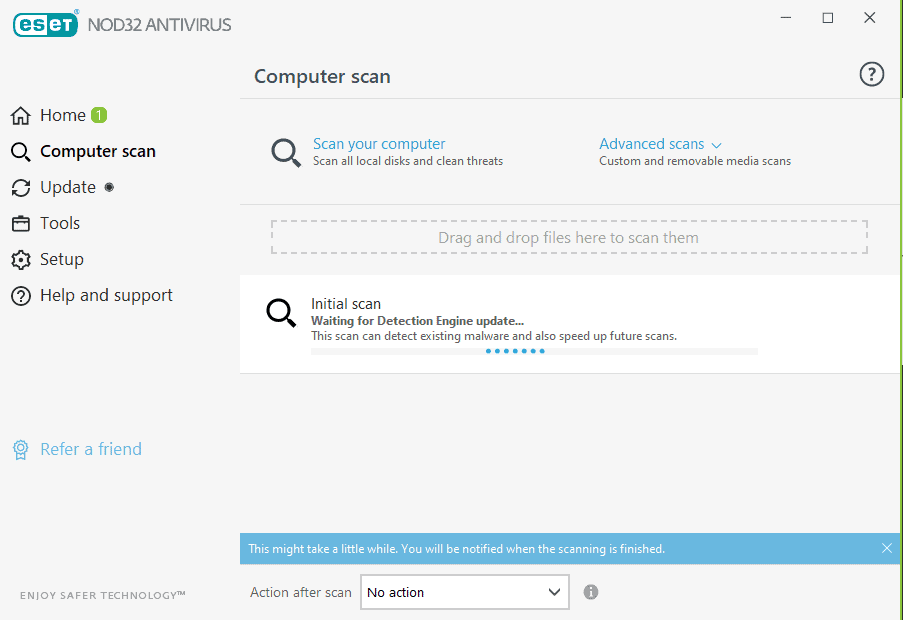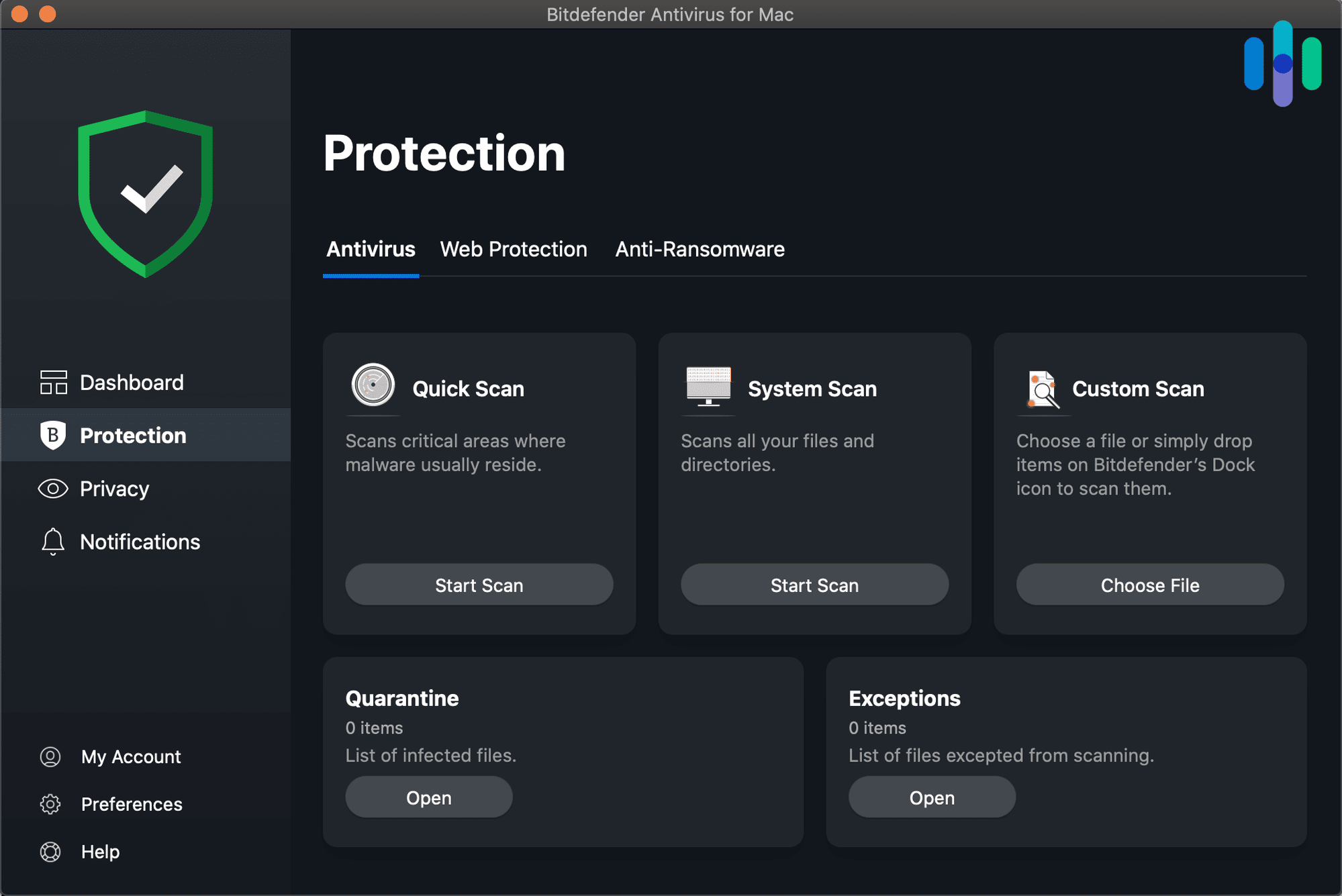Surfshark Antivirus: 2025 Review and Pricing Plans
You know about Surfshark’s VPN, but how does its antivirus stack up against the competition?
- Surfshark One comes bundled with a VPN, data-breach detector, and search engine
- You can buy antivirus subscription as add-on to Surfshark VPN
- Surfshark measures up well with other top-rated antivirus software. But see which names came out on top in our best antivirus software guide.
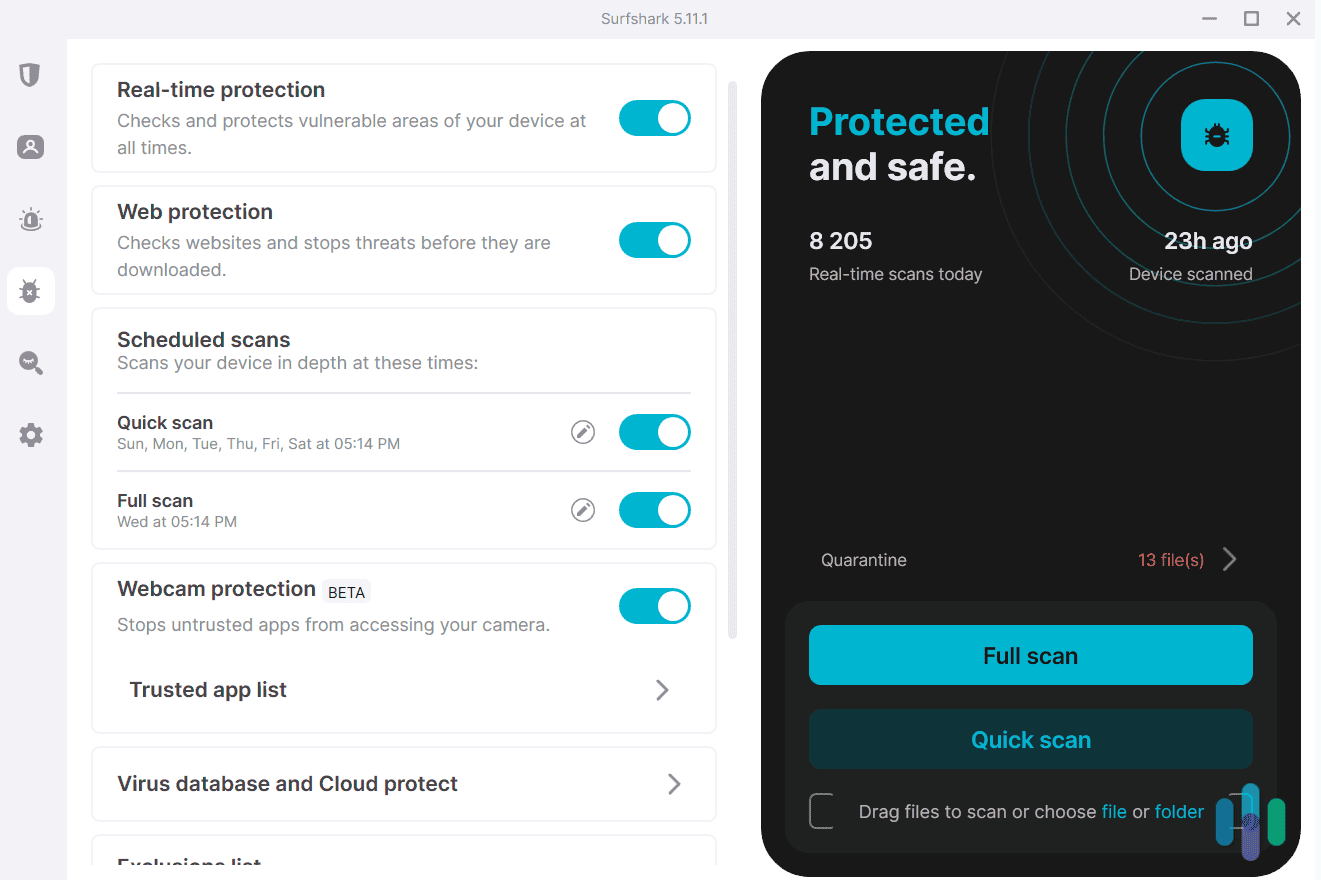


We’ve been singing Surfshark’s praises for a while — as a VPN. We regularly place it near the top of our list of best VPNs. Recently, though, the company has begun bundling its own antivirus with the VPN, so we thought we should see what it can do and find out if Surfshark can make our list of the best antivirus software as well.
Is it worth installing? How does it compare with other antivirus software on the market? As with all our analyses, we considered the price and overall value, put the antivirus through rigorous testing, and used it on our own computers. Want to know what we discovered? Keep reading.
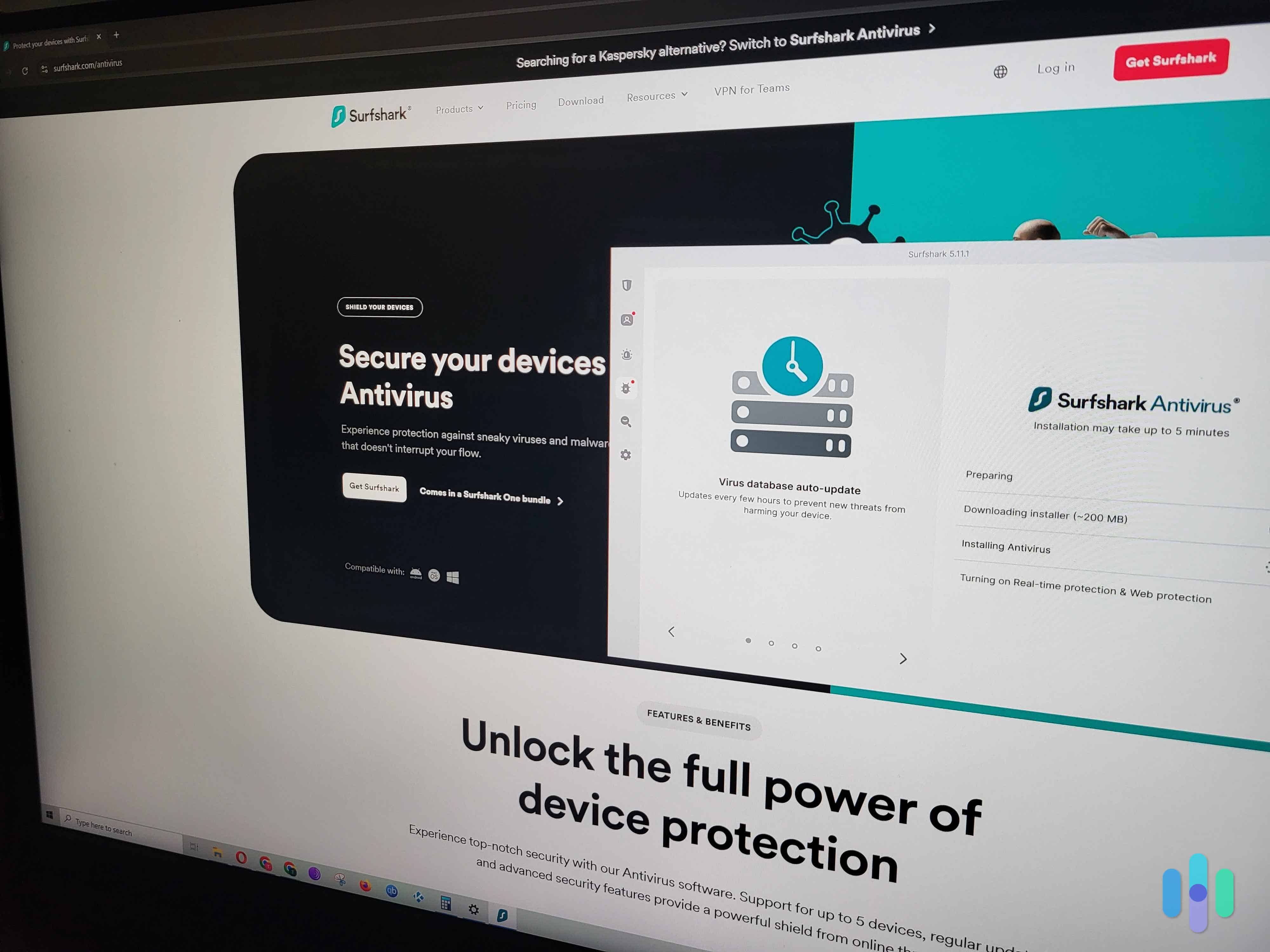
Surfshark Antivirus Pricing
You can’t get Surfshark’s antivirus as a stand-alone product. It’s available only when bundled with the company’s other security tools, which are available via two subscriptions: Surfshark One and Surfshark One+.
Both Surfshark One and Surfshark One+ come with monthly and yearly plans — here’s a breakdown of the costs:
| Subscription | 1-Month Plan | 12-Month Plan | 24-Month Plan |
|---|---|---|---|
| Surfshark One | $17.95/month | $3.19/month | $2.49/month |
| Surfshark One+ | $20.65/month | $5.99/month | $3.99/month |
FYI: The monthly rates for the 12- and 24-month plans were computed based on the on-going deal at the time of writing. With four extra months added to the 24-month package, the $69.72 Surfshark One plan averages out to only $2.49 per month over the course of 28 months.
Surfshark accepts multiple payment methods, including credit/debit cards, PayPal, Google Pay, and cryptocurrencies. Other payment options might also be available depending on your region. What’s more, Surfshark backs all plans with a 30-day money-back guarantee. Buy it, test it, and if you don’t like it, return it and get a refund – just make sure to do it within 30 days of your purchase.
Below, we’ll take a quick look at which security tools you get with each subscription.
Surfshark One
Surfshark One includes access to Surfshark Antivirus, as well as the following services:
- Surfshark VPN — An online tool that protects your privacy by hiding your IP address, and secures your data by making your internet traffic unreadable. In our separate Surfshark VPN review, we found that it’s one of the best VPNs on the market.
- Surfshark Alert — A identity protection service that sends you automated alerts if your personal information is compromised in a data breach.
- Surfshark Search — A privacy-focused search engine that’s ad-free, doesn’t track you, and delivers organic search results.
- Alternative ID — A tool that generates an alternative name and email address that you can use on websites you don’t trust. For an additional cost, you can also generate a virtual US phone number.
Surfshark One+
Surfshark One+ includes everything you get with Surfshark One, and it also adds access to Incogni — a data removal tool owned by Surfshark. This service protects your online privacy by removing your data from online databases.
We’ve actually tested Incogni as well. While it doesn’t cover as many data broker sites as other similar services we tested, we named it one of the top data removal services of 2025 because of its efficiency in getting our data removed from popular people search sites. And while opting your data out of such sites doesn’t directly keep malware off of your devices, it will keep you under the radar of malware that spreads through email addresses scraped from online databases.
FYI: You should only get Surfshark One+ if you’re interested in removing your personal data from online databases. If you’re just interested in using the antivirus, the Surfshark One subscription is enough.
Surfshark Antivirus Features
Now that you have a sense of what a Surfshark antivirus subscription costs, let’s talk about what you get for your money.
Full-Service Malware Detection
Of course, the most important job of an antivirus is to detect viruses. Surfshark antivirus is designed to detect all types of malware, including:
- Viruses
- Worms
- Trojans
- Adware
- Spyware
- Ransomware
A Deeper Dive: Ransomware is a type of malware that takes over individual files or folders and denies access to them until you pay a fee to get them released.
In-Depth & Lightweight Malware Scans
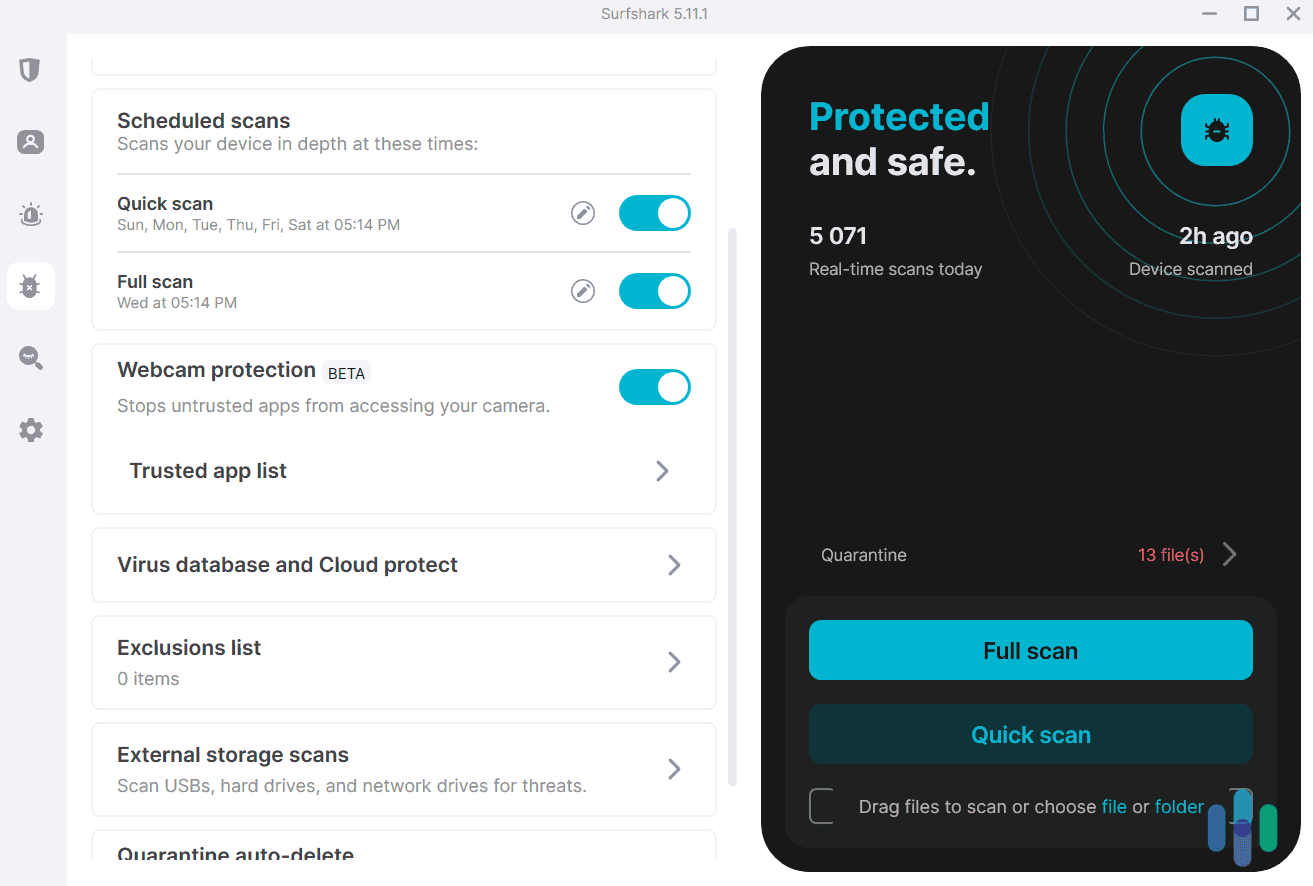
Like most good antivirus services, Surfshark Antivirus allows you to perform the following types of malware scans:
- Quick Scan — Scan the most vulnerable parts of your system for malware and vulnerabilities. We ran several quick scans, and it generally took 1–2 minutes for them to finish.
- Full Scan — Perform an in-depth scan of your entire system. When we performed a full scan for this review, it took Surfshark Antivirus around 40 minutes to scan around 640,000 files. That’s pretty good, but still slower than TotalAV.
- Targeted Scan — Drag and drop individual files and folders into Surfshark’s app, and the antivirus will scan them.
- Scheduled Scan — Choose specific times when you want Surfshark Antivirus to perform a quick or full scan. We really like how you can schedule a specific time on specific days (like 2 AM on Mondays and Fridays, for example).
- External Storage Scan — Scan external hard drives, network drives, and USBs for malware. You can configure Surfshark Antivirus to scan the devices when you connect them to your device, or to automatically include them in quick and full scans.
We really like how the provider doesn’t bother you with pop-ups whenever it detects a threat during a scan. Instead, it automatically flags and quarantines it. You can then access the quarantined items during or after the scan, and choose whether to delete or restore them. You can also configure Surfshark Antivirus to automatically delete quarantined items after 60 days of quarantine. Also, Surfshark’s antivirus is very lightweight — our device never slowed down or crashed while we ran full scans.
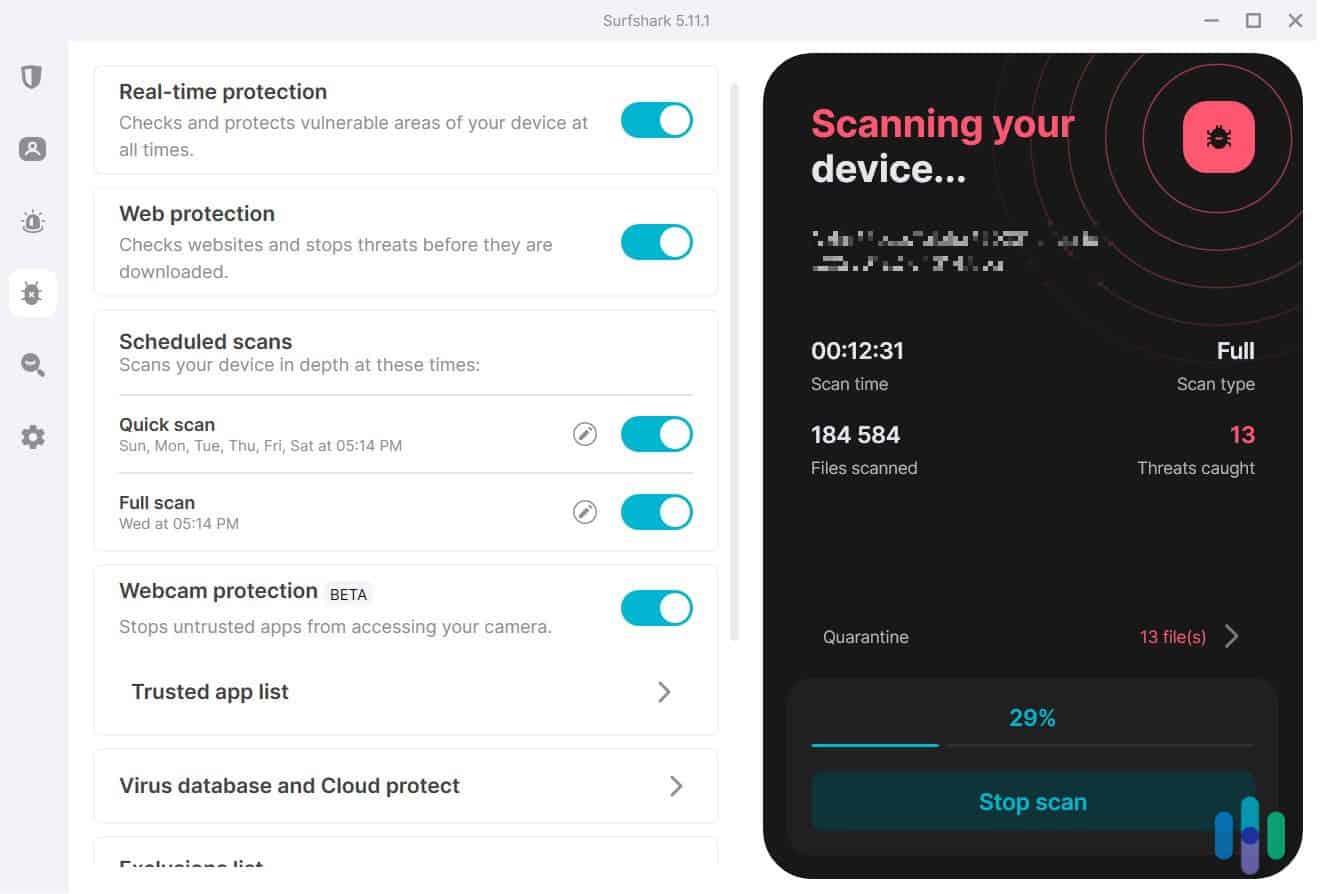
Real-Time & Web Protection
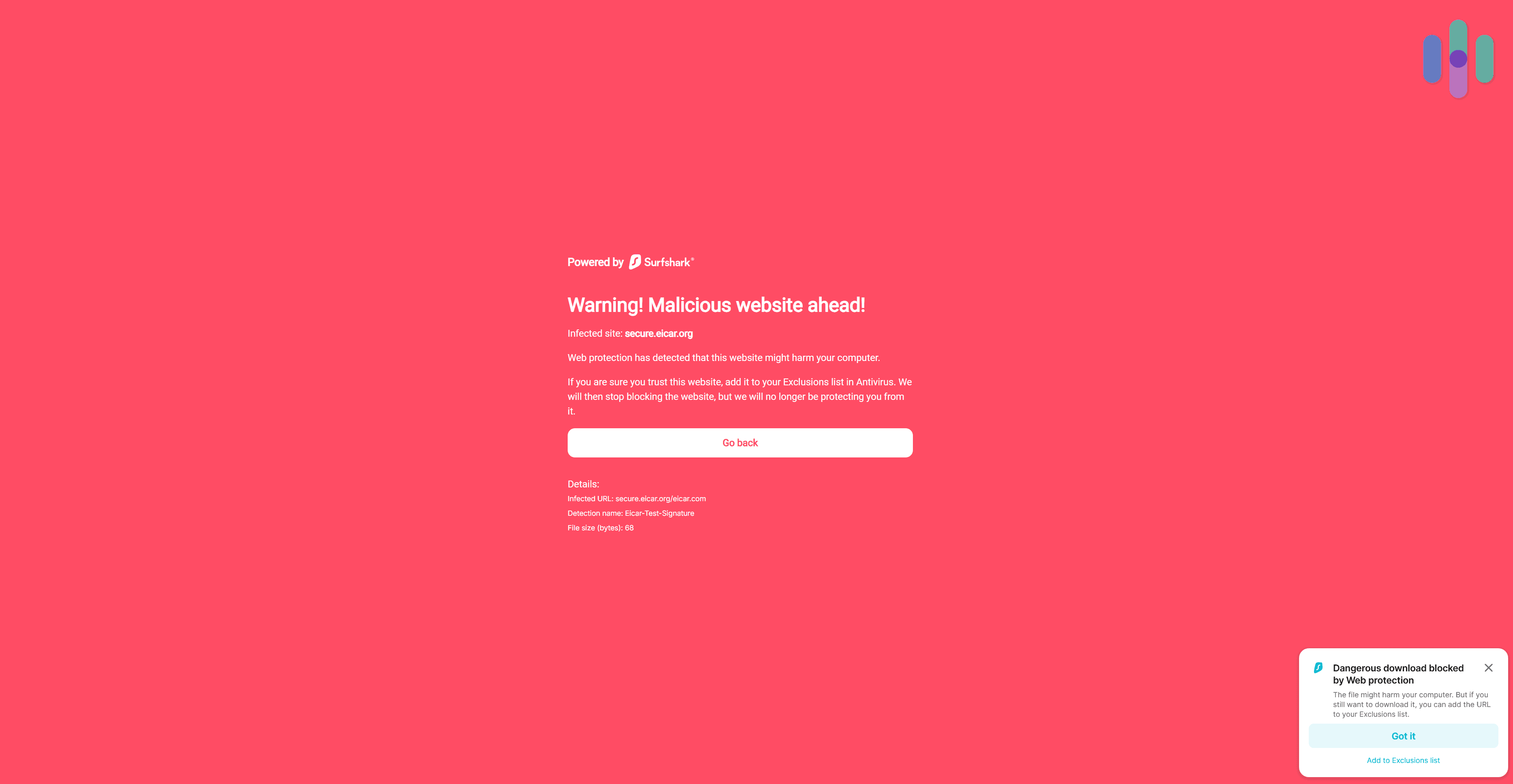
Surfshark Antivirus scans your system for vulnerabilities and malicious files in real-time. It also continuously scans all the websites you access, and prevents suspicious files from being downloaded on your device.
We tried out the provider’s real-time and web protection with the EICAR test (a website that lets you download malware test files). The results were really good, as Surfshark Antivirus always stopped us from downloading any malware test file.
Malware Database Auto-Update & Cloud Protect
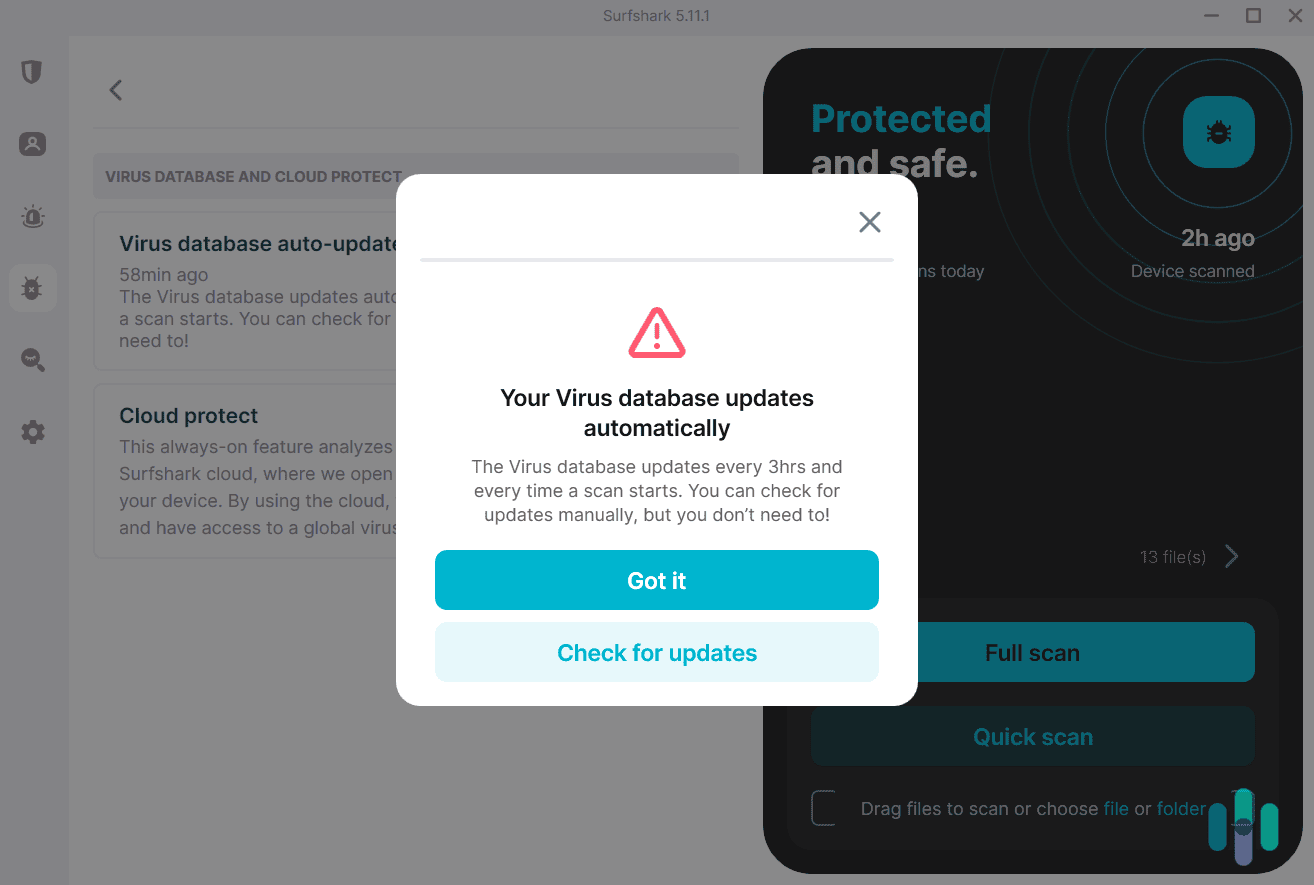
Surfshark Antivirus connects to the Surfshark malware database every 3 hours or every time a scan starts to get information on the latest malware threats. That way, you don’t have to worry about some new piece of ransomware sneaking past your detection wall.
The provider also analyzes suspicious files via its own cloud, and this is an always-on feature. It’s great to see this — analyzing suspicious files poses zero risk to your device this way, and it also doesn’t slow it down.
Heuristic Detection
Malware databases help antivirus programs detect all known malware, but hackers can be tricky sometimes. They often release new versions of old viruses that traditional antivirus programs can’t detect. Luckily, Surfshark antivirus also uses something called heuristic detection. In simple terms, the software doesn’t just shut down known malware; it also scans files for suspicious-looking bits of code, so it can catch new malware even if it hasn’t yet shown up in the database.
Webcam Protection
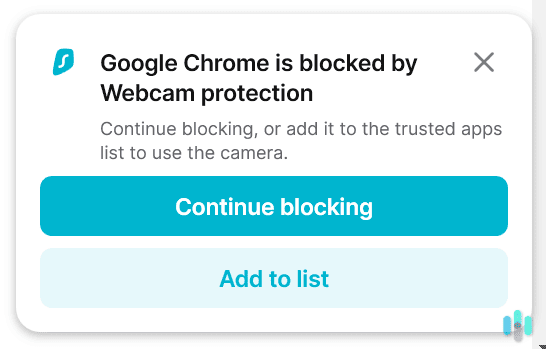
Surfshark has a webcam protection feature on its Windows and macOS apps. This feature stops apps from accessing your webcam, unless you whitelist them. We tested the feature on VEED, and it worked very well. Surfshark Antivirus notified us when it prevented the site from accessing our webcam, and it gave us the option to continue blocking VEED or whitelist it.
We’re really happy to see this feature, as it’s not something you get with most competitors — for example, TotalAV and McAfee both lack this tool.
Just keep in mind this feature is in beta for now. We never experienced any issues while using it, but that could happen — if it does, you should get in touch with Surfshark’s customer support.
Five Devices
It’s hard to get by with just one device. Most of us have a phone, tablet, laptop, smart TV, and maybe even more devices. One of the nice things about Surfshark antivirus is that you don’t have to buy a new license for all those devices. Surfshark lets you install the antivirus software on up to five devices. That’s not quite as good as the company’s policy on its VPN, which you can install on an unlimited number of devices. Still, it’s in line with the industry average for other antiviruses. TotalAV Antivirus, for example, allows installation on six devices, just one more than Surfshark.
Pro Tip: If you run a business, you probably need to protect a lot more than just five devices. But most antivirus software limits the number of devices you can use it on. That’s why we made a roundup of the best business antivirus protection software.
Multiple Platforms
Surfshark’s VPN is available on a wide range of operating systems, including Linux, game systems, and smart TV systems. We were a little disappointed to find that the antivirus isn’t quite as accessible. For now, it’s available only for Windows, macOS, and Android. The company promises it’s working to add more operating systems and platforms though.
What You Don’t Get With Surfshark
Now that you know what you get with Surfshark, let’s take a look at what you don’t. In keeping with Surfshark’s emphasis on lightweight software that doesn’t slow your device, the company offers minimal extras with its antivirus.
No Firewall
Surfshark antivirus does not come with a firewall of any type. If you’ve turned on the Surfshark VPN, you’re protected from anyone who may be trying to intercept your feed. A VPN can’t block malware the way a firewall can though.
FYI: A firewall allows you to block incoming and outgoing traffic to your device or system based on a set of security parameters you put in place.
No Parental Controls
A number of antiviruses come with parental controls, which let you block certain types of sites, track your kids’ device locations, and even track how much time your kids spend online. If you’re looking for a feature like this, you should look elsewhere. Kaspersky antivirus and Norton antivirus, for instance, both come with preinstalled parental controls.
No Vulnerability Scanner
Vulnerability scanners check your entire internet system for potential weaknesses that may allow someone to hack into your devices. For the most part, companies with larger IT systems use these scanners, so it’s not necessarily a problem that Surfshark doesn’t offer one. More and more antiviruses are beginning to include them, however, so it will be interesting to see if Surfshark decides to jump on the bandwagon at some point.
No Tune-Up
Another feature some antivirus companies now offer is device tune-up. These programs basically take a close look at your device folders and files for ways to improve device performance. Plenty of antivirus programs don’t include this bonus feature, and we’re willing to sacrifice it to keep Surfshark lightweight and agile.
No Backup
It’s nice to have extra cloud storage, but if it’s going to interfere with how smoothly our device works, we’re happy getting our storage elsewhere and letting the antivirus do the job it’s designed to do.
No Password Manager
Password managers can be handy. As we talk about in our guide to password security, best practice is never to reuse a password. Each and every device, app, and account needs its own separate password. The problem is, no one can remember all those passwords. Enter password managers, which store all your passwords securely. You need only one master password to access them all. If that’s an important feature you’re looking for in your antivirus, you may want to look elsewhere.
Here’s an overview of everything you do and don’t get with Surfshark Antivirus.
| Feature | Included with Surfshark Antivirus? |
|---|---|
| Protection from all forms of malware | Yes |
| Quick scanning | Yes |
| Full scanning | Yes |
| Individual file and folder scanning | Yes |
| Real-time scanning | Yes |
| Daily malware database updates | Yes |
| Heuristic malware detection | Yes |
| VPN | Yes |
| Data-breach alerts | Yes |
| Search engine | Yes |
| Firewall | No |
| Parental controls | No |
| Webcam blocker | Yes |
| Vulnerability scanner | No |
| Tune-up program | No |
| Backup storage | No |
| Password manager | No |
Bundled Features
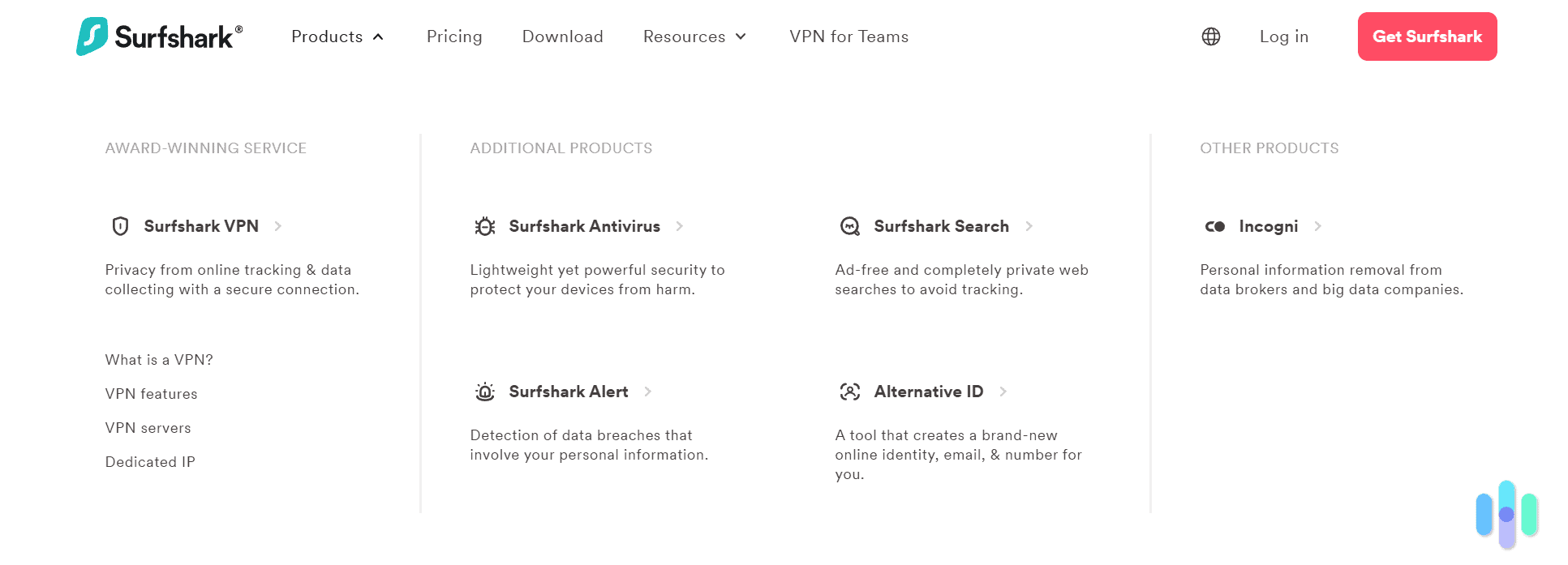
You can’t purchase Surfshark Antivirus by itself. Instead, it comes bundled with the provider’s other security tools, depending on which subscription you get (Surfshark One or Surfshark One+).
Surfshark VPN (Surfshark One & Surfshark One+)
A virtual private network, or VPN, helps to ensure your internet connection is safe and secure. In simple terms, a VPN is an encrypted tunnel between you and a server. Once you’re inside that tunnel, no one can see where you’re going and no one can access any of your data. In addition, most VPNs provide you with an anonymous IP address, which further conceals who you are and what you’re up to. VPNs are particularly useful when you’re using a public Wi-Fi network. We recommend you install a VPN on all your devices, so the fact that Surfshark includes this with its antivirus is definitely a plus.
>> Discover: Our Favorite Surfshark VPN Alternatives
Surfshark Alert (Surfshark One & Surfshark One+)
Surfshark’s breach-alert program monitors breach databases to see whether any of them contain any of your personal information. That’s a handy service. Breaches are becoming commonplace, and it’s useful to know when you’re a victim. The breach-alert system, however, doesn’t scan beyond these databases. It doesn’t, for example, scan the dark web, which means it can miss lots of identity theft that doesn’t have anything to do with hackers getting into corporate databases. It’s nice of Surfshark to offer it, but we feel safer using top-tier ID theft services like Aura. Read our full Aura review to learn more.
Surfshark Search (Surfshark One & Surfshark One+)
Surfshark’s antivirus software also comes bundled with a search engine, which is designed to allow you to search the web without fear that your personal data — including your search history — can fall into the hands of a hacker, government, or corporation. As security and privacy advocates, we applaud apps like this. In our own testing, we found that the search engine has a few kinks. We got more than a few “Failed to load results” messages as we were searching. With fewer private search engines out there every day, however, we’re hopeful that Surfshark’s can add something important.
Did You Know: The amount of data that big tech companies collect on you could send a shiver down anyone’s spine. They collect everything from your personal details like your phone number to your internet history. That’s why private search engines like the one Surfshark made are so important to internet privacy as a whole.
Alternative ID (Surfshark One & Surfshark One+)
Alternative ID is a nifty feature if you want to hide your identity online. Essentially, this feature creates a new online persona for you, one that you can freely use for signing up in email newsletters and marketing campaigns without risking your real personal information. When Surfshark creates an alternative identification, it also generates an email address, physical address location, and birthdate.
Incogni (Surfshark One+)
Incogni protects you against data brokers, phishing attacks, and identity theft by removing your personal data (like your contact details, name, and address) from people search sites. It also stops you from getting spammed with targeted ads and email campaigns by removing your personal data from company databases.
User Experience
Last but certainly not least, how does Surfshark Antivirus stack up against other antiviruses when it comes to actually using it?
Setup
Installing Surfshark Antivirus is very simple. You just need to download and install the main Surfshark app, then access the Antivirus tab and install the service. Once it finishes installing, it will ask you to perform a scan. After that, you’ll get access to all features.
The provider also has step-by-step tutorials that show you how to install the main app and use the antivirus service. The guides have screenshots, so they’re very easy to follow.
Using Surfshark Antivirus
Surfshark’s main app is extremely intuitive and simple to navigate. Accessing the antivirus tab is really easy, and we really like how all features and settings have quick explanations — this way, beginners won’t feel overwhelmed when using Surfshark Antivirus.
And Surfshark Antivirus is very easy to use across all platforms it’s available on — especially on Android. It takes less than 5 seconds to access the antivirus tab, and we were able to instantly perform a scan and also schedule another one for later. Surfshark Antivirus is actually one of the best antivirus solutions for Android users.
Final Thoughts
We wouldn’t recommend signing up for Surfshark simply for the antivirus. Its lightweight design means it doesn’t interfere with normal device operation, but it also means sacrificing useful features like a password manager and parental controls. On the other hand, if you’re a fan of Surfshark VPN — and we are — then it’s nice to have the antivirus bundled into the app. It means we can get all our security from a single company for a single low price.
Is it right for you?
Surfshark Antivirus is great if you’re looking for:
- A VPN-and-antivirus bundle
- A lightweight antivirus that doesn’t slow down your device
- Heuristic malware detection
- Webcam protection
Choose a different antivirus if you’re looking for:
- Lots of extra features, such as password managers and tune-up apps
- A firewall
- Coverage for more than five devices
Surfshark Antivirus FAQs
Need even more information about Surfshark antivirus? Check out our answers to some of the most frequently asked questions about the service.
-
Does Surfshark offer an antivirus separately?
Surfshark offers an antivirus, but you cannot purchase it as stand-alone software. Instead, it’s featured in the Surfshark One and Surfshark One+ bundles. Surfshark One includes the antivirus, Surfshark’s VPN, a data-breach alert system, and a search engine, and Surfshark One+ adds Incogni (a data removal tool).
-
Is Surfshark a Chinese company?
No, Surfshark is not a Chinese company. Surfshark is based in the Netherlands. It is owned by Nord Security, which also owns NordVPN.
-
How do I get Surfshark antivirus?
To get Surfshark antivirus, sign up for the Surfshark One or Surfshark One+ bundles. There are a number of “Buy” buttons scattered throughout Surfshark’s website. Clicking any of them will bring up the Surfshark purchase page, where you can select a subscription length and method of payment.
-
Is Surfshark a secure company?
Surfshark is a very secure company. As a company focused on VPNs, Surfshark is deeply concerned with online security and privacy. Its VPN includes many important features, such as a kill switch and multihop capabilities, that help ensure it is among the safest VPNs on the market. Surfshark maintains a very strict privacy policy and doesn’t log any personal information on its users. The Surfshark bundles that include the antivirus — Surfshark One and Surfshark One+ — also include a private search engine, designed to ensure your privacy even when you’re searching.
-
Is Surfshark’s antivirus as good as its VPN?
We can’t say Surfshark’s antivirus is quite as good as its VPN even though we really want to. That speaks more to the quality of Surfshark’s VPN though. Its antivirus software is nothing to scoff at and we even consider it one of the best.