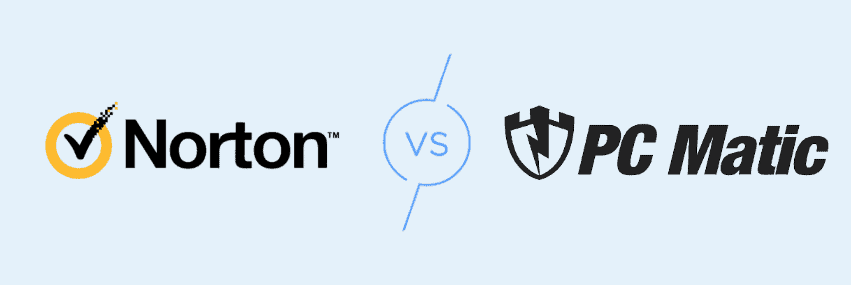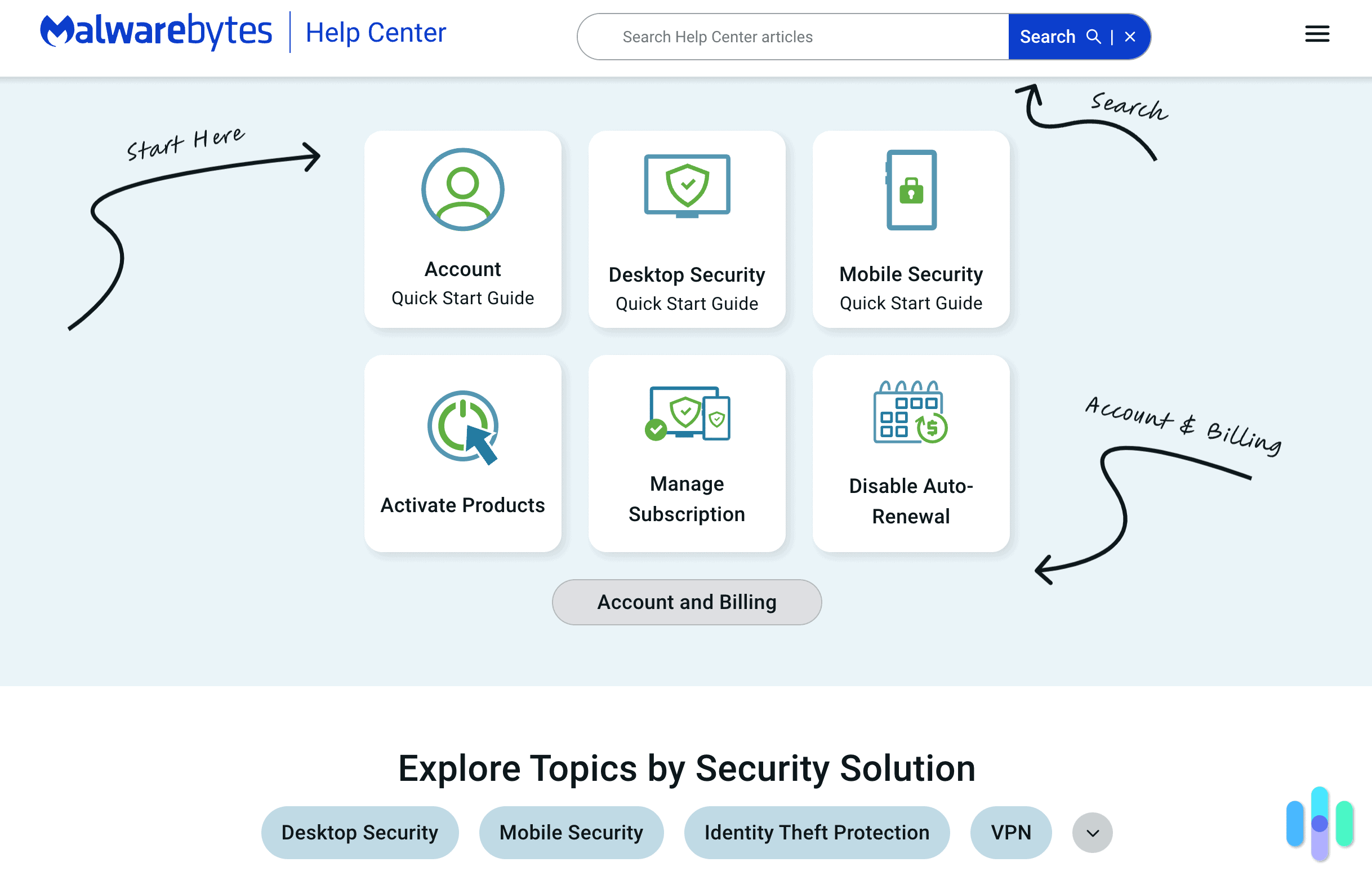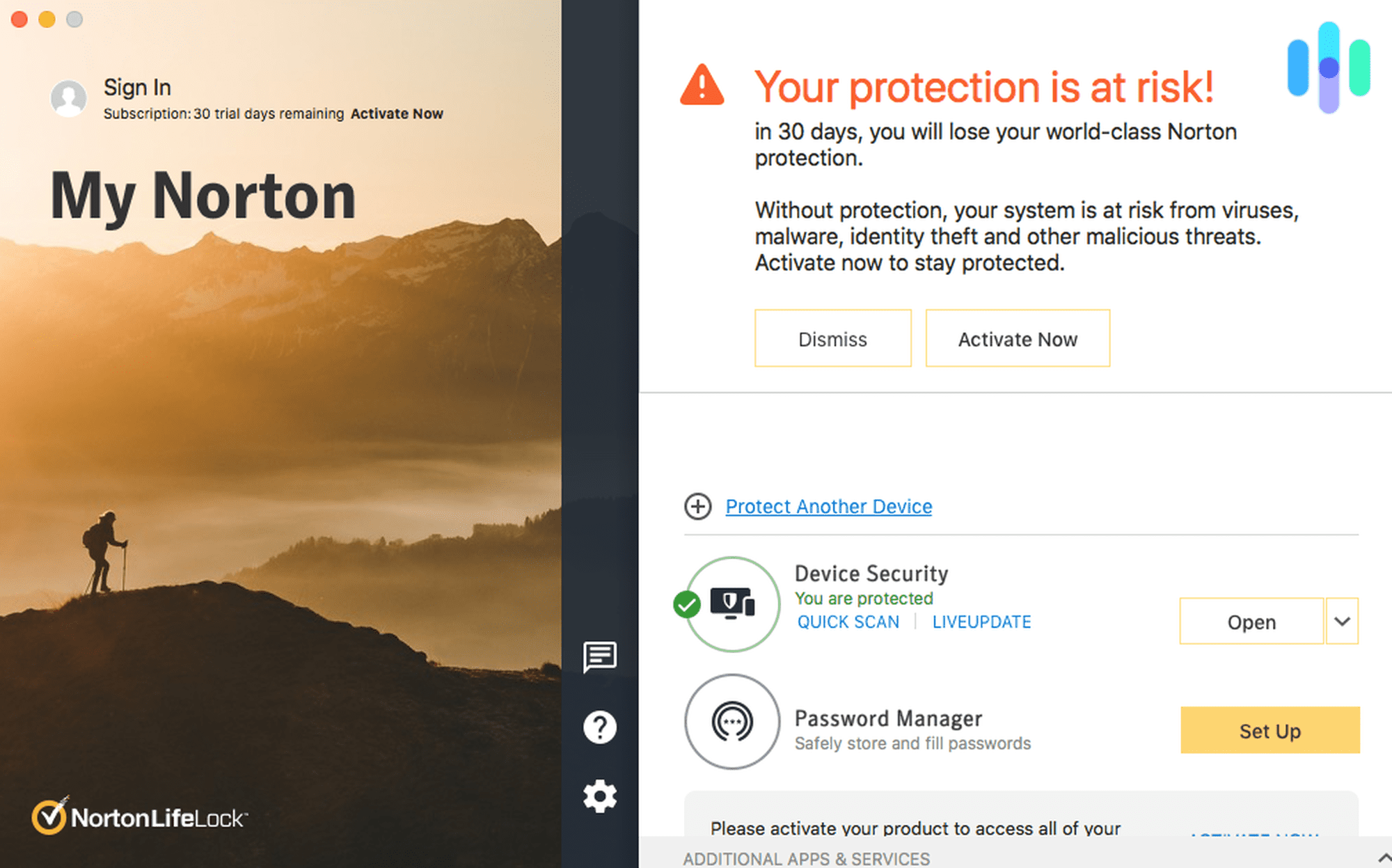PC Matic Pricing and Review 2025
PC Matic takes a unique approach to malware prevention. Does it work?
 Brett Cruz, Privacy and Digital Security Expert
&
Brett Cruz, Privacy and Digital Security Expert
&
 Gene Petrino, Home Security Expert
Last Updated on Oct 24, 2025
Gene Petrino, Home Security Expert
Last Updated on Oct 24, 2025

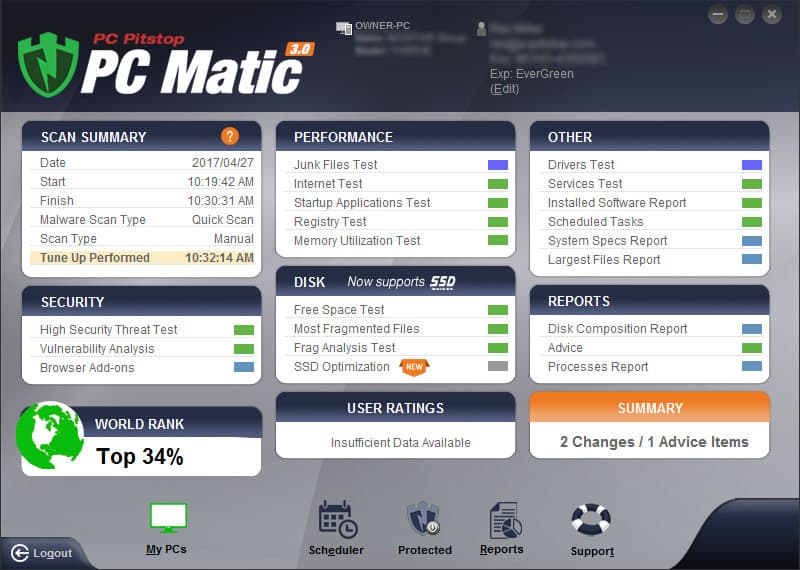
What We Like
- Unique SuperShield whitelisting approach effectively stops malware
- Responsive U.S.-based customer support
- Dark web monitoring included at no additional charge
What We Don't Like
- SuperShield sometimes quarantines legitimate programs
- No VPN included with basic plans
- No firewall
Bottom Line
Where would we be without innovation? There’d be no cars, no airplanes, no cell phones, no bubble gum. On the other hand, some inventions aren’t worth the brain cells it took to come up with them: Snuggies for dogs, anyone? Fake ponytails? New Coke?
We’re big fans of innovation when it comes to antivirus software. With cyberattacks getting more sophisticated than ever, innovative protection is necessary. Thankfully, PC Matic tries to keep our devices safe with its unique malware whitelist approach to stopping viruses, ransomware, and other nasties from infecting our devices. Is PC Matic the next iPhone or the next Betamax?
As usual, we’ve got all the answers. Let’s start with pricing.
Pro Tip: Check out our guide to antivirus protection and internet security to make sure you’re taking the steps you need to stay safe online.
PC Matic Pricing
So just how much does PC Matic cost?
PC Matic offers two main pricing options that we believe are a little above the industry average antivirus pricing. The first is an annual plan that covers five devices and runs $50, which works out to around $4.17 per month. That’s not the worst price we’ve ever come across, but it’s worth noting that you can buy Norton Antivirus for as little as $29.99 in the first year. We consider Norton one of the best antivirus software.
The other option is also annual plan, but this one covers up to 10 devices and comes with two additional features – a VPN and 25 GB of cloud storage. For those features, the $100 they charge in the first year is actually reasonable. It comes down to less than a dollar per month for each device if you’re able to fill up the 10-device limit, making it an affordable choice.
>> Related: PC Matic vs Norton Antivirus
PC Matic does offer something few other antivirus companies offer: a lifetime plan. And that plan is actually quite reasonable at just $150. In other words, if you think you’ll stick with PC Matic for more than three years, you’re bound to save money — maybe even a lot of money, depending on how long you continue to use it.
PC Matic’s Money-Back Guarantee
There is a bit more good news about PC Matic. You can try the service for 30 days and get your money back if you’re not completely satisfied. That ensures you won’t pay for something that ultimately disappoints you. In addition, if the price should ever increase — due to new taxes or levies, for example — you can terminate your agreement at any time.
Is There a Free Version of PC Matic?
In addition, PC Matic offers a free version. It’s only a malware scanner though, and it’s missing all the other goodies the premium plans offer such as dark web monitoring and tune-up tools. We think it offers very limited protection, so if you’re looking for free antivirus, we don’t recommend PC Matic. Check out our list of the best free antivirus software instead.
The PC Matic Whitelisting Approach
PC Matic offers a number of useful features, and we’ll get into all of those and how they work. The most noteworthy aspect is its approach to malware prevention. Most antivirus software relies on three protection methods: signature-based detection, heuristic analysis, and behavioral monitoring.
Antiviruses that use signature-based detection take the blacklist method. They maintain a database of known malware threats. When they scan your computer, they compare all your files with this database, and then quarantine those that match anything on their blacklist. The problem with that approach is if a bad program is yet to be added to the list, it can slip through and enter your device.
PC Matic’s approach is entirely different. It maintains a whitelist – a database of apps, programs, and code that the antivirus has vetted as safe. Anytime you install a new app, for example, PC Matic checks the list. If the app’s on there, no problem. If it’s not, even if the app has no bad records, PC Matic places it in quarantine.
There’s no question that the whitelist approach will keep you safe. In fact, we think it works great against novel malware and zero-day attacks. Absolutely no malware can get onto your device if every program must match known and trusted software before you can install it.
Unfortunately, the whitelist method tends to flag lots of legitimate programs as malware since its database can’t possibly keep up with every trustworthy program in the digital world. The company has made recent updates that make it easier to add programs to the whitelist yourself, giving you more control over what you want to install on your device. Even so, it can get tiresome being told over and over that PC Matic can’t download a program because it doesn’t recognize it.
FYI: PC Matic touts its whitelist approach as zero-trust malware protection. As the name implies, “zero trust” means never trust, always verify.
PC Matic’s Other Features
In addition to its unique whitelisting security model, PC Matic also includes a number of useful features designed to help protect your devices.
Fileless Malware Protection
One of the most insidious forms of malware is so-called fileless malware. In simple terms, fileless malware is malware that’s included as a script hidden within a legitimate program. As a result, it isn’t normally detected by blacklist or whitelist scanning. And it’s becoming more popular with hackers.
PC Matic is a bit vague about how its fileless protection actually works other than to say that it doesn’t involve sandboxing or script disabling. We get it. If the company reveals its secrets, it might inadvertently give hackers a clue to getting around its security approach. The bottom line is PC Matic offers a form of protection that goes beyond what most antivirus offers.
Choice of Scanning
PC Matic gives you several options when it comes to scanning.
- Full scan: A thorough scan of your entire system — every program and every file
- Quick scan: A scan of your most vulnerable files
- Selective scan: Allows you to choose exactly which folders you’d like to scan
- Schedule: Lets you choose the day and time for a scan, making it easy to set up daily or weekly scans
PC Matic doesn’t offer the fastest scans on the market. In our tests, a quick scan took 7 minutes. That’s not too bad. A full scan took 27 minutes. Compare that to Norton’s 18-minute performance on the same test.
Multiple OS Versions
In addition to a choice of scans, PC Matic also gave us a choice of operating systems. The antivirus works with Windows, Mac, iOS, and Android devices. That let us cover all of our various cell phones, tablets, and laptops.
There are some limitations, though. For instance, PC Matic’s free version is available for Windows only. Even so, we like that we can sign up for one service and download the coverage we need on every platform with no hassles.
Automated Updates
Another unique feature PC Matic offers is automated updates. We’re not talking about updates to the antivirus itself. We sort of expect that from an antivirus. No, PC Matic monitored all of our programs and drivers and automatically installed updates any time they became available.
Why is that so important? Hackers are always on the lookout for program vulnerabilities they can exploit. When they discover one, they rush to take advantage of it, exploiting as many users as they can. Of course, as soon as a company discovers the vulnerability, they take action, correcting the problem and issuing a patch for their program. This sometimes happens in just a few days or just a few hours. Patches work only if your software is up-to-date. Simply put, this service from PC Matic adds an additional layer of protection to all of our devices by ensuring we always have the latest versions of our software.
VPN
PC Matic now offers a VPN service, though it’s only available through the $100 Antivirus + VPN plan with 10-device protection. That means you’re basically paying $50 extra for a VPN. Normally, they charge $80 per year for their VPN service if you’re not buying their antivirus software as well.
But, is PC Matic’s VPN even worth the cost? The VPN uses military-grade AES-256 encryption and maintains a strict no-logs policy, putting it on par with basic VPN standards. Instead of prioritizing top-tier protection for your computer, PC Matic aims to make its VPN easy to use. While you might think that’s a bad thing, having an easy-to-use VPN means you’re more likely to use it daily. After all, what good is all of the protection in the world if you rarely take the time to turn it on?
On top of being easy to use, PC Matic’s VPN also offers pretty fast speeds. According to a third-party test, albeit funded by PC Matic, their VPN only caused an 8% loss in speeds. For reference, I still consider a 20% drop in speeds good for me. It also supports up to 5 connections at a time, which means you can watch Netflix while your kids play video games and browse their favorite subreddits all on one subscription.
Dark Web Monitoring
PC Matic’s antivirus protects you on the front end, ensuring your devices’ security won’t be compromised. Recently, though, the company has also begun protecting its users on the back end as well, by providing some basic identity theft services.
In particular, the company now offers dark web scanning. Basically, it keeps an eye on the dark web to make sure none of your personally identifiable information (PII) shows up there. In other words, if your antivirus should fail, PC Matic can still catch any identity leaks before they cause damage.
Best of all, PC Matic provides this service through IdentityForce, one of our top 10 best identity theft services. You can find out more by reading our full IdentityForce review.
Digging Deeper: Dark web monitoring provides crucial identity theft protection because when hackers get their hands on your personal data, they usually sell it to the highest bidder on a dark web site.
Ad Blocking
Most antivirus now offer some type of ad blocking, so we weren’t surprised to find that PC Matic does too. Still, we found the program extremely effective. The ad blocker successfully filtered out intrusive ads and pop-ups across all major browsers, improving both browsing speed and security by preventing malvertising attacks.
PC Optimization Tools
Finally, PC Matic offers a number of useful optimization tools for your PC. These include:
- Registry cleaning: Removes registry files from programs you’ve previously uninstalled, helping your device run faster and more smoothly
- Optimized system restore points: Ensures any restore points you’ve created aren’t taking up an excessive amount of space
- Junk file removal: Removes unwanted files from both the recycle and junk storage folders.
- Optimized internet settings: Keeps your registry clear, allowing faster internet speeds
- Benchmarks: Keeps track of your CPU, RAM, and disk speeds so you know exactly how well your device is performing
- Startup services edit: Lets you turn off auto-starting of any unnecessary programs
Again, you’ll find that most of these services come standard with antivirus these days. In fact, PC Matic let us down in a couple of areas. First, there’s no password manager, which we find to be one of the handiest bonus features. You’ll find it, for instance, in our favorite antivirus, TotalAV. Second, these optimization tools are available for Windows devices only. Maybe Windows needs them more than other operating systems, but still.
What PC Matic Is Missing
So, the good news is that PC Matic offers several bonus features in addition to the antivirus itself. The bad news is that most antivirus offers more bonus features than PC Matic.
What is PC Matic missing?
No Firewall
No firewall isn’t a deal breaker, but firewalls do give us a greater sense of security. We like knowing that our antivirus is checking every single download before that download makes it onto our device. Not every antivirus comes with a firewall, but many of the best, like McAfee do include it. PC Matic doesn’t.
No Parental Controls
Finally, we were disappointed to discover that PC Matic doesn’t include any parental controls. While we don’t have children ourselves, we recognize that parents want to be able to limit what their kids can and can’t do when they’re online. The best antivirus controls allow parents to protect their children with features like app blocking and location-sharing prevention. In addition, many, such as Bitdefender, feature extras, like screen timers and content filters.
Recap
What’s the bottom line with PC Matic? It’s a solid choice for users who prioritize maximum malware protection and don’t mind occasional false positives. In fact, it will probably suit many users perfectly, especially those looking for long-term antivirus solutions. That said, we wouldn’t call it a good buy generally. Most users can find better products on the market for a cheaper price.
Invest in PC Matic if
- You’re looking to hang on to your antivirus for several years
- You don’t mind teaching your antivirus what programs it should allow on to your devices
- You’re especially worried about fileless malware
Pass on PC Matic if
- You want a VPN bundled with your antivirus
- You’re looking for behavior-based malware detection
- You’d like single-month antivirus options
PC Matic FAQ
Want to know even more about PC Matic? You’re in luck. We’ve put together a list of your most frequently asked questions with our carefully researched answers.
-
Where is PC Matic based?
PC Matic is based in the U.S., in Sioux City, Iowa. The company touts this background as proof that it can be trusted. The downside of a U.S. headquarters, however, is that it makes the company subject to the Five Eyes, Nine Eyes, and 14 Eyes surveillance alliances, which allow member countries to subpoena customer records from companies anywhere in the alliance.
-
Is PC Matic as good as Norton 360?
No, PC Matic is not as good as Norton 360. Both offer antivirus products, multiple scanning options, dark web monitoring, and a choice of versions to suit all the major OS platforms. However, for roughly the same annual price, Norton offers features PC Matic just can’t match, like a VPN, a password manager, a firewall, and parental controls.
-
Does PC Matic work on cell phones?
Yes, PC Matic works on cell phones, including both Android and iOS models. In addition, PC Matic apps are highly rated. Android users rate the Google Play version at 4.3/5. The iOS version is rated at 4.1/5.
-
How long has PC Matic been in business?
PC Matic has been in business for 25 years. The company was founded in 1999 by Rob Cheng and Dave Methvin.