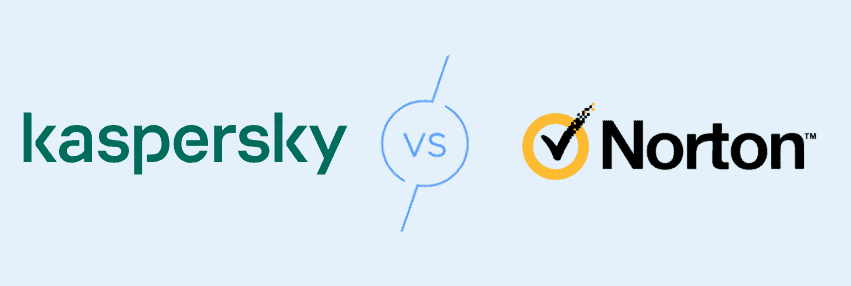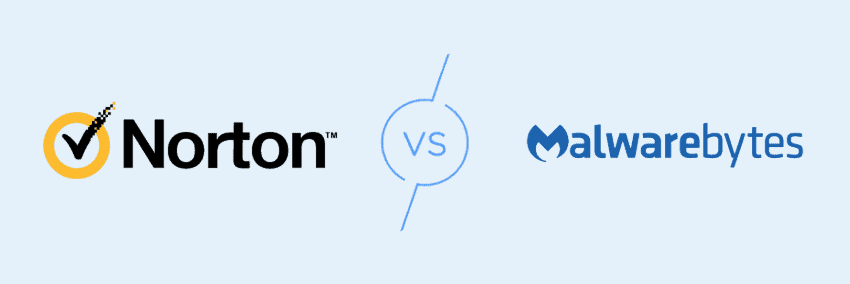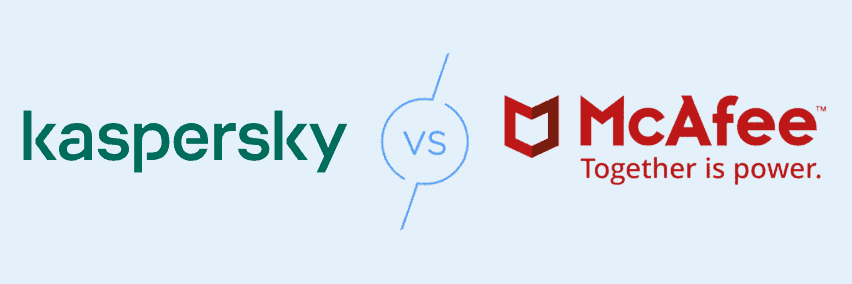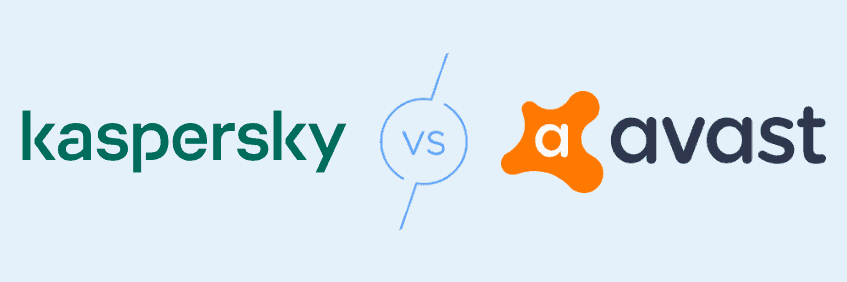Kaspersky vs. Malwarebytes
We reviewed Kaspersky and Malwarebytes to find the best antivirus software on the market. Here’s why Kaspersky came out on top.

 Aliza Vigderman, Senior Editor, Industry Analyst
Last Updated on Feb 19, 2025
Aliza Vigderman, Senior Editor, Industry Analyst
Last Updated on Feb 19, 2025
- 30-day money-back guarantee
- Coverage for up to five devices
- Free antivirus software available for Windows, Android and iOS devices

- Software for antivirus, VPN, secure browsing and adware removal
- Antivirus software starts at around $45 a year for one device
- 14-day free trial of antivirus software for Windows, 30-day trial for iOS

Key Similarities:
One thing we can appreciate with Kaspersky and Malwarebytes is their reasonably priced plans. Each one also does a great job of completing quick scans, well, quickly. But is that enough for either to win?
- Similar quick scan durations
- Affordable pricing options
- Real-time antivirus protection
Key Differences:
During our testing of Kaspersky and Malwarebytes, we learned that they differ in many areas — some of which are crucial. Both are thorough in their antivirus protection services, but Kaspersky came out on top in virus detection, customer support, and on-access scanning.
- Kaspersky offers on-access scanning
- Malwarebytes does not offer live customer support
- Virus detection test results differ
Choosing antivirus protection and internet security can be tricky. It’s not just about scanning and detecting malware; there are many factors you should consider. We tried both Kaspersky and Malwarebytes and compared them across some of the most important categories, including user experience, security, efficiency, pricing, features, and customer support. At the end of this article, you’ll be more than equipped to choose between the two leading antivirus softwares.
Kaspersky vs. Malwarebytes: Company Overviews
If you’ve looked into Kaspersky, you may have come across a few controversial opinions. Here’s some context. Kaspersky Labs underwent allegations that its software had ties to the Russian government. In response Kaspersky denied any involvement and relocated its data centers from Russia to Switzerland.
Many saw that as some sort of admission. Despite the controversy, Kaspersky continues to prove that its software is top tier. We think it offers one of the top antivirus software on the market. Plus, no foul play has ever been proven.
FYI: If you want a more in-depth look at these software services, consider reading our Malwarebytes review and Kaspersky review. Researching antivirus software can help you better protect your devices.
Malwarebytes has its own pros and cons, but those are more rooted in its actual services and not any outside drama. It’s a no-frills antivirus option that has been on the market for well over a decade and gets the job done, but we felt like there was a lot left to be desired. We’ll get into that in a bit.
Kaspersky vs. Malwarebytes: Detailed Comparison
Now that we got the controversy around Kaspersky out of the way, let’s dig into the specifics of each service and our experience using them.
Plans and Pricing
Kaspersky’s prices and plans are fairly straightforward. We like that it bundles its antivirus offerings with other protections, such as firewalls, VPNs, payment protection, and more. Kaspersky also has a ton of add-ons for individual or personal use, as well as business plans. We’ll stick to the personal packages.
Kaspersky offers four plans, including a free plan. As you may expect, its free option is the most basic and offers a limited level of cybersecurity. When it comes to its paid offerings, you’ll get more protection across several devices — anywhere from three to 10.
Pro Tip: Want to keep your antivirus software costs low? Try switching providers every year before pricing goes up to take advantage of new-user discounts.
Like most antivirus software plans, the first year of coverage is the cheapest. We like that Kaspersky offers a free plan to test its services. The free version supports Windows, macOS, Android, and iOS.
| Plan | Malwarebytes | Kaspersky |
|---|---|---|
| Money-back guarantees | Yes, 60-day money-back guarantee for any product | Yes, 30-day money-back guarantee for any product |
| Free version | No, but first-time users can access Malwarebytes Premium free for 14 days | Yes, Kaspersky Security Cloud Free |
| Basic plan | Malwarebytes Basic Security plan starts at $44.99 per year ($3.75 per month) or $78.73 for two years ($3.28 per month) | Kaspersky Anti-Virus Standard starts at $38.49 per year for up to 3 devices; price goes up to $75.99 after the first year |
| Midtier plan | Malwarebytes Security + VPN plan starts at $59.99 per year ($5 per month) or $110.98 for two years ($4.62 per month) | Kaspersky Anti-Virus Plus starts at $52.99 per year for up to 5 devices; price goes up to $104.99 after the first year |
| Premium plan | Malwarebytes Complete Protection plan starts at $119.99 for the first year or $239.99 for two years, and then increases to $239.99 per year | Kaspersky Anti-Virus Premium starts at $74.99 per year for up to 10 devices; price goes up to $154.99 after the first year and $224.99 after the second year |
Malwarebytes’ cost and pricing plans are industry standard. It offers three plans, or four if you count its free trial. Some users say they can still access the file scanner after the 14-day trial. We paid for a full plan though. When it comes to antivirus software, we always recommend signing up for a comprehensive plan.
FYI: Unfortunately, the pricing of antivirus software is not always straightforward. Pricing may change after the first year, and there may be renewal costs and confusing subscription tiers. Don’t worry, though, because we figured out the average price of antivirus software and made a simple pricing table for the most popular antivirus brands.
The company’s Security + VPN plan includes a VPN. Is it the best on the market? Not quite. Consider checking out our guide to the best VPN services to compare it to others. We like that Malwarebytes offers a 60-day money-back guarantee, since the industry-standard 30 days sometimes doesn’t cut it.
Features Comparison
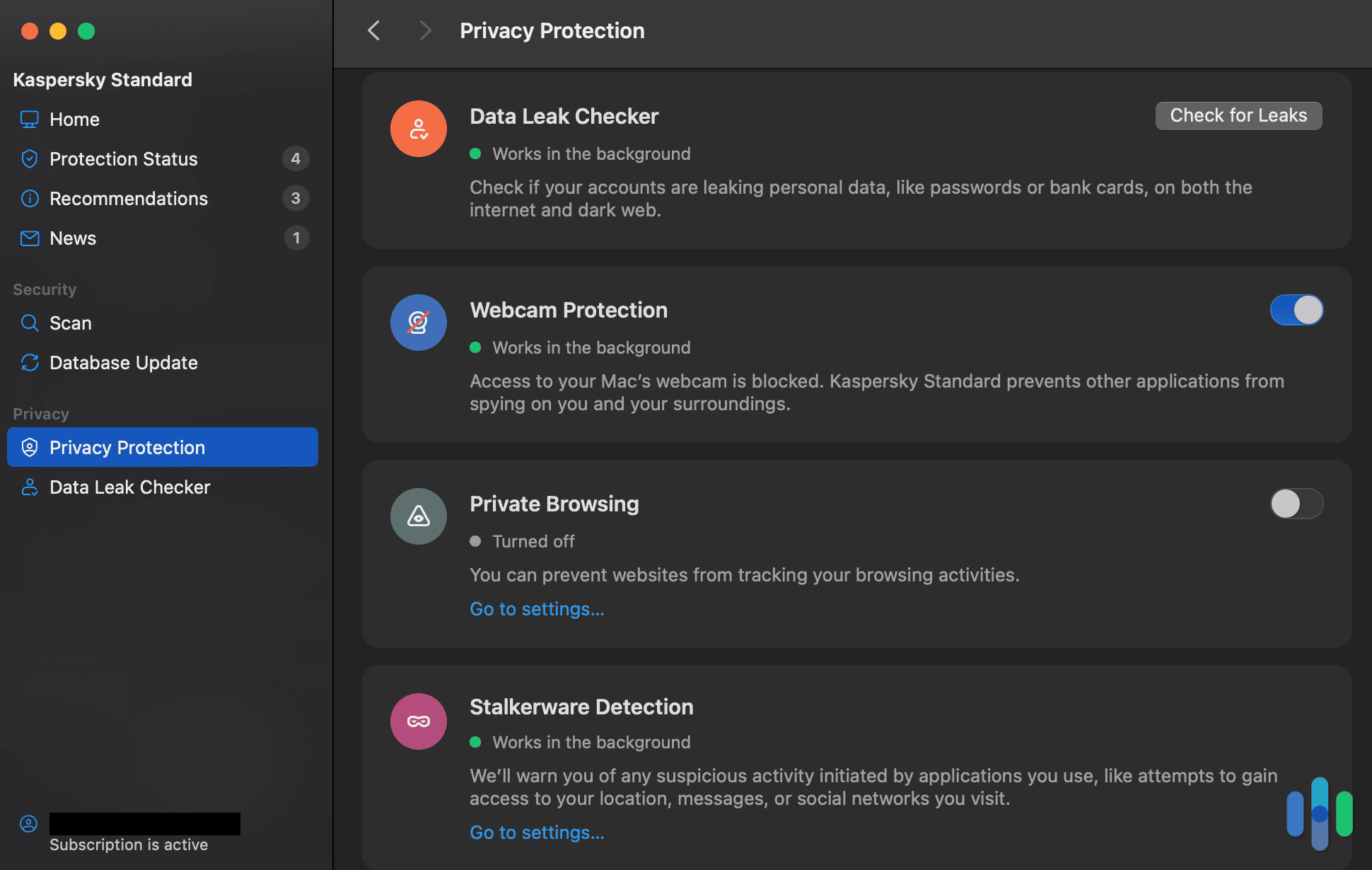
Mere minutes into installing Kaspersky and running our first scan, we were impressed by its ability to detect malware. The combination of the two took less than 10 minutes. We weren’t surprised by its efficiency, since Kaspersky is known for its malware-scanning capabilities. Its easy customizability surprised us though. We loved the different modes and settings we could toggle on and off, such as webcam protection, stalkerware detection, and private browsing.
We also like that it automatically postponed operations when our laptop was low on battery. Kaspersky promises to do the same when disks run at high loads to reduce any slowdowns. To top it off, Kaspersky didn’t bombard us with any ads or pop-ups within the app. Overall, our experience using the Kaspersky app was seamless, intuitive, and straightforward.
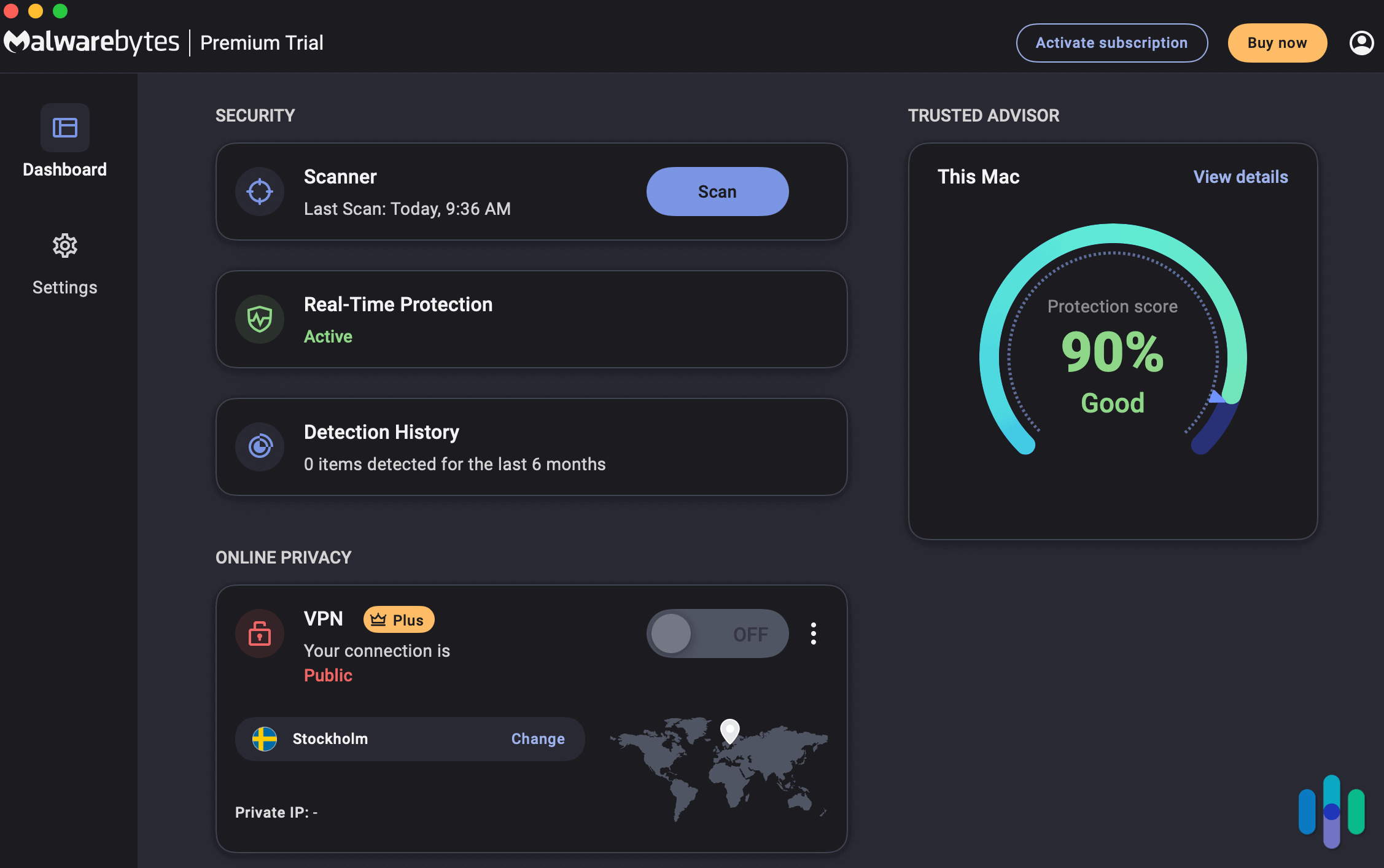
When we used Malwarebytes, it was speedy and resourceful as well. It’s more simplistic, but it gets most of the job done. Malwarebytes comes with a utilitarian antivirus scanner, which is fast. The timing made us a bit nervous since we know thorough scans take time. The average full scan for Malwarebytes took mere minutes. Normally full scans take about an hour and quick scans take at least 10 minutes.
FYI: Still considering other options? Read our review of the best antivirus software for our top picks.
We found out that Malwarebytes runs so quickly because it detects malware by checking running programs, new files, and critical system files. That means it doesn’t scan the entire computer system. Even worse? It doesn’t come with the option to run a full scan that covers more of our system.
We also couldn’t find an option to conduct an on-access scan. Those are important because they allow the software to run in the background and monitor activity continuously. That’s where Malwarebytes really fell short. We consider those features industry standard and expect every paid antivirus software to include them.
Here’s a quick comparison of the features offered by Malwarebytes and Kaspersky.
| Features | Malwarebytes | Kaspersky |
|---|---|---|
| Multi-device support | Yes | Yes |
| Firewall | No | Yes |
| Device-optimization tools | Yes | Yes |
| Cloud storage | Yes | Yes |
| Parental controls | No | Yes |
| Data breach monitoring | No | Yes |
| Game mode | Yes | Yes |
| VPN | Yes | Yes, up to 300 MB per month with free plan and unlimited with paid plans |
| Ad blocker | Yes | Yes |
| Password manager | Yes | Yes, uses its own Kaspersky password manager |
| Scan options | Threat scan, custom scan (what and where), and quick scan | Quick, full, and selective |
| Quick scan duration | Varies widely, 5 to 30 minutes | About 7 minutes |
| Backup and recovery | No | Yes |
Security and Protection
In terms of security and protection, we view Malwarebytes as an entry-level antivirus software. It offers rudimentary security features, but it left much to be desired.
As for Kaspersky, it offers comprehensive protection against several types of threats. It also comes with features such as webcam protection, fraud detection, and data breach monitoring. Here’s an overview of what each brand offers:
| Security and Protection | Malwarebytes | Kaspersky |
|---|---|---|
| Real-time protection | Yes | Yes |
| Phishing protection | Yes | Yes |
| Ransomware protection | Yes | Yes |
| Manual and scheduled scans | Yes | Yes |
| Identity protection | Included only in Premium tier | Yes, plus monitoring |
| Webcam and microphone protection | No | Yes |
| Fraud protection | No | Yes |
| Malware scans | Yes | Yes |
| On-demand scans | Yes | Yes |
| On-access scans | No | Yes |
| Social media monitoring | Included only in Premium tier | Yes |
| Dark web monitoring | Included only in Premium tier | Yes |
| Data breach monitoring | No | Yes |
User Experience
When we buy antivirus software, we don’t expect it only to detect malware. We also take into consideration the user experience. From the moment we buy it and set it up, we take mental notes on it. Let’s chat about our experience buying and installing Kaspersky.
Immediately, we noticed how straightforward it was to choose a Kaspersky plan. We saw each plan laid out clearly next to everything it included. It was also clear that the price we were paying was only for the first year. We don’t love that, but we appreciate the transparency.
We went with the Standard plan — the no-frills option. It didn’t come with all the bells and whistles Kaspersky’s other plans include, such as a VPN or identity protection. It did, however, include what we wanted most: real-time protection, scans, and performance optimization for mobile devices and desktops. After purchasing, the download was quick — less than two minutes.
Overall, we enjoyed Kaspersky’s setup process, branding, website, and user interface. It all felt cohesive, modern, and intuitive.
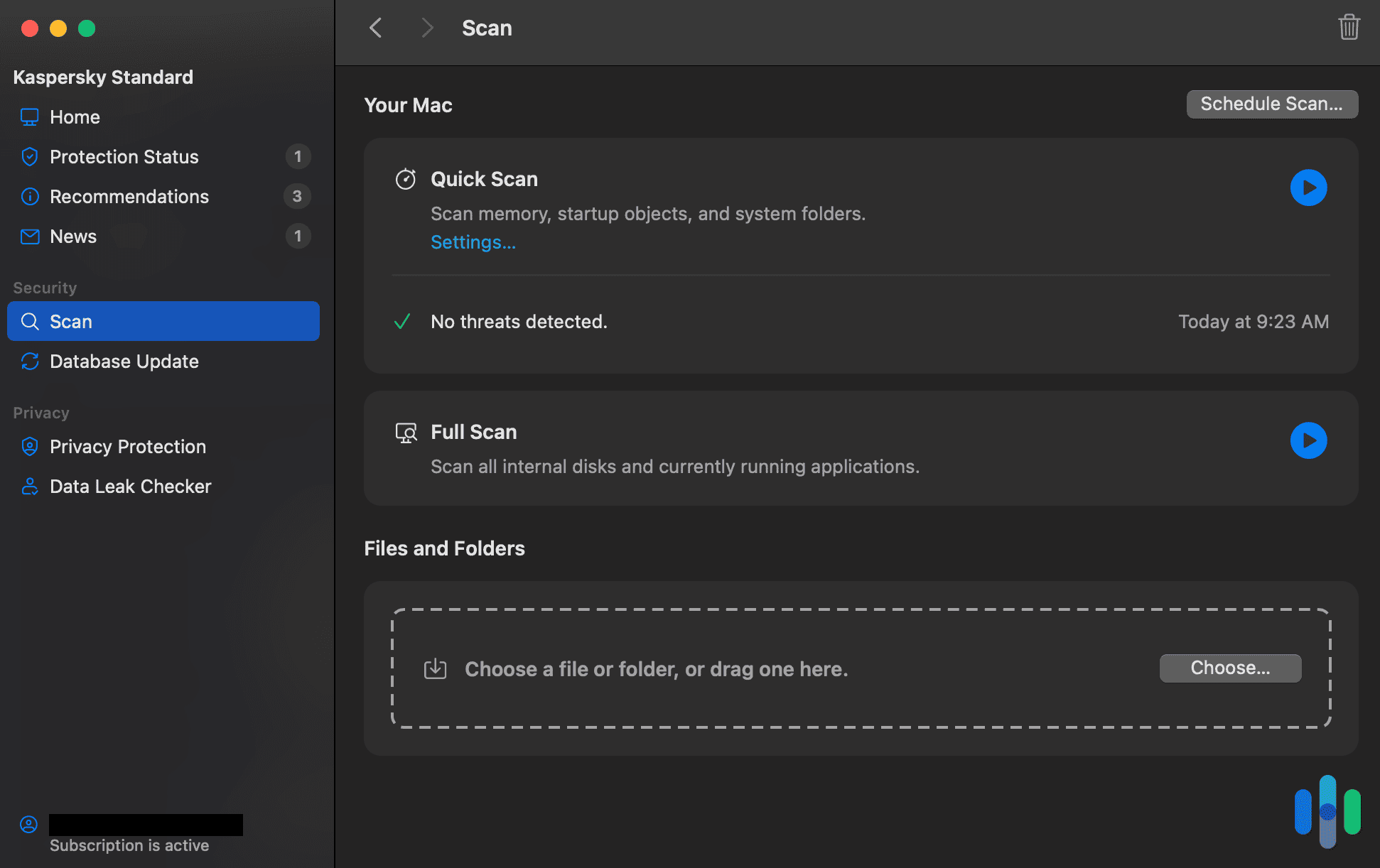
Malwarebytes’ purchasing and downloading process was just as seamless. The software packages were laid out neatly for us to compare and contrast. The homepage felt simpler than Kaspersky’s, though, almost like it was using a template. Mind you, none of that is inherently bad or a reflection of its services.
When we were presented with personal, business, and small office or home pricing, we skipped right to personal. We noticed a large, yellow button that read “Free Download,” so we clicked on it thinking it would take us to another landing page. Instead, it began a download of the software immediately. Be aware of that. We went through the steps to complete the installation and were presented with a 14-day free trial — a nice surprise.
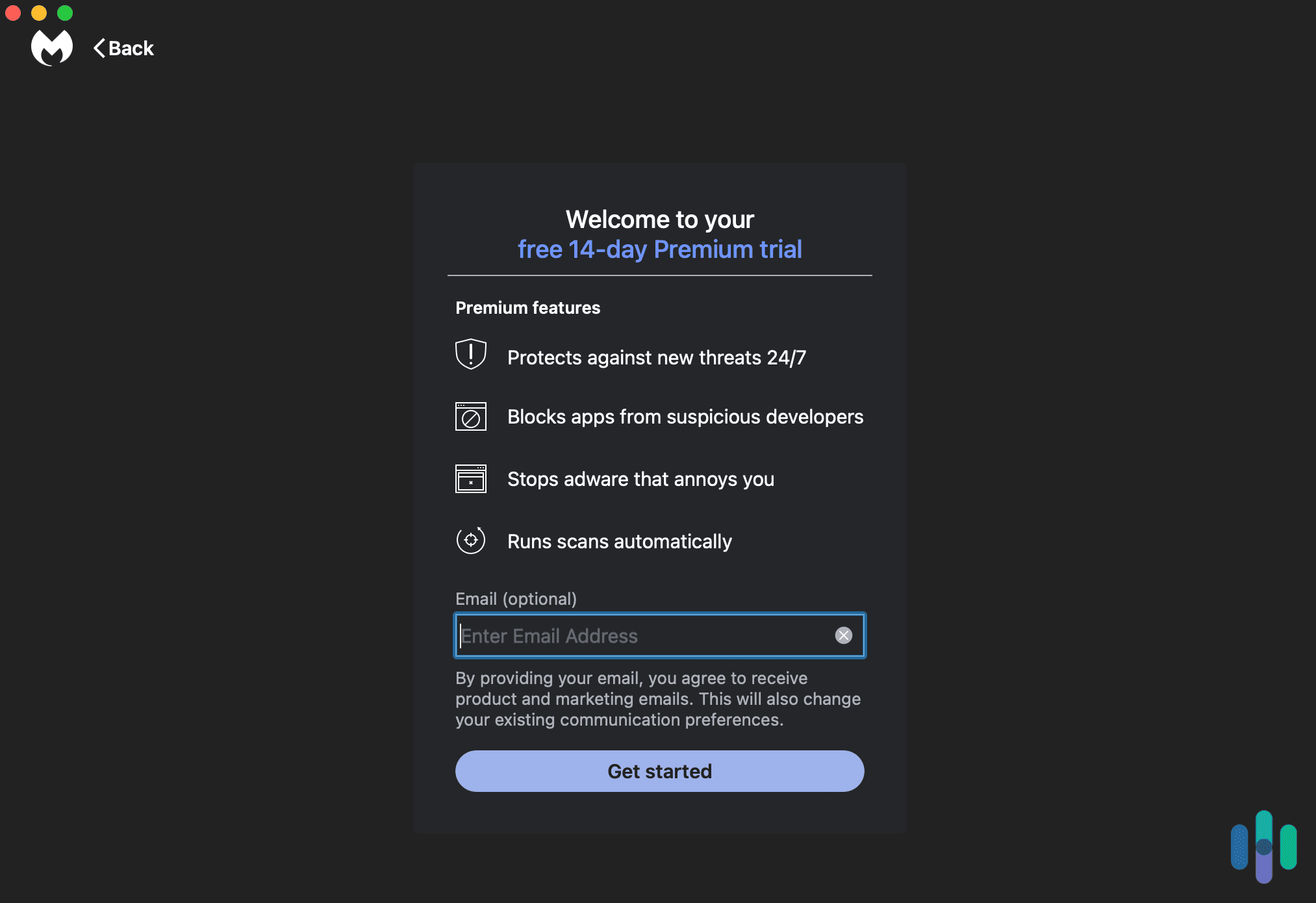
Malwarebytes was one of the easiest and most straightforward antivirus softwares we’ve downloaded. It got right to business and it was scanning our MacBook for viruses after one minute — for free.
We noticed, however, that as straightforward as Malwarebytes is, it may be because it doesn’t do that much. It lacks deep scan options and we felt limited to basic functions. We were only able to turn detectors on and off or run a quick scan. It didn’t have any webcam protection or Wi-Fi monitoring. We cover that more in the Features section of this article.
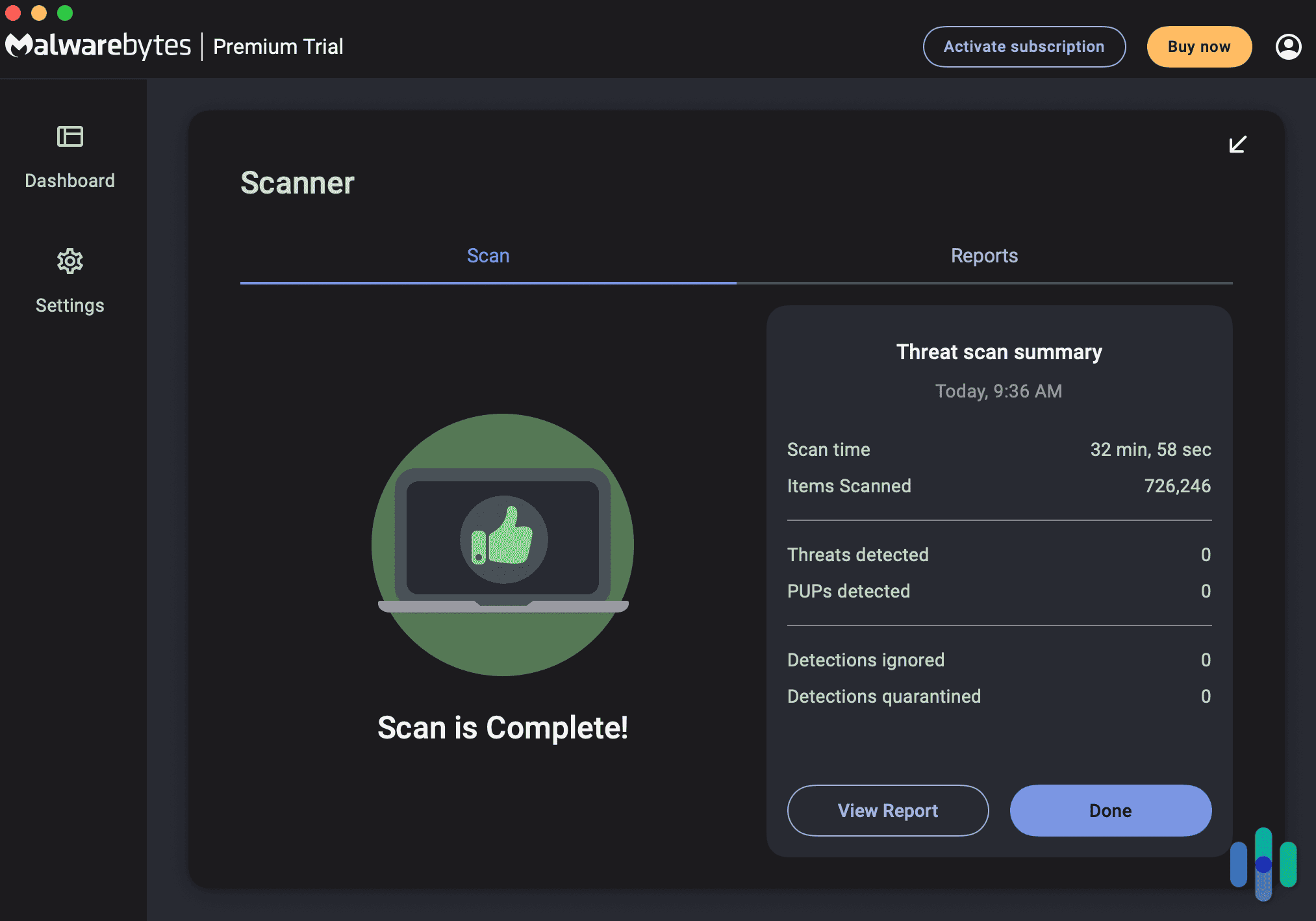
Privacy Policies
When we’re picking antivirus software, we always want to know what it does with our data. We trust it with all the files on our computer, after all, so we want to make sure it minimizes the collection of our data and keeps safe any data it collects.
Kaspersky
After reading Kaspersky’s privacy policy, it was clear that the company never sells user data. The policy states that it processes personal data for “statistical or security purposes in anonymized or pseudonymized form” only. It’s important to state, however, that even in this form data can be reidentified, although it’s difficult to do.
Here’s the data that Kaspersky collects:
- Contact information (full name, phone numbers, emails, etc.)
- License information
- Product stats
- Threats detected
- Device and network information
- URLs visited
- Operating system alerts
- Financial information (bank account numbers, credit or debit card numbers, etc.)
- Stolen device data
Malwarebytes
Malwarebytes’ privacy policy is easy to read. Its navigation bar let us quickly jump from section to section. Plus, the information is displayed in a question-and-answer format, making it easy to know what’s going on with your data.
Right off the bat, Malwarebytes states that it does not sell user data to any third parties. We also had to opt in to any data collection before the company collected our data. That made us feel safer. Malwarebytes is also clear about what data it collects and what it does with it. Kudos for the transparency. If you choose to opt in, here’s what the company collects:
- ISP
- Password
- IP address
- User name
- Time stamps
- Clickstreams
- Browser type
- Mailing address
- Operating system
- Machine identification number
- Billing and payment information
- Contact information (full name, phone numbers, emails, etc.)
Customer Support
While testing Kaspersky and Malwarebytes, we had to reach out to customer support a few times. Here’s what we experienced.
Kaspersky
Contacting Kaspersky is easy and straightforward. We could get a hold of the customer-support team via online chat, phone, email, and support tickets 24/7.
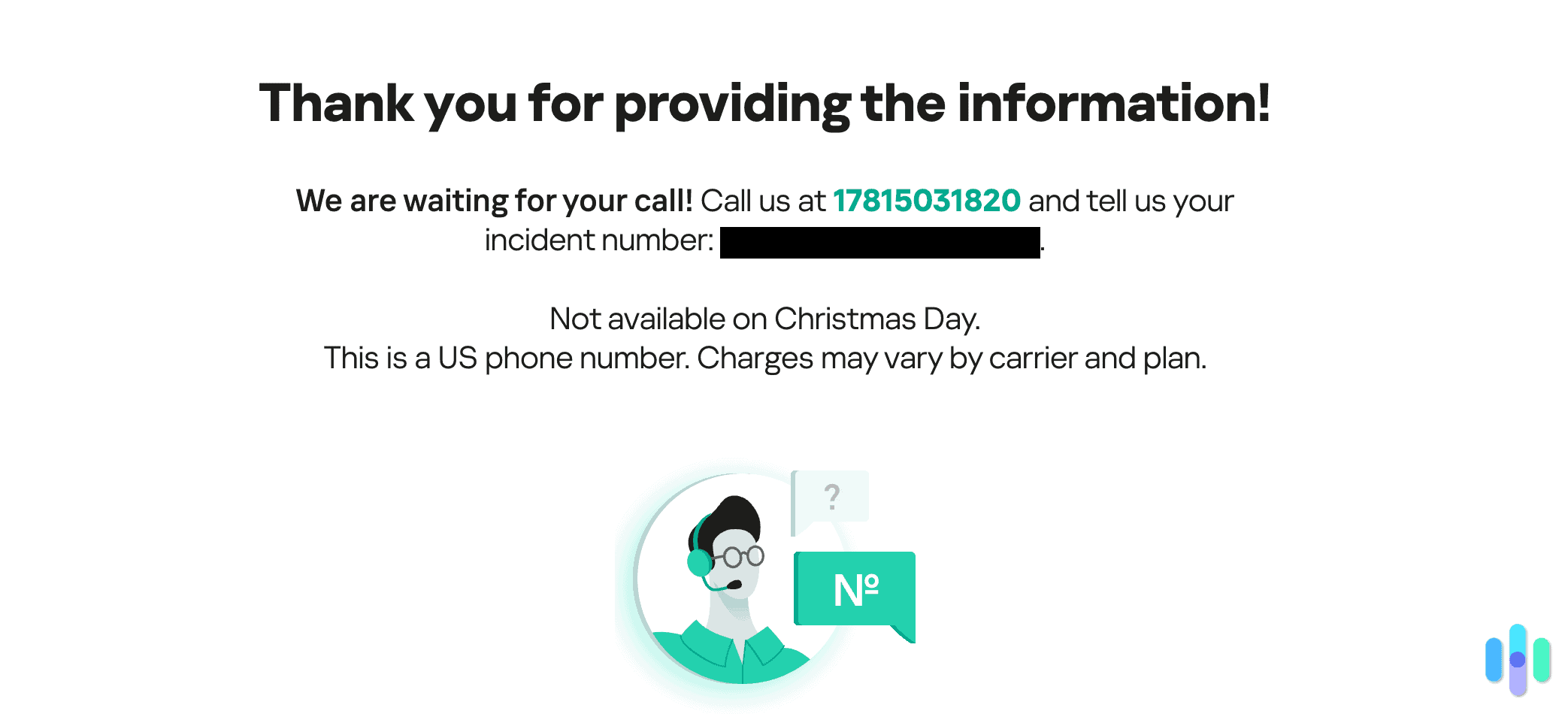
We like that the contact page points you in the right direction, but we found it tedious to contact live support. Kaspersky makes you answer several questions and jump through a few hoops before disclosing a phone number for immediate support.
Mostly, it points you to its FAQ pages. If you keep answering questions and clicking “Did not find your answer? Contact Customer Service” you’ll eventually get the phone number. Since we already went through the process, we’ll save you the hassle. Contact Kaspersky directly by calling 781-503-1820. You’re welcome.
Malwarebytes
Malwarebytes has an impressive customer service landing page. Its help center is packed with fun graphics that point you in the right direction. Most importantly, it has tons of information, resources, and support options.
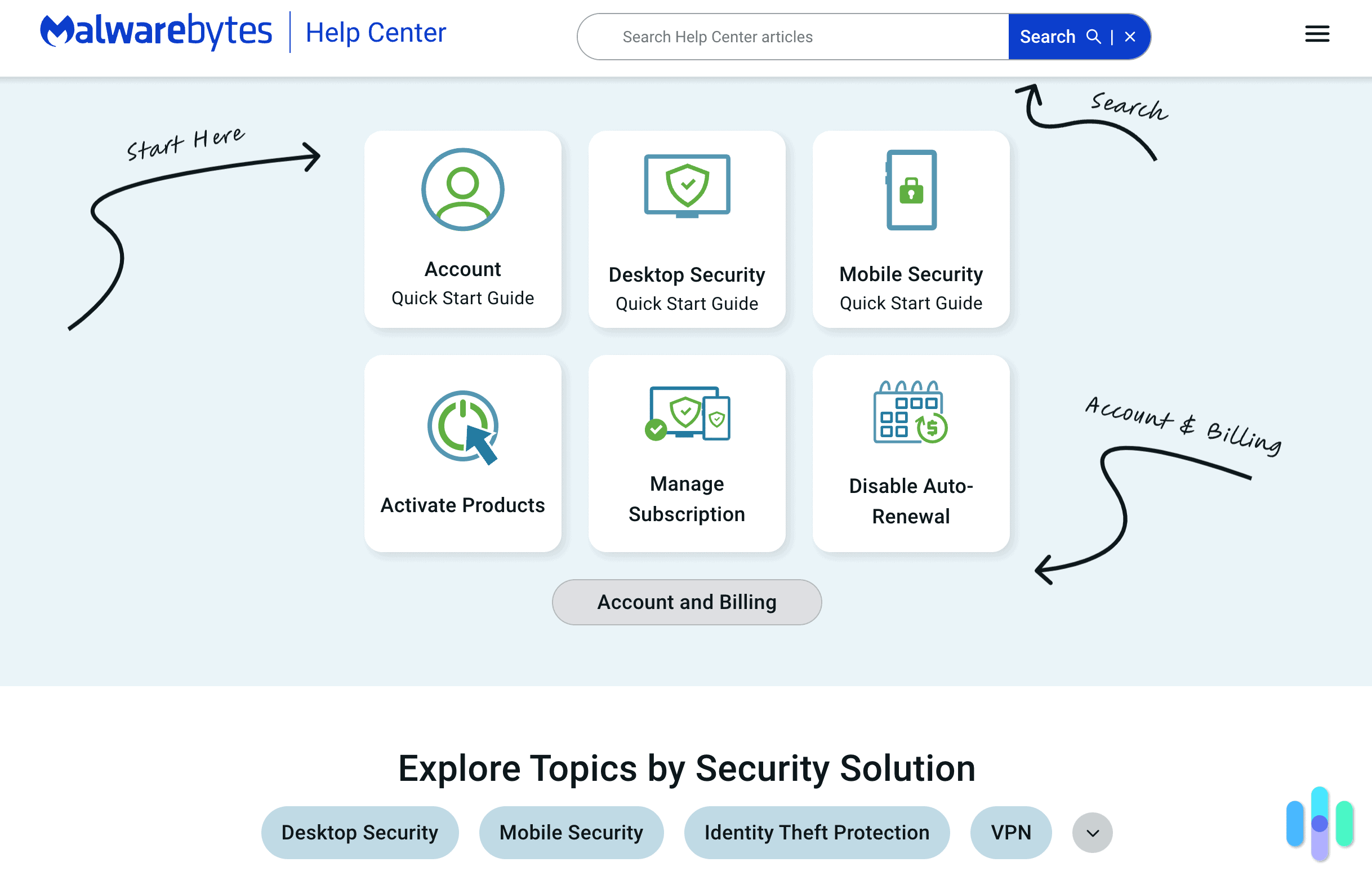
To speak directly to a live agent, we had to sign in to our account. Malwarebytes offers an AI chatbot option if you don’t want to sign in or don’t have an account. It almost seemed unnecessary to sign in, considering all the self-help options that were laid out. The following sections were available for help:
- Account
- Manage subscription
- Disable auto-renewal
- Mobile security
- Desktop security
- VPN
- Identity theft protection
- Browser guard
- Help with previous Malwarebytes product versions
- A New to Cybersecurity section that included a cyber protection podcast, educational blog, latest news directly from Malwarebytes Labs, and a separate cyber education hub
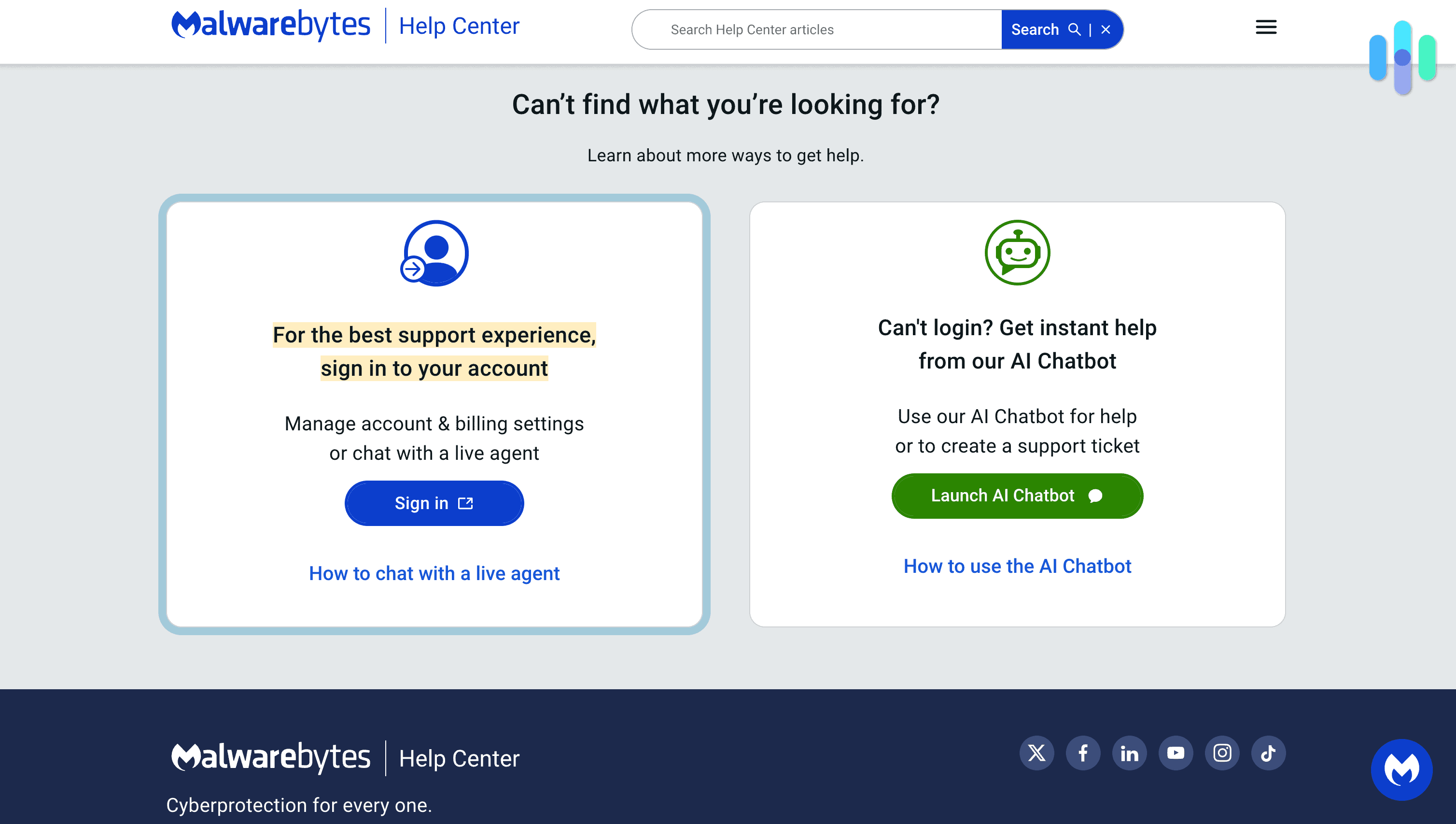
Recap: Kaspersky vs. Malwarebytes
Our cybersecurity experts argue that staying safe in the digital world begins with antivirus software. Whether you have a PC or Mac, antivirus software is crucial in keeping your devices free of malware that can make you vulnerable to scams, fraud, spam, and even identity theft.
Malwarebytes and Kaspersky are both solid choices. They offer efficient, robust, and easy-to-use security features. Although the protection is all there, they cater — ever so slightly — to different needs. Overall, we preferred Kaspersky.
Pick Kaspersky if you’d like…
…the best malware detection in the game. It will give you better protection against threats such as keyloggers, remote access trojans, spyware, adware, zero-day attacks, and viruses. Whether it’s real-time scans or manual ones we request, Kaspersky is your go-to if you want total malware protection.
Pick Malwarebytes if you’d like…
…straightforward antivirus software. If you want a no-frills, easy-to-use software, this may be the one for you. Customization is limited, but it kept its promise to protect our devices against malware, adware, viruses, and phishing.
>> Check Out: Our Top Alternatives for Malwarebytes Antivirus
FAQs
-
Is there a difference between free antivirus and paid antivirus software?
Yes. More often than not, free antivirus software is limited in its capabilities. Of course, each plan will vary.
-
Can I use Malwarebytes or Kaspersky on multiple devices?
Yes. Both Malwarebytes and Kaspersky can be used to protect more than one device. Kaspersky covers up to 10 devices and Malwarebytes covers an unlimited number of devices. Plans will vary.
-
Does antivirus software prevent Wi-Fi hacking?
Antivirus software protects your devices against viruses and malware, but not direct Wi-Fi hacking. Some plans, however, will offer features like firewalls that can enhance your Wi-Fi security.
-
Can I use Malwarebytes and Kaspersky together?
Running two antivirus programs can cause various issues. We recommend using one software at a time for the best results.
-
What are the most dangerous types of malware?
Ransomware is usually considered the most dangerous type of malware, since it impacts people, businesses, and governments.