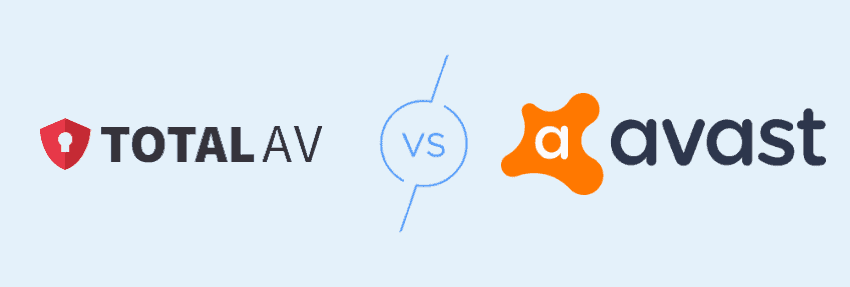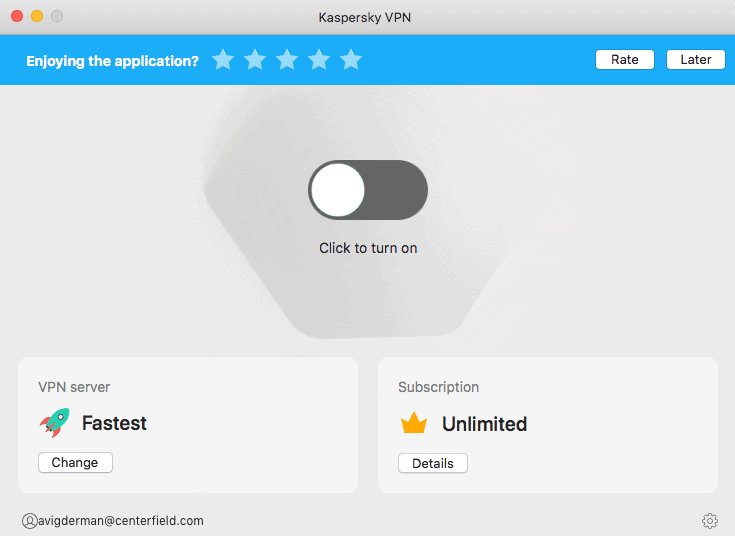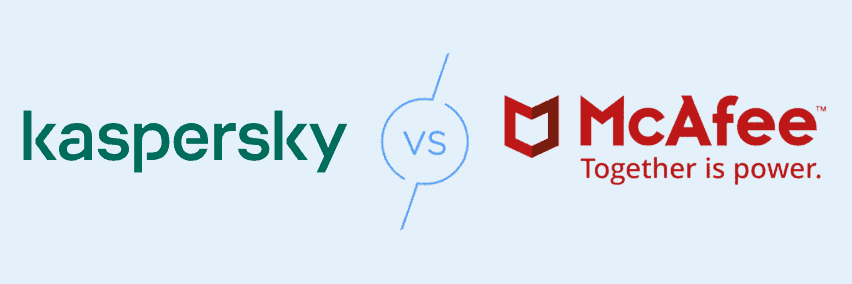Kaspersky vs. Avast 2026
We tested Kaspersky and Avast to see which one came out on top. Here’s why Kaspersky won us over.

 Brett Cruz, Privacy and Digital Security Expert
&
Brett Cruz, Privacy and Digital Security Expert
&
 Gene Petrino, Home Security Expert
Last Updated on Dec 22, 2025
Gene Petrino, Home Security Expert
Last Updated on Dec 22, 2025
- 30-day money-back guarantee
- Coverage for up to five devices
- Free antivirus software available for Windows, Android and iOS devices

- Free iOS and Android apps
- Prices start at $35.88 for three devices and go up to $119.88 for 30
- Cost will increase after first year

Key Similarities:
- User-friendly interfaces that are intuitive and simple to navigate
- Affordable pricing options, including a free plan
- Both offer real-time scanning and malware detection
Key Differences:
- Kaspersky won’t bombard you with pop-ups
- Avast has a free antivirus
- Kaspersky offers stronger malware protection
Choosing antivirus protection and internet security can be tricky. It’s not just about scanning and detecting malware — there are many factors you should consider. We tried both Kaspersky and Avast and compared them across the most important categories, including user experience, security, efficiency, pricing, features, and customer support. At the end of this, you’ll be equipped to choose between these two leading antivirus software brands.
Kaspersky vs. Avast: Company Overviews
If you’ve looked into Kaspersky, you may have come across a few controversial opinions. Here’s some more context. Kaspersky Labs underwent allegations that their software had ties to the Russian government. In response, Kaspersky denied involvement and relocated its data centers from Russia to Switzerland.
Many saw that as some sort of admission. Despite the controversy, Kaspersky has proved that its services are top tier. We consider them one of the top antivirus software companies in the market. Plus, no foul play has been proved.
As for Avast, it’s also been on the market for a long time — since the late 1980s. However, it took longer to gain popularity. Users started to value the antivirus software in the early 2000s with its new free version. While many softwares on the market follow this freemium model today, Avast did this when most charged yearly licensing fees.
FYI: If you want a more in-depth look at these software services, consider reading our Avast review and Kaspersky review. Researching antivirus software can save you more money in the long run.
Thanks to that, Avast grew exponentially, acquired companies and merged with others to solidify its place in the market. In 2022, Gen Digital, Norton’s parent company, acquired Avast to develop other cybersecurity tools. Overall, Avast’s impressive history positions itself as one of the top antivirus softwares in the industry.
Kaspersky vs. Avast: Detailed Comparison
Now that we got the Kaspersky controversy out of the way, let’s dig into the details about Kaspersky that won us over.
Plans and Pricing
Kaspersky’s prices and plans are straightforward and have no hidden fees. We like how they structure their plans and bundle them with loads of protection options. You can expect VPNs, payment protection, firewalls, and more included in their tiers. Plus, Kaspersky allows you to add several other features, making them a customizable antivirus software. While this article strictly covers personal use options, Kaspersky does offer business plans as well.
Counting its free trial plan, Kaspersky has four tiers you can choose from. Its free plan is great for dipping your toes into the Kaspersky experience, but it is its most basic offering. If you want a less limited level of cybersecurity, we suggest going with any of the paid plans. You’ll get superior security and protection across three, five, or 10 devices, depending on which one you select.
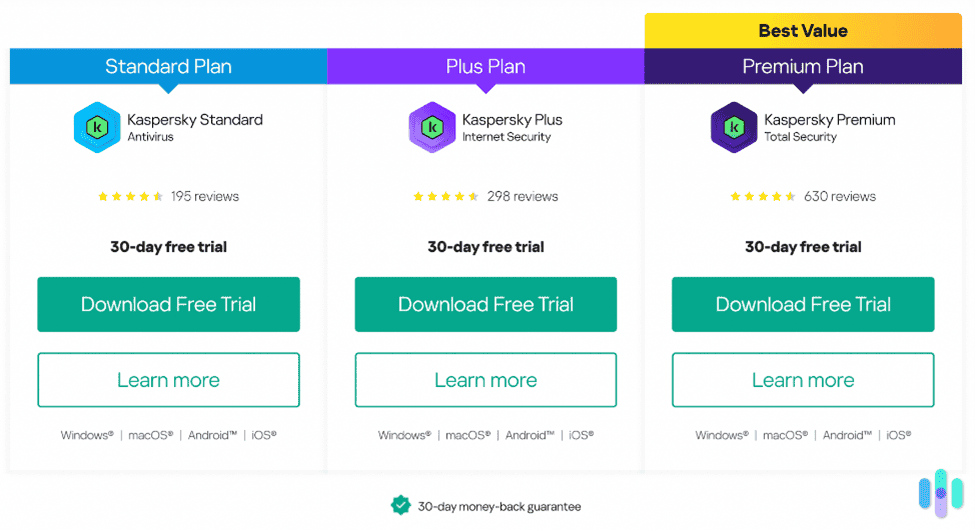
When we tested Kaspersky, we went with the Standard Plan so we could zero in on its antivirus capabilities without getting distracted by its VPN or identity protection. We already reviewed Kaspersky’s VPN previously, anyway.
Before we get into the details of Avast’s options, let’s take a look at how Kaspersky’s pricing compares to Avast:
| Plan | Avast | Kaspersky |
|---|---|---|
| Money-back guarantees | Yes, 30-day money-back guarantee for some products | Yes, 30-day money-back guarantee for any product |
| Free version | Yes, Avast One Basic | Yes, Kaspersky Security Cloud Free |
| Basic plan | Avast One Silver plan starts at $35.88 for the first year then goes up to $79.99 per year | Kaspersky Anti-Virus Standard starts at $38.49 for the first year for up to 3 devices then goes up to $75.99 per year |
| Mid-tier plan | Avast One Gold plan starts at $83.88 for the first year then goes up to $179.99 per year | Kaspersky Anti-Virus Plus starts at $52.99 for the first year for up to 5 devices then goes up to $104.99 per year |
| Premium plan | Avast One Premium plan starts at $119.88 for the first year then goes up to $299.99 after first year | Kaspersky Anti-Virus Premium starts at $74.99 for the first year for up to 10 devices
Price goes up to $154.99 after first year; $224.99 after second year |
According to the Avast website, they have four different tiers to choose from — including a free version. The pricier the plan, the more features you get. Even with its free plan, Avast does a great job of providing users with quality features. At its most basic, users still get a comprehensive free version that includes blocks from viruses, ransomware, and malware, monitoring for suspicious activity on apps, and an advanced firewall to block intruders. Its free version is also compatible with Windows and macOS.
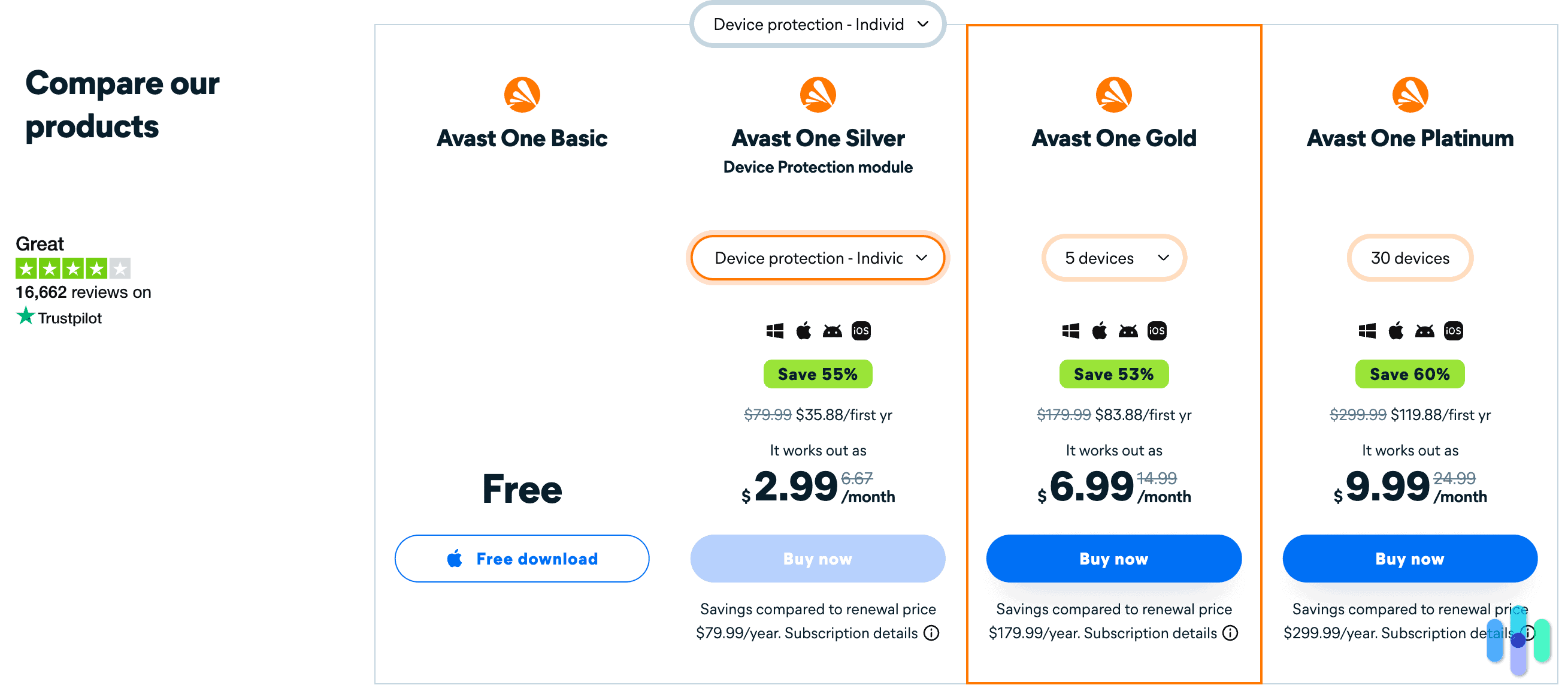
Unlike Kaspersky, Avast’s cost and pricing plans can be a little challenging to understand. While we appreciate the customization of it all, it’s a lot to wrap our heads around. Just within their first tier (Avast One Silver), you can choose from six different options, which also change the price.
Pro Tip: The pricing of antivirus software is not always straightforward. Pricing might change after the first year, and there might be renewal prices and confusing subscription tiers. But don’t worry, because we figured out the average price of antivirus software and made a simple pricing table for the most popular antivirus brands.
The Device Protection plan is for Avast’s antivirus software. That’s the plan we went with, although you can also get Avast’s VPN or Avast’s performance booster through the Privacy or Performance Avast One Silver plans. We already tested Avast’s SecureLine VPN too if you want to hear our thoughts on that. All three of these options have an individual or family plan to pick between, which changes the number of devices they support.
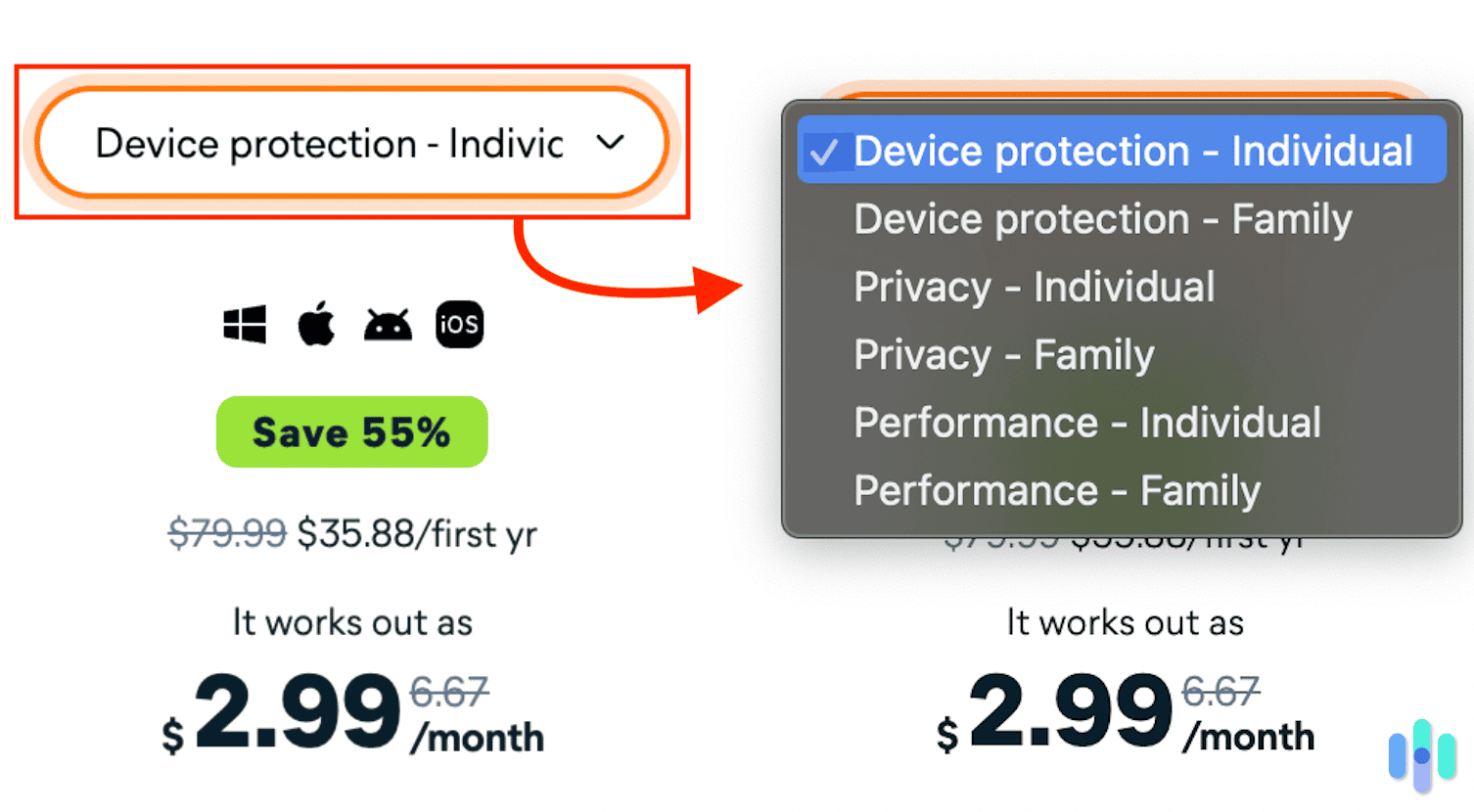
Like most antivirus software plans, the price for the first year of coverage is the most affordable. While that’s true for Avast and Kaspersky, Avast’s pricing more than doubles for each tier. We like that you can try a free plan for each brand, so give that a shot first before committing to any paid option.
Features Comparison
Kaspersky is known for being one of the best-performing virus scanners on the market. When we put it to the test, it detected all the malware we hid — something only one other antivirus brand did.
Not only that, but the level of control we got with the scans was a breath of fresh air. Kaspersky scans are fully customizable with options for manual or scheduled scans. It also automatically postpones scans when your laptop’s battery gets low.
Of course, this much customization can only be appreciated if a software has several features to play with — and Kaspersky does. Kaspersky offers different modes and settings that can be toggled on and off, including webcam protection, stalkerware detection, and private browsing. But we especially liked the Web Anti-Virus feature that kept us off phishing sites and stopped us from downloading malware in the first place.
FYI: If Kaspersky or Avast aren’t convincing enough, check out our review on the best antivirus software in 2026 for more antivirus software options.
Another thing we loved was that we were not inundated with ads or pop-ups — Avast, we’re looking at you. Overall, using Kaspersky was easy, straightforward, intuitive, and seamless. All things we look for in an antivirus software platform.
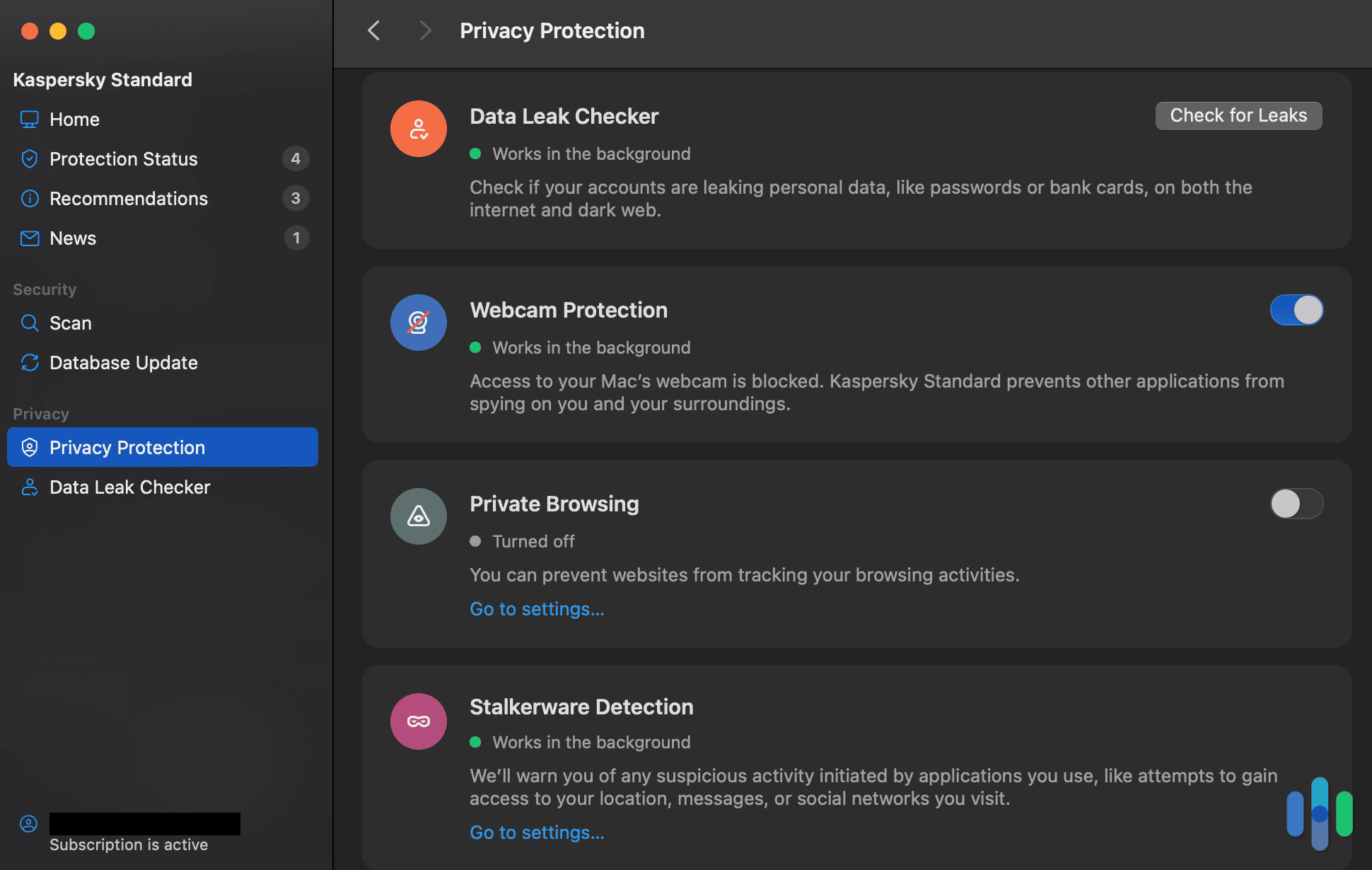
Downloading and installing Avast was as easy as clicking one button — literally. After two minutes, we were fully able to use the app on our laptop without signing up for an account. For context, we went with the free download to see how comprehensive it was.
Surprisingly, we had several options to choose from in the free plan. Since there was a lot to play around with, here’s a breakdown of all the free features and what they do:
- Online Safety Score: A fun score that works with the Web Shield and provides tips on how to make browsing safer
- Scan Center: Scan your device for malware, with the option to schedule them
- File Shield: Scans files to ensure they’re safe
- Web Shield: Scans data while you browse the internet, promises to not slow down browsing
- Ransomware Protection: Prevents files from being stolen or changed by malware
- Traffic Monitor: Know where your apps send data and better understand data usage
- Quarantine: Lock suspicious or dangerous files found during scans to prevent harm
- Network Inspector: Checks networks for vulnerabilities
- Email Guardian: Protect your device’s mail apps from malware and phishing scams
- VPN: Free VPN data of 5GB per week; renews automatically. 5GB of data gets you an average of 80 hours of internet browsing, 55 hours of social media browsing, or 460 hours of Spotify streaming
- Browser Cleaner: Clears browsing data that can be used by third parties to avoid record keeping of your activity
- Privacy Advisor: Optimizes your privacy settings to control how your data is used
- Data Breach Monitoring: Tells you if you’ve been part of a data breach to secure accounts
In our expert opinion, that’s a lot more than most other antivirus softwares offer for free. Many don’t offer a free version at all. In Avast’s case, their VPN alone might be worth the download. We got a few false positives with our free plan, though, which we didn’t appreciate. Their free plan can still help you find out if antivirus software is something you need at the moment.
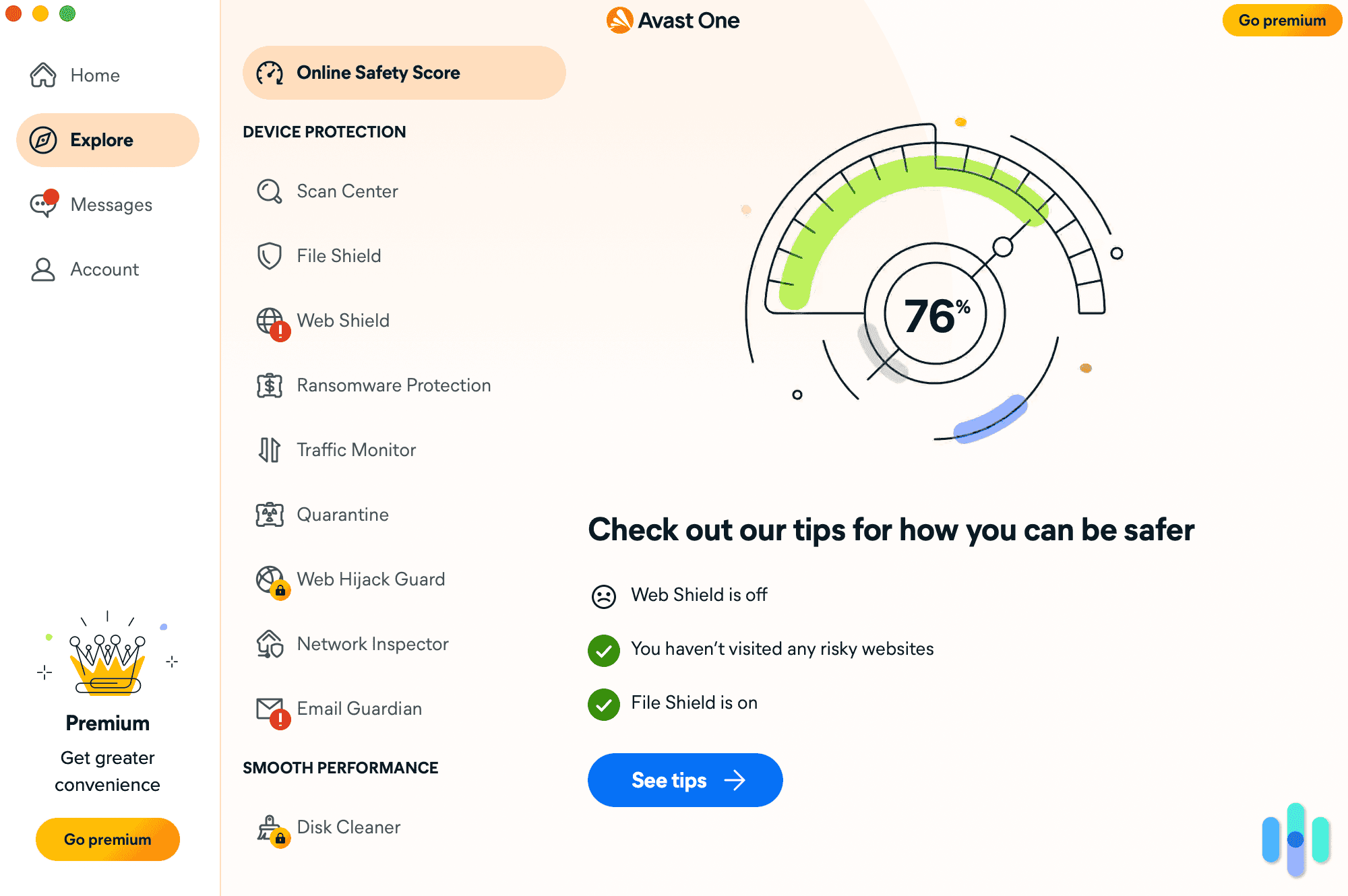
Here’s a quick comparison between the features offered by Avast and Kaspersky:
| Features | Avast | Kaspersky |
|---|---|---|
| Multi-device support | Yes | Yes |
| Firewall | Yes | Yes |
| Device optimization tools | Yes | Yes |
| Cloud storage | No | Yes |
| Parental controls | Yes | Yes |
| Data breach monitoring | Yes | Yes |
| Game mode | Yes | Yes |
| VPN | Yes | Yes, up to 300 MB per month with free plan and unlimited with paid plans |
| Ad blocker | No | Yes |
| Password manager | Yes | Yes, uses its own Kaspersky password manager |
| Scan options | Full, quick, custom, and boot-time | Quick, full, and selective |
| Quick scan duration | About 10 minutes | About 7 minutes |
| Backup and recovery | Yes | Yes |
Security and Protection
There’s a lot we consider when choosing antivirus software. We look at the features, price, user experience, and ultimately how solid its security and protection are. Our goal is to figure out the integrity of antivirus software, and honing in on security is a big part of that.
Kaspersky and Avast are both solid options that offer comprehensive and robust antivirus plans. They offer protection against many different kinds of threats and have a lot of features to further enhance your experience. Both of these softwares are fully customizable and come with impressive features like fraud detection, data breach monitoring, protection against phishing scams, webcam protection, and more. Here’s a side-by-side comparison of what each one offers in terms of protection:
| Security and protection | Avast | Kaspersky |
|---|---|---|
| Real-time protection | Yes | Yes |
| Phishing protection | Yes | Yes |
| Ransomware protection | Yes | Yes |
| Manual and scheduled scans | Yes | Yes |
| Identity theft protection | Yes, with Avast One Platinum only | Yes, plus monitoring |
| Webcam and microphone protection | Yes | Yes |
| Fraud protection | Yes | Yes |
| Malware scans | Yes | Yes |
| On-demand scans | Yes | Yes |
| On-access scans | Yes | Yes |
| Social media monitoring | No | Yes |
| Dark web monitoring | Yes | Yes |
| Data breach monitoring | Yes | Yes |
User Experience
Sure, detecting malware and running scheduled scans are important when considering antivirus software. However, there’s more that we look at when committing to a yearlong paid subscription.
User experience is incredibly important to us because we want a seamless installation and setup, good customer service, flexible cancellations, and a lot of transparency. So, here’s our take on our experience for both Kaspersky and Avast.
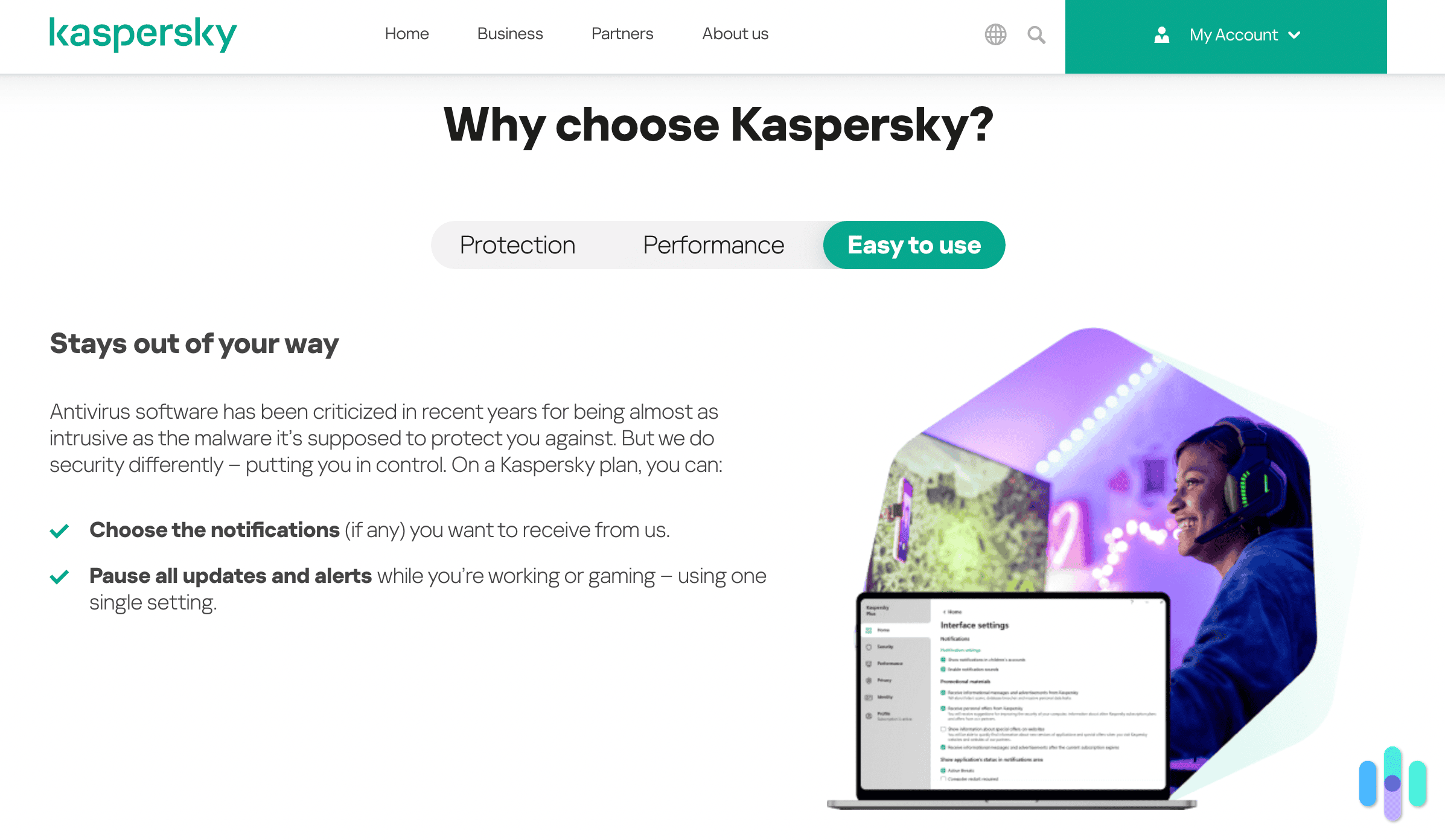
Visiting the Kaspersky site, you’ll notice how straightforward and conversational everything feels. Their pricing, offerings, installation, and data usage are all easy to find. An intuitive homepage usually tells us that their service or app will be just as straightforward.
Their pricing is laid out clearly along with all that each plan includes. Like we mentioned, we went with the Standard plan because it offered everything we needed and then some. It didn’t come with a VPN or identity protection, but that was OK for us because we already use a VPN with identity protection. If you’re interested, check out our list of the best VPN services.
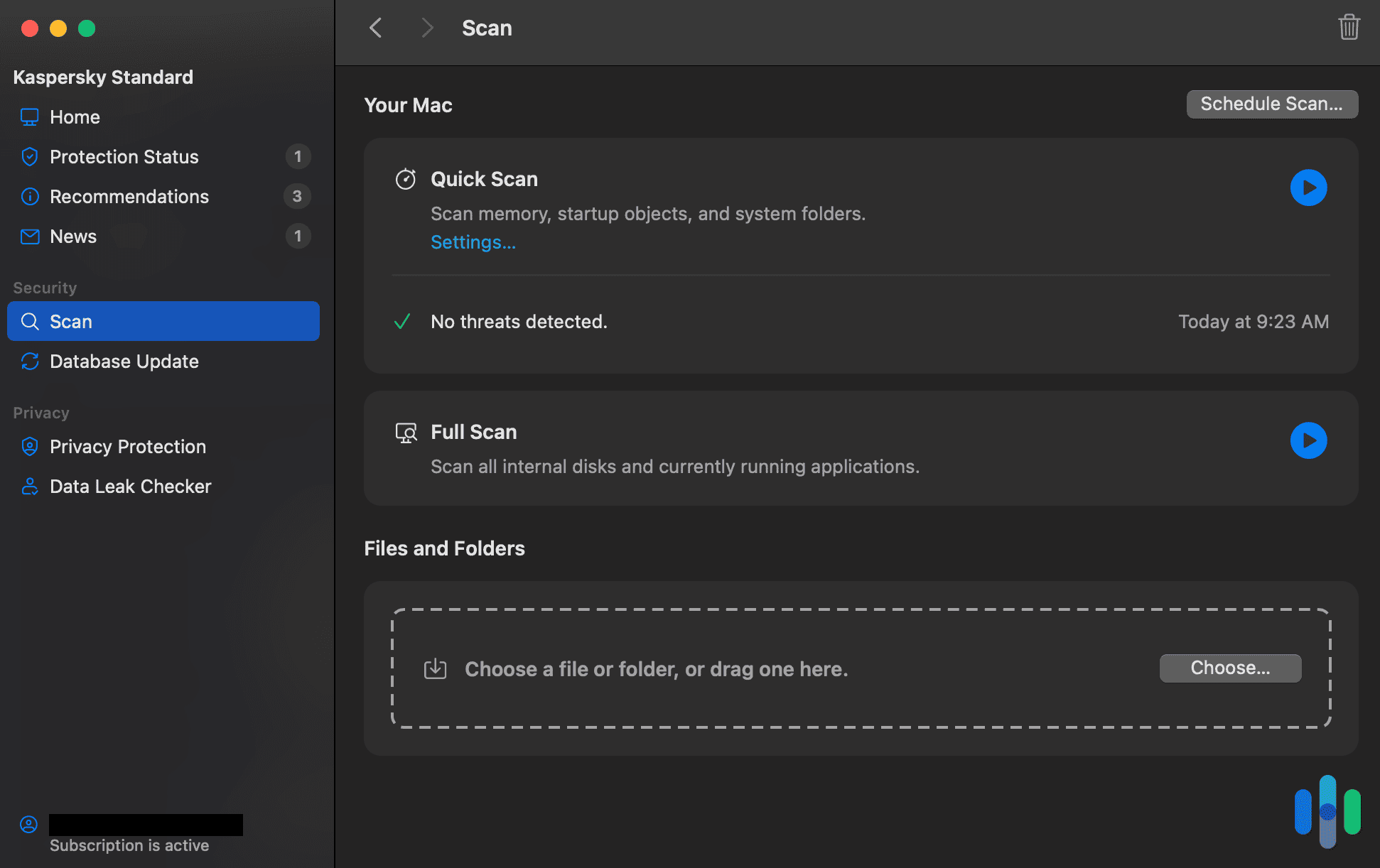
Back to their Standard plan. It included real-time protection, performance optimization for desktops and mobile devices, and excellent scanning options. Overall, Kaspersky was easy to install, set up, and use. The app was intuitive and fun to work with.
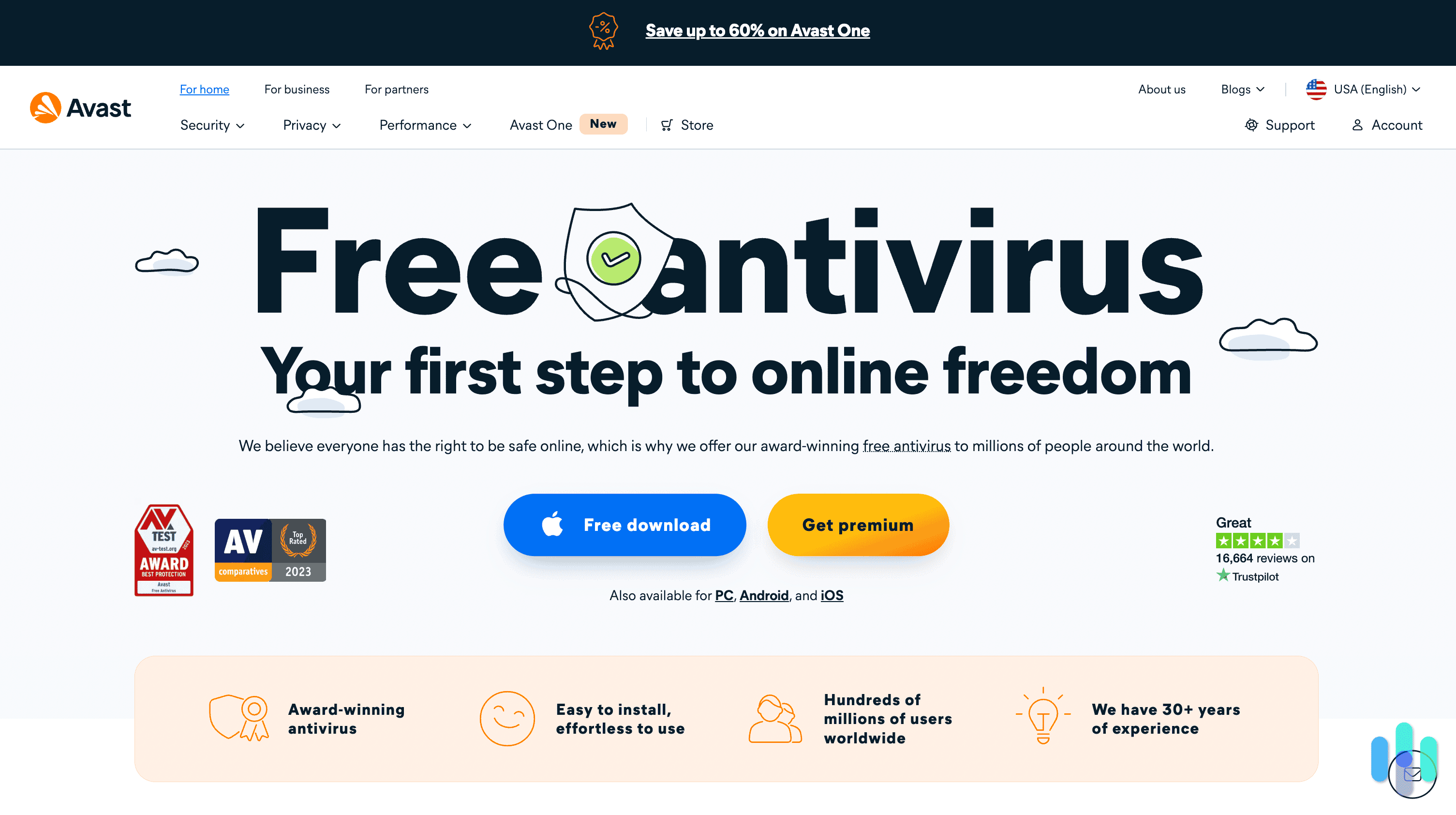
Avast was incredibly easy to use. When you land on their homepage you’re greeted with fun fonts, big and clear buttons, and graphics that tell you everything you need to know. We were able to find everything quickly, from contacting support to finding their plan and cost breakdown. We also appreciated the modern touches; it made us feel like they were up-to-date on the latest advances in the industry.
But we’re not ones to judge a book by its cover or antivirus software by its website. When it came to installing Avast, that was also quick and easy. Their homepage offered multiple ways to download Avast — whether for free or for a fee. Seconds after we clicked “Free download,” the software began to download.
After that, the setup was also quick. We never had to sign up for anything or enter any contact details. The option to do that was presented — we just skipped it all. Once on the app, the navigation bar on the left was clear and intuitive.
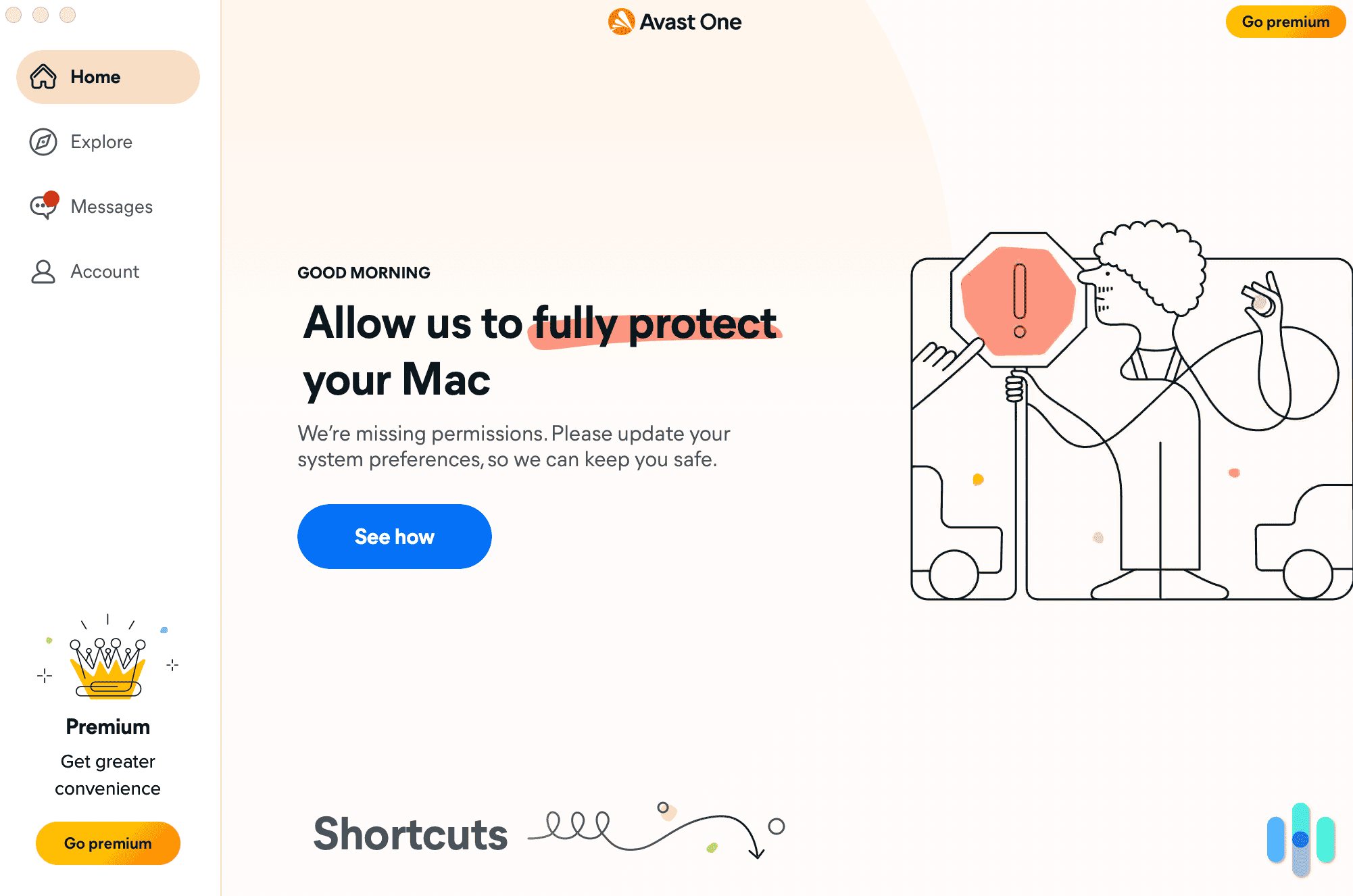
All in all, both Kaspersky and Avast make easy-to-use antivirus software.
Privacy Policies
We know, just the thought of reading a privacy policy can feel exhausting. Trust us, it’s worth the yawn or two — especially when you’re paying for a service. These documents provide valuable insight into what type of data a company collects from you and what they do with it.
Avast
Avast’s privacy policy is not as strong as others we’ve seen. We noticed they collected and kept a ton of our data, more than what’s standard for antivirus software. Here’s some of what they store:
- Name
- Contact information (full name, phone numbers, emails, etc.)
- Username
- Password
- IP address
- Billing and payment information
- Subscription information
- Operating system and browser type
- Location data from a device
- Network information
- URLs and referrers
If you caught that last one, you’ll know this is one of our red flags for Avast. The fact that it tracks which URLs we visit was concerning, so we dug deeper to find out what they did with this data. Earlier this year (2024), the Federal Trade Commission (FTC) shared that it fined Avast $16.5 million for storing and selling customer data without consent.1 They also shared that they were banning Avast from selling any more data for advertising purposes.2
Pro Tip: One way we like to keep antivirus software costs at a minimum is by switching providers every year. This works when a brand offers introductory prices for new users.
Avast disagreed with the FTC’s allegations. Perhaps because the information is anonymized and not linked to user-specific details. Though, with this ban in place and the option to opt out of this data collection, we couldn’t fully take it off the table. If you use a paid version of Avast, you can request to opt out by emailing customerservice@avast.com using the subject line “PRIVACY REQUEST.”
Kaspersky
Kaspersky’s privacy policy is less overwhelming. It clearly states that it does not sell any user data. It promises to process personal information for “statistical or security purposes in anonymized or pseudonymized form” only. As always, keep in mind that this data can be reidentified. Here’s some of the data that Kaspersky collects:
- Contact information (full name, phone numbers, emails, etc.)
- License information
- Product stats
- Threats detected
- Device and network information
- URLs visited
- Operating system alerts
- Financial information (bank account numbers, credit or debit card numbers, etc.)
- Stolen device data
Customer Support
While testing Kaspersky and Avast, we tested out their customer support, too. Here’s what our experience with each was like.
Kaspersky
Kaspersky has varied customer support options, including online chat, phone, email, and support tickets — all available 24/7. At first glance, it seemed easy to get in touch with someone, but Kaspersky made us jump through several hoops before disclosing the live link for the chat or a functioning phone number.
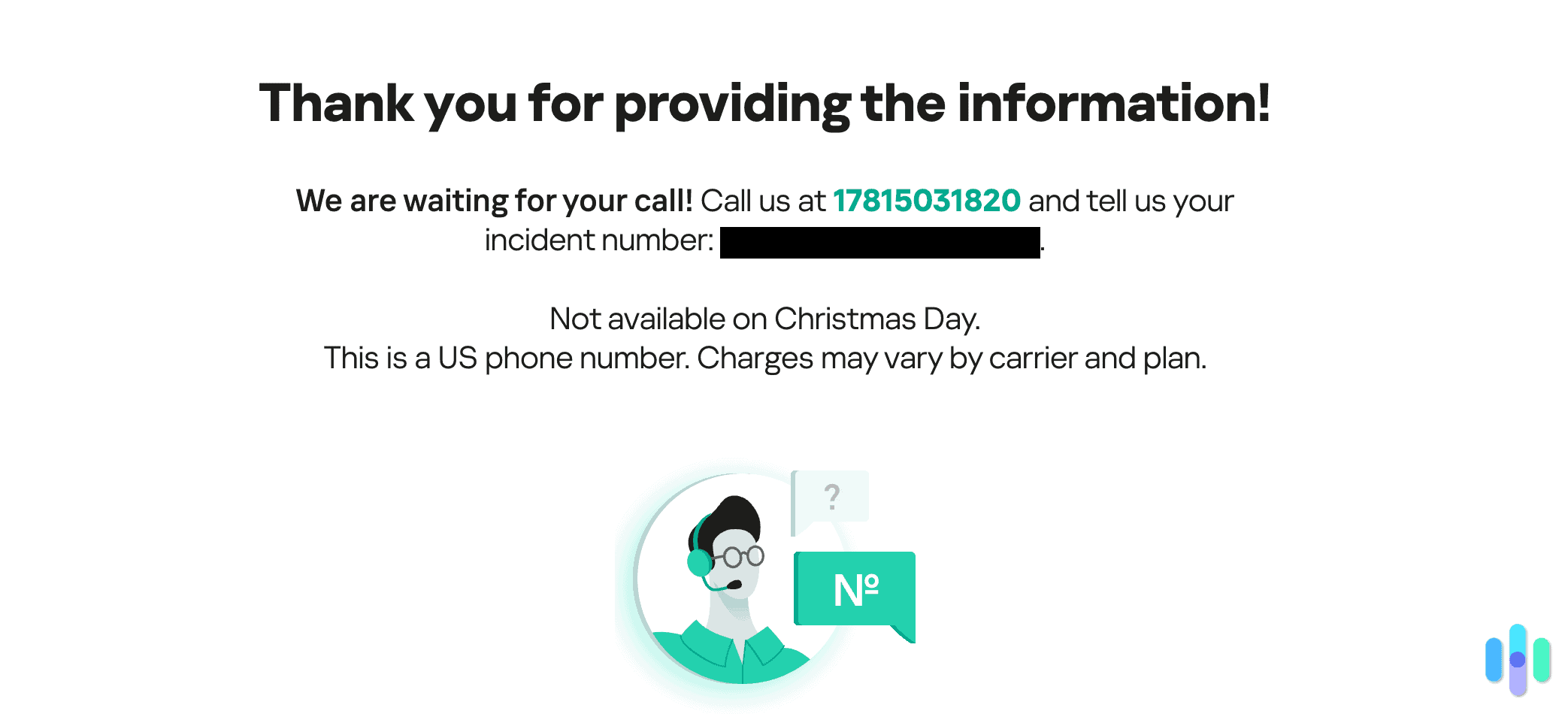
While we understand this helps filter issues and keep lines of communication open, we wish it was easier. To avoid the headache we went through, contact Kaspersky directly by calling (781) 503-1820 — you’re welcome.
Avast
Unfortunately, Avast does not offer a way to talk to a real human unless you have a premium subscription. With a premium subscription, you can contact support via email and live chat. Without it, you’ll almost always be redirected to the user forum or its FAQ page.
Recap: Kaspersky vs. Avast
Kaspersky and Avast are solid choices. They both offer a lot of value for every dollar customers spend. Not only do they each have free plans and money-back guarantees, but their premium versions come stacked with features and add-ons that enhance your security.
Pick Kaspersky if you’d like …
The best malware detection services in the industry. Compared to Avast, Kaspersky provides more robust protection against advanced threats like remote access Trojans, spyware, keyloggers, and other viruses. It also keeps your data secure and never sells it to any third party.
Pick Avast if you’d like …
The ability to bundle multiple protections in one subscription. That means Avast’s pricing and plans can get confusing, though. Overall, Avast has a lot of potential to keep your digital security in line. If you’re still on the fence, we suggest downloading their free version, as it is one of the more comprehensive free plans we’ve tried.
>> Worth a Read: The Top Avast Antivirus Alternatives
FAQs
-
Is there a 100 percent free antivirus?
Yes, there are various free antivirus softwares on the market. However, paid plans are typically more robust and offer the most protection.
-
Can I trust Avast?
Avast is a great antivirus software brand that is trustworthy. However, its free version can give false positives.
-
Can antivirus software prevent Wi-Fi hacking?
Antivirus software will not directly prevent Wi-Fi hacking. However, there are some plans that come with features that will make your Wi-Fi security stronger.
-
Can I use Avast and Kaspersky together?
We recommend against using two antivirus softwares at the same time. For the best results, use one service at a time and decide which one you like the most.
-
What are the most dangerous types of malware?
Ransomware is often considered one of the most dangerous types of malware because it impacts individuals, entire businesses, and even governments.
-
FTC. (2023). Complaint Avast.
https://www.ftc.gov/system/files/ftc_gov/pdf/Complaint-Avast.pdf -
FTC. (2024). FTC Order Will Ban Avast from Selling Browsing Data for Advertising Purposes, Require It to Pay $16.5 Million Over Charges the Firm Sold Browsing Data After Claiming Its Products Would Block Online Tracking
https://www.ftc.gov/news-events/news/press-releases/2024/02/ftc-order-will-ban-avast-selling-browsing-data-advertising-purposes-require-it-pay-165-million-over