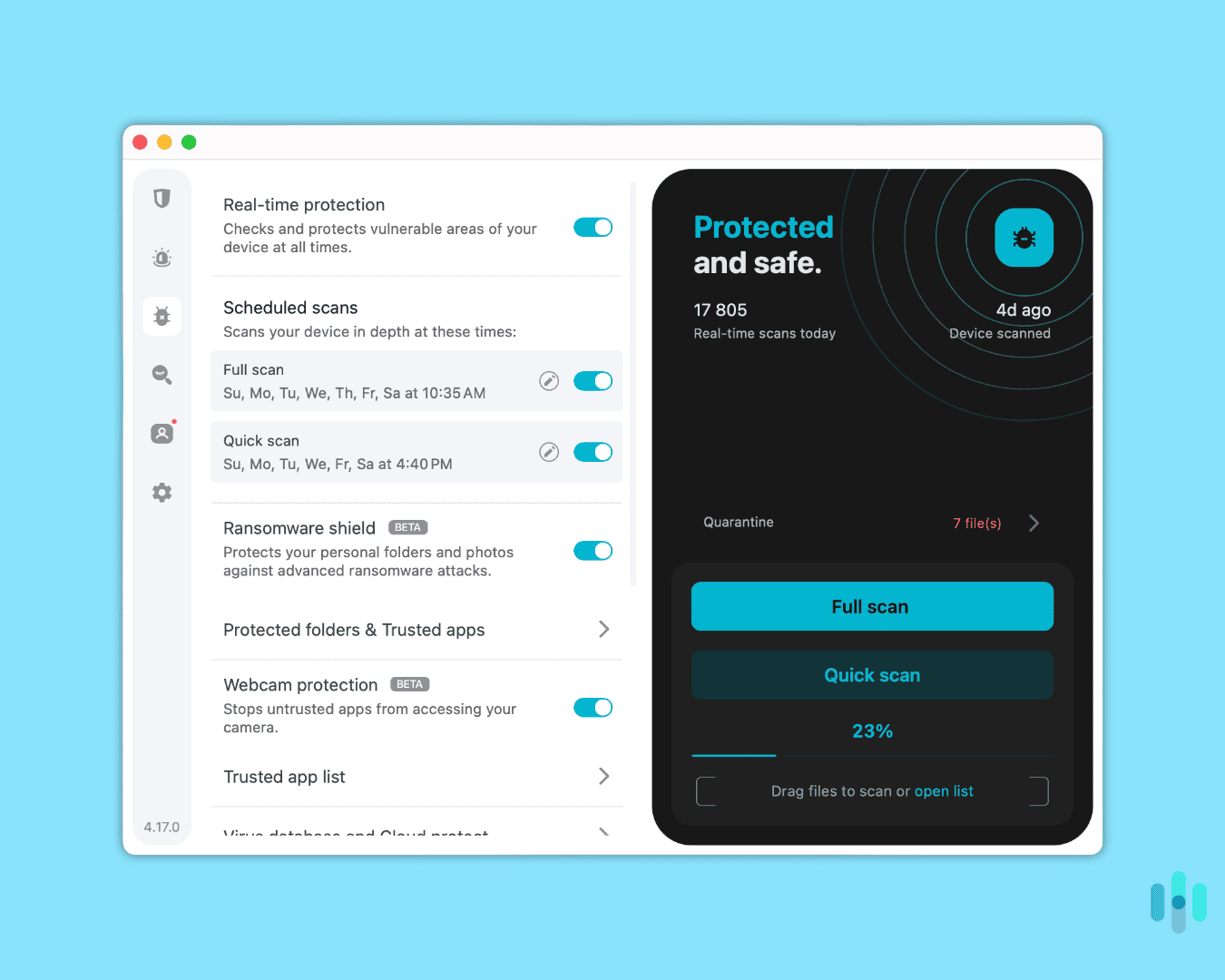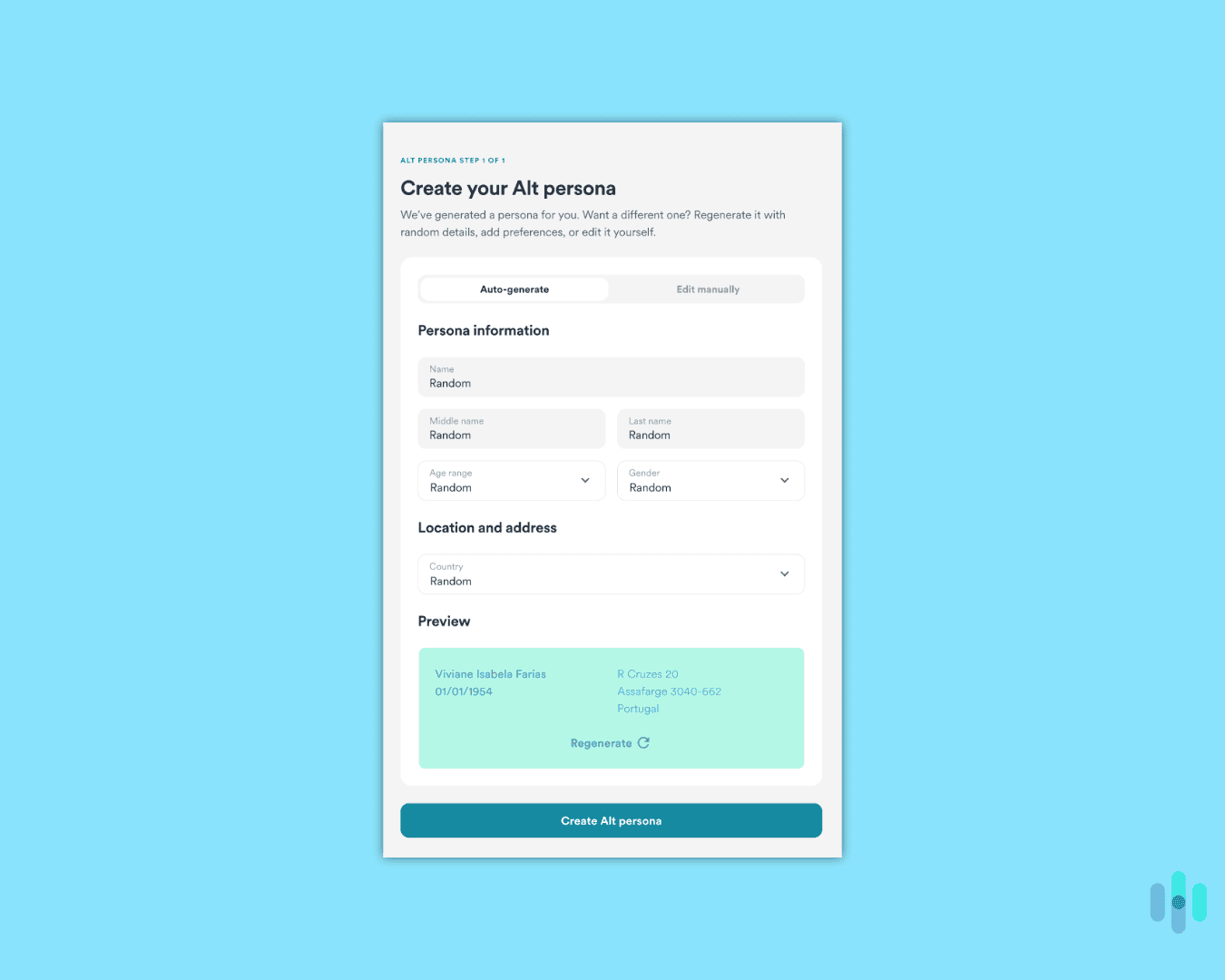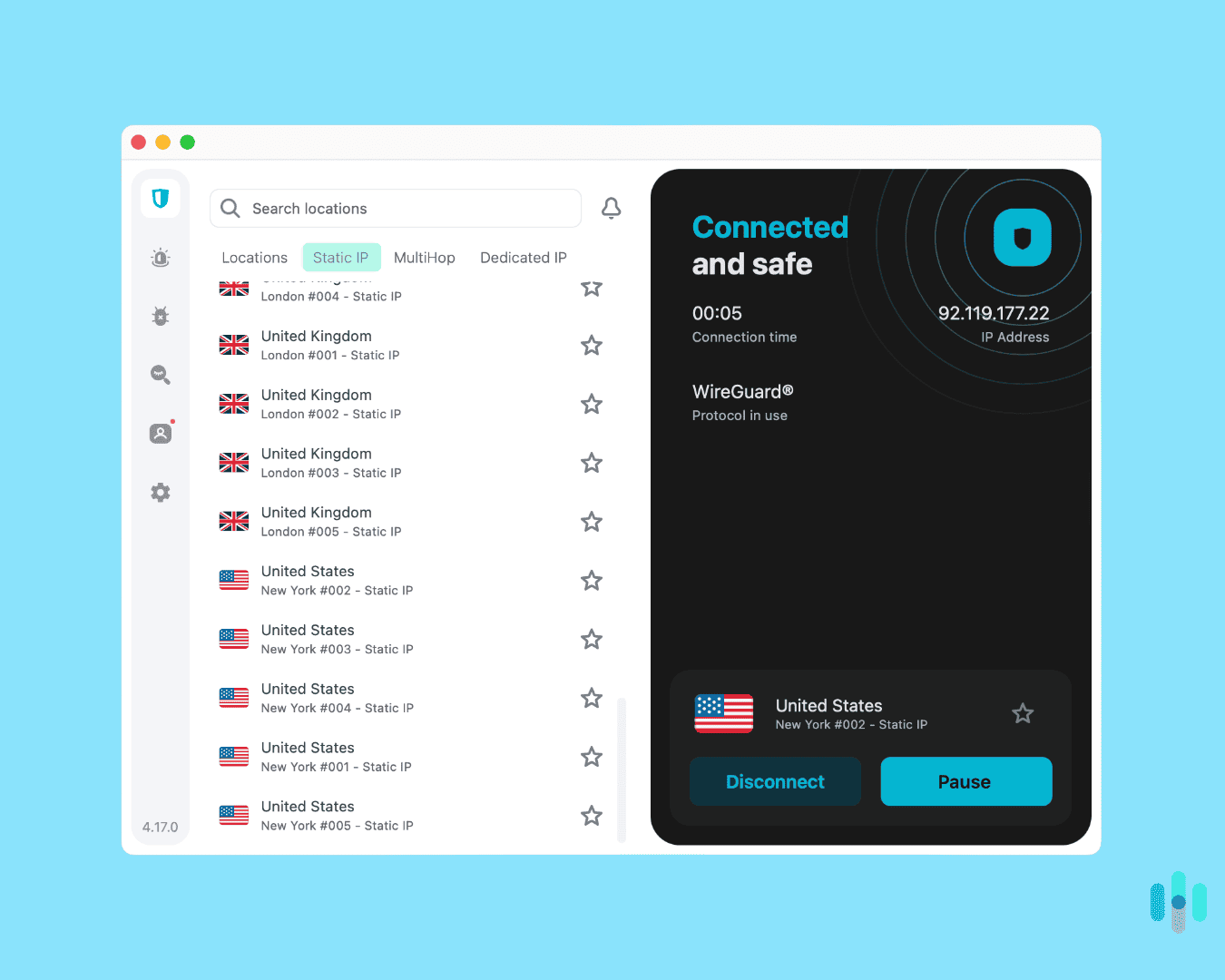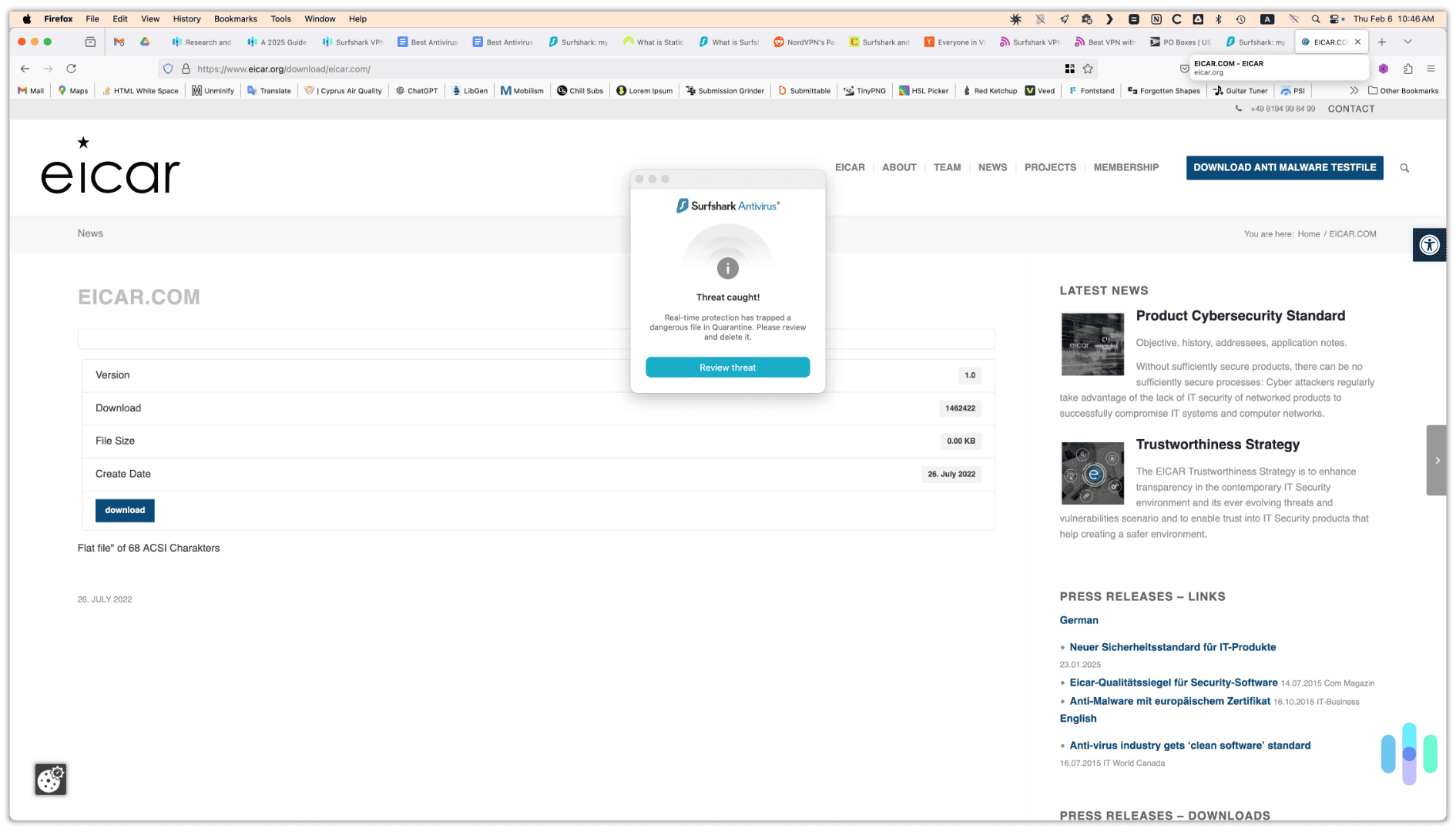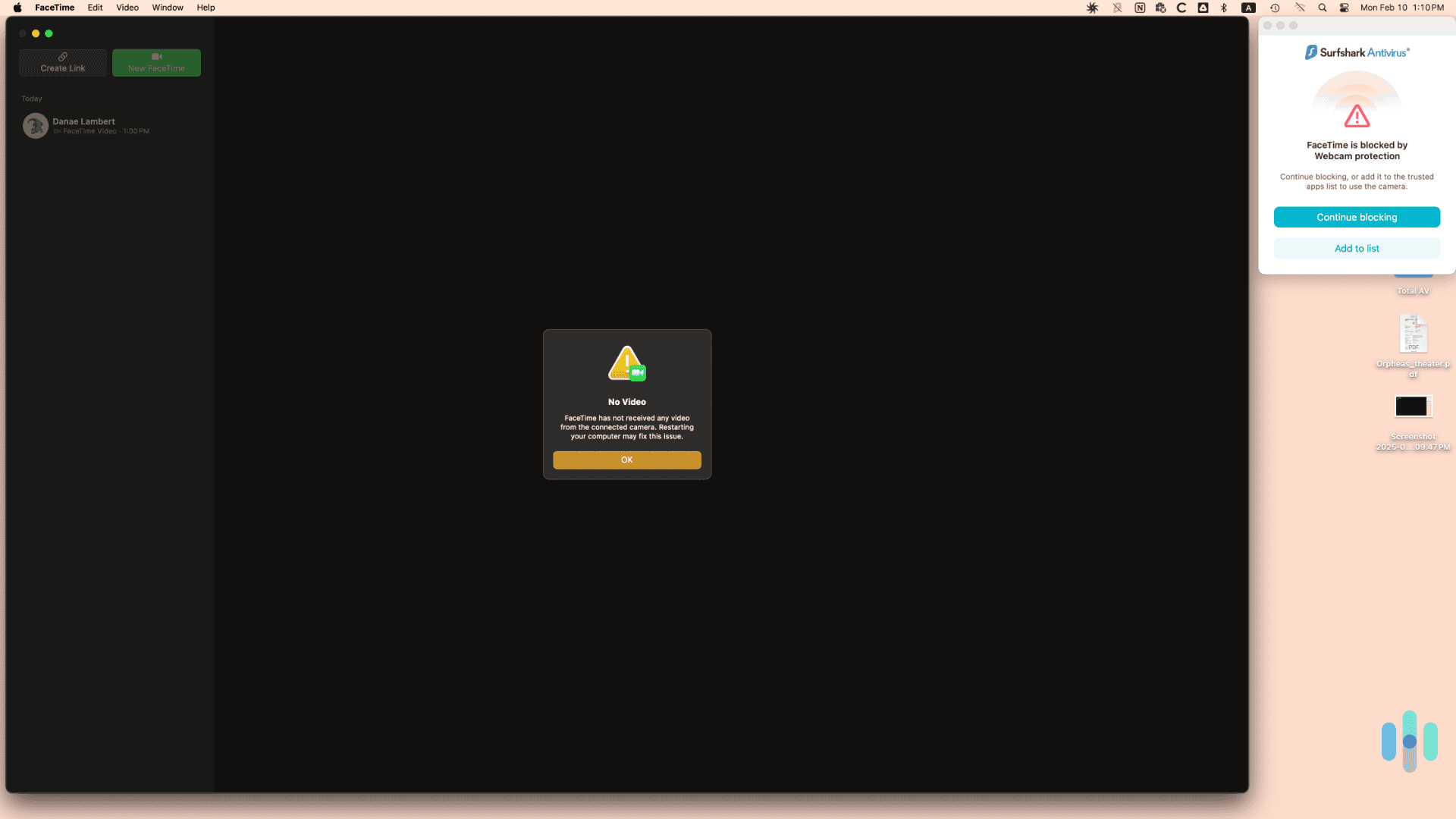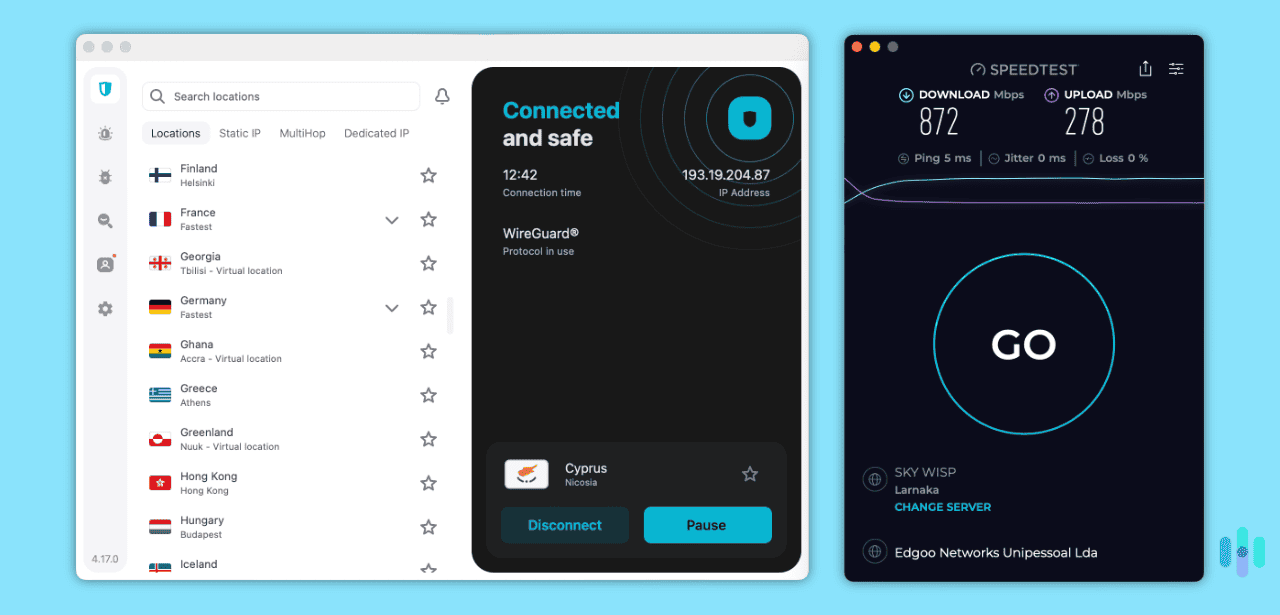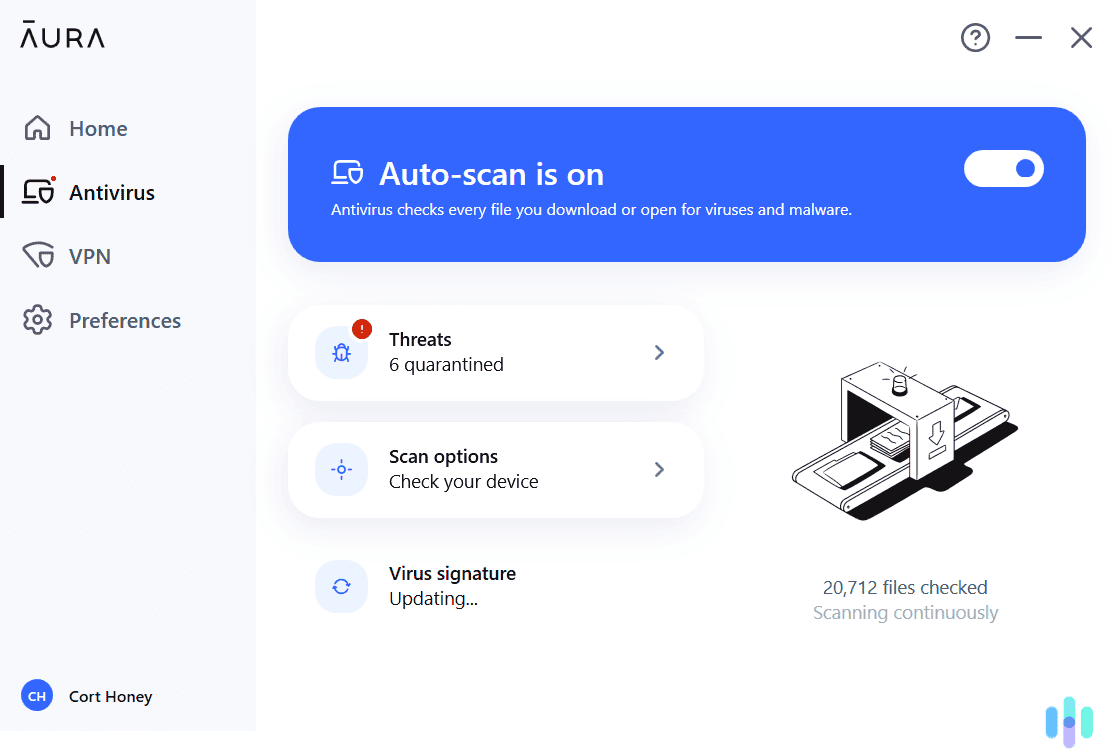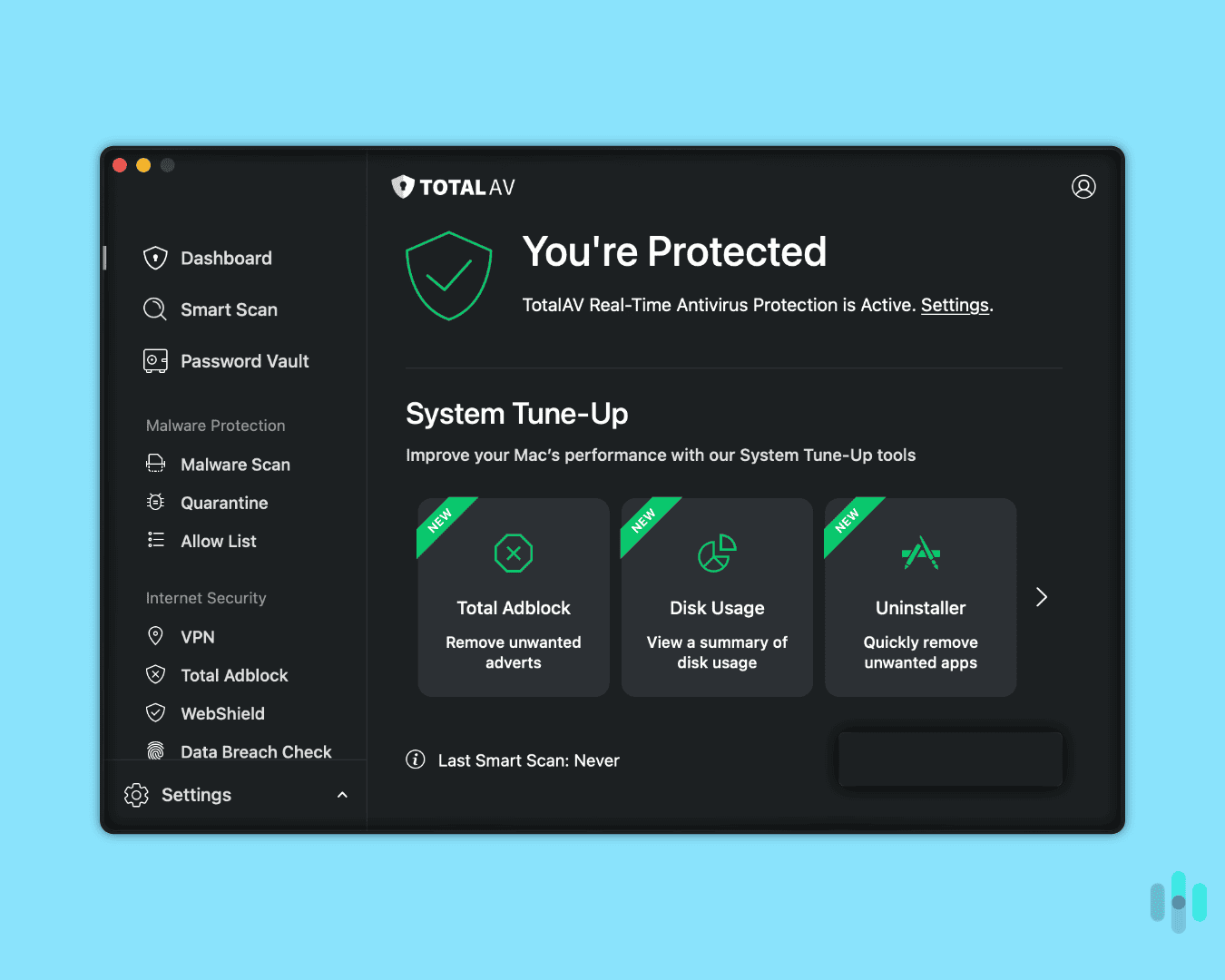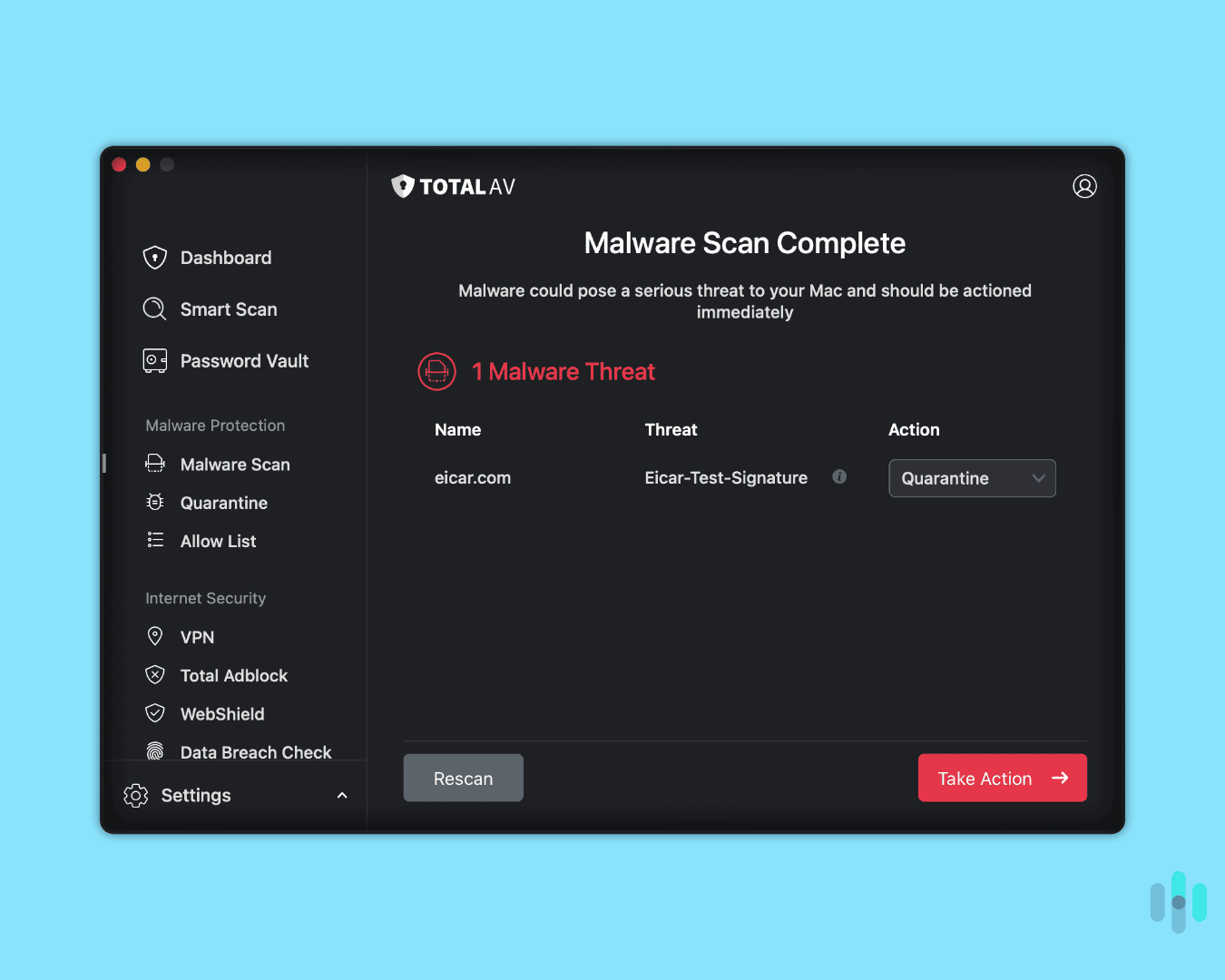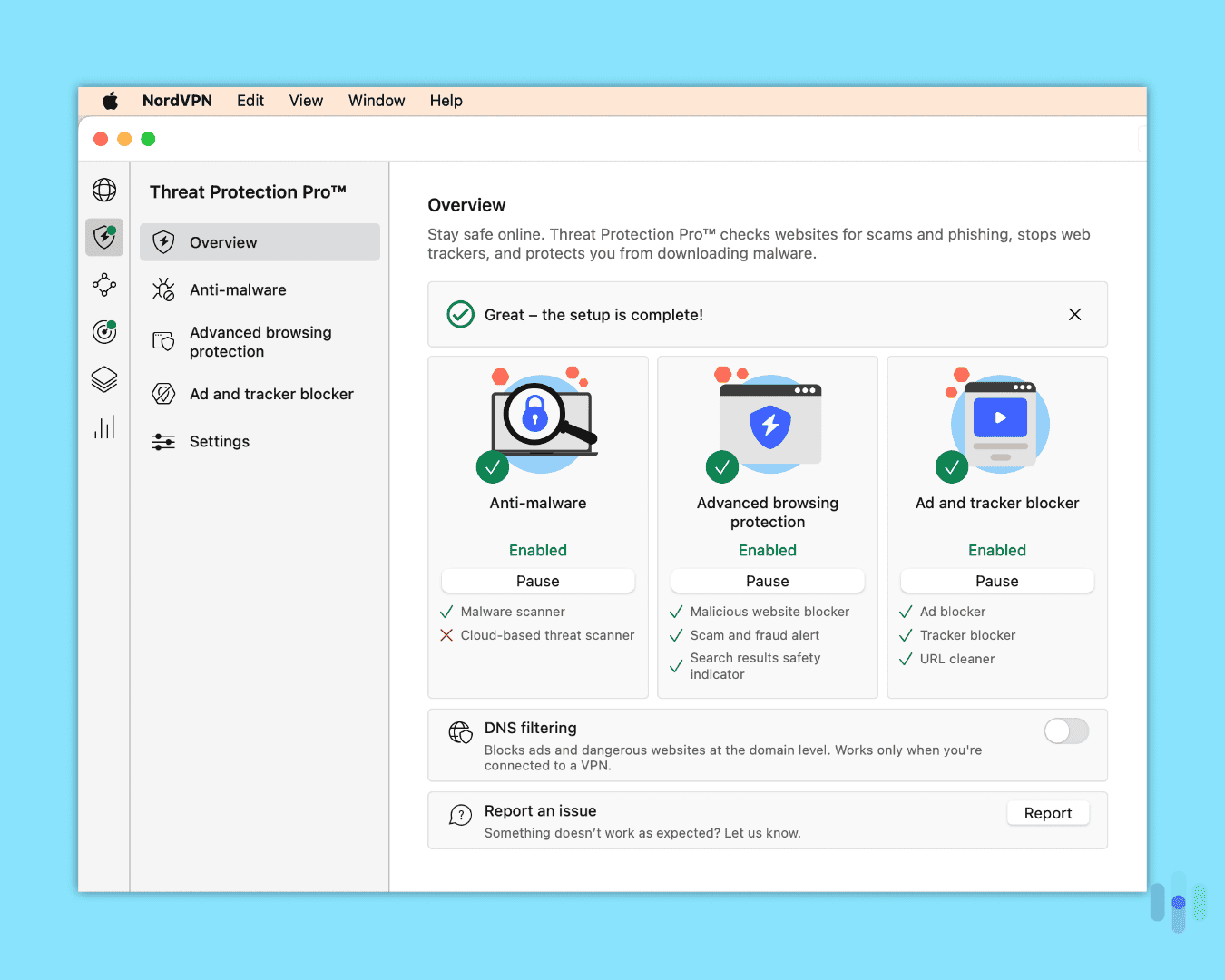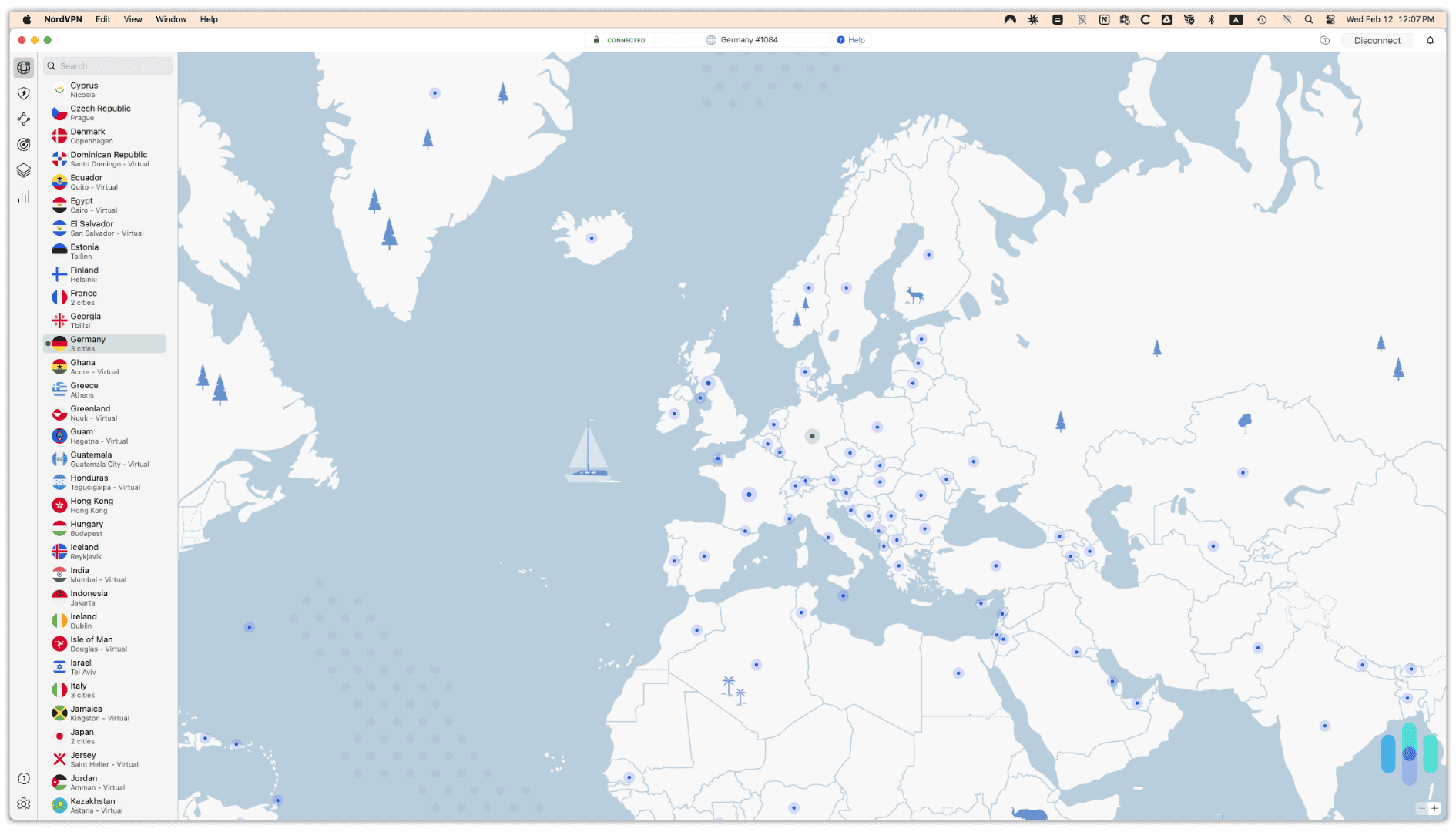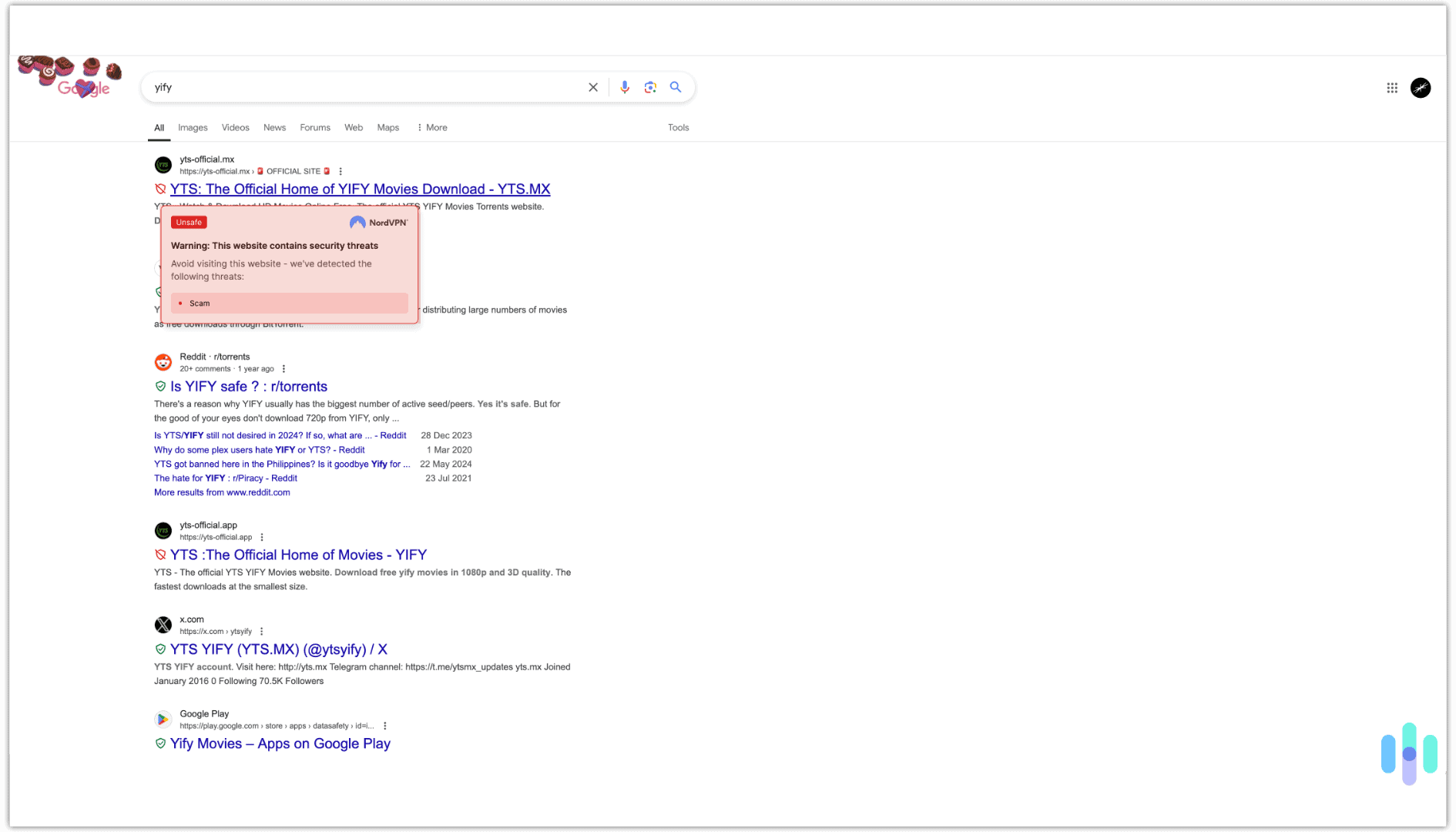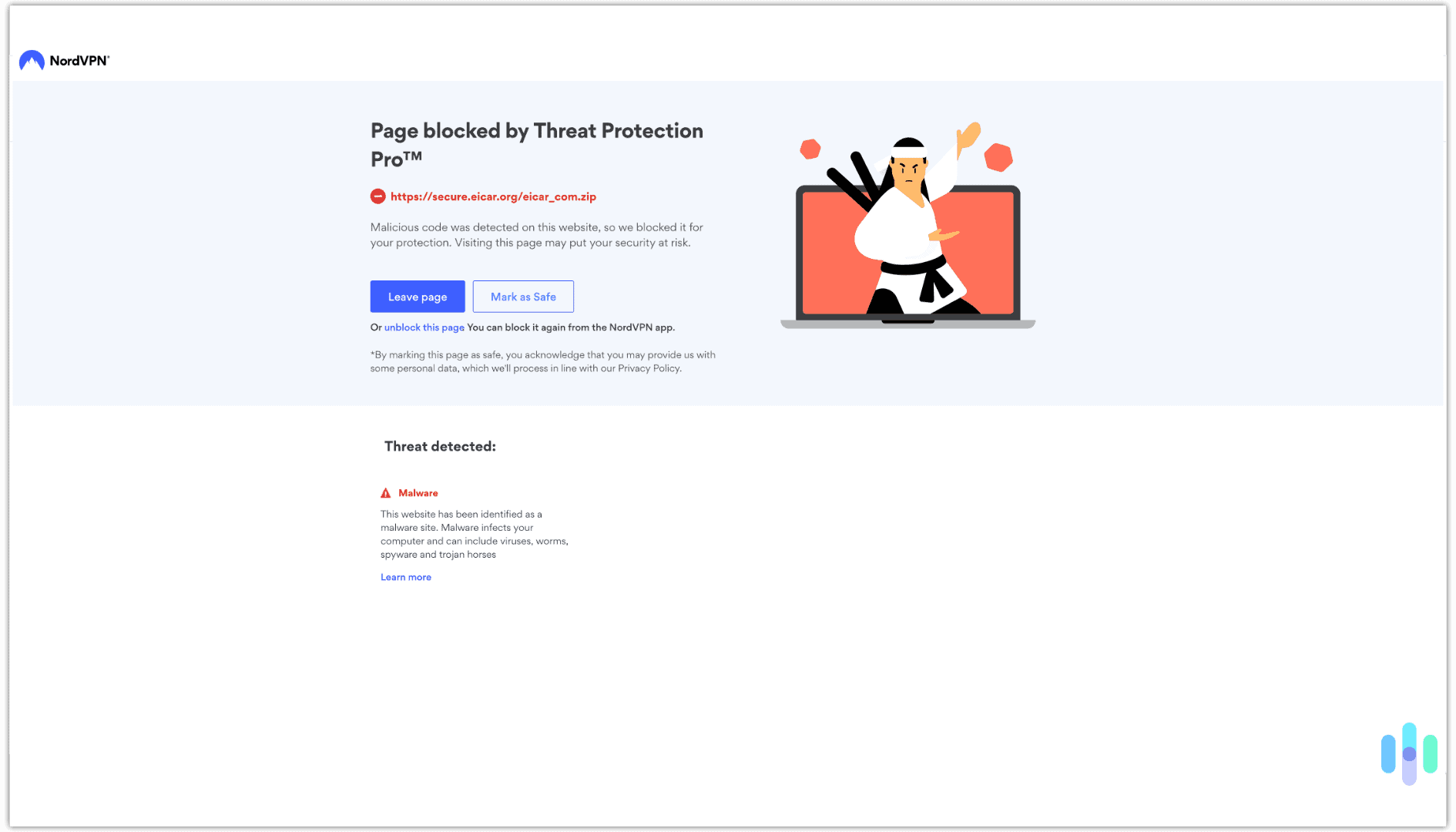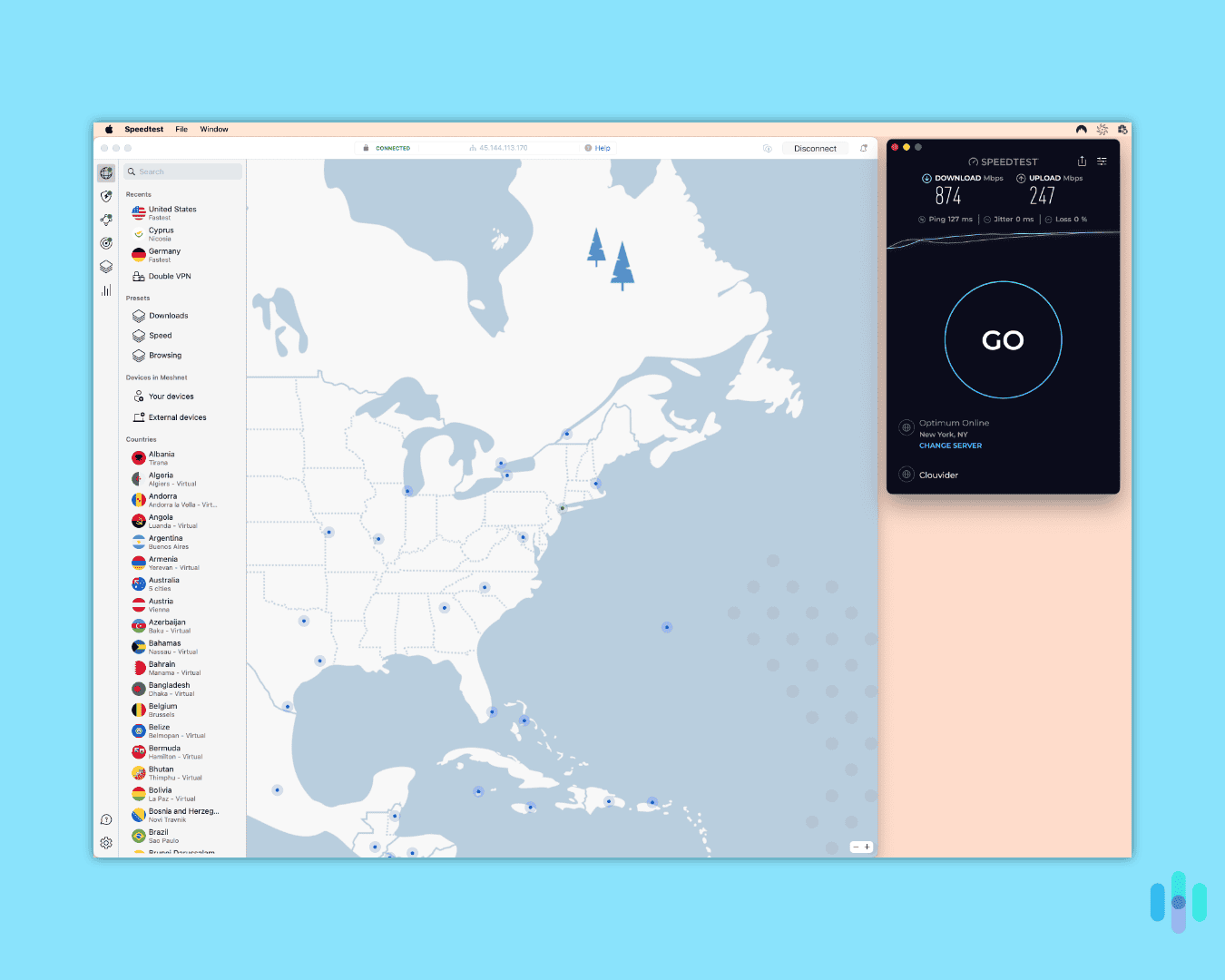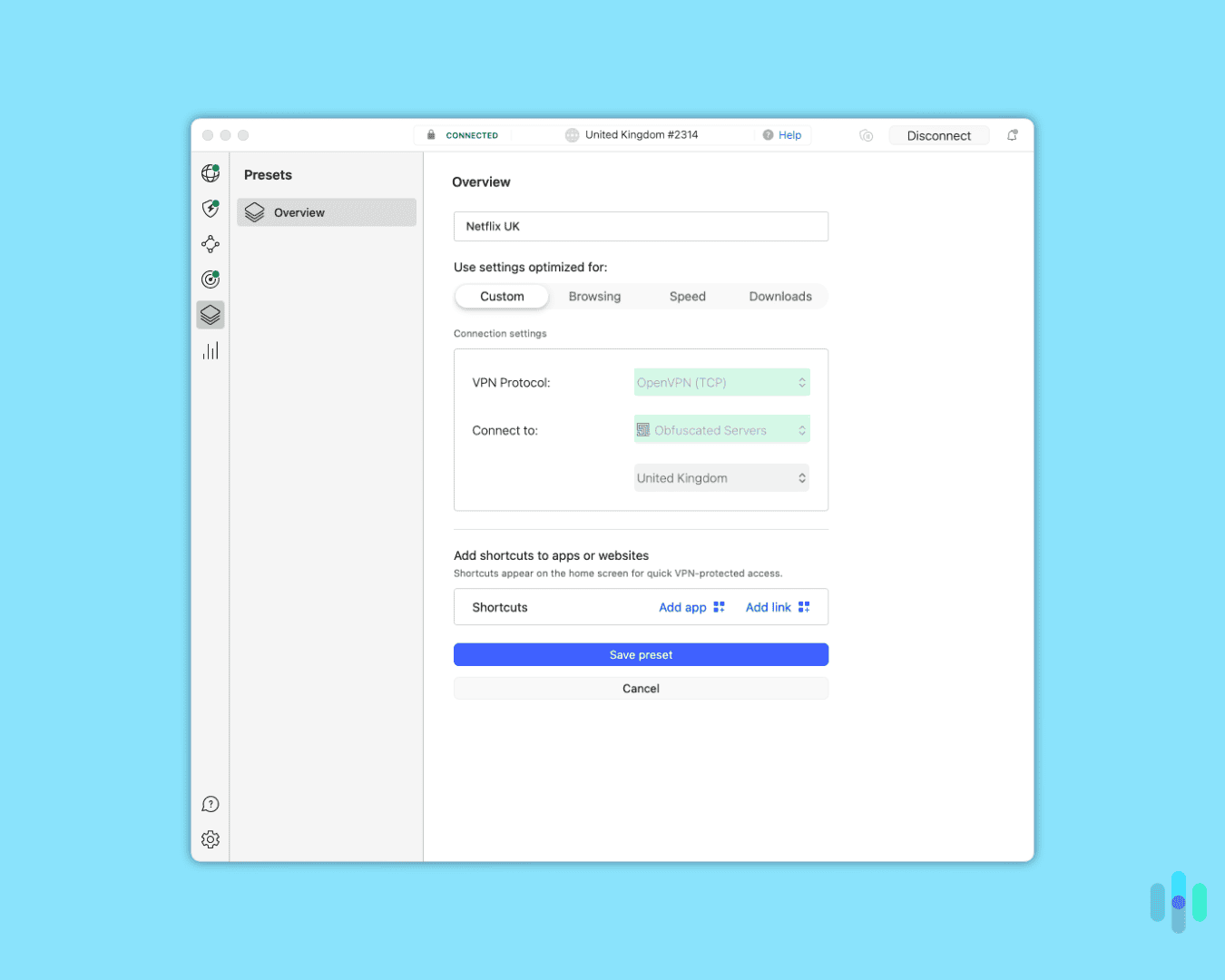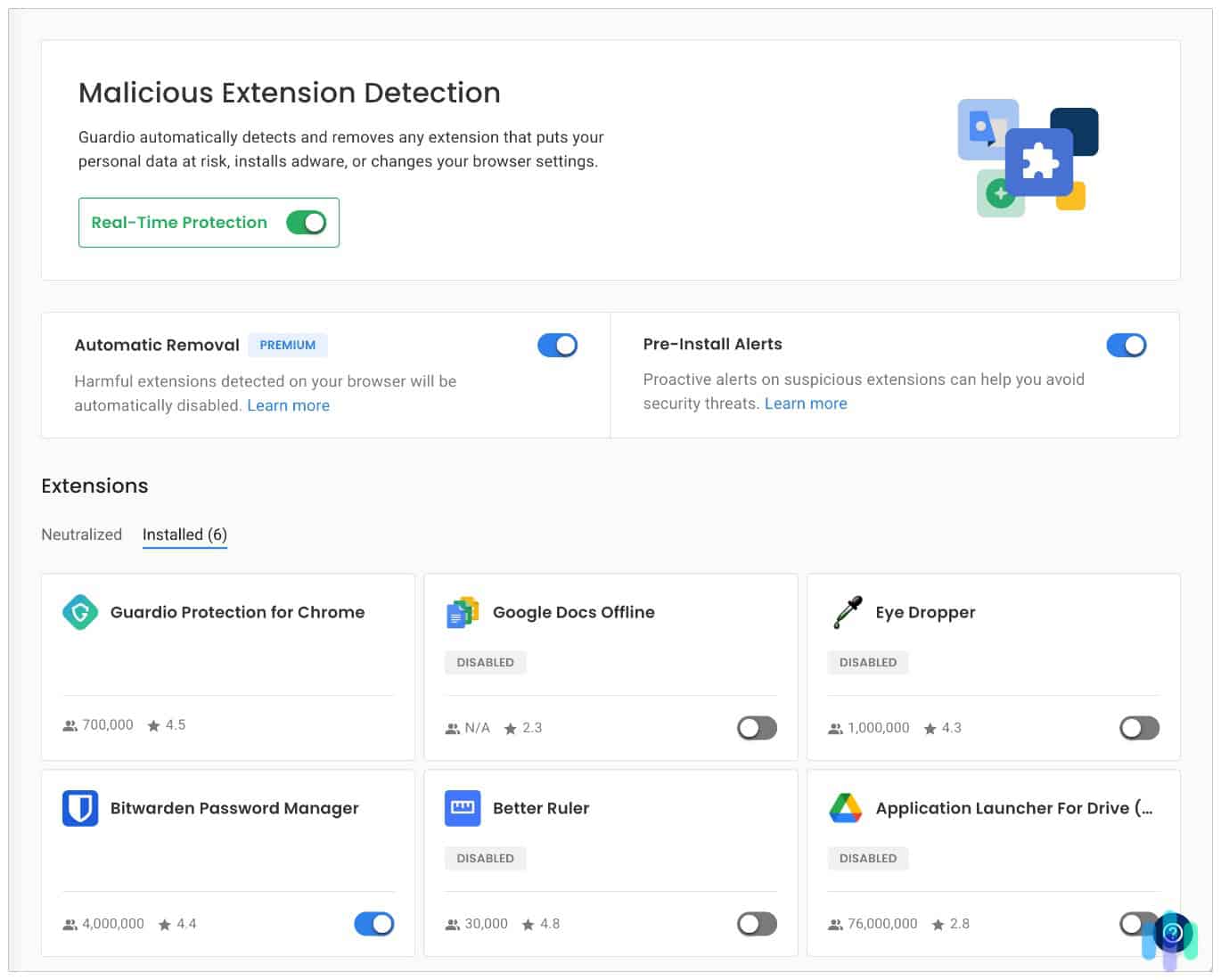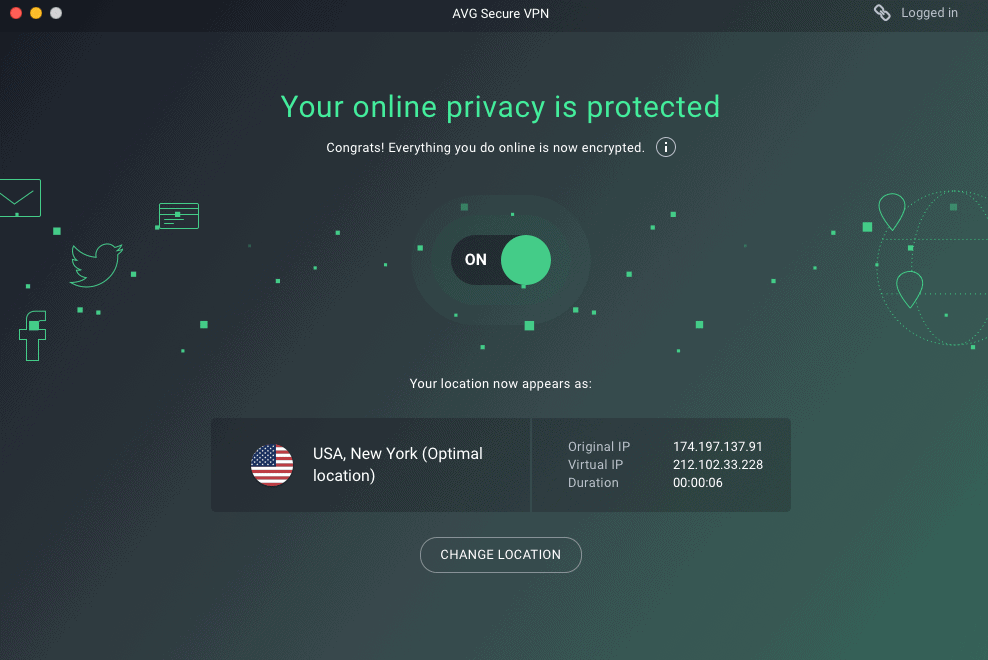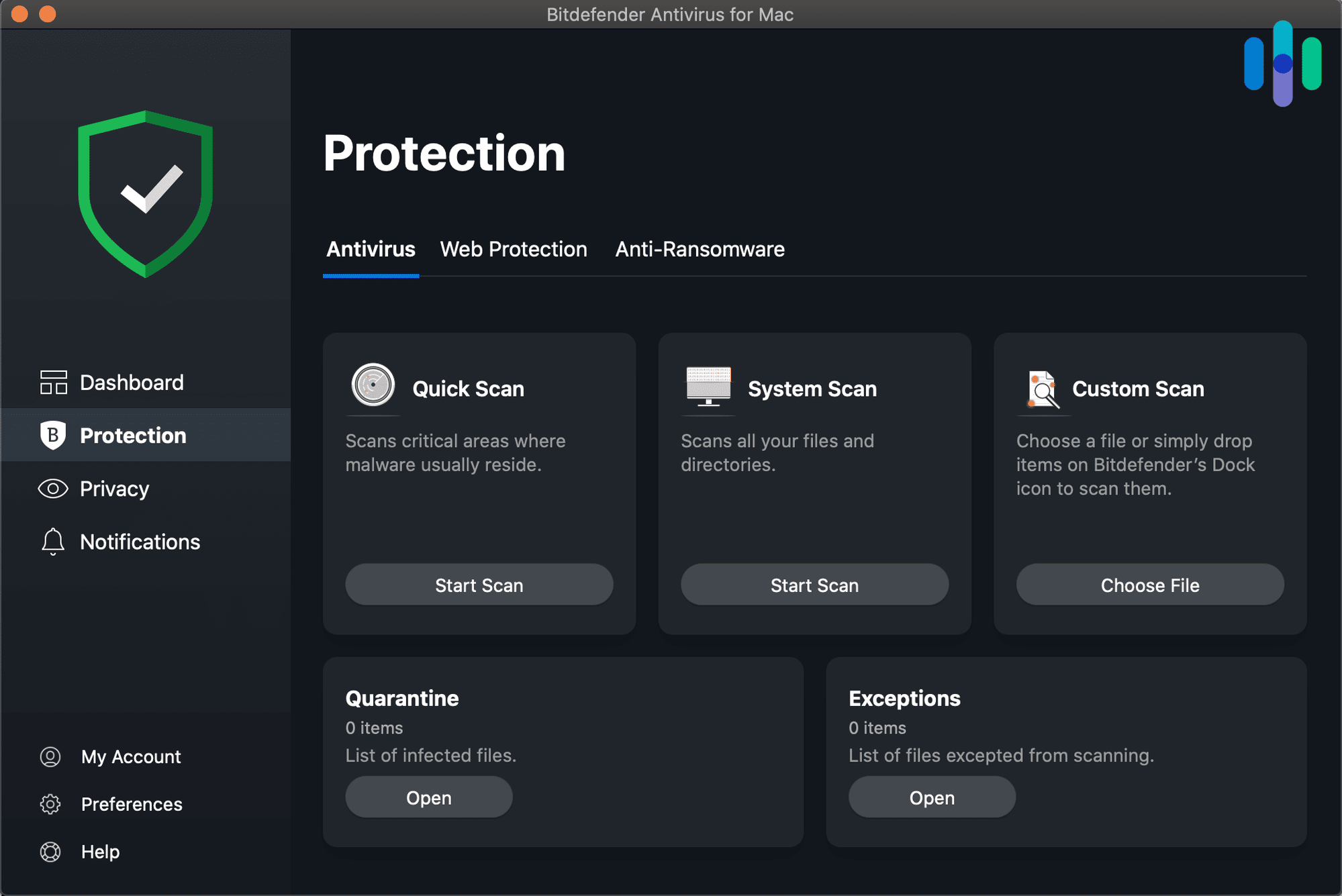Best Antivirus With VPN Bundles 2026
Suffering from subscription overload? Our top-rated antivirus VPN two-in-one, Surfshark One, costs two bucks and change.
- Behavior-based malware detection with deep system scans
- Extra security tools like email aliases and webcam protection
- Fast VPN with excellent coverage and stealth features
- Real-time malware protection with full system scans
- Comprehensive ID theft protections with premium plan
- Reliable VPN with above-average speeds
- Real-time virus monitoring with scheduled smart scans
- System tune-up tools like junk cleaner and duplicate file remover
- Basic VPN with fewer server options but decent speeds
There’s no way to stay one step ahead of fraudsters without some outside security for your devices. Their MOs change every day. A top-notch virtual private network (VPN) to encrypt your online communication is a good start. But even the best VPNs can’t tell you if that doomsday link you’re about to click is bad to the bone. For that, we recommend a more powerful combo: an antivirus and VPN bundle.
Our digital security experts have tested every bundle on the market, and we won’t beat around the bush. At $2.69 per month, Surfshark One’s VPN antivirus package is the best (and cheapest) we tested. But we have a few more recommendations, too. Which is the best fit for your digital security budget? Let’s dig right in.
FYI: A VPN protects your online traffic from being exposed to hackers, snoopers, and your internet provider, giving you online anonymity and privacy. Antivirus software, on the other hand, detects malware and prevents it from sneaking onto your devices and causing havoc.
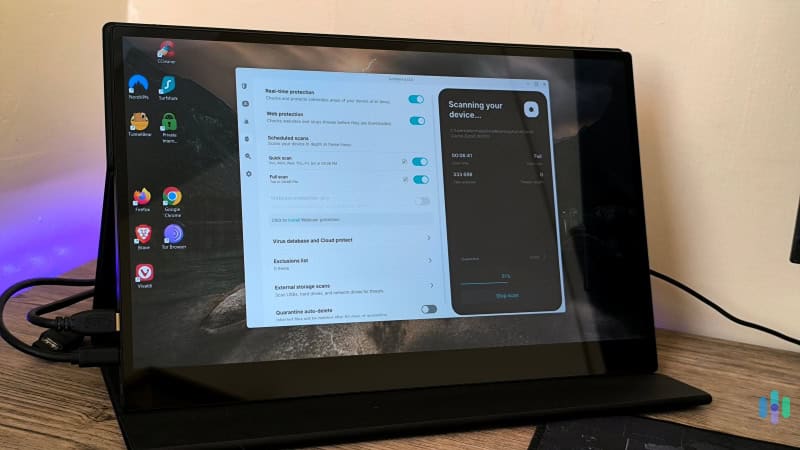
The Best Antivirus VPN Bundles at a Glance
- Surfshark Antivirus - Best Total Protection
- Aura Antivirus - Best Antivirus with ID Protection
- TotalAV Antivirus - Best Antivirus with a VPN
- NordVPN Antivirus - Best VPN with Malware Protection
Comparing the Best Antivirus With VPNs Side by Side
| System |
Surfshark Antivirus

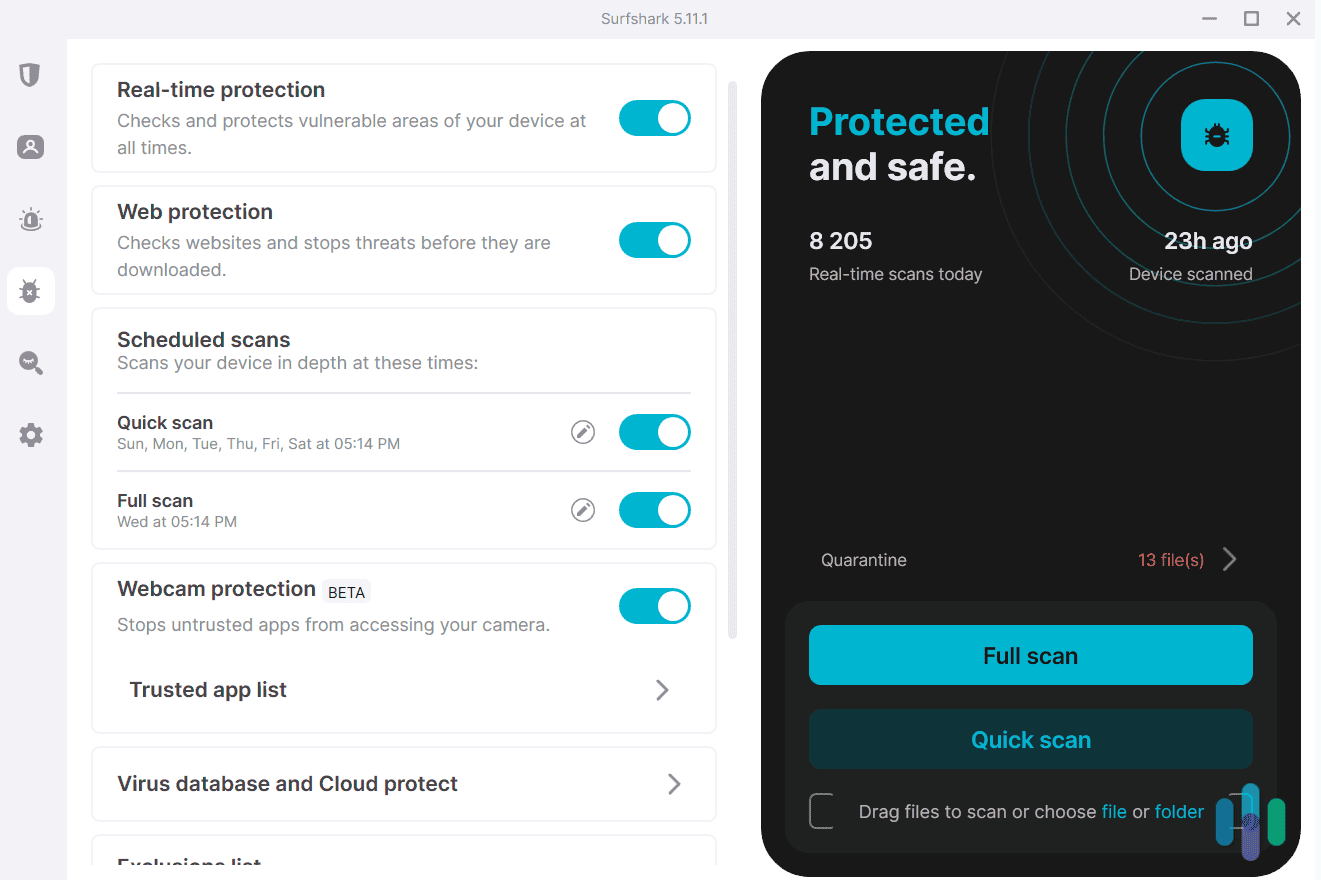
|
Aura Antivirus

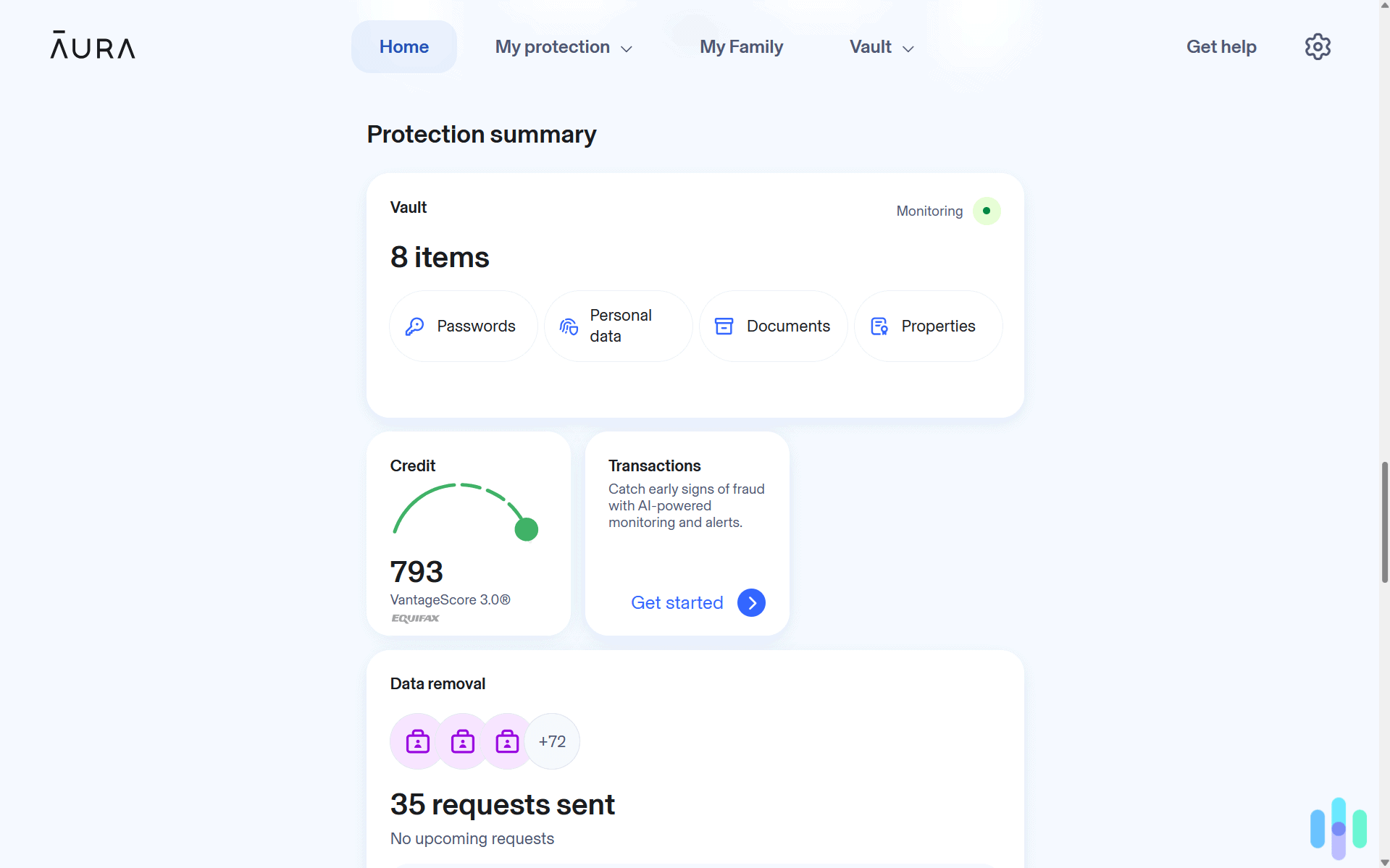
|
TotalAV Antivirus

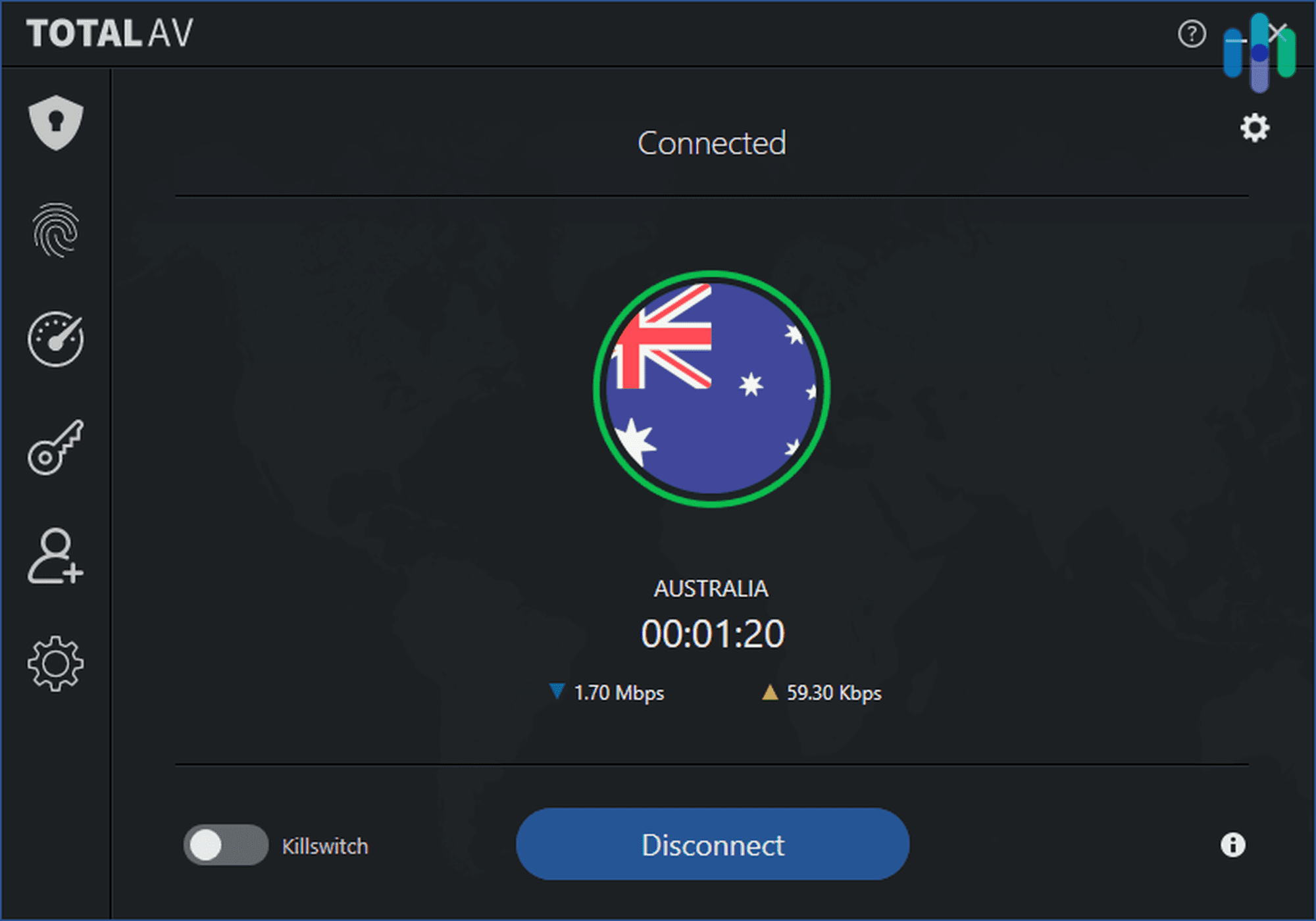
|
NordVPN Antivirus

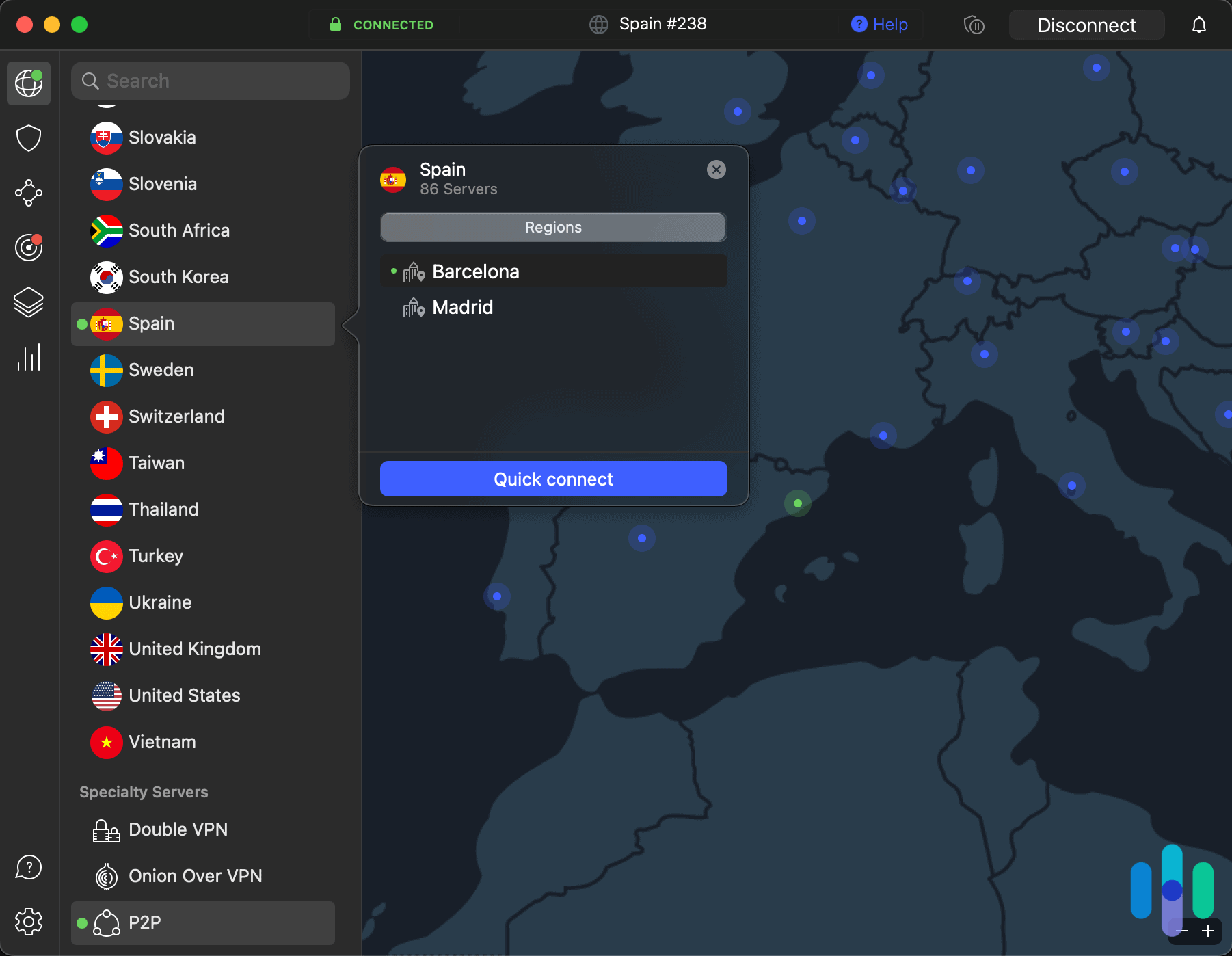
|
|---|---|---|---|---|
| Ranking | 1st | 2nd | 3rd | 4th |
| Ratings | 8.9/10 | 9.5/10 | 9.3/10 | 9.7/10 |
| High-Speed VPN | Yes | Yes | Yes | Yes |
| VPN Device Limit | Unlimited | 10 | 8 | 10 |
| Malware, Ad & Tracker Blocking | Yes | Yes | Yes | Yes |
| Real-Time Malware Protection | Yes | Yes | Yes | No (downloads only) |
| Full System Malware Scans | Yes | Yes | Yes | No |
| Ransomware Shield | Yes | Yes | Yes | No |
| Read VPN review | Surfshark VPN Review | Aura Antivirus Review | TotalVPN Review | NordVPN Review |
| Read Review | Surfshark Antivirus Review | Aura Antivirus Review | TotalAV Antivirus Review | NordVPN Antivirus Review |
Our Top Antivirus VPN Combos for 2026
-
1. Surfshark Antivirus - Best Total Protection
 Get Surfshark Links to Surfshark.com
Get Surfshark Links to Surfshark.com
Surfshark Overview
Surfshark Antivirus protecting our system in real time. Many of our top-performing VPNs offer some form of malware protection but aren’t necessarily complete antiviruses. We found that Surfshark does double duty well. The VPN is fast and easy to use out of the box, and Surfshark’s AV is thorough, with real-time scans and a perfect catch rate in our security tests. Surfshark even offers some useful extras, such as Alternative ID, which provides aliases to plug into nosy sign-up forms.
Surfshark gave us an alternative ID for intrusive sign-ups. We had to upgrade to the pricier Surfshark One package to get some of that extra protection, but Surfshark’s $2.69 monthly rate for the first 27 months is still comparatively cheap. Our subscription even came with a 30-day money-back guarantee. If you’re looking for something even cheaper, you might want to check out a Private Internet Access package, starting at $2.19 per month.
Did You Know: Surfshark One also came with an alias phone number feature that let us plug in a fake phone number on forms that required one. Obviously, this won’t work for Google and PayPal, where your number doubles as two-factor authentication. But for less secure services you’re just testing, it may come in handy.
Surfshark Antivirus VPN Bundle
Features Surfshark Starter Surfshark One High-Speed VPN with Static IP Yes Yes Real-time Virus Scanner No Yes Deep System Scans No Yes Ransomware Shield No Yes Webcam Protection No Yes Alias Generator Yes Yes Data Leak Alerts No Yes Ad-Free Search No Yes Unlimited Devices Yes Yes Price per month* $2.19 $2.69 Price per year $59.13 $72.63 *For the first 27 months
In our tests, Surfshark One was the best value for money at $2.69 per month for the first 27 months. It wasn’t an easy choice. Aura, our second pick, also comes with first-rate malware protection, but a comparable bundle is a little more expensive at $4 per month and Aura’s VPN is decent, but can’t compete.
Surfshark’s static IP and other extra VPN features make it a better VPN than those from antivirus-first brands we tested. TotalAV, another complete antivirus with a VPN, doesn’t cost much more than Surfshark — $39.99 for the first year, or $3.33 per month. But, again, while TotalAV is one of the best antivirus options we’ve tested, Surfshark’s VPN outperformed TotalAV in speed, coverage, and connection options.
Pro Tip: Unlike TotalAV and Aura, Surfshark offers specialty connections. The most useful, in our tests, was the option to choose a static IP. This gave us a fixed IP address, as opposed to a constantly changing one, that made running VoIP (Voice over Internet Protocol) apps like Zoom and connecting to remote networks easier.
Our Surfshark Antivirus Experience
When we’re testing antivirus programs, our first stop is eicar.org, where we download their mock virus. If the antivirus is the real deal, we’d get a warning message like this (see below).
Surfshark passed our home virus test. As you can see above, Surfshark nipped Eicar’s malware file in the bud. Not a surprise really. Surfshark caught every virus the independent IT watchdog AV-Test threw at it in their latest inspection.1
However, what separated Surfshark from the other VPNs with malware protection we tested was real-time scanning. In other words, unlike other VPNs with browser-based malware protection that only kicks in when you try to access a suspicious site, Surfshark’s software is always running in the background, checking everything from local files you open to apps you access.
FYI: Surfshark’s ransomware shield put our sensitive data in a vault, and its webcam protection made granting systems permissions to hackers trickier. Both of these features are still in the beta stage, but they are useful additions to malware protection.
Surfshark’s webcam protection shutting down our camera. Surfshark VPN Tested
A VPN’s toughest job is keeping our online activity hidden from snoopers. Surfshark has consistently performed well here. We’ve never turned up a DNS leak, and the kill switch — if you use it — has always worked as expected.
Of course, all of this privacy tech doesn’t change the fact that Surshark is now based in the Netherlands, which lies squarely in the crosshairs of the 14 Eyes. Personally, this wasn’t a dealbreaker for us — it may be for you. If you’re looking for Edward Snowden-level privacy, check out our ProtonVPN review.
Surfshark VPN is fast up and down. Speed-wise, we saw some pretty jaw-dropping improvements with Surfshark this time around. Our wired line gave us 932 Mbps up and 287 Mbps down without a VPN. With Surfshark running, we only saw a 6% loss in speed connecting to a server nearby. Transatlantic connections were a bit choppier, which is to be expected, with a 34% loss. This doesn’t make Surfshark the fastest VPN out there, but it was more than fast enough for our daily needs.
Did You Know: Surfshark’s Dynamic MultiHop routed our connection through two separate servers in two different countries, essentially doubling the encryption as well. Normally, we don’t need this level of security, but if you aren’t sure about a website or app, we recommend switching it on for extra privacy.
-
2. Aura Antivirus - Best Antivirus with ID Protection
 Select a Plan Links To Aura.com
Select a Plan Links To Aura.comProduct Specs
Virus Detection Yes Malware Detection Yes Firewall No Full, quick, and scheduled scans No scheduled scans Real-time protection Yes Behavior-based monitoring No 
Aura Antivirus Overview
Aura Antivirus has three scanning options: quick, full, and custom scans. Aura is a lightweight antivirus with well-designed apps that performed very well in our malware tests. Aura is one of the few bundles we’ve tested that offers a VPN and basic ID theft protections with its mid-tier plans. The fact that it’s a complete antivirus with real-time scanning — plus a bunch of extras like phishing protection and ad blocking — boosted it above other excellent bundles like NordVPN (see below), which only protects you as you browse.
We did experience a few noticeable quirks in our Aura tests. Chief among them: no iOS app and a 10-device limit that may not be great for families. Still, Aura does offer a lot in the way of malware protection for its $3 starting price, and the VPN, while not the best we’ve tested, is solid.
Aura Antivirus VPN Bundle
Features Antivirus Antivirus Plus Ultimate Basic VPN Yes Yes Yes Real-time Virus Scanner Yes Yes Yes Data Leak Alerts Yes Yes Yes Ransomware Protection Yes Yes Yes Phishing Protection Yes Yes Yes Junk Cleaner No No No Ad Blocker Yes Yes Yes Password Manager No Yes Yes Devices 3 8 10 Price per year* $35.99 $47.99 $59.99 *For the first year
All Aura’s plans come with a VPN, safe browsing tools, and real-time malware protection with full system scans. The only missing features are system tune-ups and scheduled scans, i.e. you can’t choose when to run your scans. In those categories, TotalAV is the clear winner. In all other departments, we recommend Aura.
The sticking point with Aura is device limit. The basic Antivirus plan ($35.99 per year) covers a pretty dinky three devices; Antivirus Plus ($47.99) ups the limit to an acceptable eight and throws in a password manager. Only with the $59.99 Ultimate Plan (with comprehensive ID theft protection) do you get the full 10 devices. But for that price, we recommend checking out Aura’s ID theft protection service first. It’s one of the best we’ve tested. Otherwise, if eight devices cover you, the Antivirus Plus bundle is our pick.
>> Read More: The Best Password Managers of 2026
FYI: Aura’s pricing is straightforward. Just note that there are no monthly payment options and those prices will go up at the end of the first year. This is standard.
Aura’s Ultimate plan includes comprehensive ID theft protections Our Aura Antivirus Experience
With Aura’s antivirus running in the background, we were fully covered from cyberthreats in our browser and anywhere else malware might creep in: hard drive, downloads, apps. We didn’t take Aura’s word for this; we ran a battery of malware tests and Aura passed them all. Read our complete Aura Antivirus review for more details.
Accessing our antivirus and VPN from one dashboard with Aura
Aura’s safe browsing tools, which root out malicious links and potential phishing threats, protect you as you browse. In our tests, the service was reliable. However, these tools live in the VPN, so we had to connect to the VPN to use them. There is a decent workaround if you don’t want to use the VPN. Just use the browser extension. Aura has one for all major browsers.
Pro Tip: Some antiviruses we’ve tested really strained our CPU, hogging as much as 25% of our processing power when running scans. Aura was lightweight, using between 15% and 18%.
Aura VPN Tested
Aura’s VPN isn’t of the same caliber as Surfshark (above) or NordVPN, our fourth pick. If you’re looking for blazing fast VPN speeds or rely on your VPN for sophisticated tasks like bypassing restrictive governments or unblocking websites, then stick with one of those. That said, Aura’s VPN was fast enough for all our daily web activities. Server location range is also pretty good at 80 countries.
>>Also: The Best VPNs for Netflix
-
3. TotalAV Antivirus - Best Antivirus with a VPN
 Get TotalAV Links To TotalAV
Get TotalAV Links To TotalAV
TotalAV Virus Overview
TotalAV dashboard with real-time virus scanning. As the name suggests, TotalAV is antivirus first, VPN second. Our tests bore this out. While TotalAV offers superior virus protection, we found that its VPN is basic, with few options to customize. If this is all you need, TotalVPN may be a good pick. At $39.99 per year, it’s substantially cheaper than our third pick, Nord.
In terms of security features, TotalAV offers quite a bit beyond antivirus staples like real-time scanning and scheduled deep system scans. Some of these features are fairly common, like data breach checks and an ad blocker. Others, like TotalAV’s system tune-up tools that found and deleted any junk clogging our system, are useful perks.
Pro Tip: Run TotalAV’s duplicate file scan with caution. When we ran ours, TotalAV targeted a few random files for deletion that weren’t duplicates! However, it did manage to clean out 1.5 GB of unwanted junk.
TotalAV Antivirus VPN Bundle
Features TotalAV Internet Security TotalAV Total Security Basic VPN Yes Yes Real-time Virus Scanner Yes Yes Data Leak Alerts Yes Yes Ransomware Protection No Yes Phishing Protection Yes Yes Junk Cleaner Yes Yes Ad Blocker No Yes Password Manager No Yes Devices 6 8 Price per year* $39 $49 *For the first year
TotalAV has three plans, but the higher-tier Total Internet ($39.99 per year, $129 at renewal) and Total Security ($49.99, $149 at renewal) are the best value for money. In fact, as far as introductory offers go, TotalAV’s Total Internet subscription is cheaper than most of its closest competition — notably Norton, another antivirus-first service with an added VPN.
Both premium TotalAV packages come with a VPN and complete virus protection. The slightly more expensive Total Security plan also comes with a password manager. However, TotalAV’s six-to-eight-device limit (both for the antivirus and VPN) may be a sticking point for families with a huge number of devices to secure. In that case, we recommend trying a Surfshark One plan. There’s a five-device limit for the antivirus, but the VPN can work on unlimited devices.
FYI: Practically all of the VPNs we test have attractive introductory offers. Just remember that renewal charges will be substantially higher. On the plus side, a year or two gives you plenty of time to experiment with your service. If you’re not happy, you can always take your business elsewhere.
Our TotalAV Antivirus Experience
TotalAV snagged the virus before it landed on our desktop. Setting up TotalAV was not without a hitch — our device’s built-in antivirus flagged five TotalAV files as potentially unwanted programs (PUPs). But we trust TotalAV, so we proceeded with the installation and went right to performing our Eicar test. TotalAV actually snagged the malware file right away. Just FYI, we had to enable Real-Time Protection for this to work.
Our home virus test fell in line with AV-Comparitives’ latest test results, where TotalAV managed to sniff out 98.7% of the haymaker viruses thrown at it. That put them in a dead tie with Kaspersky.2
Did You Know: It’s true that website browsers have begun to pull more weight in the security department. Still, we don’t recommend leaving all your malware detection to your browser. The best defense against viruses is a three-pronged approach: VPN, antivirus, and a privacy-first browser with security features enabled. For more security tips, check out our 2026 guide to digital security.
TotalAV VPN Tested
So how good can a single-button VPN be? Actually, TotalAV’s VPN performed pretty well. Location options weren’t great (34 countries total), but speeds weren’t rock bottom, as you can see below. Our 932 Gbps wired line took a 25% hit in speed with TotalAV’s VPN running. If you’re looking for a quick VPN with countries galore, check out our latest experience with IPVanish.
TotalAV’s VPN isn’t a speedster like Surfshark, but it gets the job done.
As is frustratingly typical these days, TotalAV’s VPN couldn’t consistently bust through Netflix’s geo-restrictions in our latest round of tests. We had to try several servers to watch the latest detective series on Netflix Sweden. To compound our frustration, we had no way of tweaking our connection to make it stealthier. So, if streaming is a big priority for you, here are a few VPNs that can access Netflix consistently; the list includes Surfshark.
To be fair, TotalAV’s simplistic VPN can still protect your privacy well. However, it’s missing some of the more advanced features required for total privacy. When we tested it on a Mac, we found that it doesn’t have a kill switch. This is a feature that protects your traffic from being exposed in case the VPN connection is interrupted by cutting all network communications on the device. Again, not the end of the world, but not 100% airtight either. For what it’s worth, if you’re running TotalAV on Windows, you should have this feature.
Pro Tip: When we’re having trouble outsmarting Netflix, we look to VPNs that have a large server network so we have more IP addresses to choose from. Surfshark’s network of over 3,200 servers is one of our top choices. For particulars, check out our guide to using a VPN with Netflix.
-
4. NordVPN Antivirus - Best VPN with Malware Protection
Get NordVPN Antivirus Links to NordVPNNordVPN Overview
Nord’s Threat Protection Pro™ is up and running. For years NordVPN has been our go-to VPN. It’s very easy to install and use, with just the right amount of customization for trickier tasks like busting through geo restrictions and surfing shadier spots of the internet securely. While NordVPN isn’t the cheapest VPN around, their $4.39-per-month, two-year introductory offer is very good value for money — even for a stand-alone VPN.
But NordVPN isn’t just a VPN anymore. They now offer their own proprietary malware protection, Threat Protection Pro™, with all of their premium plans starting from NordVPN Plus. Just to be clear, Nord’s malware protection isn’t a full antivirus. It can’t scan your devices for viruses, for example, but it can keep them off your devices as well as protect you from clicking suspicious links.
FYI: Anything under five dollars per month for a quality VPN is a pretty good find. If you’re looking for something even cheaper, these are the best budget VPNs we tested this year.
NordVPN Antivirus VPN Bundle
Features NordVPN Plus NordVPN Complete High-Speed VPN Yes Yes Real-time Virus Scanner No No Malware Protection Yes Yes Ad and Tracker Blocker Yes Yes Browsing Protection Yes Yes Data Leak Alerts Yes Yes Password Manager Yes Yes 1TB Secure Cloud Storage No Yes Devices 10 10 Price per month* $4.39 $5.39 Price per year $52.68 $64.68 *For the first 24 months
A premium NordVPN subscription runs $4.39 per month for the first two years. This is even cheaper than ExpressVPN’s introductory plan — a quality VPN we found comparable in terms of user experience and security. And, like Surfshark, NordVPN offers a generous 30-day money-back guarantee.
Besides the new malware component and a file-sharing feature we’ll touch on below, the NordVPN experience hasn’t changed much. NordVPN still comes with plenty of useful features, like its speciality servers for torrenting and streaming, and connections are blazing fast with hardly any loss in speed.
Did You Know: Cloud storage services like Google Drive are pretty secure, but don’t be shocked to learn that Google has its eyes on what you upload. When it’s a question of particularly sensitive documents, we like to use an encryption service like Cryptomator before we upload them. This way, Google can’t peek.
NordVPN’s desktop app with all the bells and whistles. Our NordVPN Antivirus Experience
There are two ways to test your antivirus. You can feed it a virus, or you can attempt to access a scammy torrenting website like yify.com. If your AV is worth its salt, it will catch both types of threat.
When we flipped on NordVPN’s Threat Protection Pro™ and ran our “yify” test (see below), Nord flagged yify.com in our browser, flashing us a warning and classifying the site as dangerous with a little red shield in the search results. Then, when we tried to actually enter the site, it blocked us again.
Nord’s malware blocker passed our yify test. FYI: Our “yify test” is just entering the notoriously shady torrent site yify.com, which is home to plenty of suspicious links. We recommend you don’t visit this site — or any like it — without your VPN running.
For our second round of tests, we tried downloading the “eicar” malware test file again. Like the pure antivirus services on this list, NordVPN caught the malware. It took a second or two, but that was probably because NordVPN actually tests suspicious links in the cloud if it suspects malware, also known as cloud sandboxing. This virtual test takes a little more time, but it keeps the bad stuff off our devices.
Threat Protection Pro™ nails a virus in the wild. NordVPN Tested
Like Surfshark, NordVPN was a cinch to install and launch. And to say that NordVPN is blazing fast isn’t saying enough. Connecting was instantaneous. As for speed, our 932 Gbps wired line only shed 6% power running Nord’s in-house protocol, NordLynx. That wasn’t on a local connection, by the way — that was the U.S. to Europe.
Check out those NordVPN speeds! Hardly any loss on a 932 Mbps wired line. In terms of features, NordVPN is a little different on Macs and Windows. While Windows (and Android and iOS) devices come with an aggressive kill switch that shuts down our internet connection when we force our VPN to stop, on our Mac, we only had the option of “blacklisting” any apps we wanted to stop while the VPN was off. It wasn’t the end of the world — putting our browser on the list was a good start, and it worked.
Saving our presets so NordVPN will remember our Netflix connection. One feature we really appreciated was NordVPN’s specialty servers, which let us finetune our connections depending on what we were doing. For torrenting, NordVPN has servers optimized for P2P connections. There are also servers for use in countries that are more restrictive to VPN users. And for streaming, we had no problem using NordVPN to unblock popular streaming sites. We even saved the server we previously used to stream Netflix U.K. so we can connect to it in one click whenever we want to watch.
Featured Highlight: Nord’s new file sharing feature, Meshnet, turned our encrypted VPN connection into an ocean-hopping local area network (LAN). We tried it by sending a 300 MB video file to a colleague working remotely. The file took about a minute and a half to send. It’s more secure than sending files over a messaging app because Meshnet networks are encrypted.
Our Antivirus VPN Two-in-One Runners Up
Norton
Like TotalAV above, Norton is an antivirus-first two-in-one. Well, actually, it’s a bit more than two. Our Norton 360 Deluxe subscription came with industry-leading malware detection, a capable VPN and password manager, and 50 GB of secure cloud storage for up to five devices.
Norton VPN didn’t come with the bells and whistles of NordVPN — and its country list was a bit skimpy at around 30 — but it was packing Wireguard under the hood, so it was fast. And cheap at four bucks per month, $10 at renewal.
Who is this for? For a growing family where online security is a constant battle, Norton’s bundle may be a good fit. To see what else Norton can do, check out our complete Norton Antivirus review.
PIA
PIA’s VPN has made our best-of VPN lists for ages. It isn’t the fastest, but it has great coverage with a bona fide no-logs policy, and it’s highly customizable.
Likewise, PIA’s antivirus is the real deal — a real-time system scanner with 24/7 cloud updates, meaning the bug du jour shouldn’t ever catch you off guard. PIA plans are also cheap — $2.94 per month for the first three years with antivirus. And, unlike Norton and NordVPN, PIA offers unlimited devices.
FYI: One thing antiviruses do to protect us from bad actors is constantly updating their databases of known viruses. However, you may have to toggle on scheduled updates. We suggest you do. Ransomware attacks are up 22% this year, with losses up a staggering 74%, totaling around $57 million, according to the latest numbers from the FBI.3
Is My Device’s Built-In Antivirus Software Enough?
Good question. Actually, these days it may be all you need — if you’re using a device that comes with something solid like Microsoft Defender. Windows’ built-in malware bouncer has climbed to 12th place on AV-Test’s charts, lagging behind the names at the top of the list mainly in speed, not quality of protection. What more do you need?
Well, the right to surf the web on the browser of your choice, for starters. Unfortunately, Microsoft’s hearty AV is a little persnickety when it comes to strong arming viruses for other browsers. It won’t block dangerous websites when you’re on Chrome, for instance — only Edge. What then?
You could consider a free antivirus. Here’s a list of premium free AV products that performed best in our tests. But again, at some point, you may run into the same brick wall where your subscriptionless malware service does everything great — except that one thing you really want it to do, like run daily deep system scans. If that’s you, you may consider biting the bullet and investing in some affordable antivirus.
Did You Know: If you do decide to go with a free antivirus, look carefully at what you’re actually getting. For instance, some free versions of popular AV services don’t come with features we recommend, like real-time system scans or firewalls.
Why a VPN and Antivirus Software?
When you take a stroll around the internet without a VPN, it’s like bumbling around an unimaginably creepy bus station with your wallet dangling from your pocket on a chain — with criminals everywhere. In the digital world, those “criminals” include the very people that give you your internet — your ISP. They’re lurking in the shadows 24/7, watching every place you go, every click you make, and selling all that data by the ton to advertisers.
A VPN not only makes you invisible to thugs on the prowl, but it puts an airtight forcefield around your internet connections, encrypting anything that passes through: bank and credit card info, passwords, search histories, etc.
But your VPN has one critical weakness — your fingers. It can’t jump off your computer screen and stop you from clicking on FOUR FRUITS THAT EVERY BILLIONAIRE USED TO EAT BUT DOESN’T EAT ANYMORE — a skeezy link that may be harboring bugs galore or spyware, or in the worst cases, ransomware.
For that, you need a sophisticated additional piece of protection to give you an immediate warning. That’s your antivirus.
Pro Tip: Clickbait does more than scam you out of actual content. It can also be harboring links to dangerous websites. Pass the word on to friends and tell your kids to be wary of sure-win contests, scammy IQ quizzes, and bizarre celebrity gossip.
How Can My Antivirus Software Protect Against Phishing?
Grifters have moved way past the Nigerian Prince scams of yore. These days, you might get “smished,” where hackers send you malware-laden links hidden in fake SMS. Or you might get snagged by a spoofed email that mimics an important notice from a trusted entity like your bank. These attacks are wickedly hard to root out and are usually designed to freak you out.
“Your password has been compromised,” the bad email might go. “Change it immediately.” Or: “Your payment hasn’t been received. Pay now or your account will be deactivated.” And you click before you think, downloading a virus directly onto your device or getting directed to a phoney log-in screen that captures your sensitive info. Either way, you’re in big trouble.
Your antivirus software is operating behind the scenes 24/7 like a second, more rational mind. When a threat comes in, your AV steps back and says, “Hold on. This sender address is suspicious,” or “This link leads to a bad website. Please don’t touch it.”
That’s how your antivirus works against phishing.
Did You Know: Similar in intent to phishing, vishing (or voice phishing), is when a fraudster calls you and tries to get you to divulge personal info like your birthdate or SSN over the phone. The tried-and-true grandparent scam is probably the most well-known — and disgusting — variety of vishing.
Methodology: Selecting the Best Antivirus VPN Bundles
How We Review Antivirus VPN Bundles
We research the top security products with antivirus and VPN features, then choose the best for hands-on testing. We purchase and install our top picks on a number of different Apple, Windows, and even Linux devices, and test them for months so we can recommend the best, most affordable options.
When we reviewed antivirus VPN bundles, we measured VPN speed, tested for leaks, and studied privacy policies. For antivirus components, we performed our own malware tests and compared our results with tests from independent antivirus testing firms such as AV-Test. Our top choices must perform well both as VPNs and antiviruses.
How We Ranked the Best Antivirus VPN Bundles
Antivirus VPN bundles need to do double-duty. We need them to encrypt and secure our internet traffic and keep malware off our devices, while keeping costs down. To measure these separate functions accurately and fairly, we created the following set of performance criteria, then used it to rank our top picks.
- VPN speed and security: A good VPN should secure us in a number of online scenarios—from banking and shopping to gaming and sending emails —without slowing us down. Our top picks performed well in speed tests and protected our data and anonymity while online.
- Malware protection: Often VPNs throw in an antivirus as an afterthought and vice-versa. We chose bundles that could handle both functions well. Antiviruses with behavior-based malware detection and full system scans scored higher in our tests.
- User experience: Could we find our VPN and antivirus on the same dashboard? Were services as good on mobile as they were on desktop? Was there an app for both Windows and Apple users? The best bundles were the most streamlined and yet versatile.
Summing Up
Most of us are juggling too many subscriptions already, so a single package that gives us both a VPN and reliable antivirus software on one dashboard makes a lot of sense — especially when it’s not too expensive.
A $2.69 Surshark One plan makes the most sense here. It’s very effective as an antivirus and VPN. Aura ($3 per month for the first year) offers real-time malware protection, safe browsing tools, and an above-average VPN. If you’re in the market for a solid antivirus with a basic VPN on the side, there’s always TotalAV — just be prepared to spend a few dollars more. And if you want a top-tier VPN and can make do with just basic protection from malware downloads, NordVPN is a good enough choice.
FAQ
-
What’s the best antivirus with VPN bundle?
Our top pick for antivirus with VPN is Surfshark One. It offers reliable real-time system scanning with a fast, secure VPN for under three bucks per month.
-
Should I bundle my antivirus and VPN?
We recommend it for two reasons; it makes things easier to have a unified security dashboard, and it’s usually cheaper.
-
Do I need antivirus and a VPN?
Yes! A VPN is great at keeping your internet activity secure and private, but it can’t stop viruses. So definitely use both.
-
What should I do if I download a virus?
If you’ve got your antivirus up and running, you don’t have to do anything — it will quarantine the bug and you’ll get a warning.
-
What is behavior-based malware detection?
Antiviruses with behavior-based malware detection don’t rely on virus definitions; they detect suspicious behaviors, and so protect you from both known and unknown strains of malware.
-
AV-TEST. (2024). Surfshark Antivirus 5.7 Test Results for Windows 10 (June 2024).
av-test.org/en/antivirus/home-windows/windows-10/june-2024/surfshark-antivirus-5.7-241318/
-
AV-Comparatives. (2024). Real-World Protection Test Report (2024b).
av-comparatives.org/wp-content/uploads/2024/11/avc_real-world_protection_2024b.pdf
-
IC3. (2023). Internet Crime Report 2023.