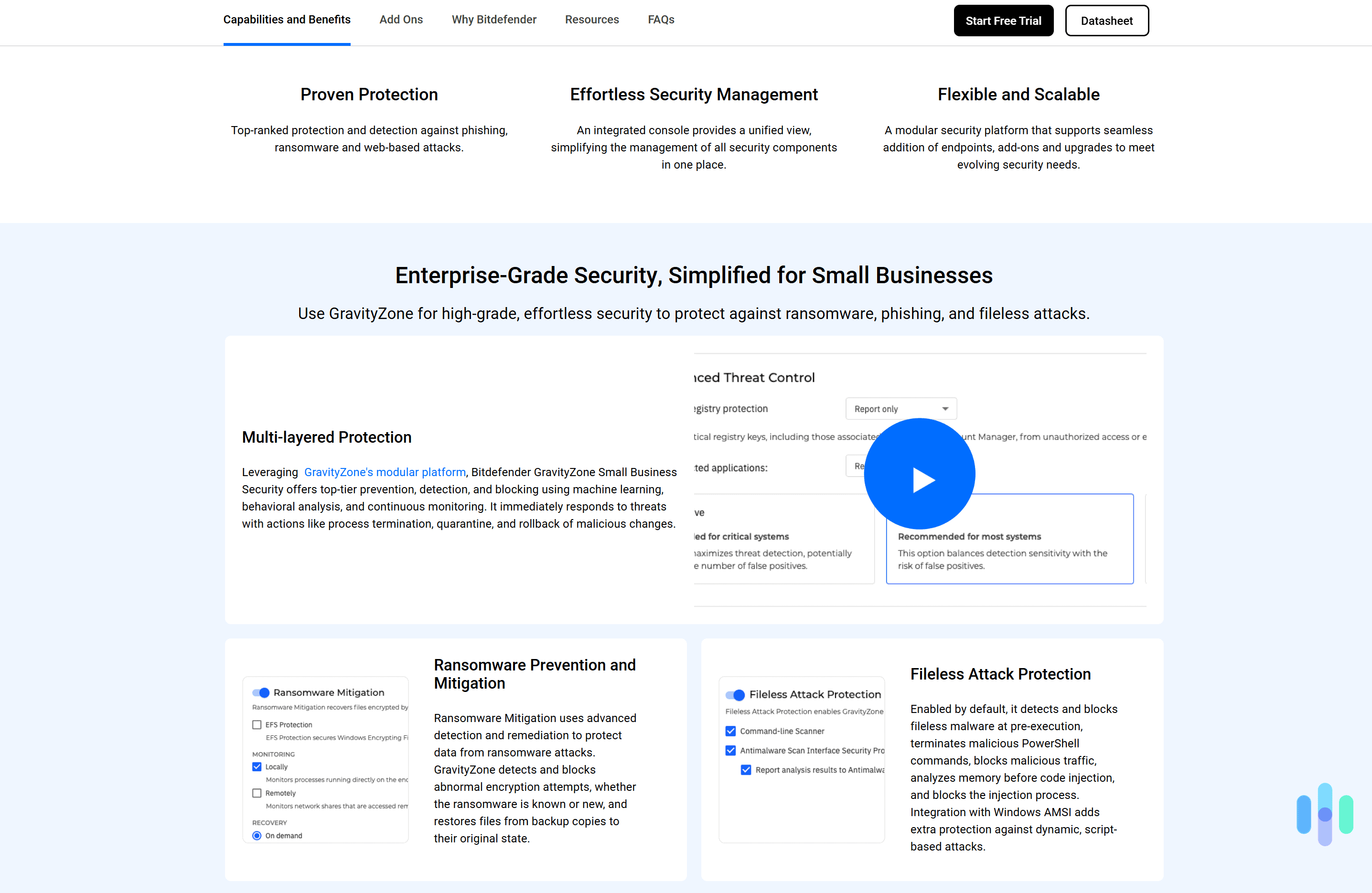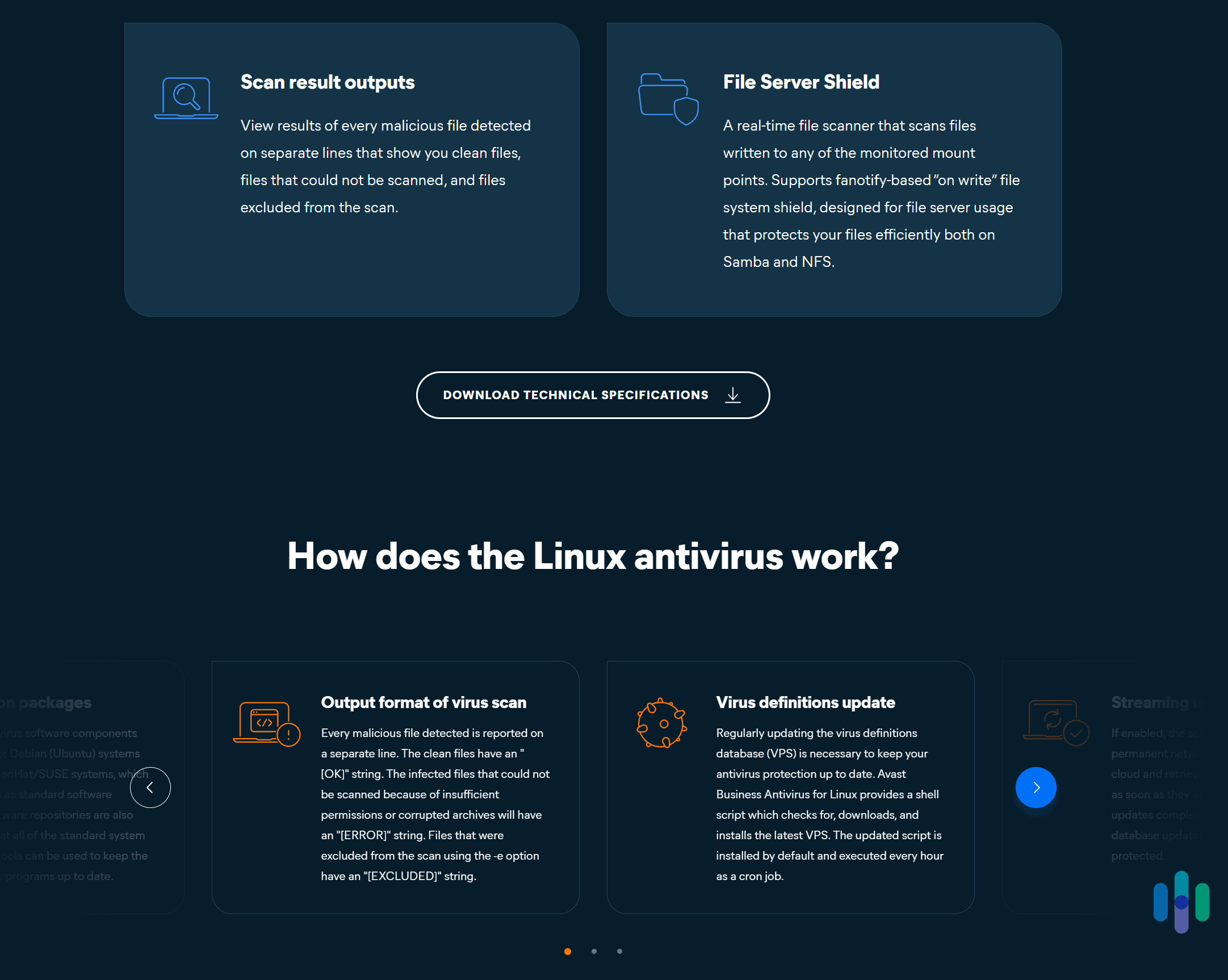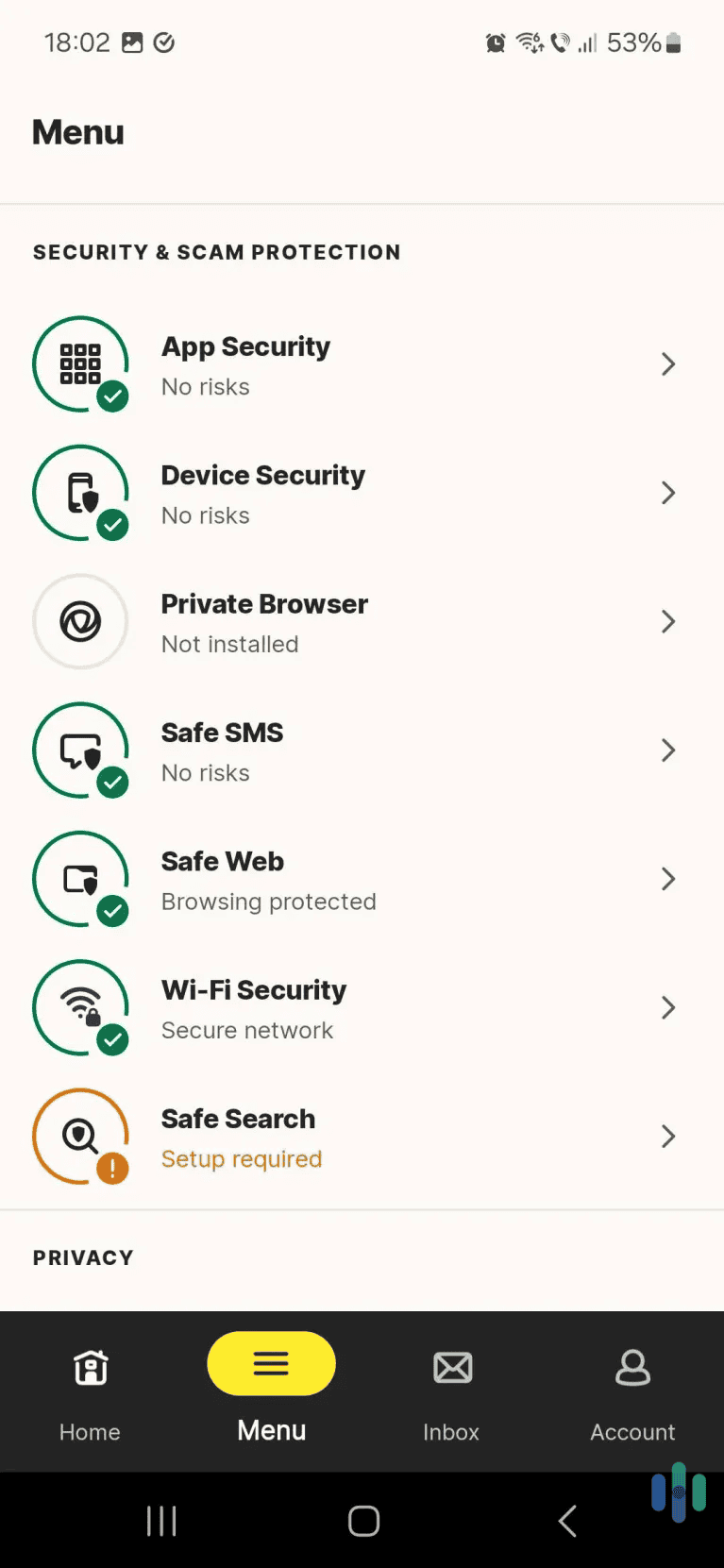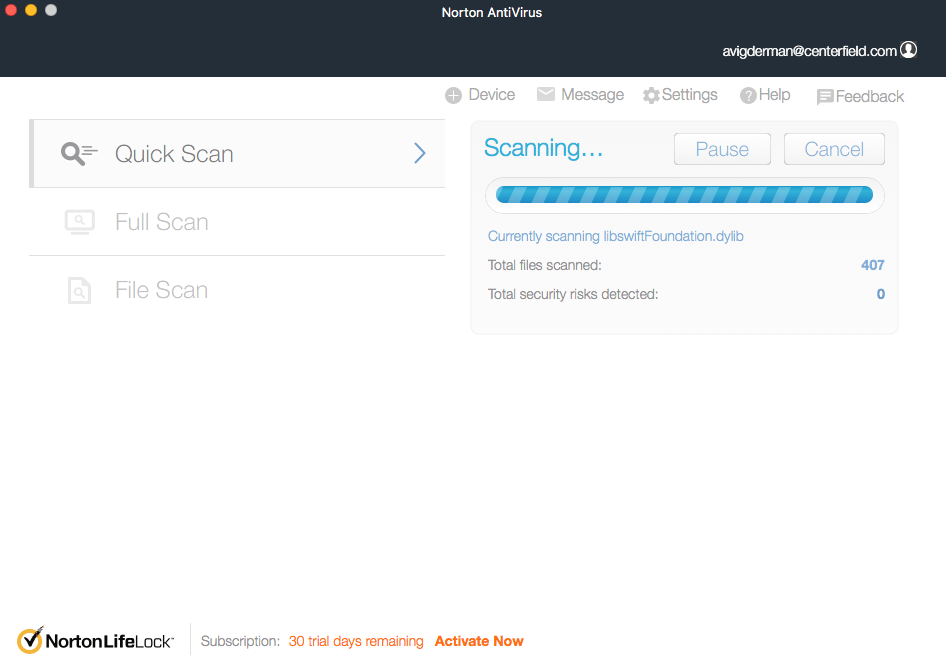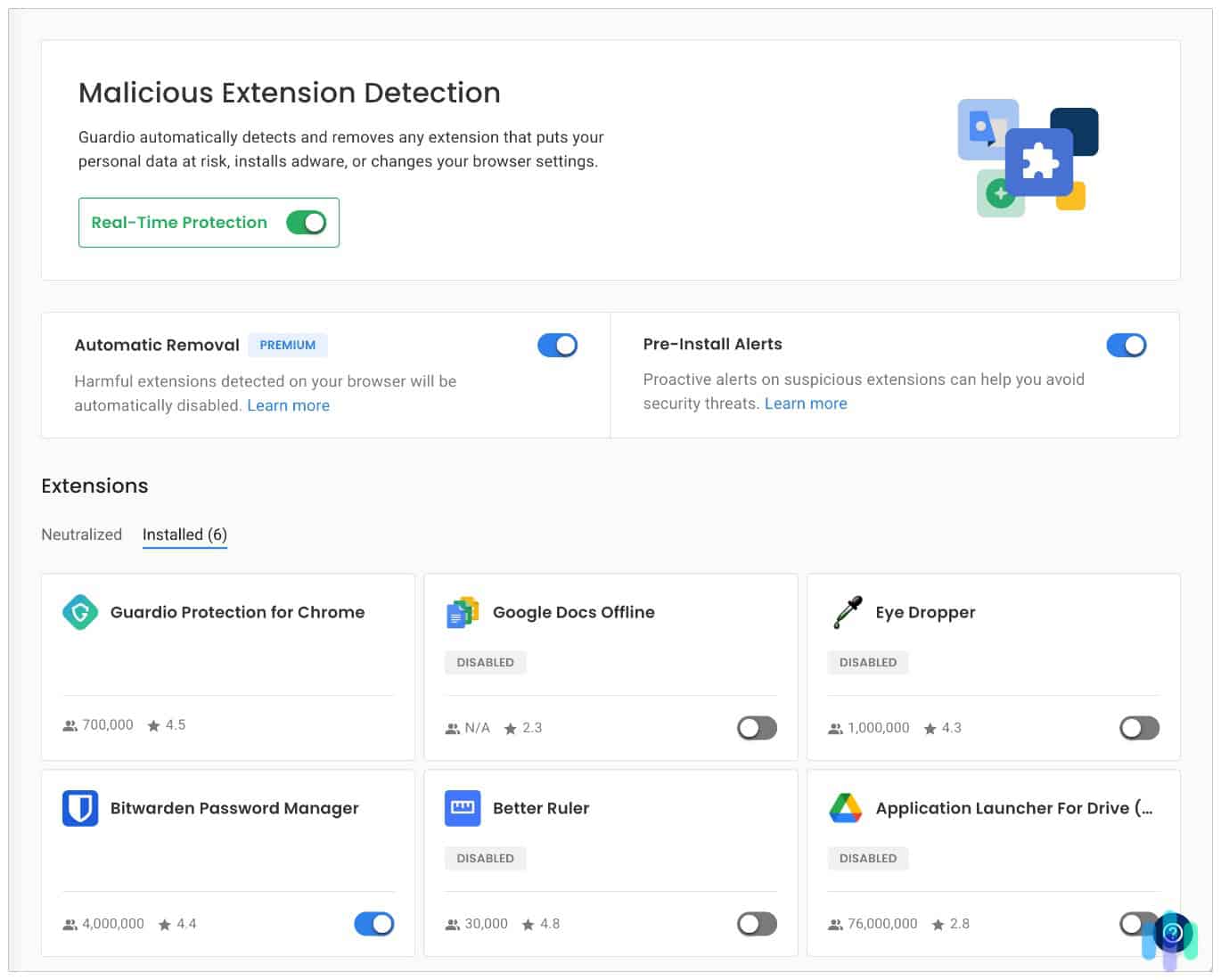The Best Antivirus Software for Linux, Fully Tested on Our Office Network
Bitdefender GravityZone is our top choice for its ability to detect all types of Linux malware, compatibility with dozens of Linux distros, and very affordable pricing.
- Is able to detect any type of Linux malware
- Is compatible with tons of popular Linux distros
- Has very competitive prices
- Provides access to an excellent real-time file scanner
- Works with dual-booted systems that include Linux
- Is very lightweight, so as not to slow down your Linux machines
- Provides malware scanning backed by deep learning AI
- Its scanning feature also relies on behavioral analysis
- Blocked all Linux malicious files in our tests
Linux systems are very secure, but they’re not malware-proof. There are actually malware strains that can infect Linux workstations and servers, compromising your company’s data. Plus, malicious actors could also use phishing attacks to compromise your Linux machines with malware.
That’s why it’s important to use an antivirus to secure your company’s Linux devices. We spent a few weeks testing a couple of popular antivirus programs to see which ones provide the best experience on Linux. Our results show that Bitdefender GravityZone, Avast, and Sophos Intercept X are the best options.
>> Learn More: The Best Antivirus Programs in 2026
Take A Pick: Which Linux Antivirus Is Best For You?
- Bitdefender - Best for Small Businesses
- Avast Antivirus - Best for File Servers
- Sophos Intercept X - Best for Advanced Malware Scanning
The Best Linux Antivirus: A Quick Look At The Features
| System |
Bitdefender
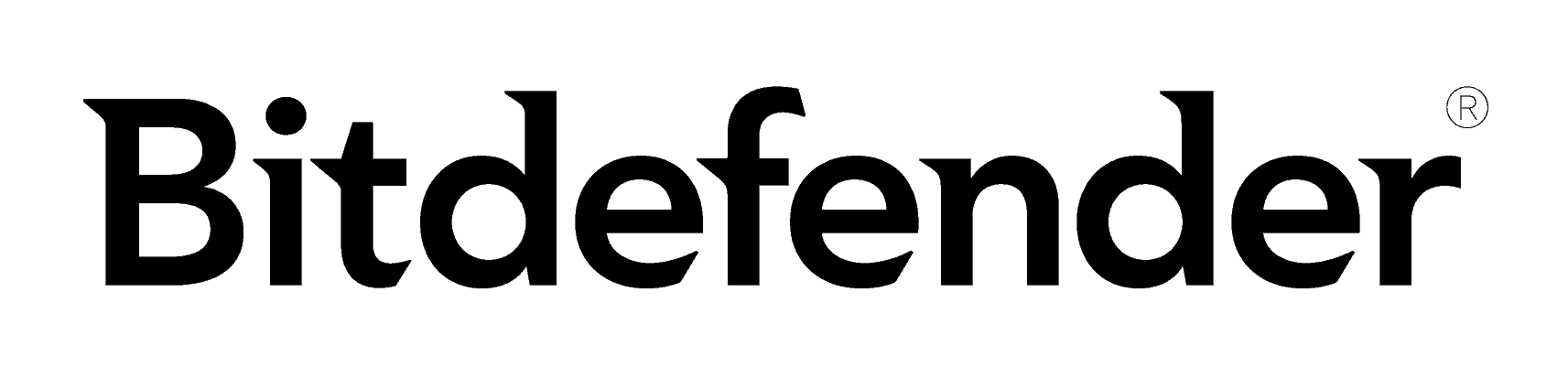
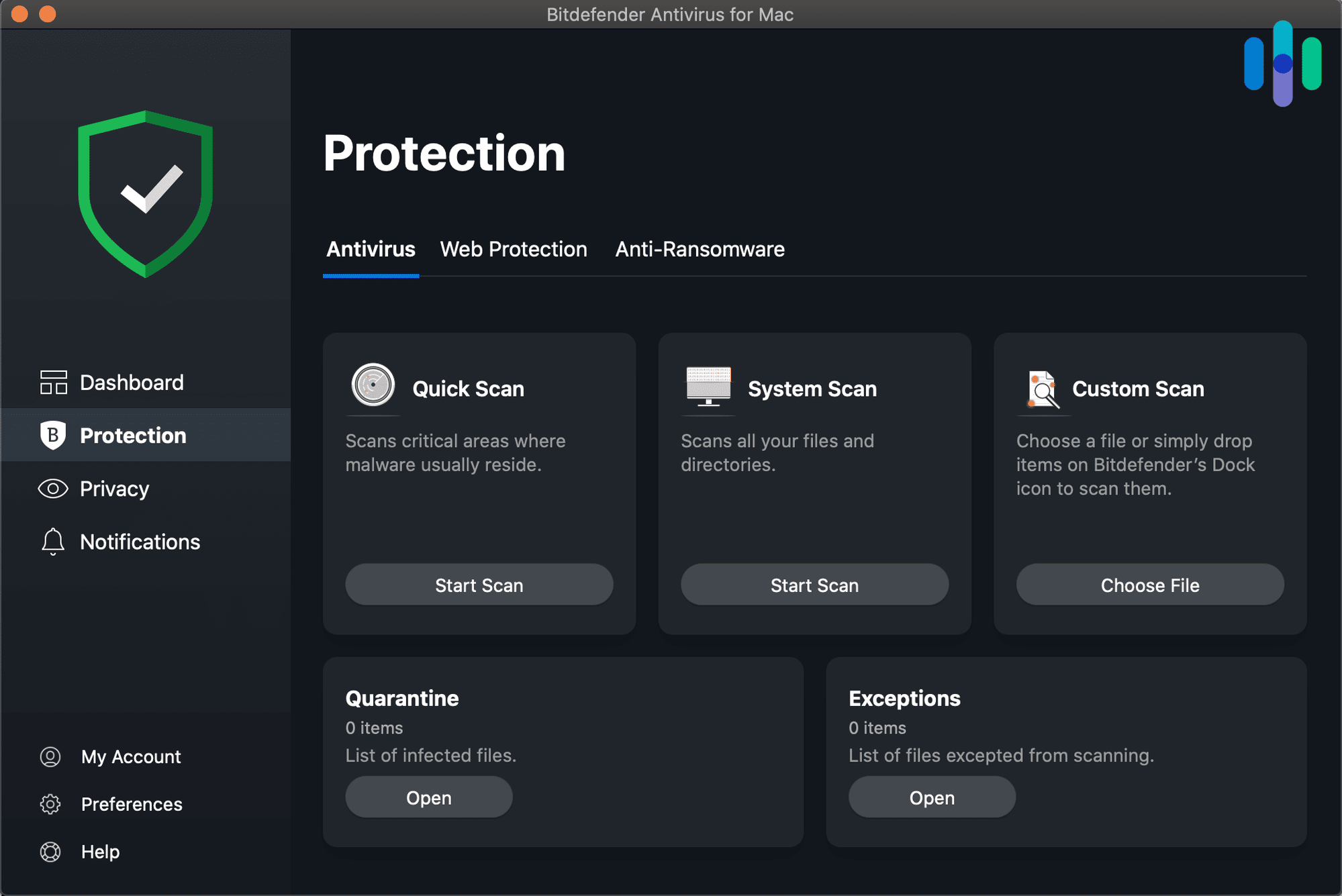
|
Avast Antivirus


|
Sophos Intercept X

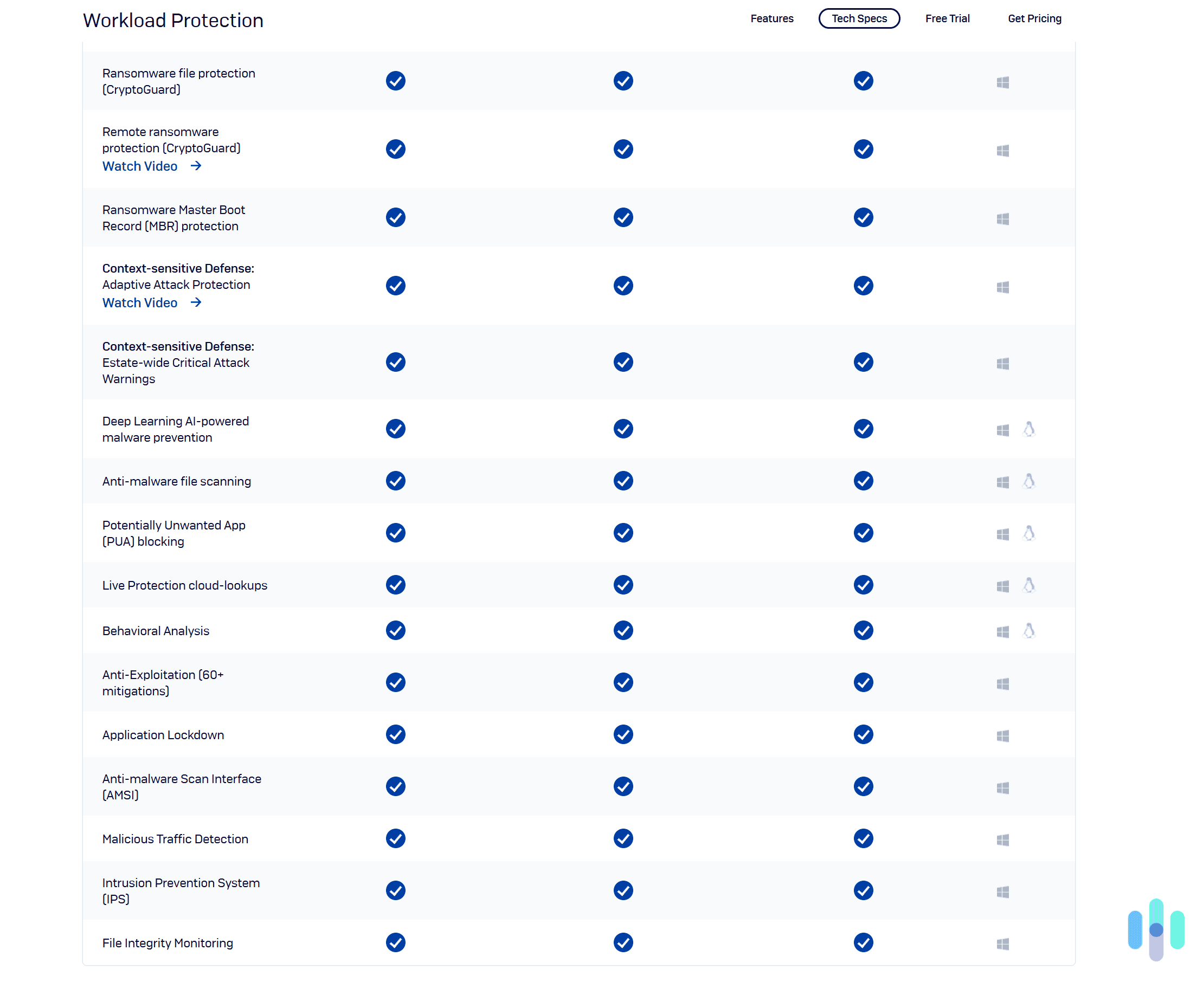
|
|---|---|---|---|
| Ranking | 1st | 2nd | 3rd |
| Ratings | 8.7/10 | 8.5/10 | 8.3/10 |
| Product Name | GravityZone Small Business Security | Avast Business Antivirus for Linux | Sophos Intercept X for Server |
| Starting Price (One-Year Subscription) | $23.09 | $259.99 | N/A (requires a quote) |
| Number of Linux Computers/Servers Supported | 1 to 100 | 1 to 999 | N/A (requires a quote) |
| Real-Time Malware Protection | Yes | Yes | Yes |
| Behavior-Based Malware Detection | Yes | No | Yes |
| Firewall | No | No | No |
| Automatic Malware Database Updates | Command line interface (CLI) | Command line interface (CLI) | Command line interface (CLI) |
| Supported Distros | Over 20 (Ubuntu, Debian, Fedora, Mint, CentOS, PopOS, openSUSE, etc.) | Ubuntu, Debian, Red Hat | Amazon Linux, CentOS Stream, Debian, MIRACLE LINUX, Oracle, RHEL, SUSE Linux Enterprise, Ubuntu |
| Read Review | Bitdefender Review | Avast Antivirus Review |
Why They're The Best
-
1. Bitdefender - Best for Small Businesses
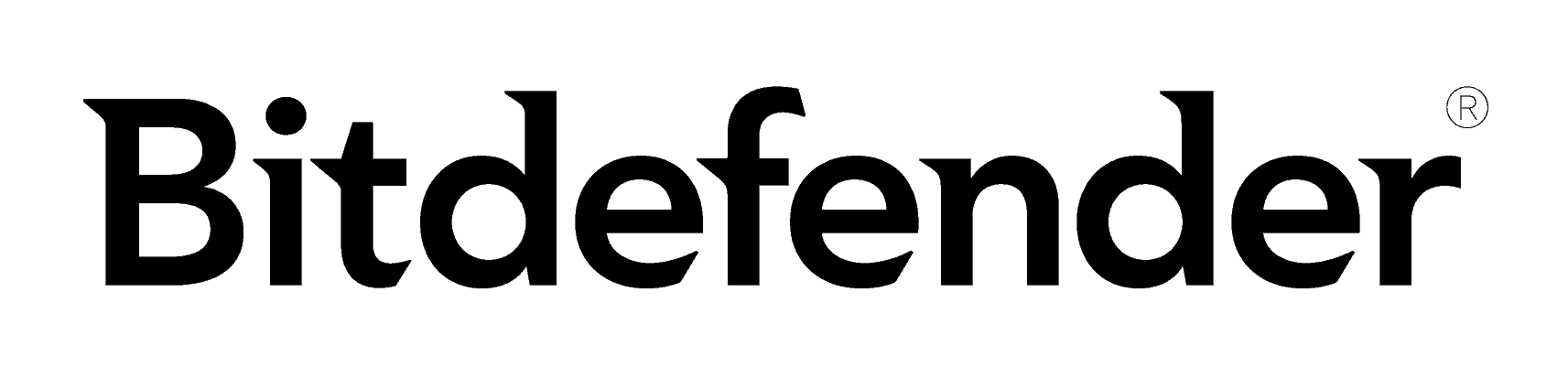 View Plans Links to Bitdefender
View Plans Links to BitdefenderProduct Specs
Virus Detection Yes Malware Detection Yes Firewall Yes Full, quick, and scheduled scans Yes Real-time protection Yes Behavior-based monitoring Yes 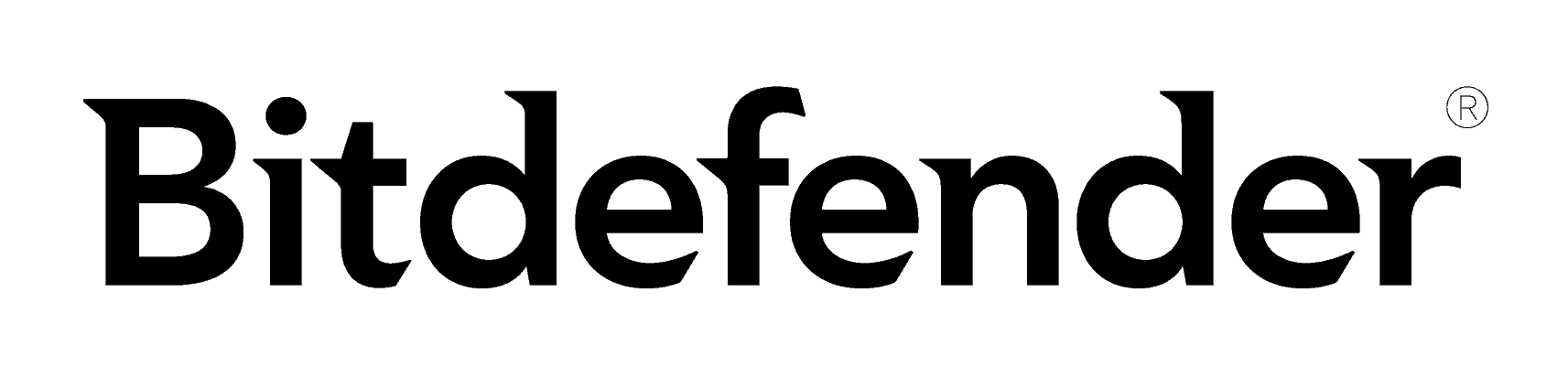
Who Bitdefender GravityZone Is Good for
Bitdefender GravityZone provides small businesses with a great way to secure their Linux machines. Bitdefender GravityZone is great for small businesses looking for enterprise-level security at competitive prices. The antivirus solution provides excellent real-time protection against malware. Its security agent is also compatible with multiple Linux distros.
FYI: A “security agent” is specialized software that you install on your device. The software is responsible for performing security-related tasks, like running scans and applying software patches. The security agent also communicates with the antivirus service’s servers.
What We Like
- Has an excellent malware detection rate
- Provides high-end ransomware protection
- Very affordable prices
- Works with hybrid environments that include Linux servers and Windows or macOS workstations
What We Don’t Like
- The Linux security agent doesn’t have a GUI
- The Linux security agent doesn’t have a firewall
- Linux version lacks some admin features, like device control and full-disk encryption
Malware Protection Tests
We subjected Bitdefender GravityZone’s anti-malware protection to dozens of tests, and it always performed extremely well. We put together a large catalog of malicious Linux files and used Bitdefender GravityZone to scan for all threats. The service was able to detect all the malicious files on our list.
We also checked how well Bitdefender GravityZone handles the EICAR malware test file, which contains code that’s similar to malware. We tried downloading the file 10 times while the security program was running, and it blocked the download every time.
Feature Highlight: Bitdefender GravityZone also provides very good protection against ransomware (malware that blocks access to a device or files until a ransom is paid). Bitdefender’s security program is able to block abnormal encryption attempts from both well-known and new ransomware. It also creates backup copies of your files so that it can restore them if necessary.
User Experience
Bitdefender GravityZone’s Linux security agent is compatible with over 20 popular Linux distros. The list includes Ubuntu, Debian, Mint, Fedora, CentOS, RHEL, PopOS, and openSUSE. The security agent lacks a GUI (Graphical User Interface), so whoever manages it must be comfortable using command lines.
Pro Tip: Bitdefender also provides quick-start guides for its GravityZone security agent for Linux. The guides show you how to install the software, run scans, and troubleshoot common issues. We strongly recommend reading these guides to familiarize yourself with the product.
Pricing
Bitdefender GravityZone has a subscription specifically tailored for small businesses, which is called GravityZone Small Business Security. The price varies depending on which plan length you pick: one year, two years, or three years. It also varies depending on how many devices and Linux servers you want to cover. You can cover up to 100 devices and 30 Linux servers, so Bitdefender GravityZone offers excellent scalability for future growth.
For example, if you only want to secure one Linux server and three devices, and you go with the three-year plan, you’ll only pay $142.79. That’s only $47.59 per year, which is extremely affordable considering everything you get with Bitdefender GravityZone. The service also has a free trial, and backs all plans with a 30-day money-back guarantee.
>> Related: How Much Does Bitdefender Cost in 2026?
-
2. Avast Antivirus - The Best Linux Antivirus Software for File Servers
 View Plans Links to Avast.com
View Plans Links to Avast.comProduct Specs
Virus Detection Yes Malware Detection Yes Firewall Yes On-demand Scanning Yes On-access Scanning Yes Behavior-based monitoring Yes 
Who Avast Is Good for
Avast’s antivirus protection is specifically tailored for securing Linux file servers. Avast is a good option for securing your company’s Linux file servers. It’s great at detecting malware, is compatible with popular Linux distros, and is designed to be lightweight so it won’t slow down your workstations.
Feature Highlight: Avast’s Linux antivirus has a feature called File Server Shield. This tool basically scans all files written to a monitored mount point in real time. In addition, Avast designed this feature to provide very efficient file protection on Linux file servers that use both Samba and NFS (Network File Sharing).
What We Like
- Has a very good real-time file scanner
- Compatible with Ubuntu, Debian, and Red Hat
- Provides easy-to-read scan result outputs
What We Don’t Like
- More expensive than other Linux antiviruses for business
- The product doesn’t have a GUI
- Doesn’t have a firewall on Linux
Malware Protection Tests
We tested Avast’s malware detection rate by downloading the EICAR test file on one of our office computers. For the best results, we tried downloading all four versions of the files (the two .zip files, the .txt file, and the .com file). Avast’s antivirus blocked the download every time.
After disabling real-time protection, we downloaded the EICAR files onto our Linux computer and placed them in different directories and folders. Once re-enabled, Avast detected and quarantined all the files in under five minutes.
User Experience
Avast’s Linux security agent is compatible with both 32-bit and 64-bit systems. It also works on popular distros such as Ubuntu, Debian, and Red Hat. There’s no GUI, so you’ll need to rely on Terminal and command lines to install and manage the service.
Luckily, Avast provides access to a comprehensive installation guide. It includes a quick overview of all Avast packages and provides step-by-step installation instructions. There are no screenshots, but the guide is well-formatted and very easy to read and scan.
Pricing
Avast’s Linux solution is available via the Avast Business Antivirus for Linux subscription. It lets you secure up to 999 devices, so it’s good for small, medium, or large businesses. The subscription also has three plan lengths: one year, two years, and three years.
That said, Avast’s prices are a bit steep. For example, when we signed up for a one-year plan to secure just one device, it cost us $259.99. In comparison, a one-year Bitdefender GravityZone subscription is only $70.69 per year — about 70% cheaper. On the plus side, we like how Avast backs all purchases with a 30-day money-back guarantee.
>> Read More: How Much Does Avast Cost in 2026?
-
3. Sophos Intercept X - The Best Linux Antivirus Software for Personal Use
Who Sophos Intercept X Is Good for
Sophos Intercept X provides access to a cutting-edge malware scanner. We recommend Sophos Intercept X for businesses who want an antivirus with high-end malware scanning. This service has a huge proprietary malware database, so it’s able to detect even the newest strains of malware. What’s more, it uses advanced heuristics and AI-powered scanning to detect any type of malware.
What We Like
- Its malware scanning is backed by deep learning AI and behavioral analysis
- Is really good at blocking Potentially Unwanted Apps (PUA)
- Had a 100% malware detection rate in our tests
What We Don’t Like
- Doesn’t provide access to a firewall on Linux
- You need to reach out to Sophos to get a quote for its service
Malware Protection Tests
According to our tests, Sophos Intercept X has a 100% malware detection rate. It was able to spot and quarantine all the malicious Linux files we used for testing. In addition, it always prevented us from downloading the EICAR malware test file.
We also like how the service’s malware detection is powered by behavioral analysis. This means the antivirus heavily focuses on how users interact with apps and what actions they take on your network. If Sophos Intercept X spots any unusual behavior, it immediately flags it as a threat.
Feature Highlight: Sophos Intercept X’s malware prevention is backed by an AI neural network. The network combines deep learning, generative AI, and human expertise. This ensures that the antivirus can detect pretty much any type of threat — both existing and zero-day malware. It also ensures that the service has a very low false positive rate.
User Experience
The Linux security agent lacks a GUI, so you’ll need to use command lines to install it on your Linux machine. Luckily, the setup process isn’t very difficult, as you only need to enter three commands. Also, the service is compatible with many Linux distros, like Ubuntu, Debian, CentOS Stream, Amazon Linux 2, Amazon Linux 2023, and RHEL.
Pro Tip: Sophos provides access to really comprehensive support guides for its products. We recommend reading its Linux setup guide before you try installing the service on your devices. The content is well-formatted, and it includes links to other relevant support articles.
Pricing
The Linux antivirus protection is available via the Sophos Intercept X for Server subscription. Unfortunately, we can’t provide you with a price range. You’ll need to reach out to Sophos, and one of their cybersecurity experts will provide you with a quote.
On the plus side, Sophos provides access to a free 30-day trial. Once the trial is over, you’ll talk with a reseller who will provide you with a quote based on your business needs. When we signed up for Sophos Intercept X, the price we were quoted to cover our office network was pretty decent.
Runner-Ups: ClamAV & NordLayer
These are two services that provide decent threat protection on Linux. However, they’re not as feature-rich as Bitdefender GravityZone, Avast, and Sophos Intercept X. So, we decided to discuss ClamAV and NordLayer in a separate section.
ClamAV
ClamAV is a malware scanning tool that’s available on Linux, as well as Windows and macOS. ClamAV is able to detect tons of malware strains, including trojans, worms, and rootkits. It was also able to catch most of the malicious Linux files we put it up against in our tests.
ClamAV is free to use, and it’s also open-source. We like that it’s open-source since it allows users to constantly update the service’s malware directory. Its Linux app lacks a GUI, and you also have to enter a lot of commands to set up the service. Also, it’s not ideal for securing servers or large office networks.
NordLayer
NordLayer provides excellent endpoint security. It’s able to protect your network and devices from online threats, malware-infected files, and compromised devices.
We didn’t add it to the list because it provides a more limited level of protection on Linux. It can only provide web protection, meaning it blocks malicious websites. But it can’t provide real-time protection against malware-infected downloads. That’s only available on Windows. So, we only recommend getting NordLayer if you need just web protection on Linux, and if you’d like to also protect Windows workstations and servers against malicious downloads.
>> Find Out More: How Much Does NordLayer Cost in 2026?
Methodology: How We Chose the Best Antiviruses for Linux
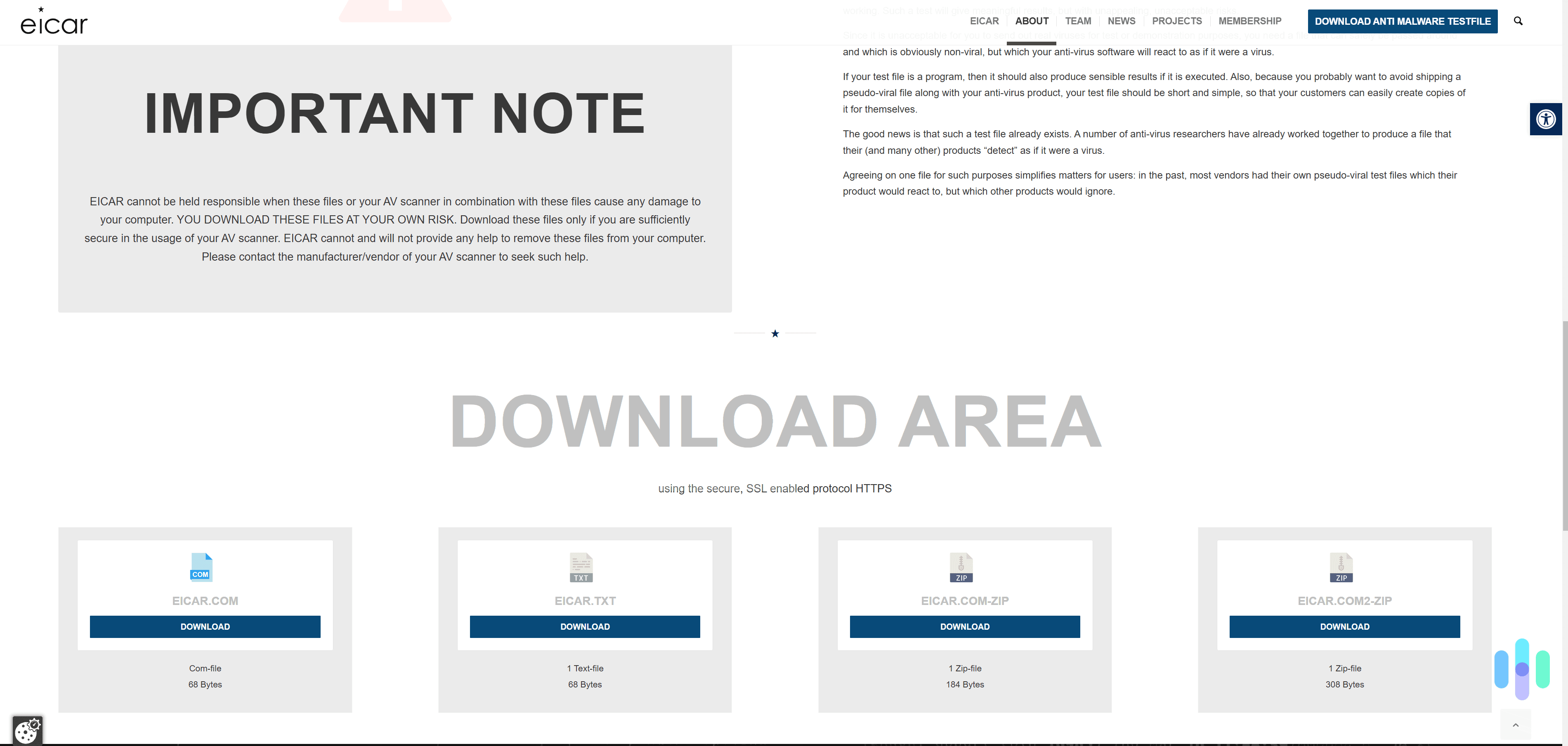
When we started, we decided to mainly focus on antiviruses for businesses. While there are some personal use antiviruses on Linux, they’re not that great. After that, we made a list of top antiviruses, and we tested them on our office network and an office computer running the latest version of Ubuntu. Here’s an overview of our tests, as well as the extra research we did when deciding which services to rank:
- We picked antiviruses that are compatible with popular distros. We prioritized services that run on well-known Linux distros, like Ubuntu, Red Hat, Mint, centOS, or Debian.
- We tested each antivirus service’s malware detection rate. We checked if the service is able to detect and block the EICAR malware test file. In addition, we tested the antiviruses against a long list of dangerous Linux files to make sure they’re able to fully detect and quarantine them.
- We analyzed how the antiviruses impacted our device performance. Businesses normally use Linux workstations and servers for CPU-intensive activities. So, while testing the antiviruses, we paid close attention to how they impacted our computer’s CPU usage. We made sure to only rank antiviruses that are really lightweight.
- We tested the ease of use and customer support. Most Linux antiviruses have a GUI via their web dashboards, but their security agents lack one. So, you’ll need to use command lines and Terminal to set them up and use them on your Linux machines. The antiviruses we decided to recommend can be set up and managed via simple command lines. Plus, they also provide access to easy-to-follow installation tutorials.
- We closely analyzed each service’s pricing options. We considered how affordable the antiviruses are, and what kind of value they offer (what extra security features they have, for example). We also prioritized antivirus services that offer a generous money-back guarantee, a free trial, or a free version.
What Threats Are Linux Workstations & Servers Vulnerable to?
Many people believe that you don’t need an antivirus on Linux because the system isn’t vulnerable to malware. We have even seen Reddit users claim that it’s impossible for Linux devices to become infected with malware.
Even though Linux is overall very secure, it’s in no way immune to cyberthreats. Cybercriminals know that Linux devices are very often used as servers by organizations. This means tons of devices running different operating systems (Windows, macOS, Android, etc.) are linked to the Linux server. And malicious actors know that if they manage to spread malware to the Linux machine, they’ll be able to compromise the linked devices to compromise valuable business data.
Cybercriminals might use different methods to compromise Linux devices acting as servers. This includes phishing attacks, ransomware, cryptojacking (gaining unauthorized access to someone’s device), trojans, or worms.
So, even if you enforce strict security practices on your Linux machines, we still strongly recommend getting an antivirus too. In the event that something might go wrong, the antivirus will be able to provide a valuable line of defense against malware infections.
>> Related: The 2026 Guide to Antivirus Protection & Internet Security
Is Using Just an Antivirus Enough for Securing Linux Machines?
Antiviruses are extremely important security tools, but they can only do so much to protect Linux workstations and servers from digital threats. It has to be a concerted effort between the antivirus, user, and other digital security services such as VPNs and password managers.
Training your employees on data security awareness is also extremely important. They need to understand how certain habits can put company and customer data at risk. Like logging into their company account on public Wi-Fi, which is unsecured. We recommend reading up on some of our useful research and resources. We have guides on how to securely store data, and tips on how to protect customer data.
Recap
While Linux systems are secure, hackers can still compromise them with the right phishing tactics or malware attacks. Especially since they know that many businesses use Linux machines as servers.
After hours of tests and research, we decided that Bitdefender GravityZone, Avast, and Sophos Intercept X are the best antivirus options for Linux. We covered all these services in-depth above, and we recommend reading through our experience with each antivirus to see which one is best for your business.
Frequently Asked Questions
-
Are there Linux antivirus tools for personal use?
There are some options, like ClamAV, for example. But most Linux antiviruses are intended for businesses, like Bitdefender GravityZone, Avast, or Sophos Intercept X, for instance.
-
Are Linux antivirus tools expensive?
This depends on which subscription you pick and how many Linux machines you need to protect. If you’re looking for an affordable option, we recommend Bitdefender GravityZone.
-
Does Linux really need an antivirus?
Yes. Although Linux is thought to be more secure than other desktop operating systems, it’s still susceptible to certain malware strains and phishing attacks. Also, hackers know that many businesses use Linux machines as servers, so they’re very likely to target them.
-
Are Linux antivirus tools hard to use?
It may seem hard to use some Linux antivirus tools because they run on command lines, but most of them actually offer simple controls. Antiviruses for Linux often come with detailed documentation to make it easier for users to perform tasks such as scanning for malware. Plus, if you use the service via its web dashboard, you’ll get access to a GUI.