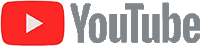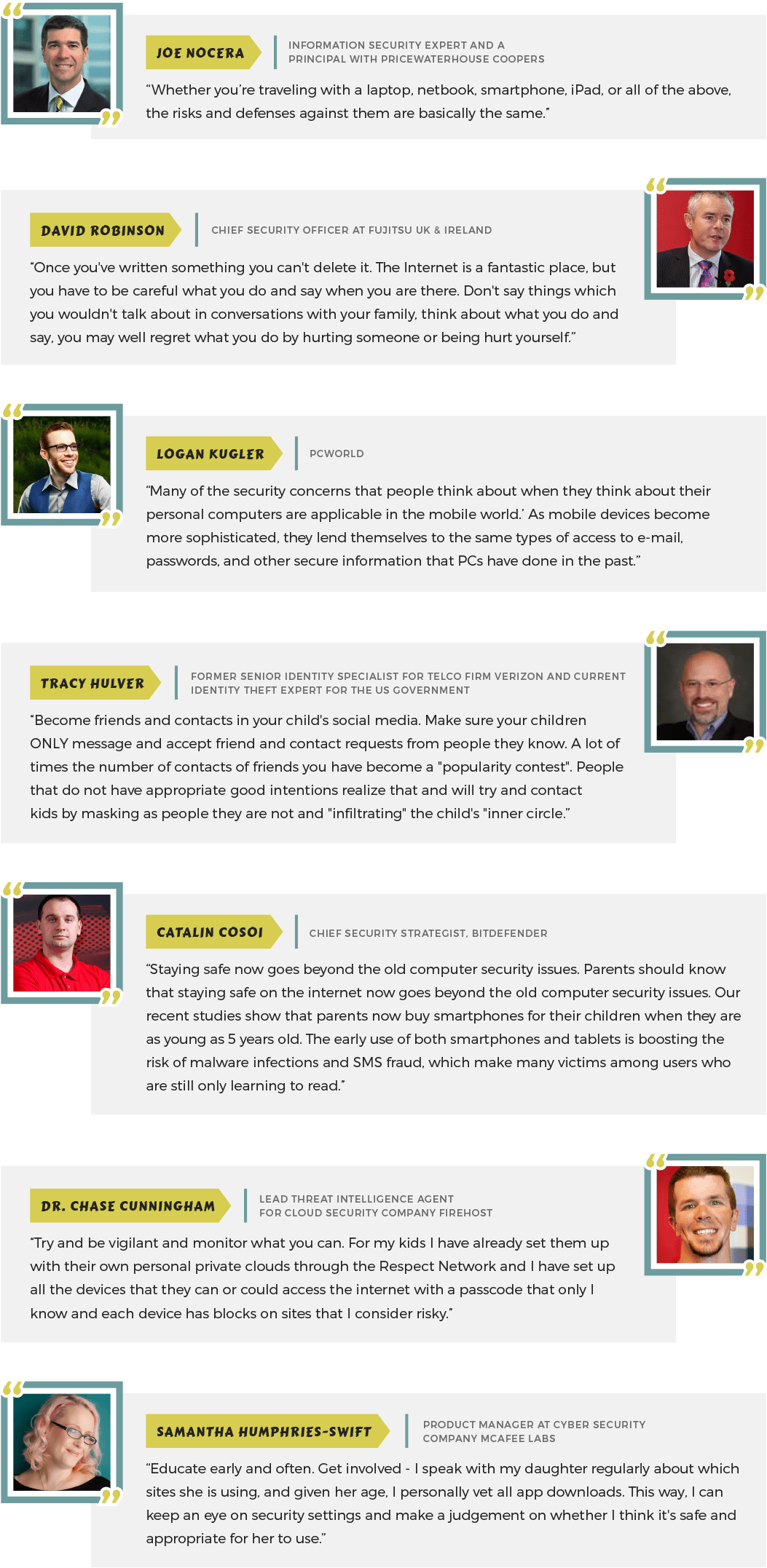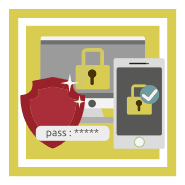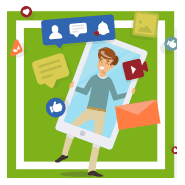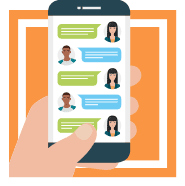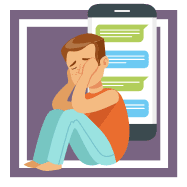A Parent’s Guide to Protecting Their Kids Online
Keeping yourself safe online is hard enough, but as parents, it’s also our responsibility to protect our kids online. Unfortunately, as online use in kids and teenagers continues to soar, so does the variety of looming online threats – cyberbullying, identity theft, cyber predators, phishing, scams, doxxing, and more.
Unfortunately, one study shows that the majority of children (72 percent) around the world have grappled with at least one cyber threat. Even more alarmingly, despite 83 percent of kids saying they would tell their parents if they ever felt unsafe online, only 39 percent of parents said their children had told them about such concerns. The gap between those figures indicates parents often do not know when their children face online dangers.
This guide explores the various perils kids face online and how parents can help. It dives into social issues such as cyberbullying and security issues such as weak passwords. It also explains common mistakes parents make and the importance of keeping the lines of communication open.
Table of Contents
- View from the Experts
- Kid-Friendly Passwords, Identity Theft, and Other Technical Issues
- Online Shopping
- Streaming Games, Videos, and Music
- Social Media, Video Chat, and Video Streaming
- Messaging: Email, Texts, and Instant Messages
- Sexting
- Cyberbullying
- Parental Controls and Your Child’s Age
- Mistakes Parents Make in the Name of Online Safety
- Additional Resources
View from the Experts:
The National Center for Education Statistics points out that 94 percent of children three to 18 years old have home internet access. And unlike before where shared family computers were the only way to access the internet, kids these days have access to personal gadgets such as smartphones, tablets, and laptops. Because of that, the online exposure of kids today is higher than ever. Hence, they are more at risk of experiencing a cyberattack.
Moreover, children and teenagers are prime targets. They tend to be less tech-savvy – particularly when it comes to digital security – than adults. They are also less mature emotionally and more trusting. It’s a combination ripe for fraud.
There is no way to 100 percent guarantee online safety because new threats emerge every day. That said, you and your children can take steps to greatly minimize the chances of them becoming targets. Let’s start with technical issues such as strong passwords.
Kid-Friendly Passwords
Let’s be honest: Passwords are necessary but, oh boy, are they a pain. We adults struggle all the time to remember the letters, numbers, and special characters for our gazillions of passwords. How can we expect our children to do something we can’t?
No worries! There are solutions for both adults and kids. Tease them out during discussions with your children. Touch on these ideas:
Why do we need passwords? To protect our accounts and personal information such as addresses, phone numbers, and Social Security numbers. Criminals who know this information could steal our money and make it a lot harder for us to get loans and even jobs.
What do password managers do? They store and manage our passwords in an encrypted vault so we don’t have to remember all of them. We just need to remember one master password that we use to get into the vault. Better yet, most password managers support multi-factor authentication that would require a biometric (fingerprint or face scan) to open. (Extra: Kids might love the idea of having their own personal vault that only their fingerprint can open.)
Are some passwords better than others? Yep! Some are easy to guess, like if it is your birth date or pet’s name. Avoid passwords with any identifying information!
Why is it a bad idea to use the same password for different accounts? Because if someone knows the password to just one account, they can try it with other accounts and get access to a lot of stuff.
What is identifying/personal information? Anything that can identify you specifically. It includes email addresses, ages, birthdays, and fingerprints and pictures (biometrics). You don’t want other people to have that information because they can use it to steal money or read your messages.
What happens if you can’t remember your password? Let us (your parents or caregivers) know. We can help you remember it or make a new one. Otherwise, you usually have a few tries to get the password right or can click a “Forgot Password?” link to reset it.
What are common mistakes people make with passwords? We’ve (parents or caregivers) done this in the past: Reused the exact same passwords, kept the same bases with just one number or letter different, used easy-to-guess phrases such as “1234,” and went with personally identifying information. Big oops all around. See our password security tips article for all there is to know on this topic.
Who can I share my password with? No one except us (your parents or caregivers). Don’t even share passwords with your best friends. Speaking of sharing passwords with us, we set up X account with a password for you. This way you can slowly get the hang of creating your own secure passwords. Here’s the password and the reasons it is secure.
What password requirements do most accounts have? Often, you must have uppercase and lowercase letters, numbers, and special characters.
Strong passwords can be fun! For instance, you love your grandma’s mashed potatoes. So, take this sentence: “I love Grandma’s mashed potatoes but Daddy’s are pretty good too.” You can change it into a code using two steps. Step one is to take the first letter of each word. You’d get IlGmpbDapgt. Next, you can substitute special characters for some letters such as @ for a (or & to represent “and”). So, the final password could be: IlGmpbD@pgt.
Which is a better password, one based on your age or one on your favorite book? Favorite book since it is harder for people to guess and isn’t personally identifying information (still gotta be careful not to overshare on social media).
What happens if I share passwords with friends? Hopefully nothing, but that is a big risk to take. We understand it’s tempting because of file sharing or sharing Netflix, etc. However, I know a few people whose friendships ended, and guess what these former friends did? They knew their former friends’ passwords, hacked into their emails, read them, and spread gossip. Don’t open yourself up to these risks.
When should we update passwords? If your password is strong, you don’t need to update it. Why fix something that isn’t broken and force yourself to remember all-new stuff? You’ll see lots of articles online recommending that you change every month or every few months. Ignore that advice. There are a few important exceptions such as if your account or password list is hacked into or if you share the password.
Can I write down my passwords? Sure, but that’s not always the safest way to store passwords. If you do decide to write down your password, make sure you hide the piece of paper you wrote it on somewhere safe.
Parents: Create passwords for young children using the principles discussed above. As they get older, come up with passwords together. When they are even older, let the kids create their own passwords (and share them with you). At a certain point, some parents “let go” fully and don’t require that their teens share passwords with them.
>> Read about: Most Dangerous Online Challenges
Antivirus Protection Software
Antivirus software protects your devices from viruses and malware. Luckily, many newer computers come with virus and threat protection already included. Otherwise, there are a few good free or low-cost programs. Some include parental controls. The most reliable and comprehensive software offers features such as:
- Access Controls
- Comprehensive Antivirus
- E-Mail Screening
- Firewall
- Anti-Malware
- Anti-Spyware
- Anti-Keyloggers
- Anti-Tamper Features
- Intrusion Detection/Prevention
- Security Information Management
- Ransomware Prevention
- Anti-Subversion Software
Explore: Read about the best antivirus software for protecting your family online.
Software and Application Updates
It’s critical—but easy—to keep apps, programs, and operating systems up to date on all of your devices. Otherwise, criminals could exploit security bugs. All you really have to do: Set automatic updates. Automatic is especially useful since children and teens may forget to do manual updates.
Data and Location Tracking
This is a complex topic, but essentially, location tracking can be a double-edged sword. On one hand, it provides a way for us as parents to keep track of our children’s whereabouts. That’s one way we can keep them safe physically. On the other hand, a teenager might view location tracking as you breathing down their necks. Some feel stifled and explore ways to get around the tracking.
We should also mention that location data is one of the favorite targets of cybercriminals. If they find a way to track your offspring’s location, they use that to blackmail, stalk, or even harm your kid. If you decide to track your children’s location, here are some pointers:
- Have a conversation about it and explain why you’re doing it. Try to get them to understand why you feel it’s important that you know their location, but at the same time, keep an open mind. Be ready to meet them halfway if they aren’t comfortable with location tracking.
- Use a secure tracking app. While there are numerous family safety apps out there, not all of them are safe. Remember that these apps require access to important device data and personal information, so steer clear from apps that aren’t straightforward about what data they collect and how they store that data.
Clickjacking and Malware
“Click here for your free iPhone!” the link might read. Such offers tempt children and teens but could lead to clickjacking or malware. With clickjacking, criminals disguise or cloak links with overlays that trick users into taking actions they don’t know about. A basic, lower-harm reason for clickjacking is to get users to like a Facebook page. On the other end of the spectrum it can be used to transfer money from a bank account. (That’s one great reason to not share devices with your children if possible. If you must share, set up separate user profiles.)
Explain clickjacking and malware to your kids. Many websites that children and teens frequent are particularly vulnerable to these deceptions. Caution your kids to use the latest versions of their web browsers and to not click on links that seem too good to be true. Likewise, if your kids see that their friends have posted odd links or messages, they should not click. Instead, they should ask their friends if they published the message.
Phishing Scams
Phishing is no fun for its victims. It’s a way to trick people into giving up information such as passwords and bank account numbers. Phishers can target teens by posting about scholarships, modeling opportunities, high-end items, or employment training on social media (or messaging, texting, or emailing teens about them).
Some of these teens then give up financial information, passwords, or other sensitive data. They think the offers are one hundred percent legitimate. Sometimes, they do look that way with good grammar and professional design. Train your kids to look for telltale phishing signs such as:
- URLs or email addresses that have errors such as extra hyphens or transposed letters
- Having to click on links to give information of any type
- No secure lock symbol or https:// in the address bar
- Weird or imperfect grammar
- Website differences
Regarding the latter point, a fake luxury company page is likely to have differences (could be minor, could be major) compared with a genuine page. Your kids should type in URLs that they know to be legitimate instead of clicking on links in emails. Also, teach your children to hover over URLs before clicking. That way, they can notice early on if something’s off with a web address.
Awareness is an important piece of the puzzle. The other critical component is anti-phishing or software tools such as Norton, McAfee, Avast, and Total AV. Often, you can get protection against phishing, malware, viruses, and more in one program.
Online Shopping
Shopping is one of the riskiest activities anyone can do online. The perils include identity theft, fake goods, and young kids who accidentally run up huge charges. Credit card companies won’t always refund these charges.
Games with in-app purchases
One way around big, surprise charges: Don’t let your kids download games that include in-app purchases. Also, go through their devices regularly to see which apps they’re using. Most of the time, children have no idea what they’re doing when they rack up these huge bills. Chat with them about getting your permission before downloading anything. Discuss telltale signs that an app is trying to charge them, for example, taking them to the app store instead of remaining in the game.
Parental controls and passwords
You can set parental controls to restrict app and store access. You can also set purchases to, “Don’t Allow,” or to require a PIN/password. Similarly, you should check that your child’s device is not logged into your Amazon.com account that has payment information stored. To be extra safe, don’t store your payment information anywhere on a device. Yes, it is a pain to manually enter credit card information each time but is worth it in the big picture.
Don’t give your children access to your passwords or payment information, or they could use that data to make purchases. Change your passwords if you think your kids have seen them.
Signs of fake deals
Counterfeit goods are a bit of a different story. Teens and adults alike can easily be fooled by apparent good deals and seemingly legit websites. Let your kids know to always be wary of deals that appear too good to be true. Don’t click on links hawking these deals. Instead, go to a retailer’s legit website and search there for the deal. Kids should get your permission before making purchases, too. Avoid making purchases with no fraud protection or unclear return policies.
Always look for https when making purchases (a lock symbol in the URL bar). Hypertext Transfer Protocol Secure offers secure encryption between browsers and servers to prevent theft.
FYI: Even children can be victims of identity theft. Get the best identity theft protection, or even better, the best identity theft protection for families.
Security for Streaming Online Entertainment: Games, Videos, Music
Teens love their online music and video games. In fact, more than 97 percent of teen boys play video games on some type of device, while 83 of teen girls do. Also, 24 percent of gamers in the U.S. are under 18 years old, while 36 percent are 18 to 34. It is not all fun and games, though, especially with potential dangers such as sexualized graphics and predatory strangers.
Parental Controls and Playing Games Yourself
Games can be educational. They also improve hand-eye coordination and critical thinking. That said, certain games provide children and teens with premature education through inappropriate content, sexualized graphics, and explicit music.
What can parents do? If you have younger children, one option is to set controls with rating limitations and enable features to shut off chatting. As for teens, make it a point to ask about the games they play. Dive into gameplay yourself. There’s no better way to learn about what your children are exposed to. It also makes for good conversation and bonding. Whether your children are younger or older, be in the know about the games they play.
Freebies and In-App Purchases
Free is not always free. For instance, a “freebie” may actually come with monthly subscriptions, in-app purchases, or malware. Ask that your kids come to you first before downloading anything, even if it is free. Caution them to watch out for “freebie” red flags such as requests for payment information.
Plug-Ins
Some videos or games ask that kids download plug-ins. Many times, they are viruses or malicious programs, so encourage your kids to discuss these downloads with you before proceeding.
Scam Apps
Some “games” may just be fronts for criminals to get information and money. Research apps first before downloading them, and show your children how to do the same. Let your kids know that even legitimate apps and games may store data such as their location, age, gender, and social media profile. Urge them to share the bare minimum they have to. Learn more in our parents’ guide to social media.
Social Media and Video Chat/Streaming Platforms
Children use social media and video chat to keep in touch with one another and make new friends. Of course, these platforms open up a whole new set of cybersecurity issues.
Social Media, Video Chat, and Personal Video Streaming
Social media, video chats, and video streaming make it easy for children and adults alike to let their guard down and trust people with private information. Even telling strangers snippets such as city of residence or phone number helps them track you down and uncover other identifying information.
Educate your children about the identity theft, stalking, and harassment risks of sharing their location, birthday, town, and even school name online. Someone who posts about a party they are going to in an hour gives stalkers a window into their movements.
Possible solutions: Not sharing the info at all, very high privacy settings, accepting requests only from people who know them in person
Explain that they might be contacted by people who make them feel uncomfortable or unsafe—and that people aren’t always who they say they are.
Possible solutions: Block these people, limit contact, let parents know, never go alone to meet a friend from online in person
Let your kids know that social media often presents an idealistic, inaccurate picture. It’s easy to look at everyone else’s shiny, smiling faces and to feel depressed about your own life.
Possible solutions: Lead by example by being more realistic on your own profiles, take others’ posts and pictures with a grain of salt
Warn your children about the dangers of posting inappropriate TikToks, messages, pictures, and videos. For example, colleges and employers may see older material and decide against bringing your child on board. Deleted does not always mean deleted, either.
Possible solutions: Wait a few seconds before hitting “Enter,” never post anything you would not be comfortable with a grandparent, college, or employer seeing
Some families use social media contracts that lay out the pros and cons of social media. The contracts describe risks such as cyberbullying and loss of privacy. Kids acknowledge these dangers. In turn, their parents agree to stay out of their affairs other than friending and observing them. No mortifying comments about how Jeff never changes his underwear!
Whether your family has a contract or not, a few questions can make for enlightening conversation on social media, video streaming, and chats.
- Which apps or social media platforms do you [the kids] use?
- What do you like and dislike about these apps?
- Who do you talk with and send photos to?
- Does anyone make you uncomfortable? How, and what do you do?
- How restricted are the account settings? Can anyone anywhere in the world see what you post?
- Ask to see a few posts (if you’re not already connected with your kids on the platform). Assess whether the posts are age-appropriate and if they pose particular risks.
Messaging: Email, Texts and Instant Messages
Here’s what parents and educators should know about these communication methods and how to keep children protected from the most common dangers of these interactions.
Once a favorite way to communicate, email doesn’t get much attention from the younger generation. Kids prefer chat, video, messenger services, and communication apps. Email is where children need to take extra precautions to avoid phishing scams, malicious attachments, and suspicious links.
Texting and Messenger Services
Between texts and instant messenger services, the average teen can easily send more than 50 or even a hundred messages per day. These messages can be fertile ground for cyberbullying, sexually explicit conversations, and stranger danger. Monitor younger children’s messages. Keep the lines of communication open with kids of all ages so they can come to you when they feel uncomfortable or unsafe.
Sexting
Sexting is normal to many kids—scary but true. Of course, normal doesn’t mean OK. When teens sext, they open themselves up to their photos being used as porn. They can even be arrested for photos they took of themselves and originally sent themselves.
It’s helpful to explore the whys behind sexting. Why do teens sext? The reasons are many, for example, everyone else does it, it’s a way to get intimate with others, it grabs a crush’s attention, or it can serve as a joke (yes, really!).
Start talking with your children as early as possible about personal boundaries, personal responsibility, how to resist peer pressure, and the propensity of information to stay online forever and hurt people years down the road. Explain that other kids at school can manipulate these images and publicly shame them.
However, you may want to assume that your children are going to sext, anyway. As Sue Scheff writes for the Family Online Safety Institute, “It’s no different than our parents giving us the sex talk, hoping we would choose abstinence – but also giving us safe sex alternatives.” She suggests these moves:
- Never forward or show sexts you receive to anyone
- Never send unsolicited sexts
- Don’t include identifying marks such as tattoos or scars in sexts
- Send sexts only to people you know and trust 100 percent (that includes having met them in person)
- Delete sent and received sexts ASAP from your devices
Cyberbullying
Cyberbullying is not always preventable. It often occurs on multiple platforms and can be an extension of in-person bullying (or vice versa). Forms of cyberbullying include:
- Posting mean comments on social media or public forums
- Posting embarrassing messages or photos online or sharing them with classmates
- Sending threatening or harassing messages
- Hacking into phone or social media accounts and using the information uncovered to bully others
Cyberbullying is similar to in-person bullying in some ways. One major difference, though, is that cyberbullies have the ability to hide their identity. A child who is bullied can’t always know for sure that the bully is not her best friend or cousin. It is also a lot easier to cyberbully because aggressors don’t have to deal with hurt reactions in person. In fact, some people might unintentionally cyberbully.
>Having their private phone or social media accounts hacked and then used to cyber bully others.
Ways To Protect Children And Teens Through Cyberbullying
Ideally, your children would know you support them and that they can come to you anytime about anything. Tell them this and show it through your actions. (If it is not the case that they can come to you, make sure they have other adults in their lives who can be safe spaces.) With cyberbullying, the goal is to get it to stop without making your child’s life even worse.
- Listen to your child’s point of view and take any solutions they suggest seriously
- Validate your child’s perspectives and view their concerns as legitimate
- Ask what your child wants you to do
To expand on the last point, some children would rather handle the situation on their own and just need support, advice, or someone to vent to. You risk making the situation a lot worse and losing your child’s trust if you confront the bully’s parents or school administrators in a huge fit of rage without your child’s permission. Remember: This is about your child, not about you.
Sometimes, it’s possible to resolve cyberbullying through official channels such as meetings with school administrators or the bullies/their family. You may need to get in touch with your internet or phone service provider to remove harassing content.
Some children bounce back from cyberbullying easier than others do. Keep an eye on your children’s resiliency. You can help your children become more resilient by nurturing positive self-beliefs.
Recognizing The Signs Your Child May Be A Victim Of Cyberbullying
Symptoms that your children are being cyberbullied may include:
- Avoiding the computer, cellphone, and other mobile devices
- Appearing distressed immediately after receiving emails, texts, or messages
- Changing eating and sleeping habits
- Taking a new route or method of traveling to and from school
- Finding excuses to not go to school
- Declining grades or athletic performance
- Showing signs of depression, low self-esteem and/or fear
If you notice any of these indicators, talk with your child. Many times, they are ashamed to admit to being cyberbullied or simply are not ready to talk about it. However, ignoring it does not solve the problem and may actually exacerbate it. Give your children space while keeping an eye on them. Emphasize that you are here for them, nurture their positive self-beliefs, and do things together that do not involve being online.
Parental Controls and Your Child’s Age
Parental controls work pretty well with younger children but become less effective as kids grow more independent. In fact, many children breeze right through controls their parents think are iron-clad.
That’s one reason you should start talking with your children early about the digital world. Be interested right from the beginning in what they do online, who they chat with, and how they do it. When they make mistakes, provide a safe space for them to tell the truth. Yelling, shaming, or judging don’t do the trick. They’ll just make kids sneakier.
The ultimate goal is for your children to self-regulate their online use and to keep themselves as safe as possible as teens and adults. Common Sense Media offers a road map to self-regulation as you ease up on parental controls.
Mistakes Parents Make in the Name of Their Kids’ Online Safety
Mistake: Thinking parental controls are more effective than they really are
Parental controls are pretty easy to hack. Plus, when there is a will, there’s a way. Many kids are going to do what they want. The question is whether they’ll be open with you about it or hide it from you.
Mistake: Treating kids as one size fits all, regardless of their age and personality
It’s a lot more appropriate to have parental controls on a five-year-old’s devices versus a fifteen-year-old’s.
Mistake: Commenting often on their kids’ social media
In general, kids want the freedom to conduct relationships their way on social media. Parental comments can be embarrassing. By all means, friend or follow your children, but observe them from a distance.
Mistake: Not leading by example
Do you spend way too much time online? Do you get into fights online? Do you happily click on suspicious-looking deals? It may be time to adapt your online behaviors to set a better example for your children.
Mistake: Avoiding games and social media platforms their kids use in the belief they are too boring or will be too hard to learn
Yeah, Minecraft, Snapchat, or TikTok may not be up your alley. However, if your kids are totally into something, it makes sense to use the app yourself. You’ll be able to hold actual conversations with your kids about the app and see up close for yourself what it is really like. There’s no need to master the app or spend a bazillion hours learning it.
Mistake: Sharing devices with kids under the same profile/Staying logged into email, shopping, and social media sites on devices that kids use
It’s a recipe for disaster (on many fronts!) if your kids have access to your online accounts. Just don’t do it. If you must share devices, set up separate user profiles. To be extra safe, don’t store passwords on your devices. Ensure that your kids don’t know or can’t guess your passwords. You cannot have both ultimate convenience and ultimate security.
Additional Thoughts for Parents on Cybersecurity
Technology constantly evolves. Both adults and youths benefit tremendously from it, but parents have the responsibility to help children and teens safely navigate cyberspace.
We want to emphasize that youngsters’ IDs are extremely valuable to thieves. Even the most basic information can identify a child who has “perfect” credit. A child’s information can be sold on the dark web or passed along to scam advertisers. Kids don’t learn about these crimes until they apply for credit, an apartment, or student loans.
This guide is just one resource among many. Critical thinking, paying attention, and patience are the best assets parents have in the journey to keep their children safe online. Keep the dialogue open with your children to make sure they know you are available to help with concerns and questions.
Resources for Parents, Teens, Children and Educators
Check out the following resources on cybersecurity, safety, and online ethics.