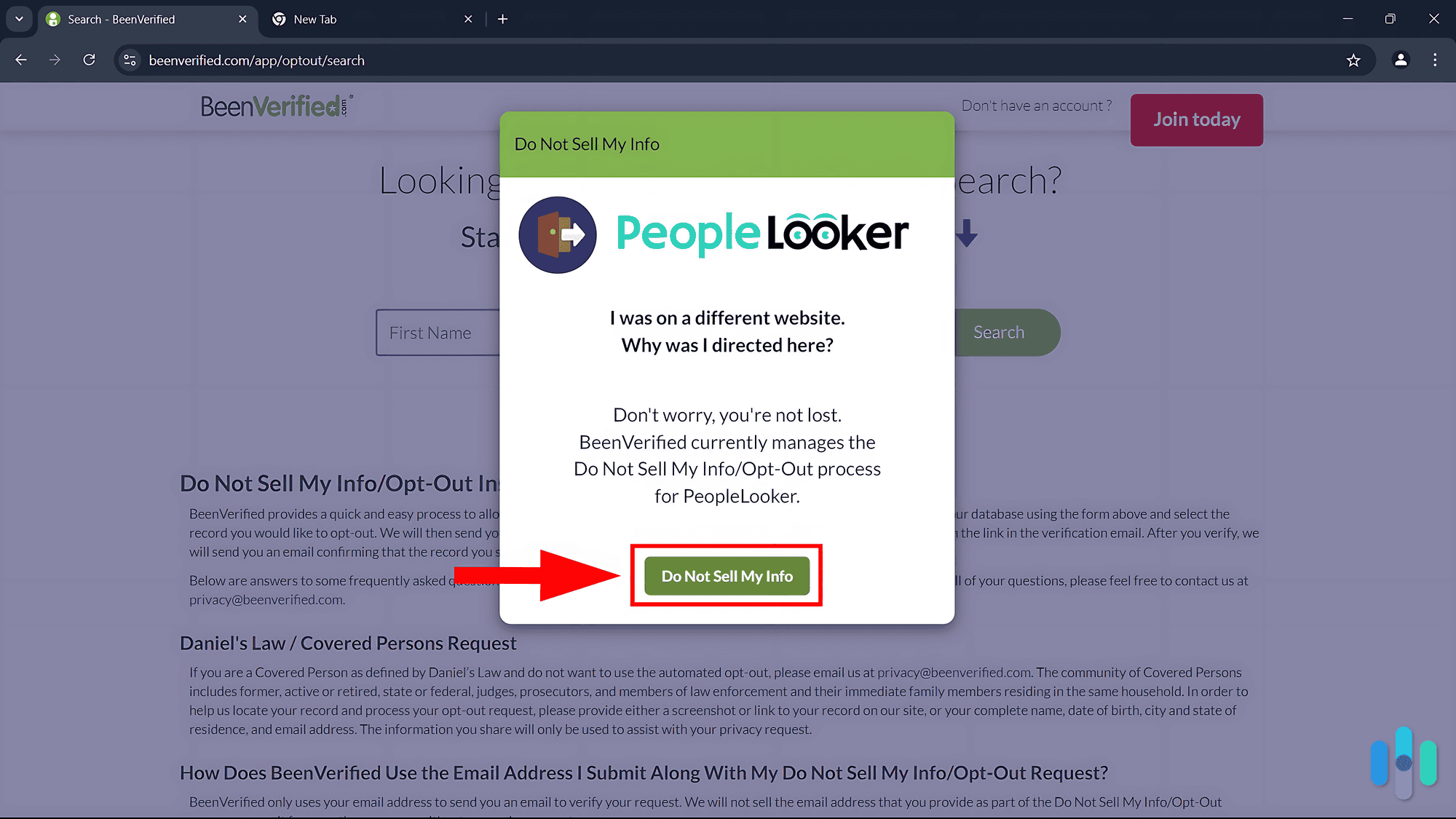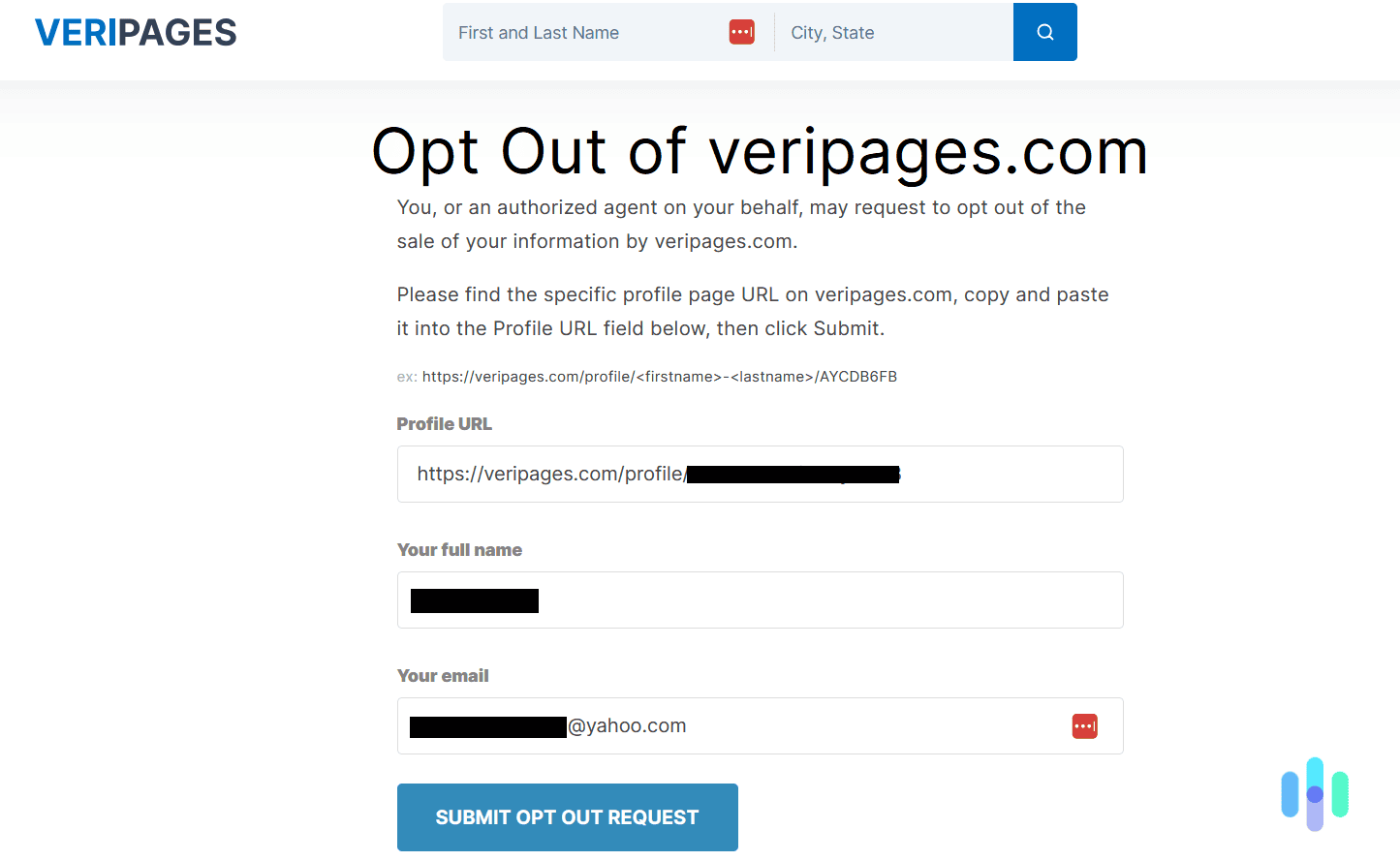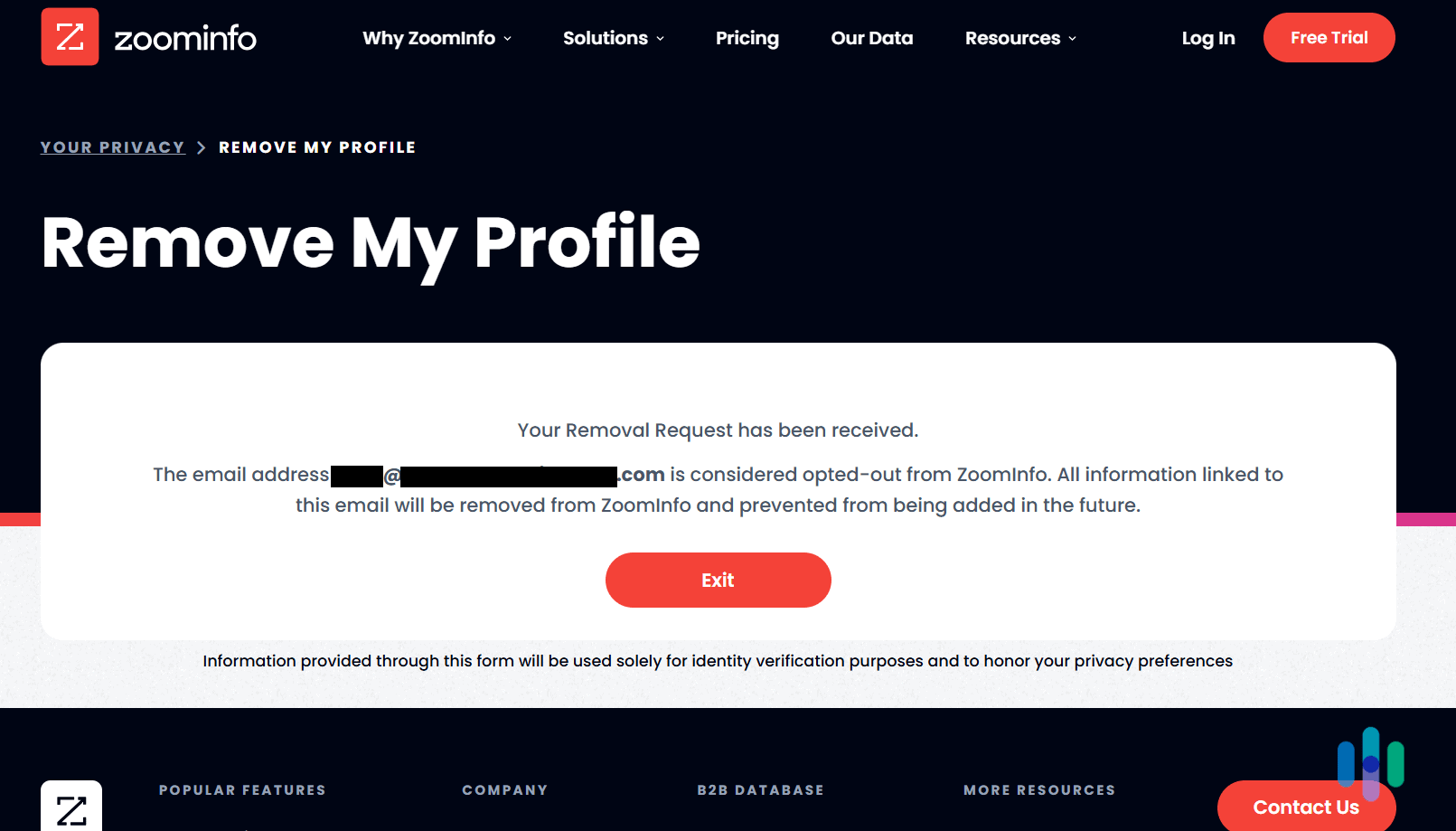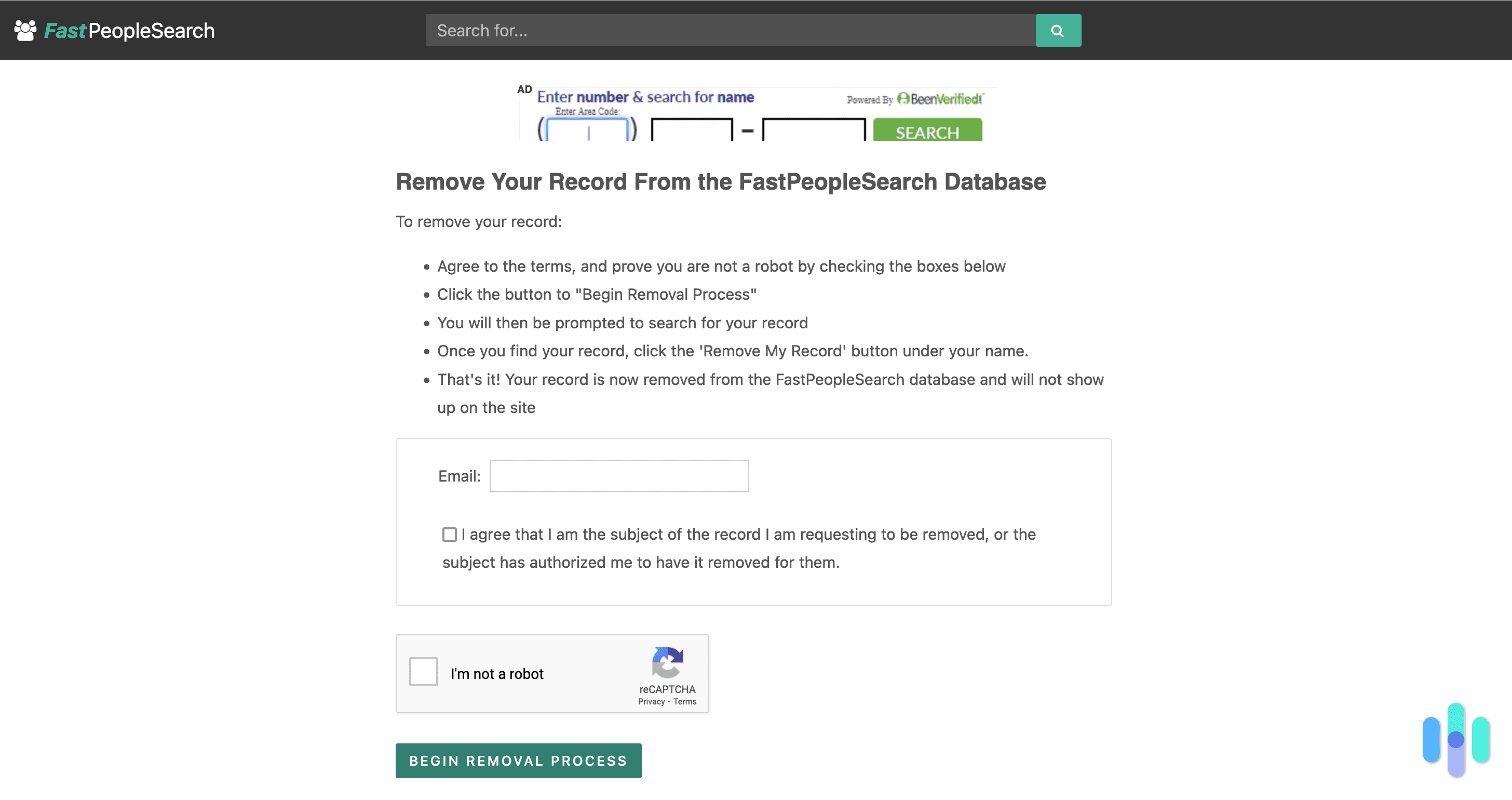ZabaSearch makes it easy for anyone (including cybercriminals) to find and gather your personal data. For example, if a malicious actor knows your full name and which city and state you live in, they could potentially find your phone number, home address, email address, relatives, and job history. They could then use this information to harass, scam — or worse — stalk you.
The good news is that it’s possible to opt out of ZabaSearch to prevent it from publishing your personal information. Check out our guide to see what you need to do. On average, the whole opt-out process shouldn’t take you more than 15 minutes.
Expert Insight: While you can manually opt out of sites like ZabaSearch, it’s much safer (and way more convenient) to use a data removal service instead (like Incogni, for example). It automates the entire opt-out process, and it also does this regularly to make sure your data doesn’t end up on ZabaSearch again.
What Is ZabaSearch?
ZabaSearch is a data broker site or people search site. It collects publicly available information from the internet and government records, and makes the information searchable in its database. People can then use ZabaSearch’s search function to look up any personal information stored in that database. In addition to a people search function, ZabaSearch also provides a reverse phone number search service.
That sounds pretty bad at first, but we want to highlight that sites like ZabaSearch have some legitimate use cases. For example, someone could use it to look up old friends to reconnect with them, or make sure that a potential date doesn’t have a criminal record.
That said, ZabaSearch can also compromise your privacy by making a lot of your personal data available to anyone. For instance, malicious actors could use ZabaSearch to find your full name, phone numbers, email addresses, and job history.
>> Related Reading: How to Opt Out of LexisNexis
How Do You Opt Out of ZabaSearch?
To get your data off of ZabaSearch, you have two options. You either perform a manual opt-out process, or you use a data removal service to automate the process. We’ll cover both methods below, but we personally recommend using a data removal service since it’s much more convenient.
How to Manually Opt Out of ZabaSearch
Unlike some people search sites, ZabaSearch doesn’t have an opt-out form on its site. Instead, it will redirect you to Intelius, which powers ZabaSearch’s site. In turn, Intelius will redirect you to PeopleConnect, which owns Intelius and other data broker sites (like TruthFinder and Instant Checkmate). The good news is, if you opt out of PeopleConnect, it will remove your data from its entire database, essentially opting you out of the other data broker sites it owns. It’s like hitting an entire flock of birds with one stone.
If you’d like to go ahead with the manual process, here’s what you need to do:
1. Click the “Exercise My Data Privacy Rights” Option
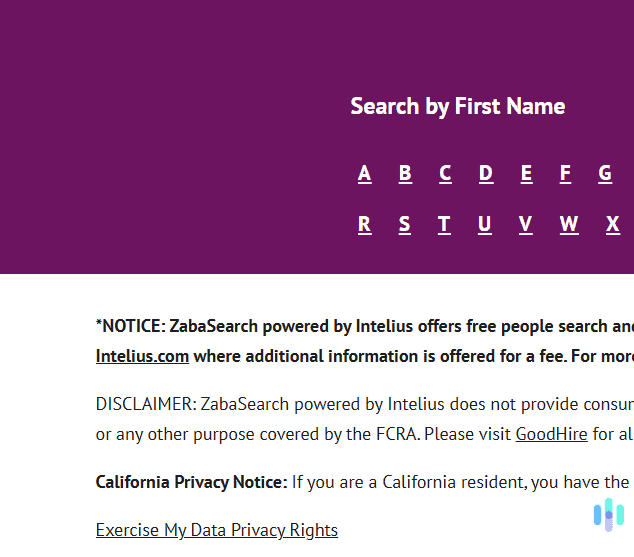
ZabaSearch doesn’t have an opt-out form on its website. Instead, it will redirect you to the opt-out process on Intelius’s site, as it’s powered by it. To access this page, you’ll need to click the “Exercise My Data Privacy Rights” option on ZabaSearch. This option is located at the bottom of any ZabaSearch page you’re on. It’s somewhat easy to spot the phrase because it’s underlined.
2. Click the “Manage My Suppression Rules” Button
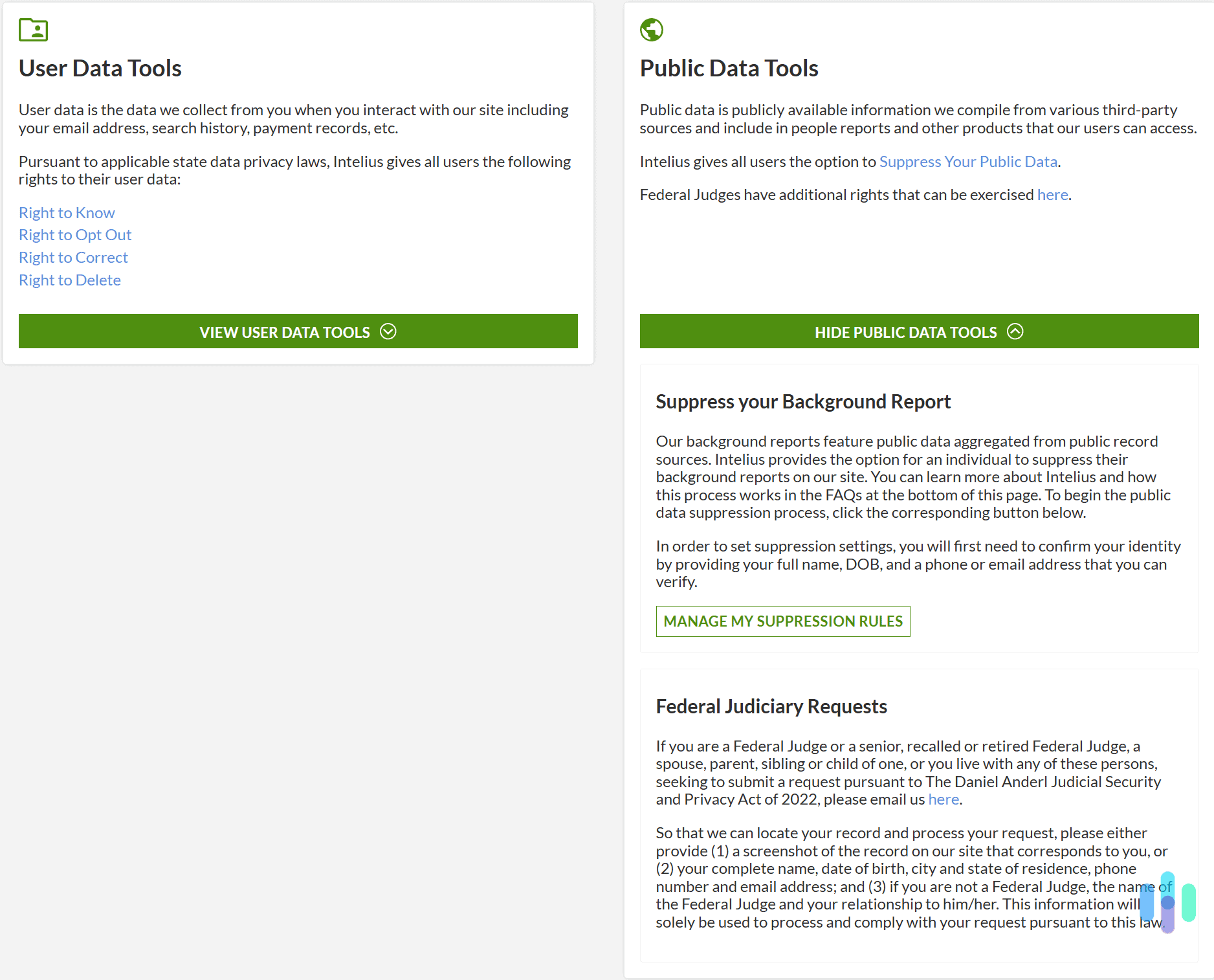
You’re now on Intelius’s opt-out page. You have the option to remove your public information and also any information Intelius collects when you interact with its site (like your email address or search history). For this guide, we’ll focus on removing your public data.
So, under “Public Data Tools,” click the “Suppress Your Public Data” option. You can also just click the “Hide Public Data Tools” drop-down menu. Next, click “Manage My Suppression Rules.”
3. Type in Your Email Address & Click “Continue”
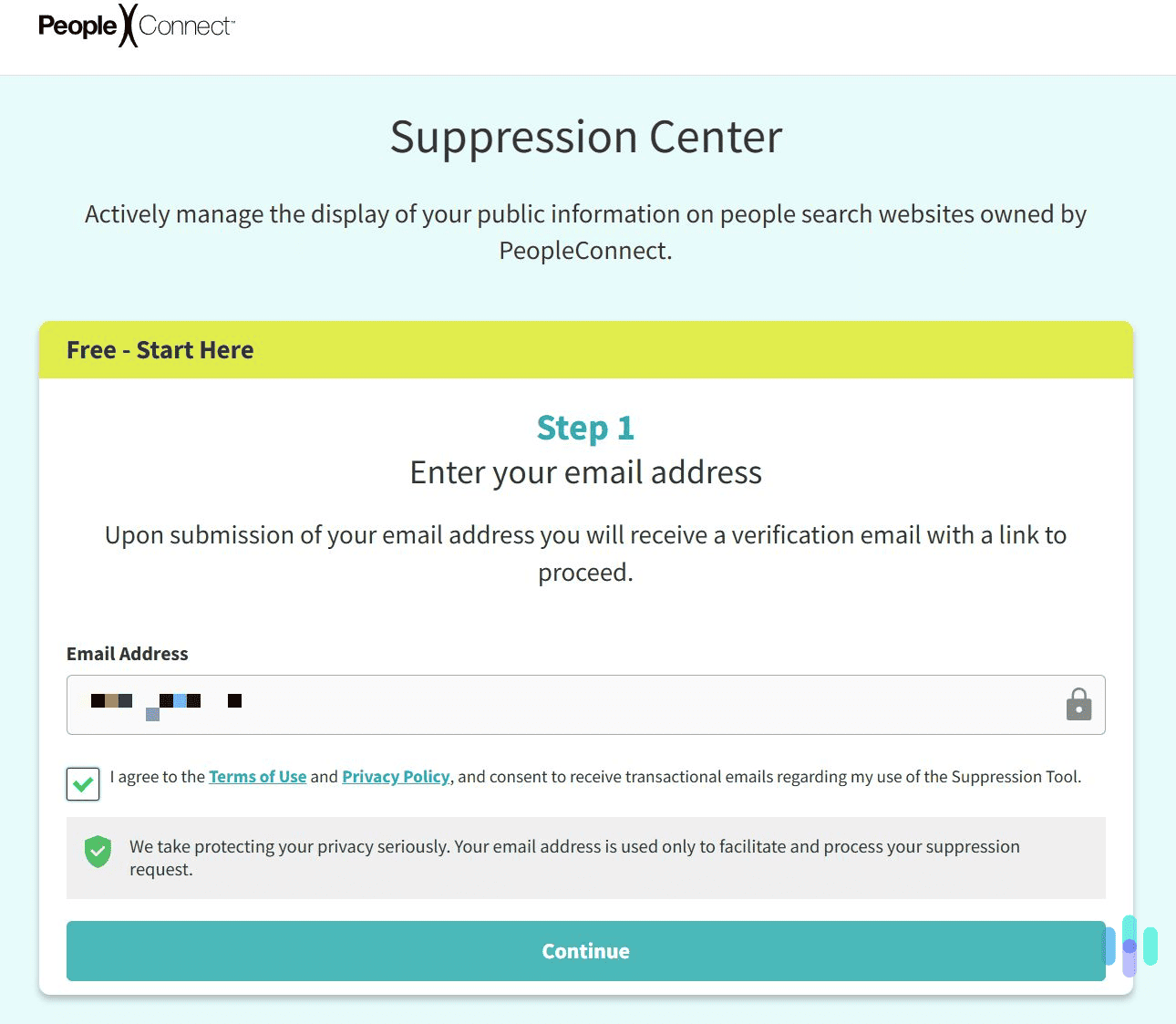
You’ll now be on PeopleConnect’s website. This is the company that owns Intelius, as well as other people search sites. On PeopleConnect, you’ll need to enter your email to begin the final opt-out process. So just type it up, and then hit “Continue.”
FYI: While the opt-out process for ZabaSearch is inconvenient, there’s a silver lining. Performing the opt-out process on PeopleConnect will remove your data from all the people search sites the company owns. The list includes Intelius (and by extension ZabaSearch), TruthFinder, USSearch, and Instant Checkmate.
4. Verify Your Email Address
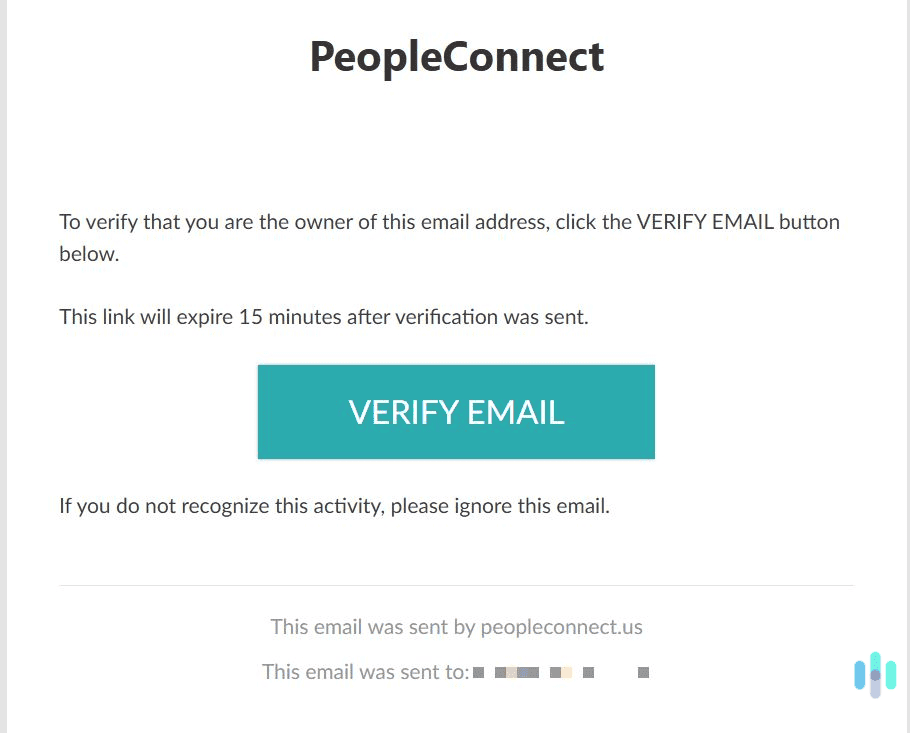
PeopleConnect will now send you a verification email. Open the email, and then click the green “Verify Email” button. If you don’t see the email in your main inbox, make sure to check your spam folder. Also, make sure to verify your email within 15 minutes, otherwise the link will expire.
5. Confirm Your Date of Birth
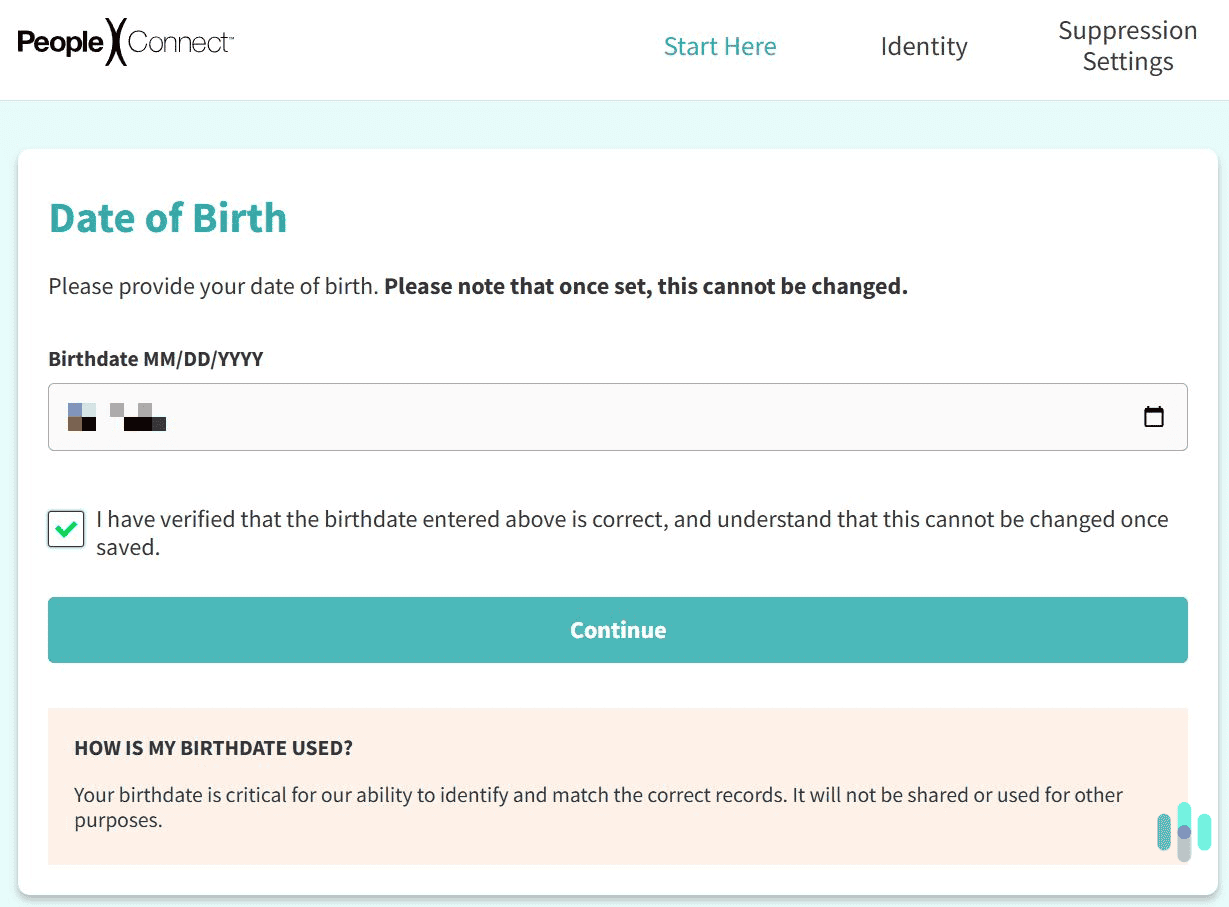
After you verify your email, PeopleConnect will resume the data opt-out process. It will now ask you to enter your date of birth. PeopleConnect needs this information to find the right records. Once you add your date of birth, hit “Continue.”
Pro Tip: Make sure to double-check the date of birth you enter. If you enter the wrong one and proceed with the data opt-out process, you won’t be able to change it.
6. Next, Add Your Full Name
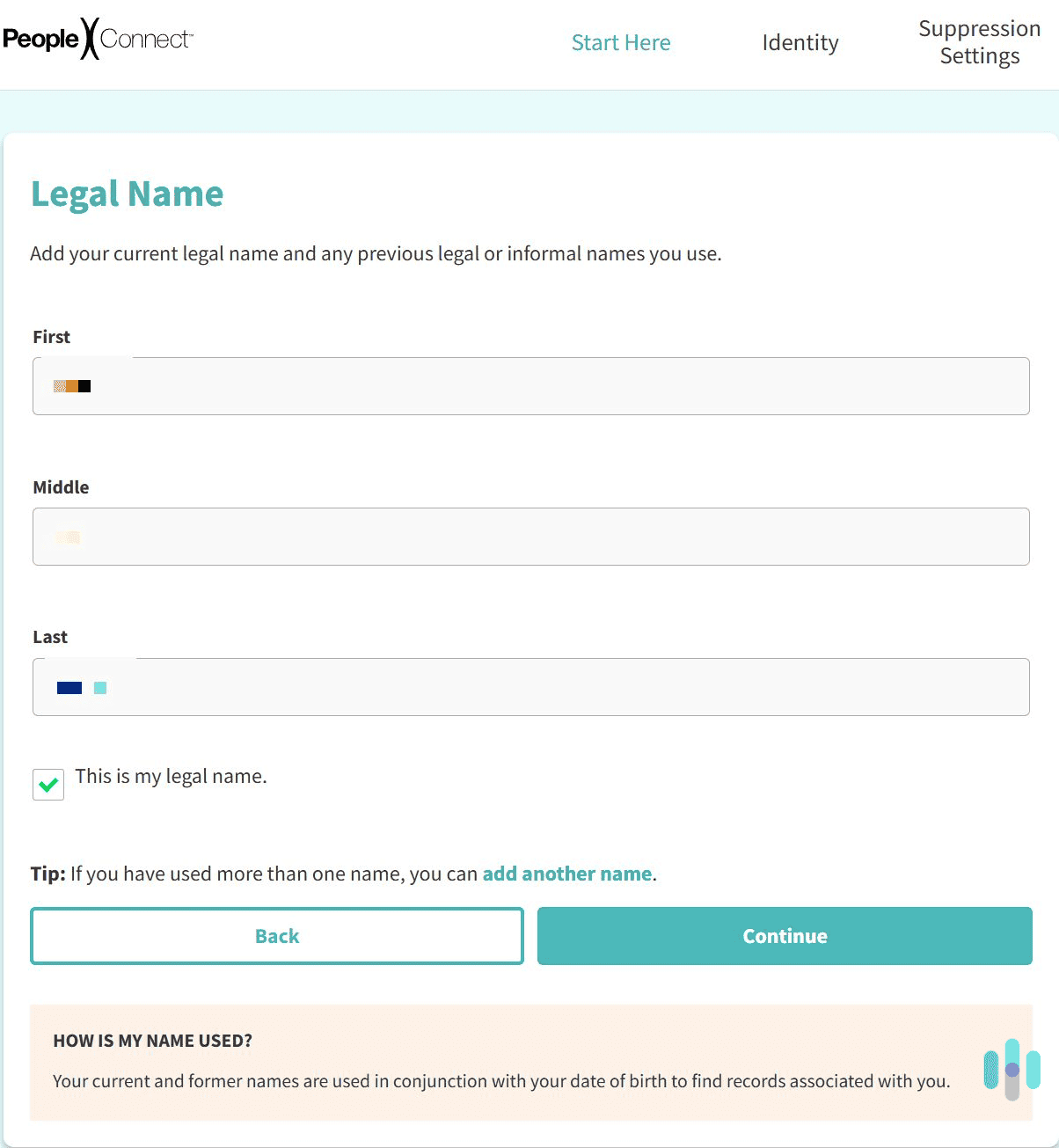
PeopleConnect will now ask you for your full name. So, just add your first, middle, and last name, and click “Continue.” PeopleConnect will use your name together with your date of birth to find data records associated with you.
Pro Tip: If you changed your last name after marriage, be sure to use the “add another name” option to include your maiden name in the search.
7. Choose the Record That Matches Your Data
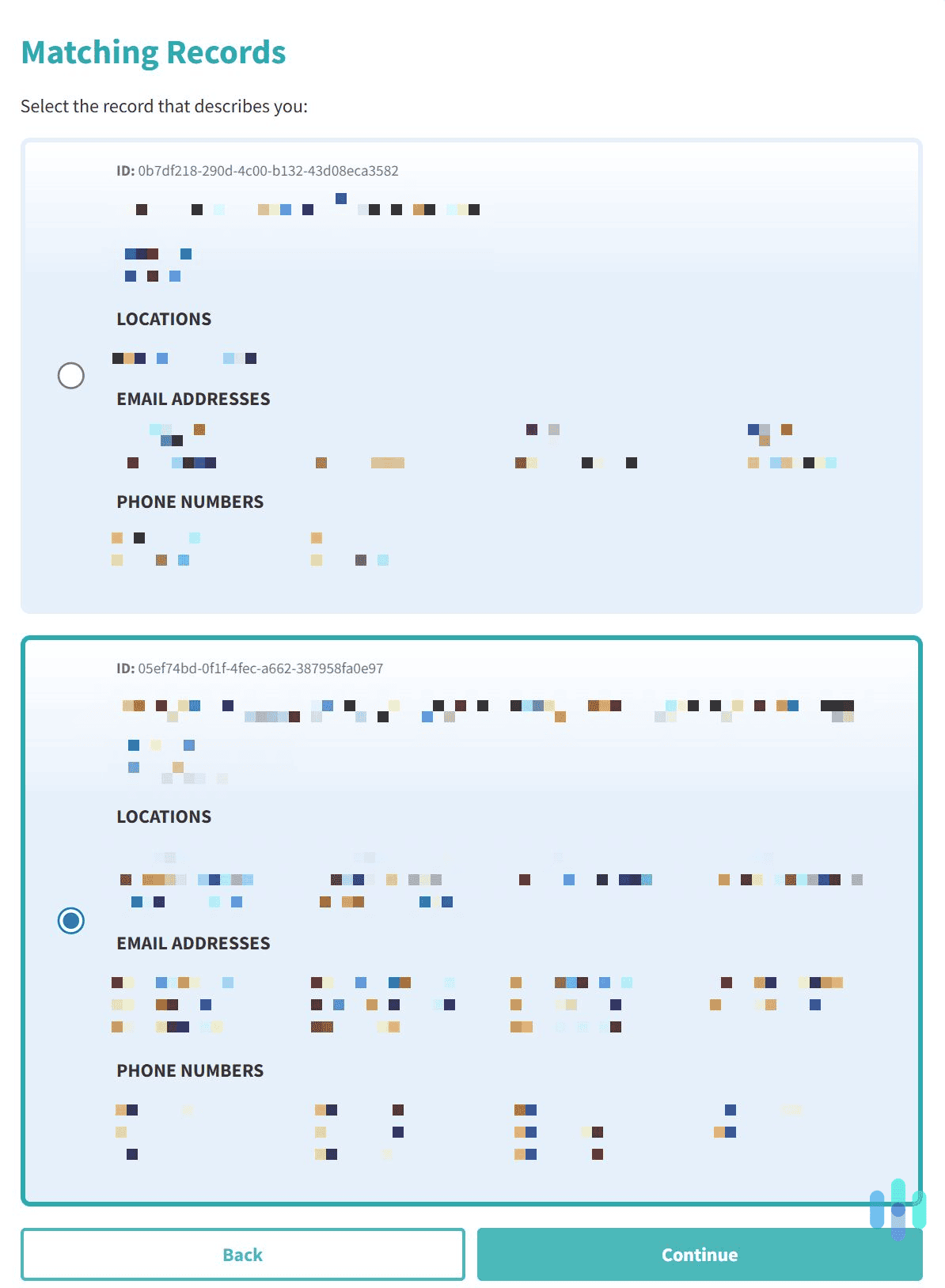
PeopleConnect will now display a list of records that match the information you provided. Scroll through the list of options, choose the right records, and select “Continue.”
FYI: If you can’t find your record, it might be because someone already requested its removal — most likely by accident. PeopleConnect also says that records might be missing because their datasets don’t contain enough information to build an identity. If you experience this issue, PeopleConnect recommends double-checking that you entered the correct information they requested from you when you initiated the opt-out process.
8. Verify Your Opt-Out Request via Phone or Email
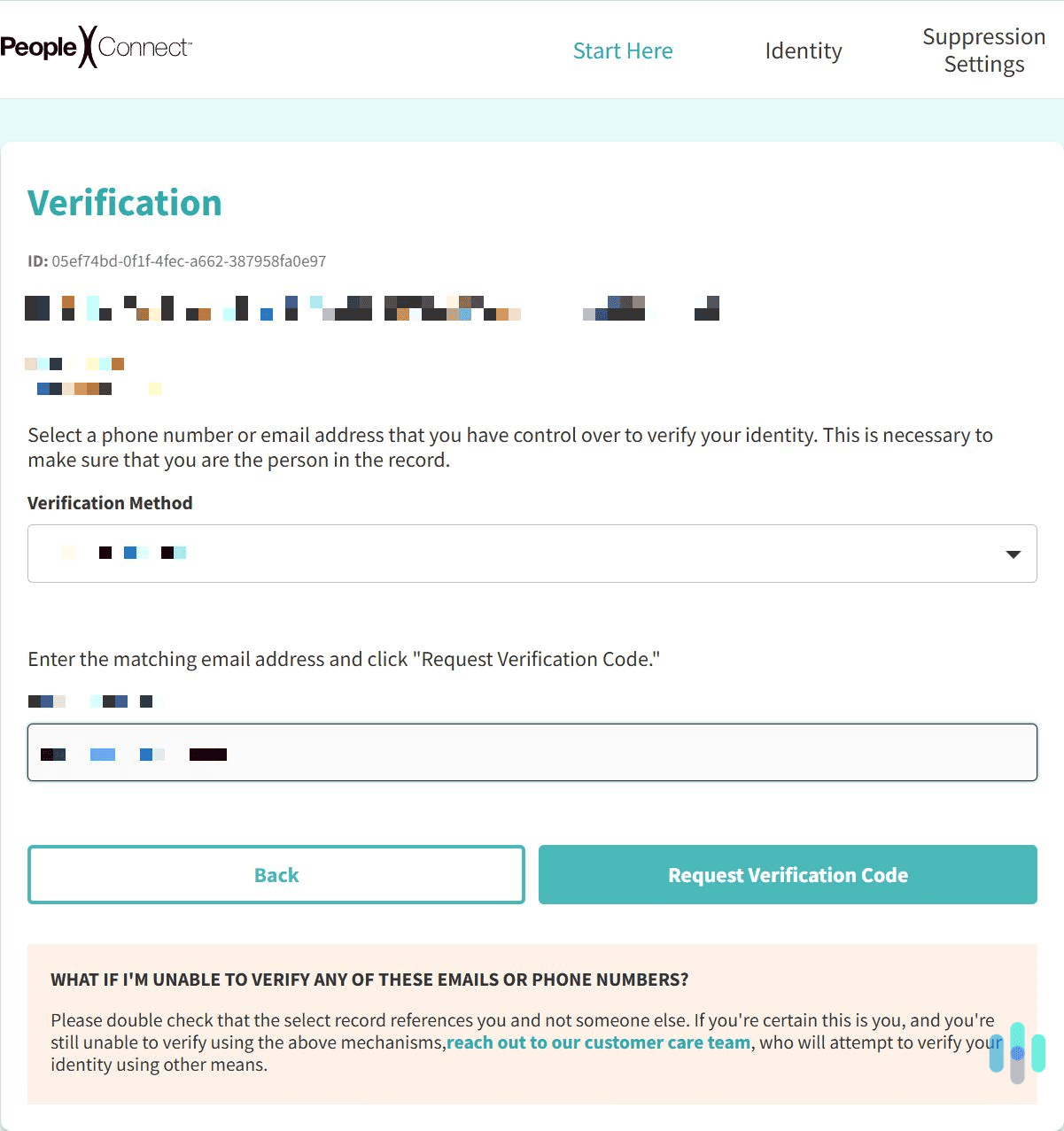
Finally, PeopleConnect will ask you to use one of the phone numbers or email addresses displayed in its record to verify your identity. The site will send you a verification code via email or phone. Once you get it, you’ll need to use it to verify your opt-out request.
How to Opt Out of ZabaSearch With a Data Removal Service
The entire opt-out process took us about 15 minutes. If you don’t want to deal with the hassle of manually opting out of ZabaSearch, we recommend using a data removal service instead. This is an online service that automates the data removal process. Basically, you just provide the data removal service with the personal data it needs, and it then handles the opt-out process on your behalf. Data removal services also regularly send out opt-out requests on your behalf to make sure your data doesn’t end up on people search sites in the future.
If you’re interested in this, we recommend checking out our list of the best data removal services in 2025. Incogni is our favorite one. It doesn’t remove data from ZabaSearch, but it removes data from Intelius, which powers ZabaSearch — so it will be removed from there too. DeleteMe is another great option — it covers over 750 data broker sites, including ZabaSearch and Intelius.
>> Find Out More: Incogni vs. DeleteMe
Incogni makes it easy to search for your information and remove it from data brokers, lists, and people search sites.

What Kind of Personal Data Does ZabaSearch Display?
ZabaSearch aggregates a lot of personally identifiable information (PII) from publicly-available data sources. Here’s a quick overview of what kind of data ZabaSearch could display about you:
- Full name
- Nicknames
- Possible relatives
- Age
- Phone numbers
- Email addresses
- Home address
- Education
- Job history
Most of that information can be accessed for free via ZabaSearch. But people can also pay extra to access even more personal information by using Intelius, which powers ZabaSearch.
Why Should You Opt Out of ZabaSearch?
he main reason is to protect your privacy. But here’s a closer look at what that means:
- Prevent identity theft. Identity theft takes place when a cybercriminal uses your personal information without your consent to engage in illegal activities, like committing fraud for example. Malicious actors take advantage of people search sites like ZabaSearch to gather your personal information. Opting out of ZabaSearch provides some protection, but we ultimately recommend checking out our whole identity theft protection guide to be completely safe.
- Protect yourself from stalkers. Stalkers could collect personal information on your from websites like ZabaSearch. For example, they could find your phone number or email address, and use them to harass you. Things could also escalate to you being harassed in real life. That’s because stalkers could also use ZabaSearch to find out who your relatives are, where you live, or where you work.
- Limit your exposure to phishing attacks. Cybercriminals could gather enough information on you through ZabaSearch to successfully target you with phishing attacks via email, social media, or text messages. For example, they could find out who your relatives are, and then use deepfakes of them to trick you into interacting with malicious messages, links, or attachments.
- Avoid scam calls. Scam call centers actually use people search sites like ZabaSearch to put together their call lists. That’s because they can use the site to find your real name, home address, and phone number.
How Does ZabaSearch Get Your Personal Information?
According to the website, it gathers your information from social media and public records. When it comes to social media, people search sites (like ZabaSearch) collect any information that’s made public. For example, if you post your phone number or place of work on your social media profile, ZabaSearch will collect that data and use it to build your record.
As for public records, that pretty much means all information that’s collected by the government and is publicly available. For example, court records, state records, change-of-address forms submitted to post offices, directory assistance databases, property transactions, and voter registrations.
Will ZabaSearch Republish Your Data in the Future?
ZabaSearch doesn’t address this on its website. But even if it did say that this shouldn’t happen, there’s realistically no way to completely guarantee that. You’d actually have to regularly check ZabaSearch to see if your information pops up on it again. And if it does, you’ll need to perform the whole opt-out process covered in this guide again.
An alternative to that would be using a data removal service, like Incogni, DeleteMe, or Kanary. These services don’t just automate the opt-out process for you. They also regularly send out data removal requests to data broker sites (like ZabaSearch) to make sure your personal information isn’t made public again.
Conclusion
To sum everything up, opting out of ZabaSearch is straightforward. But we can see how it’s an inconvenient process since you basically need to go through three different websites to fill out your opt-out request. Even so, if you follow our guide, it shouldn’t take you more than 10-15 minutes.
In case you don’t want to handle the opt-out process yourself, we recommend signing up for a data removal service (like Incogni or DeleteMe). Such a service would automate the whole data removal process for you. Plus, it would also regularly send out opt-out requests to ZabaSearch to make sure your personal data isn’t republished.
>> Further Reading: Five Easy Opt-Outs to Protect Your Identity and Privacy in 2025
ZabaSearch Frequently Asked Questions
-
Where does ZabaSearch get my information from?
According to the website, it collects publicly available information from social media websites and government records (like state records, voter registration, property transactions, etc.).
-
Is it legal for ZabaSearch to publish my data?
Yes, mainly because it collects and publishes data that’s already publicly available. It also says that it follows U.S. laws regarding the protection and privacy of personal data.
-
Is ZabaSearch free?
Yes, and most of the information it displays is also free to access. However, for more in-depth information, ZabaSearch will redirect you to Intelius, which might charge a fee for accessing that data.
-
Can ZabaSearch republish my information once it’s removed?
This can happen, so we recommend regularly checking ZabaSearch (at least once per month) to see if your information isn’t up again. Alternatively, you can just use a data removal service that periodically sends opt-out requests to ZabaSearch.