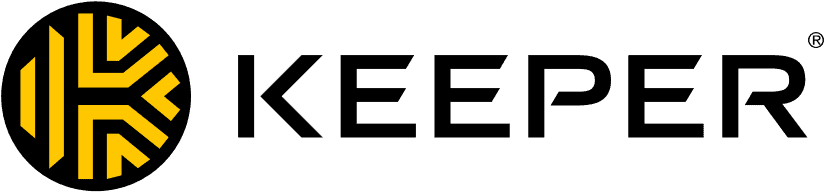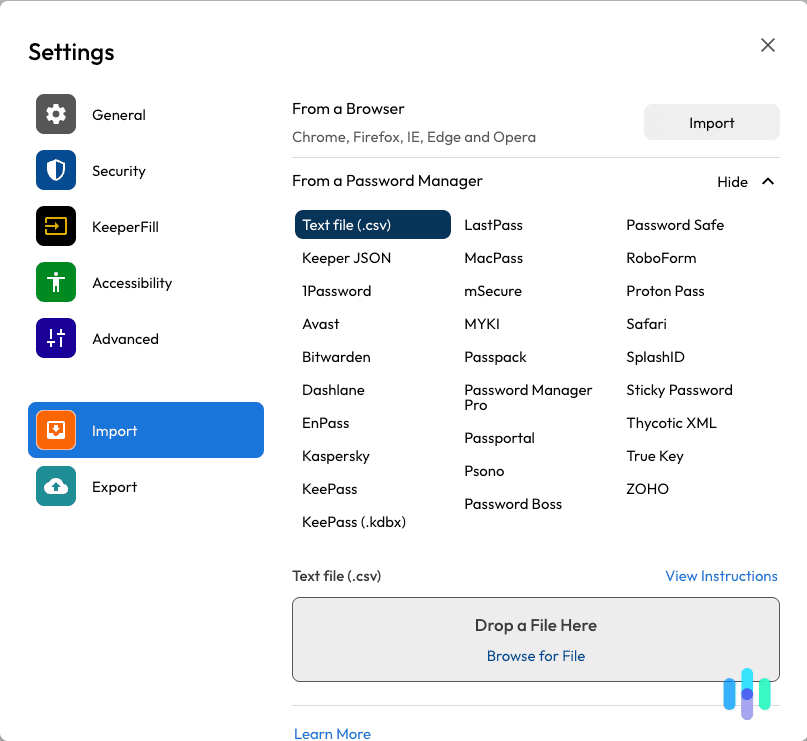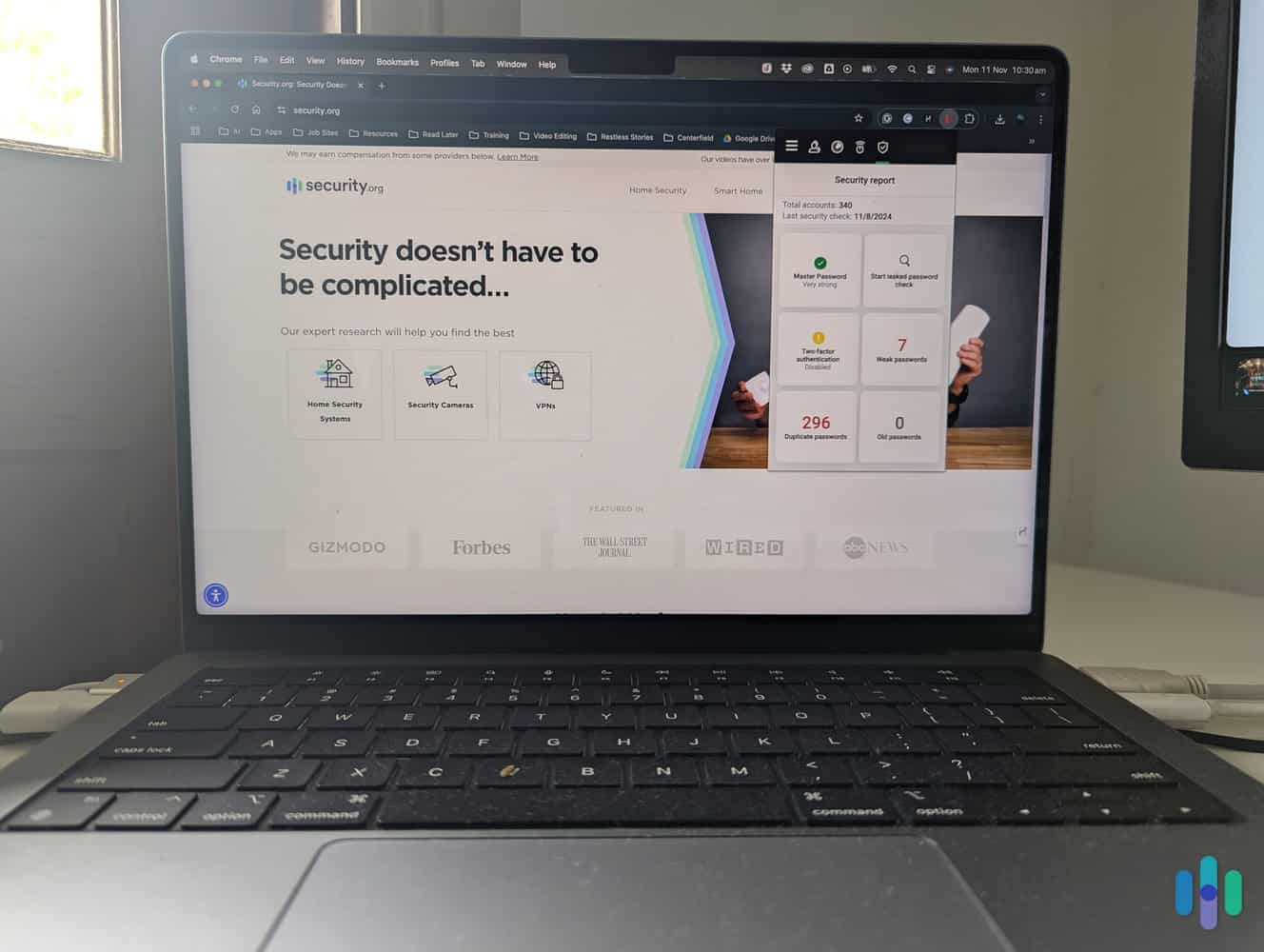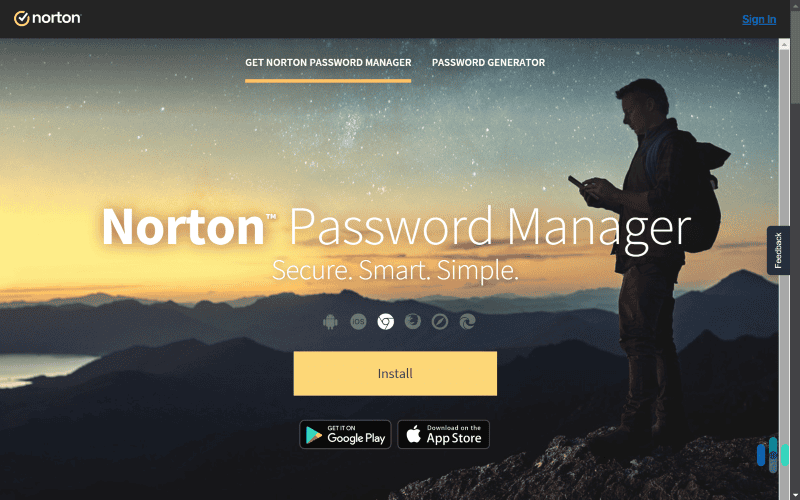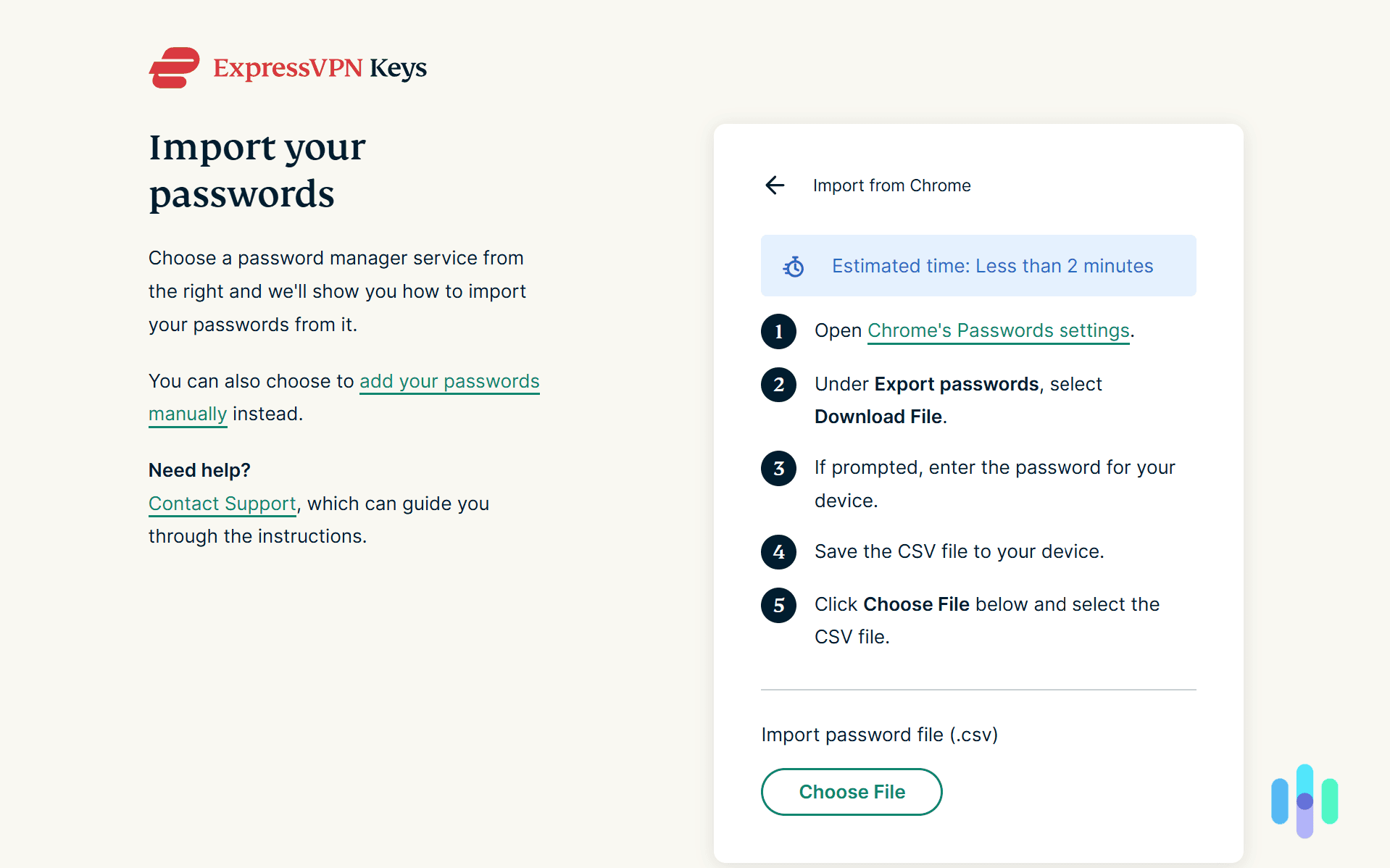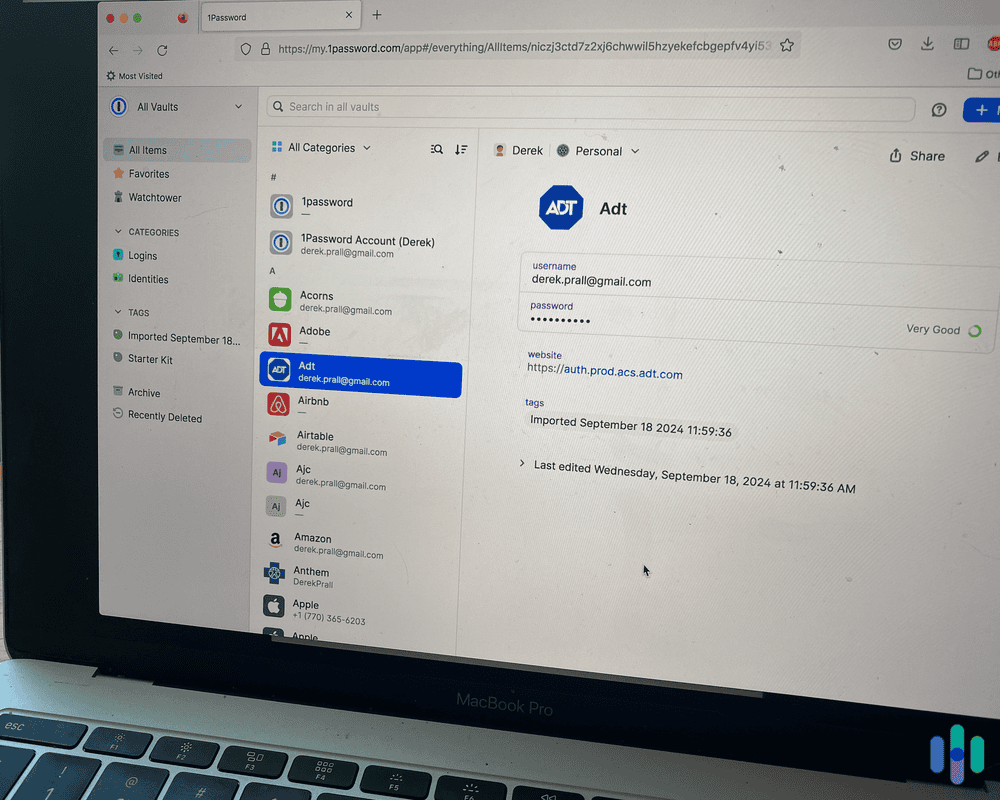Keeper Review and Pricing in 2025
You can trust Keeper with all your passwords, but you’ll need to pay extra for features that come standard with other password managers.
 Aliza Vigderman, Senior Editor, Industry Analyst
&
Aliza Vigderman, Senior Editor, Industry Analyst
&
 Gabe Turner, Chief Editor
Last Updated on Apr 11, 2025
Gabe Turner, Chief Editor
Last Updated on Apr 11, 2025
What We Like
- Security-first principles: Keeper uses AES-256 encryption, zero-knowledge architecture, and zero-trust architecture to keep passwords safe and secure.
- Unique mobile settings: The Keeper smartphone app can erase all of its data after five failed logins. Also, it can log you in faster by removing the need to tap the login button.
- Discounted products: You can save up to 50 percent if you’re a student, in the medical industry, or a member of the military.
What We Don't Like
- Limited free plan: The free plan restricts you to using Keeper on one mobile device and saving only 10 records for passwords and passkeys.
- Expensive premium plans: Keeper’s premium options are over double the price of some of our favorite password managers but include fewer features.
- Paying for add-ons: You’ll need to pay extra for dark web monitoring and to securely store files, photos, and videos in your vault.
Bottom Line
Keeper’s simplistic approach makes it a practical choice if you’re looking for a solid password manager and nothing else. It’s easy to use, especially on mobile, and it’s very secure. While you’ll have to pay more if you want extra features most password managers include for free, we think Keeper is squarely one of the best password managers for safely and security storing all your logins.Data breach scanners. Dark web monitoring. Email masking. These are just some of the features our favorite password managers include in their premium plans. You might have thought you were just buying an app to store all your passwords securely. But, instead, you end up paying for all these features you might only use once or not at all — even though we think you should.
Keeper takes a different approach. When you sign up for a premium plan, you only get the core features of a password manager. We’re talking unlimited password storage, secure password sharing, and cloud backups. The only problem is that instead of paying less for a stripped-back password manager, Keeper is one of the more expensive options on the market. So, is it worth paying extra for? We signed up for a premium subscription to find out. Here’s what we learned.
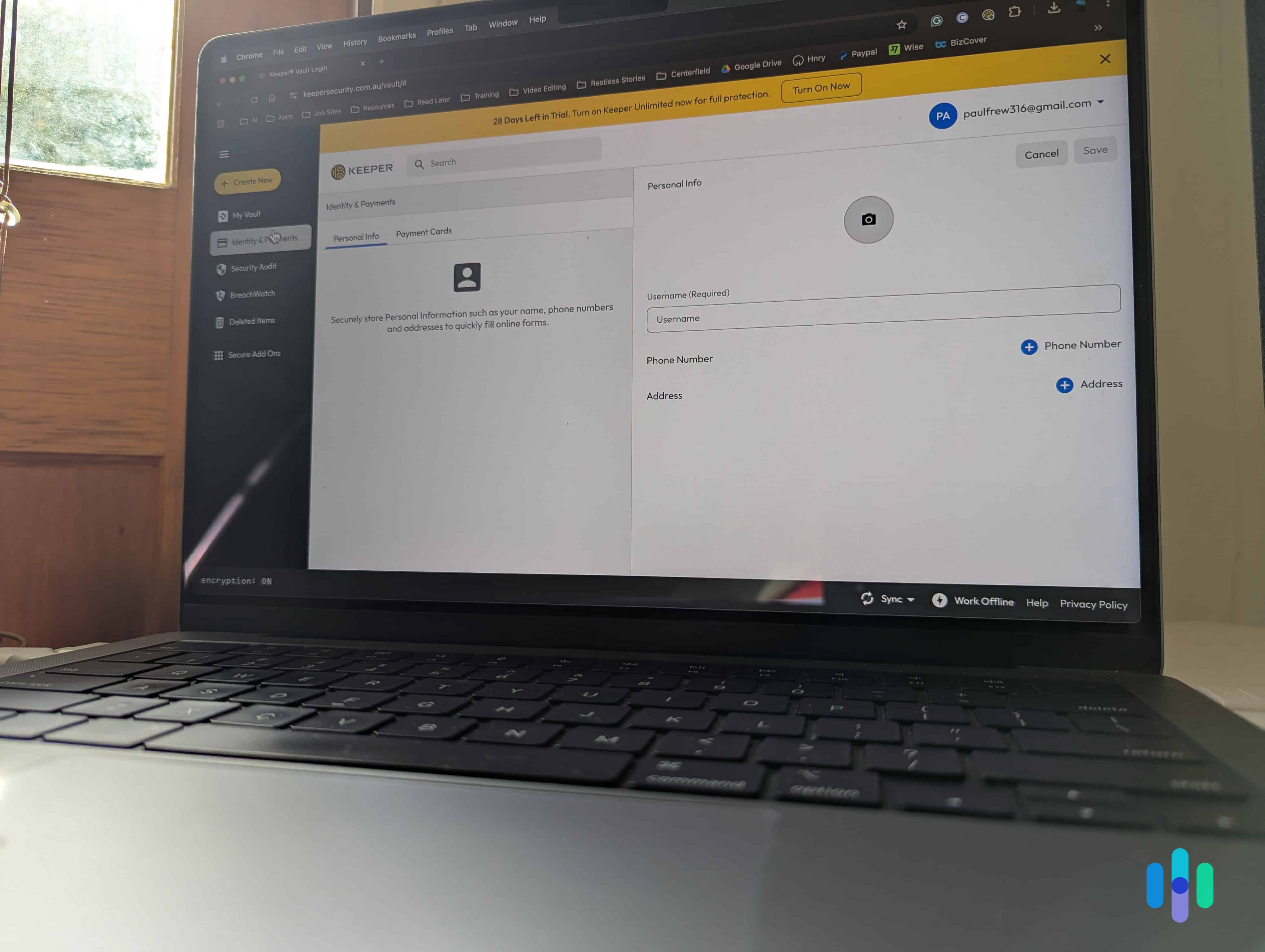
Keeper Plans and Pricing
So, how expensive is Keeper? Let’s start by taking a look at the personal plans, which are currently 50-percent off for new users.
Personal Plans
| Keeper Free | Keeper Unlimited | Keeper Family | |
| Number of users | 1 | 1 | 5 |
| Device limit | 1 mobile device | Unlimited | Unlimited |
| Password limit | 10 | Unlimited | Unlimited |
| Cloud backup | No | Yes | Yes |
| Emergency access | No | Yes | Yes |
| Customer support | No | Yes | Yes |
| Price before discount | Free | $3.33 per month/billed annually at $39.96 | $7.08 per month/billed annually at $84.96 |
| Price after 50-percent discount | Free | $1.67 per month/billed annually at $19.99 | $3.54 per month/billed annually at $42.49 |
The good news is that there’s a free option. But, Keeper Free restricts you to storing 10 records, which can be passwords or passkeys. The other limitation is you can only use the mobile app. It’s underwhelming when you compare it to Dashlane’s free plan. The latter lets you store up to 25 passwords and use all the apps — even if you can only stay logged in to one at a time. So, as far as free plans go, there are better options out there.
FYI: If you’re looking for a free password manager, we suggest checking out Total Password or NordPass. These services topped our list of the best free password managers of 2025.
As for Keeper’s premium plans, they are at least cheaper than Dashlane’s plans. With the current 50-percent discount, they are in the same ballpark as some of our top-rated password managers, like Total Password ($1.99 per month), NordPass (starting from $1.29 per month), and Aura (starting from $1.99 per month).
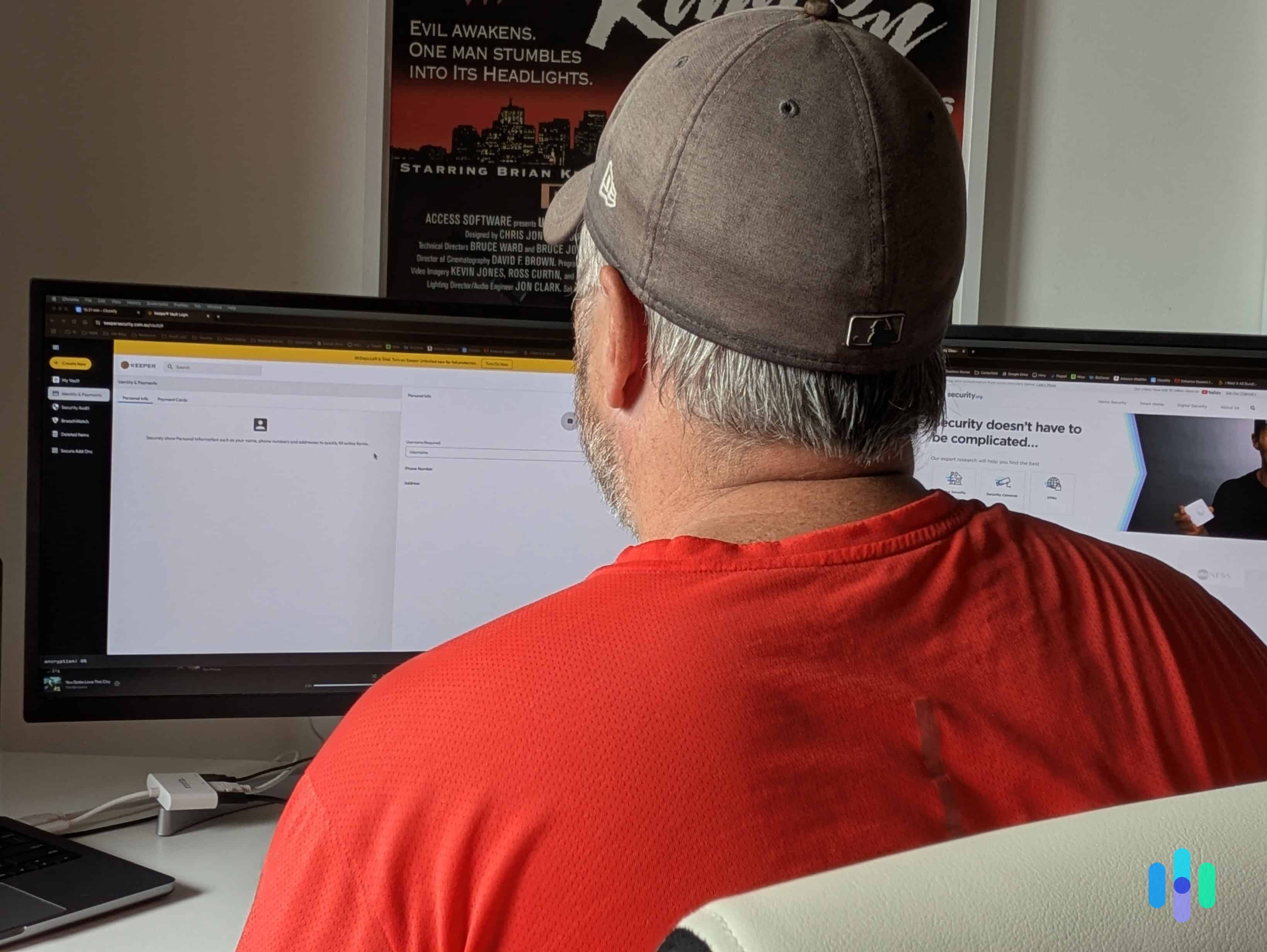
Before we move on, let’s talk about the Keeper Family plan. With the current 50-percent discount offer, it’s cheaper than services like Total Password ($4.99 per month), which also protects up to five other users. NordPass’s Family plan is just $2.79 per month and allows for six people. Meanwhile, Dashlane is $7.49 per month but can be shared with 10 people. So, once again, you’re paying more for less with Keeper.
>> Read More: The Best Password Managers for Families in 2025
Don’t get us wrong: We’re not opposed to spending more on a password manager if it offers excellent bang for our buck. But, as we’ll soon discuss, Keeper is missing a lot of features that these other password managers include in their paid plans.
FYI: One way to save money with Keeper is to sign up for a longer subscription term. You can save 20 percent on a two-year plan and 30 percent on a three-year plan.
Business Plans
Keeper has a few plans available for businesses; they boast some excellent features across the board, including a free family plan for every registered user. Your company also gets unlimited device access, password sharing, and an admin console. The main difference between Keeper’s business plans is how many employees are registered.
- Business Starter Password Manager: 5 to 10 seats
- Business Password Manager: Minimum 10 seats
- Enterprise Password: Minimum 10 seats and includes customized bundles
- Privileged Access Manager: Minimum five seats and includes customized bundles
Only the Business Starter and Business plans have advertised pricing. It’s $2 per user per month for Business Starter and $3.75 per user per month for Business. That puts it in the same ballpark as business plans with NordPass while being cheaper than Dashlane and 1Password. For a customized solution, you’ll need to get in touch with Keeper for a quote.
>> Compare: NordPass Vs. 1Password
Discounts
You can save a few dollars on Keeper if you’re a student, medical professional, or in the military. Students can get a 50 percent discount, while medical and military professionals are entitled to 30 percent off. You can confirm your medical and military credentials with an ID.me account. The eligibility is open to:
- Medical: Police, fire services, nurses, doctors, EMT doctors, and hospital employees based in the U.S.
- Military: Active duty, retirees, veterans, military spouses, and military family members
FYI: All new customers can try out Keeper’s premium features for 30 days. Once the trial is over, the service will revert to the free plan, unless you upgrade to a premium plan.
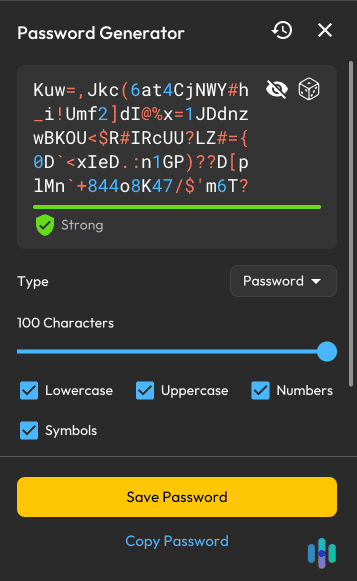
Is Keeper a Safe Password Manager?
Where Keeper shines is in its approach to privacy and security. Like many other password managers, Keeper uses the gold standard in encryption: AES-256. But, it also incorporates Elliptic Curve Cryptography (ECC) for extra protection, which is an alternative to the more common RSA encryption. The benefit is that ECC uses less resources and bandwidth to generate keys as well as encrypt and decrypt your passwords. In simpler terms, it scrambles and unscrambles passwords faster, especially on smartphones.
>> Check Out: Understanding Password Managers
Keeper also utilizes zero-knowledge architecture, which means all data encryption and decryption occurs locally on your device. This way, not even Keeper employees can view or access the information in your vault.
FYI: For business customers, Keeper uses zero-trust architecture. This means every user needs to be verified and authenticated before they can access a system, application, or even a website.
We didn’t just take the company’s word on its security practices. Amongst all the certifications from respected organizations, we found that an independent third-party organization has audited Keeper’s environment. However, Keeper didn’t name the company, which is a little unusual.
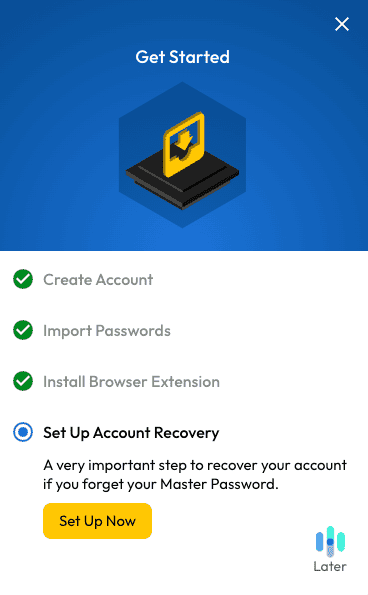
Getting Started
Signing up for Keeper was easy. We hit the big “Try It Free” button on the website and created an account. After making a master password, which is used to sign in to Keeper, we imported our passwords.
Keeper lets you import passwords from browsers and other popular password managers. You’ll need to download the Keeper Import tool to import passwords directly from a browser. We had a .csv file we’ve been using while testing password managers, so we used that. When we were trying out LastPass, it had issues reading the file. But, Keeper had no trouble and imported all of our data quickly. However, it didn’t import the fields correctly. Our email address was inserted in the password field, and the passwords were displayed in the website address. So we had to map these fields manually.
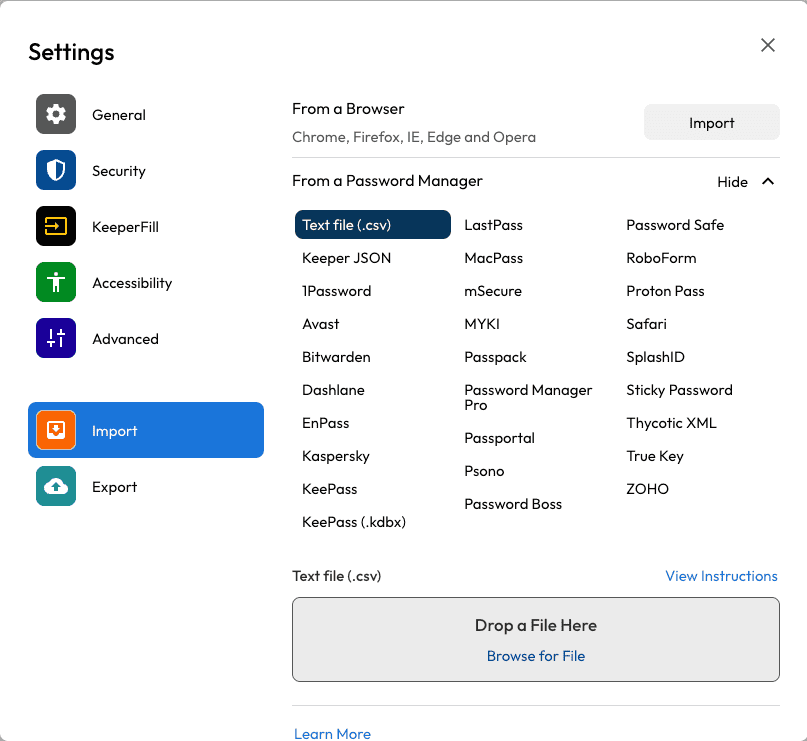
Once we were in the main dashboard, Keeper displayed the next steps to make the most out of our account. First up was installing the Chrome browser extension, which is the browser we were using for testing. We also set up an account recovery phrase in case we forgot our master password. Keeper is also available on smartphones, so we scanned the QR code to download the app. It didn’t take us directly to the Google Play Store. Instead, it took us to the Keeper website, where we had to press a button to open the store. It seemed like an unnecessary step.
Once everything was set up, a confetti animation rained from the top of the browser. We then started implementing Keeper into our day-to-day activities.
FYI: One of the interesting features of Keeper’s smartphone app is Self Destruct. After five failed login attempts, Keeper can erase all its data so no one can access it. It’s an optional feature you can turn off in case you have a child who’s always trying to unlock your phone to play Roblox.
Using Keeper Day-to-Day
Keeper popped up regularly during our testing. Every time we landed on a login page it had a record for, a notification would appear asking us if we would like Keeper to autofill the fields.
Pro Tip: Another interesting feature in Keeper’s smartphone app is Fast Login Mode. When enabled, Keeper won’t just autofill the login fields. It will sign you in so you don’t even have to hit the login button.
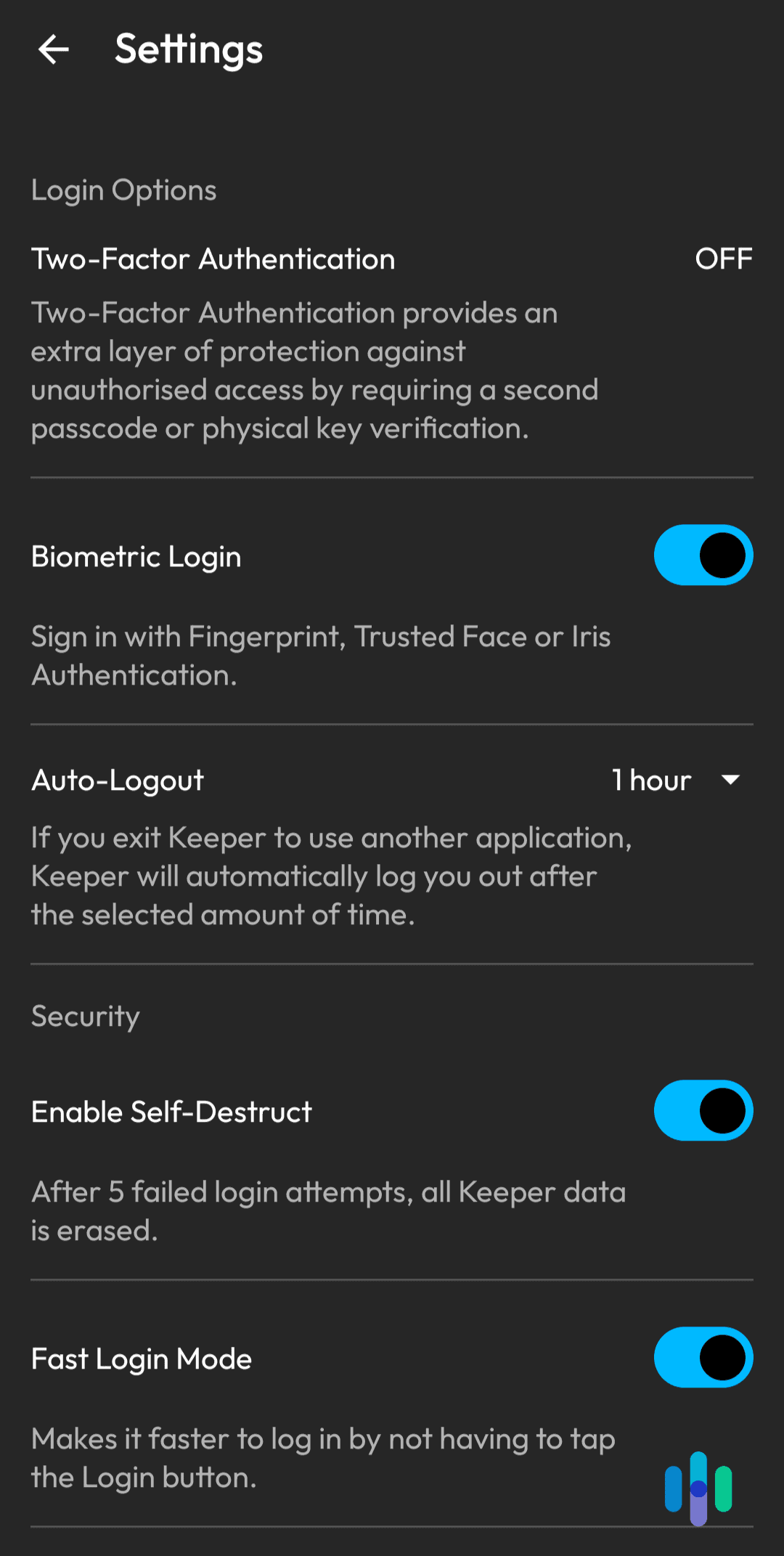
We tested Keeper on a new website and created an account. Keeper automatically generated a secure password, which we could edit if we wanted to. After signing in, Keeper offered to save our new account in the vault. It was a simple and straightforward experience.
As we were using a Mac to test Keeper, we decided to download the MacOS app. Unlike some of the other Mac password managers we’ve tested, Keeper can log you in to native apps. In fact, that’s all it can really do. If you try to launch a website from your vault, Keeper will tell you to download the browser extension, even if you already have.
>> Check Out: The Best Password Managers for Chrome in 2025
Key Features
Keeper doesn’t have a lot of menu options, making it approachable for password manager newcomers. The only one that stands out is the Security Audit. But, if you want more functionality, you can pay for a couple of add-ons. Let’s take a look at all of these features.
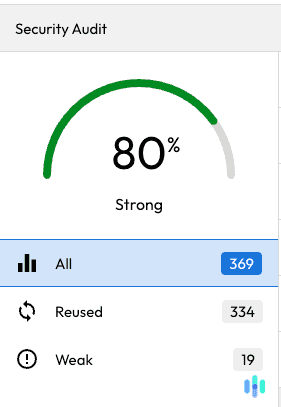
Security Audit
The Security Audit page highlights reused and weak passwords and gives you an overall score. Keeper also makes it easy to change them. We edited a few records that needed our attention and used the built-in password generator to create new passwords. Just remember you’ll need to visit the website’s change password page to update your login details there as well.
Pro Tip: Do you prefer coming up with your own passwords instead of using a generator? Then we recommend running it through our Password Strength Checker before you lock it in. It will let you know how hard it is for hackers to crack it.
Add On: BreachWatch
Keeper’s BreachWatch feature is visible in the menu. You can even run a scan of your records against data available on the dark web. But you won’t get any results unless you pay for the add-on, which is $19.99 per year.
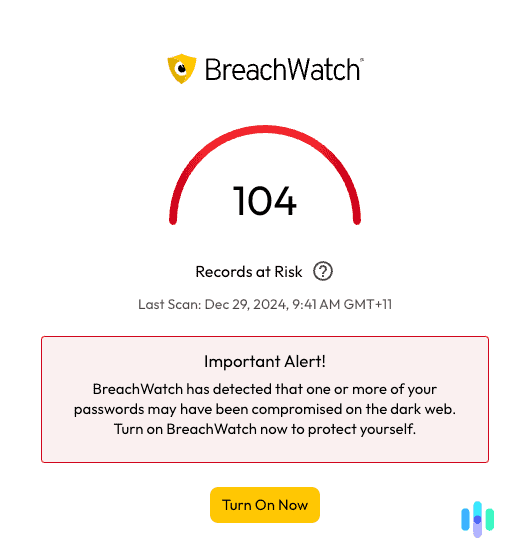
This is a head-scratcher for us, as almost every other password manager includes this as part of their premium plans. Sure, some work better than others. For example, 1Password scans for records on haveibeenpwned.com. Meanwhile, Dashlane will scan for any personal information located on the dark web. But, unlike most password managers we’ve tested that offer data breach monitoring, Keeper was the only one that charged extra for it.
>> Compare: Dashlane vs. 1Password
Add On: Secure File Storage
Another paid add-on is secure file storage. Keeper won’t charge you extra to save your passwords or personal details like credit cards or addresses. However, you’ll need to cough up some dough to store important documents in the vault, such as tax forms or life insurance policies. On the plus side, a secure online vault with a zero-knowledge architecture is a great place to securely store data.
There are three options available: $9.99 per year for 10GB, $39.99 for 50GB, and $79.99 per year for 100GB. However, once again, this feature is available with most other password managers without additional cost. Dashlane even offers 1GB of document storage in its free plan.
>> Read More: Dashlane Review 2025
There is a lot of documentation on Keeper’s website. You can find step-by-step guides on everything from sharing passwords to setting up passkeys on iOS. It’s detailed and has a combination of relevant screenshots and text instructions.
However, you might find yourself stuck from time to time. In this case, you’ll need to email them via a form on the website. The good news is that the customer support team is available 24/7. We received a response to our question about BreachWatch within an hour.
There is also a chat function, but you’ll need to register with your email address; it’s only available to paying customers. The agent we spoke with was friendly and responsive. They answered our queries quickly and didn’t try to send us to various pages on the website for the answer. Overall, it was a pleasant experience.

Verdict: Is Keeper Password Manager a Keeper?
As a password manager, Keeper gets most of the basics right. It keeps your login credentials safe with industry-leading tech and can sign you in to your accounts securely. Plus, Keeper will also tell you which passwords need updating to improve your digital safety. We wish it was a little easier to set up and that we didn’t have to manually interfere, but this wasn’t too much trouble in the end.
Admittedly though, Keeper is expensive. “The more you pay, the more you get,” doesn’t apply either, because compared to password managers like Total Password and NordPass, Keeper is pretty stripped back. It is an excellent password manager – one of the best out there – just make sure you know what you’re getting (and what you’re not) before jumping in.
>> Read More: RoboForm Review 2025
FAQs
-
Has Keeper Password Manager ever been breached?
To date, there is no record of Keeper being hacked or breached.
-
How much does Keeper cost per month?
Keeper has a free plan that is limited to one mobile device and 10 records. The Keeper Unlimited plan is $1.67 per month, and the Keeper Family plan is $3.54 per month with the current 50-percent discount offer. All packages are billed annually.
-
Is Keeper better than Google Password Manager?
We recommend using Keeper instead of Google Password Manager. Unlike Google Password Manager, Keeper uses zero-knowledge architecture. This practice means only the holder of the master password can access and view the contents of the vault.
-
Who owns Keeper password manager?
Keeper is a private company owned by Darren Guccione and Craig Lurey. The company has four offices located in Chicago, California, Ireland, and the Philippines.
-
How long has Keeper been around?
Keeper was founded in 2011.
-
Tracxn. (2024). Incogni company profile.
tracxn.com/d/companies/incogni/__iJmm_-I9_Nu5zSkd52Ys1odVCQYO43oQhsPlXjhUYlw