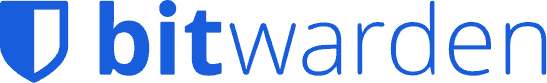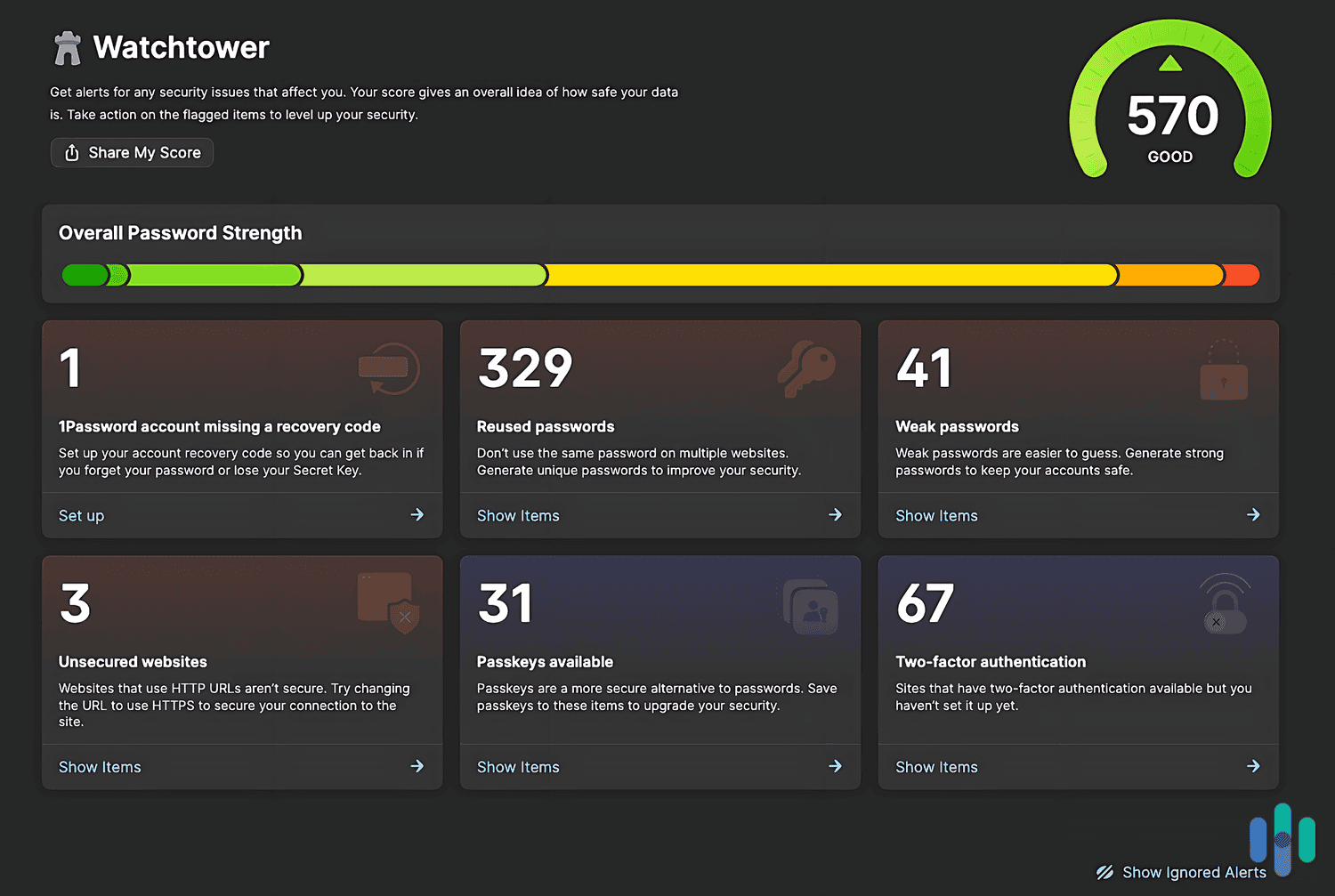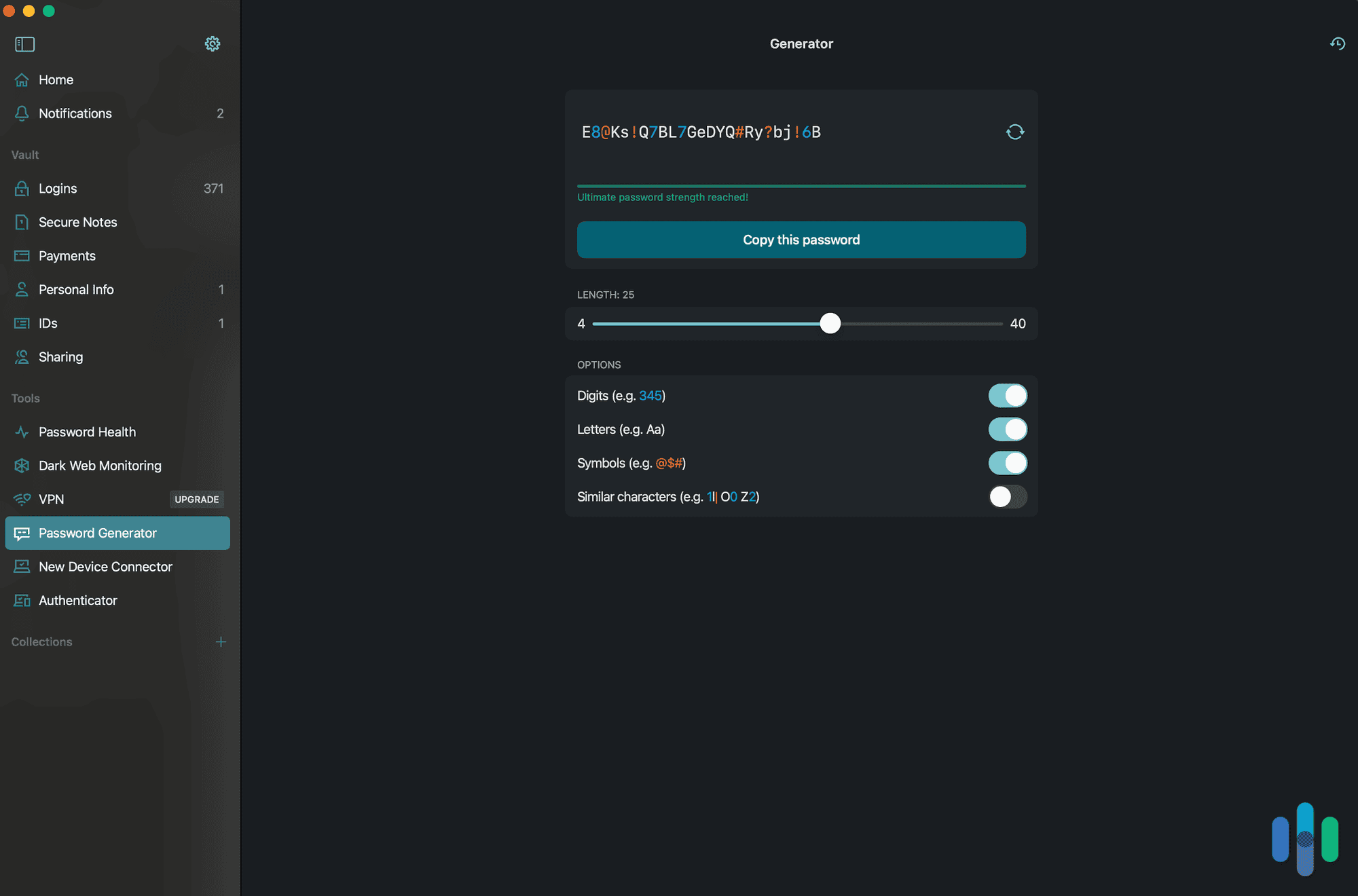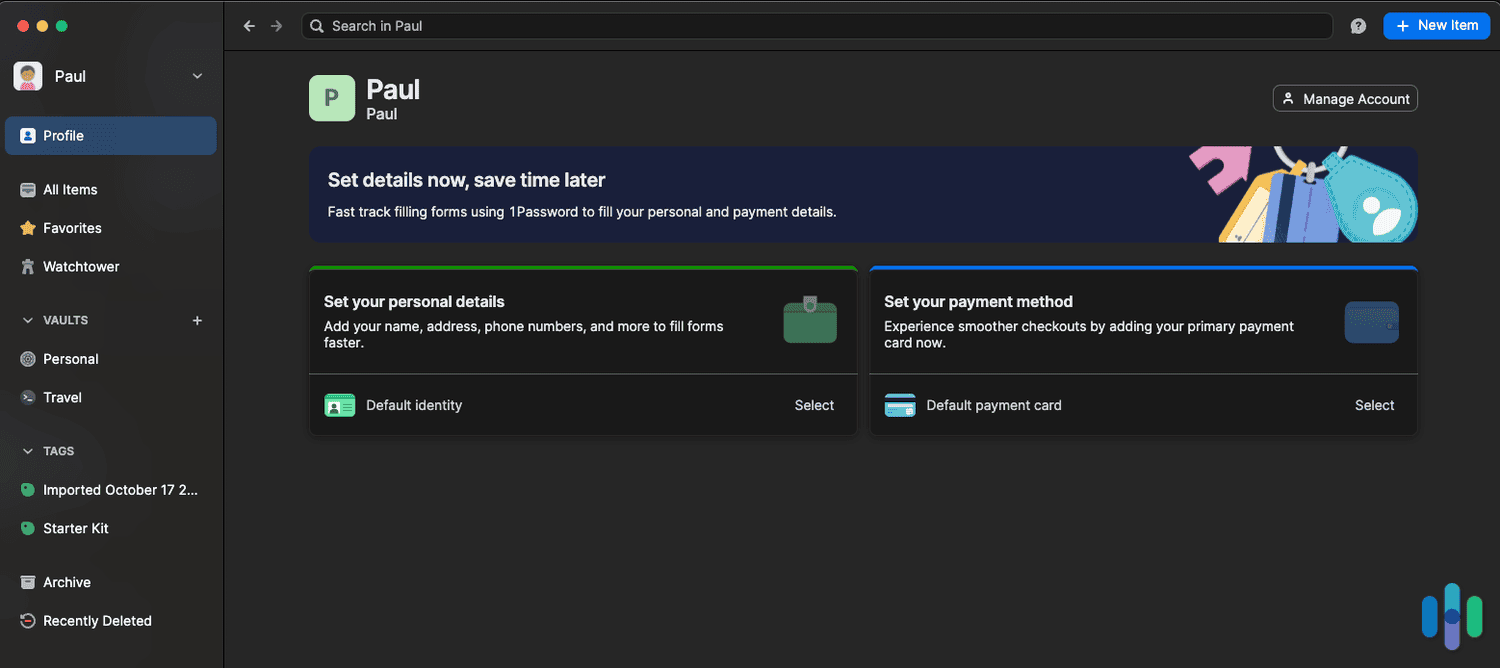Total Password vs. Bitwarden
Total Password and Bitwarden protect your passwords and sensitive data, but Total Password does it a little better.
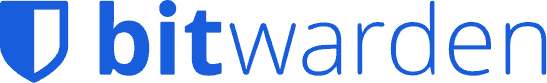
- Starts at $1.99 per month in the first year, good for unlimited devices
- Offers bundles with Total Security products including antivirus software and VPN
- Remotely sign out and delete browser history using the SecureMe feature
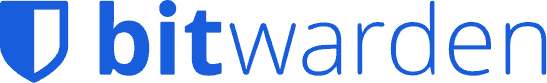
- Premium plan costs $10 per year; less than $1 per month on average
- Native extensions for private browsers such as Vivaldi and Tor
- Offers self-hosting for even more secure password storage
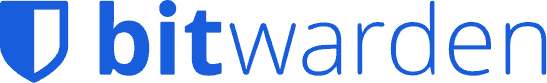
Key Similarities:
- Both services store unlimited passwords
- Both services reveal what passwords have been exposed in data breaches
- Both services use state-of-the-art encryption technology to protect your passwords
Key Differences:
- Bitwarden is available on more devices
- Total Password is easier to use for beginners
- Total Password can secure any device with a few clicks
Do you struggle to compare password managers? It can be tough to assess them side by side, especially if one is part of a security suite. It might seem like a safe bet, but you have to question whether the company is only throwing it in to justify charging you a few extra bucks a month.
Thankfully, that’s not the case with Total Password. We tested it for a few months and compared it with one of the best password managers around, Bitwarden. While Bitwarden has some excellent features, we prefer Total Password because it’s easier to use and has some extra privacy features. Keep reading to find out what else we learned when we put these two password managers head-to-head.
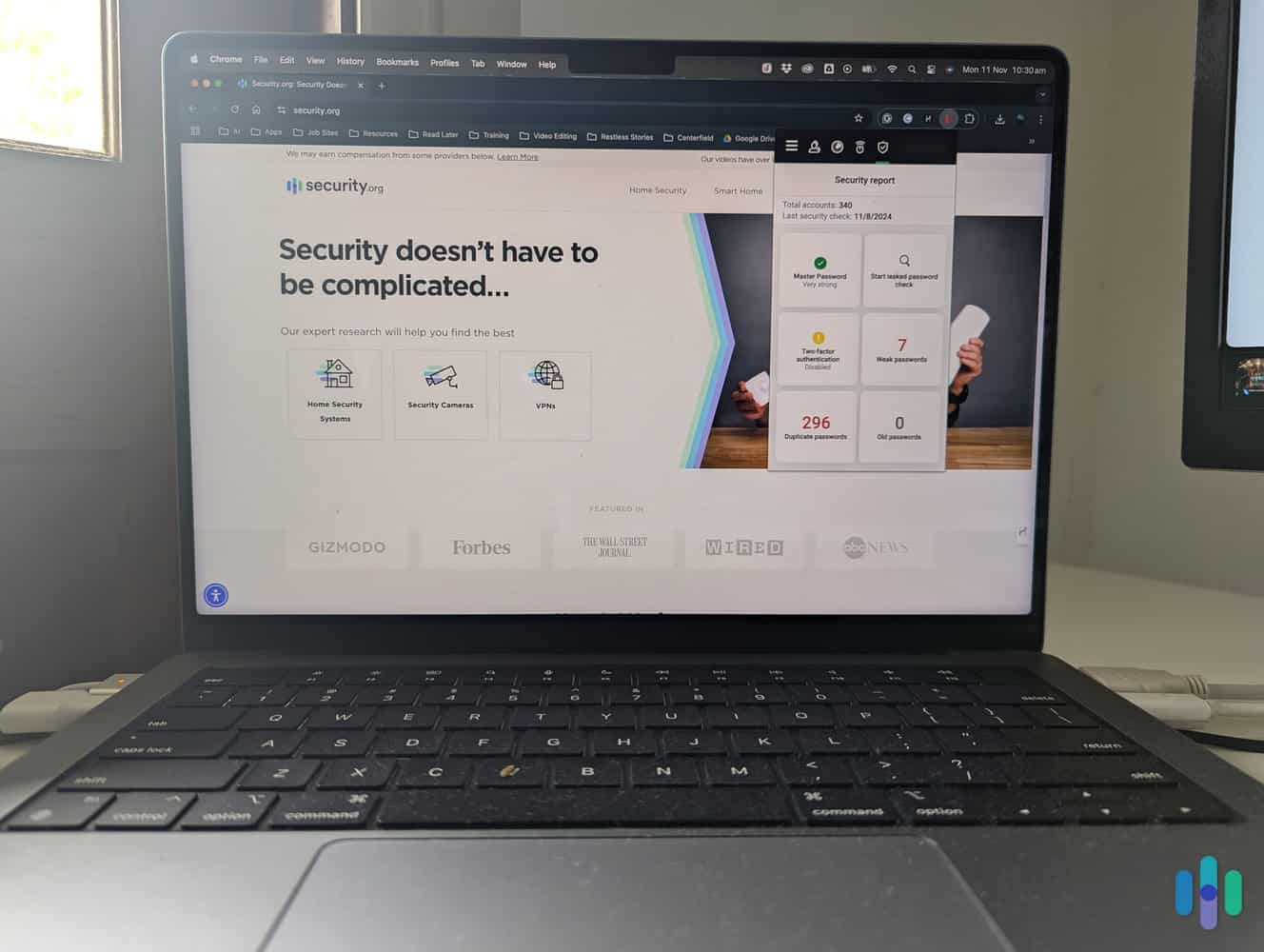
Methodology
Before we jump into our findings, let’s take a moment to explain how we compare password managers. We start by researching the companies behind the services we’re assessing. We investigate their track record on security and privacy as well as scrutinize the claims they make about their products. We also visit consumer websites and forums to understand the experiences customers have with the service.
Next, we buy the products with our own money, install them on all our devices, and integrate them into our daily routines. Our goal is to see how well they fit into our work and personal lives. We make sure the features work as promised and that every claim from the company is fulfilled. Once satisfied with our evaluation, we decide which password manager to recommend.
Let’s get into why we picked Total Password over Bitwarden.
Security
Before we uploaded our passwords to the apps, we looked into what type of security Total Password and Bitwarden use to protect our information. They both use AES 256-bit encryption, which ensures the only person who can view the vault’s contents is you. We’re familiar with AES 256-bit as it’s considered the top-of-the-line encryption protocol and is used in everything from VPNs to cloud servers. It’s also what the U.S. government uses to encrypt confidential information.
FYI: Bitwarden is proud of its security credentials. On its website, it highlights the third-party security audits it has passed and publishes its source code to prove it has nothing to hide.
Total Password and Bitwarden also have a zero-knowledge architecture. This means no one from the company can access your data. They don’t even know what your master password is, which is the only thing that can unlock your vault. Thankfully, Total Password sends you a recovery kit if you lose it. Meanwhile, Bitwarden asks you to create a hint question when you sign up to help jog your memory.
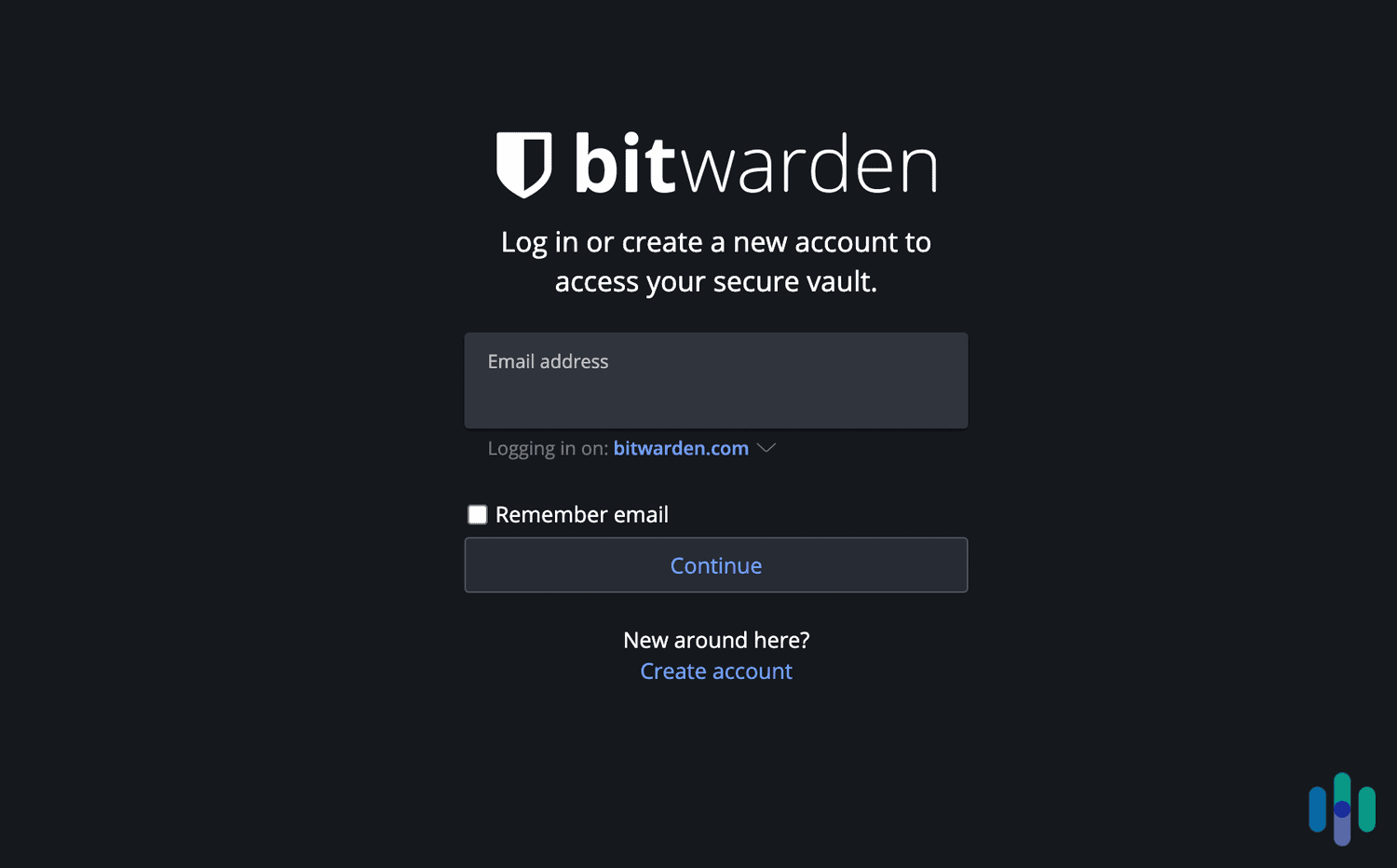
Since both password managers use state-of-the-art security, we’ll call this category a tie.
Winner: Draw
Pricing
The first difference we spotted between Total Password and Bitwarden was how much they charge to use their password managers. Bitwarden has a few plans you can choose from based on how many people will use it. Total Password gives you one choice. Let’s get that out of the way first.
A 12-month subscription with Total Password will set you back $23.80, which works out to be $1.99 per month. This is on par with other premium password managers like NordPass ($1.69 per month) and 1Password ($2.99 per month).
>> Compare: NordPass vs. 1Password
However, once it’s time to renew, Total Password’s price increases to $119.40 a year ($9.95 per month), making it one of the most expensive options on the market.
The other noticeable difference between Total Password and other password managers is the lack of a family plan. Only one person can use the service and its features. Bitwarden has an option to share the platform with six people. It’s not as many as Dashlane allows, which is 10 people, but it’s still a great choice for larger families.
>> Read More: Best Password Managers for Families
While we’re on the topic of Bitwarden, let’s take a look at their plans.
| Features | Free | Premium | Families |
|---|---|---|---|
| Number of users | 2 | 2 | 6 |
| Price per month | Free | $0.83 | $3.33 |
| Price per year | Free | $10 | $40 |
Bitwarden has one of the best free password manager plans around, although its features are pretty bare-bones. For example, you can only access username data breach reports, and you can’t share encrypted files. However, two people can access the service, and there is no device limit. When we were testing Dashlane’s free plan, we were constantly logged in and out of the apps when switching devices. That didn’t happen with Bitwarden.
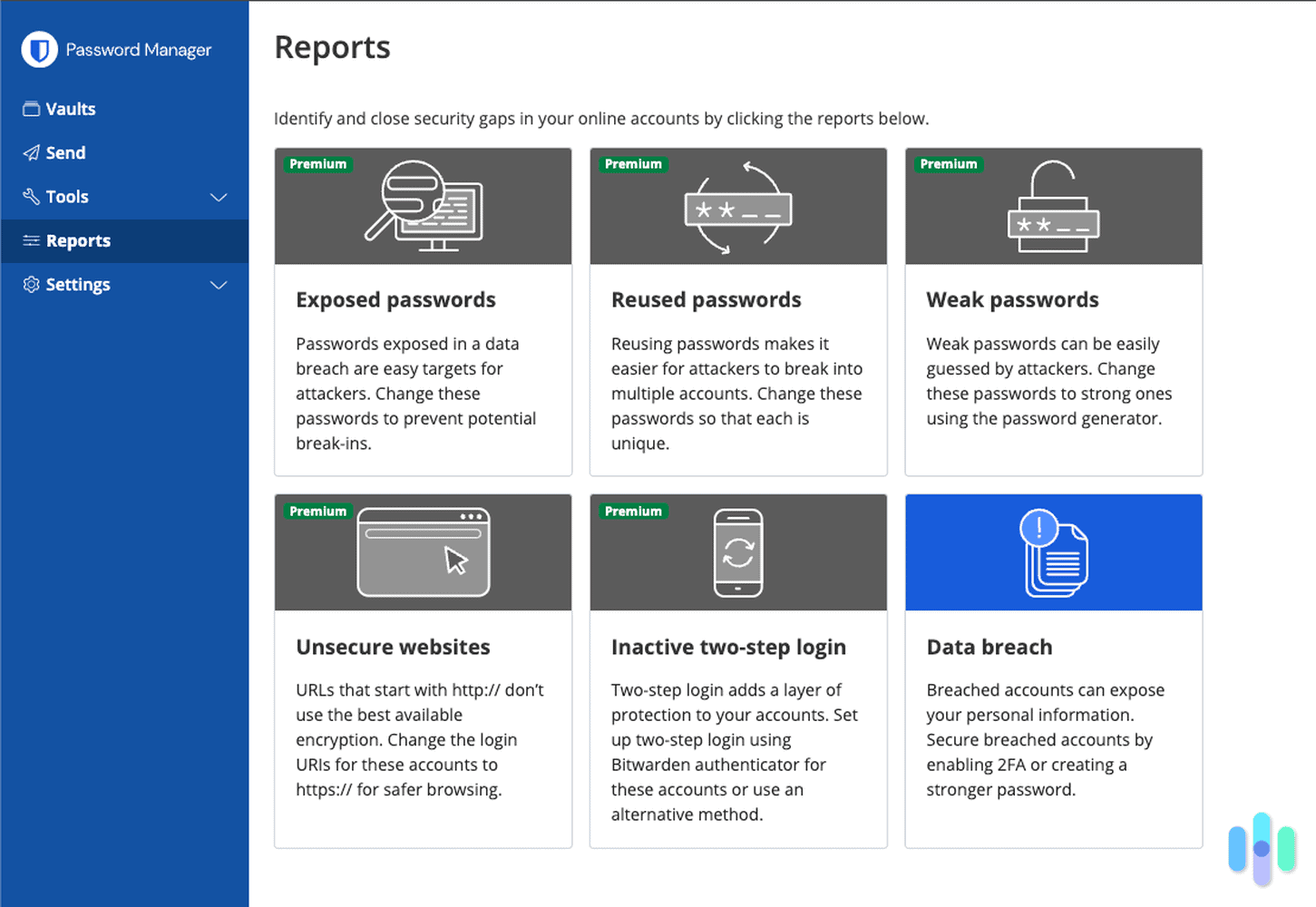
While getting anything for free is great, signing up for a Bitwarden premium plan is a bargain. It’s less than a dollar a month, and you get access to reports about how easy your passwords are to guess and which ones have been exposed in data breaches.
FYI: If you need to change a password that’s been exposed due to a data breach, use our password generator to create something no one will guess. You can customize the length and pick what type of characters you want included so it’s not too difficult to remember.
Only offering customers one option might make it easy to choose, but we prefer Bitwarden’s plans. The free plan lets you try out the service for as long as you want, and the price of entry to the premium plan is more than reasonable. Plus, there are no expensive surprises when it’s time to renew in 12 months.
Winner: Bitwarden
Features
Storing passwords is just one feature Total Password and Bitwarden provide. Here’s a look at some of the others on offer.
| Features | Total Password | Bitwarden |
|---|---|---|
| Password and credit card autofill | Yes | Yes |
| Password sharing | Yes | Yes |
| Password generator | Yes | Yes |
| Password health check | Yes | Yes |
| Data breach monitoring | Yes | Yes |
| Encrypted file storage | 2 GB | 1 GB per person |
Total Password and Bitwarden do the basics very well. They autofill your details securely, assess your password strength, and let you know if your accounts have been exposed due to a data breach. But as we dive deeper, you’ll see that there are some extra features exclusive to each service.
Bitwarden’s Self Hosting
Instead of relying on cloud storage like most other password managers, Bitwarden lets you store passwords locally on a Windows or Linux computer. While it’s the most secure solution, it takes a lot of effort to set up, and we’re not sure it’s worth it, considering Bitwarden uses the gold standard in data encryption and security protocols.
FYI: If you have concerns about AES 256-bit encryption, you might want to consider NordPass instead. When we reviewed NordPass, we learned that it uses XChaCha20, which is a faster and more secure data encryption protocol. Even companies like Google have started using it.
On its website, Bitwarden outlines the steps to store all your passwords on a local server. But it doesn’t show you how to secure the server itself. You’ll need to take a few extra steps to ensure it’s unhackable. Self-hosting is a great option if you have an IT background and know the difference between DNS and DHCP. But if you don’t, we recommend sticking with Bitwarden’s cloud servers or choosing another password manager.
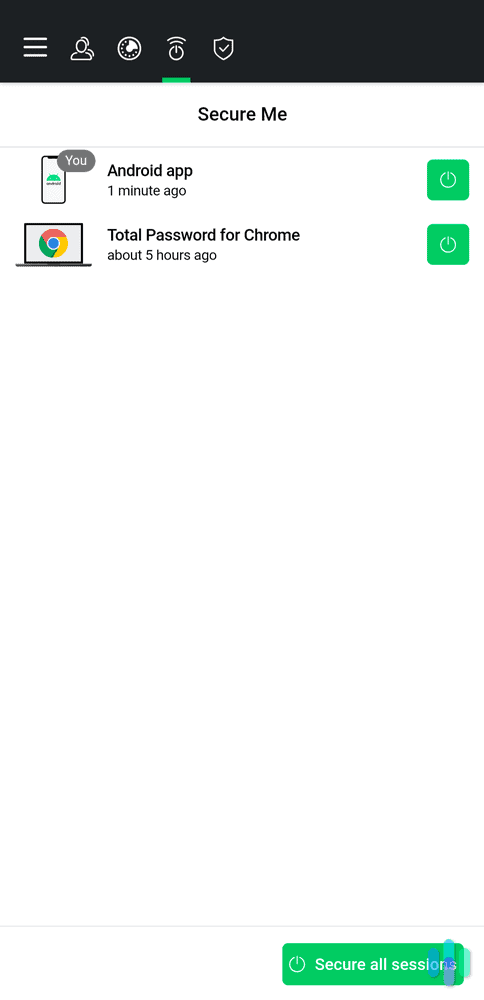
Total Password’s Secure Me
If you’re the type of person who doesn’t sign out of social media or online banking accounts, then you need Total Password’s Secure Me. It will log you out of accounts, delete browsing history, and close tabs remotely from any device with Total Password. You can use this feature when a friend or family member asks to jump on your laptop or borrow your phone to use the internet.
Did You Know: Our research on password habits found that one in three people share their passwords with other people. Giving someone your Netflix password might seem harmless, but if you use that same password for different accounts like 66 percent of Americans claim to do, it increases the chances of someone stealing your identity.
Sure, self-hosting passwords might be the most secure option for protecting your data, but it’s not a viable solution for everyone. It’s also expensive. Some servers can start at $2,500. Meanwhile, Total Password includes all the same core features as Bitwarden and adds some extra user-friendly tools to keep your accounts safe.
Winner: Total Password
Ease-of-Use
Affordability and fancy features don’t mean much unless Total Password and Bitwarden are easy to use for everyone. In our experience, we found it easier to use Total Password. Allow us to explain.
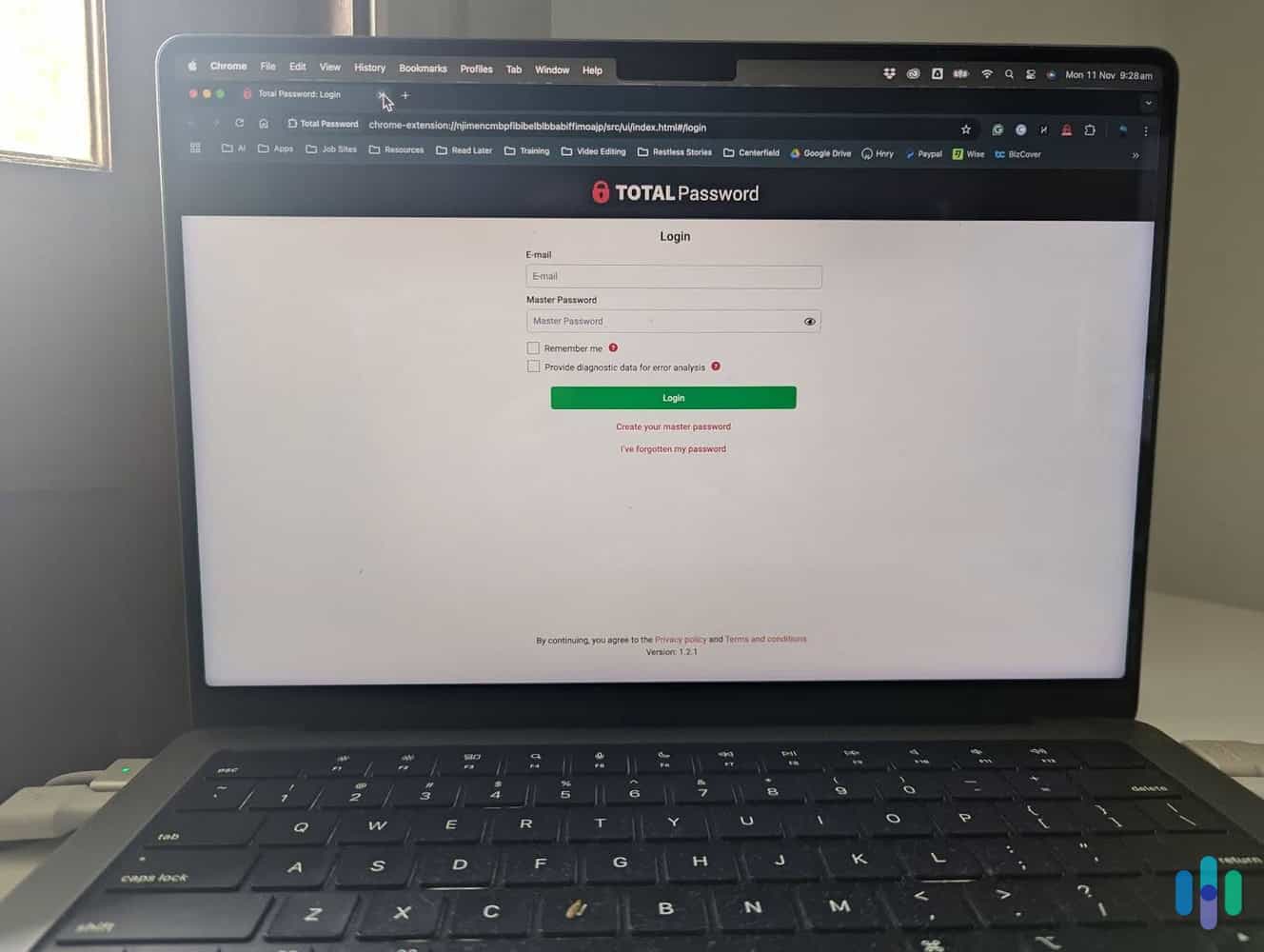
Our Total Password Experience
After signing up for Total Password, we were instantly taken to the account dashboard to download the apps. Total Password doesn’t have any desktop apps. The only options available were for a few browsers (Chrome, Edge, and Safari) and iOS and Android devices.
>> Check Out: Best Password Managers for Android
We download apps for Chrome and Android. Next, we uploaded a .csv file from Chrome with all our account information. Total Password uses these details to autofill fields when we log in to websites. It also creates a report telling us what passwords we’ve used multiple times and the passwords that are easy to hack.
Did You Know: According to our Password Manager Annual Report, over half of Americans rely on their memory to manage passwords. This is compared to 36 percent of people who use a password manager. With the average person having 168 we recommend using that brain power on something more productive and leaving it up to password managers to remember your passwords.
While we were on the Security Report page, we ran a data breach check. Total Password compared our details to data breach reports on haveibeenpwned.com. It showed us passwords we needed to update immediately because they were in the hands of hackers.
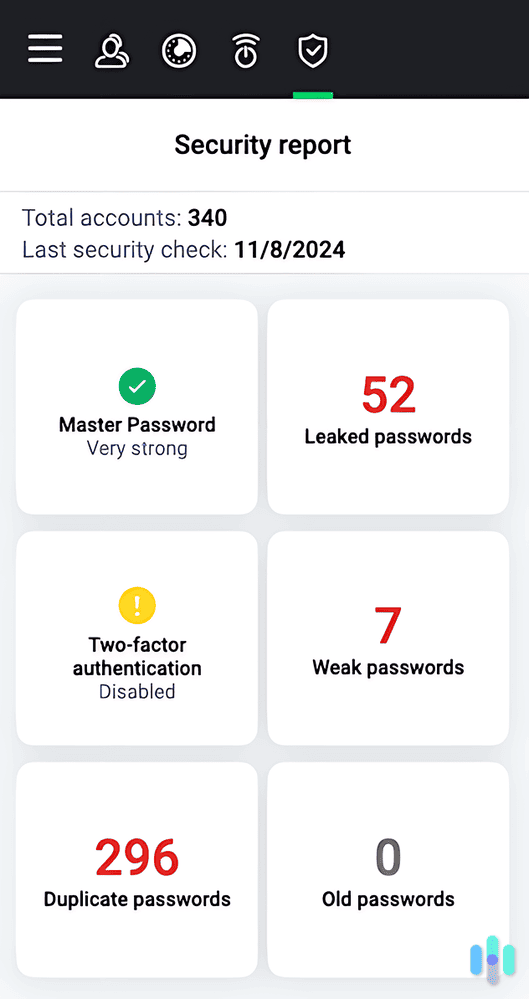
Our only issue was that we had no choice but to use the browser’s tiny extension window. Thankfully, it’s designed well and easy to navigate. But other password managers like 1Password let you open a new browser tab to explore the app and use the tools. We ended up spending most of our time performing tasks in the smartphone app. The good news is anything we changed was immediately reflected in the other Total Password apps.
Our Bitwarden Experience
Getting started with Bitwarden was just as easy. Like Total Password, we were taken to the download page after signing up to get our apps. However, we had a lot more options to choose from. We liked that Bitwarden displayed links and QR codes on one page for easy access. If you were wondering, you can get Bitwarden for:
- Browser: Chrome, Edge, Firefox, Safari, Opera, Brave, Vivaldi, Tor, and DuckDuckGo.
- Desktop: Windows, macOS, and Linux.
- Smartphone: iOS and Android.
- Command line interface: Write and execute vault scripts for Windows, Mac, Linux, NPM, Chocolatey, and Canonical Snapcraft.
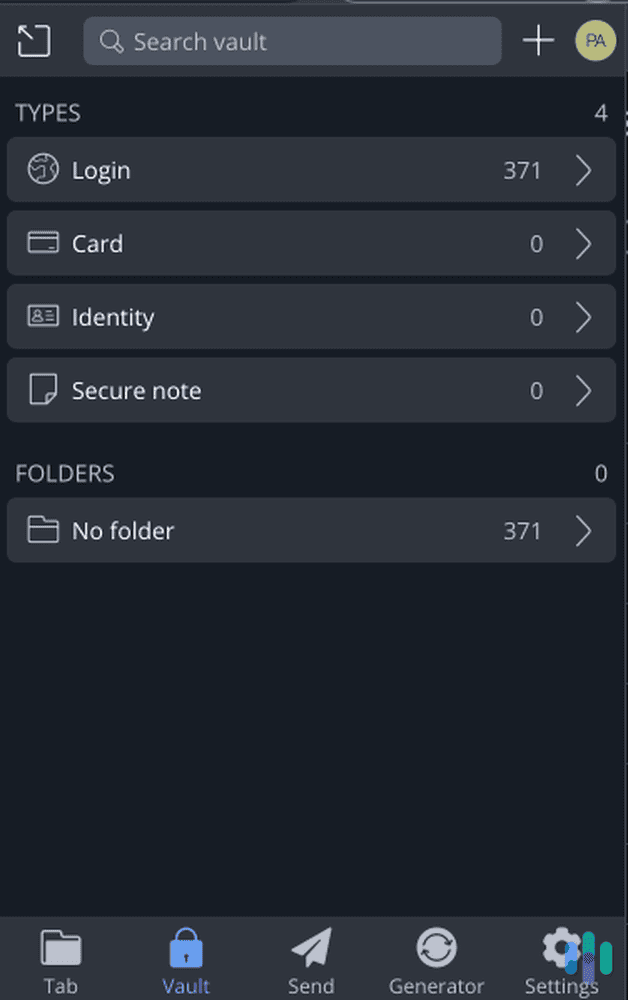
We downloaded the Chrome extension and Android app to compare apples to apples. We also used the same .csv file to import our account credentials. Unlike with Total Password, we could open a separate tab in the browser to navigate Bitwarden’s features and tools. However, we didn’t find it as user-friendly as other password managers we’ve tested.
>> Read More: The Best Password Managers of 2025
The main vault layout resembles the file manager you’d see in Windows. Clicking on an account brings up a card with multiple options that include everything from adding authenticator keys to setting Uniform Resource Identifier preferences. There’s even a checkbox to reprompt the Bitwarden master password when attempting to log in to the website. It’s great for anyone wanting flexibility over how they sign in to accounts. But if you’re not tech-savvy, these fields are optional.
The web dashboard also displays the tools available, including the generator, and reports on the strength of your passwords. This is the only place you’ll find the reports. They don’t appear in the browser extension, the desktop apps, or the smartphone apps.
FYI: If you want to see how strong your passwords are, throw them into our password strength checker tool. It will tell you how long it would take for a computer to crack it.
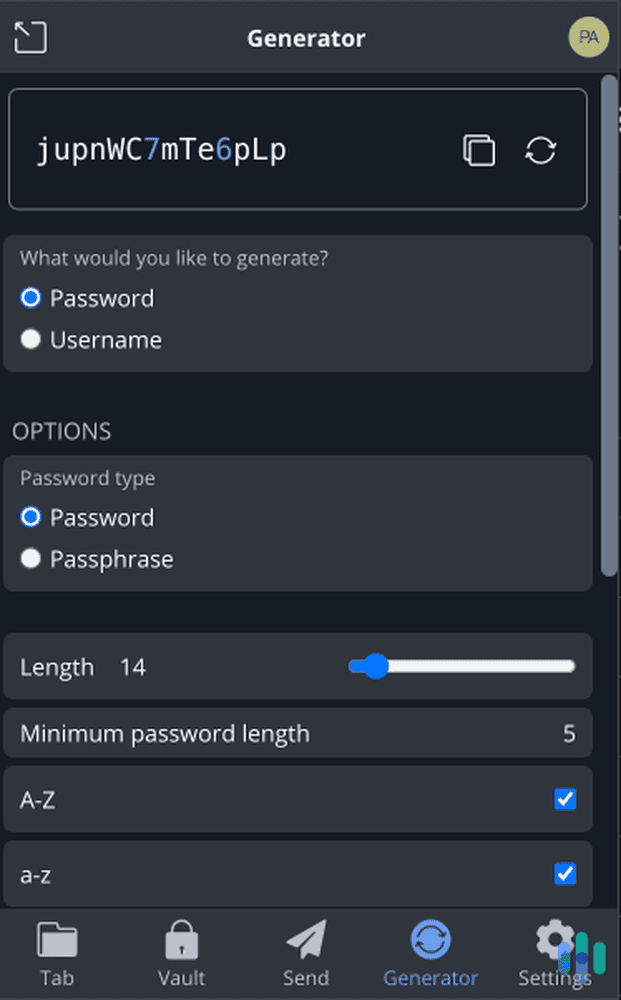
However, all your other information syncs across every app. We also like that even on the free plan, you can stay logged in to as many devices as you want. Bitwarden will log you out after 15 minutes of inactivity, which is the same experience we had when we reviewed 1Password. It becomes annoying after a while, but we understand it’s the more secure option.
Bitwarden lets you customize multiple settings to suit your privacy needs. If you’re looking for this level of flexibility, it’s one of the only password managers that offers it. However, we still prefer Total Password, and the main reason is that we get access to the same features and have the same experience on every device.
Winner: Total Password
Final Recommendations
There’s a lot to like about Bitwarden, starting with the price tag. It has a free plan with unlimited passwords and devices, and it costs less than a dollar to upgrade to the premium plan. Bitwarden is also available on more devices and lets you customize many settings, giving you total control over your online security.
But we still think Total Password is a better password manager. It might not have a web dashboard or desktop app. But regardless of where you open Total Password, you’ll see the same features and an identical layout. You can be a technical expert or a complete noob and still understand how to navigate Total Password. Even using the Secure Me feature is simple, and it’s exclusive to Total Password.
It might be tempting to choose the cheaper option. However, in this instance, we think Total Password gives you a better bang for your buck.
Frequently Asked Questions
-
Is there a free trial for Total Password?
There’s no free trial available for Total Password. However, they do offer a 30-day money-back guarantee.
-
How does Bitwarden protect my data?
Bitwarden protects your passwords and vault contents using AES 256-bit data encryption. It’s considered the gold standard in data encryption and is used by VPNs, email clients, and cloud servers.
-
Does Total Password have a family or multiuser plan?
No, it doesn’t. Total Password only offers one plan for one user.
-
What are the premium features available with Bitwarden?
Some of the premium features in Bitwarden’s plans include encrypted file sharing, an integrated authenticator, data breach reports, emergency access, and priority customer support.
-
Can I securely share passwords with Total Password?
Total Password doesn’t let you securely share passwords with others as some password managers do.