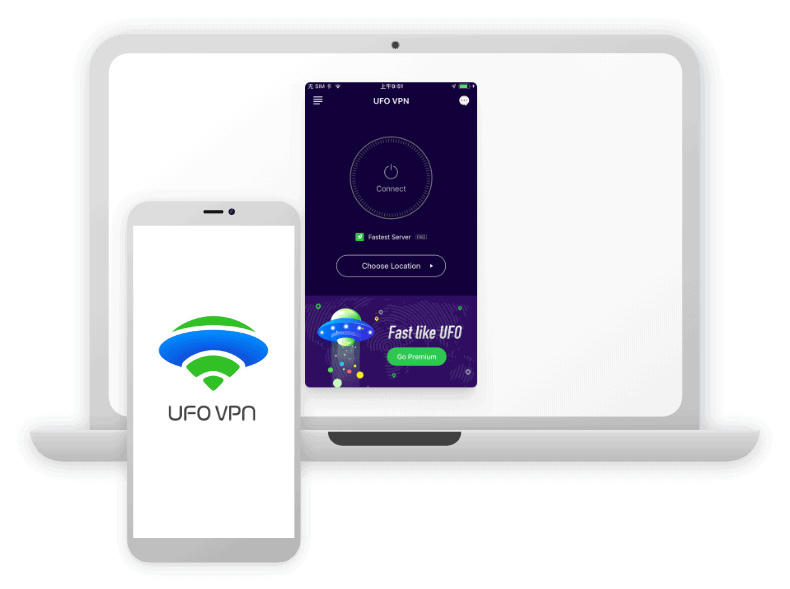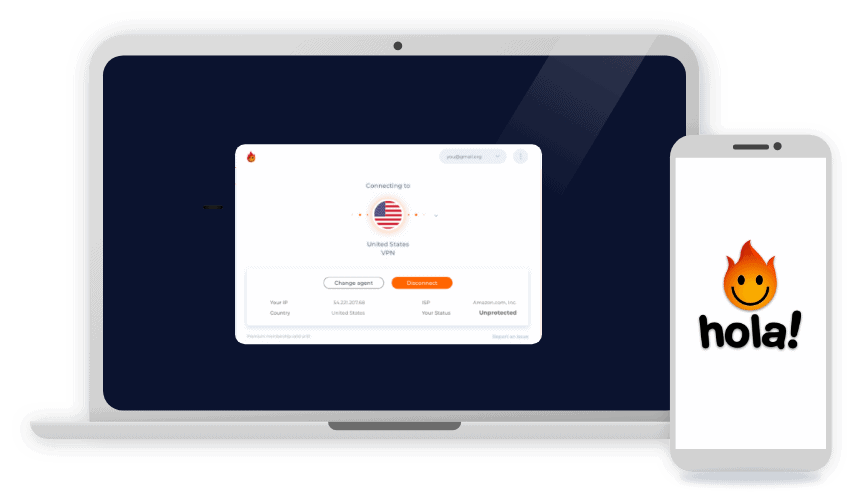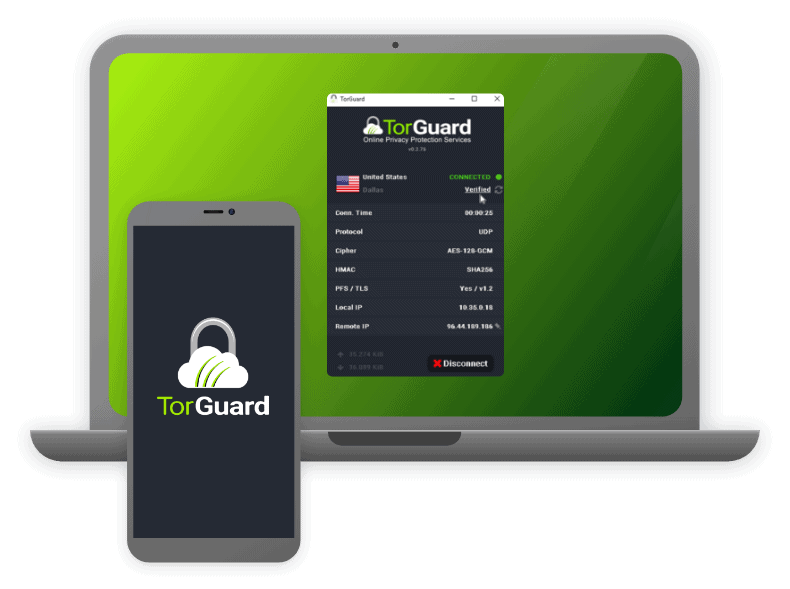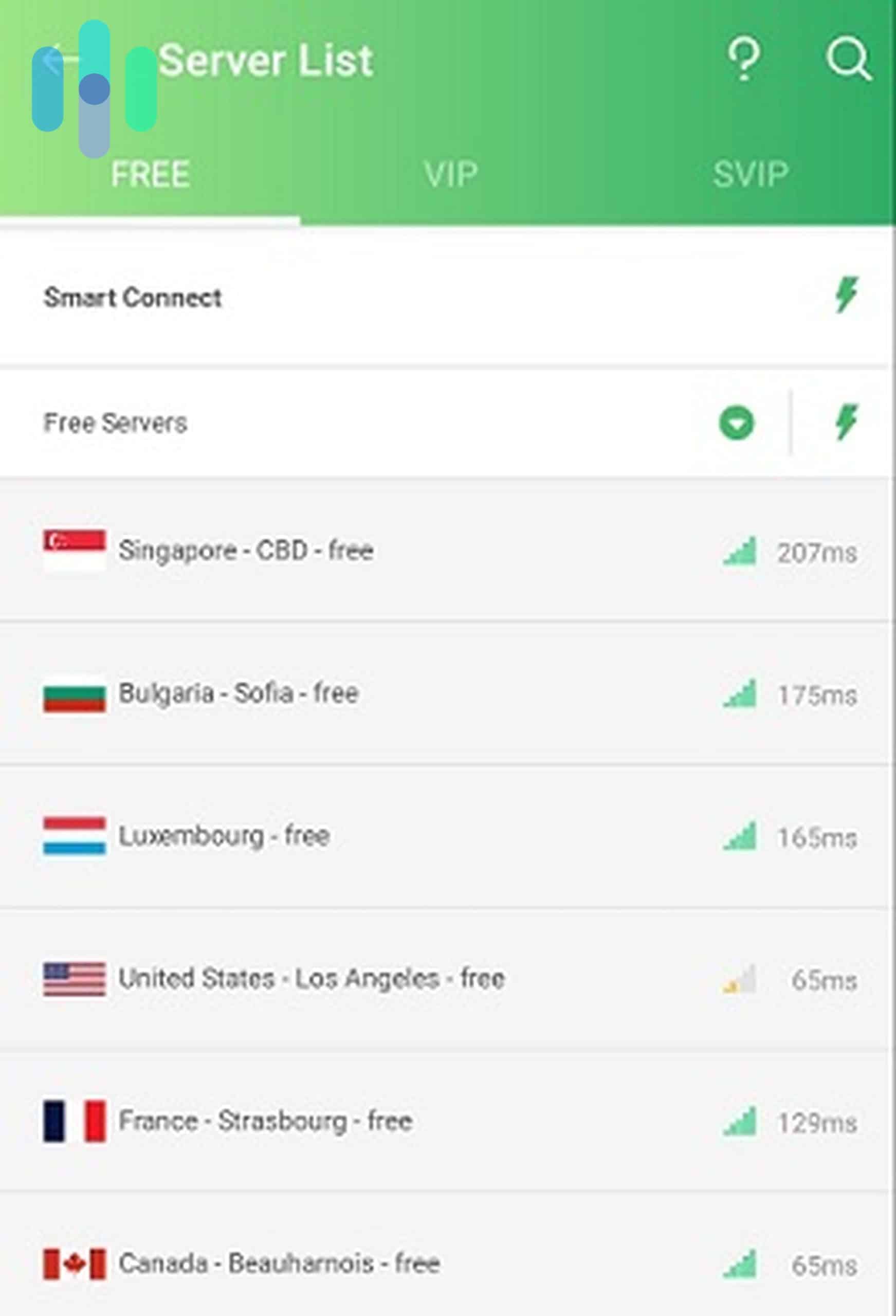NordLayer Review and Pricing Guide in 2025
For as low as $9 per month per user, you can protect your business network from breaches, hacking, and other cyberthreats with NordLayer.
 Cort Honey, Home- and Digital-Security Expert
&
Cort Honey, Home- and Digital-Security Expert
&
 Gabe Turner, Chief Editor
Last Updated on Nov 19, 2024
Gabe Turner, Chief Editor
Last Updated on Nov 19, 2024
What We Like
- Scalable solution that can grow alongside your business
- Live chat customer support is available to all paying customers
- An intuitive dashboard makes admin tasks easy
What We Don't Like
- The Lite plan doesn’t offer much more than NordVPN but costs more
- All plans have a minimum number of users
- Core plan and above require paying for a dedicated server
Bottom Line
We found NordLayer to be a scalable network security solution for businesses and organizations of all sizes. It has the core features most businesses need to protect their digital assets from network and online threats, such as a virtual private network (VPN). That said, it’s not a full cybersecurity solution. You’ll still need endpoint security, for example. But as far as business network security and VPNs go, NordLayer is one of the most versatile solutions.Considering an average data breach costs a business in the United States nearly $10 million, keeping your network secure needs to be a top priority.1 Although data breaches make the news most frequently, they’re far from the only type of cyberattack your business could be vulnerable to. For instance, ransomware attacks are expected to cost businesses over $40 billion by the end of 2024.2
If those numbers send shivers down your spine like they do ours, don’t stress yourself out too much yet. You can take proactive steps to defend your business against attacks like these. One of the most effective forms of defense is network security. This type of defense reduces your risk of falling victim to an attack and minimizes the consequences of a successful one. Basically, it closes up potential attack vectors and isolates portions of your network to prevent attacks from spreading through your business.
One of these solutions is NordLayer, which our cybersecurity experts recently tested for our business. It ended up at the top of our list of the best VPNs for businesses. Here’s what we found.
>> Read More: How to Prevent Ransomware
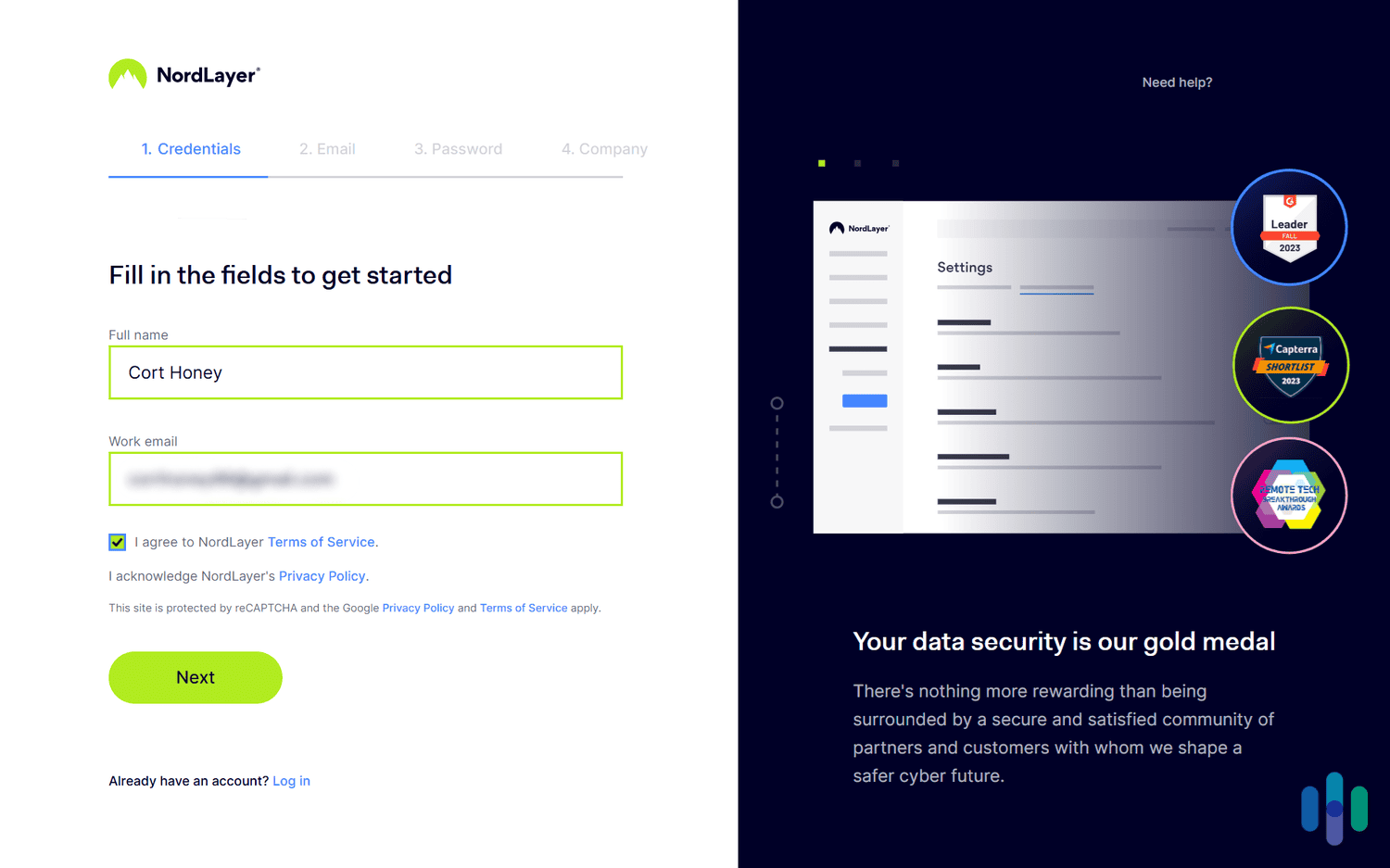
What Is NordLayer?
Boiled down to its basics, NordLayer offers a security solution for businesses and organizations, whether the setup is in-office, hybrid, or remote. It focuses primarily on network security. This is achieved through tools like online threat prevention — which prevents employees from accessing risky websites — and encryption protocols that protect data in transit — like a virtual private network or VPN.
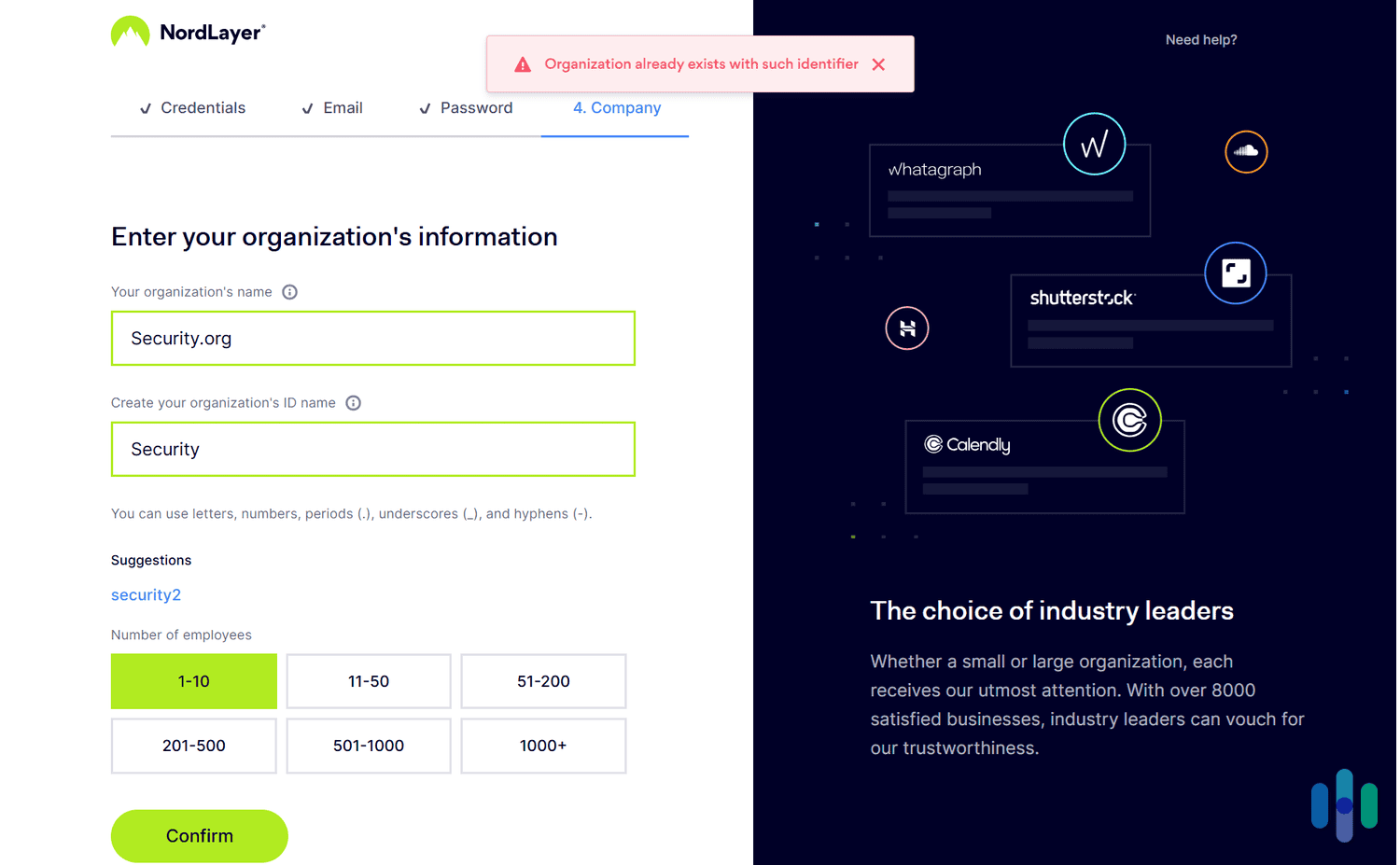
It’s built using the same great security protocols as our favorite VPN, NordVPN. In fact, NordLayer uses the same VPN software to enable remote connections to your business’s network. But, NordLayer expands on NordVPN’s capabilities with network segmentation and access control to accommodate the needs of companies of all sizes.
>> Learn More: NordVPN Pricing & Plan Cost in 2025
NordLayer Costs
To fit the needs of different business sizes, NordLayer offers four different plans with expanding features as the plan increases in price. That is, until you reach the Enterprise plan. The Enterprise plan scales in capabilities from the Lite plan to the Pro plan, at a reduced cost per user but with a higher minimum number of users.
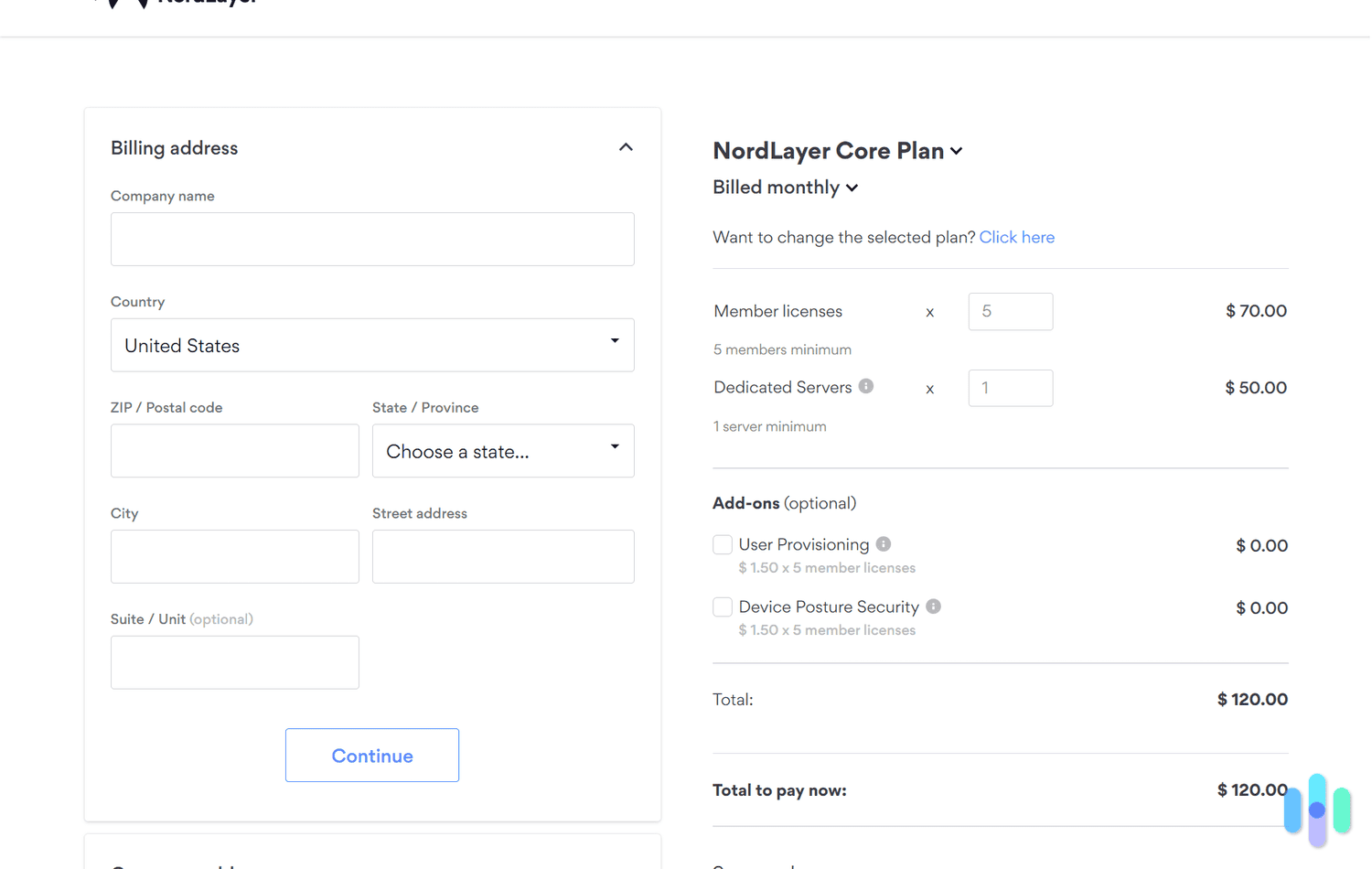
FYI: With the Enterprise plan, you can reduce your monthly rate per user by at least $1. That might not seem like much, but for an organization of 200 people, reducing the monthly rate per user by $1 saves the organization $2,400 per year.
We’ll get more into the capabilities of these plans in the Features section, so let’s go over the prices per user and the minimum monthly cost of each plan:
| Plan | Lite | Core | Pro | Enterprise |
|---|---|---|---|---|
| Annual price per user | $8 per month | $11 per month | $14 per month | Starts at $7 per month |
| Monthly price per user | $10 per month | $14 per month | $18 per month | Starts at $9 per month |
| Minimum number of users | 5 | 5 | 5 | 50 |
| Requires dedicated server | No | Yes | Yes | Yes |
| User provisioning with Entra ID or Okta | Starts at $1.50 per user per month | Starts at $1.00 per user per month | Free | Free |
| Device posture security | Starts at $1.50 per user per month | Starts at $1.00 per user per month | Free | Free |
| Minimum monthly price | $40 per month | $95 per month | $110 per month | $350 per month |
NordLayer Features
The features you can access with NordLayer depend entirely on the plan you choose. Each upgrade in the plan includes all of the features from the previous plan along with additional capabilities. The Enterprise plan is the only exception. You can customize it with features you want to include, but at a minimum, your organization will enjoy everything included in the Lite plan. From there, every feature you add will increase your monthly price.
Pro Tip: We recommend the Enterprise plan for larger organizations and businesses because of its slightly cheaper cost. However, your organization will need at least 50 members to sign up.
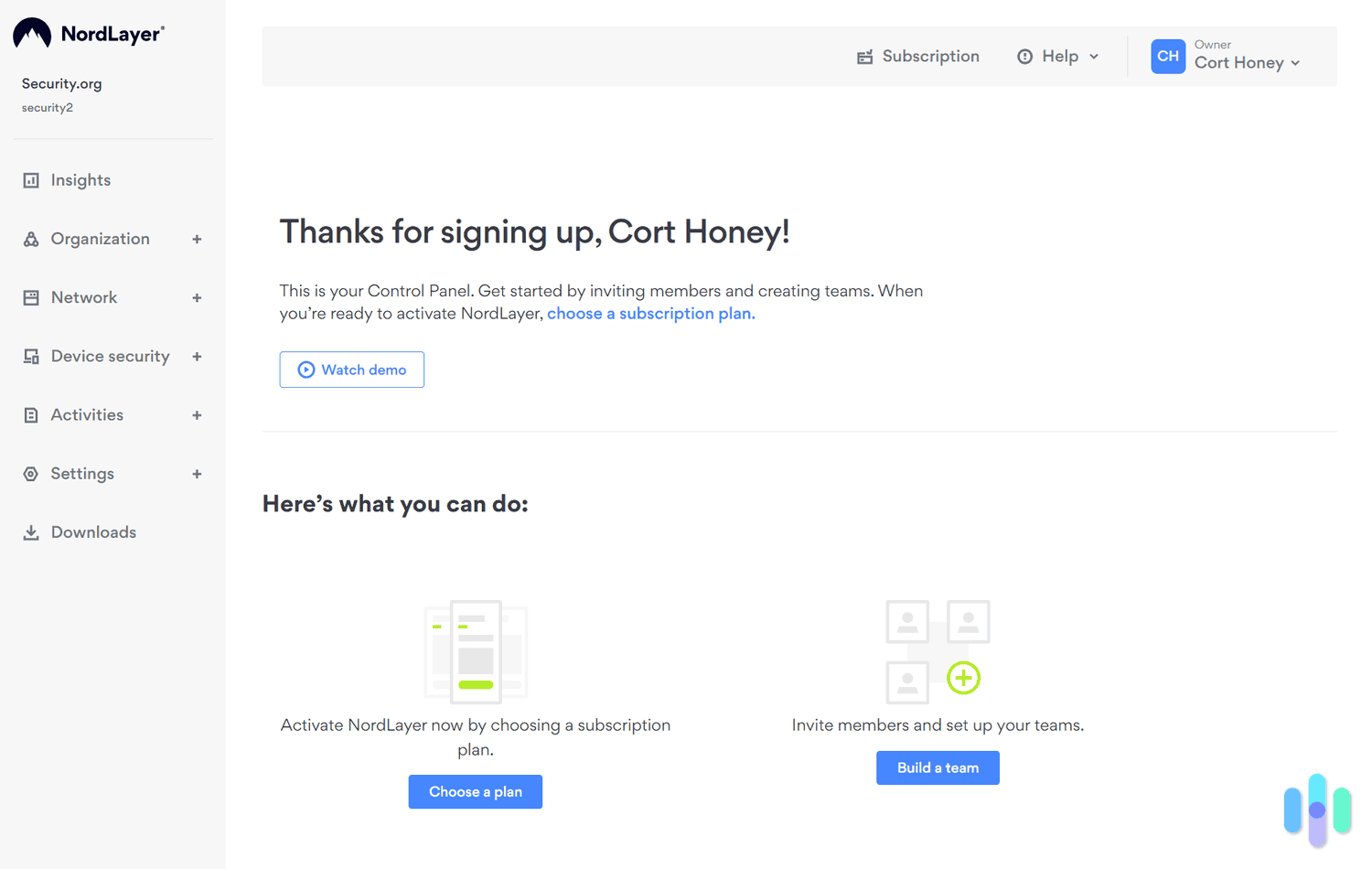
Here’s an overview of what features are included in each NordLayer plan:
| Features | Lite | Core | Pro |
|---|---|---|---|
| Internet threat prevention | Yes | Yes | Yes |
| VPN access | Yes | Yes | Yes |
| Hidden IP addresses | Yes | Yes | Yes |
| VPN usage monitoring | Yes | Yes | Yes |
| Enforced VPN connections | Yes | Yes | Yes |
| Filter online content | No | Yes | Yes |
| Device security monitoring | No | Yes | Yes |
| Basic network segmentation | No | Yes | Yes |
| IP whitelisting | No | Yes | Yes |
| Granular network segmentation | No | No | Yes |
| Virtual local area network (LAN) for remote access | No | No | Yes |
| Remote access to on-site resources | No | No | Yes |
| Unsecure device restrictions | No | No | Yes |
| NordLayer browser extension | No | No | Yes |
| Automated user provisioning | No | No | Yes |
Now, let’s get into what each of these features does by covering the capabilities of each tier.
NordLayer Lite
As the most basic plan, NordLayer essentially offers the same capabilities as NordVPN Plus, with the ability to pay per user and a few extra admin controls. It includes the full capabilities of Nord’s VPN and the online protections we liked when we tested NordVPN for ourselves. Here’s how our cybersecurity experts explain each feature in NordLayer Lite:
- Internet Threat Prevention — NordVPN calls this anti-malware protection, but it works the same way. With NordLayer active on a device, users get warnings of websites that have malware, and downloads get scanned prior to being downloaded onto the device.
- VPN Access — Using NordLayer’s VPN, employees can access geo-specific content. That means they can make other sites think their location is elsewhere, which comes in handy for checking localized content.
- Hidden IP Addresses — Every VPN hides your IP address and NordLayer is no different. It routes online connections through a VPN server to show the VPN server’s IP address instead of your employee’s IP address.
- VPN Usage Monitoring — This is an expanded admin capability that doesn’t come with NordVPN. As the admin, you (or your IT team) can monitor the usage of the NordLayer VPN among your employees, allowing you to check that they’re using the most secure connection available. A team’s IT experts can also use the admin dashboard to track and spot.
Pro Tip: We liked to use the VPN usage monitoring feature to track the value of our VPN purchase. In it, we could see how often employees logged into the VPN and used its capabilities to access geo-specific content. Then, we could see how much we were paying per hour or day of VPN usage.
- Enforced VPN Connections — Let’s face it, most employees are far from cybersecurity experts. As a result, they tend to forget to use the tools that IT teams provide, like a VPN that encrypts their connection. With NordLayer, admins can enforce VPN connections by enabling a continuous connection for all devices.
NordLayer Core
The Core plan is where NordLayer’s access control capabilities start to come in. This is the plan we’d recommend to most small businesses with 10 to 50 employees. It offers enough network security capabilities to protect you from most types of network attacks, as well as basic features to minimize the impact of a successful attack. It’s also what we tested.
In addition to the capabilities of NordLayer Lite, here’s what you can expect from NordLayer Core:
- Filter Online Content — Most content filters simply use a list of sites employees are allowed to visit or a list of sites employees can’t visit. It’s a basic rule that helps, but it tends to leave employees either too restricted or still vulnerable. NordLayer inspects the data packets of sites and email content as they get sent through the NordLayer VPN. By looking through the data packets, NordLayer can identify malicious code and prevent the user from accessing those specific data packets, whether accessed through a website or an email. This process is called Deep Packet Inspection (DPI), which is slightly more thorough than Stateful Packet Inspection (SPI).
- Device Security Monitoring — Admin teams can use NordLayer’s device security monitoring feature to remotely check the status of any device with NordLayer installed. They can check the current version of the operating system and NordLayer to ensure each device maintains up-to-date protection against known vulnerabilities. This check also looks for devices that are jailbroken, so you can segment those devices and minimize risk.
>> Learn About: Protecting Customers: A Guide to Consumer Data Security
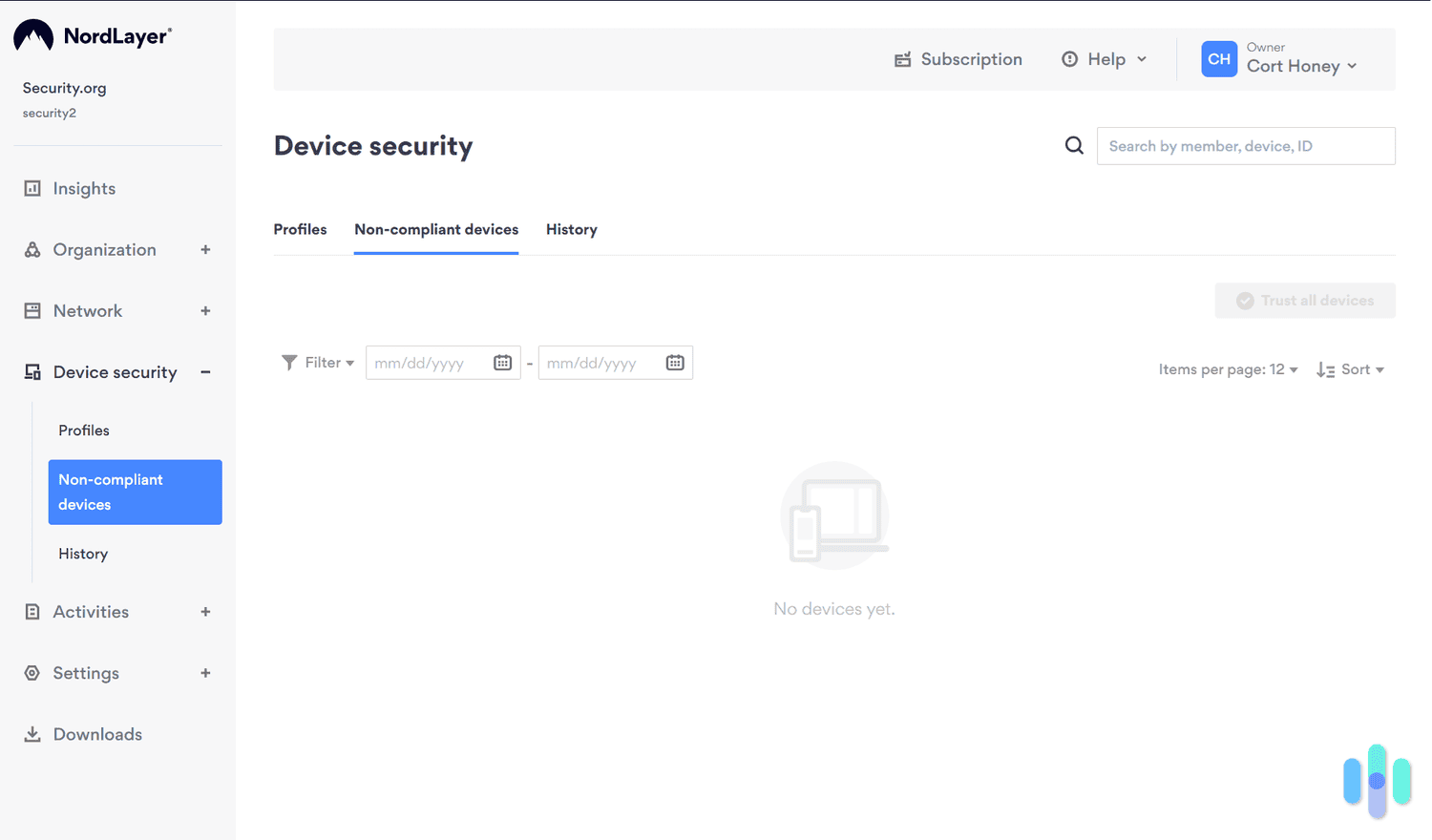
- Basic Network Segmentation — We like network segmentation because it reduces the impact of cyberattacks. Even if a cybercriminal gets access to your network, they can’t do damage beyond the segment of your network that they got into.
Did You Know? With properly configured network segmentation, you can isolate high-value assets to prevent disruption or exposure and incorporate the highest level of security in the segment. High-level security usually means limited employee capabilities when working with the segment, but with high-value assets, that trade-off becomes well worth it. Then, for lower-value segments, you can reduce the security protocols to maximize employee capabilities.
- IP Whitelisting — You can limit access to specific resources like internal websites based on the IP address requested to access the site. This is particularly useful when paired with VPNs, since you can only allow employees to access sensitive resources when connected through the VPN. With NordLayer Core, you’ll need to purchase a dedicated server, meaning anyone connected through that server will have the same IP address. We also used it as a form of granular access control, only allowing certain devices (identified by their IP address) to access certain resources.
NordLayer Pro
For all of NordLayer’s capabilities, you’ll need to go with the Pro plan. We recommend this plan primarily for companies with sensitive data in their network, or larger organizations that require fine-tuned access controls and segmentation. The Pro plan expands NordLayer’s access control and network security capabilities, and streamlines IT processes like onboarding and offboarding employees.
Here are the expanded capabilities offered with the NordLayer Pro plan:
- Granular Network Segmentation — NordLayer’s basic network segmentation only allows for segmentation based on the team an employee is assigned to. With granular network segmentation, you can segment down to the employee, protocol, or port level, giving your organization complete control over your network’s segments.
- Virtual Local Area Network (LAN) for Remote Access — Employees can remotely access any device in your network through NordLayer’s virtual LAN capability. It creates a virtual LAN on your network that an employee can connect to. Then, a remote desktop protocol on the device the employee wants to control gives them full control over their in-office devices while working remotely. NordLayer calls this Smart Remote Access.
- Remote Access to On-Site Resources — Beyond network-connected devices, remote employees can also access on-site resources with NordLayer’s remote access capabilities. This expands access to servers, routers, and other physical resources like printers.
Pro Tip: Physical security is just as important as cybersecurity. To help you secure those on-site resources from physical tampering, we made a list of the best business security systems.
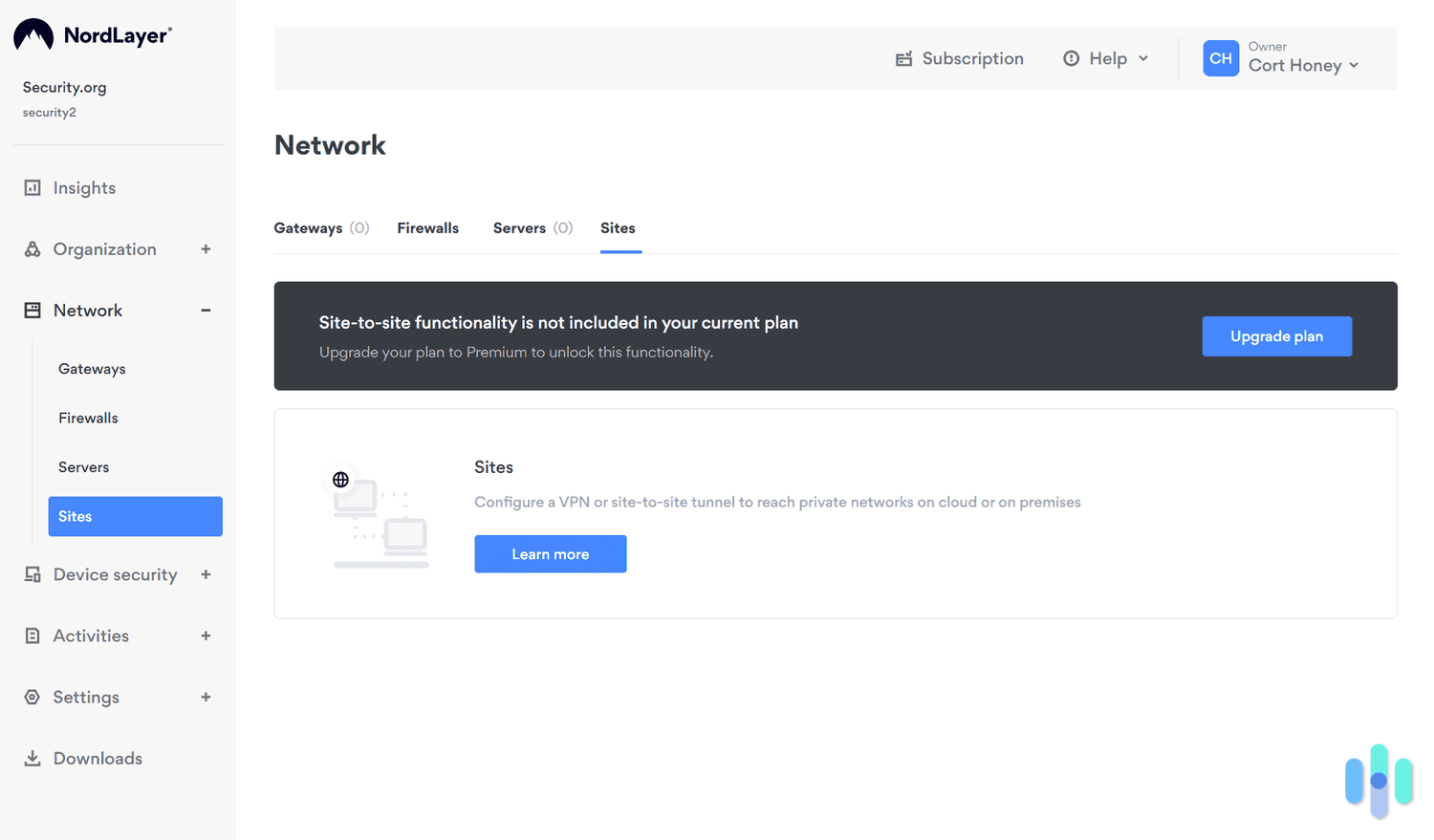
- Unsecure Device Restrictions — NordLayer Pro lets you remove access from devices that don’t meet your security standards. Usually, that comes in the form of checking for an up-to-date NordLayer app, operating system, and other cybersecurity software. If a device doesn’t meet your security standards, it can’t access your network until it reaches compliance.
- NordLayer Browser Extension — The browser extension makes it easy for employees to use NordLayer. And ease-of-use is one of the best ways for large organizations to enforce cybersecurity policies. Making NordLayer easy to use by offering a simple browser extension that’s always running when the browser is in use keeps your network safer from external threats.
- Automated User Provisioning — We’ve never met an IT team that enjoys user provisioning. It’s one of those tedious tasks that usually gets pushed off until necessary. NordLayer makes the process easier by automating the provisioning process. Admins don’t even need to enter the NordLayer Control Panel to add or remove users. It integrates with Okta or Entra ID (also called Azure AD) to keep provisioning consolidated.
Customer Support
To get the most out of cybersecurity tools, you should expect to get used to using their support channels. NordLayer’s team can guide you on the best ways to use the features you need and suggest ways you can use the capabilities you initially thought were redundant. At least, that’s how we used NordLayer’s support.
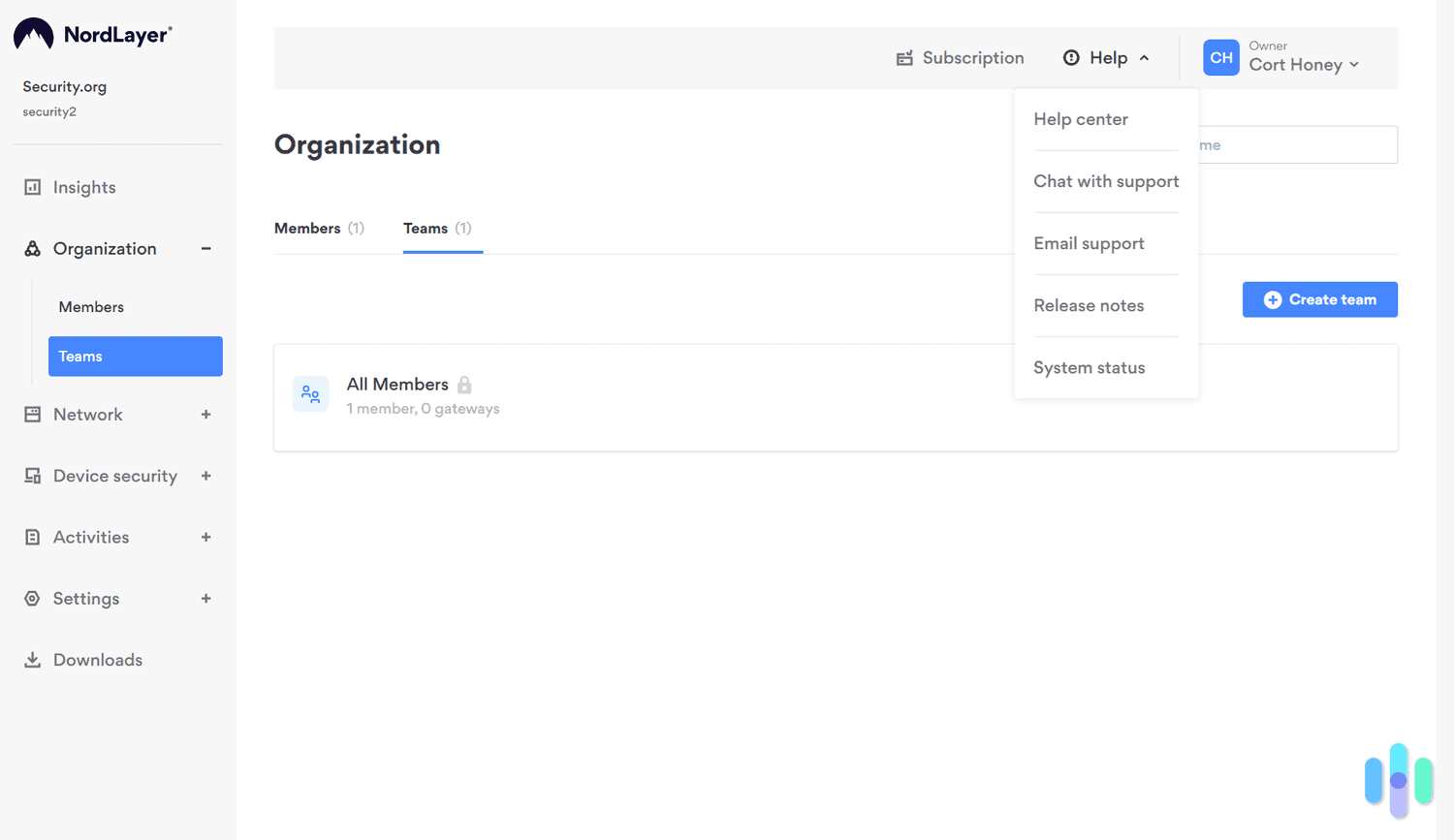
On the website, NordLayer boasts an average 44-second response time for support inquiries. Now that doesn’t apply to emails. It’s specifically for their live chat help. We learned that the hard way after an email went unanswered for over an hour, but when we switched to the live support, we got help almost immediately.
What’s Missing From NordLayer?
NordLayer keeps their focus on network security. That means you shouldn’t expect a comprehensive cybersecurity solution. Instead, they aim to provide the best network security solution on the market. For comprehensive cybersecurity, our experts recommend pairing NordLayer with solutions that offer:
- Endpoint Security — While NordLayer protects your network, endpoint security protects the devices connected to your network. This involves everything from antivirus software to operating system update requirements. An individual device becoming compromised may not be a major issue for most organizations, but a compromised device opens up your network and other devices to new vulnerabilities. Check out our list of the best antivirus for businesses to round out your security.
- Incident Response — Should your organization become the victim of a cyberattack, you need to know how to respond. We recommend maintaining a secured backup of vulnerable data so you can quickly isolate attacks without concerns over data loss. Your organization should also have a plan of action for all common types of attacks, such as ransomware attacks and SQL injection attacks.
FYI: An SQL injection attack involves an attacker introducing malicious code to your database using SQL commands. Organizations that collect data through user inputs are particularly vulnerable to this type of attack.
- Governance and Compliance — Cohesive cybersecurity throughout an organization requires written rules and regulations. That’s called governance. As cybersecurity experts, putting the rules out there isn’t enough. We also need to set guidelines to help employees comply with all cybersecurity governance standards.
- Employee Training — Over half of data breaches are caused by insider threats.3 That includes honest mistakes by employees. Cybersecurity is a lot of things, but easy isn’t one of them, so we understand how these mistakes can happen. As a result, employee training is one of your best defenses against data breaches.
- Cybersecurity Auditing — Cyberattacks constantly evolve. To keep your organization safe, your cybersecurity practices need to evolve alongside them. That’s where cybersecurity audits come in. They involve third-party cybersecurity professionals assessing your current security posture and recommending adjustments based on current threats. Even if you’re a cybersecurity expert yourself, like we are, we still recommend receiving regular audits to get an unbiased opinion.
- Continuity Planning — Even with the best protections available, there’s always a risk of becoming the victim of a cyberattack. That’s why continuity planning is so important. During a cyberattack, your organization still needs to operate as usual to prevent the damage from growing. A continuity plan details exactly how you can complete your day-to-day operations during an attack.
Final Thoughts: Is NordLayer Right for Your Business?
There’s no getting around it, we recommend a network security solution for every business. But NordLayer is far from the only choice. Most devices come with built-in security features, such as Windows Defender, that offer some network security. However, we only recommend relying on built-in protections for one-person businesses. And even then, we recommend expanding those protections with premium cybersecurity solutions. We tested Surfshark Antivirus and it fits the bill for a one-person business with minimal sensitive information.
Who is NordLayer right for? We recommend it for businesses with at least a few employees. Although small businesses with five to 10 employees are usually better served by a comprehensive cybersecurity solution. But, past 10 employees, managing multiple cybersecurity products becomes more manageable and affordable. So, NordLayer can be augmented with other cybersecurity solutions for comprehensive protection.
When assessing network protections and access control, NordLayer is one of the best around if your business can afford it and can round it out with other cybersecurity tools.
Frequently Asked Questions About NordLayer
-
Does NordLayer guarantee protection against cyberattacks?
While NordLayer reduces your exposure to cyberattacks, it does not guarantee protection. In fact, there isn’t any way to guarantee protection against cyberattacks.
-
Are NordLayer and NordVPN the same product?
While NordLayer offers many of the same features as NordVPN, they are not the same product. NordLayer expands on NordVPN’s capabilities by adding access control, remote access, and additional admin settings suited for businesses.
-
How much does NordLayer cost?
NordLayer starts at $7 per month per user, but the lowest monthly rate you can pay based on the minimum number of users on a given plan is $40 per month when paid annually.
-
Do VPNs work for businesses?
VPNs can help protect your data as it gets sent between your remote workers and your in-office resources. They encrypt the data to protect it in transit.
-
Is NordLayer safe to use?
Yes, NordLayer is safe to use. It’s owned by Nord, one of the most popular VPN service providers in the market. They use AES-256 and ChaCha20 encryption, which meets or exceeds the standard used for protecting classified documents in the U.S. government.
-
Statista. (2024). Average cost of a data breach in the United States from 2006 to 2024.
statista.com/statistics/273575/us-average-cost-incurred-by-a-data-breach/ -
Cybersecurity Ventures. (2023). Global Ransomware Damage Costs Predicted To Exceed $265 Billion By 2031.
cybersecurityventures.com/global-ransomware-damage-costs-predicted-to-reach-250-billion-usd-by-2031/ -
Security Intelligence. (2020). What Are Insider Threats and How Can You Mitigate Them?
securityintelligence.com/posts/what-are-insider-threats-and-how-can-you-mitigate-them/