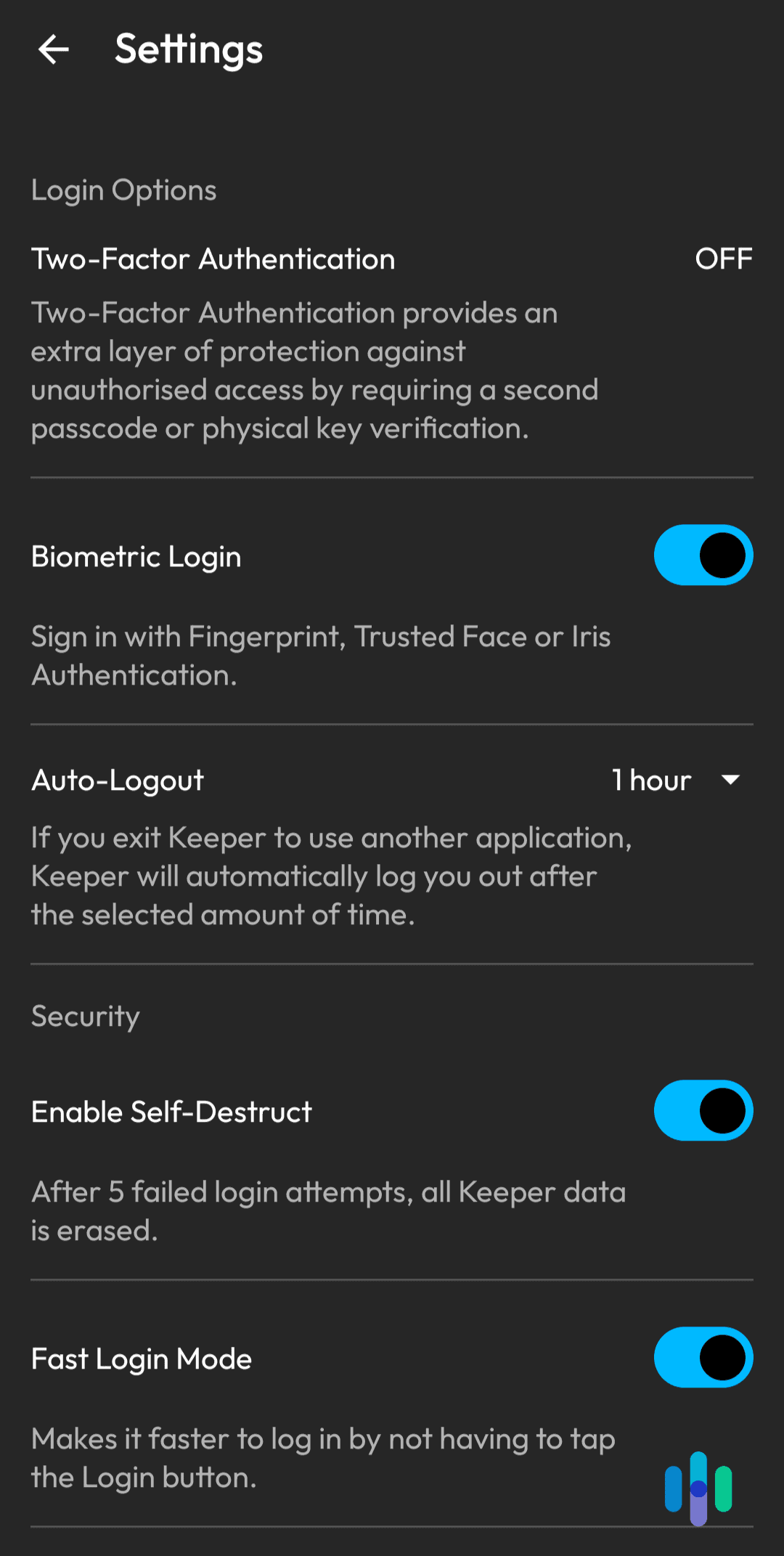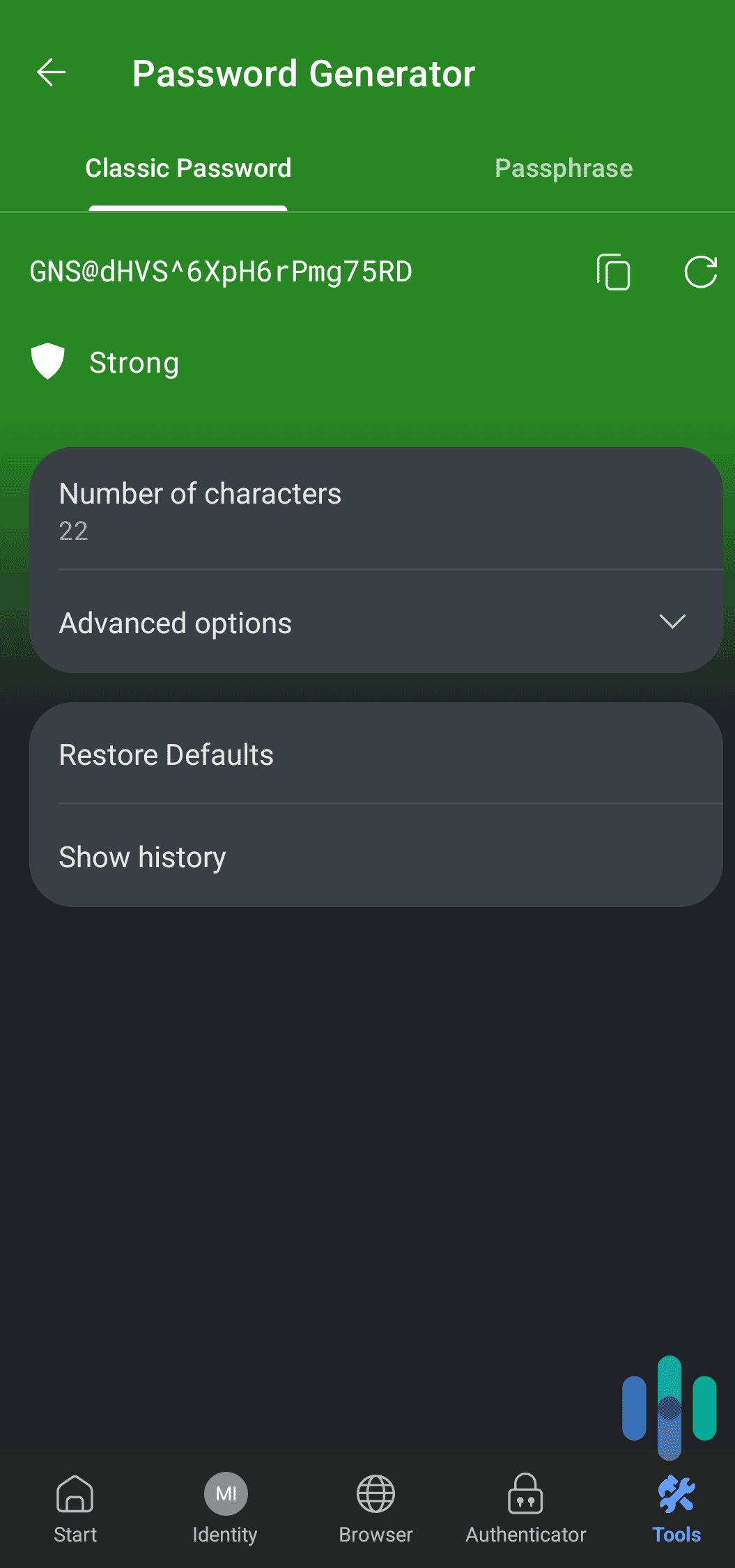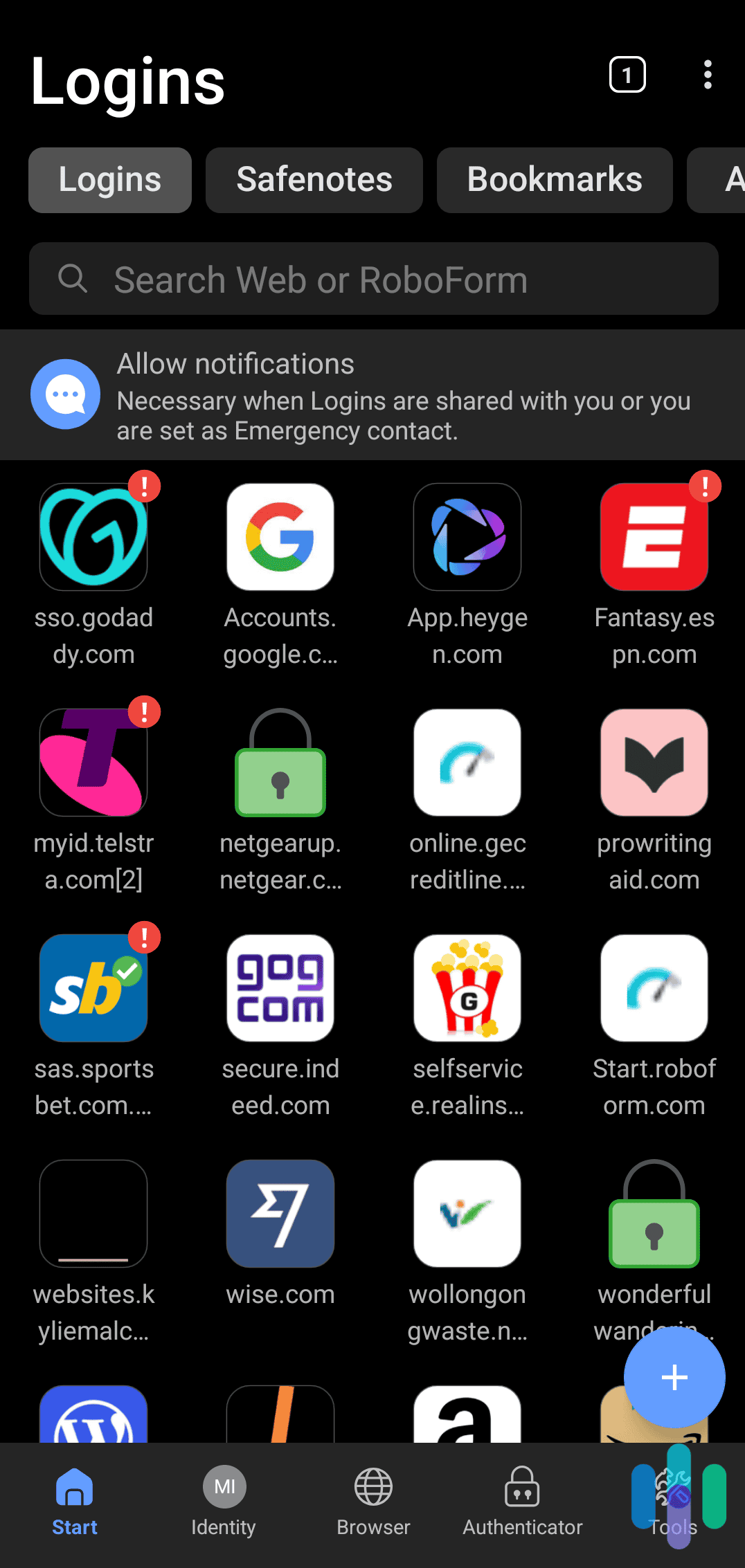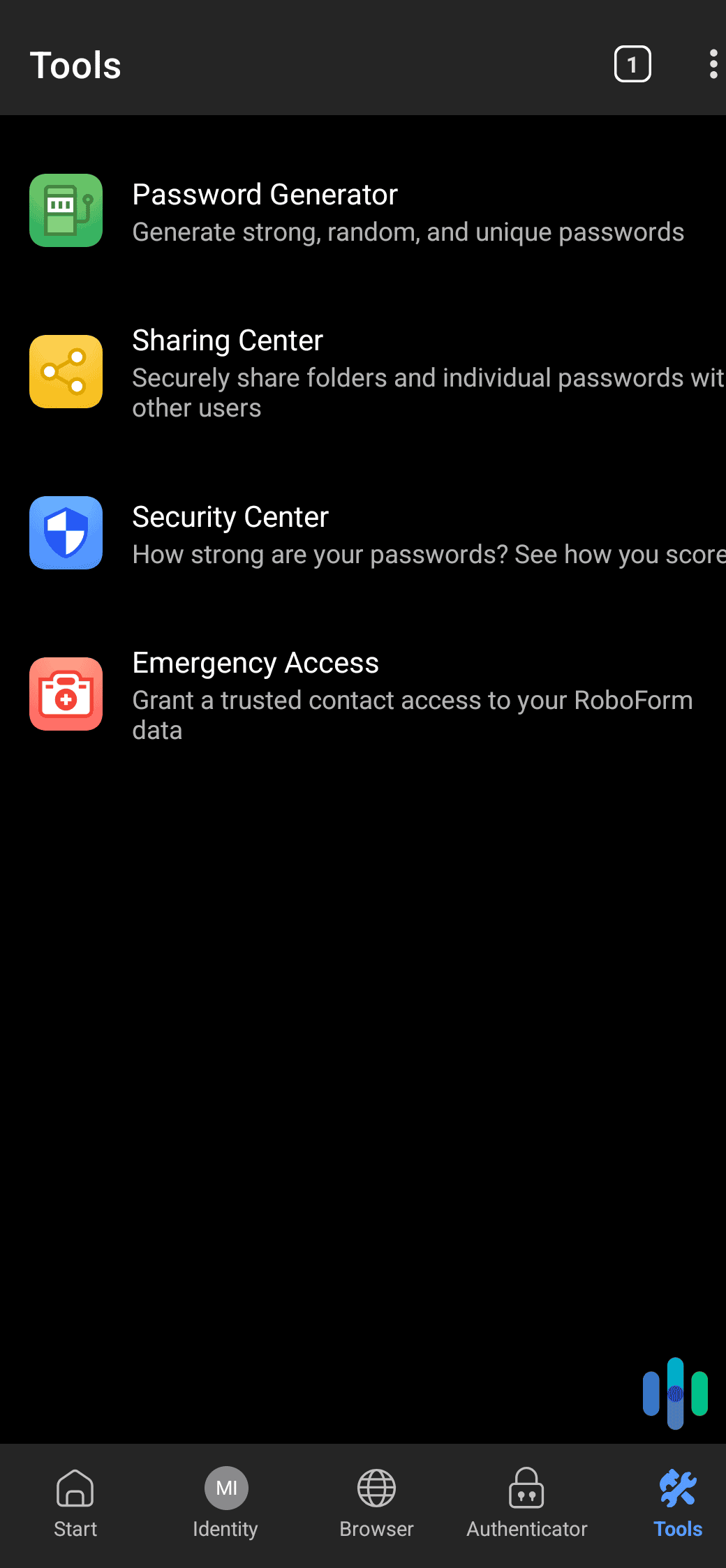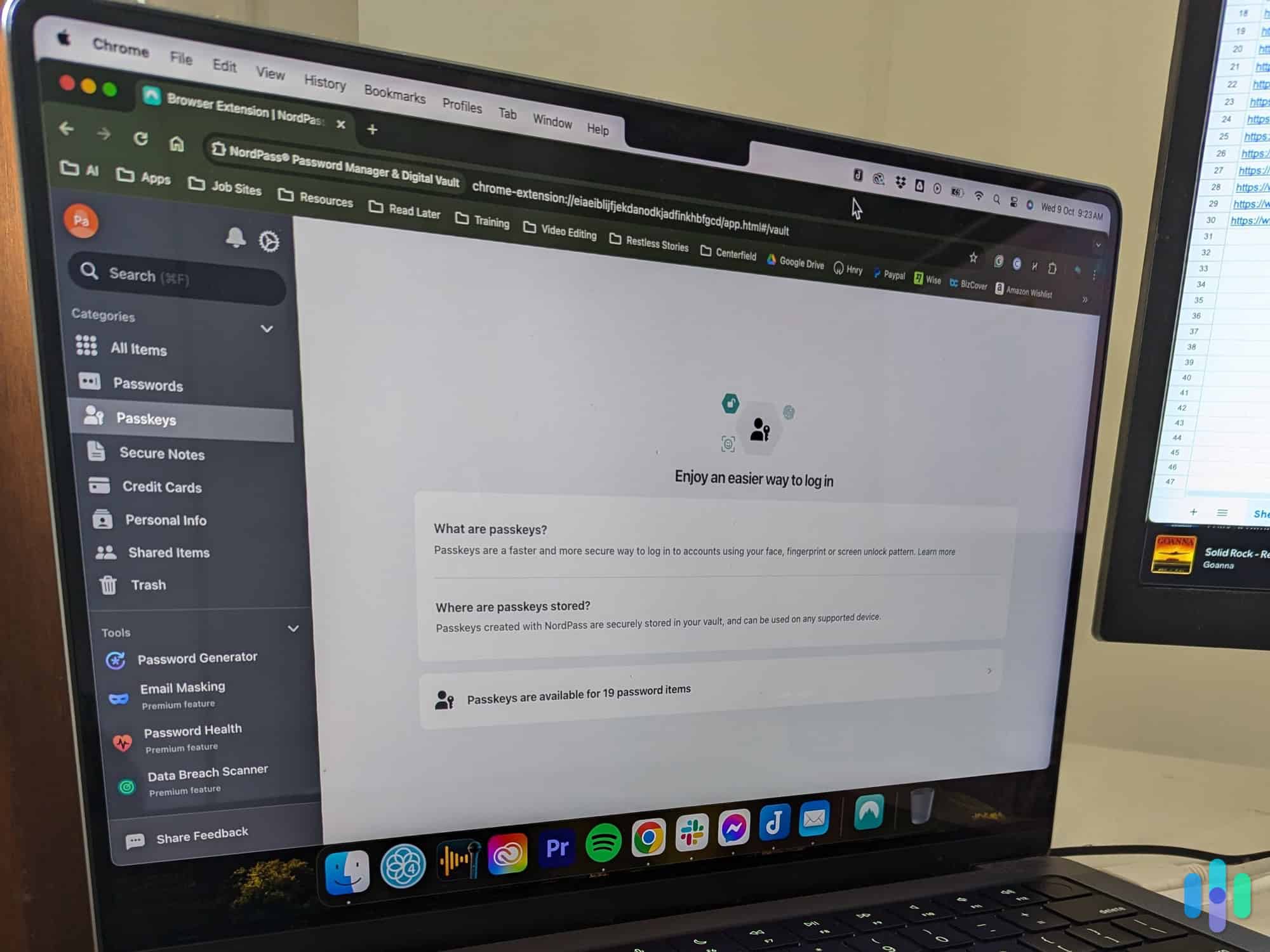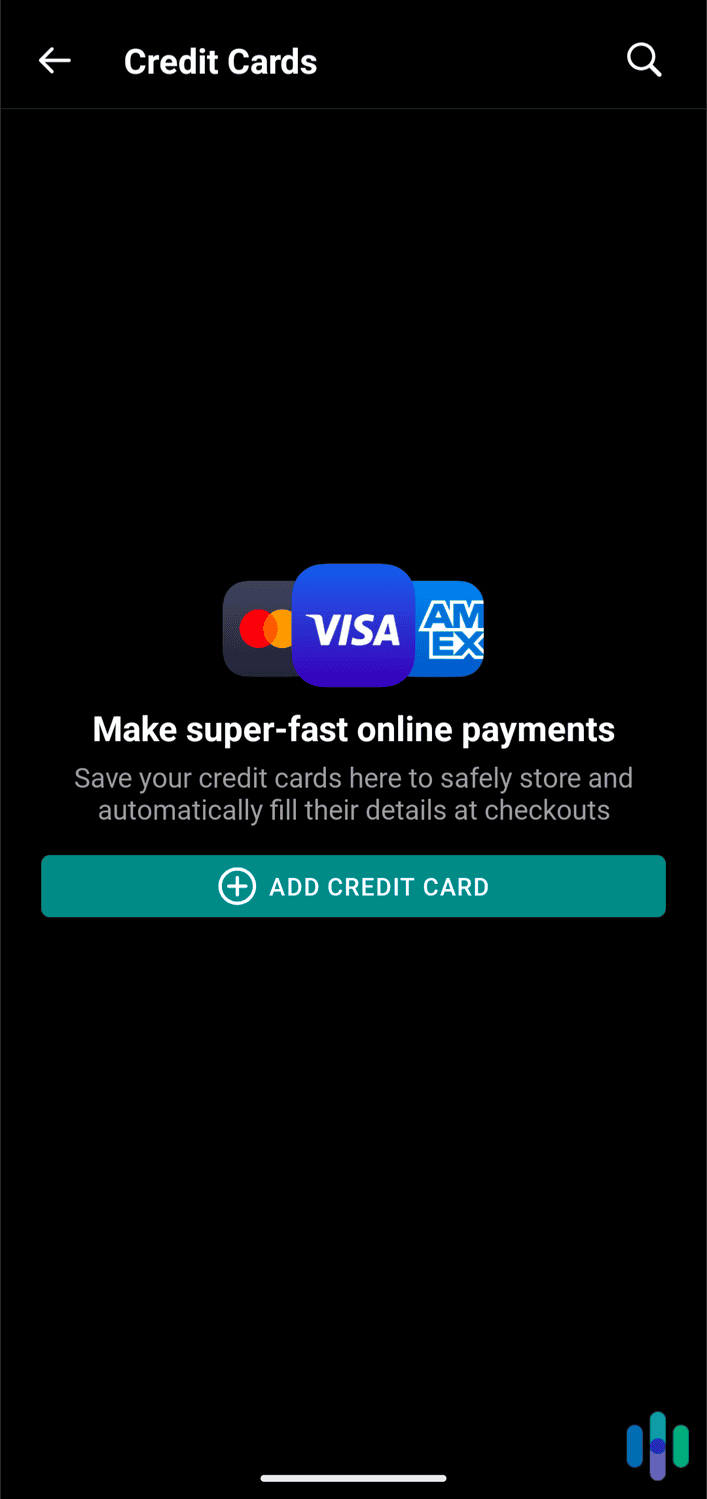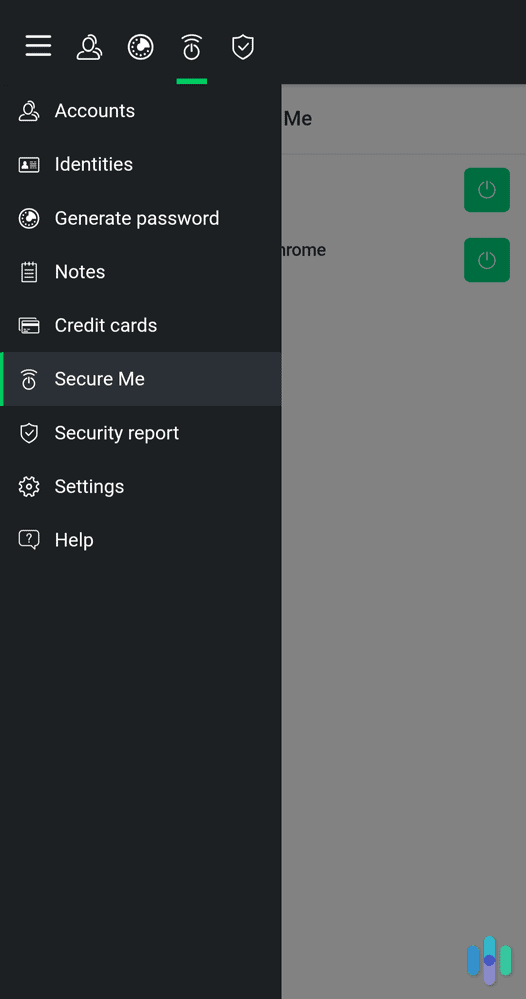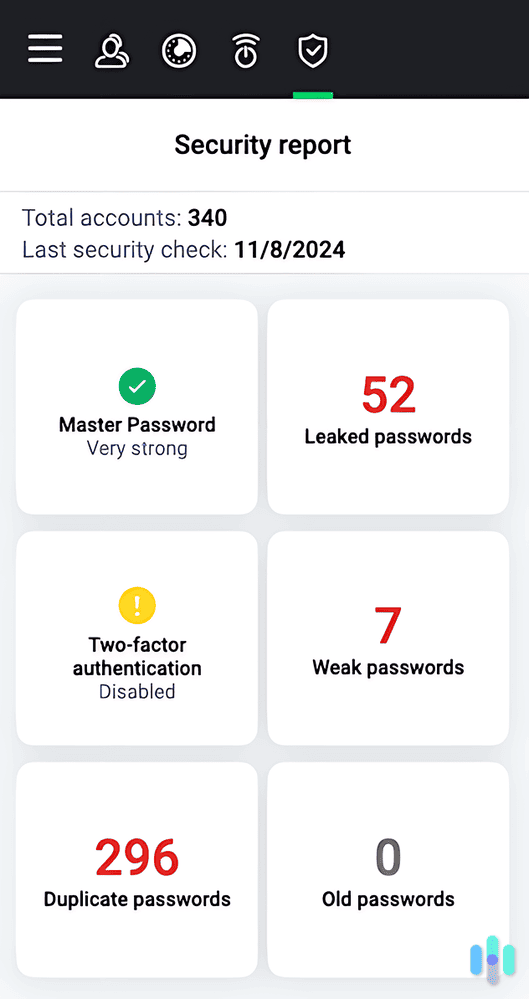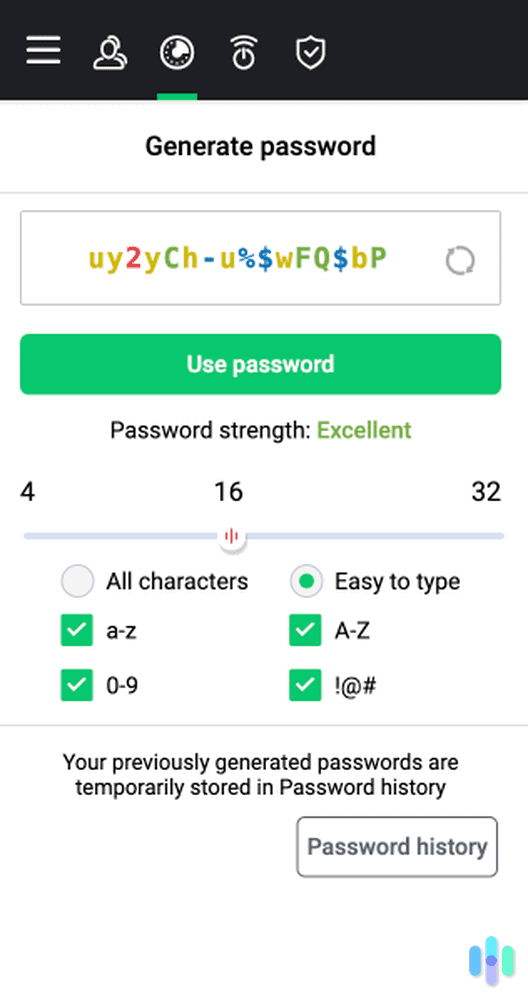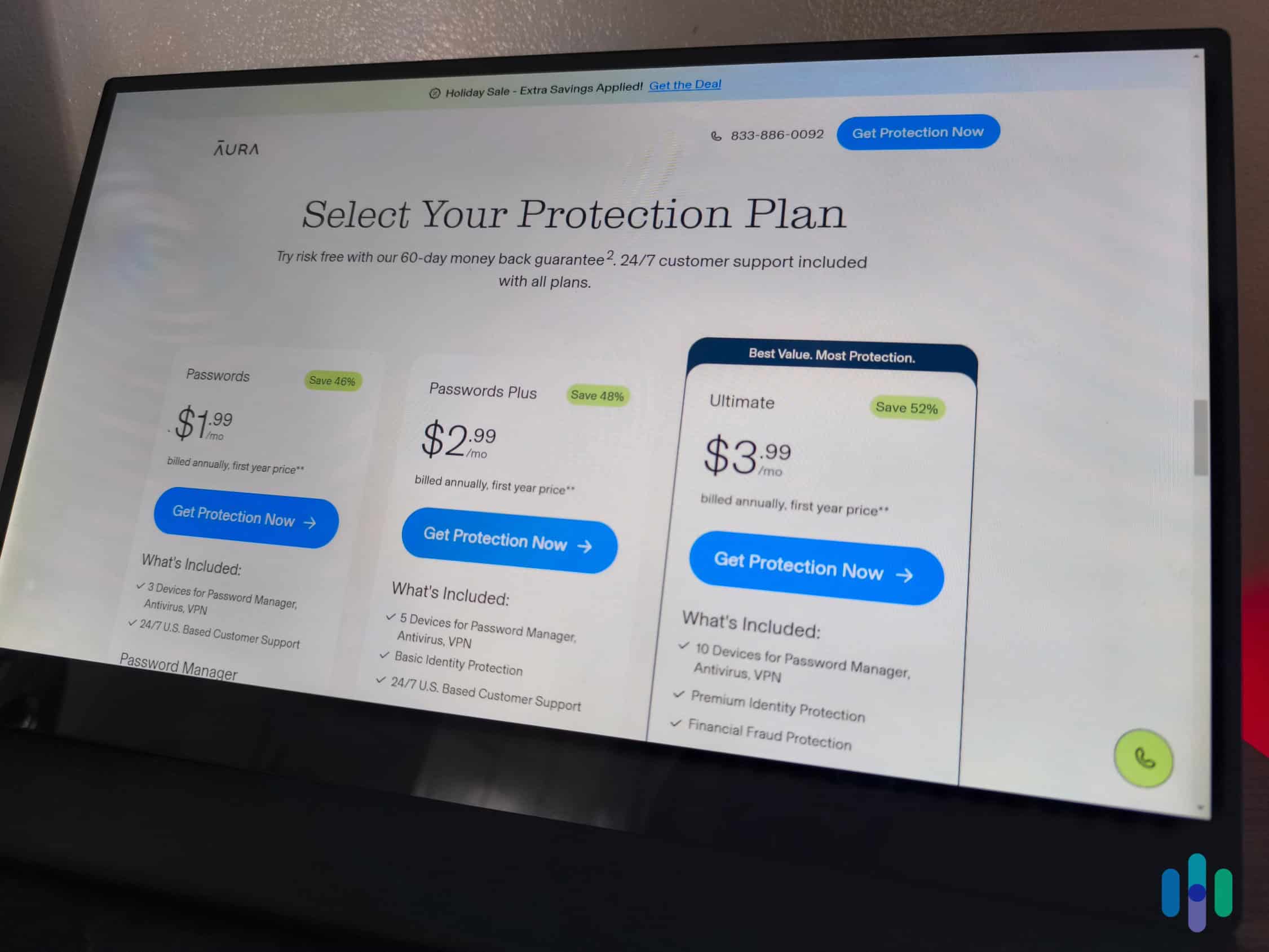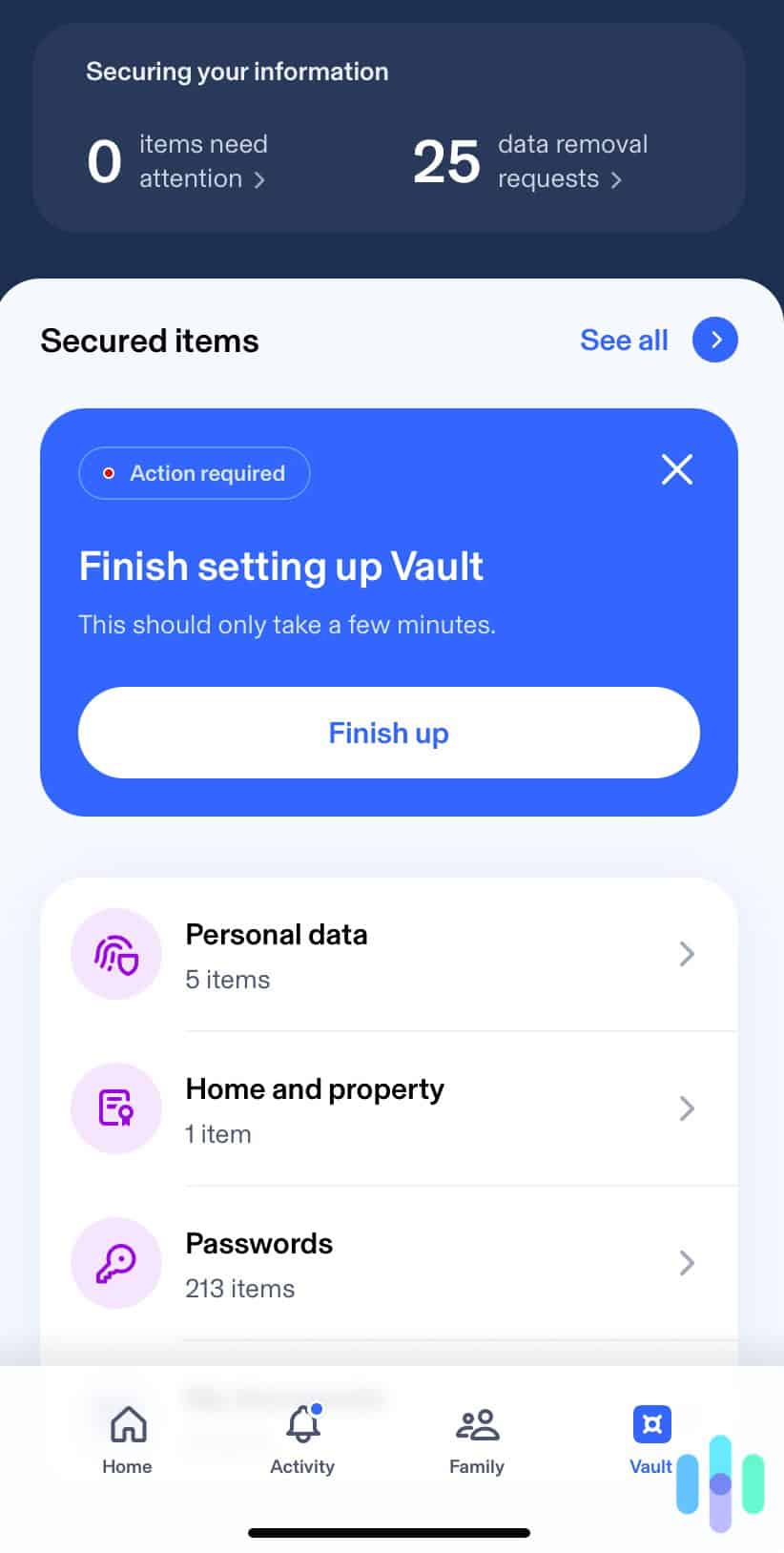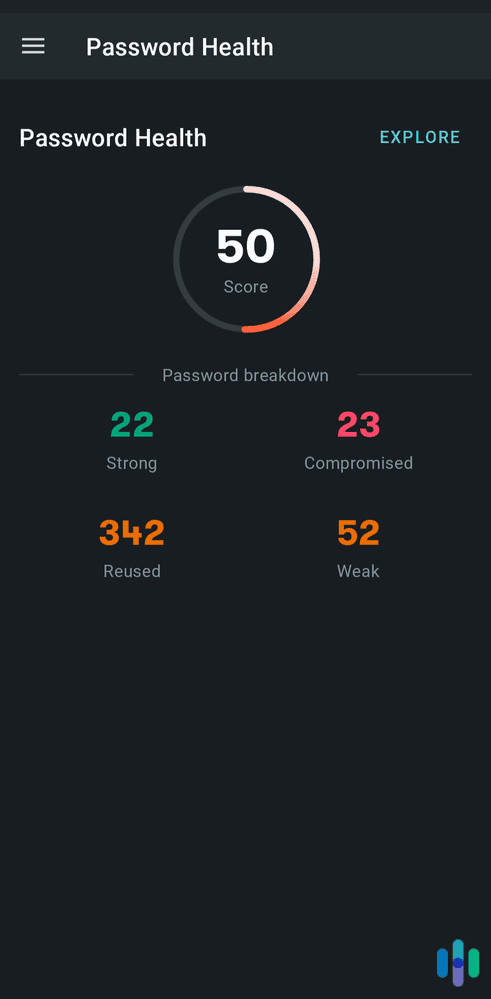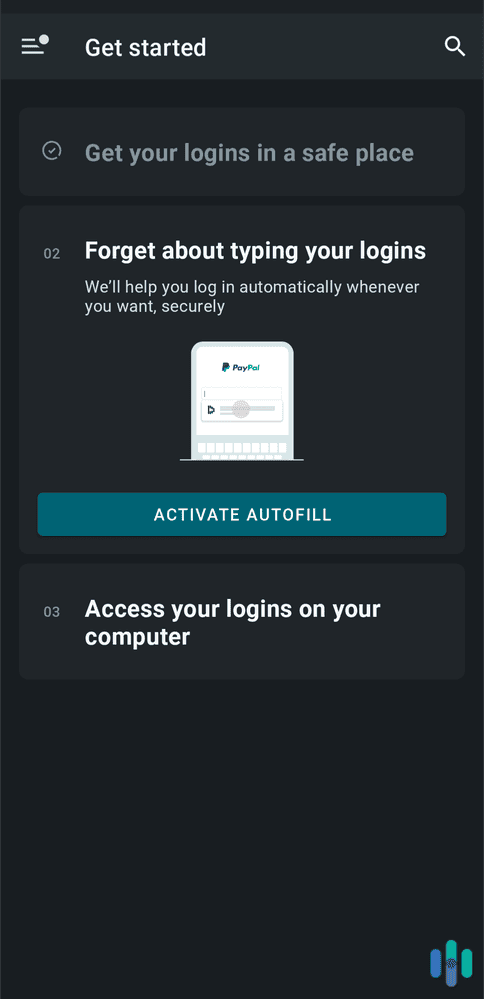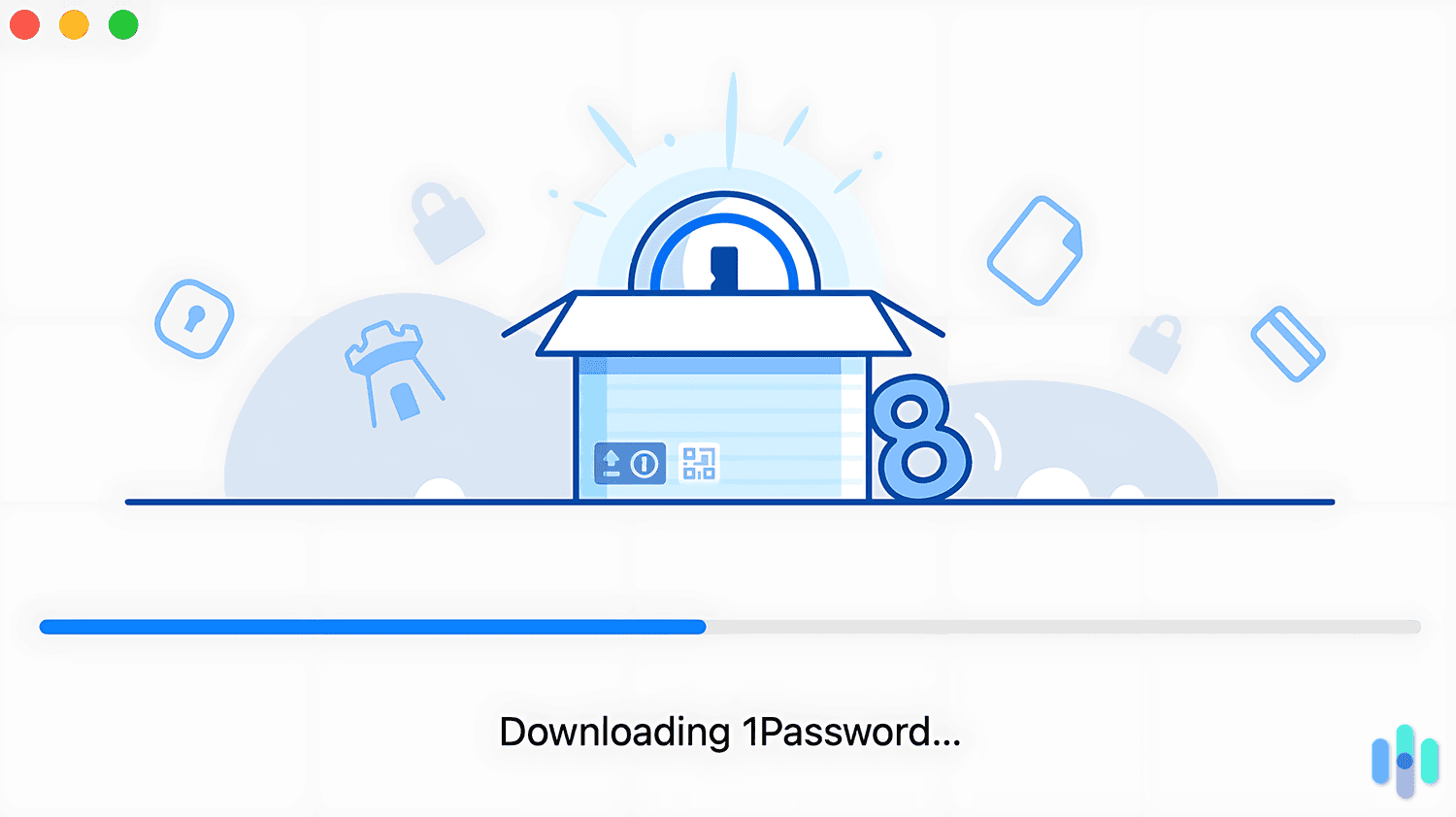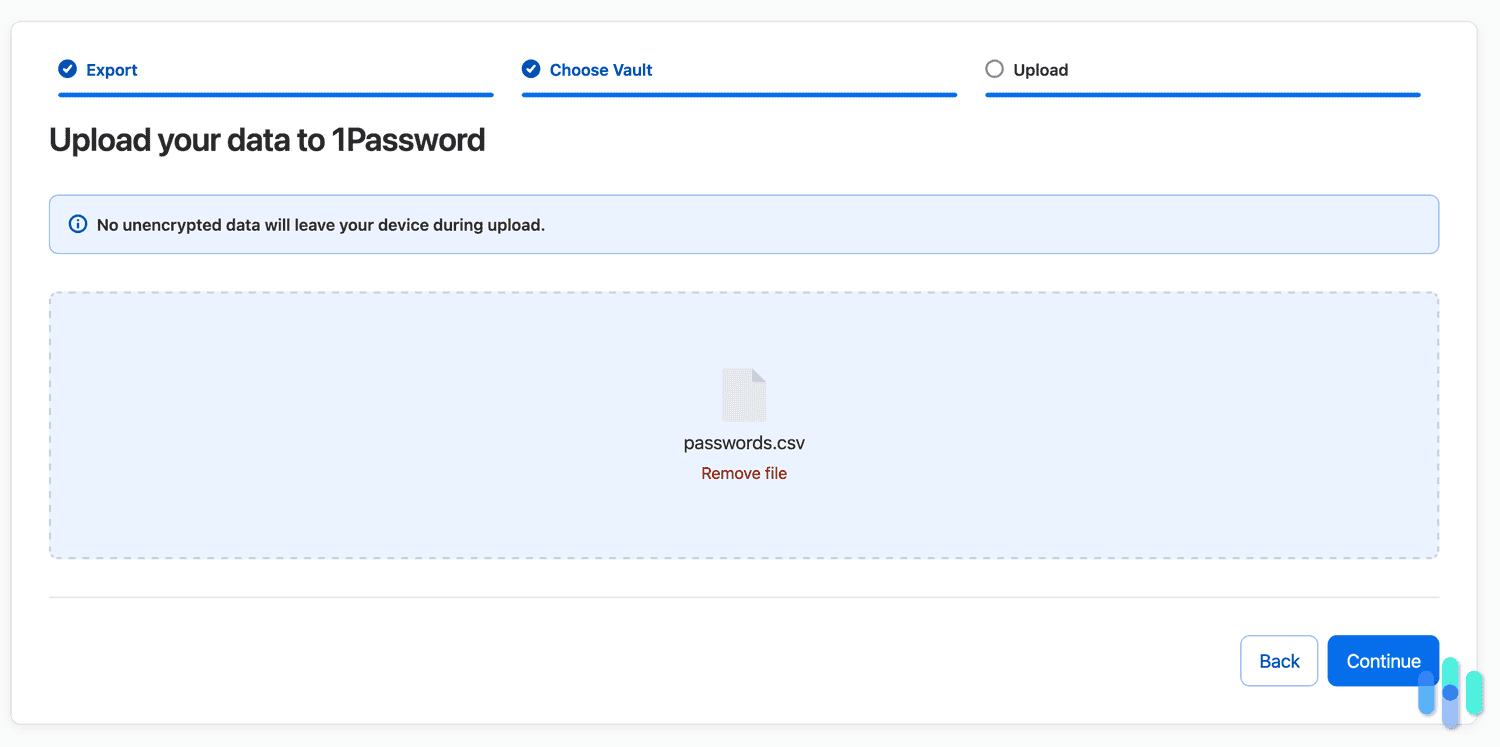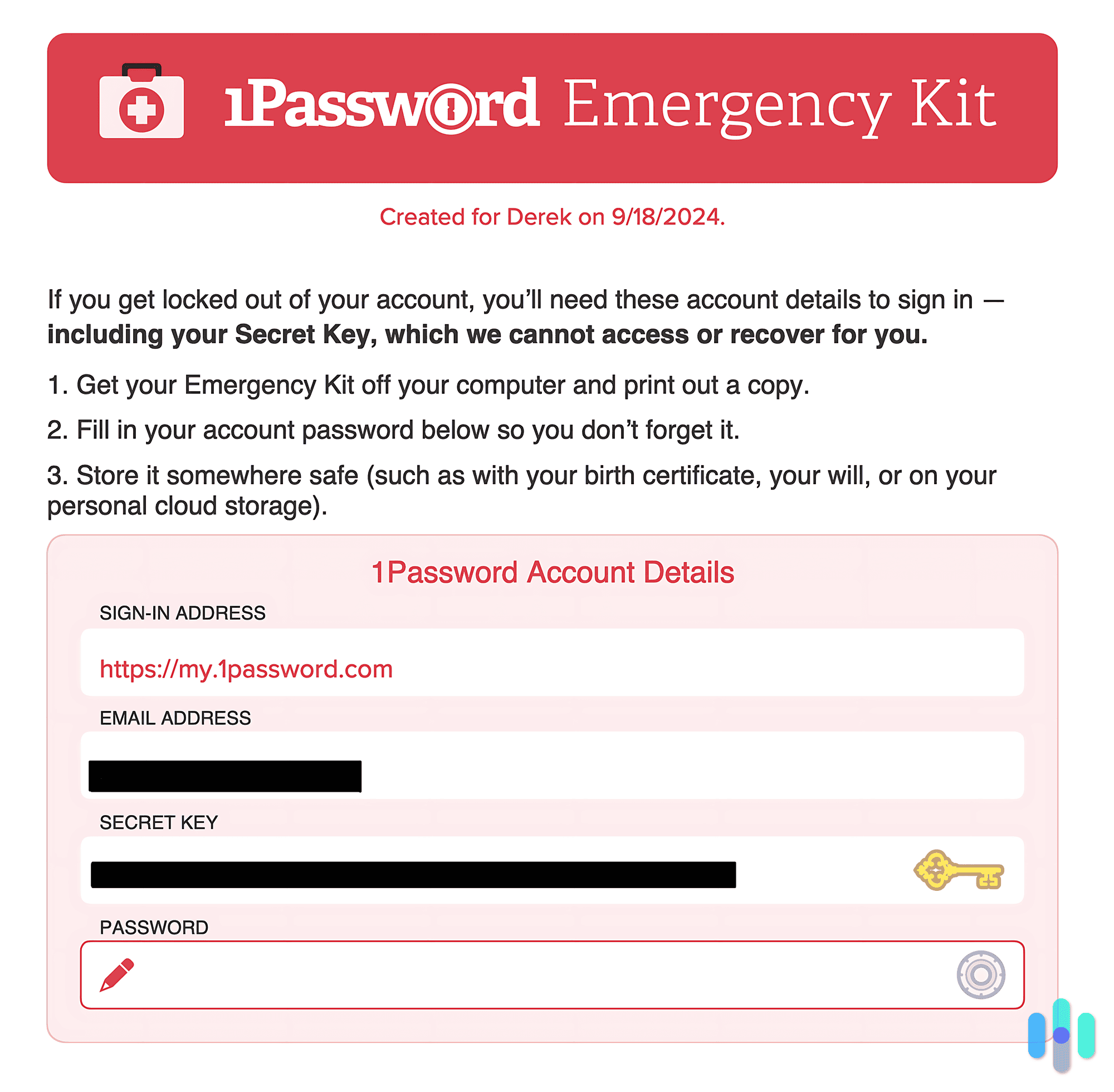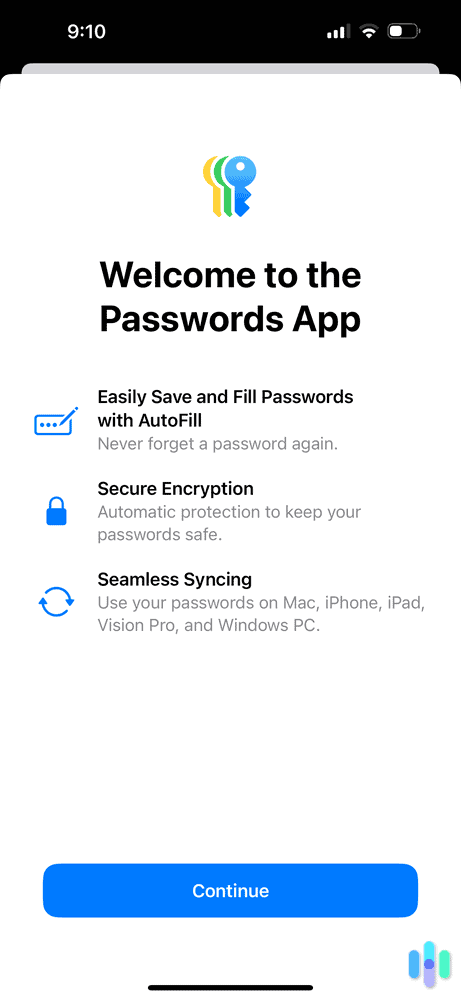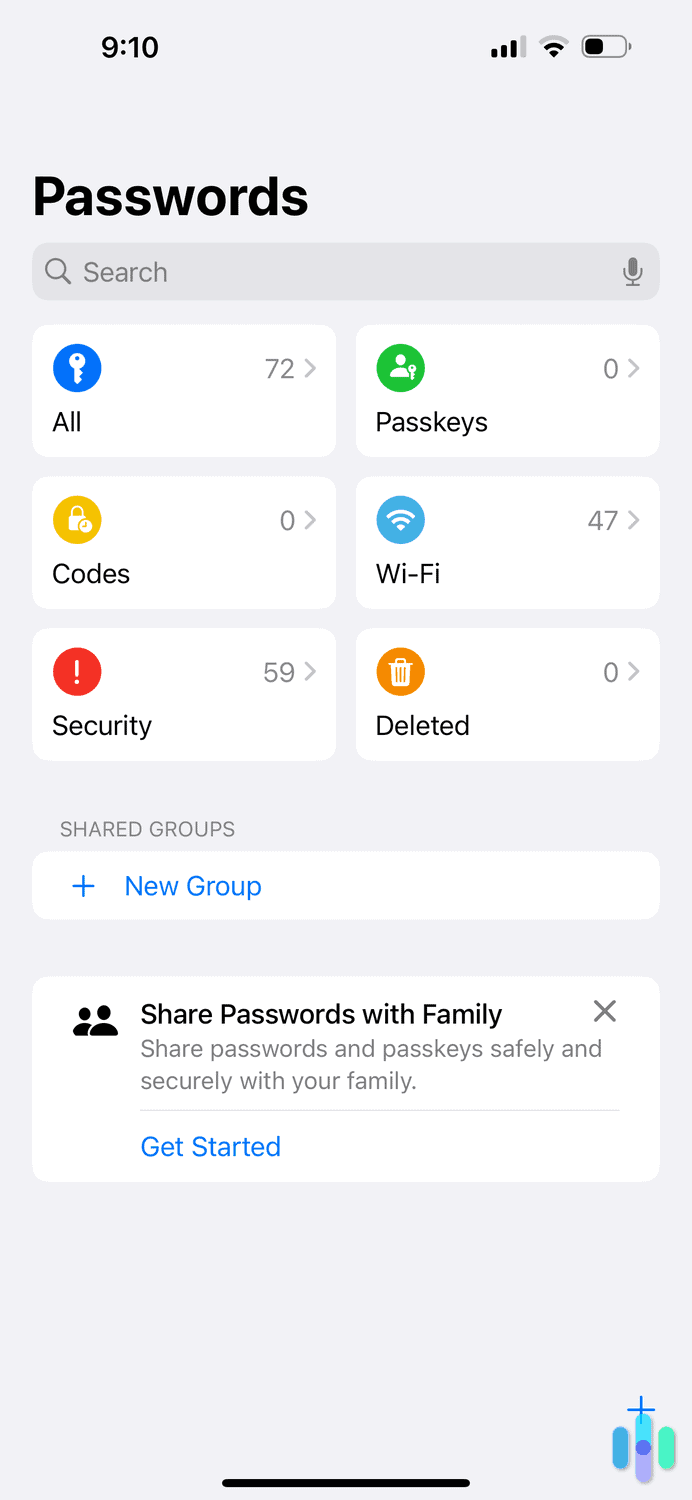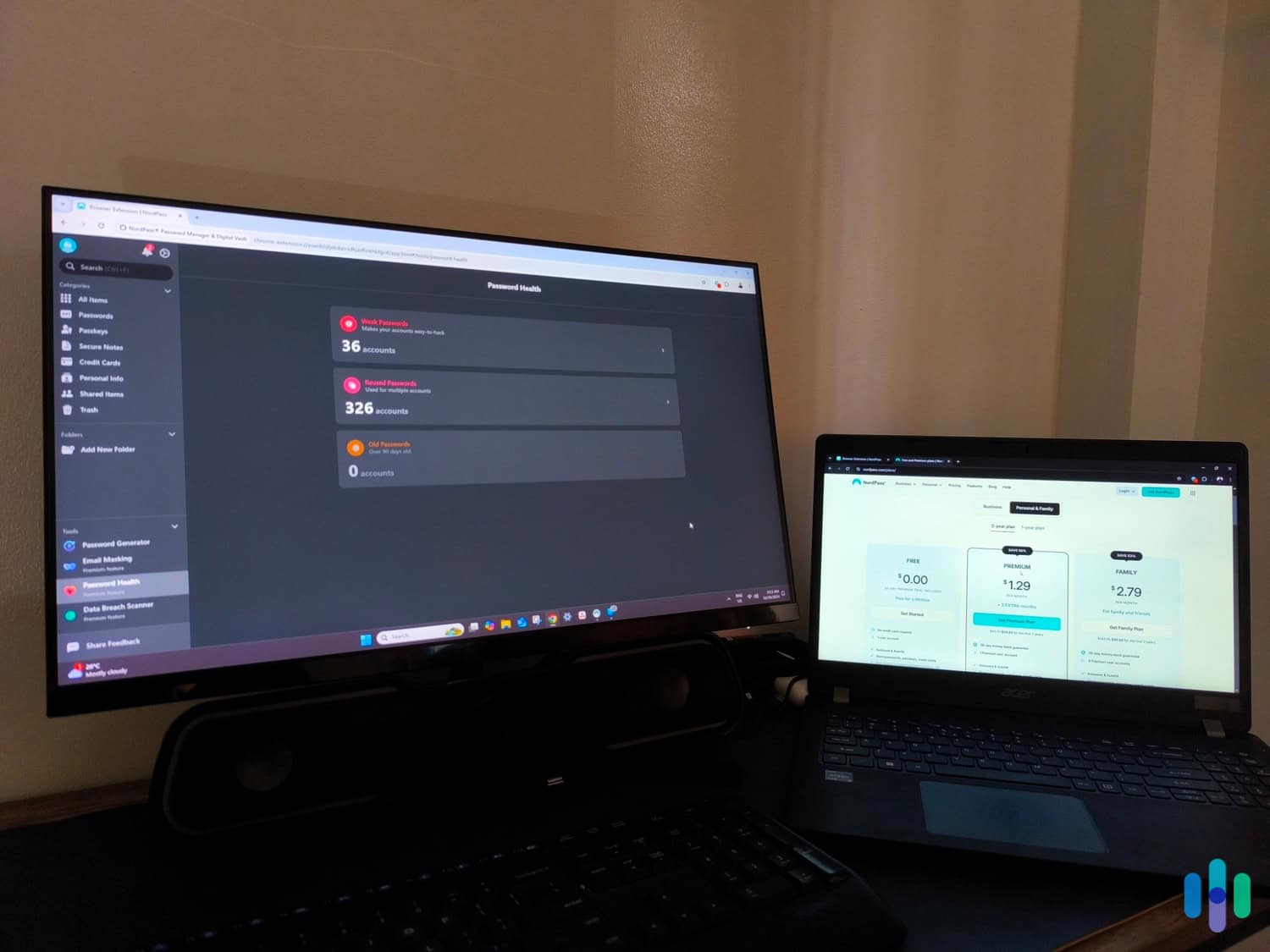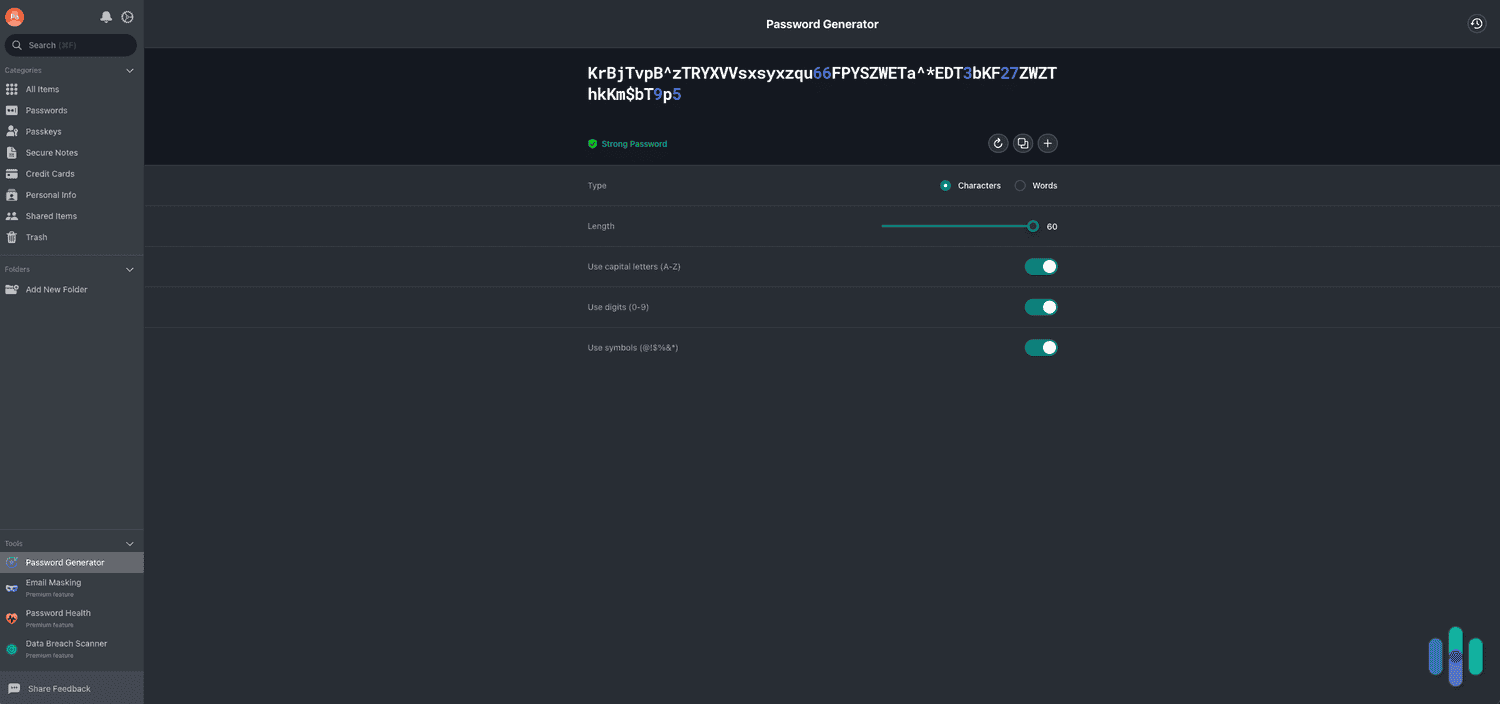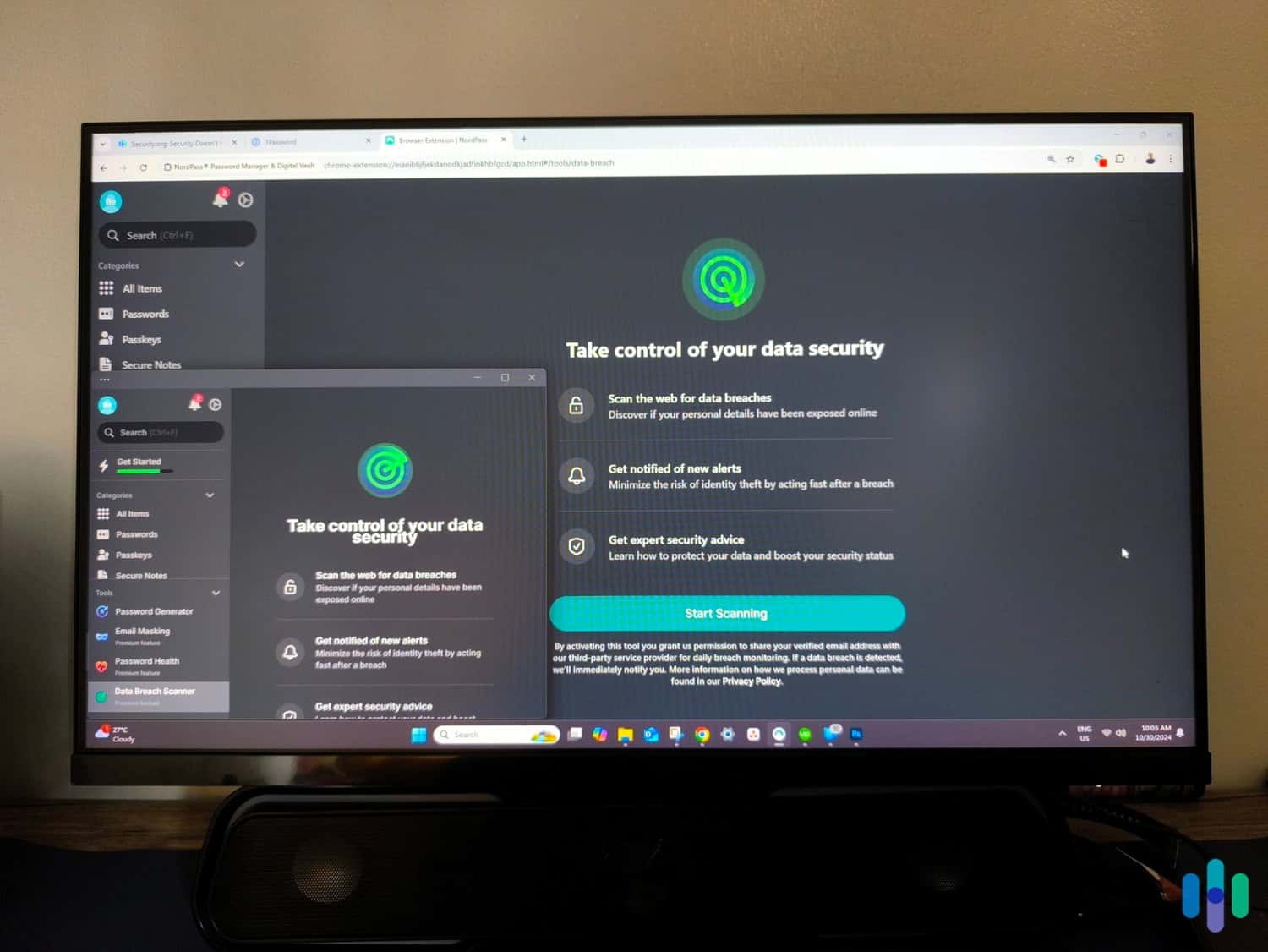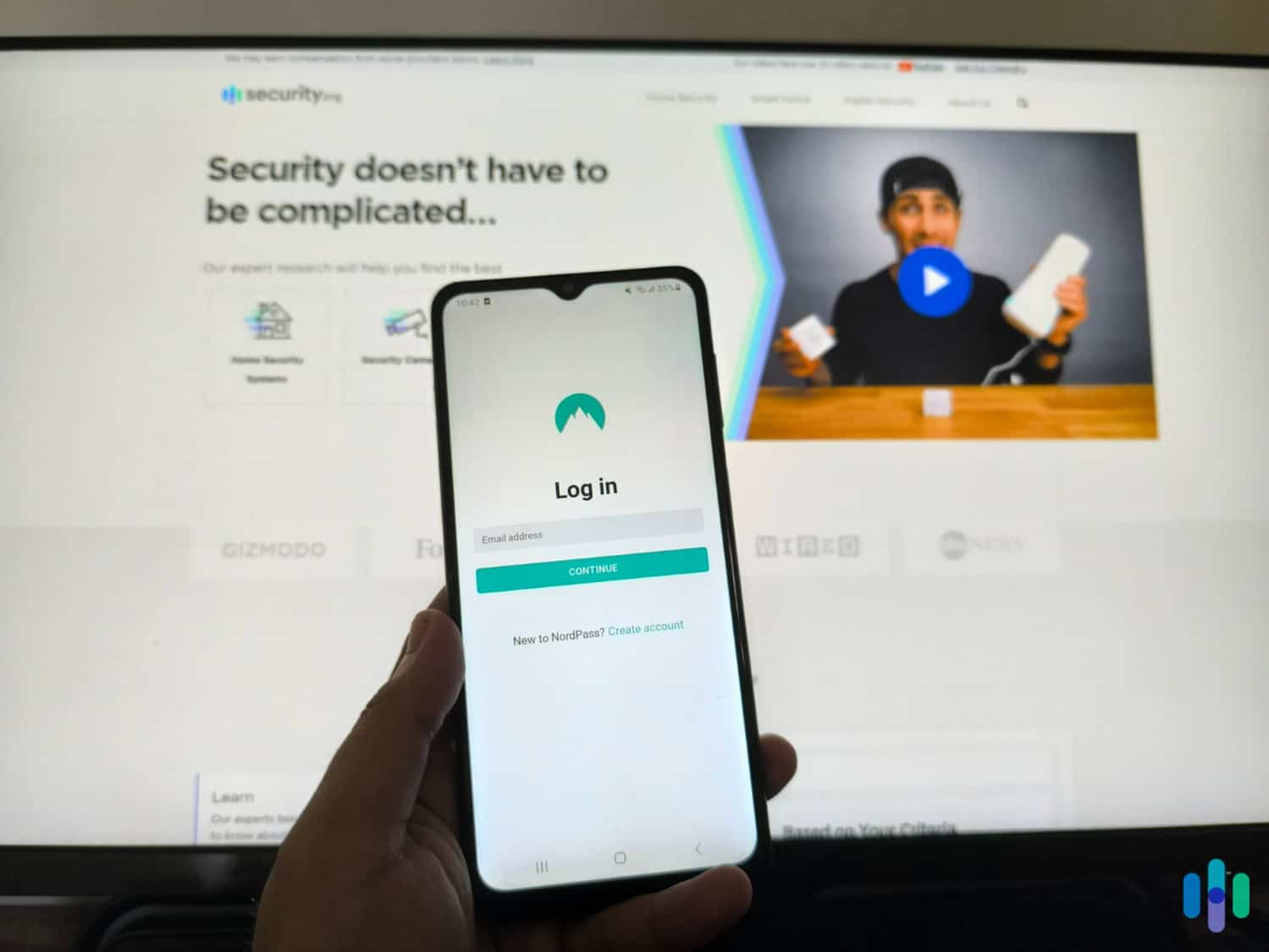Best Password Managers for iPhones in 2025
Keeper offers excellent value to iPhone users: an intuitive iOS app, compatibility with Siri shortcuts, data breach scanning, passkey support, and weak password alerts.
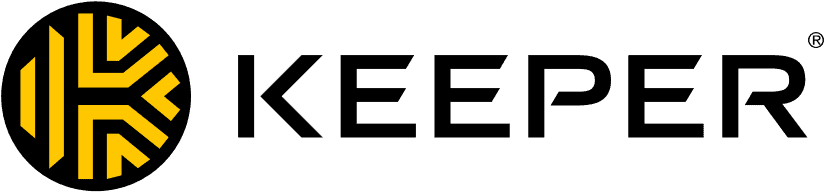
- Has a really user-friendly and feature-rich iPhone app
- Can be used via Siri with voice commands
- Offers very good data breach scanning
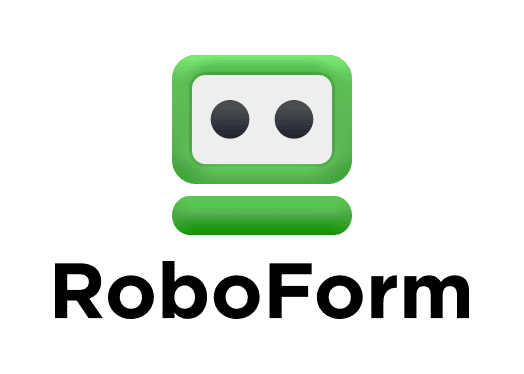
- Logs you into accounts on websites and apps
- One-click form-filling makes it easy to sign up for accounts on iPhones
- Has a free plan and a premium subscription that’s only $0.99 per month for individuals

- Low prices for premium plans starting at $1.39 per month
- Third-party audited security processes
- Uses the most advanced encryption protocol on the market
If you’re like us, you have too many passwords to count. So, when cybersecurity experts like us recommend using a different password for each account, it feels like an impossible feat. And when that advice gets paired with never writing your passwords down, how are we expected to remember them all?
That’s where password managers come in. Nowadays, there are tons of password managers ready for you to download directly from the app store. Even your iPhone has the built-in Password app. But how do you know which password managers you can trust with your passwords? Well, we tested dozens of them out ourselves and combed through each one’s security protocols to find out. We also figured out how good their iPhone apps are since we used them on our own phones. Let’s dig in.
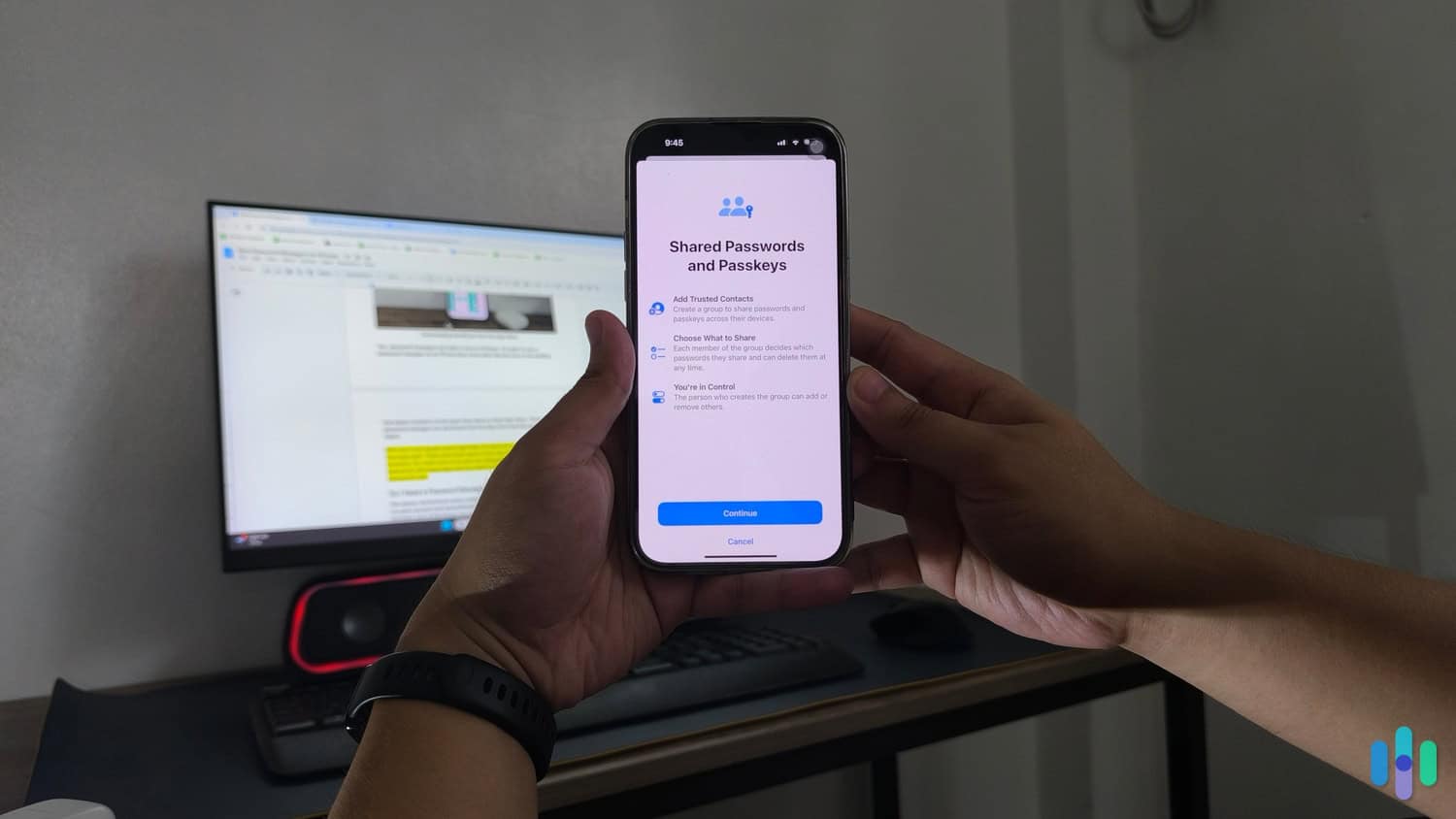
The Best Password Managers for iPhones in 2025
- Keeper - Best iOS Password Manager in General
- RoboForm - Best Login and Form Filling Functions
- NordPass - Best Price-to-Feature Ratio
- Total Password - Best Multi-Device Capabilities
- Aura - Best Range of Options
- Dashlane - Best Ease of Use
- 1Password - Best for Short-Term Use
- Passwords - Best Built-In Password Manager
Comparison of the Best Password Managers for iPhones
| System |
Keeper
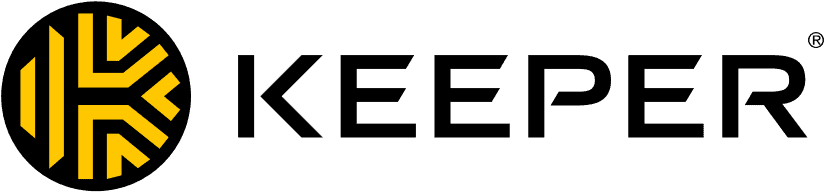
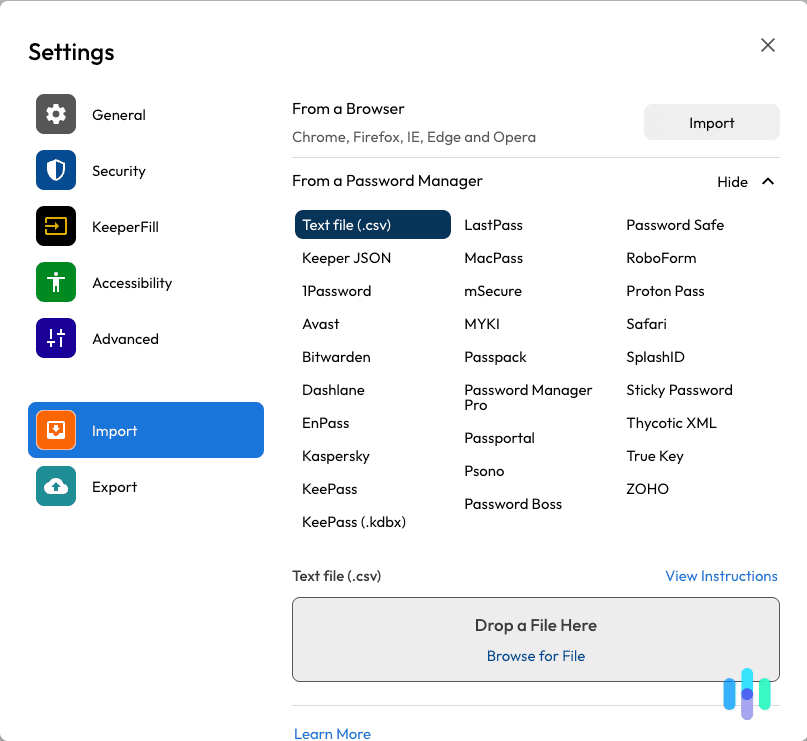
|
RoboForm
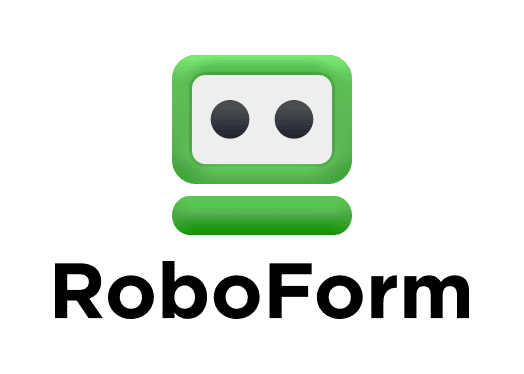
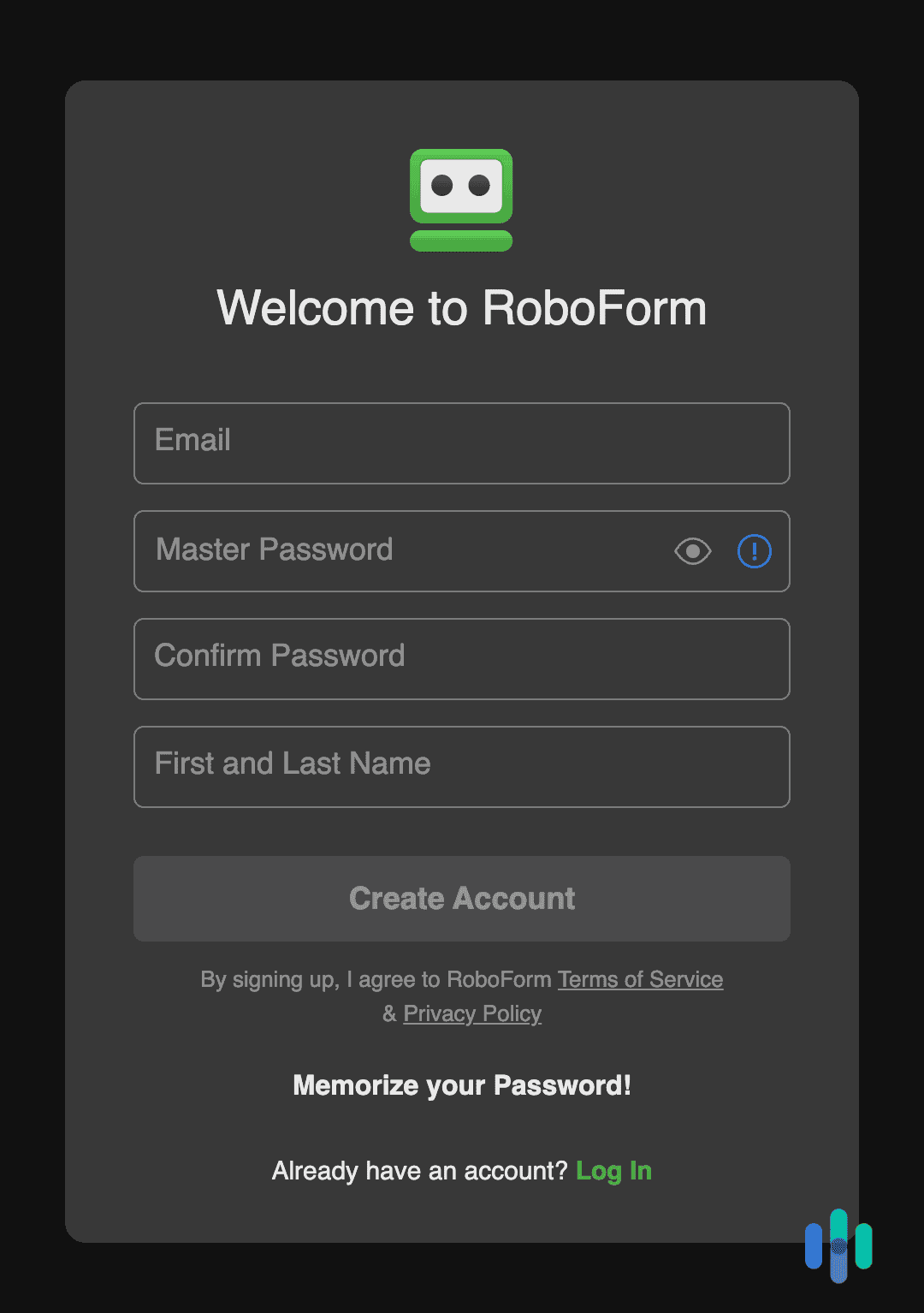
|
NordPass

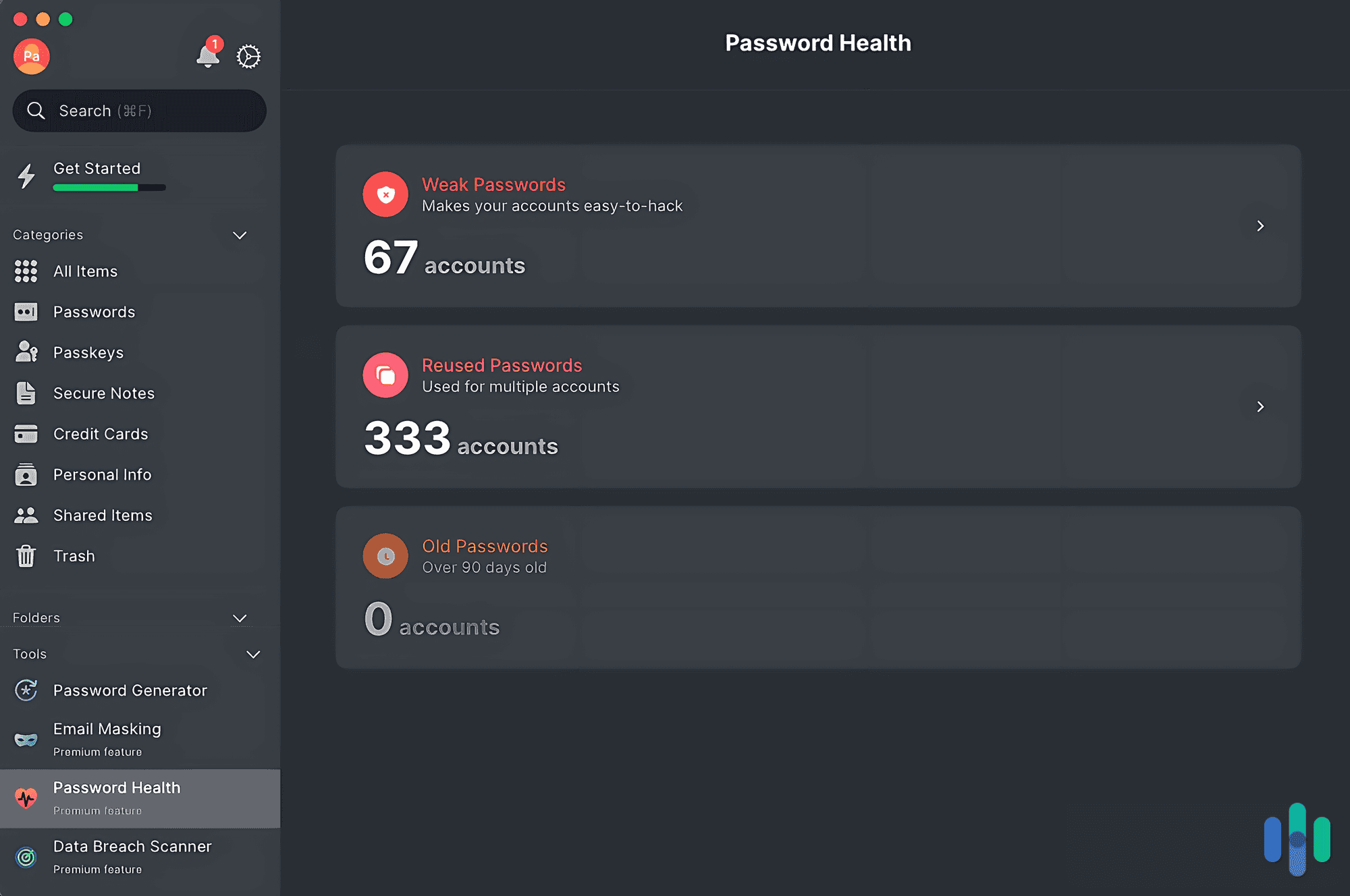
|
Total Password
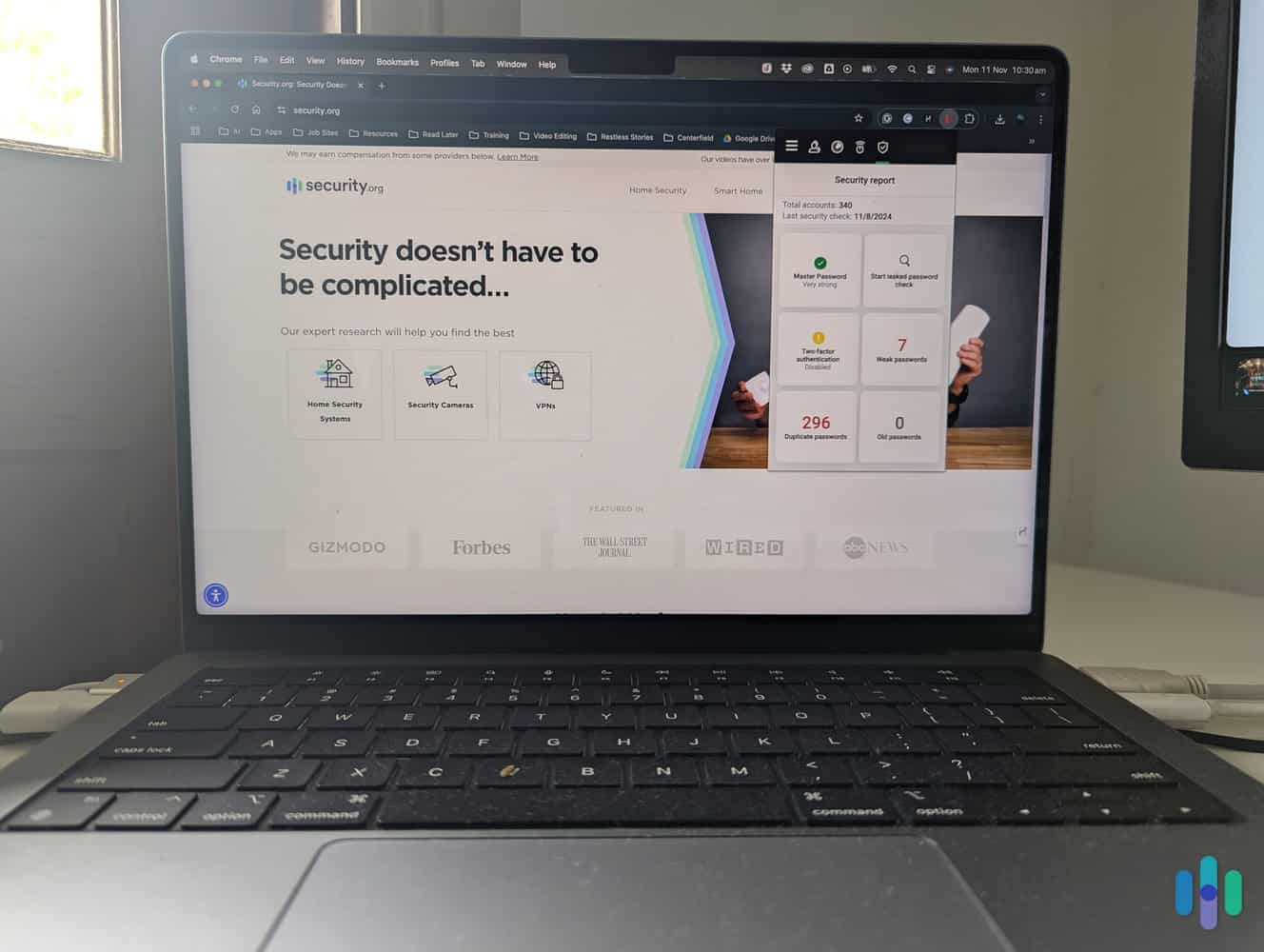
|
Aura

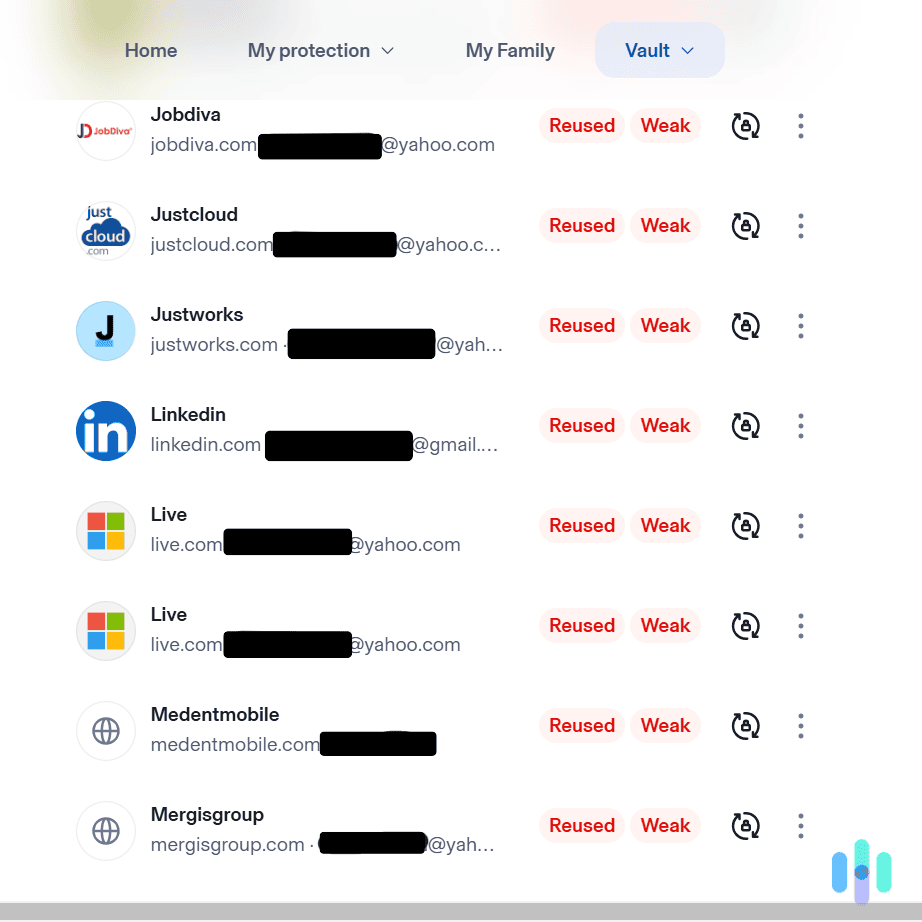
|
Dashlane

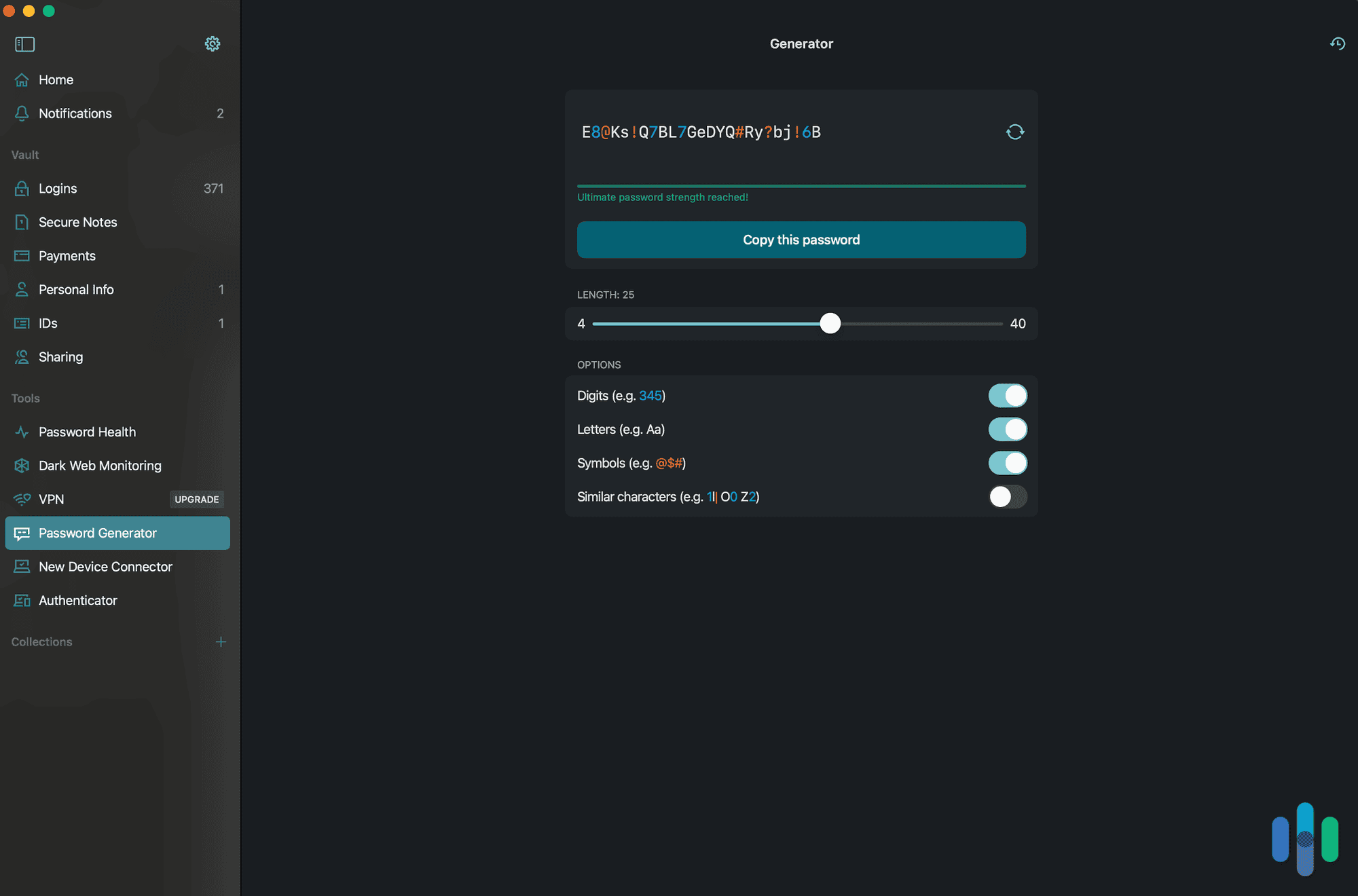
|
1Password

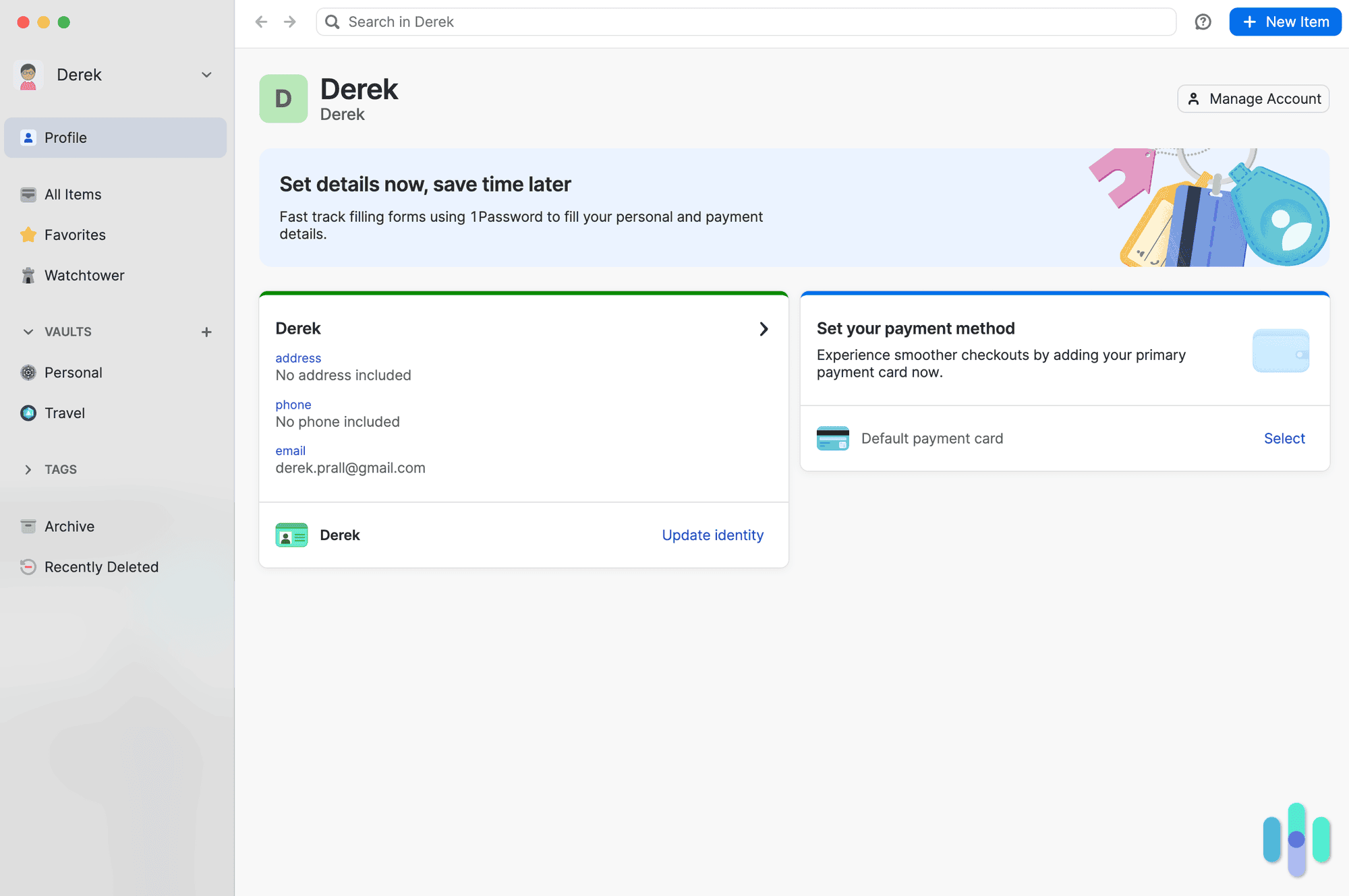
|
Passwords

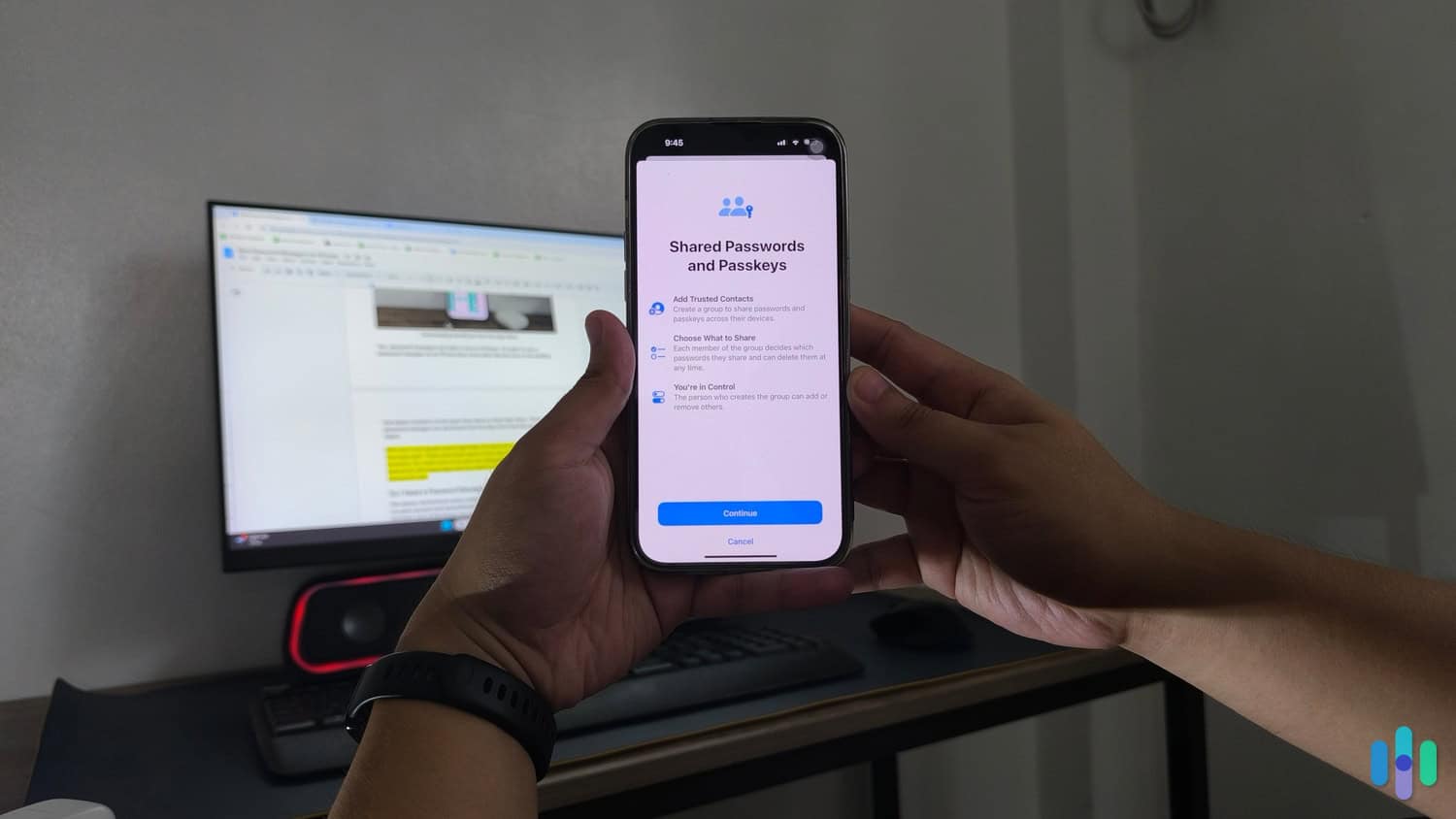
|
|---|---|---|---|---|---|---|---|---|
| Ranking | 1st | 2nd | 3rd | 4th | 5th | 6th | 7th | 8th |
| Ratings | 9.8/10 | 9.8/10 | 9.7/10 | 9.5/10 | 9.3/10 | 8.9/10 | 9.2/10 | 8.5/10 |
| App Store rating | 4.9 stars | 4.7 stars | 2.7 stars | 4.7 stars | 4.7 | 4.6 stars | 3.5 stars | N/A |
| Cross-platform compatibility | iOS, MacOS, Windows, Android, Linux | iOS, MacOS, Windows, Android, Linux | iOS, macOS, Windows, Android, Linux | iOS, macOS, Windows, Android, Linux | iOS, macOS, Windows, Android | iOS, macOS, Windows, Android | iOS, macOS, Windows, Android, Linux | iOS, macOS |
| Free version | Lifetime | Lifetime | 30-day money-back guarantee | Lifetime | 60-day money-back guarantee | Lifetime | 14-day free trial | Lifetime |
| Pricing | Premium plans start at $1.67 per month | Premium plans start at $1.66 per month | Premium plans start at $1.99 per month | Premium plans start at $1.39 per month | Premium plans start at $1.99 per month | Premium plans start at $4.99 per month | Premium plans start at $2.99 per month | No premium plans |
| Read Review | Keeper Review | RoboForm Review | NordPass Review | Total Password Review | Aura Review | Dashlane Review | 1Password Review |
-
1. Keeper - Best iOS Password Manager in General
View Plans Links to KeeperProduct Specs
App Store rating 4.9 stars Supported platforms iOS, macOS, Windows, Android, Linux Encryption standard AES-256 Cross-device login Yes Data breach scans Yes, but at an extra cost Passwordless login Yes Lifetime free plan Yes, for one user and 10 passwords Pricing $1.67 per month Why Choose Keeper?
We like how Keeper’s Android app has many useful built-in settings and features. Out of all the iOS password managers we tested for this guide, Keeper is our favorite. It provides excellent security, its iOS app is very simple to navigate and use, and iPhone users also get access to tons of useful features. Keeper also supports passkeys, which you can use instead of passwords when logging into an account.
What We Like
- Has a very intuitive iPhone app
- Offers great autofilling for web browsers and apps
- Is compatible with Siri shortcuts
- Can be used on an unlimited number of devices
What We Don’t Like
- Data breach scanning is a paid add-on
- The free plan limits you to one mobile device and ten logins
- Is a bit pricier than other top services
iPhone App Quality
Several of our team members tested Keeper on their devices, and they all found it very user-friendly and feature-rich. When we used Keeper’s iOS app, we found its design very intuitive. It was easy to create new records, generate passwords, and find different settings and features. Plus, we really like how there are helpful explanations for all settings. That way, you never feel lost while using Keeper on your iPhone.
We also found that Keeper is integrated with Siri shortcuts. This means you can use various voice commands to have Siri interact with Keeper. For example, you can tell Siri to create a new Keeper record, display Keeper verification codes, or display Keeper shared records. We also like how you can create a Keeper widget. That will provide you with a quick account security overview on your home screen.
Feature Highlight: Keeper’s iOS app supports 2FA methods, including Apple Watch. You just need to download the KeeperDNA app on your Apple Watch, and pair the watch with your phone.
Pricing
For personal use, Keeper offers two subscription tiers: “Personal” and “Family.” Both subscriptions come with all password manager features, and can be used on an unlimited number of devices. But the “Family” tier also adds five private password vaults, 10 GB of secure cloud storage, the ability to manage permissions, and shared folders and logins.
Here’s an overview of Keeper’s pricing for its consumer-oriented subscriptions:
Subscription Options Keeper Personal Keeper Family Price before discount $39.99/year $84.99/year Price after 50-percent discount $19.99/year $42.49/year With its current 50-percent discount offer, Keeper’s pricing is on par with other top password managers like NordPass and Total Password. Plus, it also provides a free 30-day trial when you sign up, allowing you to test all of its features risk-free.
FYI: Once the free trial is over, you can continue using Keeper for free. But you’ll be limited to one mobile device and ten logins. If you’re interested in using a free password manager on your iPhone, we recommend trying RoboForm instead. It limits you to one device just like Keeper, but lets you secure an unlimited number of passwords.
Security Protocols
Keeper offers state-of-the-art security since it uses 256-bit AES encryption to protect your data. This is the same level of encryption that’s used by the military and financial institutions. Like most top password managers, Keeper also operates on a zero-knowledge encryption model, which means it doesn’t store your logins on its servers. Keeper has also undergone an independent security audit, which confirmed that its services are safe to use.
The iOS app also includes access to Security Audit. This is a feature that lets you know if you’re using weak passwords. You also get access to BreachWatch, which alerts you if your username and logins are leaked on the dark web. BreachWatch works very well, but keep in mind it’s a paid add-on.
-
2. RoboForm - Best Login and Form Filling Functions
View Packages Links to RoboFormProduct Specs
App Store rating 4.7 stars Supported platforms iOS, macOS, Windows, Android, Linux Encryption standard AES-256 Cross-device login Yes Data breach scans Yes Passwordless login Yes Lifetime free plan Yes, for one user Pricing Premium plans start at $0.99 per month Why Choose RoboForm?
Creating some more secure passwords with RoboForms random generator We like Roboform for its login and auto-fill functions. That’s why we use password managers after all. Thanks to RoboForm’s one-click login and form-filling feature, you never have to stumble through a login page or online form again. RoboForm also has military-grade encryption to keep passwords safe, data breach monitoring, and passkey support so you can log into websites using biometrics.
What We Like
- Lifetime free plan for use on one device at a time
- Premium plans start from $0.99 per month
- Securely store personal information and fill online forms with one click
- App experience is better than desktop
What We Don’t Like
- The family plan is limited to five accounts
- You can only share passwords and files with other RoboForm users
- Password monitoring doesn’t report on leaked personal credentials
- You can’t use the web portal on the free plan
iPhone App Quality
Importing passwords into the RoboForm iPhone app was painless. We did so directly from our Chrome app to the RoboForm app. We always find this step easier to do on a computer, but the iPhone app will do if you’re in a pinch.
>> Read More: Best Password Managers for Chrome in 2025
Adding new passwords is just as easy. You can do it manually, but RoboForm can auto-capture passwords when you sign in to a new website or app. It was actually excellent at noticing those new sign-ins during our tests.
The family plan is limited to five accounts
You can only share passwords and files with other RoboForm users
Password monitoring doesn’t report on leaked personal credentials
You can use the web portal on the free planNow, you might notice exclamation points next to some of your passwords. We had those too; they indicate that the password you’re using for that website has potentially been breached. To be safe, we recommend changing those passwords immediately. RoboForm’s password generator can help.
FYI: Our 7th pick, 1Password, also uses haveibeenpwned.com to scan for compromised credentials, but on a different section of the site. So if your details are flagged by 1Password, you need to change your password ASAP.
Pricing
RoboForm has a lifetime free plan that works on one device at a time, so you’ll have to constantly enter your master password every time you switch devices. If that gets too annoying, you can upgrade to the Premium plan for $11.90 a year. It works out to be just $0.99 per month.
FYI: Like our next pick, NordPass, RoboForm’s free plan lets you save as many passwords as you want. Most other free password managers limit how many credentials you can save, as you’ll soon find out with Dashlane.
The Family plan is $19.10 a year and can include up to five users.That’s about $1.59 per month on average. NordPass allows for six people and Dashlane up to 10 under their family plans, but even though RoboForm’s family plan supports fewer users, it’s less expensive. Dashlane’s family plan costs $7.49 per month versus RoboForm’s $2.66.
Security Protocols
RoboForm uses 256-bit AES encryption to protect passwords, but it goes further by encrypting all your passwords on your iPhone instead of uploading it to servers. That’s also known as zero-knowledge architecture. The team at RoboForm won’t even be able to tell you what your master password is – so make sure you don’t forget it.
All RoboForm security tools and features are available in the app, which isn’t the case for all password managers on this list. Roboform also wants users to know it’s trustworthy, even going as far as getting its architecture and apps audited by third parties. Secfault Security performed the most recent assessment in 2023 and shared that all medium-and high-severity issues the auditors raised were remediated. That’s all we needed to hear to put it in our top spot.
-
3. NordPass - Best Price-to-Feature Ratio
View Packages Links to NordPassProduct Specs
App Store rating 4.7 stars Supported platforms iOS, macOS, Windows, Android, Linux Encryption standard XChaCha20 Cross-device login Yes Data breach scans Yes Passwordless login Yes Lifetime free plan Yes, for one user Pricing Premium plans start at $1.99 per month 
Why Choose NordPass?
We activated passkeys and other premium NordPass features on the desktop app. When you want a password manager that works on almost any device, NordPass should be your go-to. It’s affordable, with premium plans starting at $1.39 per month. It has high-quality apps for iPhones and desktops alike.
It comes with premium features like persistent login, which made our experience using NordPass better than most password managers out there. To top it all off, it uses the strongest security protocol on the market in the form of XChaCha20. That’s why we trusted it with all our login information — even for our most important accounts, like our online banking credentials.
What We Like
- Lifetime free plan for one user
- Affordable premium plans starting at $1.39 per month
- Uses the strongest security protocol on the market, XChaCha20
- Quality cross-device login
What We Don’t Like
- No option to export all passwords into NordPass on iPhones
- Premium plans don’t have a monthly option
- Max of six user accounts with the Family plan
- Lack of an autosave feature for passwords on iOS
iPhone App Quality
We’ll be honest, it took us a while to get all of our accounts into NordPass compared to Keeper and RoboForm. To import passwords on iOS, we had to manually add each account. With their desktop app, we could export all of our passwords saved in our browser then import them directly into NordPass. That’s how their Android app works, too, so we couldn’t figure out why they made it so difficult on iOS. When we made a new account, we couldn’t autosave the password to our iPhone’s NordPass app either. We had to manually add it.
>> Related: The Best Password Managers for Android
Pro Tip: Since NordPass updates your passwords across platforms, you can import all of your passwords from your desktop much easier than you can on your iPhone. This speeds up the process of getting all your passwords into NordPass.
After that initial headache, the app worked flawlessly. And honestly, adding all of our accounts only took a few hours. After that, we could seamlessly log in to any of our accounts without ever typing in a password again, thanks to its passwordless capabilities. That’s a small price to pay for one of the most secure password managers on the market if you ask us. Other users agree with us as well, considering it has a 4.7-star rating on the App Store.
Pricing
We know we already said it, but NordPass really is a great deal. With a starting price of $1.39 per month for the premium plan and a lifetime free option, there aren’t a lot of password managers that can compete with NordPass’ pricing. What makes that more special is that NordPass offers premium features similar to those of pricier password managers. See our comparison of NordPass and LastPass, for example.
We could even securely store and autofill credit card information with NordPass. Anyway, here’s a breakdown of NordPass’ pricing. We went with a Premium plan with annual billing, but the Family plan offers even more value if you have people to share your account with.
Features Free Premium Family User accounts 1 1 6 Unlimited passwords Yes Yes Yes Autosave and autofill Yes, but no autosave on iOS Yes, but no autosave on iOS Yes, but no autosave on iOS Passwordless login Yes Yes Yes Multi-factor authentication Yes Yes Yes Persistent login No Yes Yes Password strength assessment No Yes Yes Email masking No Yes Yes 1-year price with 3 free months Free $28.35 ($1.89 per month) with a renewal price of $44.85 $44.28 ($3.69 per month) with a renewal price of $66.96 2-year price with 3 free months Free $37.53 ($1.39 per month) with a renewal price of $80.73 $66.96 ($2.79 per month) with a renewal price of $143.76 FYI: The premium plans come with a 30-day money-back guarantee, so don’t be afraid to go for the two-year plan to maximize your savings. Then, if you don’t use the premium features, you can request a refund and downgrade to the free plan.
Security Protocols
We mentioned earlier that the best password managers like Keeper and RoboForm use AES-256 encryption standard. That’s plenty secure for us and most other users. But, NordPass goes above and beyond here.
Instead of the AES protocol, they use XChaCha20. In layman’s terms, it’s the most advanced encryption protocol currently available. Considering AES encryption is military grade, XChaCha20 is probably what James Bond would use.1
If that’s not enough for you, NordPass takes things even further by subjecting themselves to a third-party audit assessing the security of their application. That said, the audit did not assess the security of the iPhone app. It only looked at the desktop app and browser extensions.
FYI: In VPNs, we look for VPNs with a “no-logs” policy, as that is the standard for secure VPNs. In password managers, we look for options that have a “zero-knowledge architecture” — that is, the company can’t see the passwords stored with them even if they wanted to. NordPass has a zero-knowledge architecture, just like NordVPN has a no-logs policy.
-
4. Total Password - Best Multi-Device Capabilities
View Packages Links to Total PasswordProduct Specs
App Store rating 2.9 stars Supported platforms iOS, macOS, Windows, Android Encryption standard AES-256 Cross-device login Yes Data breach scans Yes Passwordless login Yes Lifetime free plan No, only a 30-day free trial Pricing Premium plans start at $1.99 per month Why Choose Total Password?
Total Password gave us a security report directly from our browser. One feature Total Password added that we haven’t seen in any other password manager made it stand out. And that feature is its remote log-out capability. We tend to walk away from our desks without logging out of all of our accounts a little too often. That’s dangerous when we’re working from a library and get up to go to the bathroom. Someone could walk up to our computer and start accessing our accounts.
Well, Total Password’s remote log-out feature lets us use our iPhone to log out of any account on any of our devices so long as we have Total Password installed on it. Since we put Total Password on all of our devices, that means we could log out of any account we left open no matter where we were. If we forgot to turn off our desktop at home when the dog sitter was coming, we could log out of our accounts from our iPhone and not have to worry.
What We Like
- Remote log off of any account from any device with Total Password installed
- Dedicated iOS app
- Low-cost premium plan starting at $1.99 per month for all features
- Intuitive interface for managing devices
What We Don’t Like
- Signing up for the premium plan through the iPhone app can be confusing
- Brand new app means we expect frequent changes
- Requires a paid plan to try
- Minimum subscription length is one year
iPhone App Quality
When we first opened up the iPhone app, we were pretty confused. The signup process from the app itself was not easy to navigate. We couldn’t tell how much it was going to cost or even what the premium plan included. Call us naive, but we thought we were going to be able to start using Total Password without signing up for anything since the app was free.
Once we signed up, Total Password provided us with an easy to navigate interface. All that confusion went away when we switched over to our laptop to sign up for Total Password. Once we signed up from our desktop, which we’d recommend to anyone using Total Password for their iPhone, we logged into our account and got things running right away. This issue seems to be the main complaint in the app store reviews of Total Password too. We’re giving Total Password some grace here since they just recently released the iOS app so we expect an update coming soon.
Did You Know? Total Password isn’t the only password manager with minor iOS issues. It seems many struggle to create a flawless app experience. Even Nord, the company behind our favorite VPN, can’t import passwords directly from iCloud Keychain leading to a less-than-optimal user experience. For both apps, getting started on a computer instead of an iPhone resolved their issues.
Once we got signed up, using the app was straightforward. When we opened it up, we could automatically sync all of our passwords from our iCloud Keychain for an easy set up. Then, we could manage all of our accounts and other devices from the Secure Me screen. Our security report even told us how secure each of our passwords was and if they were involved in any recent data breaches.
We ran a security report with Total Password to find out how many of our passwords have leaked. Pricing
Even though it’s confusing from the iOS app, Total Password makes their pricing simple on their website. There’s just one option to choose from and that’s an annual premium plan that costs $23.80 ($1.99 per month).
But, we’re going to let you in on a little secret. There’s another way to get access to Total Password and that’s through the TotalAV website. With the Total Security Bundle, you get access to TotalAV, Total VPN, and Total Password. It costs $49 for the first year. After we tested TotalAV, it ended up as one of our favorite antivirus software, so the bundle is worth considering. Here’s a quick comparison between the two options:
Features Premium TotalAV, Total VPN, and Total Password Bundle Supported devices Unlimited 8 devices Passwordless login Yes Yes Multi-factor authentication Yes Yes Password strength assessment Yes Yes Antivirus software No Yes Device tuneup No Yes VPN No Yes 1-year introductory price $23.88 $49 1-year renewal price $119 $149 FYI: Total Password supports unlimited devices while the bundle does not. But, the password manager for both supports unlimited devices since it’s the same software. With the bundle, the device limit only limits your use of the antivirus software and VPN.
Security Protocols
Honestly, when it comes to security, Keeper, RoboForm, and NordPass beat Total Password. But just by a hair. Total Password hasn’t subjected its software to a third-party audit like our top three picks. That’s because the software was recently released though. Their antivirus software, TotalAV, regularly undergoes third-party tests through AV-test and they tend to ace them. So, we expect the same from their password manager too.
When generating passwords on Total Password, we could decide how many characters we wanted It also uses AES-256 encryption instead of XChaCha20. While XChaCha20 is inarguably the stronger encryption protocol, AES-256 offers plenty of security. It’s what almost every other password manager uses and for good reason. NordPass just goes above and beyond when it comes to security. In our opinion, their security offers more than most users need which is why we still recommend Total Password for its cross-device capabilities.
-
5. Aura - Best Range of Options
View Packages Links to AuraProduct Specs
App store rating 4.7 stars Supported platforms iOS, Android, Windows, macOS Encryption standard AES-256 Cross-device login Yes Data breach scans Yes Passwordless login Yes Lifetime free plan No, only a 60-day money-back guarantee Pricing Premium plans start at $1.99 per month Why Choose Aura Password Manager?
Aura’s pricing is affordable, especially considering that all plans include a VPN and antivirus software. Some password managers only give you one plan option. Aura isn’t one of those password managers. In fact, it isn’t a password manager, per se. Aura primarily offers a comprehensive digital security solution, of which its password manager is just one part. You can get a password manager (along with a VPN and antivirus software) as the most basic service plan, but Aura really stands out for the range of personal protections you can buy, both for you and your entire family.
That being said, the password manager on its own is a pretty solid service. In addition to offering the standard functions like random password generation, encryption, and auto-fill, the Aura password manager also scans the dark web to see if any of your accounts have been compromised by a data breach.
What We Like
- Comprehensive security option
- Different plan options
- Dark web scan
What We Don’t Like
- Too much emphasis on the larger security package
- Minor auto-fill issues
- Set-up issues
iPhone App Quality
The Aura app is meant for subscribers to the overall Aura identity protection package. It offers the ability to monitor your credit score, financial transactions, and more. If you’re only using the password manager, the app still ticks all the essential boxes, including an account search function and the ability to autofill across different apps. It also instantly syncs any changes so you can easily go between it and your browser without missing a beat.
Aura app screenshot >> Related: The Best Password Managers for Android
FYI: When we imported our passwords using the Aura’s online dashboard, it instantly synced to our iPhone app.
Unfortunately, we had some issues when it came to importing our existing login information from Chrome’s built-in password manager. For some accounts, Aura created duplicates and this caused the platform to think we had duplicate passwords. Meanwhile, other accounts never transferred over. Fixing this required significant housekeeping but we were able to clean up our password vault over the course of several days.
Pricing
The range of pricing and digital security options is where Aura truly stands out. If you’re just looking for a password manager, you can get the first year for $1.99 per month and each subsequent year for $3.75. This basic plan includes both a VPN and antivirus software, which make it a good bargain. Other password manager plans include more comprehensive protection:
Aura Standalone Password Manager Plans Passwords Passwords Plus Ultimate Devices covered 3 5 10 VPN and antivirus software Yes Yes Yes Identity protection None Basic Premium Financial fraud protection None None 1-bureau credit monitoring Identity theft insurance None None Up to $1 million coverage First year cost $23.88 ($1.99/month) $35.88 ($2.99/month) $47.88 ($3.99/month) Renewal cost $44.99 ($3.75/month) $69.99 ($2.99/month) $99.99 ($8.33/month) You could also opt for the entire Aura security suite. This goes far beyond password manager functions to include financial transaction monitoring, credit locks, and content filtering for kids. Consider the following Aura plans for individuals, couples, families, and kids:
Individual Plan Couples Plan Family Plan Kids Plan Monthly rate $15 per month $29 per month $45 per month $13 per month Annual rate $12 per month $15 per month $20 per month $10 per month User/Device limit 1 user, 10 devices 2 users, 20 devices 5 users, 50 devices Unlimited kids and devices FYI: All plans start as a 14-day free trial. There’s also a 60-day money-back guarantee for annual subscriptions. So you could start with the most comprehensive plan, and then downgrade to the basic plan if you don’t like all of the extra features.
Security Protocols
Aura uses the AES 256-bit encryption standard to protect your passwords, which is the same as Keeper, RoboForm, and Total Password. This is the industry standard for password managers, so Aura is definitely up to snuff in this area.
Aura also offers the ability to use email aliases when you create new accounts. When we used an email alias, we didn’t have to worry about our real email address getting passed off to marketers who could spam us. We also didn’t have to worry about our real email address getting stolen in a data breach.
Aura also gave us the option to set up One-Time Passwords, which we could use to skip the usual back-and-forth of two-factor authentication. However, only services and websites that allow the use of an Authenticator app will accept this function.
-
6. Dashlane - Best Ease of Use
View Packages Links to DashlaneProduct Specs
App Store rating 4.7 stars Supported platforms iOS, macOS, Windows, Android Encryption standard AES-256 Cross-device login No Data breach scans Yes Passwordless login Yes Lifetime free plan Yes Pricing Premium plans start at $4.99 per month 
Why Choose Dashlane?
Instead of cutting-edge features and the most advanced security protocol available like NordPass, Dashlane prioritizes ease of use. They don’t let you log in on one device and then stay logged in on other devices, but the process for importing passwords is straightforward, unlike NordPass. That lack of features prevents the app from getting cluttered with options and buttons. There’s still a passwordless login option though, so that was a nice convenience feature.
Dashlane’s password health checked for our weak, reused, and leaked passwords. What We Like
- You can directly import all passwords from iCloud Keychain
- Pricing is the same for new users and renewals
- Easy interface with a helpful password strength indicator
- Passwords autosave when making new accounts on iOS
What We Don’t Like
- Free plan limits storage to 25 passwords
- No cross-device login
- Not compatible with Linux
- Expensive premium plans that start at $4.99 per month
iPhone App Quality
Unlike NordPass, when we installed Dashlane on our iPhone, we directly imported all of our passwords stored in our iCloud Keychain directly to the Dashlane app. That made the onboarding process a lot quicker.
Did You Know? You can save your passwords to your iPhone by enabling iCloud Keychain. You’ll need to go into your settings, click your name, and then go into your iCloud settings. There, you’ll see a “Password and Keychain” menu where you can turn on iCloud Keychain.
After we got the app set up, using it was really easy. We stayed on the “Home” screen at least 90 percent of the time. It’s where we did everything aside from generating new passwords. Just like NordPass, there wasn’t an option to autosave passwords, so we needed to manually add any new accounts we created.
One thing we liked about NordPass over Dashlane was the multidevice login that let us switch between our iPhone and laptop without re-logging in to our account. With Dashlane, we needed to log in each time we switched devices.
Pricing
Pricewise, Dashlane is on the more expensive side of things compared to NordPass. The free plan only stores up to 25 passwords, instead of the unlimited from RoboForm and NordPass, and the premium plans cost more. But it still has a lifetime free plan, something we can’t say for 1Password. And we appreciate that Dashlane doesn’t have separate prices for new subscribers and renewals.
>> Read More: Dashlane vs. 1Password
Getting the Dashlane mobile app ready was as easy as 1, 2, 3. We do wish there were options to either pay month-by-month or pay for a two-year plan at a lower monthly rate. As it stands, you can only get a Dashlane subscription on a yearly basis.
Here’s an overview of Dashlane’s pricing:
Features Free Premium Friends & Family User accounts 1 1 10 Number of passwords Up to 25 Unlimited Unlimited Devices supported 1 Unlimited Unlimited Password generator Yes Yes Yes Passwordless login Yes Yes Yes Multi-factor authentication Yes Yes Yes Data-breach monitoring No Yes Yes Phishing alerts No Yes Yes Live support No Yes Yes Annual pricing Free $59.88 ($4.99 per month) $89.88 ($7.49 per month) Pro Tip: The best way to get the most value out of Dashlane is by splitting a Friends & Family plan with, well, your friends and family. If you can find 10 people to split it with, you can bring the monthly price down to under $1. And don’t worry, because being on the same plan doesn’t mean you will be able to see each other’s passwords. Each user will get their own encrypted vault.
Security Protocols
We said that Dashlane doesn’t use the most cutting-edge encryption protocol on the market to protect your passwords, but that doesn’t mean it uses one that’s not secure. It uses AES-256. To put it into easier-to-understand terms, we consider AES-256 to be the gold standard, while XChaCha20 is the platinum standard.
Like NordPass, Dashlane also uses a zero-knowledge principle for their overall security design. That means nobody can access the information you store with Dashlane except for you. But, unlike NordPass, they have not subjected themselves to a third-party audit. Instead, they audit their own processes, which is a step in the right direction. We feel more comfortable trusting third-party audits, though.
-
7. 1Password - Best for Short-Term Use
View Packages Links to 1PasswordProduct Specs
App store rating 4.5 stars Supported platforms iOS, macOS, Windows, Android, Linux Encryption standard AES-256 Cross-device login No Data breach scans Yes Passwordless login Yes Lifetime free plan No, only a 14-day free trial Pricing Premium plans start at $2.99 per month 
Why Choose 1Password?
While we recommend always using a password manager, some people only want them for specific circumstances like traveling. Others might get a password manager through school during the academic year and only need one over the summer. Regardless of your reason for not wanting one year-round, 1Password has you covered.
We first set up 1Password on a MacBook, but it synced with our iPhone immediately. Most password managers we tested required an annual subscription at a minimum. 1Password is the exception, with month-to-month plans. And surprisingly, they’re not too expensive — they start at $3.99 per month. That’s less than the average monthly rate of an annual Dashlane plan.
What We Like
- iOS app is regularly updated
- Month-to-month plans are available
- Emergency security key provided during sign-up
- Security is regularly audited by third parties with published results
What We Don’t Like
- No lifetime free plan
- Constant iOS updates can make it hard to keep up with the changes
- Easier to import passwords on desktop than iOS
- Passwords need to be manually saved on iPhones
iPhone App Quality
That 3.5 star rating of 1Password might make you nervous. It made us nervous when installing it on our iPhone. But that didn’t stop us and we’re glad it didn’t. When we opened up the app, we liked the look and feel of it. We could import our passwords just like we could with Dashlane. Passwords were also updated across all other devices we used 1Password on.
Did You Know? Apple tries to avoid fraudulent reviews but apps can get review-bombed for unfair reasons. One study found that one third of reviews on Apple’s App Store are fake.2 That can result in apps with low ratings despite being high-quality apps.
While it’s easy to import passwords into the 1Password iPhone app, we’d still recommend using a desktop to complete the process; it’s easier. So why the lower app rating? We did some digging. Turns out, 1Password works on their apps so frequently that their iOS app regularly gets large updates. That means the interface changes, which most of their users do not seem to like. With each update giving 1Password more capabilities, we think the effort of getting used to a new interface is worth it.
Pricing
When we found out that 1Password offers a month-to-month plan, we thought it would cost us an arm and a leg. To our surprise, it costs less per month than the monthly average of Dashlane’s personal annual plans. However, if you need 10 users, we’d still recommend Dashlane, since 1Password’s family plan only supports five users. That’s less than NordPass’ support for six accounts.
Here’s an overview of 1Password’s pricing:
Features Individual Families Unlimited passwords Yes Yes User accounts 1 5 Passwordless login Yes Yes Multi-factor authentication Yes Yes Data-breach monitoring Yes Yes Password generator Yes Yes Autosave passwords No No Monthly price $3.99 $6.95 Annual price $35.88 ($2.99 per month) $59.88 ($4.99 per month) Security Protocols
For security, 1Password is smack dab in the middle of NordPass and Dashlane. They use AES-256 for encryption (like Dashlane) and they subject themselves to third-party audits (like NordPass). We like how they publish the results of their third-party audits, too.3 That lets cybersecurity experts like us review the findings of the auditor to verify their results. And after going through their published audits, we couldn’t find any causes for concern.
1Password sent us this printable Emergency Kit — the only way we could access our account if we were locked out. We do like the addition of security keys. In case you get locked out of your vault for whatever reason — a forgotten master password, hacking, etc. — you only have one way to recover it, and that’s the security key. 1Password gave us our unique security key upon signing up, which we printed on a piece of paper, laminated, and kept in a fireproof safe. There’s no “forgot password” option for the master password, but that’s what makes 1Password so secure.
>> Learn More: NordPass vs. 1Password
-
8. Passwords - Best Built-In Password Manager
Product Specs
App Store rating N/A Supported platforms iOS, macOS Encryption standard AES-256 Cross-device login No Data-breach scans No Passwordless login Yes Lifetime free plan Yes Pricing No premium plans Why Choose Passwords?
The Passwords app automatically synced our saved passwords. If you’re looking for a free password manager — and one that works seamlessly with your iPhone — look no further than Apple’s built-in Passwords app. It only works on Apple devices, but that’s great if you’re loyal to Apple. You’ll be able to access your passwords on all your Apple devices, from your MacBook to your iPad. But if you’re like us and have iPhones but use Windows computers, Passwords isn’t the most ideal choice. That’s why it’s only fourth on this list despite it being a decent password manager.
>> Related: The Best Password Managers for Mac
What We Like
- Built in to iOS 18
- Full capabilities are available for free
- Syncs across devices
- Limited capabilities on Windows computers
What We Don’t Like
- Full support only available on Apple devices
- No built-in password generator
- Security is contingent on the strength of your iCloud password
- Newly released so all vulnerabilities may not have been identified
iPhone App Quality
To get the Passwords app, you’ll need to update your phone to the latest operating system. It’s a new capability of iOS 18, which was released on September 16, 2024. That means we can only give you our first impressions of the app: So far, so good.
Pro Tip: One of the drawbacks of Apple Passwords is that it doesn’t include a built-in password generator. That means you need to come up with secure passwords on your own. To help you with this, we made a random password generator you can use for free.
It’s been easy to use on our iPhone and integrate into our current workflows. Whenever we made a new account on our Apple devices, it was automatically saved to the Passwords app, since we had iCloud Keychain turned on in our settings. This made using the app more convenient than most iPhone apps. But it doesn’t work on our Windows laptop, so that’s a dealbreaker for us.
Pricing
The only cost associated with using Passwords is the premium price of Apple products. It comes built in to the iOS 18 update for free. It’s certainly one of the best free password managers for loyal Apple users. Again, though, it has no cross-platform capabilities outside of Apple, so see our list of the best free password managers for other possible options.
Security Protocols
The Passwords app also marked weak and compromised passwords. One thing we know about Apple is that they make their products secure. It’s almost impossible to hack an iPhone. The Passwords app is no exception. Just like all of the data in your iPhone gets encrypted using AES-256 when you lock your device, the Passwords app uses that same standard. It’s what Keeper, RoboForm, Total Password, Aura, Dashlane and 1Password use, too.
That being said, the overall security of the Passwords app is contingent on how strong your iCloud password is. Your stored passwords aren’t the only things on the line either; your photos, files, contacts, and any other data stored in iCloud are as well. You have to make sure you use a strong iCloud password. And while you’re at it, turn on two-factor authentication.
>> Check Your Password: How Secure Is My Password? | Password Strength Checker
Are Password Managers Safe to Use on iPhones?
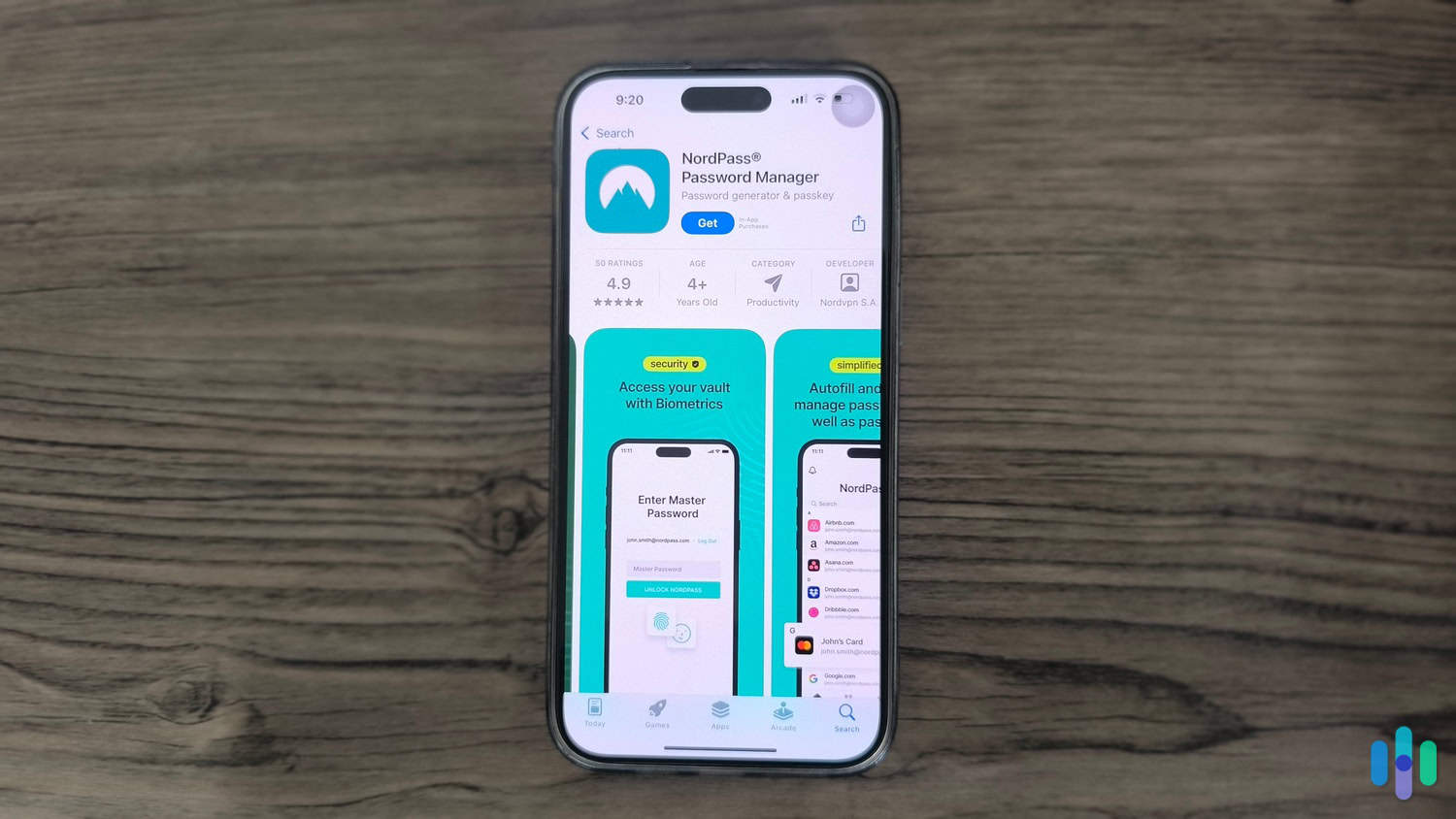
Yes, password managers are safe to use on iPhones. It’s safer to use a password manager on an iPhone than most other devices due to the auditing that Apple conducts on the apps they allow on their App Store. That means any password manager you download from the App Store has the green light from Apple.
FYI: Don’t trust Apple’s green light fully. It’s more of a quick lookover than a thorough audit. There have been apps on the App Store that have suffered data breaches. So make sure to do your due diligence. You’re sharing your passwords with these apps and you want to make sure they can keep your passwords safe.
Do I Need a Password Manager on My iPhone?
We always recommend using a password manager. Using a different password on each account and remembering them all is close to impossible these days, but that’s one of the things you should be doing to keep your online data safe. Password managers let you use the most secure passwords possible on every account you have without worrying about forgetting an important password ever again.
Most password managers use adequate security measures. Always look for at least AES-256 encryption (the only one that’s better is XChaCha20). That means all of your data gets secured with military-grade encryption. We also recommend looking for one that uses a zero-knowledge security principle. This refers to the approach to security. Zero-knowledge means nobody can access your information except you — not even the company that stores your passwords.
How We Chose the Best Password Managers for iPhones
Some password managers mostly focus on business solutions. It makes sense. Businesses can pay more to store all of their employees’ passwords than individuals can. But they’re just as useful for you as they are for a business. So we’ve been testing consumer password managers over the past few months and while testing them, we always downloaded their iPhone app if it was available.
That firsthand experience gives us most of the picture for making our recommendations on the best password managers for iPhones. But it’s not the only thing we rely on. While using the app, we can’t tell which encryption standard they use or if their security processes have been audited.
That’s why we pair our firsthand experience with deep research into the technical aspects of the password managers we recommend. This allows us to give you the best of both worlds: Password managers that are easy to use and ultrasecure.
Did You Know: The built-in password managers from Google and Apple are the most popular ones in the U.S. according to our annual password manager report. But that doesn’t mean they’re the best. We found that they’re the most popular because they don’t require you to download any new programs.
>> More Options: The Best Password Managers for Safari
Which Password Manager Is Right for You?
There isn’t a one-size-fits-all answer here. It really depends on what you need. But if we were to recommend one password manager, it’d be Keeper. We think its iOS app is very easy to use, and it’s also packed with tons of useful features, including data breach scanning, passkey support, and compatibility with Siri shortcuts.
But the other services on our list are also really good. RoboForm makes it very easy to log into accounts and fill out online forms on an iPhone. Plus, it’s packed with other useful privacy tools. For top notch security though, we recommend NordPass. They offer the most security with the most features at the lowest price. Plus, they have a lifetime free plan that supports unlimited passwords. Total Password has unique features we just don’t see anywhere else. The ability to remote log out ended up being one of our favorite password features of all.
Aura is also a great option, especially if you’re looking to protect your personal information as well. Its basic plan includes a VPN and antivirus software, and its more advanced subscriptions include basic identity protection.
If you don’t mind spending a bit more for an easier-to-use solution, go with Dashlane. They don’t have quite as many features, but that seems to be a purposeful way to keep clutter off their iPhone app.
What these two password managers miss is a month-to-month plan. So if you don’t need one for a full year, 1Password fits the bill. It still offers strong security and its app is solid despite a low rating on the App Store.
Finally, if all of your devices are made by Apple, you can always just use their new built-in iPhone password manager that comes with iOS 18.
Regardless of which one you choose, we always recommend using one since it lets you use stronger passwords more conveniently. That’s one big, solid step toward digital security.
Frequently Asked Questions
-
Why should I use a password manager on my iPhone?
Password managers securely store all of your passwords and allow you to instantly input them whenever you log in to any of your connected accounts. This lets you use more secure passwords without causing you any inconvenience.
-
Do iPhones come with a password manager?
They do now. iOS 18 came with a built-in password manager app called Passwords.
-
Are password managers for iPhones secure?
While not every password manager lives up to our security standards, most of the ones available on the App Store do. That’s because Apple approves apps before they allow them on the App Store to avoid security vulnerabilities.
-
Which iPhone password manager is the most secure?
Easily, the most secure password manager for iPhones is NordPass. Their security processes have been independently audited, they use a zero-knowledge principle for their security design, and the XChaCha20 encryption protocol they use is the most advanced one available.
-
Is there a free iPhone password manager?
You can use Keeper, RoboForm, NordPass, or Dashlane for free on your iPhone. Dashlane only supports up to 25 passwords, and Keeper only allows up to ten logins. However, RoboForm and NordPass support an unlimited amount of passwords. You could also use the built-in Passwords app that comes with iOS 18.
-
National Institute of Standards and Technology. (2024). Cryptographic Standards and Guidelines.
csrc.nist.gov/projects/cryptographic-standards-and-guidelines/archived-crypto-projects/aes-development -
Martens, D., Maalej, W. (2019). Towards understanding and detecting fake reviews in app stores. Empir Software Eng 24, 3316–3355.
link.springer.com/article/10.1007/s10664-019-09706-9 -
1Password. (2024). Security audits of 1Password.
support.1password.com/security-assessments/