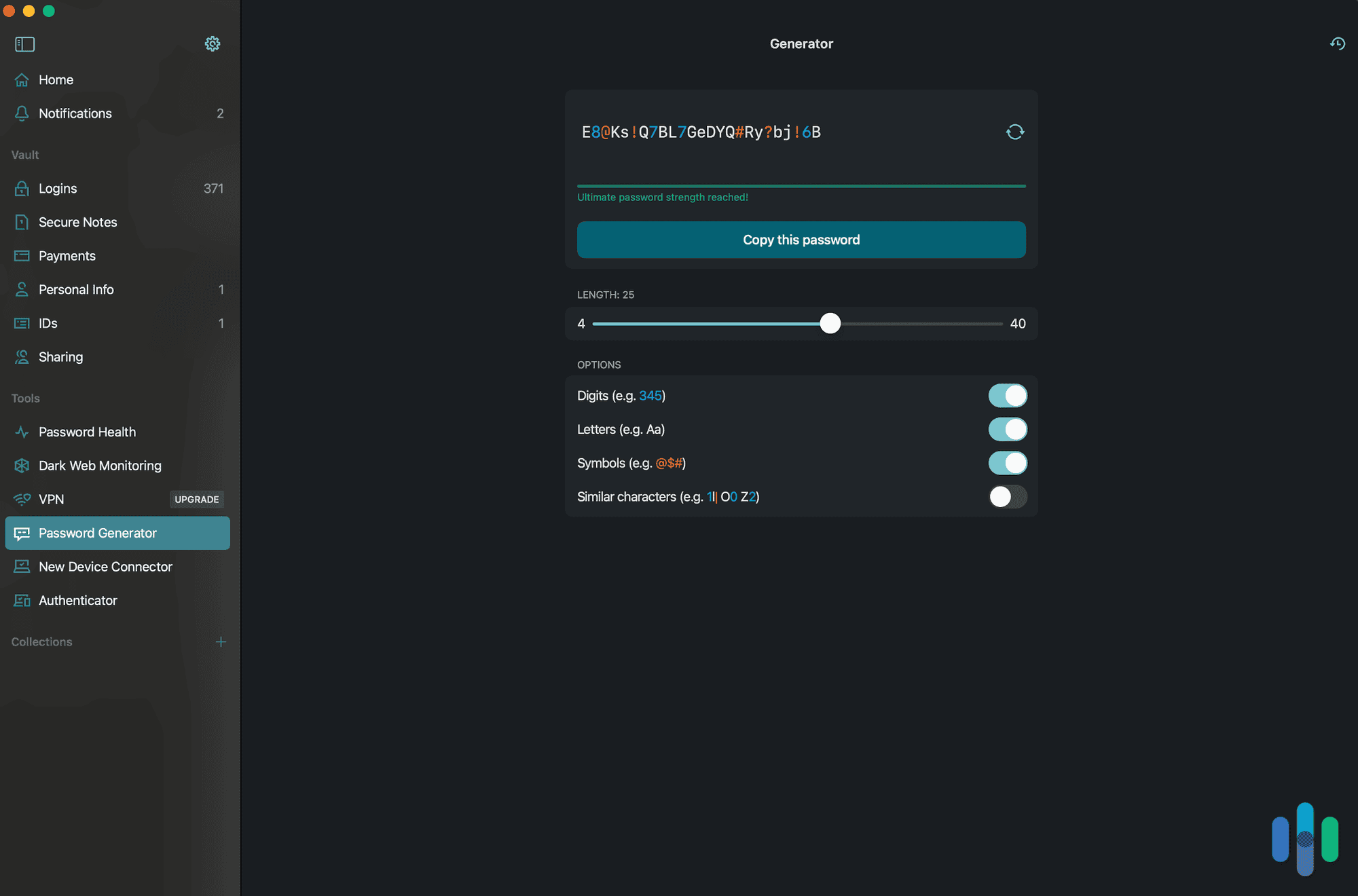NordPass vs. 1Password
NordPass and 1Password are two of the best password managers around, but NordPass is our preferred pick because it’s cheaper and easier to navigate.


 Aliza Vigderman, Senior Editor, Industry Analyst
&
Aliza Vigderman, Senior Editor, Industry Analyst
&
 Gabe Turner, Chief Editor
Last Updated on Nov 08, 2024
Gabe Turner, Chief Editor
Last Updated on Nov 08, 2024

- Personal plans start at $1.29 per month
- Built on a zero-knowledge architecture with XChaCha20 encryption
- Data breach monitoring and password health to detect weak and compromised passwords

- Personal plans start at $2.99 per month with annual billing
- Watchtower feature looks out for weak and compromised passwords
- Affordable family plans for five users starting at $4.99 per month

Key Similarities:
- Both services make it simple to upload passwords
- Both services alert you to weak and reused passwords
- Both services have affordable premium and family plans
Key Differences:
- 1Password lets you pay monthly, while NordPass is billed only annually
- NordPass scans the dark web for your details, and 1Password alerts you only to data breaches
- NordPass has a 30-day free trial, and 1Password’s is only 14 days
Do you keep your passwords in your notes app? Don’t worry. You’re not the only one. Our latest Password Manager Industry Report found that 25 percent of Americans keep passwords in unencrypted files or notes. But they should store them in password managers, as an estimated 79 million people do.
Two password managers that may instantly spring to mind are NordPass and 1Password. NordPass comes from the team behind one of the best VPNs, NordVPN. Meanwhile, 1Password is trusted by some of the world’s biggest companies, such as Salesforce, Under Armour, and IBM. When we compared these password managers against each other, we preferred NordPass’ extra security tools and friendly functionality. It’s also cheaper and has a free plan.
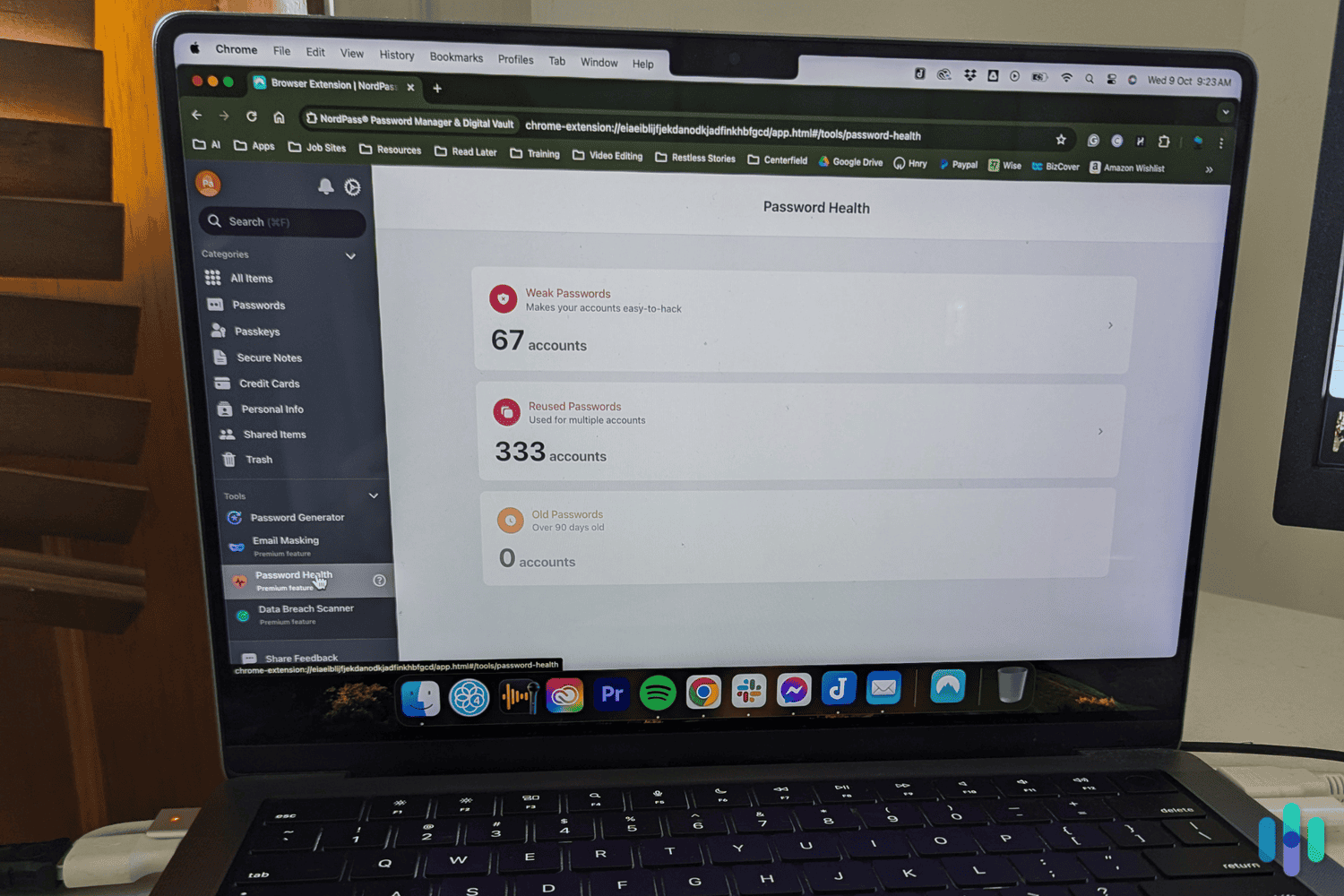
Methodology
The best way to compare products is by starting with research. The first place we visit is the company website to learn more about their background and claims. We also dive into customer reviews. Instead of relying on the glowing testimonials on the company website, however, we visit consumer websites and forums, noting what customers love and despise.
Next we become a paying customer. We purchase the products with our own money and install them on all the compatible devices we own. We then integrate them into our work and personal lives to see if they fit in seamlessly or force us to adjust our habits. At the same time, we compare notes against the company claims and the promises they make on their website.
After completing a thorough investigation, we decide what service to recommend. Let’s find out why NordPass is our preferred pick over 1Password.
Security
NordPass and 1Password take different approaches to securing your passwords. The only similarity they share is having zero-knowledge architecture, which means NordPass and 1Password give you access to a vault they don’t have a key for. When you sign up for the services, you create the key — your master password — and neither NordPass nor 1Password stores it on their servers.
Pro Tip: Your master password is the key to all the information inside your password manager vault, so it needs to be the strongest password you’ve ever created. If you can’t think of anything, use our password generator to create something unhackable.
Where NordPass and 1Password differentiate is how they encrypt your data. 1Password has turned to traditional AES 256-bit encryption, where your data is broken down into groups and then encrypted one block at a time. When you use your master password, the data is unscrambled and reassembled. It’s the same method used by some of the best password managers, such as Dashlane and LastPass.
>> Compare: LastPass vs. 1Password
NordPass has chosen to use XChaCha20 encryption. It’s trusted by companies such as Google and Cloudflare, and it’s considered a faster and safer option. Instead of creating data groups, it encrypts it in a constant stream, one piece at a time. It’s kind of like scanning groceries on a conveyor belt at checkout. After you enter your master password, it will perform the same function, but in reverse.
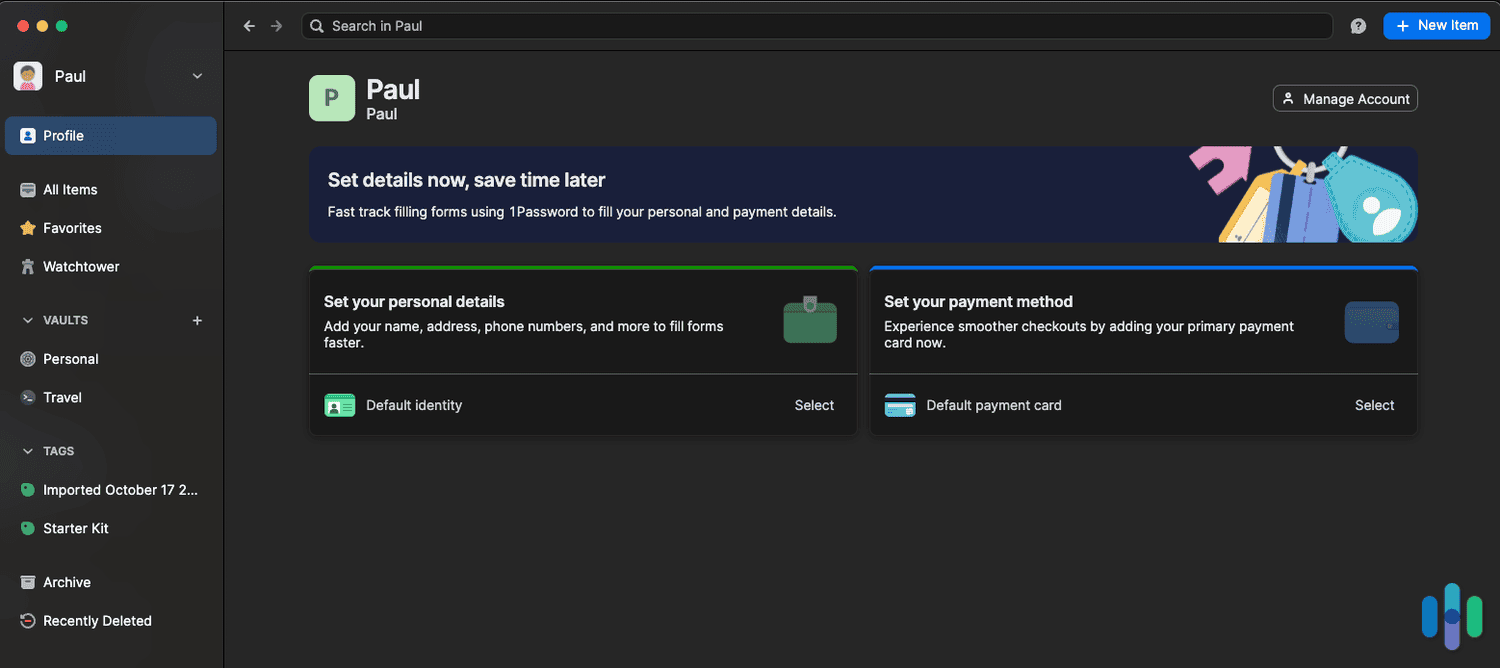
Your master password is just one method of accessing your data. NordPass and 1Password support biometrics using fingerprint or facial recognition to access their smartphone apps. An extra step, 1Password has introduced its secret key. After signing up, you’re sent an emergency kit featuring a sign-in address and a 34-character key. You’ll need this to log in to the app if you’re locked out or forget your master password.
It’s hard to fault NordPass and 1Password for their security efforts. Both password managers take extra steps to secure your data and protect it from hackers. We’ll call it a draw.
Winner: Tie
Pricing
How much does a password manager with top-of-the-line encryption cost? It’s surprisingly affordable. NordPass and 1Password have premium and family plans. You can even try their products without handing over a credit card. But there are differences between them that are worth examining.
Let’s start by breaking down NordPass’ pricing.
| Features | Free | Premium | Family |
|---|---|---|---|
| Number of users | 1 | 1 | 6 |
| Unlimited passwords and passkeys | Yes | Yes | Yes |
| Autosave and autofill | Yes | Yes | Yes |
| Secure notes | Yes | Yes | Yes |
| Detect weak, reused passwords | No | Yes | Yes |
| Scan the web for data breaches | No | Yes | Yes |
| Email masking | No | Yes | Yes |
| 1-year plan cost per month | Free | $1.89 | $3.69 |
| 2-year plan cost per month | Free | $1.59 | $2.79 |
NordPass’ free plan is one of the best free password managers around. We like that you can store an unlimited number of passwords.
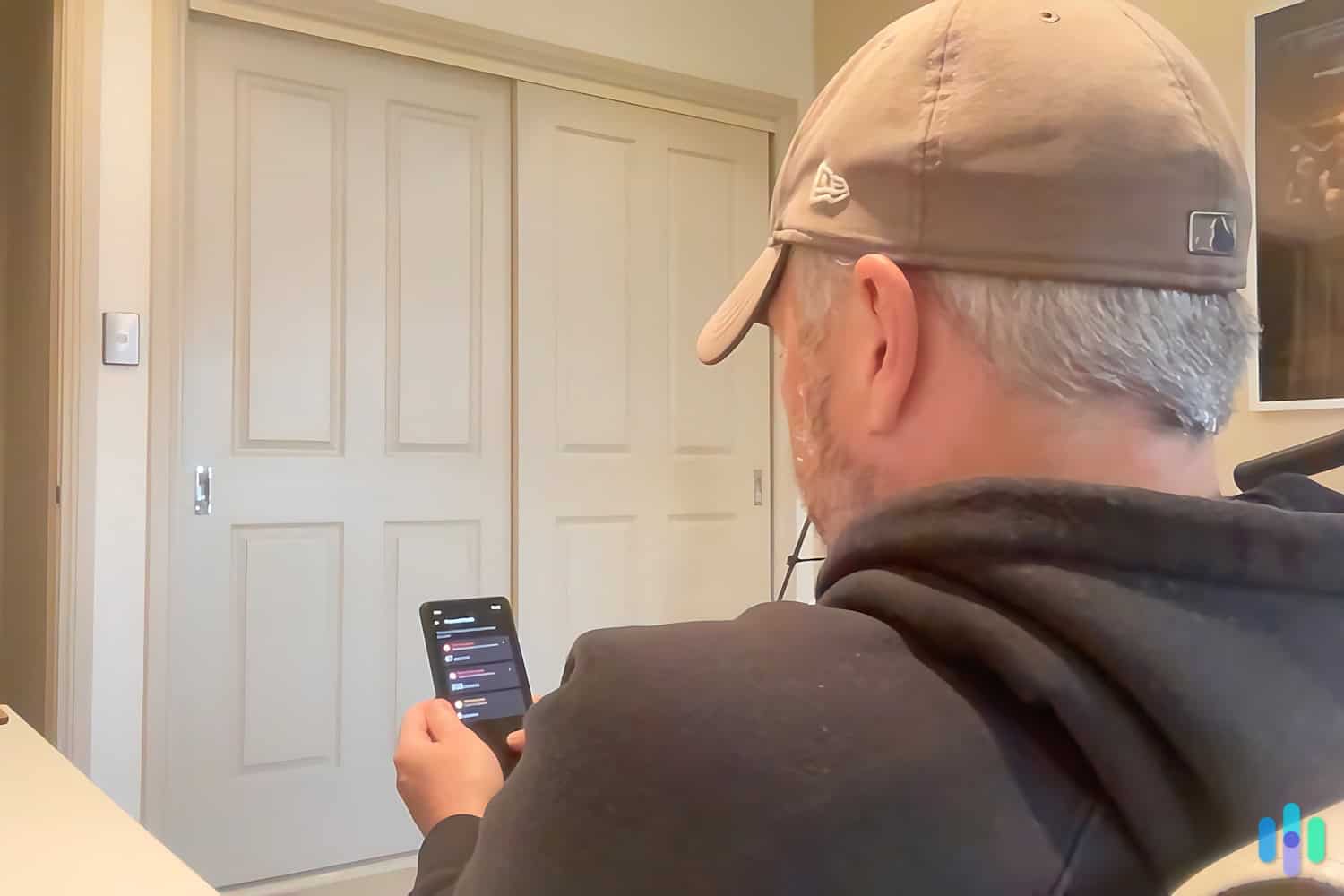
We think spending an extra couple of dollars a month for NordPass’ premium plan is worth it. You can access the password health page, which informs you which passwords are weak or reused on multiple accounts. It also adds email masking and dark web scanning, which we’ll discuss in the Features section.
There’s also a 30-day money-back guarantee, which 1Password doesn’t offer. While we’re on the topic of 1Password, let’s take a look at its pricing plans.
| Features | Individual | Family |
|---|---|---|
| Number of users | 1 | 5 |
| Autosave and autofill | Yes | Yes |
| Unlimited passwords and passkeys | Yes | Yes |
| Hide selected vaults using Travel Mode | Yes | Yes |
| Two-factor authentication and biometrics | Yes | Yes |
| Password health | Yes | Yes |
| Data-breach scanning | Yes | Yes |
| Guest accounts for vault sharing | No | 5 |
| Monthly price | $3.99 per month | $6.95 per month |
| Annual price | $2.99 per month ($35.88 total) | $4.99 per month ($59.88 total) |
That’s right. There’s no free 1Password plan. The company also restricts its free trial to 14 days. NordPass gives you 30 days to test its premium features. We like, however, that 1Password has the option to pay monthly. With NordPass, you’ll need to pay for a year up front. You can even pay for two years to get a slightly bigger discount.
Most of the services’ premium features are identical, so it ultimately comes down to which one will give you the best bang for your buck.
You’ll need to pay a year or two in advance, but NordPass is cheaper than 1Password. The monthly option from 1Password is nice to have, but you don’t want to switch off an important piece of your digital security plan like it’s a Netflix subscription.
Winner: NordPass
Features
NordPass and 1Password have similar features, but they work differently.
The core functionality is identical. After uploading your login credentials, it saves the usernames and passwords inside the vault. When you log in to a website, NordPass and 1Password auto-fill the fields and sign you in securely. We also created some new accounts to see what would happen. When we were asked to enter a password, both a NordPass and a 1Password box appeared and generated a strong, unique password to use.
Pro Tip: We could customize the passwords generated by NordPass and 1Password, but we also wanted to make sure they were secure. We ran them through our Password Strength Checker Tool to double-check they were good enough.
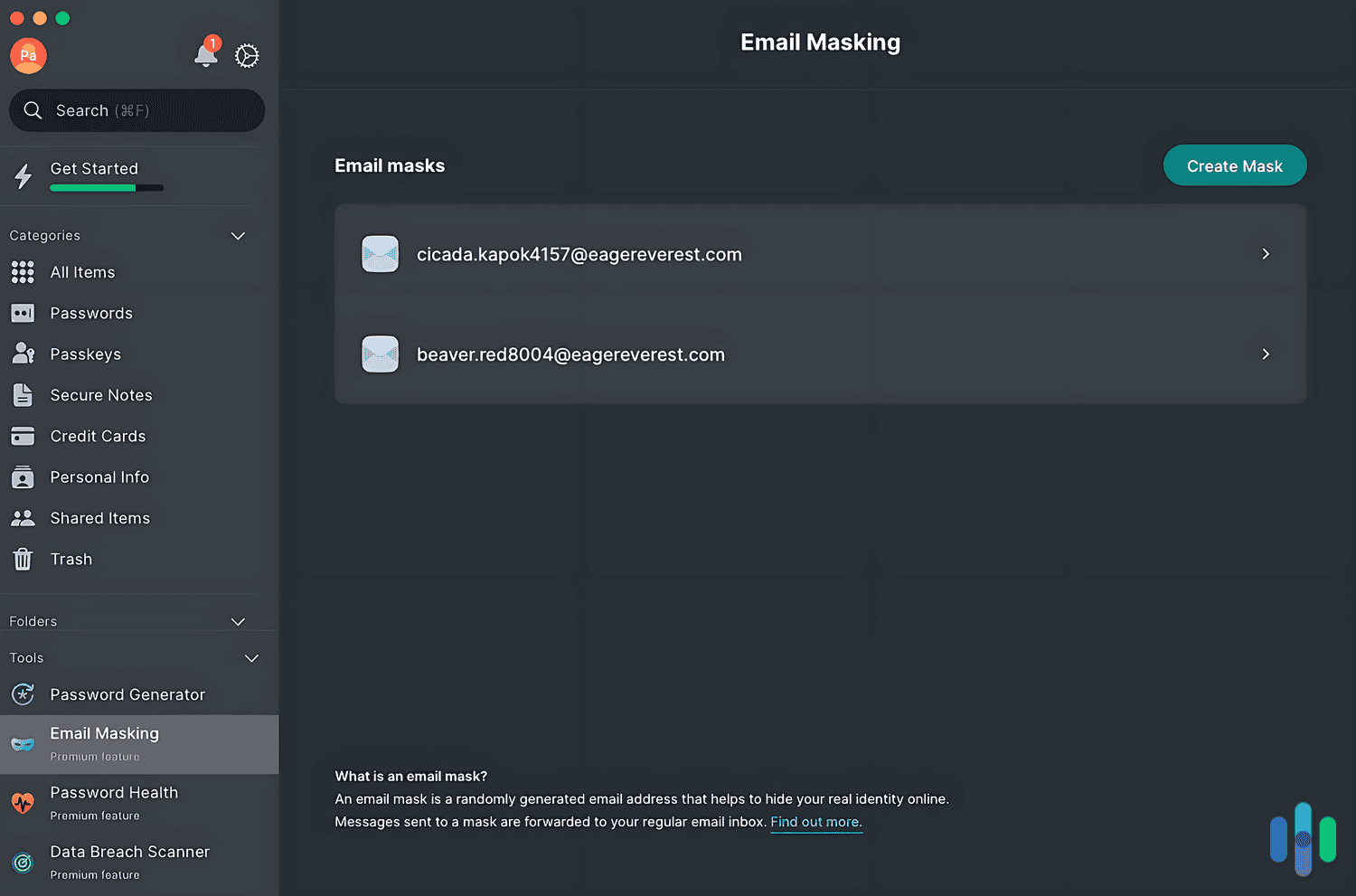
Where NordPass had an edge was that it also generated random email addresses. Instead of using our actual email address to sign up for new accounts, we created fake ones with NordPass’ email-masking tool. We still received all the welcome correspondence in our inbox, but if the website is hacked and criminals get their hands on the generated email address, they won’t see our real email address.
You don’t get an email-masking tool with 1Password, but you can integrate one via a Fastmail subscription if you have one. It’s another reason we prefer NordPass — we don’t need to pay for two separate services to use this function.
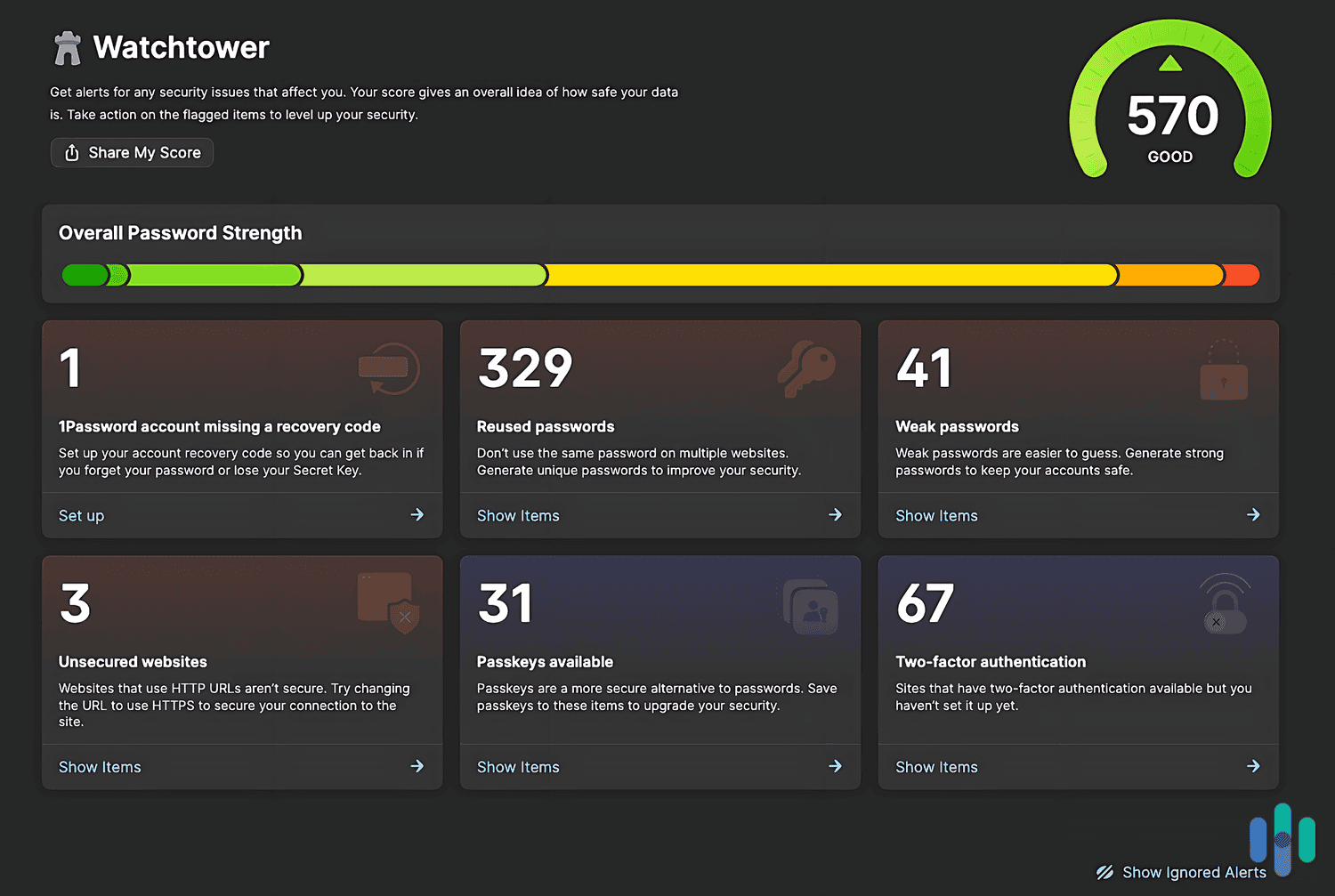
NordPass and 1Password alert you the second your information is exposed in a data breach. In 1Password, the alerts appear in the Watchtower. It’s the central location that advises you how strong your passwords are, how many websites have two-factor authentication available, and where you can set up passkeys.
FYI: Passkeys let you log in to websites using a PIN, biometrics, or facial recognition. We needed to set them up directly on compatible websites, but the passkeys were stored in NordPass and 1Password, where we could manage or remove them if they were no longer needed.
The biggest difference between 1Password and NordPass is that NordPass also scans the dark web for breaches. When we were reviewing our results, we noticed batch data was found on the dark web. It couldn’t tell us the source, but we knew what had been exposed so we could rectify the issue. As for 1Password, it alerts you only when a data breach has occurred. It’s still helpful, but the results are less in depth than those of NordPass.
>> Learn More: NordPass Review
One feature 1Password has that NordPass doesn’t is travel mode. Imagine being in a country with strict laws or standing in front of a customs agent having a bad day. If they ask to look at your phone, you can show them documents or data in a vault tagged as safe for travel. Anything not tagged as safe for travel is removed from the device. All you have to do is switch 1Password to travel mode. When you return and switch the mode off, the vaults will reappear.
It’s a great feature, but it’s not enough to put it over the top. We prefer having NordPass constantly scan the dark web in the background and use the email-masking tool to improve our online security.
Winner: NordPass
Ease of Use
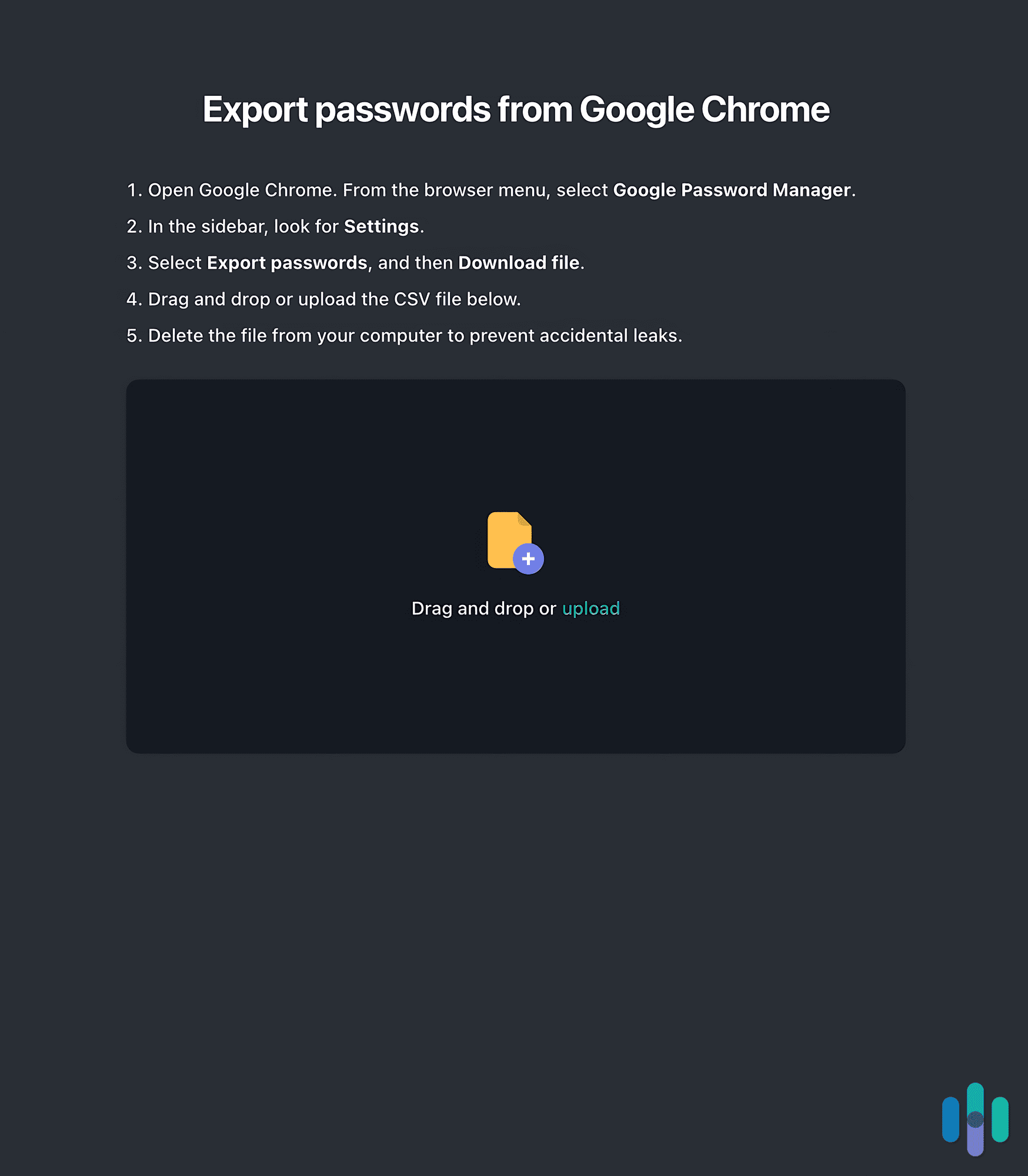
Getting started with NordPass and 1Password was easier than we thought. We started by exporting our login credentials into a .csv file from Chrome, which is the browser we use. Then it was simply a matter of dragging and dropping the file into NordPass and 1Password. They both read the .csv and saved our details to the vault.
It was a much better experience than LastPass. For some reason, LastPass wouldn’t read the file, even though it was the exact same one we used for NordPass and 1Password. We tried multiple times in the web app and eventually gave up. For some reason, it worked immediately when we uploaded it to the MacOS app.
>> Check Out: NordPass vs. LastPass
Incorporating NordPass and 1Password into our work and personal lives was also better than other password managers we’ve tested. The smartphone experience was the best. Logging in to the apps with biometrics was the fastest method. We could navigate through the tools and manage alerts on the go. All activity would sync across devices, so everything would be updated if we switched from our smartphone to our laptop and vice versa.
Unfortunately, that experience wasn’t replicated on the web app. When we were using the Chrome browser extension, we found ourselves constantly logging in to 1Password, because it signed us out after 10 minutes of inactivity. That’s one way to help us memorize our master password.
>> Read More: 1Password Review
NordPass kept us logged in for the entirety of a browsing session. If we closed out of Chrome and opened a new window, we’d have to sign in again. We preferred that experience, because we don’t always know when we’ll have to log in to websites.
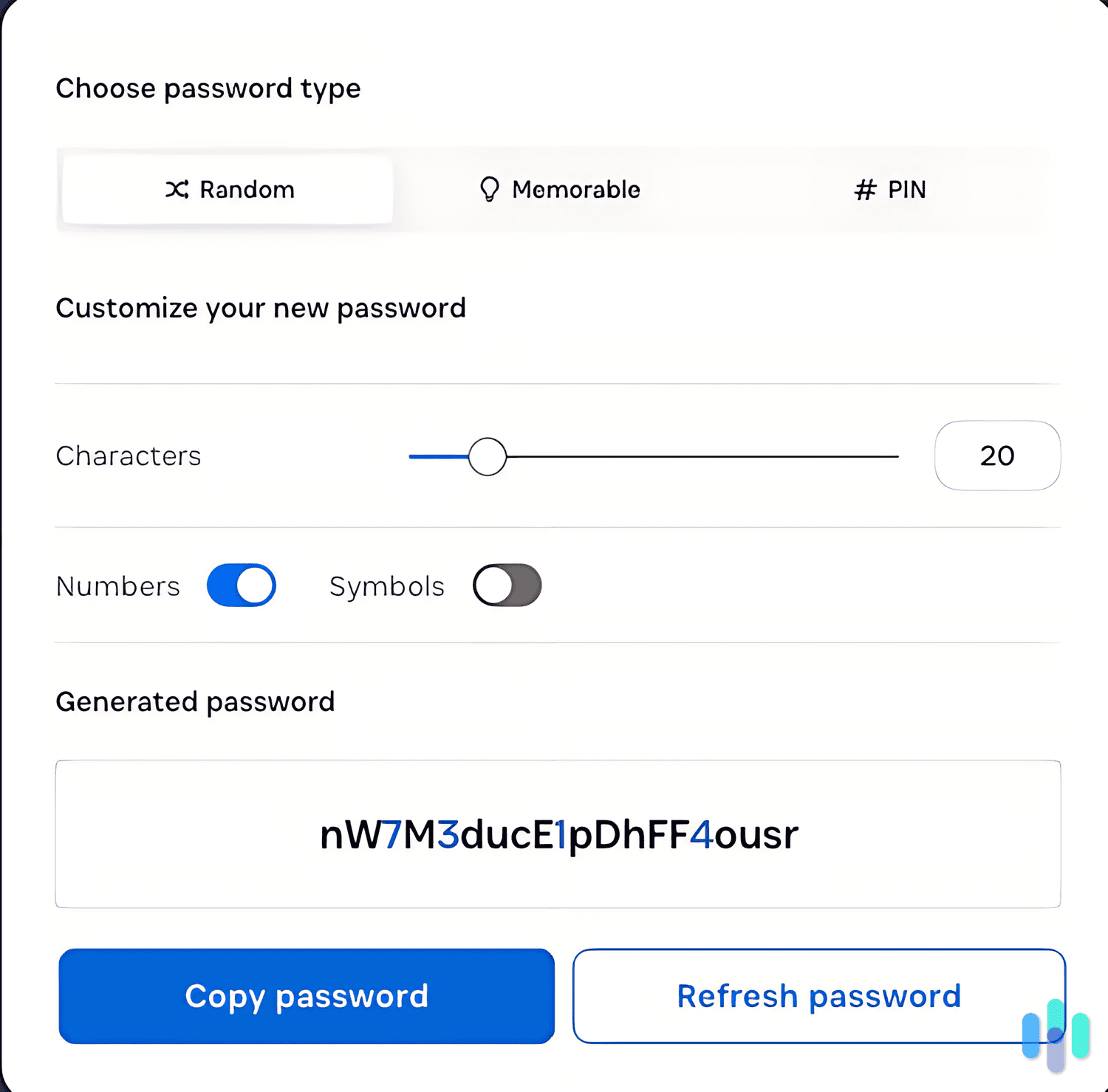
Another minor complaint we have about 1Password is that we found it challenging to navigate through the menus. It wasn’t easy to find specific pages or backtrack to tools if we clicked through too fast. For example, we changed our minds and wanted to tag a vault as safe to travel. Thankfully, the 1Password knowledge base explained how to navigate to the right page.
NordPass and 1Password perform their core functions identically. They store your passwords in a secure vault and autofill your login information when you sign in to a website. When you start using the tools within the apps, however, you begin to notice the differences. They may be minor, but they can make choosing a favorite password manager easier.
In our case, it was NordPass. We preferred signing in once during a browsing session, and we found navigating through the tools across the various apps easier.
Winner: NordPass
Verdict: NordPass or 1Password?
Don’t get us wrong, 1Password is an excellent password manager. You can trust it to store your login credentials safely. It comes with a data breach scanner and an innovative travel mode for when you want specific documents hidden on your devices if you’re in another country.
It’s not as user-friendly to navigate as NordPass though. There’s no 1Password free plan, and you get only a 14-day free trial compared to NordPass, which lets you try its premium features for 30 days. You don’t even get a money-back guarantee with 1Password.
NordPass is also cheaper than 1Password, but it’s not just about the money. It’s how much more value you get with NordPass, including the email-masking tool and dark web monitoring. Those tools improve your online security and are worth paying for rather than sticking with the free plan.
FAQs
-
Has NordPass ever been breached?
To date, NordPass has never been hacked. The company has undergone independent security audits from renowned auditing firm Cure53 to ensure its security is impenetrable.
-
Can someone hack my 1Password?
It’s possible for someone to hack a password manager, but 1Password has implemented measures to protect your data, including zero-knowledge architecture, 256-bit AES encryption, and the additional login step of inputting a 32-character security key.
-
Is it safe to store a credit card in NordPass?
Yes, it is safe to store credit cards in NordPass. There is a dedicated page for credit card information. NordPass can even scan the dark web for your details to see if they have been exposed.
-
Does 1Password work without Wi-Fi?
You can access everything in your 1Password vault online and offline. It’s accessible on all 1Password apps and devices.
-
Is NordPass owned by NordVPN?
NordPass is owned by Nord Security Group. NordVPN’s security experts created NordPass. The password manager is even included in NordVPN’s Plus and Complete subscription plans.