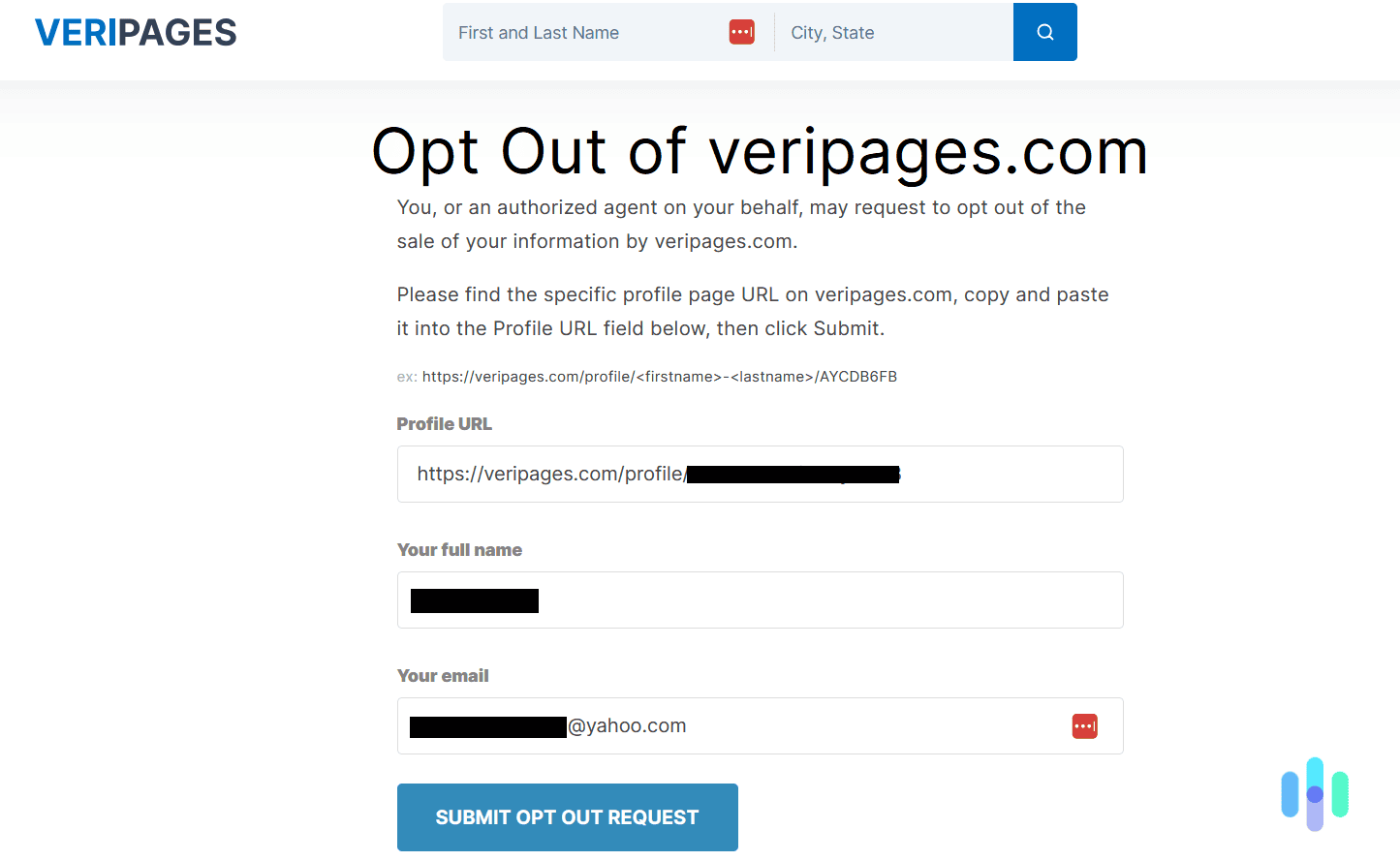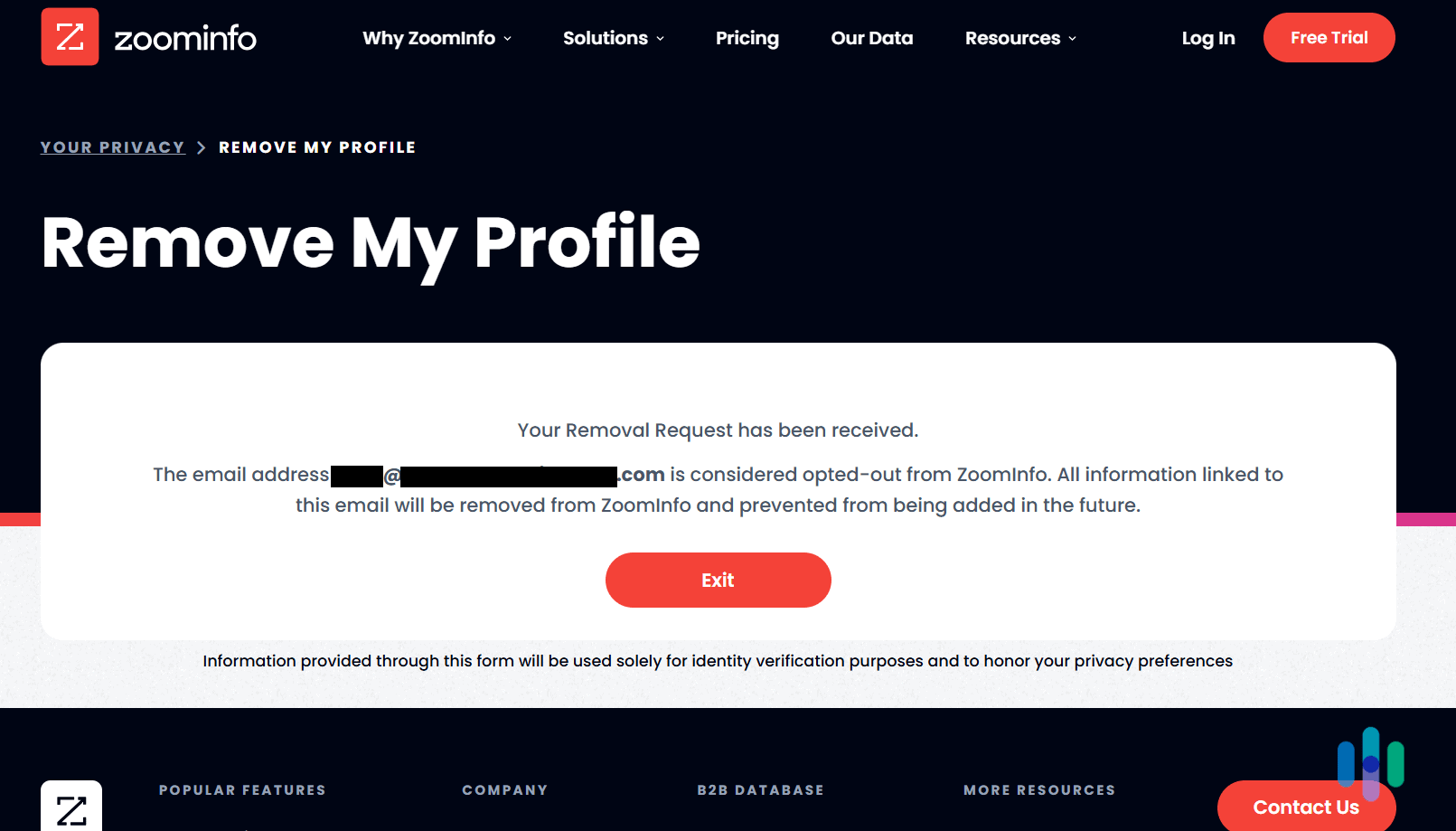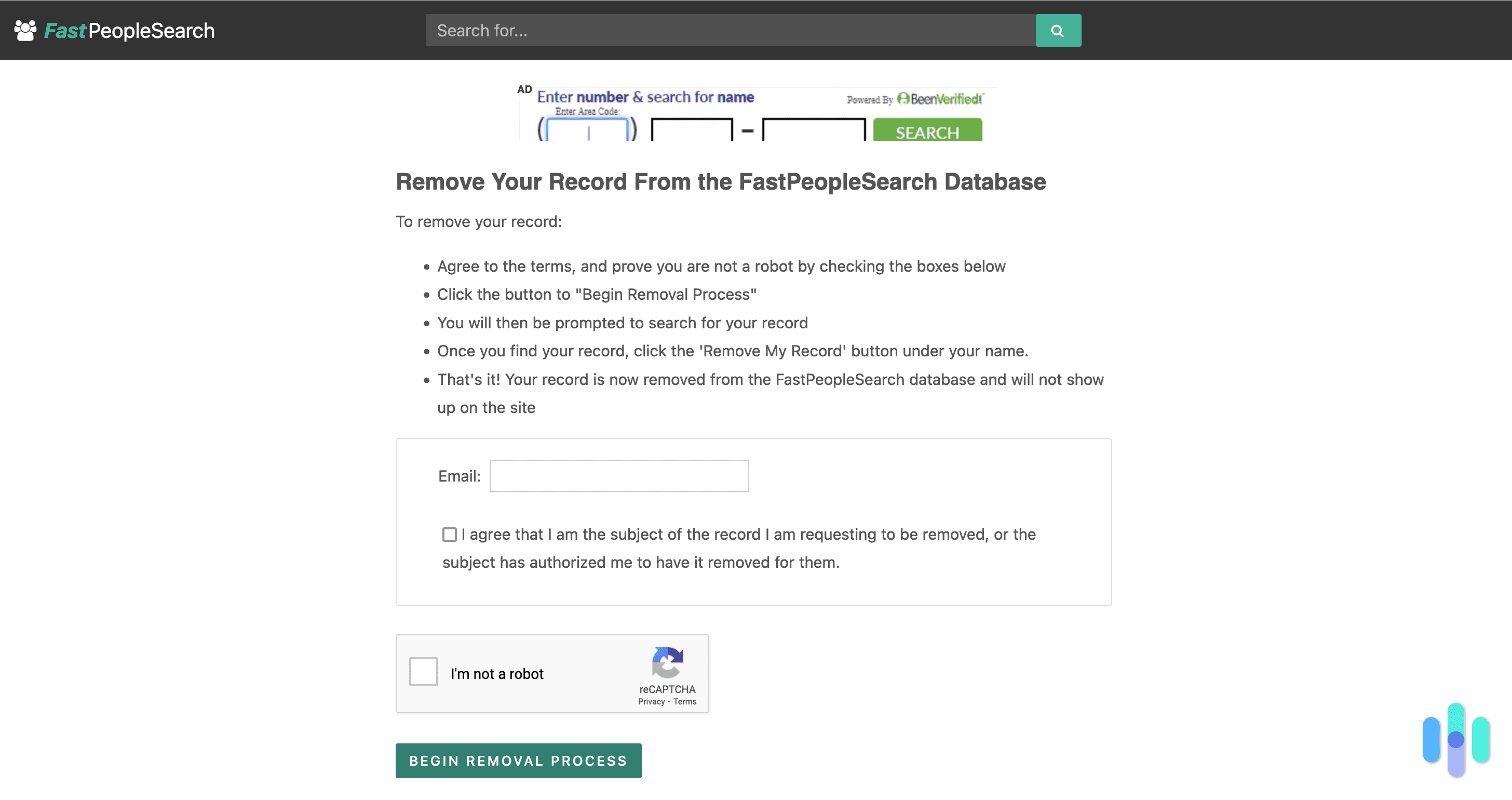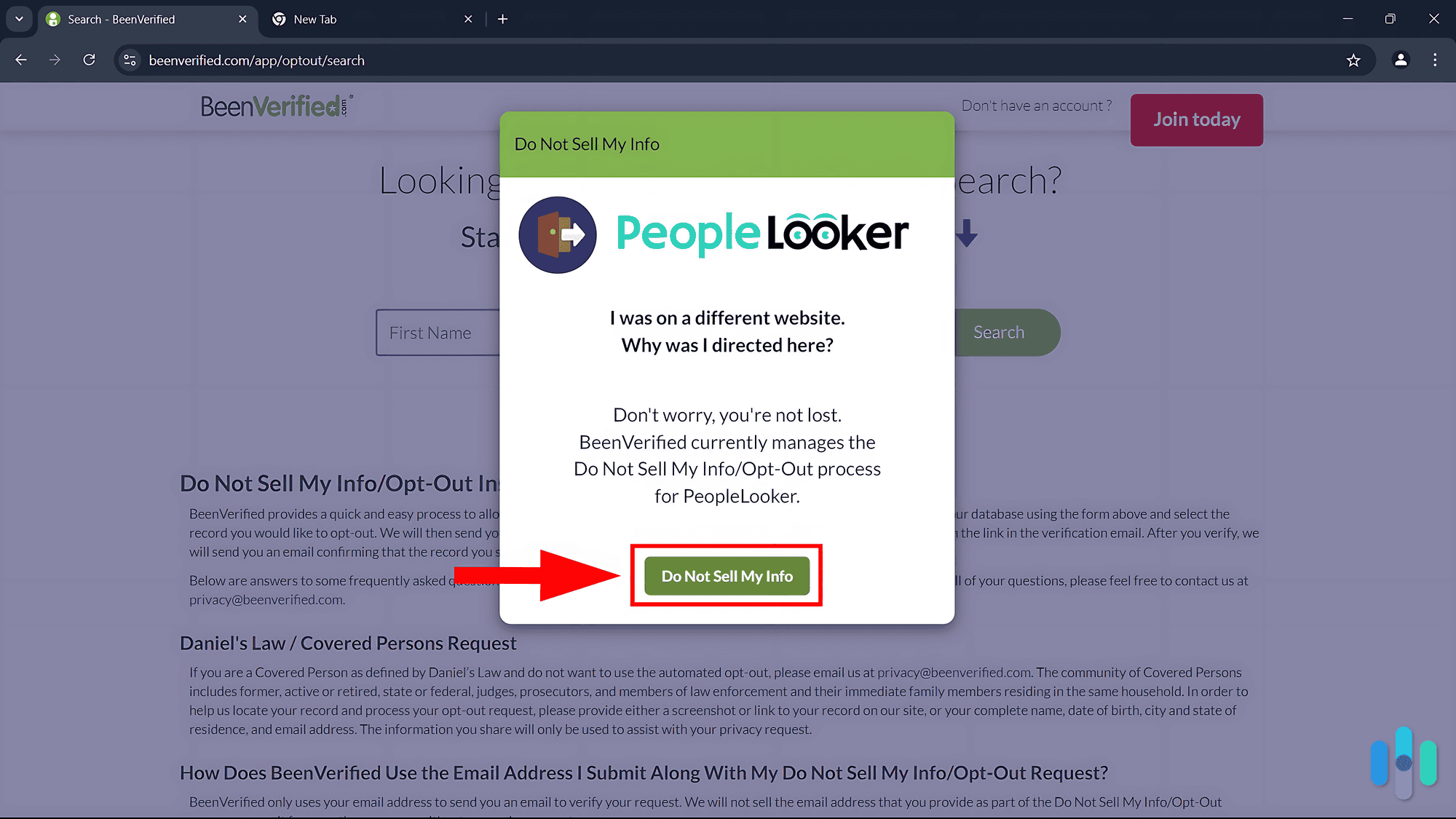Have you ever Googled a phone number when you got a call you didn’t recognize? We have, and the results were full of people search sites or data brokers like CheckPeople. These sites can reverse lookup a person’s details from a piece of information, like a phone number. But for a fee, you can make CheckPeople reveal more than just the person’s name — all of their publicly available data can be obtained for a price. This can help identity thieves, stalkers, spam callers and the unsavory efforts of others.
Opting out of CheckPeople would mean that your publicly available information won’t be easily accessible in one place. That’s a big enough hurdle to deter most identity thieves, stalkers and spam callers. Manually opting out isn’t always easy though, and with hundreds of sites like these, we recommend getting help.
Pro Tip: When we tested Incogni, it automatically removed our information from 100 sites and sent removal requests to 158 within our first week of using the service. That’s why it’s our favorite data removal service. It also keeps up with new records, as people search sites like CheckPeople try to rebuild removed profiles as well.
What Is CheckPeople?
CheckPeople is a people search site that tries to aggregate all of your publicly available data. That means they scour public records, social media profiles and news journals for any information about you that they can find. Then, they create a profile using all of the information they gathered. This makes it easy for anyone with your name or even just a phone number to learn everything about you — from your current address to the names of your relatives.
How Do I Opt Out of CheckPeople?
We try to make our information as difficult to obtain as possible. Opting out of CheckPeople is one of the ways we do that. We’ll start with showing you the exact process we used to manually opt out of CheckPeople, and then we’ll go through some sites and services you can use to make the process a lot easier.
>> Learn More: A 2025 Guide to Data Removal Services
How to Remove Your Data Manually From CheckPeople
If you don’t want to pay a dime to get your data removed from CheckPeople, manually opting out is the best solution. That’s what our cybersecurity experts recently did, and we documented the entire process.
- Find your record. Before you can opt out of CheckPeople, you need to find all of their records related to your identity. To do that, scroll down to the footer on their homepage and click the “Do Not Sell or Share my Personal Information” link. We got the link for you too if you want to go directly there: https://checkpeople.com/do-not-sell-info. Once on that page, type in your name, do the hCaptcha check and hit the search button.
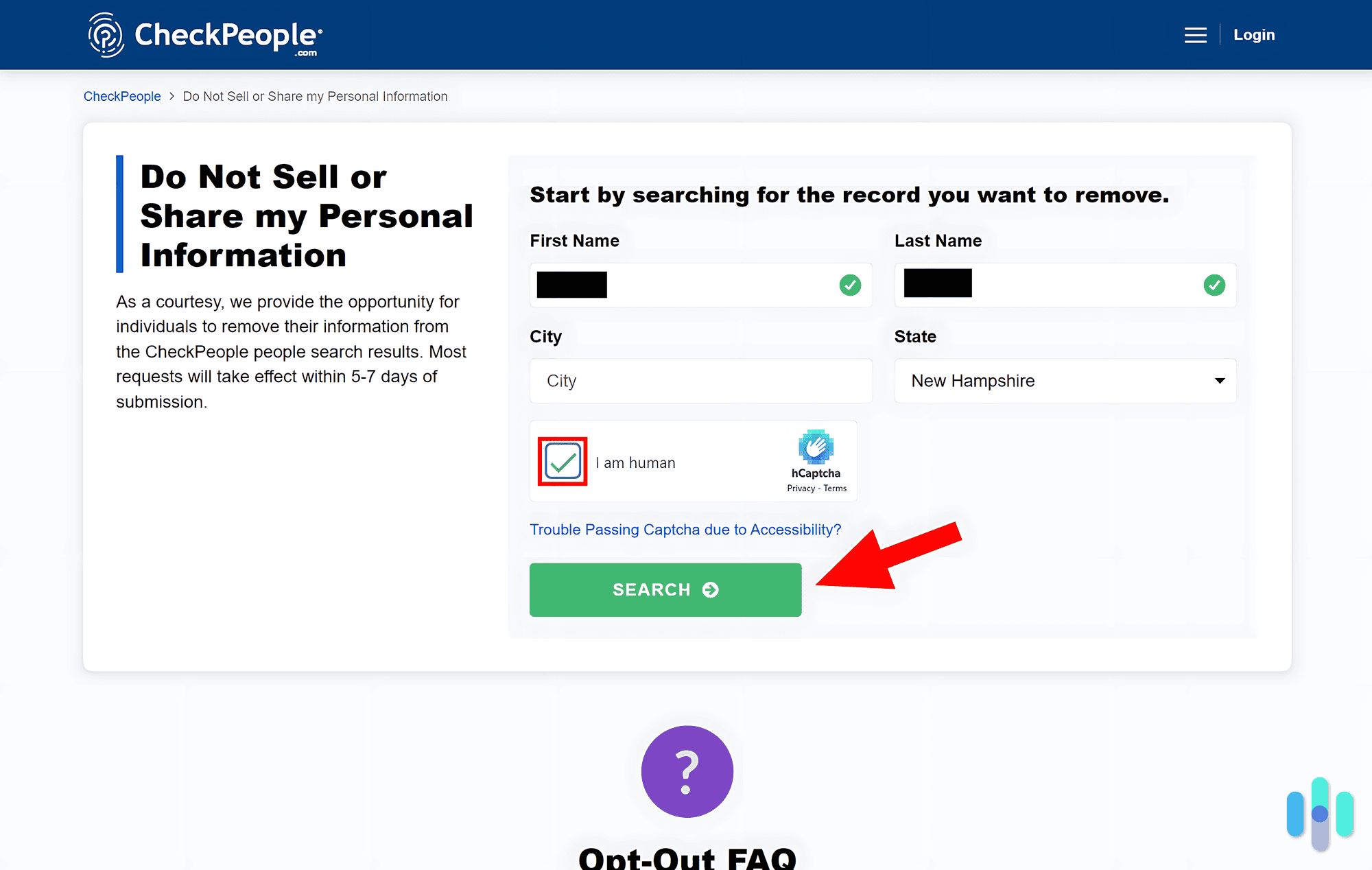
- Select your record. After searching for your record, the next page should have a record matching your information. Hit the “Remove Record” button associated with your information. If you can’t find your information, you might need to change the state to the one you previously lived in. We found the record we were looking for right away, although our age was way off.
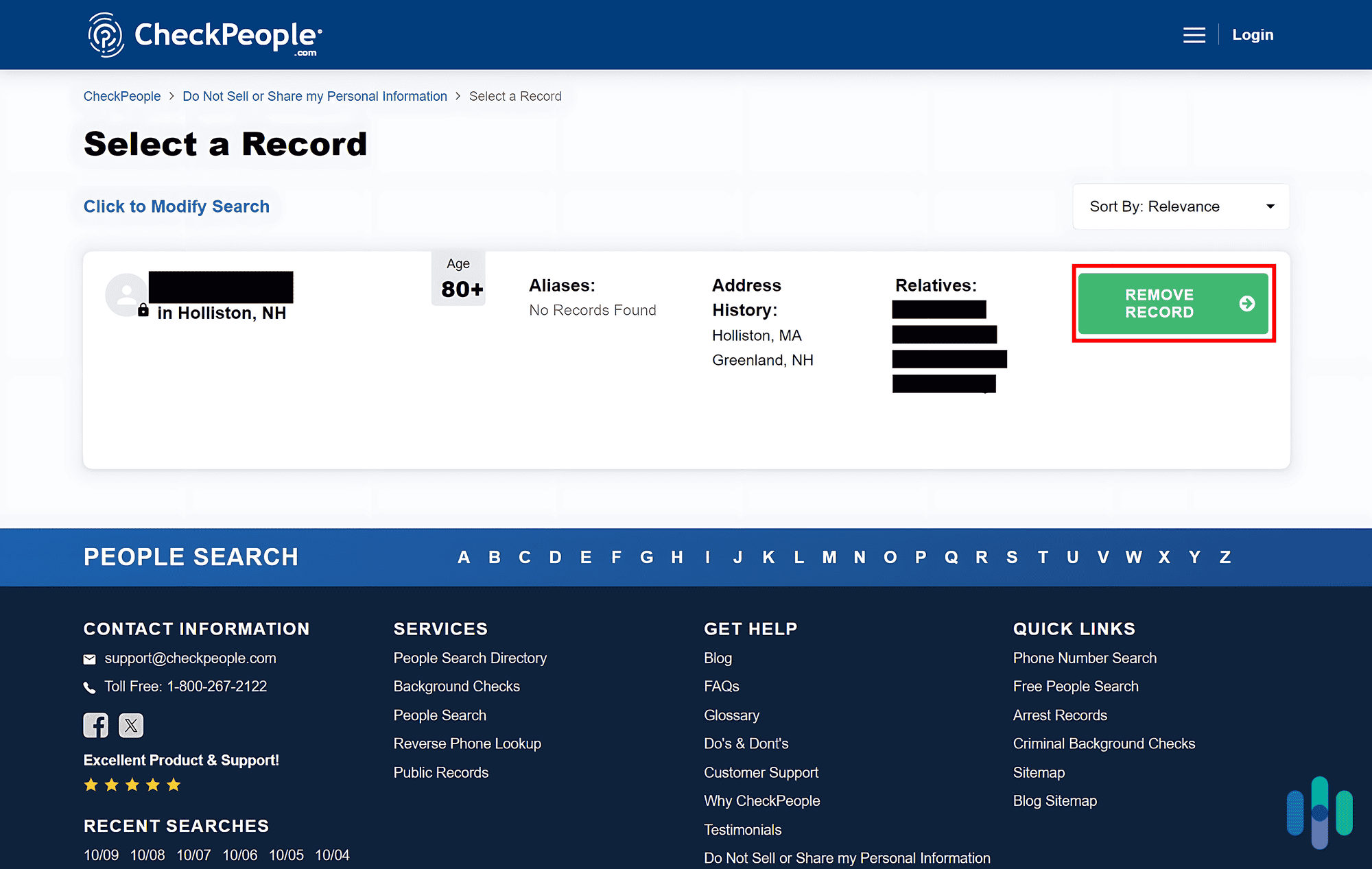
- Confirm your removal request. Next, you need to confirm your request to remove your record from CheckPeople. You need to put in your name and email address. We needed to complete another hCaptcha test too.
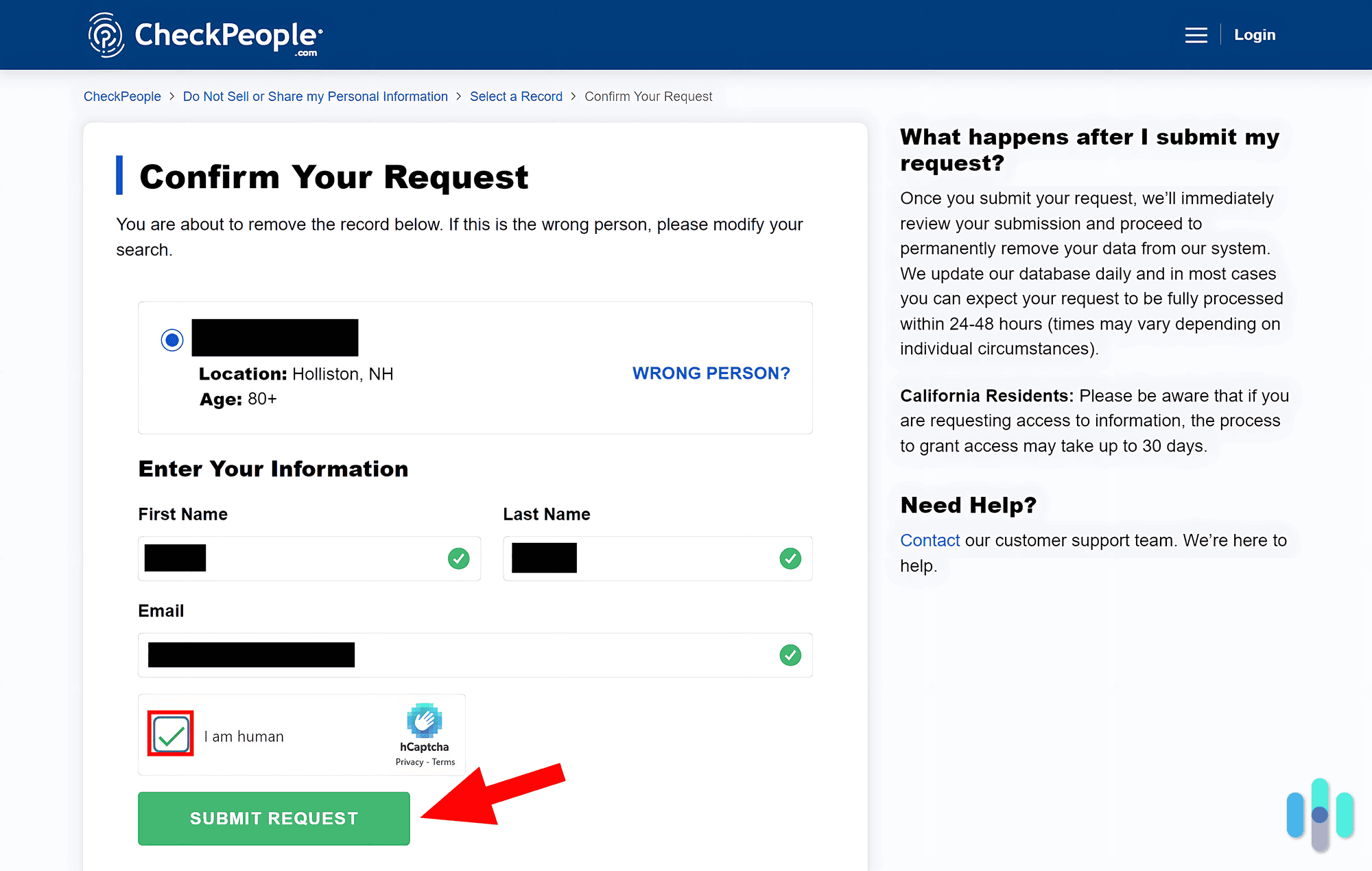
- Check your email. After submitting your opt-out request, CheckPeople says your opt-out request is complete. However, we found out that it wasn’t actually complete until we verified our request through the email they sent us. The email went to our spam folder, so make sure to check there if you don’t see one. Once you click that link, though, your opt-out request will be processed in about a week.
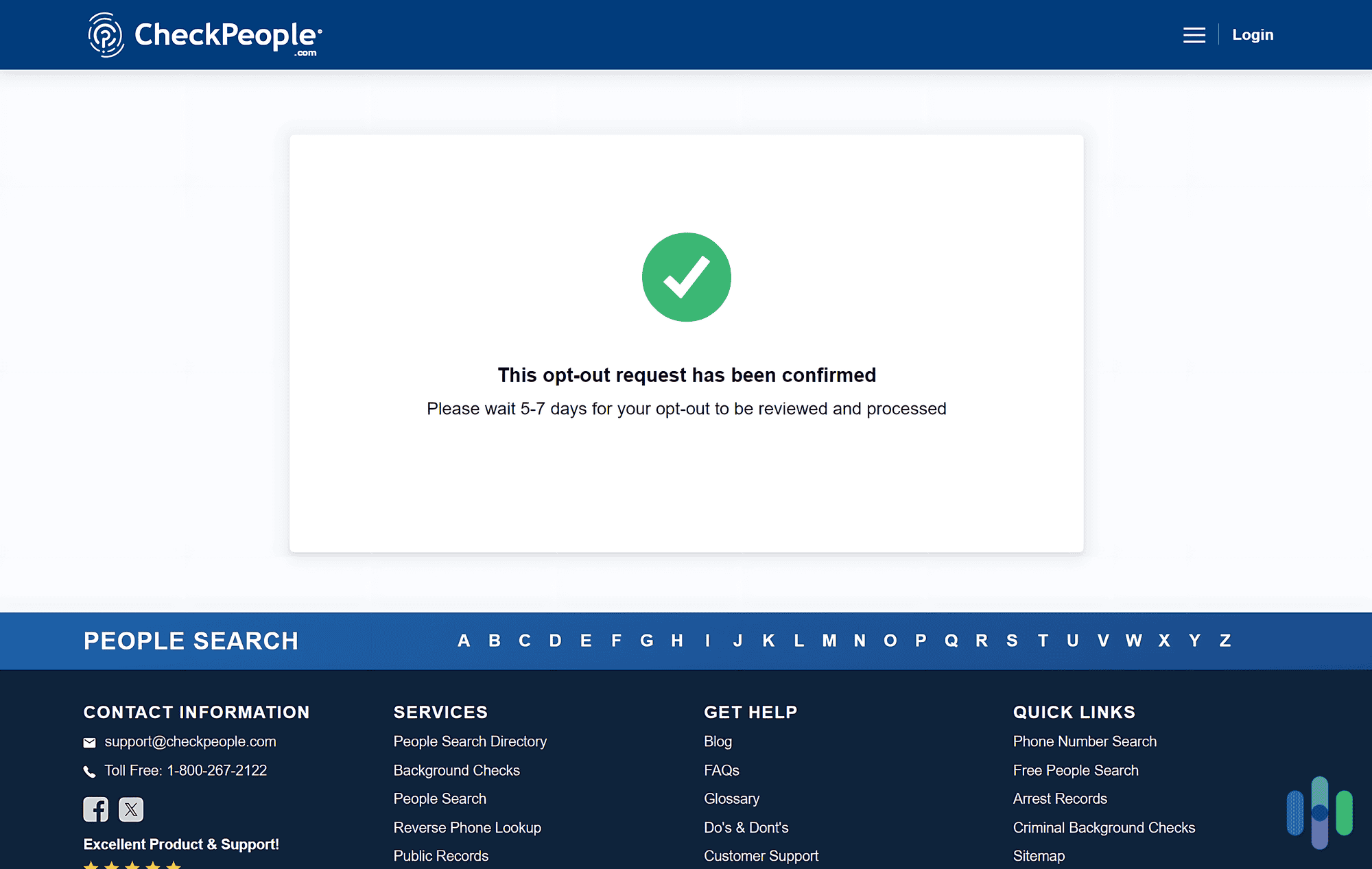
>> Up Next: How to Opt Out of LexisNexis
Use Data Removal Services to Opt Out of CheckPeople
If CheckPeople was the only people search site out there, we would not recommend using a data removal service. Opting out of CheckPeople didn’t even take 15 minutes. That said, there are hundreds of sites like CheckPeople. Opting out of only one people search site won’t do much for your internet privacy. You’ll need the help of a data removal service to opt out of as many data broker sites as one can find.
Most data removal services take one of two approaches. They either automate the entire process or use human experts to find your data. One approach isn’t better than the other, although we prefer the automated approach since it gives faster results. So, when we tested Optery and compared Incogni to Optery, Incogni came out on top for us. Both are great services, though, depending on whether you want more thoroughness with Optery or faster removals with Incogni. You can also check out our review of Kanary if you want something in between the two.
>> Read More: Kanary vs. Incogni
Pro Tip: To skip all of the testing of different tools that we had to do, we recommend going with Incogni. It’s easy to use, and you can bundle it with one of our favorite VPNs, Surfshark. That bundle gives you access to Surfshark’s antivirus too, which is also one of our favorite antivirus software. The combo of all three tools keeps you safe and private online.
Incogni makes it easy to search for your information and remove it from CheckPeople.

What Happens Once I Opt Out of CheckPeople?
When you opt out of CheckPeople, they add your profile to their queue of pages to remove. Unlike when we opted out of PeopleLooker, which removed our profile in a matter of minutes, it takes about a week after submitting your opt-out request for CheckPeople to remove your data. We checked back a week later, and the profile we requested removal for was indeed scrubbed off of CheckPeople’s search results.
That might not be permanent though. CheckPeople can create a new record of your information. Opting out does not mean they will no longer gather your information. It only means that they’ll delete the information they currently have on you. They can recollect information and build a profile based on new information as well. So after opting out, check back every six months or so to see if your profile is back up.
Pro Tip: If that sounds too much of a job, use an automated data removal service like Incogni. Besides opting you out of data brokers like we said earlier, Incogni and other data removal services will continue to monitor sites like CheckPeople and request the removal of your data anytime it pops up.
>> Learn About: How to Remove Your Address From the Internet
Why Should You Opt Out of CheckPeople?
Our main reason for opting out of CheckPeople is to reduce our risk of becoming a victim to identity theft. But it’s only one of the many reasons to opt out of CheckPeople and other people search sites like it.
- Maintain your privacy: Staying private is one of our biggest tips for keeping yourself safe both online and offline. For instance, if a potential burglar sees you just moved homes through CheckPeople, they may think it’s an easier target since it takes some time to install a security system.
- Avoid tracking by stalkers: Having all of your information from email addresses and phone numbers to your place of employment packaged up and ready to buy is a stalker’s dream come true. You can start to crush that dream by opting out of CheckPeople.
- Hide from spam callers: Nobody likes getting spam calls or emails. Spammers use people search sites to build their contact lists and gather as much information as possible to send you more targeted spam.
- Keep your identity safe: Like we mentioned, this is the biggest one for us. By keeping our information off of people search sites like CheckPeople, we make ourselves a hard target for identity thieves since they can’t find answers to our security questions — like our mother’s maiden name or our childhood address.
>> More Opt Outs: How to Opt Out of ClustrMaps
Final Thoughts: How to Opt Out of CheckPeople
Opting out of CheckPeople on its own is an easy process. It was one of the easiest people search sites we’ve opted out of. And we’ve manually opted out of a lot of them. For instance, when we opted out of TruthFinder, it took 10 steps to complete the whole process.
Because CheckPeople is just one of the hundreds of people search sites on the internet, though, we recommend using a data removal service. Services like Incogni automatically opt you out of hundreds of people search sites and data brokers. You can go with a more expensive service like Optery where they hire experts to opt you out of these sites, but we like the fast results and lower cost of Incogni. Either way, you’ll enjoy more privacy.
>> Read About: What Is a Data Broker?