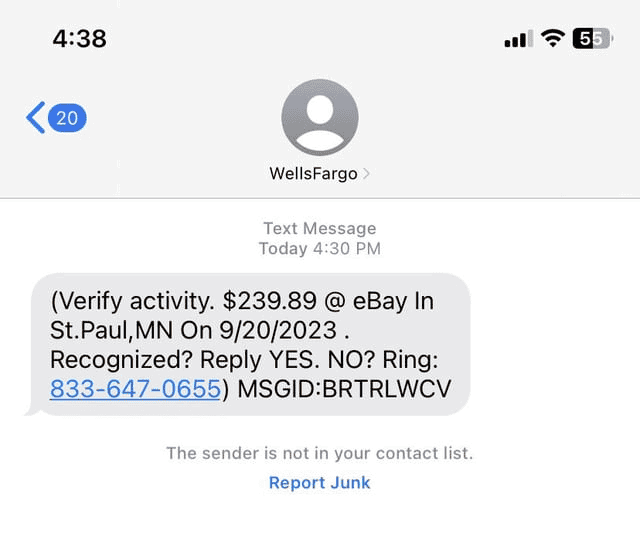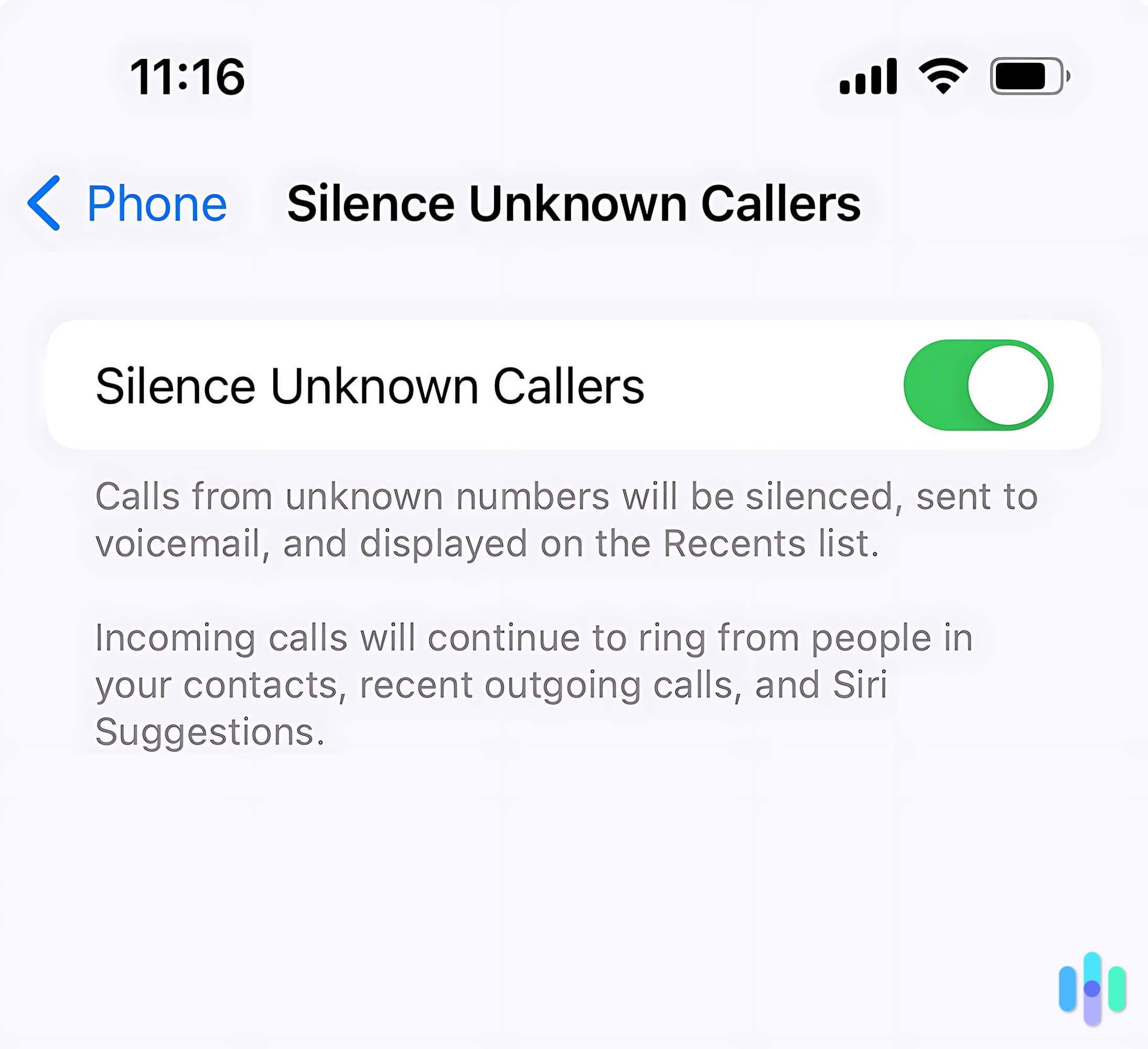Are you over getting flooded with spam emails in your inbox? You’re not alone. Not only are these junk emails annoying, they are also intrusive and dangerous. Many of them deliver malware and promote different scams, which means clicking on even one of those links can deliver a horrible domino effect.
In this article, we’ll catch you up on the different types of spam emails that reach your inbox, how you can notice them right away and what you can do to keep them from appearing in the first place. Not only are there ways to prevent cybercriminals from targeting your email address, but you can also remove those that already have.
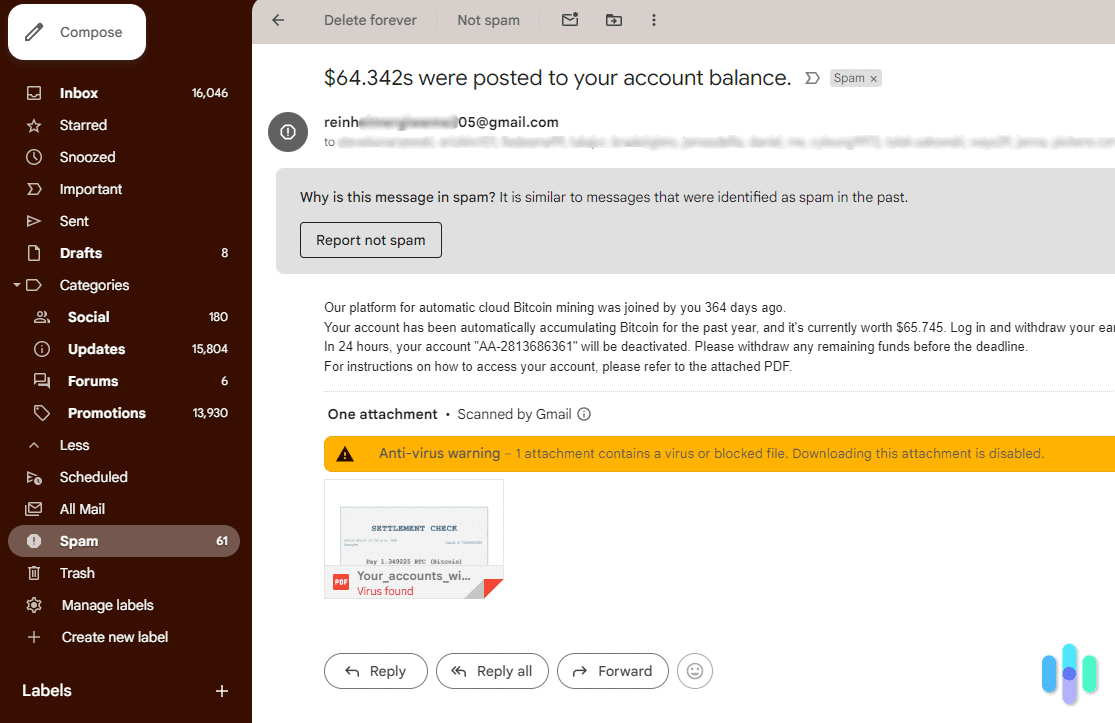
>> Also Read: Digital Security and Identity Theft Guide
Main Types of Email Spam
Spam comes in many forms, but the most vastly common one is email spam. These emails can sometimes look like phishing when the sender poses as a legitimate person or business, and baiting involves an email that comes with a fake prize in exchange for your personal information.
Another common type is “anti-spam,” where senders offer phony solutions that claim to protect you from spam but ultimately are spam. More often than not, they pose a real threat, containing viruses and dangerous links.
FYI: Unfortunately, spam doesn’t just stop at your inbox. Spam texts are also real things. Check out Phishing Text Messages: A Guide to “Smishing” to keep yourself safe from this type of spam.
Why Am I Getting Spam Emails?
You could be receiving spam emails for several reasons. With every technological advancement, new avenues for scamming emerge. Being aware of how cybercriminals obtain your information can help you avoid scams in the future.
Opt-Ins
When you register on a website or mobile app, that company now has access to all the information you entered (e.g., your name, email, phone number). The companies that violate the CAN-SPAM Act tend to sell and share that personal information, leaving recipients exposed to a high risk of spam.
Data Breach
Users are also at risk of a data breach, which happens when hackers tap into a database and steal information. Many times, people’s personally identifiable information is the first to be targeted. Spammers then use these private stolen records for marketing, baiting, phishing and malicious emails.
Even large corporations are at risk of security breaches, which ultimately affect millions of consumers. The consequences of these breaches extend far beyond just annoying emails. A hacker group named ShinyHunters recently targeted Ticketmaster and stole user information from over 500 million customers.1
Such attacks don’t solely gather email addresses. In cases like this, payment information, phone numbers and mailing addresses become exposed and exploited by scammers. Always be mindful of the websites you visit, the links you click and the information you provide.
Pro Tip: The best way to keep yourself from becoming a victim of identity theft is to use one of the best identity theft protection services.
Image Downloads
Once they have a list of emails to reach out to, spammers verify these addresses by sending messages containing images and observing who opens them. These images usually load automatically, which then sends a notification to the spammer letting them know that your email is active.
Unsubscribe Button
Another sneaky way spammers can verify your email is by having you click on an unsubscribe button. This is extremely clever because the law requires all merchants to include an opt-out link in every message. Therefore, it only seems natural for users to click on this feature. By doing so, it signals to the sender that your email is valid and in use.
The CAN-SPAM Act
In the ’90s — when the use of email became popularized and eventually required for our daily lives — spam found one of its main avenues. The phenomenon eventually spread to other platforms like text messages and social media, but email remains one of the most common vehicles for spammers.
So much so that the Federal Trade Commission (FTC) created the CAN-SPAM Act, standing for Controlling the Assault of Non-Solicited Pornography and Marketing. The purpose of this U.S. law is to protect people from unwanted emails and potential cyberattacks.
Pro Tip: The best way to stay protected against something is by understanding it fully. Check out our guide on What is Spam to always stay 10 steps ahead.
Penalties for Violations
Noncompliance with the act can be costly, with senders risking thousands and sometimes millions of dollars in fines. Penalty enforcement manifests in a number of ways. The FTC can impose civil penalties of up to $16,000 for each separate email that violates the CAN-SPAM Act.
Some states have an additional penalty for loss and statutory damages amounting to $250 per violation up to $2 million. Internet service providers can also impose separate fees for malpractice. If you are a business entity, make sure to comply with the requirements mentioned above to avoid pricey fees.
>> Check Out: The Internet and Data Privacy
How to Prevent Spam Mail
As a user of technology, there is no straightforward solution that can fully prevent you from receiving spam, but there are some helpful steps you can take to diminish it.
Use Filters
Every email platform has a “Junk Mail” section that uses automatic filters to evaluate which messages to allow in your inbox. Many smartphones also have a built-in feature that filters spam calls and texts. Make sure these features are active on all your devices.
Block Images in HTML Messages
If you open a message with this feature turned off, all the external content is automatically downloaded. Upon opening such an email, images are downloaded and a notification is sent to the spammer and validates your email server. This ultimately leads to more messages and malicious attempts.
Avoid Sharing Your Information
Be cautious when sharing your information. Free gifts in exchange for your email address can seem tempting, but it’s sometimes difficult to tell which websites are worth trusting.
Recap: How to Stop Spam Emails
Spam emails are without a doubt some of the most frustrating parts of living in a digital world. These unsolicited messages are not only irritating, they’re a real threat to user privacy. Although it’s practically impossible to avoid spam entirely, there are some steps you can take to help prevent your risk.
>> Related: How to Report Spam
Be mindful of where you share your information, and protect yourself by reporting suspicious activity directly with your email provider or with the FTC. The FTC enforces a federal law in the United States called the CAN-SPAM Act. This legislation protects users from cyberattacks by placing hefty fines on scammers. Although scams have become a common threat for people both online and offline, by understanding the risks and learning to recognize them, you’re better able to protect yourself and your personal information.
FAQ
-
How do I get less spam?
Spam is nearly impossible to avoid altogether, but there are some steps you can take to help prevent it. Firstly, use email filters that automatically evaluate the messages you receive and transfer suspicious ones to the junk folder. Next, avoid downloading images when you receive an unsolicited email. Finally, and most importantly, avoid sharing your information online. It might be tempting to exchange your email for a freebie, but every time you do so, your information is at risk of exposure.
-
What is the FTC?
The FTC is the Federal Trade Commission, a U.S. federal agency that protects users from deceptive or unfair business practices. The FTC enforces laws that set the rules for commercial communications, including the CAN-SPAM Act.
-
What laws protect me from email spam?
The CAN-SPAM Act is federal legislation that oversees the requirements for commercial communications, specifically those sent via email. The FTC enforces the CAN-SPAM Act, and violators are subject to statutory penalties of $250 per email up to $2 million. Penalties may sometimes be greater when proof of damages is evident.
-
Which spam emails should I look out for?
Spam comes in all shapes and sizes, but some of the most common email spams come in the form of phishing, baiting and “anti-spam.” Phishing is when the sender poses as a legitimate person or business. Baiting is an email that comes with a fake prize in exchange for your personal information. Anti-spam is when senders offer fake solutions that claim to protect you against spam but are ultimately spam themselves.
-
How can I report spam?
If you receive an unwanted email, you can report it directly to your email provider and the FTC at ReportFraud.ftc.gov.