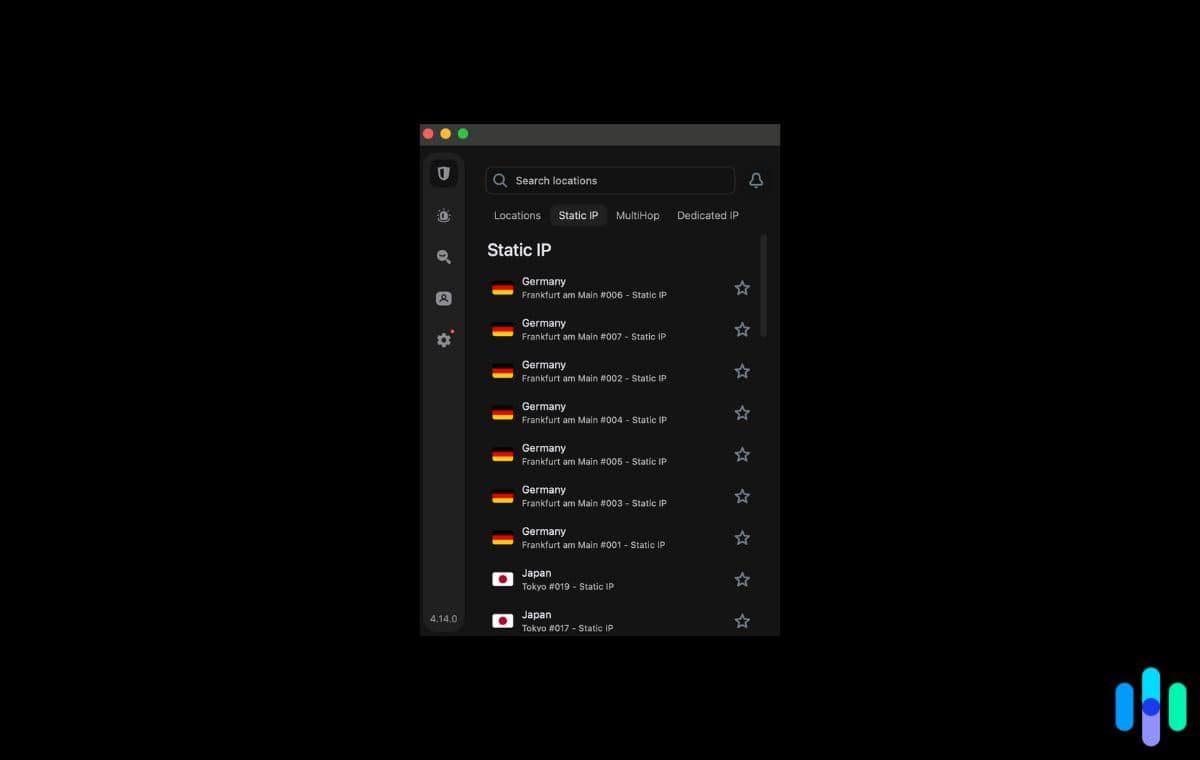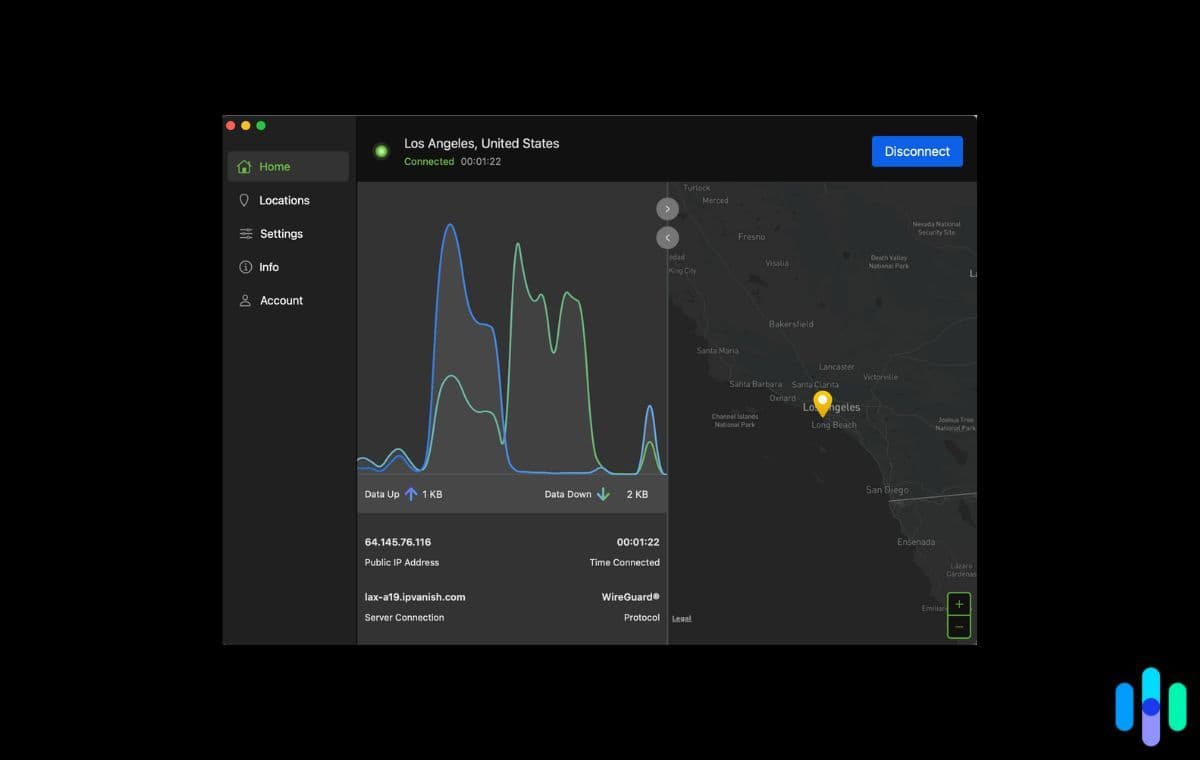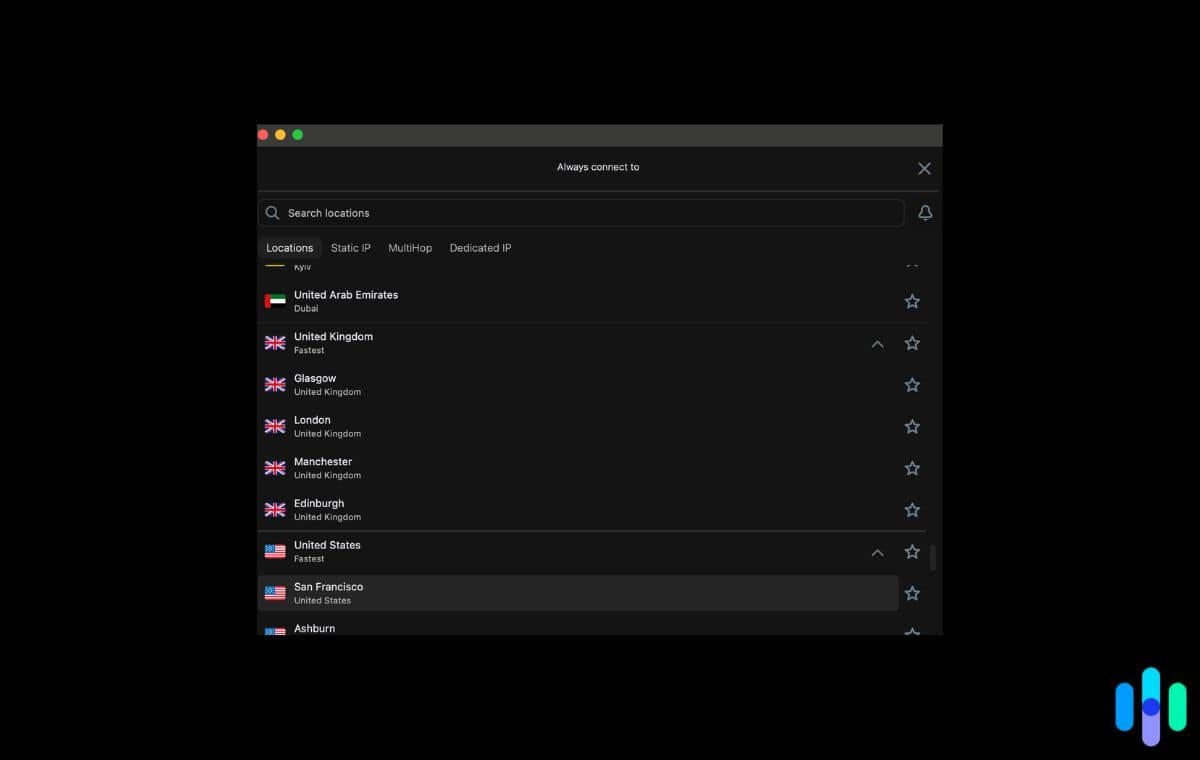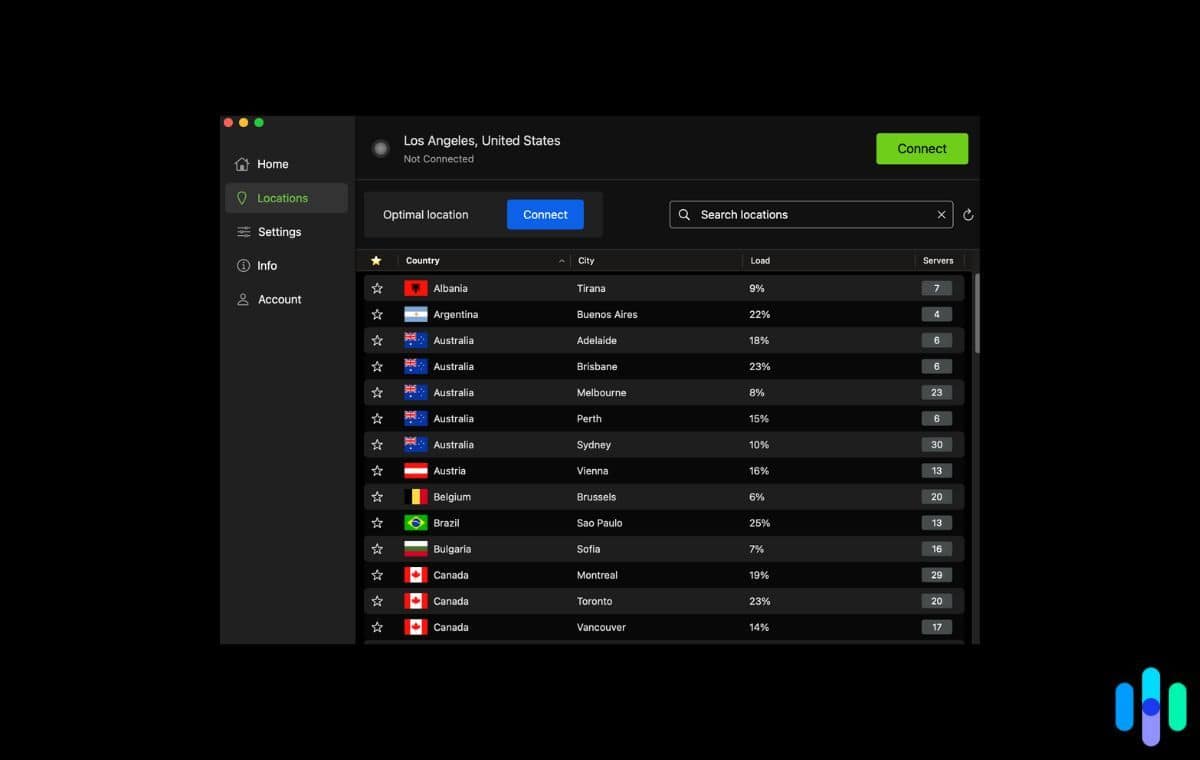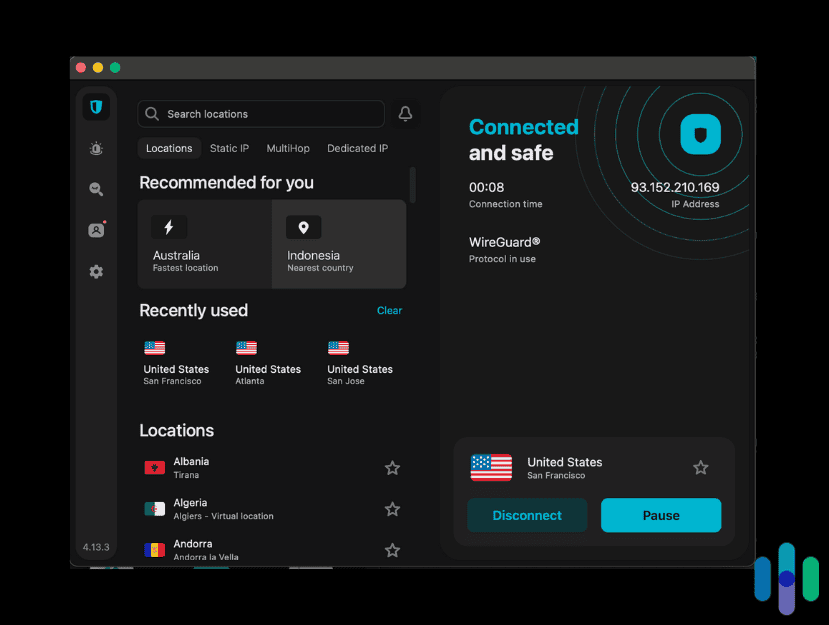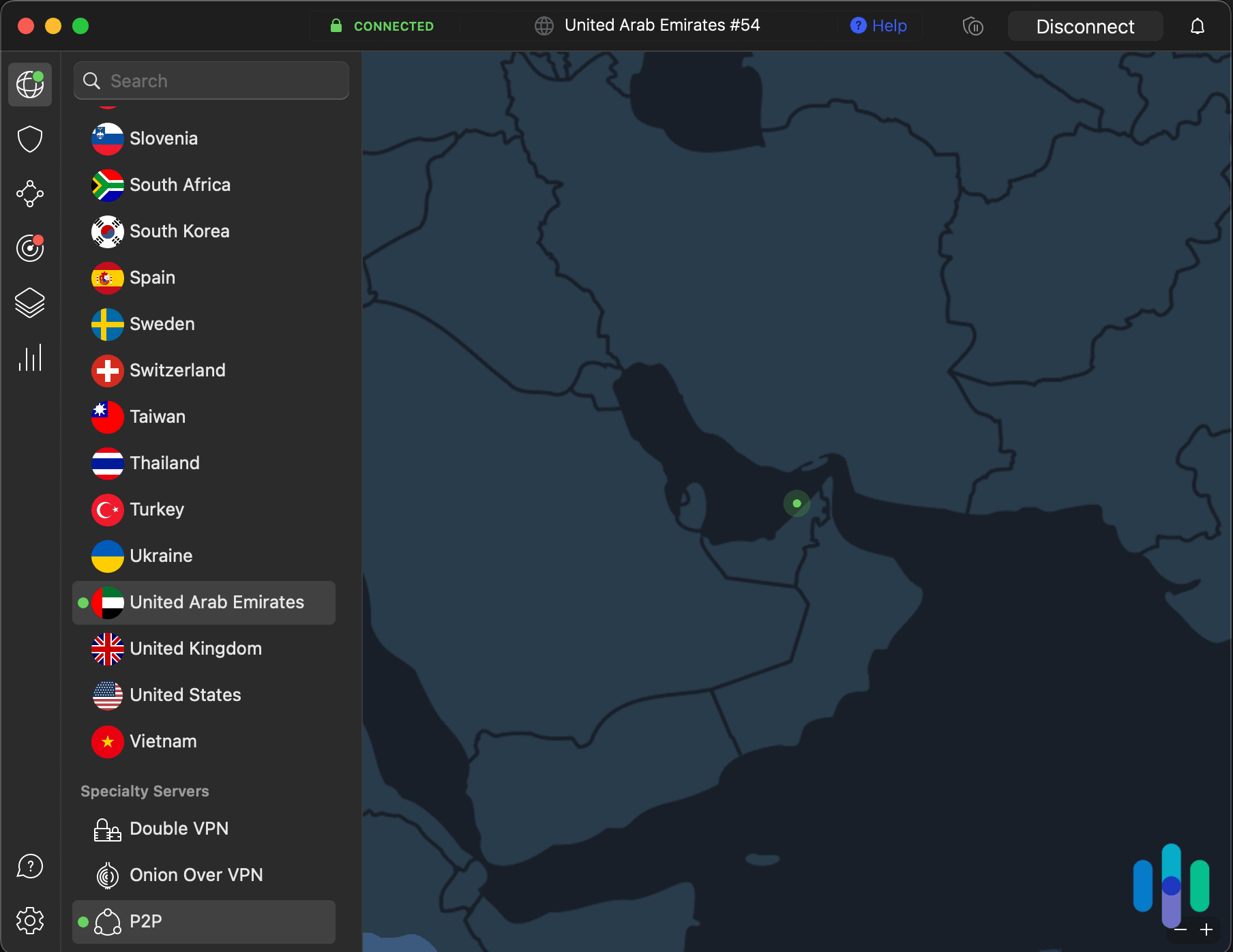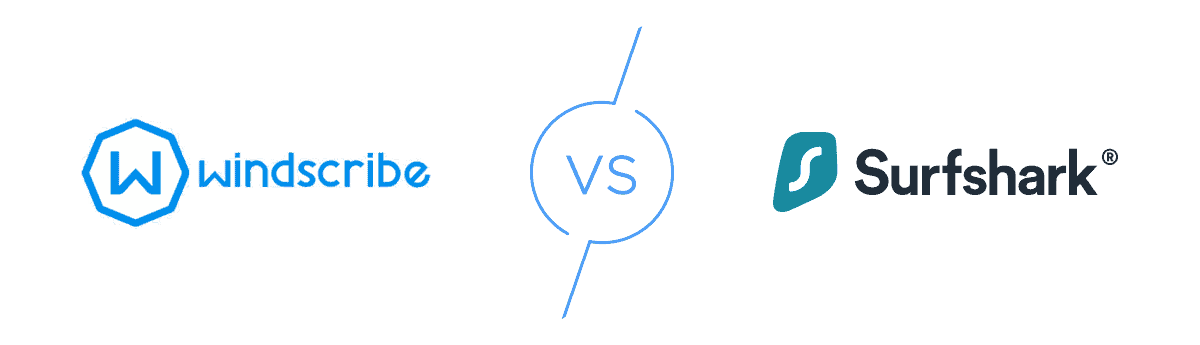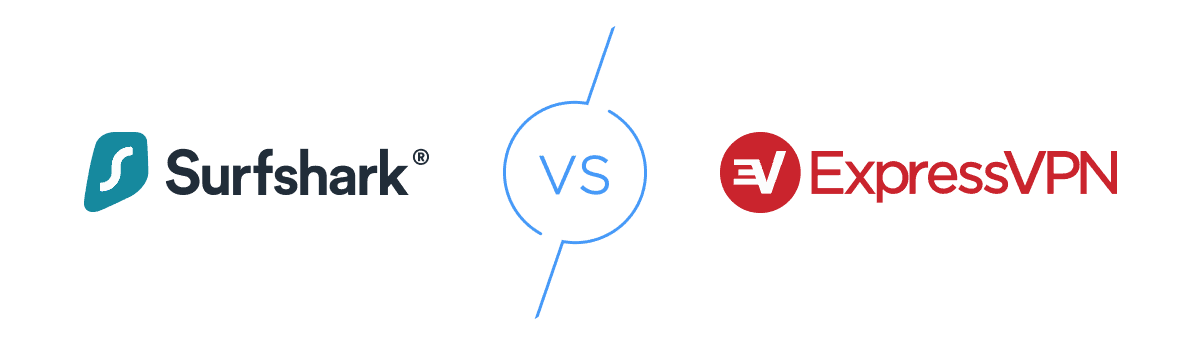IPVanish vs. Surfshark
We put these two well-known VPNs through multiple tests, and Surfshark scored higher marks.


Winner

View Plans
Links to IPVanish
- Access to ESPN, HBO, MLB TV, NBC Sports, and other streaming services
- Dynamic IP addresses
- Unlimited server switches and devices per subscription

View Plans
Links to Surfshark
- No-logs VPN company based in the Virgin Islands
- Allows unlimited connections, double VPN, and split tunneling
- Choice of OpenVPN, WireGuard, and IKEv2
Citations
-
Torrent Freak. (2018). IPVanish “No-Logging” VPN Led Homeland Security to Comcast User.
https://web.archive.org/web/20180608100723/https://torrentfreak.com/ipvanish-no-logging-vpn-led-homeland-security-to-comcast-user-180505/ -
IPVanish. (2022). IPVanish “no-logs” VPN certified through an independent audit.
https://www.ipvanish.com/blog/no-log-vpn-audit/ -
Surfshark. (2021). Surfshark server infrastructure undergoes an independent audit.
https://surfshark.com/blog/surfshark-server-infrastructure-undergoes-independent-audit