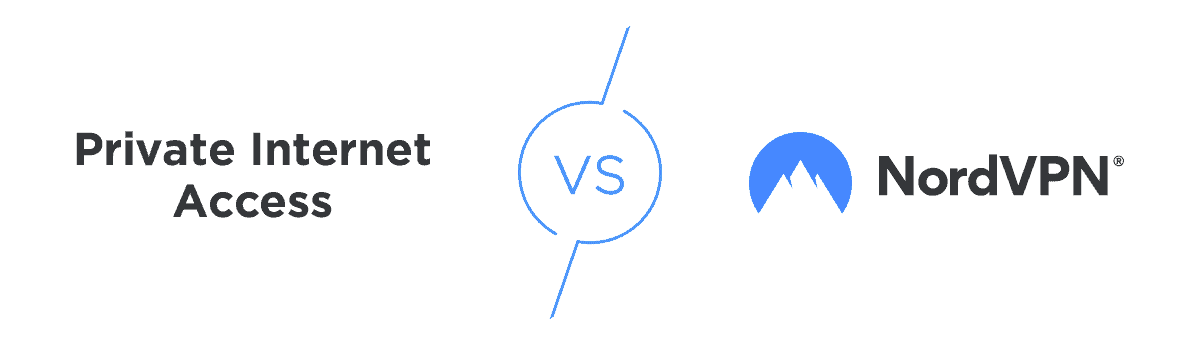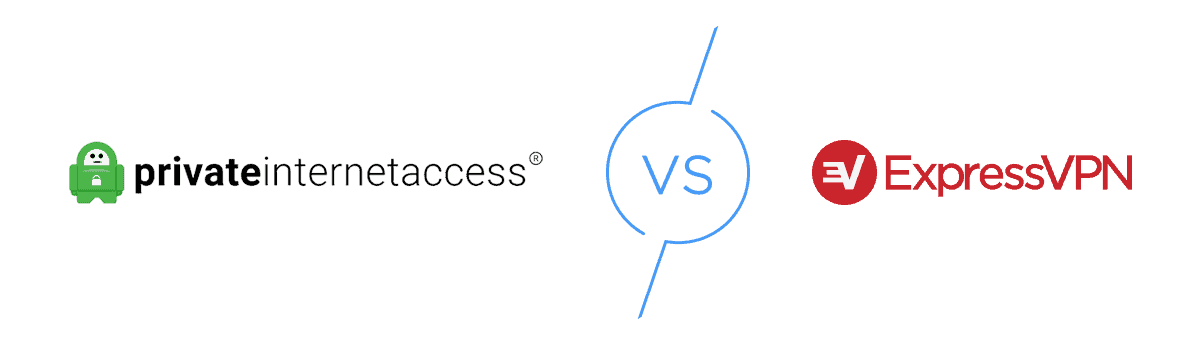Private Internet Access Vs. Surfshark
We pit these two popular VPNs against each other and found Surfshark narrowly takes the victory.


 Aliza Vigderman, Senior Editor, Industry Analyst
&
Aliza Vigderman, Senior Editor, Industry Analyst
&
 Gabe Turner, Chief Editor
Last Updated on Jun 18, 2024
Gabe Turner, Chief Editor
Last Updated on Jun 18, 2024

- No-logs VPN company based in the Virgin Islands
- Allows unlimited connections, double VPN, and split tunneling
- Choice of OpenVPN, WireGuard, and IKEv2

- Provides excellent torrenting support
- Has very intuitive apps that are highly customizable
- Supports unlimited simultaneous connections

When comparing services against each other, sometimes the little things make the biggest difference.
For example, Netflix has a “Skip Intro” button. Prime Video doesn’t, and it forces you to decide whether to sit through five minutes of credits or struggle to slide the dot on the play bar with your Apple TV remote to right where the episode starts. So, if you decide to cancel a subscription, this little feature plays a part in your decision. Want to browse libraries from other regions on your Apple TV? Check out our roundup of the best VPNs for Apple TVs.
On paper, Private Internet Access (PIA) and Surfshark are excellent VPNs. They have thousands of servers, similar security encryptions and protocols, and there’s no significant difference in price.
But, during our hands-on tests, we found it’s the little things that make Surfshark the better choice for protecting your devices.
Here’s what sets it apart.
Head-to-Head
| Private Internet Access | Surfshark | |
|---|---|---|
| Parent company | Kape Technologies | Surfshark B.V. |
| Headquarters | U.S. | Netherlands |
| Server locations | 3,500 servers in 91 countries | Over 3,200 servers in 100 countries |
| Torrenting | Yes | Yes |
| Netflix | Yes | Yes |
| Encryption/protocols | WireGuard, Open VPN, IPSec, AES-128-bit encryption, AES-256-bit encryption | WireGuard, Open VPN, IKEv2 protocols; AES-256-bit encryption |
| Support | 24/7 customer support | 24/7 customer support |
| Cost | $11.95 for one month | $15.45 for one month |
About Private Internet Access
Since 2010, Private Internet Access has been protecting people’s privacy. It was acquired by Kape Technologies in 2019, the same company behind ExpressVPN. Take a look at our review of ExpressVPN to see what else this company is capable of.
During this acquisition, Private Internet Access became an American company. While you may feel more comfortable supporting a homegrown business, it’s a bit concerning that the U.S. is a member of the Nine and 14 Eyes international alliances, meaning it has the authority to share customer data with other countries.
Fortunately, Private Internet Access clearly states it has a no-log policy. The company even had Deloitte Romania conduct an audit in 2022 to ensure no activity is stored on its servers.1
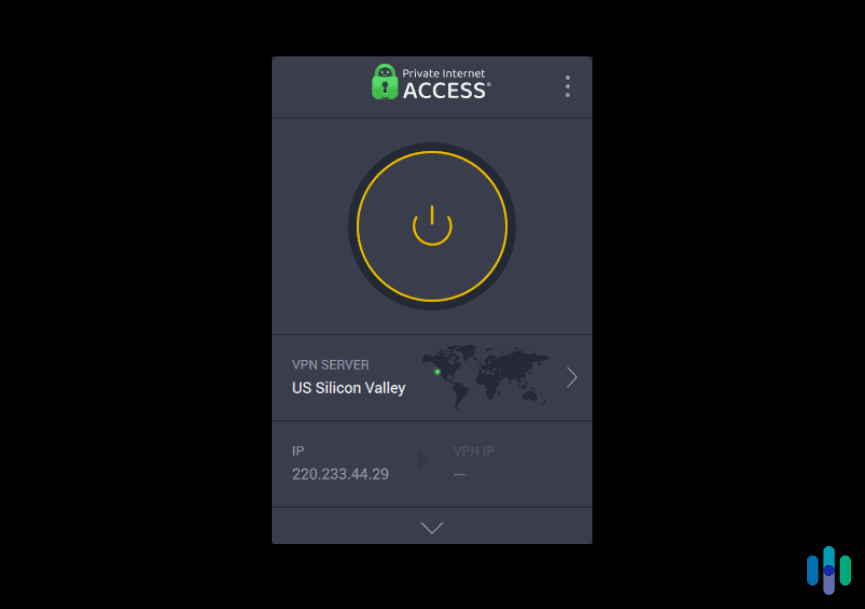
>> Read About: Private Internet Access Review
About Surfshark
Meanwhile, Surfshark is based in the Netherlands, another member of the 14 Eyes Alliance. It also has a no-log policy, but it stores user IDs and IP addresses for up to 15 minutes after disconnection.
Surfshark has been audited by cybersecurity firm Cure53.2 It confirmed the company followed proper procedure, and that user IDs and IP addresses were deleted within 15 minutes.
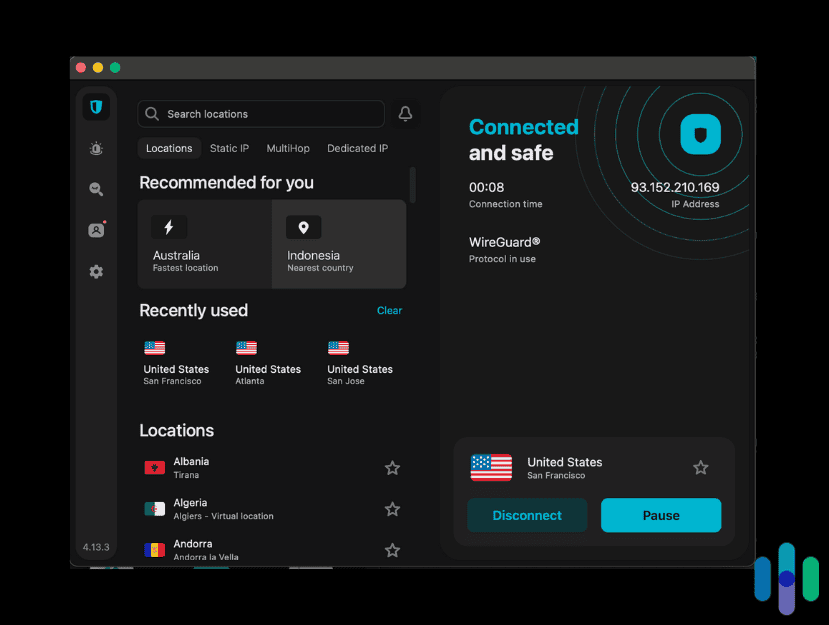
>> Check Out: Surfshark VPN Review
Comparing the Costs
If you’re anything like us, the first place you visit on a VPN website is the pricing page.
Paying ahead does cut costs for PIA and Surfshark. A 12-month plan with Private Internet Access works out to be $3.33 per month, whereas with Surfshark Starter, it’s $2.79. While 54 cents doesn’t sound like much, over a year, it’s $6.48, which could get you that second tall Blonde Roast from Starbucks when you have a case of the Mondays.
Private Internet Access
| Details | 1 Month | 1 Year | 3 Years + 3 Months |
|---|---|---|---|
| Monthly cost | $11.95 | $3.33 | $2.03 |
| Yearly cost | $143.40 | $39.96 | $24.36 |
| Number of connections | Unlimited | Unlimited | Unlimited |
| Data limits | Unlimited | Unlimited | Unlimited |
All three PIA plans include unlimited connections, no data limits, and an email-breach monitor. You can even bundle their antivirus software and a dedicated IP if you use a VPN for sensitive services like e-banking or internal work websites (or you can opt for one of our favorite antivirus softwares).
PIA accepts all major credit cards and PayPal. But you can also pay with cryptocurrency to stay more anonymous online.
Surfshark
| Details | Starter | Surfshark One | Surfshark One+ |
|---|---|---|---|
| Monthly cost | $15.45 | $15.95 | $17.95 |
| Yearly cost | $41.86 | $49.01 | $77.87 |
| Number of connections | Unlimited | Unlimited | Unlimited |
| Data limits | Unlimited | Unlimited | Unlimited |
The more you pay with Surfshark, the more services you get access to. The Starter plan is ideal if you just want a VPN. But Surfshark One and Surfshark One+ provide all the digital security tools you need to stay safe online, which will save you money over buying these tools separately.
You can cruise through the checkout and pay via credit card or PayPal. Surfshark also accepts Sofot, Google Pay, Amazon Pay, and cryptocurrency.
>> Learn More: Is PayPal Safe? What You Need to Know
Verdict on Plans and Pricing: Surfshark offers more value for money, particularly with its premium plans. You can opt to pay month-to-month, but you’ll save more if you pay for 12 or 24 months upfront. There’s a 30-day money-back guarantee if you change your mind.
Examining the Features
| Features | Private Internet Access | Surfshark |
|---|---|---|
| Simultaneous connections | Unlimited | Unlimited |
| Total servers | 3,500 | 3,200 |
| Server locations | 91 countries | 100 countries |
| Kill switch | Yes | Yes |
| Split tunneling | Yes | Yes |
| Dedicated IP address | Yes | Yes |
Verdict on Features: Despite having fewer servers, Surfshark is the winner. It has an extra server in the U.K., which is our preferred overseas option. Plus, there are more countries to connect to, which means additional Netflix catalogs to check out. That’s why it’s one of our favorite VPNs for Netflix. But one of the best features comes from PIA. It sorts servers by latency, which is perfect if you want to access the fastest connection easily or are using a VPN for gaming and don’t want to risk any lag. That’s why it’s on our list of the best VPNs for gaming.
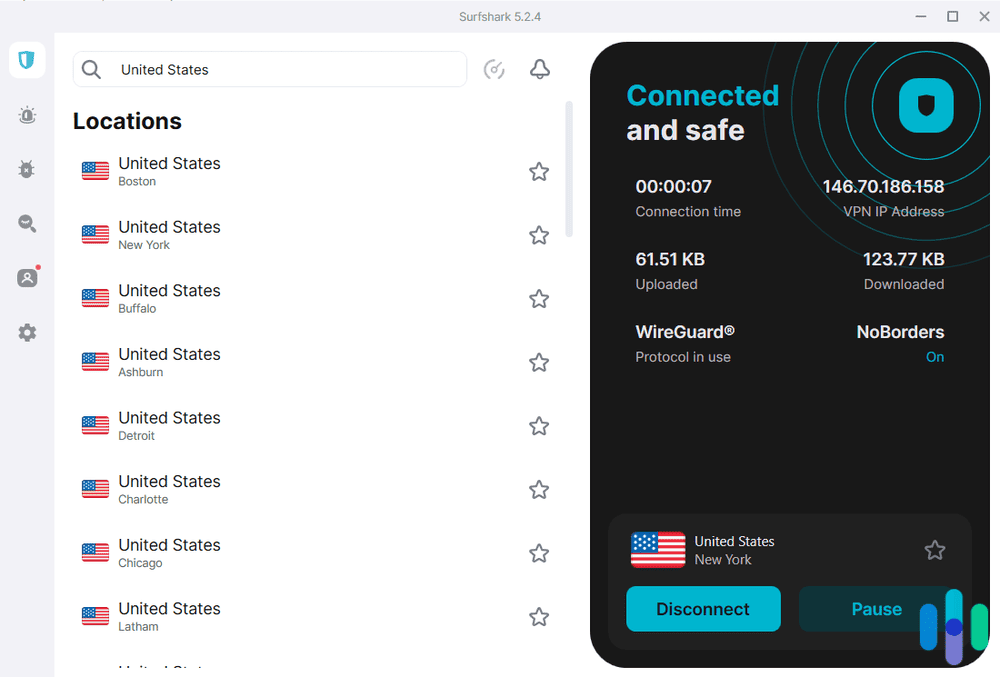
Which One Is Faster?
No one wants a VPN that slashes network speeds to the point their device is unusable. That’s why we conduct speed tests on all of the top VPNs. Thankfully, PIA and Surfshark didn’t significantly reduce speeds, but there were clear differences between them. We tested PIA and Surfshark from our offices in Brooklyn on a MacBook, PC, and Android phone to see the impact on our speeds.
| Baseline | Private Internet Access | Surfshark | |
|---|---|---|---|
| MacBook | Download Mbps: 108.03
Upload Mbps: 18.85 Ping ms: 9 |
Download Mbps: 87.63
Upload Mbps: 11.44 Ping ms: 159 |
Download Mbps: 97.71
Upload Mbps: 11.56 Ping ms: 165 |
| PC | Download Mbps: 100.02
Upload Mbps: 18.65 Ping ms: 8 |
Download Mbps: 76.74
Upload Mbps: 14.31 Ping ms: 161 |
Download Mbps: 90.49
Upload Mbps: 16.88 Ping ms: 166 |
| Android phone | Download Mbps: 99.95
Upload Mbps: 16.65 Ping ms: 11 |
Download Mbps: 76.71
Upload Mbps: 12.80 Ping ms: 170 |
Download Mbps: 90.29
Upload Mbps: 15.07 Ping ms: 168 |
Verdict on Speed: We connected to a U.K. server on each device, and Surfshark was the clear winner. While PIA still produced solid speeds, they weren’t as close to the baseline as Surfshark. However, PIA was much faster to connect to a server. It was up and running within seconds, whereas Surfshark took between 20 and 30 seconds to make a connection.
Are They Leaking?
Every VPN claims your privacy is protected when you use their service. But is it really? We always recommend testing your VPN to see if it’s working. That involves a leak test to see if your details are actually hidden. We normally use DoILeak or dnsleaktest.com.
Private Internet Access
Using the same U.K. server from the speed test, PIA proved they provide private internet access. Our address, DNS, and location remained hidden.
Surfshark
DoILeak detected our original DNS and tracked our location. The IP address was hidden. However, dnsleaktest.com displayed the U.K. server we connected to, even after performing the Extended Test.
Verdict on Privacy: Private Internet Access takes this category. The only extra step we recommend is activating AES-256-bit encryption in the VPN protocol settings. The default is AES-128-bit encryption, which is still secure, but AES-256 is more resistant to attacks.
Did You Know? All VPNs are encrypted, but they can use different encryption algorithms. The main difference between the two encryptions PIA uses is the length of the key. AES-128 is considered faster and more efficient, but AES-256 is more secure despite having a higher latency.
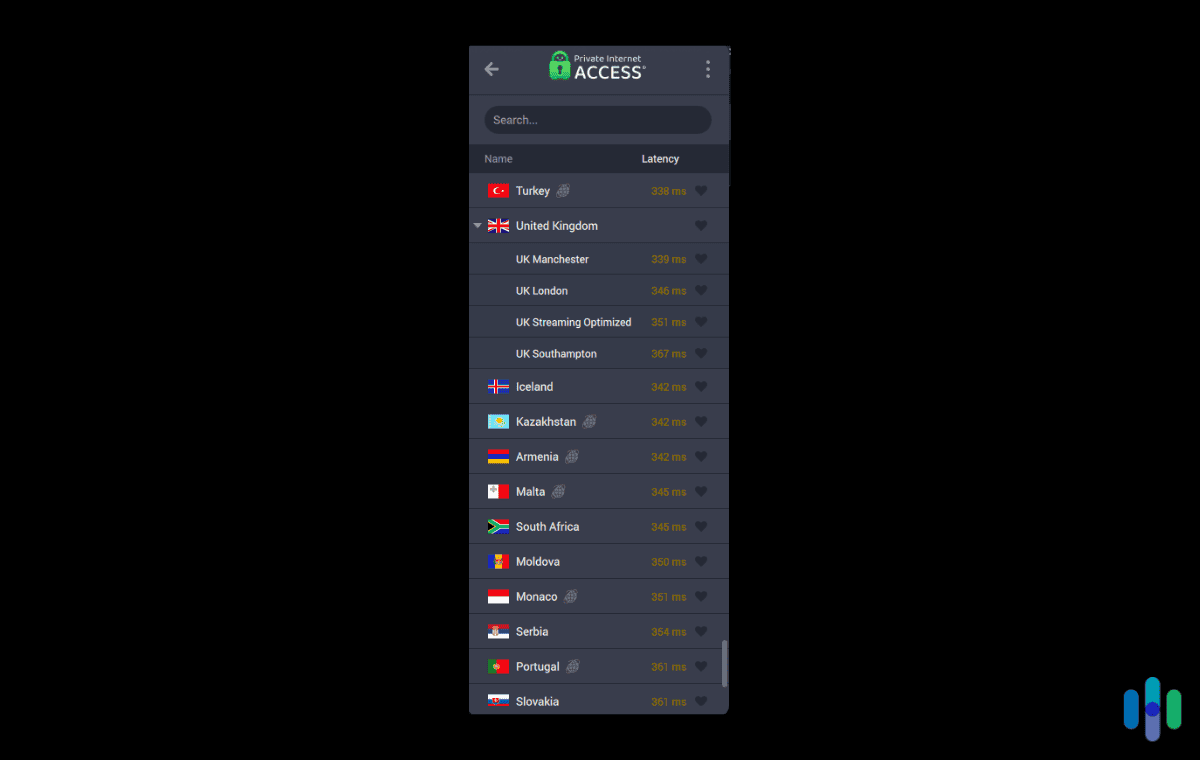
Accessing Entertainment
While we were connected to servers across the pond, we took a minute to check out some of the movies and TV shows available on their streaming services. In addition to Netflix U.K., which has one of the largest catalogs in the world, you can also access the country’s popular entertainment providers, BBC iPlayer and Channel 4.
We even checked whether the servers let us download torrents and access global gaming servers.
Streaming Movies and TV Shows
The U.K. Netflix catalog has plenty of titles that are unavailable on the U.S. service. We got pretty excited when we saw every season of “Archer” was available. Both PIA and Surfshark let us binge our favorite season, “Archer Vice.” We enjoyed every second of the rampage in 4K.
Both VPNs also let us access BBC iPlayer and Channel 4. We watched the first episode of “Year of the Rabbit” starring Matt Berry on Channel 4 and plan to finish the season.
There were no issues watching these shows on a MacBook, PC, or Android. They both made our lists of the best VPNs for Macs, best VPNs for Android, and best VPNs for PC. We also tested the apps on an Apple TV, and both VPNs worked flawlessly.
Downloading Torrents
All Private Internet Access servers allow P2P traffic, which makes downloading large file types fast and efficient.
If you’re using Surfshark for torrenting, you’ll need to choose a P2P server to get the best results. If you’re already connected to your VPN, it will automatically switch to one when it detects the activity, but you can also pick the server yourself if you prefer. That’s why it beat PIA when we looked for the best VPNs for torrenting.
FYI: Some countries block torrent websites. If you want to use a VPN for torrenting, you’ll want to avoid connecting to servers in places like Australia, Denmark, Finland, Germany, and India. We cover all of this in our guide to using a VPN for torrenting.
Jumping Into a Game
If you want to use Surfshark or PIA while gaming, you’ll need to set up the VPN on your router. This option isn’t ideal for everyone as it requires going into your router’s settings and reconfiguring DNS servers. But on the plus side, every device connected to your Wi-Fi will be protected.
We tested PIA and Surfshark while playing “Destiny 2” on a PlayStation 5. Learn how we set it up in our guide to setting up a VPN on PlayStation. There was no noticeable difference in gameplay while connected to a U.K. server on either VPN, even when we participated in public events. However, when we tried jumping into matchmaking, it would time out and send us back to the menu. This is likely due to the latency for U.K. servers. We instantly connected to a lobby when we used a U.S. option.
Verdict on Streaming, Gaming, and Torrenting: It’s a draw. Both VPNs accessed multiple streaming services in other countries, letting us download torrents and play games without impacting gameplay, as long as it wasn’t a matchmaking event on a U.K. server. We recommend Surfshark for streaming as the connection is faster, and you’re less likely to experience buffering. If you prefer torrenting, consider PIA, as all 3,500 servers are P2P-friendly. However, Surfshark P2P servers will download files faster.
Device Compatibility
Apps are available for PIA and Surfshark on several devices, including:
- Chrome
- Firefox
- iOS
- macOS
- Android
- Windows
- Linux
- Edge
- Smart TVs
- Apple TV
- Amazon Fire TV
>> Learn About: What Does a VPN App Do and How Does It Work?
The Private Internet Access app is more user-friendly. It’s also less intrusive on the MacBook. It appears in the strip at the top of the screen instead of in the menu bar with your other applications.
The Surfshark app’s home screen has a lot of information, including your recently used locations, static IP information, and multihop settings. Countries are sorted alphabetically, but there is a search bar at the top. We prefer PIA’s approach, which displays countries by their latency. It also has a search bar to connect to a specific location.
Verdict on Compatible Devices: It’s another draw. Both VPNs let you connect to the same devices as well as your router. But the PIA app is more user-friendly and approachable for first-time users. It also won’t take up space on your menu bar either.
Do Customers Like Them?
Both VPN apps have been downloaded millions of times on Apple’s App Store and Google Play. There are thousands of reviews from people who love them and have had few issues.
Private Internet Access
The PIA app has a rating of 4.7 out of 5 on Apple’s App Store from more than 100,000 reviews. Meanwhile, on Google Play, it has a rating of 4.3 out of 5 from over 80,000 reviews.
Some of the common positive themes include:
- Consistency: “Works every time and gets better and better.”
- Simplicity: “So smooth and easy to switch countries and regions.”
- User-friendly: “App is incredibly easy to use and works great!”
But not everyone loves it.
- Speed: “It seems like 50% of the time, the latency and speeds are completely unusable for even the most basic of web browsing.”
- Website issues: “Getting blocked from loads of normal sites because IP is suspicious or logged as a bot.”
- Lack of support: “PIA VPN was the worst technical support of my life.”
Surfshark
The reviews for Surfshark are slightly better on both platforms. For Apple, there are over 15,000 reviews and a rating of 4.9 out of 5. Meanwhile, it’s closing in on 100,000 reviews and a rating of 4.4 out of 5 on Google Play.
Here’s what they like:
- Constant connection: “With SurfShark, it connects and stays connected no matter what.”
- Cost: “Top-of-the-line service you can get on a good budget long-term plan.”
- Easy to use: “The app makes it easy to connect, change, or set up ‘multi-hop’ VPN connections.”
Some of the complaints about the apps are:
- Battery drainer: “Killing my battery, it has 23% usage. My next app is only 4%.”
- CAPTCHA requests: “It would constantly get flagged in multiple browsers, so I’d have to enter CAPTCHAs multiple times per day.”
- Security: “There is an issue with the Android app. It leaks your IP and DNS every now and then.”
Verdict on Customer Reviews: Surfshark has higher review scores on Apple’s App Store and Google Play. But PIA’s scores shouldn’t be ignored, as it has significantly more iOS reviews.
FYI: If you’re constantly asked if you’re a robot, it’s because your browser isn’t sending enough data to prove you’re human. Therefore, it thinks you’re a bot or spam and is trying to stop you with a test involving traffic lights, sidewalks, or cars. It might seem simple, but this is one way companies prevent things like account takeover fraud.
Accessing Customer Support
It’s much easier to get help from Surfshark than PIA.
Surfshark has some excellent guides and FAQs if you want to find the answer to a question yourself. But if you want to speak to someone, the chat function is available at the bottom of their Help Center page.
As for PIA, it also has a knowledge base and guides for customers needing assistance. But if you hit the Contact Us button, it takes you to a form to submit to their team. We wanted to talk to someone when we thought about changing our subscription. But we couldn’t find a live chat anywhere until we went to the login screen. It seems like one of the last places to check for a chat function, which made us feel like it was a hidden option.
Verdict on Support Options: Surfshark is more customer-friendly, with easy access to their support team. While Private Internet Access has plenty of articles, it’s not easy to speak to someone from the company.
Verdict: Private Internet Access or Surfshark?
Private Internet Access and Surfshark are excellent VPNs. They both provide fast speeds, let you access overseas streaming catalogs, and allow you to download torrents from P2P servers. You can also use them on multiple devices, including your router.
But like we said at the beginning of this article, the little differences set them apart.
Surfshark’s customer support is easier to contact, its apps are rated higher by customers, and it’s a little bit faster, making it better for gaming, downloading torrents, and watching content in 4K. Surfshark is also better value for the money, as its premium tiers include additional digital security tools.
If you’ve narrowed your VPN options to Private Internet Access and Surfshark, we recommend going with Surfshark — although both are above-average VPNs.
Frequently Asked Questions
-
What VPNs are better than Surfshark?
While Surfshark is one of our highest-rated VPNs, NordVPN scores higher. It features more than 6,300 servers in over 111 countries. NordVPN even has different servers that cater to specific needs, such as journalists needing access to specialized security portals or citizens in countries with heavy restrictions.
-
Is Private Internet Access a good VPN?
Private Internet Access features fast speeds and top-of-the-line encryption and protocols. There are no data limits, and you can use it concurrently on as many devices as you want. It also has a strict no-log policy, a killswitch, and split-tunneling features.
-
Why would someone use Surfshark?
You can use Surfshark to access streaming service catalogs in other countries, download torrents privately, and protect your identity while gaming online. On its premium tiers, it also comes with additional security tools, including antivirus software, spyware shields, and email breach alerts.
-
Does Private Internet Access work with Netflix?
In our testing, we had no trouble accessing the U.K. Netflix catalog. It also worked with BBC iPlayer and Channel 4. You can even use PIA to stream geo-blocked videos on YouTube.
-
What are the downsides of Surfshark?
Our concern with Surfshark is that our DNS was detected when performing a leak test on DoILeak. Its privacy policy also states that IP addresses and user IDs are stored for up to 15 minutes after disconnection. However, audits found that these details were deleted as per Surfshark’s no-log policy.
Private Internet Access. (2022). PIA Announces Completion of Independent Audit Conducted by a Big Four Firm.
privateinternetaccess.com/blog/privacy-audit/Surfshark. (2021). Surfshark server infrastructure undergoes an independent audit.
surfshark.com/blog/surfshark-server-infrastructure-undergoes-independent-audit