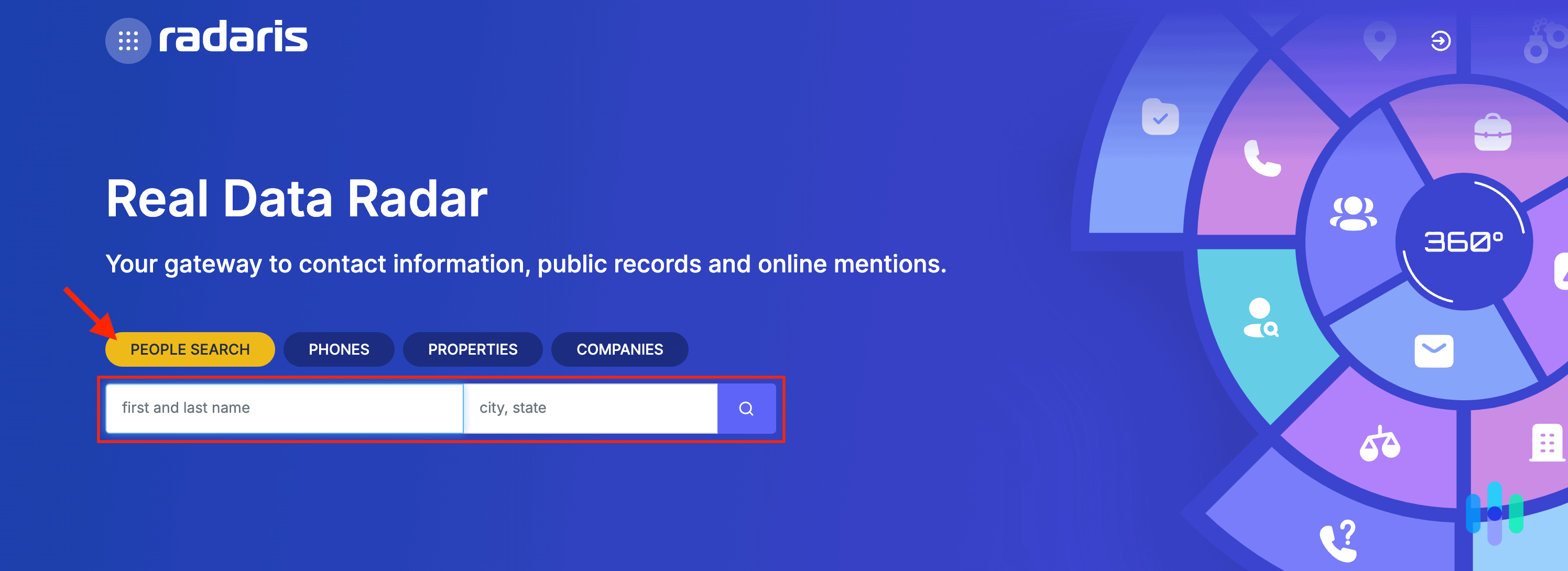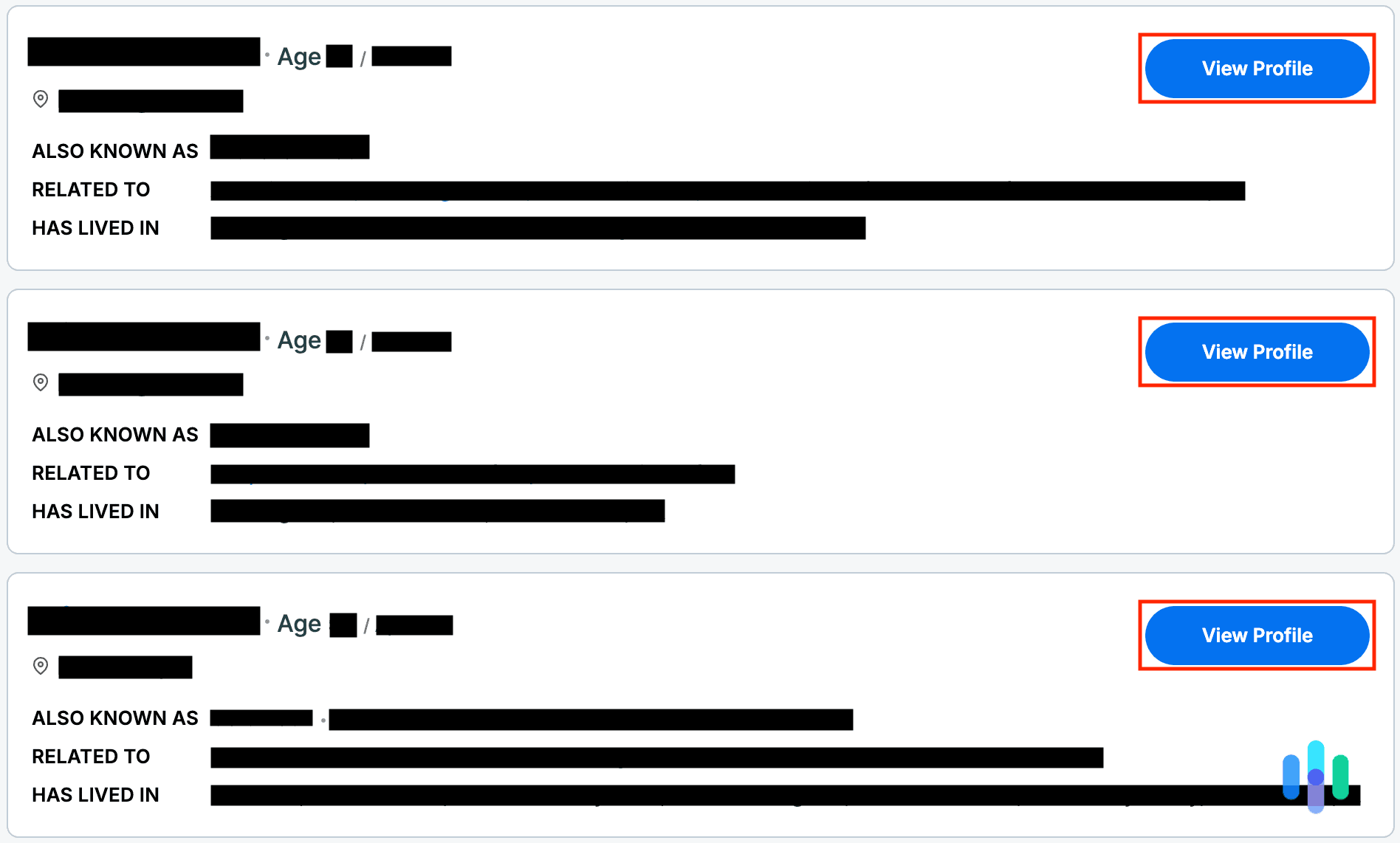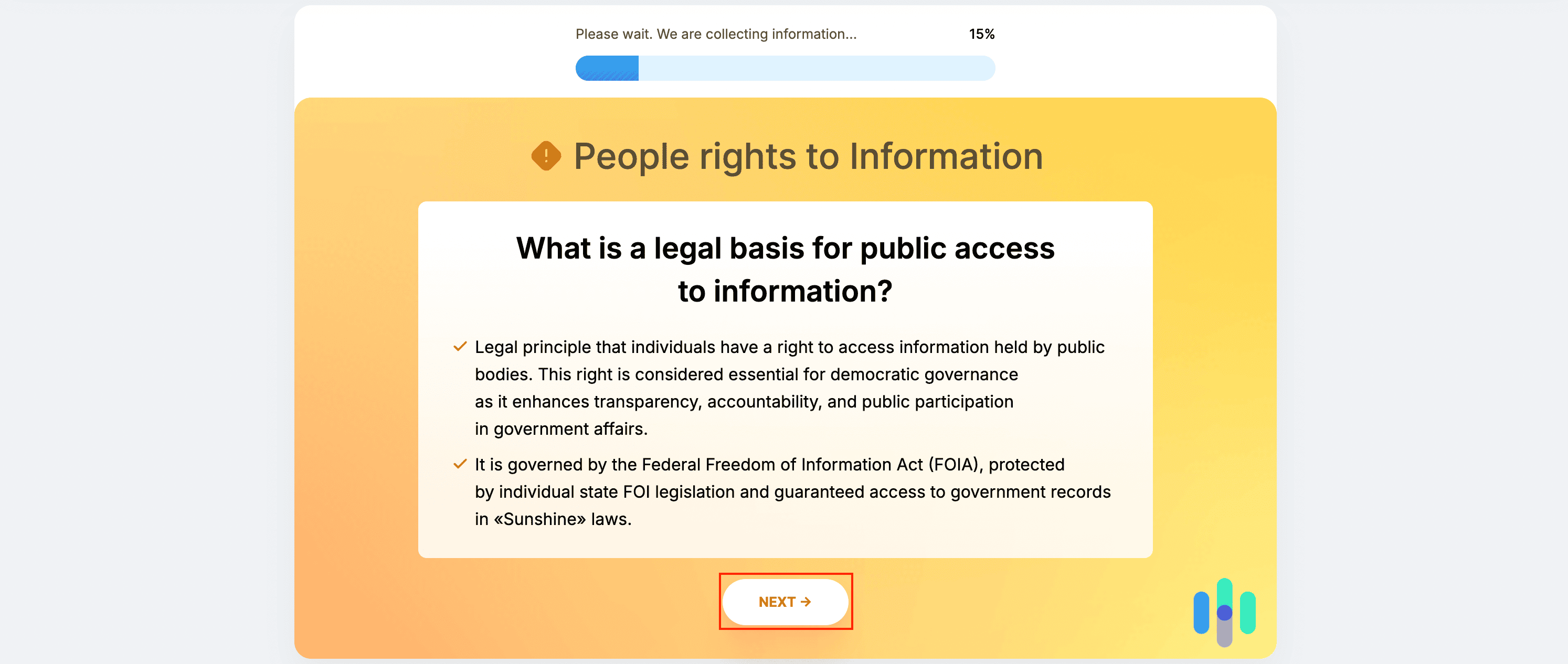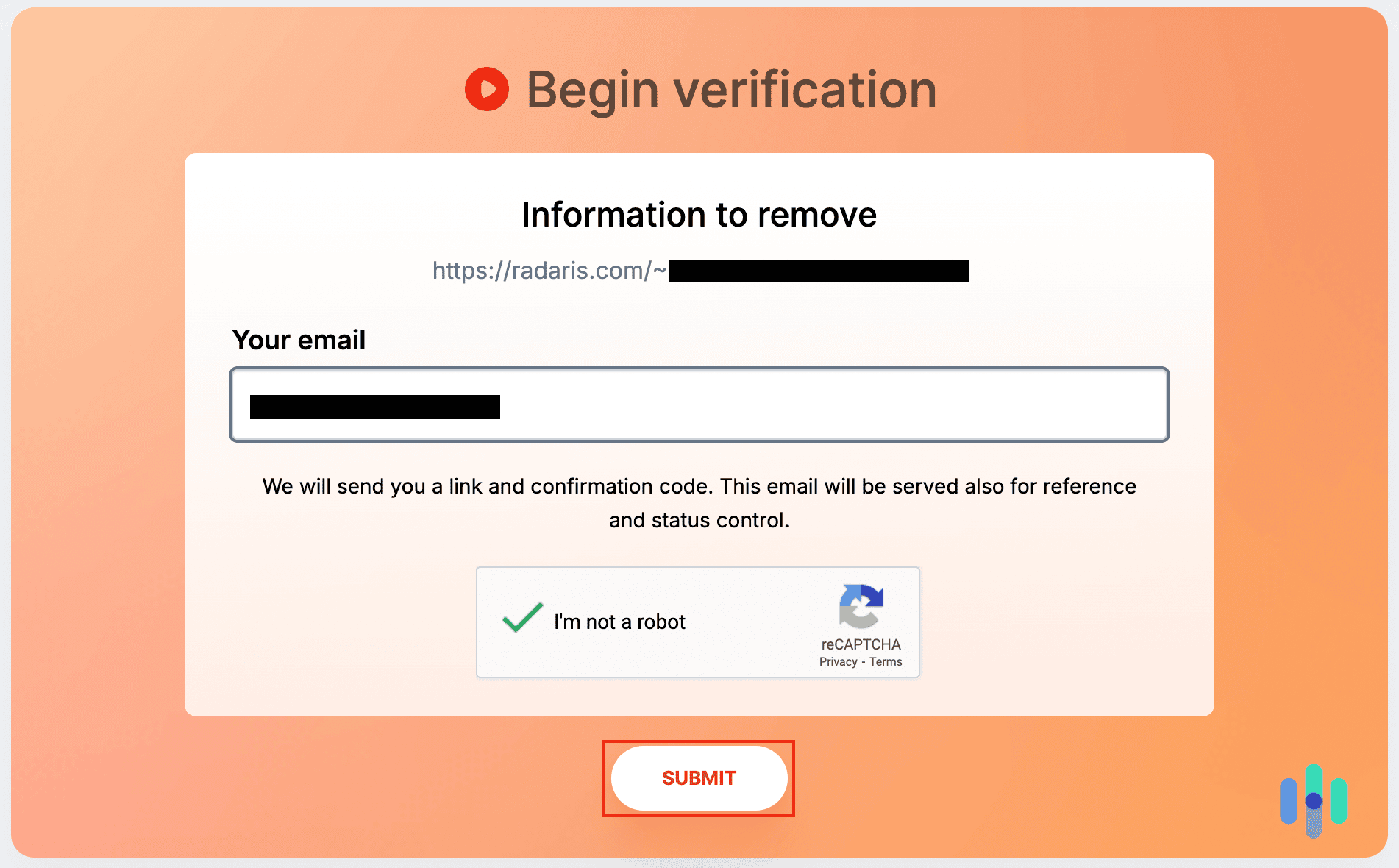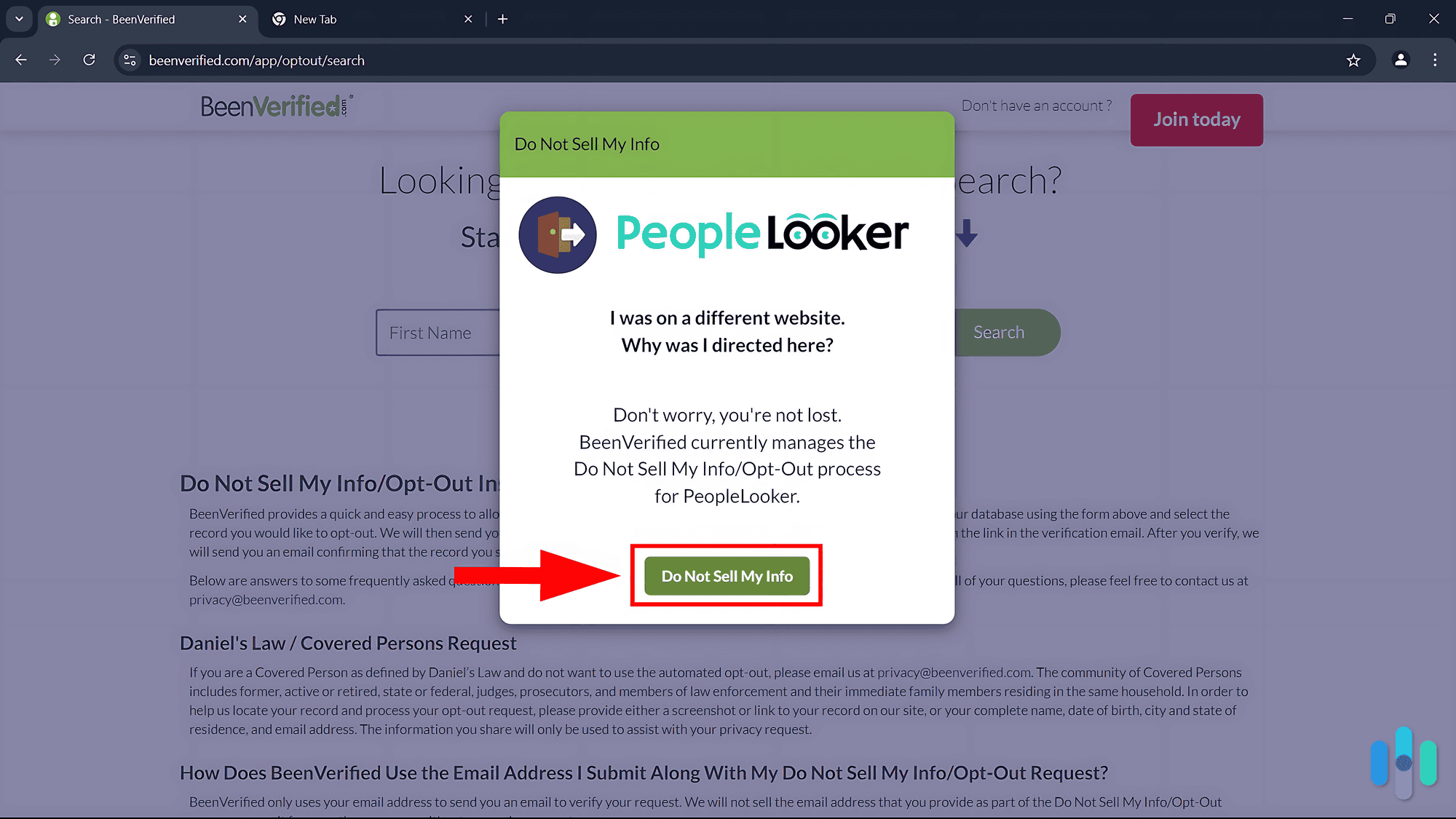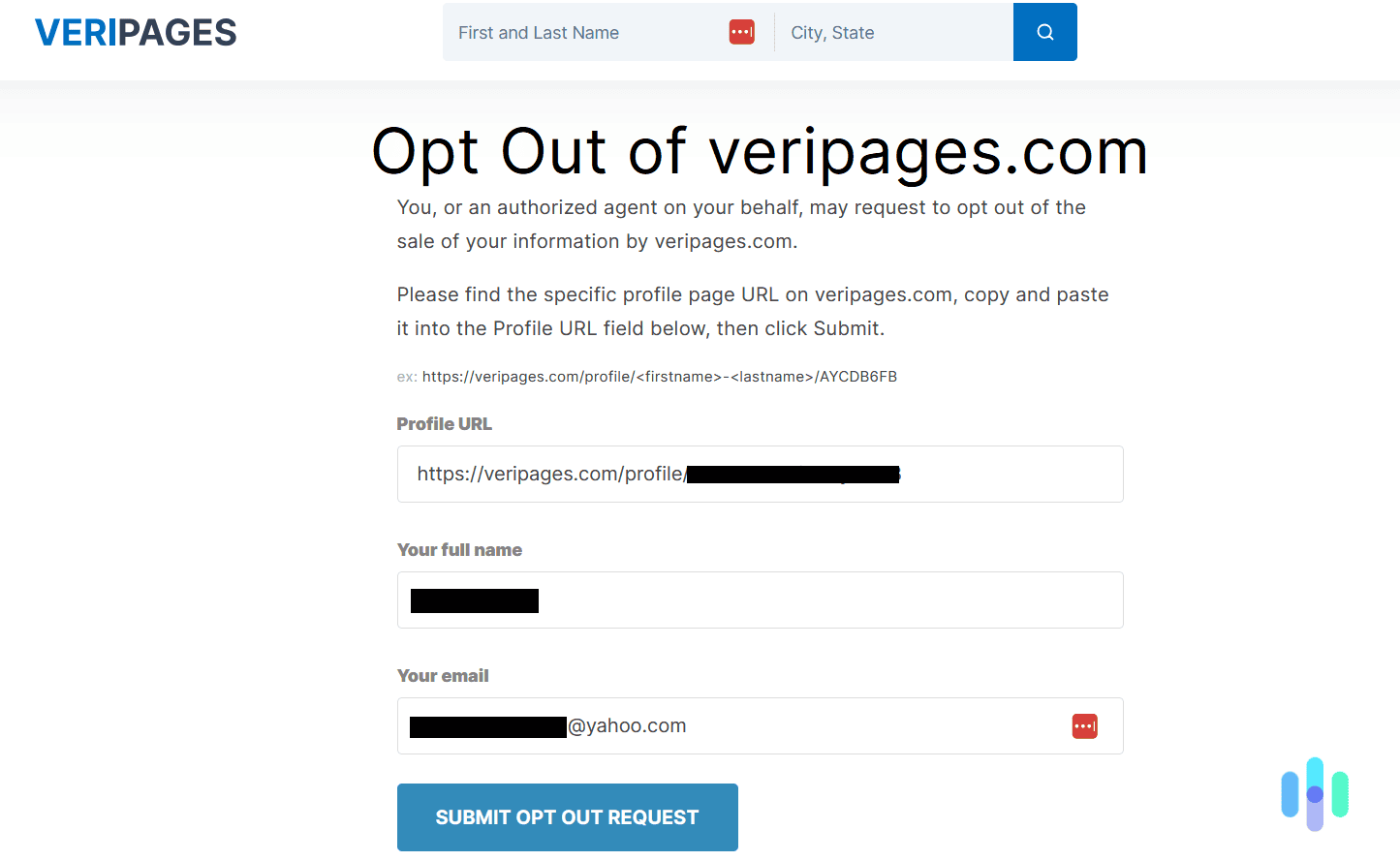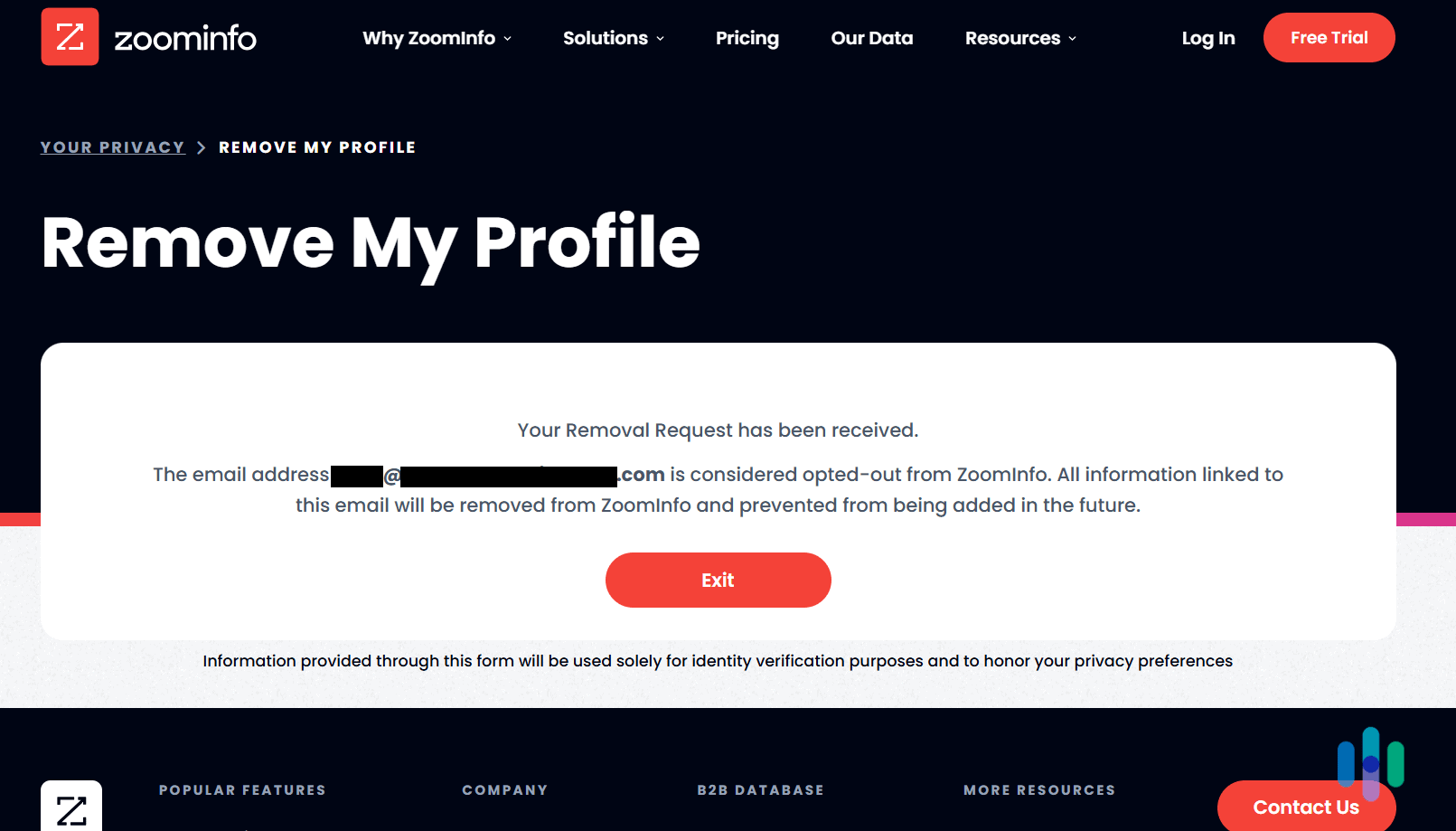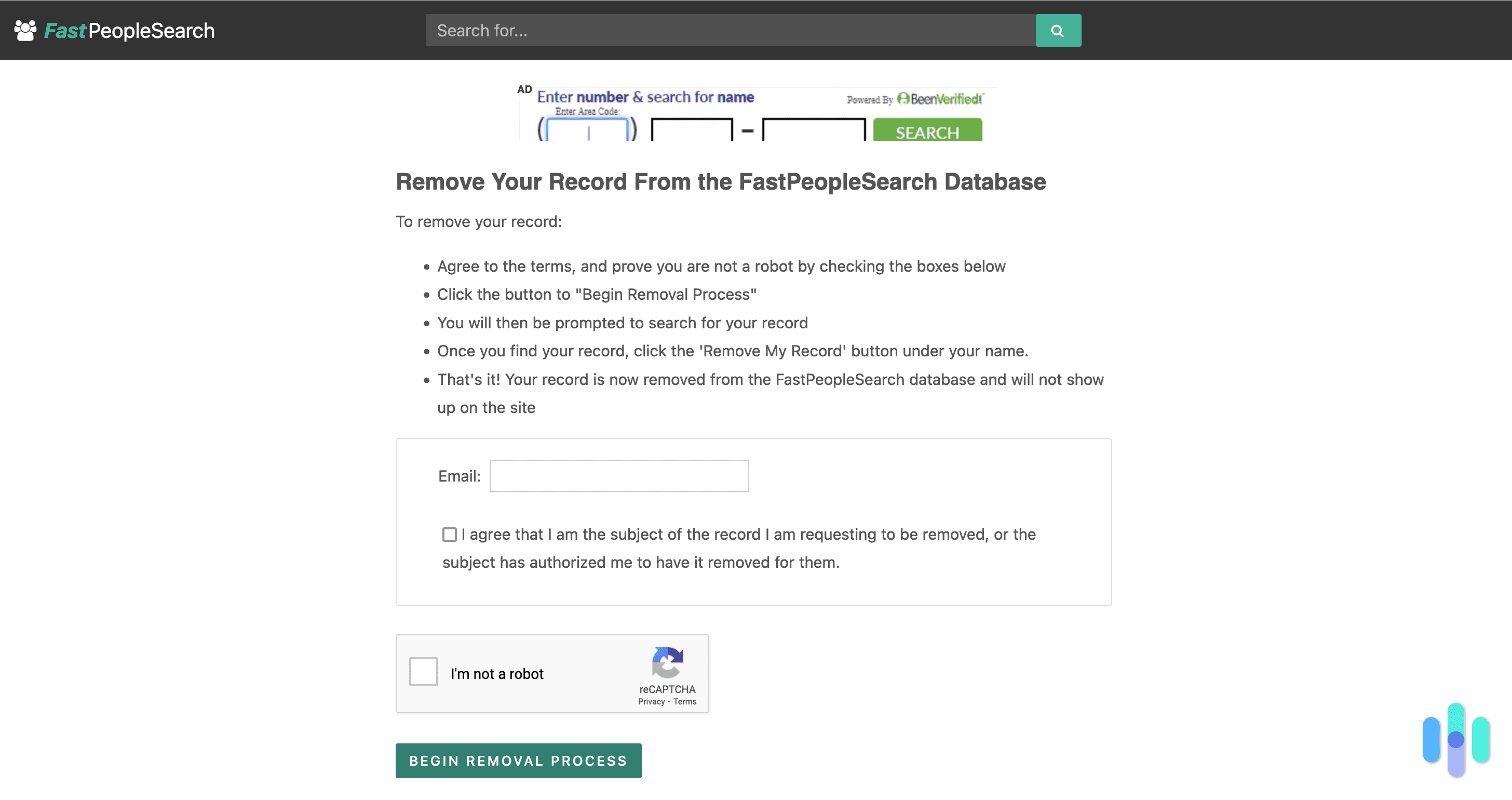Are you actively taking steps to regain control of your data? If you’re interested in opting out of Radaris, then you’re already several steps ahead of the game when it comes to your personal digital security. As cybersecurity experts, we understand how important it is to maintain data privacy online and control how your information is collected.
This guide will take you through everything you need to know to begin the Radaris opt-out process. We did this ourselves, and it was fairly straightforward, only taking around 10-20 minutes. So, let’s get into it.
What Is Radaris?
To put it plainly, Radaris is an online database that collects personal information on hundreds of millions of people. We know, that’s a shockingly high number of profiles — so, odds are your data is stored on their site even if you actively try to stay anonymous on the internet. Ours was.
Radaris gathers information from multiple sources, including social media, public records, and other data broker databases. It’s slightly different from other search sites, though, in that they allow discoveries of social media profiles, internet activity, and any online mentions. That online activity data is one of the reasons we like to use VPNs with our three favorite stealth-mode features so that we can stay hidden online.
Did You Know: You can control where your information is stored by using Incogni by Surfshark. Want to delete your phone number or address online? This tool removes it from databases for you. It’s included in the Surfshark One bundle that also has the Surfshark antivirus we tested.
Incogni is the fastest way to opt-out of Radaris. A few clicks of a button and your data is off their radar.

How Do I Opt Out of Radaris?
If you’re here, you’re most likely wondering if opting out of Radaris is possible, and, if so, can you do it and how long it takes. We went through the opt-out process so that we can give you the most detailed account of how to do it. So, yes, you can do it yourself. However, you can also subscribe to a data-removal service and have them do it for you.
Before we get too far into each process, we do want to preface that going through this does take some time. It’s absolutely possible, but you should set aside some time to go through this entire opt-out procedure. Also, even once you complete the process, your request is subject to approval. That means it’s not guaranteed, kind of like when you try to delete your personal information from Google. Either way, we’ll guide you through both options and include our favorite data-removal service, too.
How to Remove Your Data Manually From Radaris
When getting your data off of Radaris manually, you’ll need a bit of patience. And that’s speaking from experience since we just did it ourselves. Here’s a complete step-by-step guide complete with screenshots of how you can delete your data manually from Radaris the same way we did:
1. Head to the Radaris website.1 Once you’re there, make sure “People Search” is selected. Then, enter your contact information in the search box and click on the search icon.
2. You’ll be presented with different profiles. Click on “View Profile” next to the one that’s yours.
Pro Tip: In our case, more than one profile matched ours. So, we repeated the next few steps to ensure we fully removed our data from Radaris. You should do the same to make sure all of your data gets removed.
3. Once you open your profile, copy the URL.
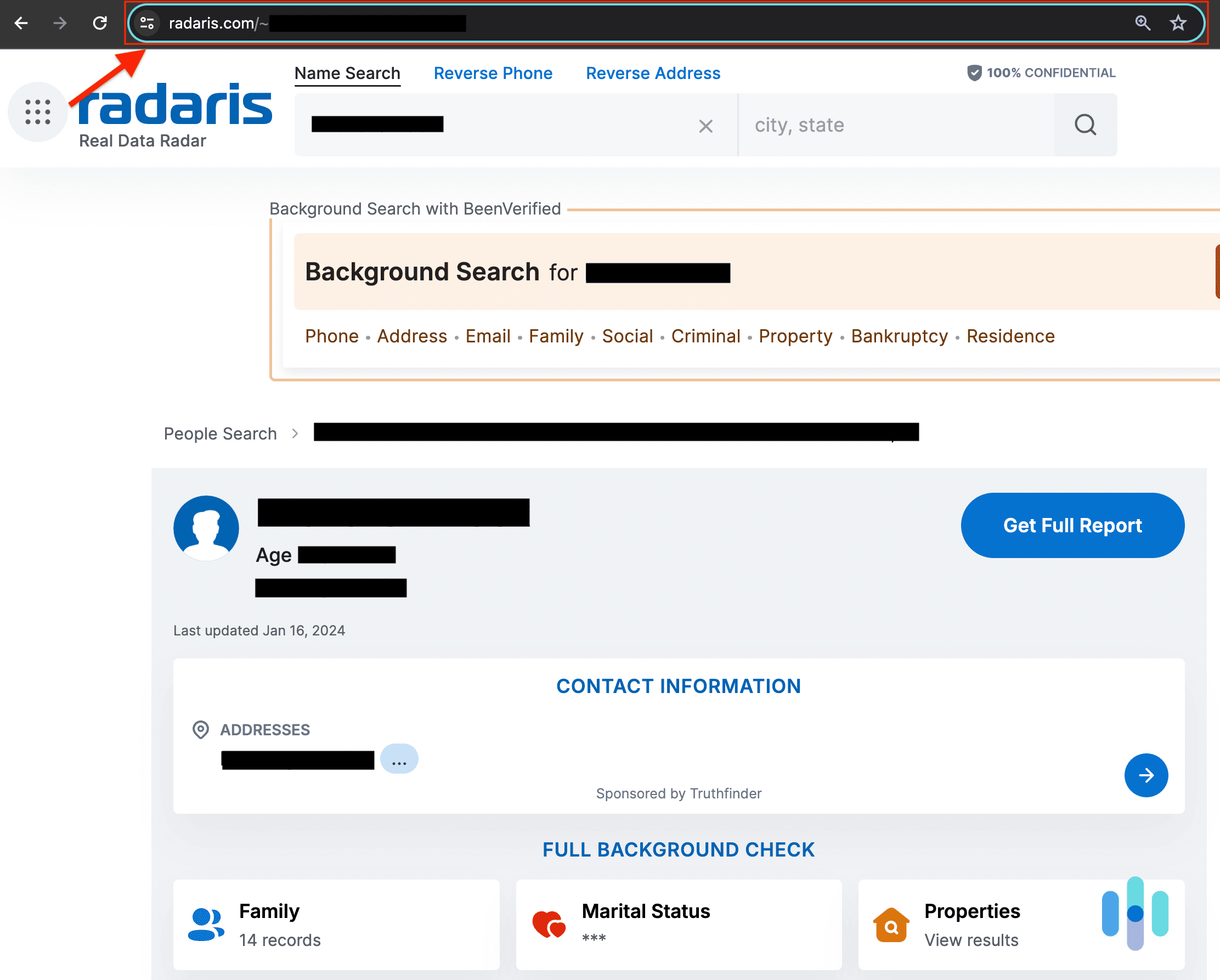
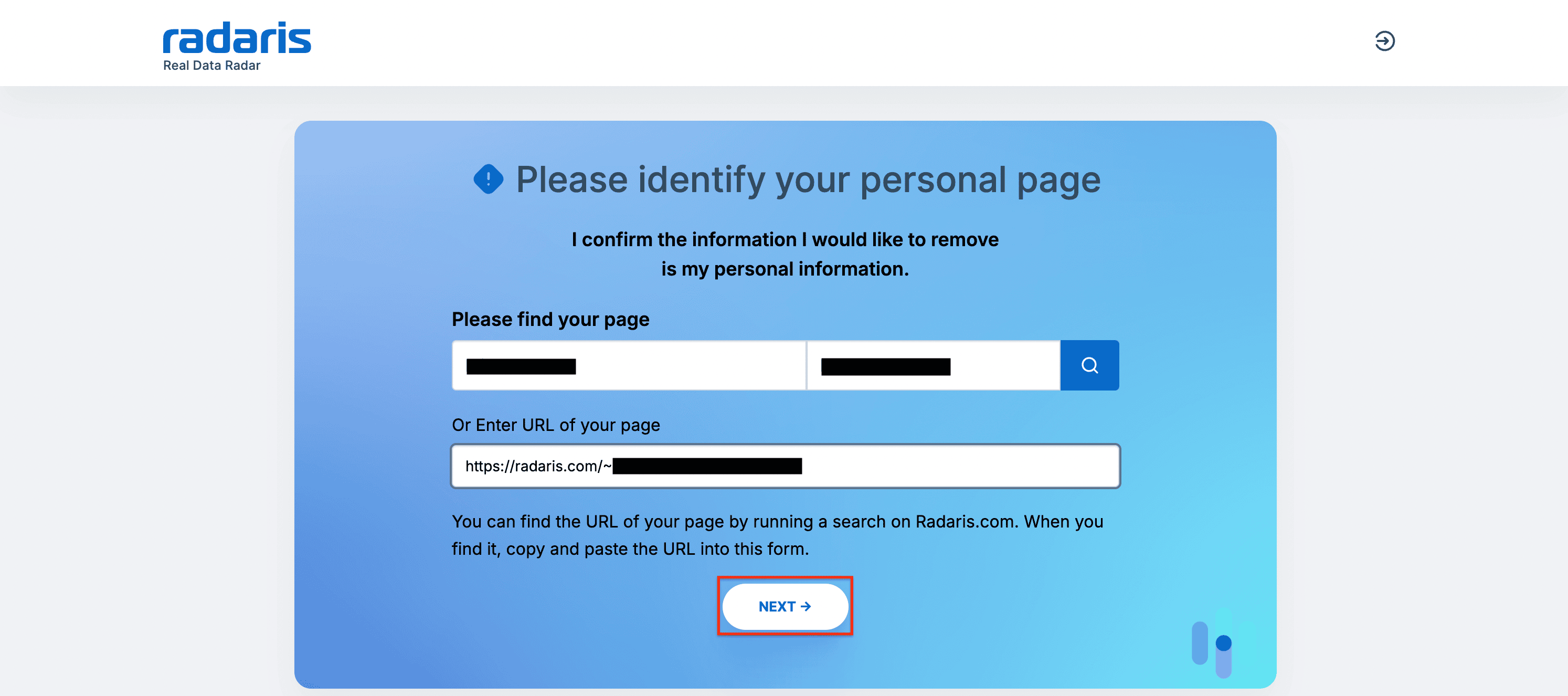
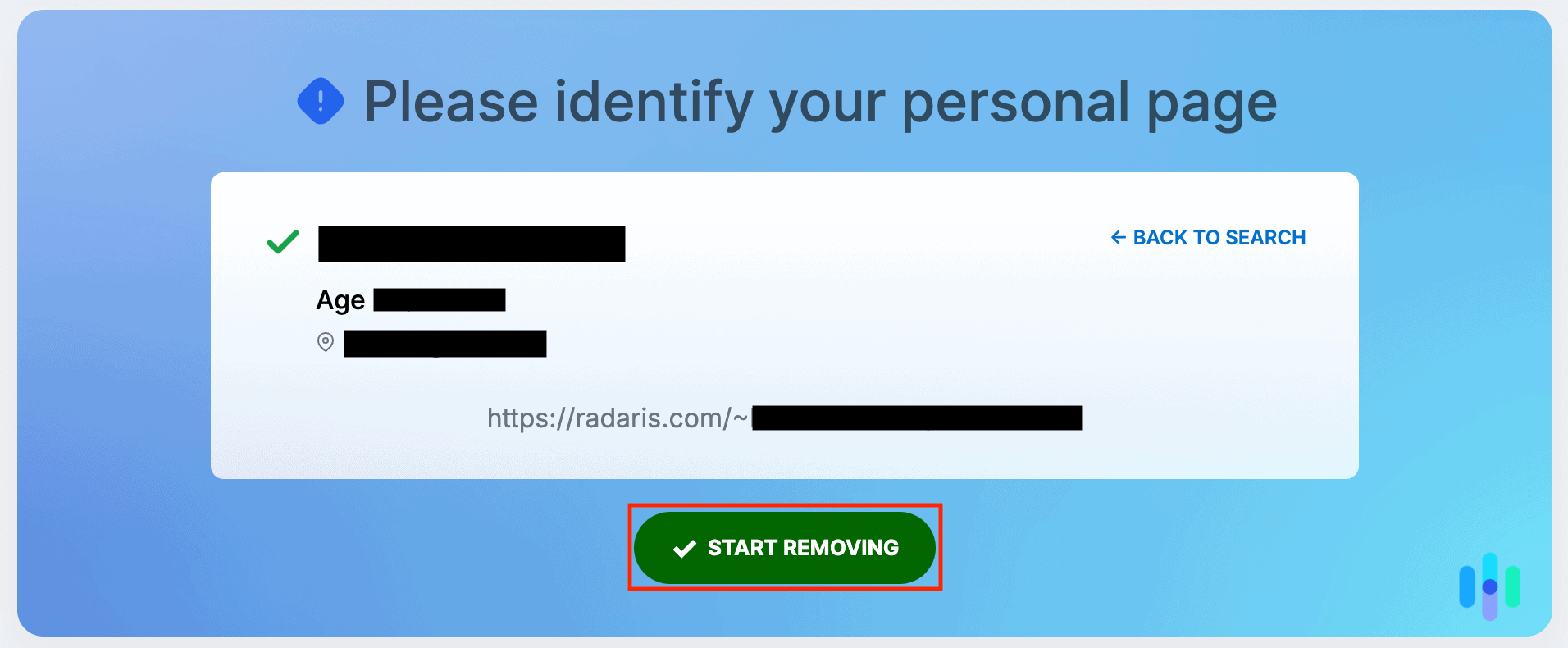
FYI: You may want to read the information before clicking on “Next” as it’s useful to know.
7. On the following page, you’ll need to verify your identity. Enter your email address, click on the captcha box, and then click “Submit.”
8. You’ll then need to verify your email address to finalize the process.
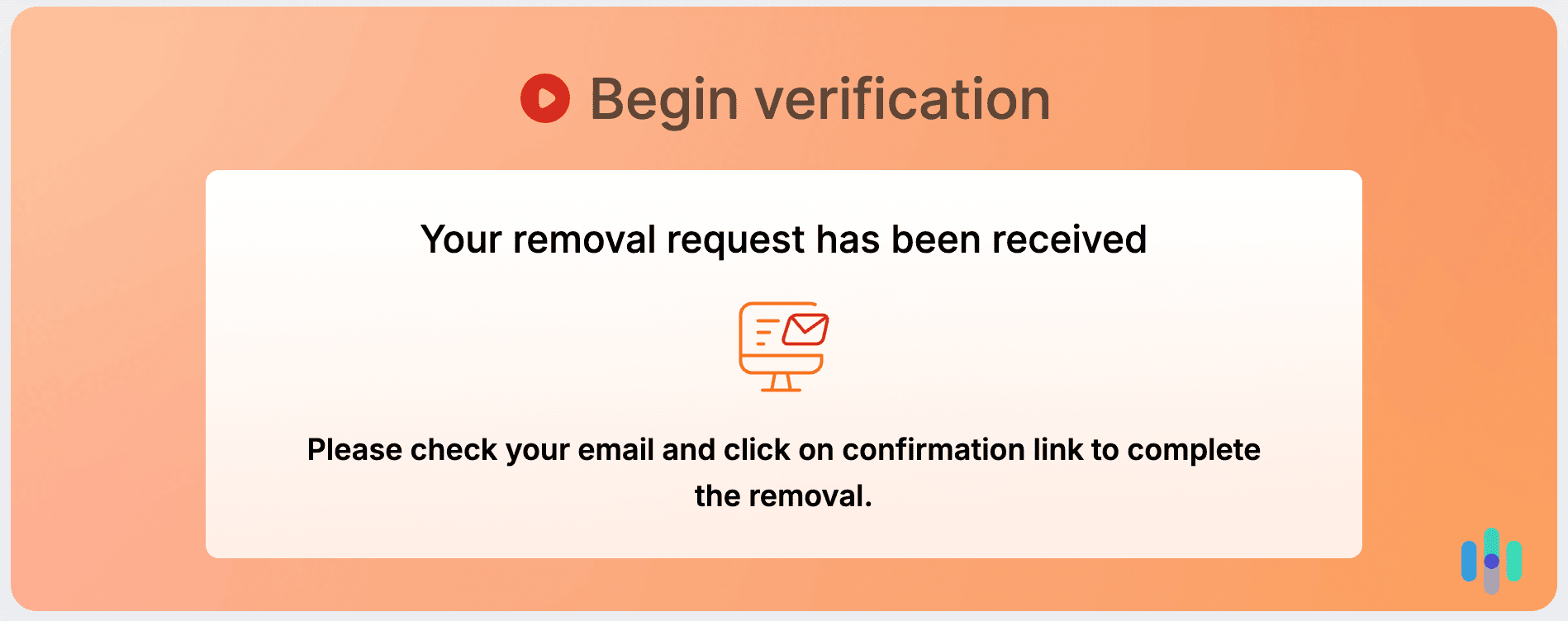
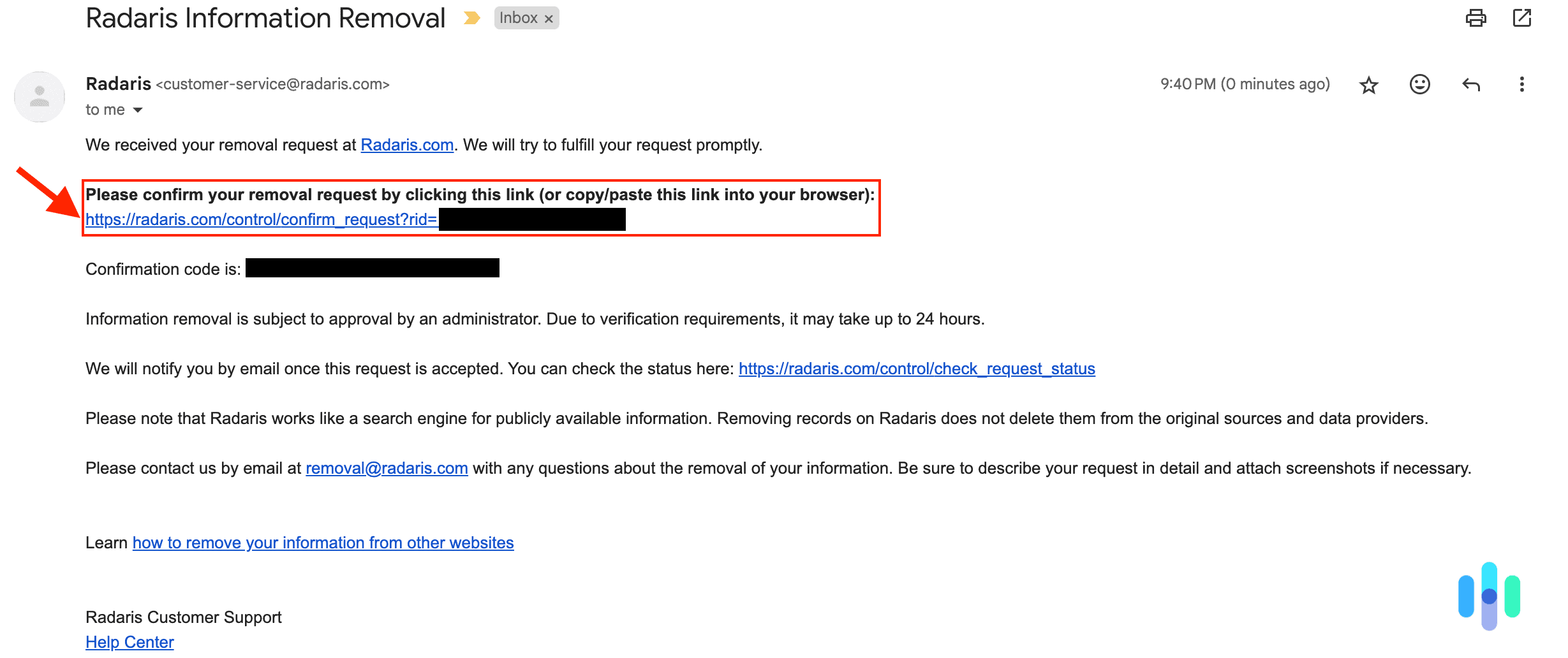
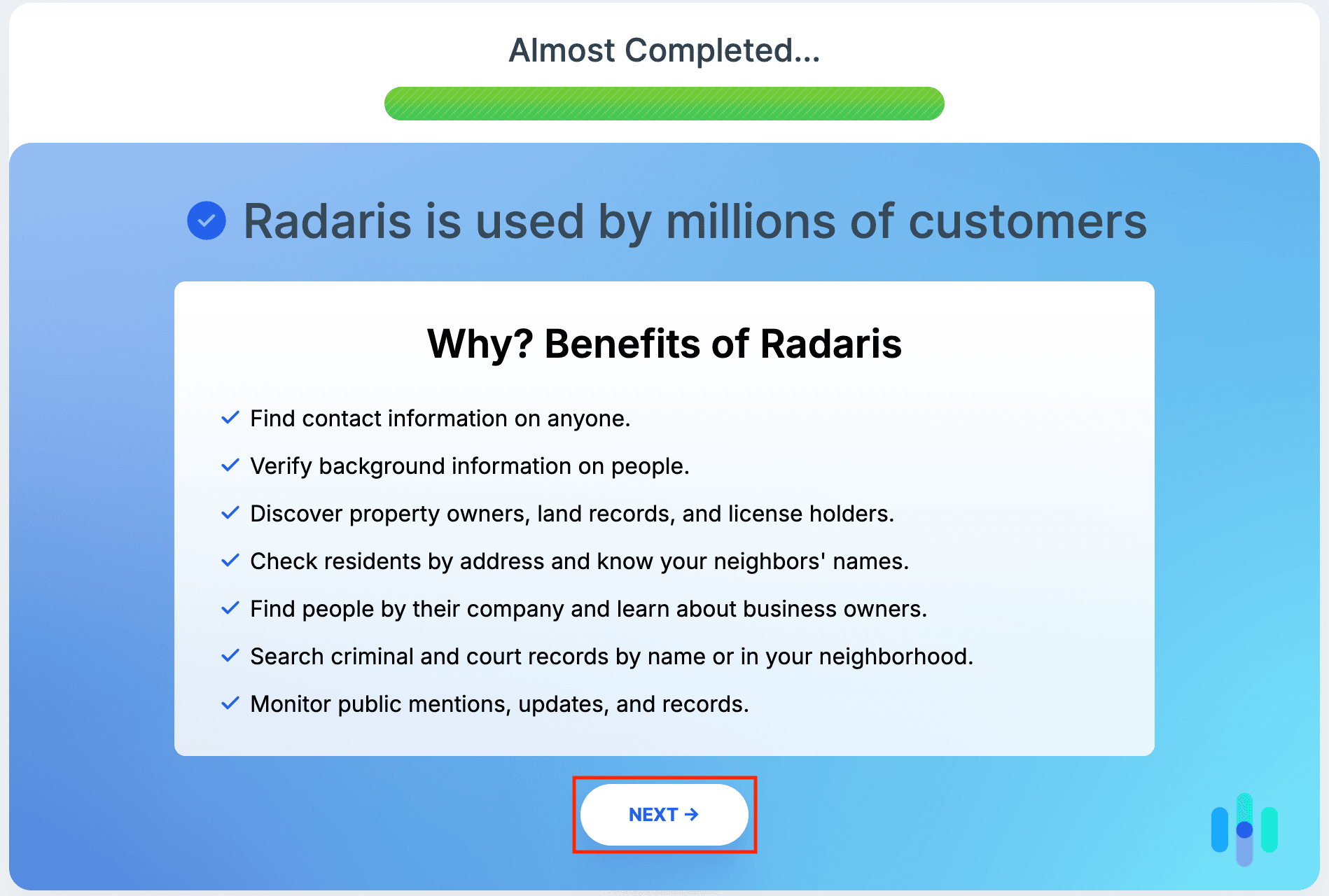
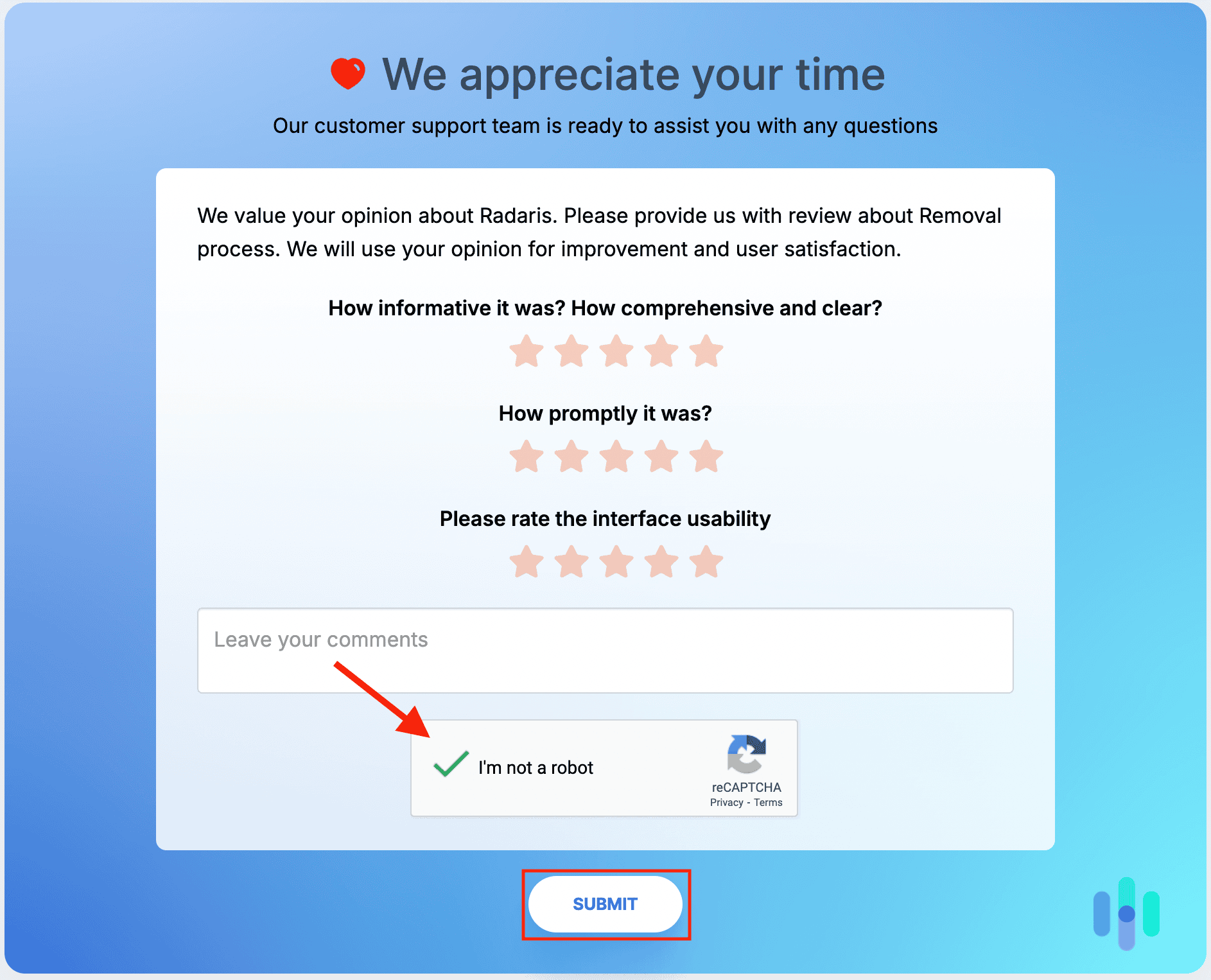
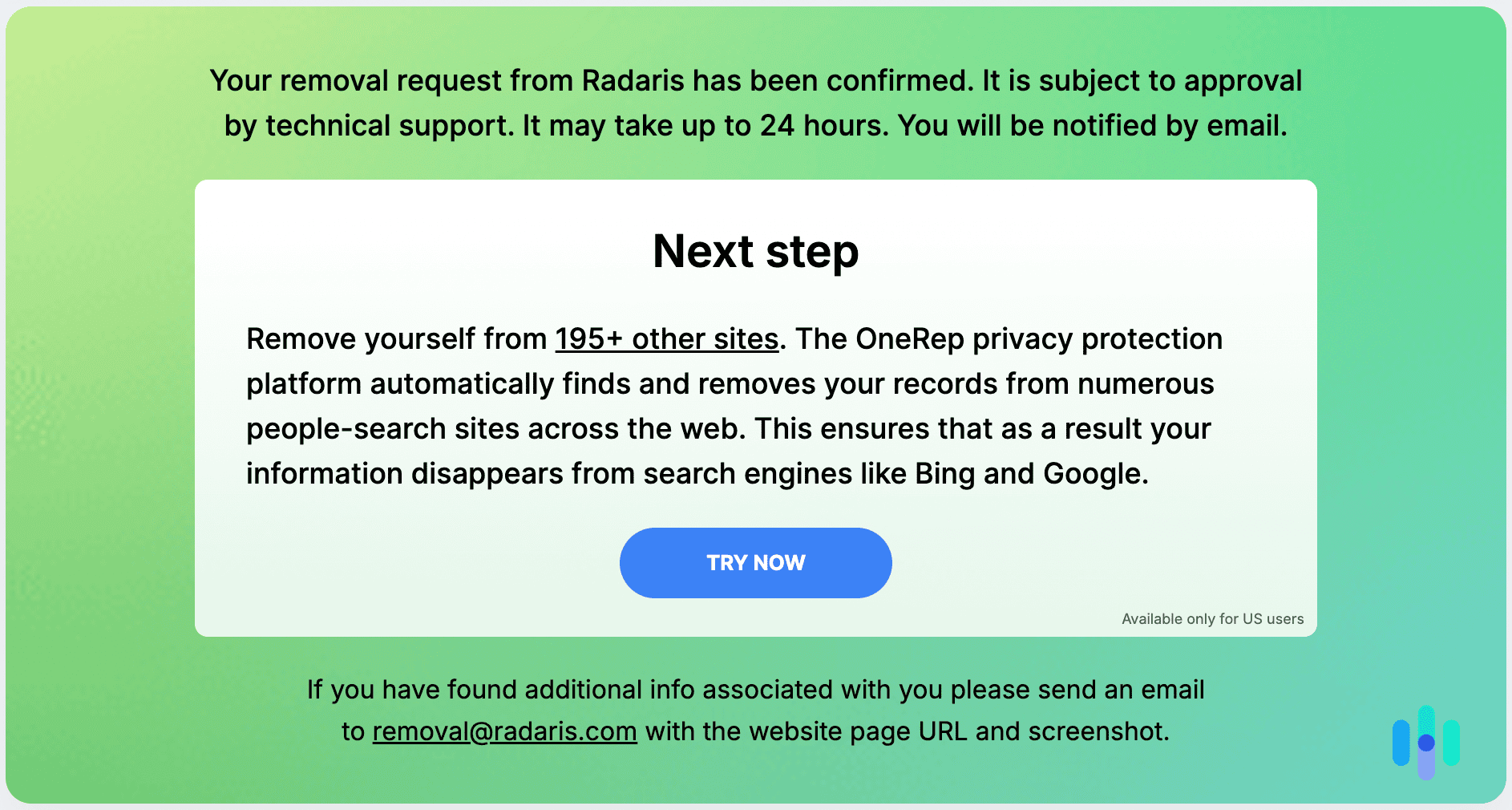
Pro Tip: You can use a VPN to keep your data private and off of broker sites. Read our VPN comparison article to find the best fit for you.
>> Up Next: How to Remove Your Data from LexisNexis
Use a Data-Removal Service to Opt Out of Radaris
If you’re like us and you prefer efficiency and maximum return when it comes to keeping your data safe, this might be the best method for you. Using a data-removal service like Optery to go about the Radaris opt-out process is faster and minimizes your online presence.
Data-removal services make it easier to keep your data off of people-search sites because they do the work for you. For example, using a service like Incogni by Surfshark means it will request the removal of your personal information from hundreds of databases for you. And another bonus, Incogni comes with the Surfshark VPN we tested, one of our favorites.
FYI: Considering giving Surfshark Incogni a try? Read our Surfshark price guide to learn more about them and their offerings.
Perhaps the only downside to using a data-removal service is that most require a monthly subscription along with a fee. But, Surfshark made our list of the most affordable VPNs, so it won’t break the bank either. We still prefer using these services — more specifically, we like Incogni because it requests data removals from more than 180 data broker sites. Although going through this Radaris opt-out process isn’t the most challenging thing, it can be time-consuming. Now imagine multiplying that times 180 to get your data off of every database.
So, if you’re like us and value data security and prefer efficiency, we suggest using a data-removal site. Plus, think of all the time you’ll save to binge-watch shows instead — and no broker site will ever know your watch times. Since it comes with a VPN, you can even change your Netflix region to watch geo-restricted shows.
Pro Tip: Not a fan of the Surfshark VPN? When we tested NordVPN, we learned that you can also bundle the VPN with Incogni for as low as $7.98 per month. Compare NordVPN and Surfshark to find out which is a better VPN for you.
Why Should You Opt Out of Radaris?
You may want to opt out of Radaris for many reasons. You might be here because you have privacy concerns, you want to prevent identity theft, you’re interested in maximizing data security, or something else. Either way, we think it’s a fantastic step in the right direction. Taking control of your information and minimizing your online presence is a powerful move.
>> Learn More: Securing Confidential Personal Data Both Online and Offline
As people who take security seriously, we understand the risk that comes along with being overly public with our personal data. Doing so increases the likelihood of getting spammed, scammed, or having your personally identifiable information (PII) stolen. We can go on forever, but to keep it simple, here are some of the top reasons we chose to opt out of Radaris:
- Privacy. When you opt out of any (or preferably multiple) data broker sites, you take a bit more control back over your information. More control over your data means more protection all around.
- Identity theft. This is a big one. When your information is spread across broker sites like Radaris, it makes it easier to become a victim of identity theft. Removing your data ensures you know exactly how, where, when, and why your information is collected and used. Opting out of these databases also minimizes your online presence, which, again, adds another layer of protection around your private information.
Pro Tip: Data from broker databases can often have way too much information on you, making it easy to become a victim of identity theft. Read our article on identity theft protection to stay informed. Then, consider one of our top-rated identity theft protection services for complete coverage.
- Scams and unsolicited communications. No one actually enjoys spam. Even worse, who wants to get scammed? So, to keep solicitors out of your inbox and prevent fraudulent activities, opting out of broker sites may be your best bet. It’s one step you can take to prevent being scammed online.
- Peace of mind. Removing your information gives you peace of mind knowing that not just anyone can Google your name and find heaps of information on you. Opting out of data broker sites might be even more important if you value your privacy.
Wrap Up: How to Opt Out of Radaris
Removing your information from Radaris is an essential step toward taking back control of your sensitive information and data. Not only will this decrease your online visibility, but it will also help prevent you from becoming a victim of fraud, scams, identity theft, and more. It might also decrease all those annoying cold calls and unsolicited emails because your contact information will no longer be public.
Overall, opting out of Radaris — and any data broker site — allows you to mitigate risks associated with strangers knowing too much about you. The opt-out process isn’t a piece of cake, but it’s also not too overwhelming. We went through it and laid out every step along with screenshots above so that you could easily follow along.
We also included the easier option of using a data-removal service like Incogni by Surfshark. Although this option isn’t free, it will continuously opt out of hundreds of broker sites for you every month. It’ll save you time, worry, and stress while maximizing your security. Regardless of which route you take, opting out of Radaris is a great way to maintain privacy, reduce security risks, and truly have control over your personal information.
FAQ
-
How long is the Radaris opt-out process?
Based on how long it took us, you can expect the process to take anywhere from 10 to 20 minutes.
-
When will Radaris delete my information?
After you go through the opt-out process, Radaris will make your profile private within a reasonable timeframe. This can vary on a number of factors and is subject to approval. At this time, Radaris does not specify how long it takes to remove an individual’s data.
-
Is Radaris a legitimate site?
Yes, Radaris is considered a real and legitimate website. However, it is not accredited by the Better Business Bureau (BBB), and it has not received a BBB rating.2
-
Does Radaris have the right to sell my data?
Yes, Radaris has the right to collect, trade, and sell your data. Similar to other data broker databases, it operates within privacy laws.
-
How does Radaris collect my information?
Radaris uses various methods to collect information, including public records, property records, criminal history, marriage licenses, voter registration lists, business licenses, educational and employment history, court documents, social media activity, online directories, other databases, and more.