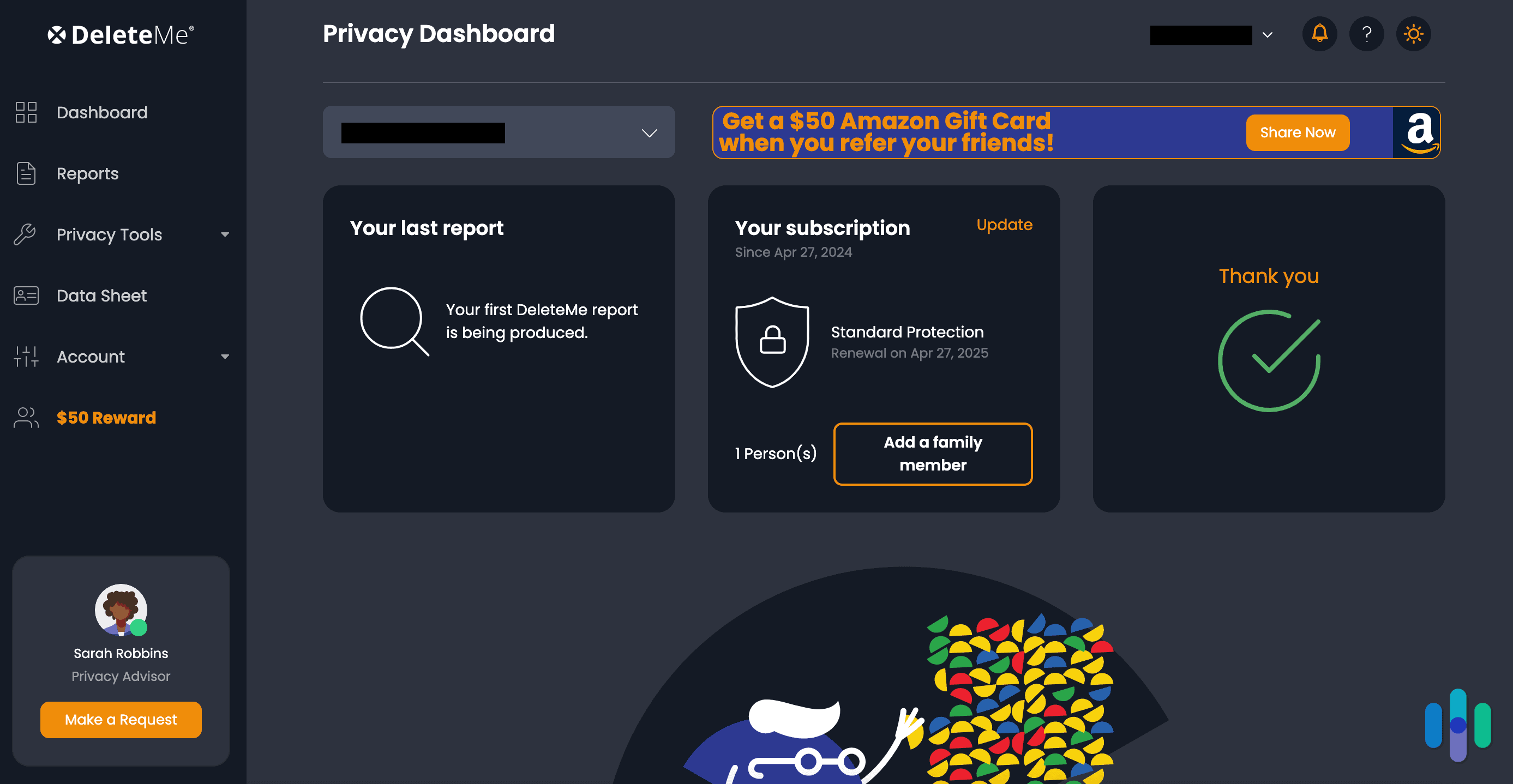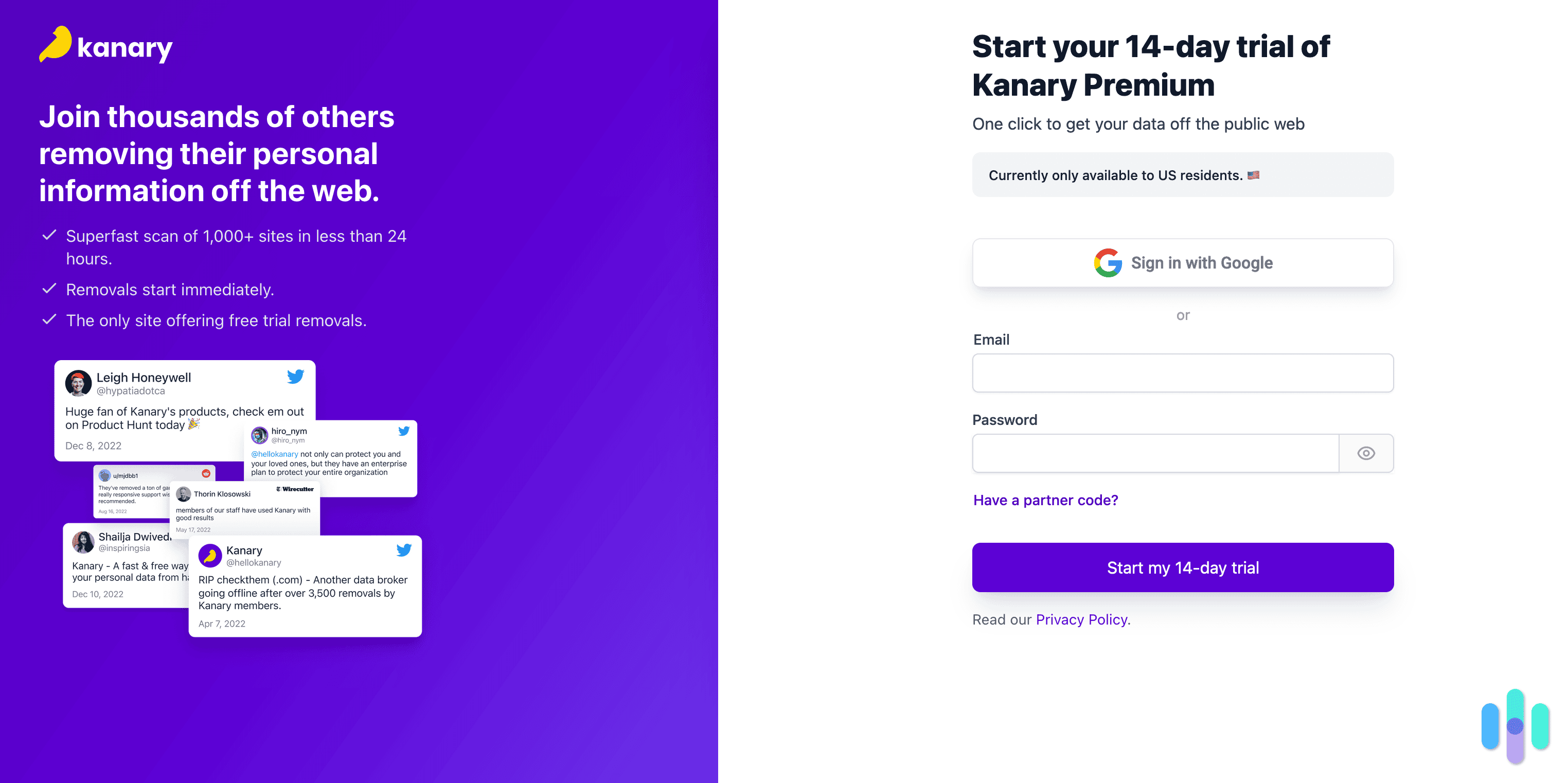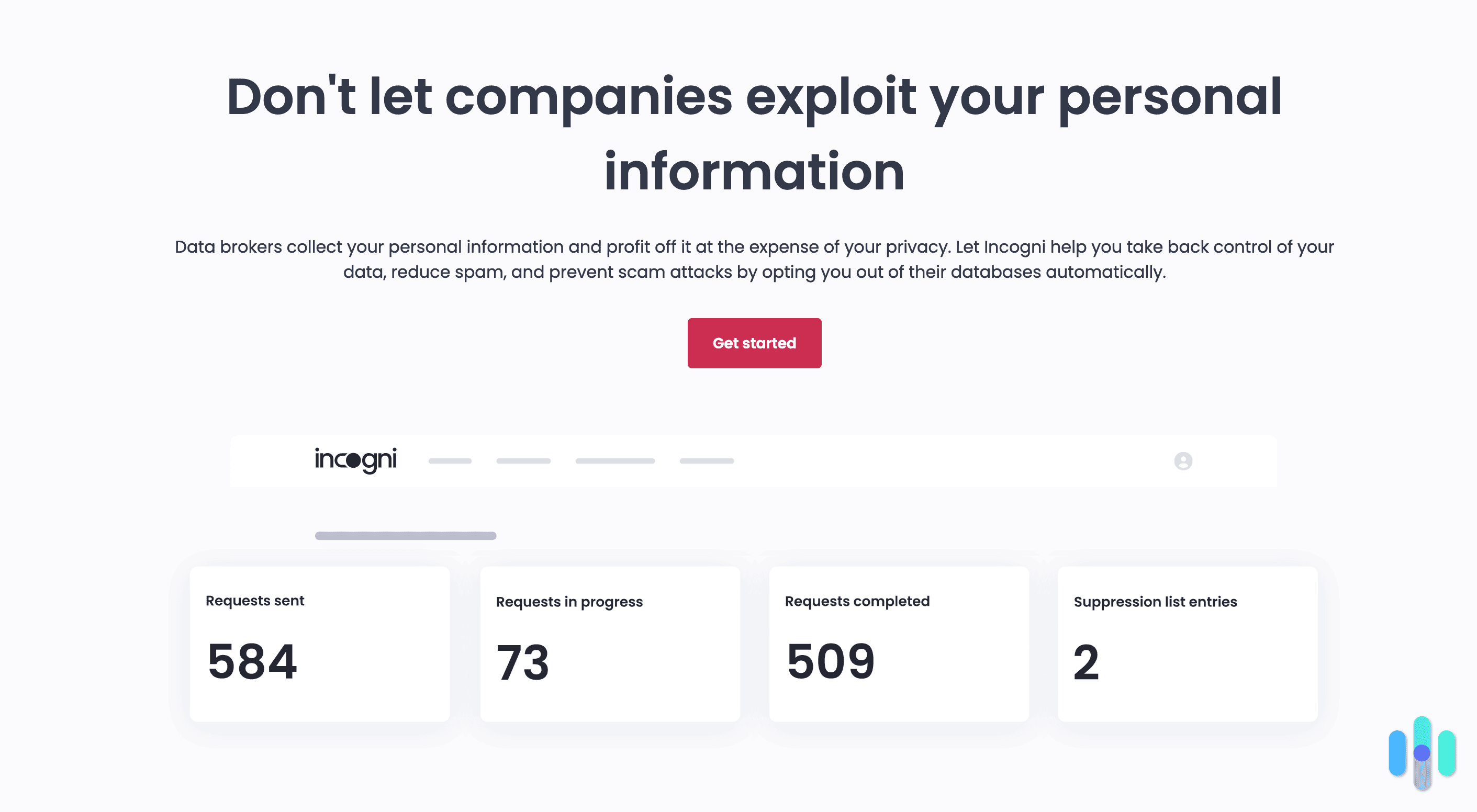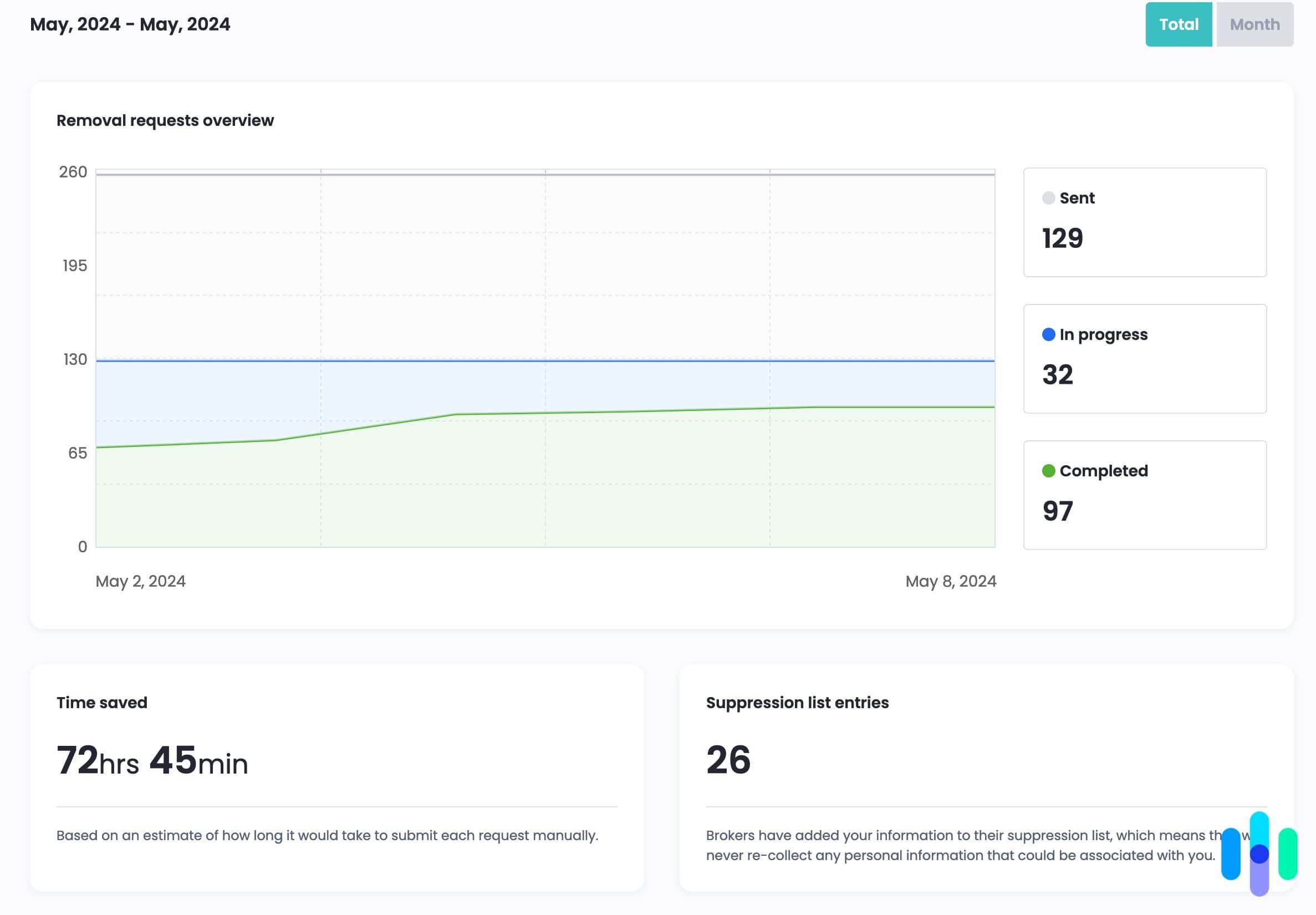Optery Review and Pricing 2025
Optery removes your data from hundreds of sites at the click of a button. We put it to the test, and here’s what we found.
 Aliza Vigderman, Senior Editor, Industry Analyst
&
Aliza Vigderman, Senior Editor, Industry Analyst
&
 Gabe Turner, Chief Editor
Last Updated on Mar 10, 2025
Gabe Turner, Chief Editor
Last Updated on Mar 10, 2025

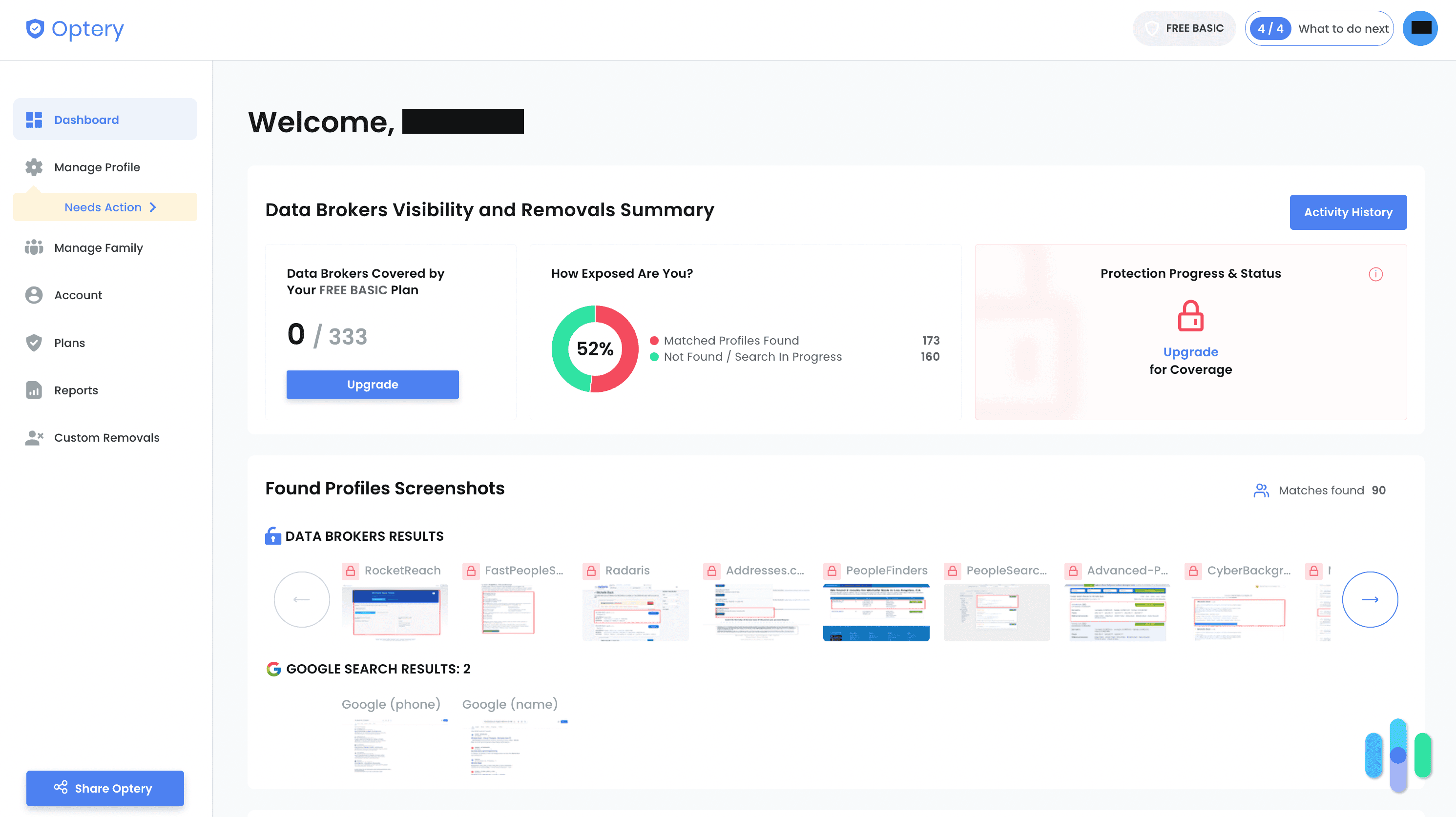
What We Like
- Affordable pricing: This service takes into consideration the pockets of any user. From a free tier to higher-priced plans, they make data privacy accessible. Even at their highest price point of $24.99, it’s worth every cent as users get a lot in return for their money.
- Effectiveness: Optery is clearly effective in removing personal data from hundreds of data broker sites. After using this service we felt our privacy and security were enhanced tenfold.
- User-friendly interface: You don’t have to be a security expert to use Optery. Their dashboard is clearly laid out and intuitive, making it easy even for less tech-savvy individuals.
What We Don't Like
- Customer support: While Optery had pretty good customer support, we couldn’t contact them by phone which makes getting urgent support a bit difficult.
- Unclear opt-out process: Newer users may find it tricky to understand how to begin the opt-out process. It may not be immediately apparent to some that Optery does this automatically as soon as you sign up for any paid plan. Offering some reassurance via email or on the dashboard may improve clarity.
- Limited custom removal requests: While Optery does allow users to request custom removals from different sites with a paid plan, we found there to be a limit. Although it’s unclear how many requests a user can put in, we do know that only the Ultimate tier offers unlimited custom removals.
Bottom Line
Optery’s features and price points make it a great service for those interested in keeping their data off broker sites. It’s one of our top choices in terms of data removal sites because it’s easy to use, affordable, effective, and offers flexibility in all aspects.Having your personal information online for all to see can be frustrating and can put your personal digital security at risk. Usually, we have people search sites like Whitepages and data brokers to thank for this. These sites can collect personal details about our lives including full names, addresses, phone numbers, family members, marriage licenses, criminal history, educational and employment history, social media activity and online purchases.
Instead of worrying about what might happen if all this got into the wrong hands, we spent a few days testing out Optery. In case you didn’t know, Optery is a data removal service that promises to request the removal of our information from hundreds of these sites. We were surprised to find how useful this service was for helping us stay anonymous on the internet, even at its free level. In this article, we’ll discuss how Optery works, how much it costs, a few of its competitors, its security level, and our biggest takeaways. Let’s get started.
Optery Quick Highlights
| Cost | $3.99–$24.99/mo |
|---|---|
| Free Version / Free Trial | Optery does not have a free trial, but it has a free plan. Users can also sign up and expect a 30-day money-back guarantee. No contracts; cancel at any time. |
| Data Broker Opt Out | Yes |
| Marketing List Removal | Yes |
| Privacy Reports | Yes |
| Multifactor Authentication | Yes |
| Family Data Removal | Yes |
| Identity Monitoring | No |
| Money-back guarantee | Yes, 30 days for all paid plans |
Pro Tip: Our password generator helps you create the most secure password possible. Remember, your information is just as safe as your password.
How Much Does Optery Cost?
Optery comes with several different price tags attached to it. In its simplest form, it offers the Basic protection tier, which comes at no cost. Anyone can sign up for this plan without using a credit card or committing to any payment plan.
If you’re willing to pay for a plan from Optery, here’s an overview of your options:
| Core | Extended | Ultimate | |
|---|---|---|---|
| Number of sites your data is removed from | 108 sites | 228 sites | 333 sites |
| Custom removal requests | No | No | Yes |
| Cost | $3.99 per month | $14.99 per month | $24.99 per month |
We appreciate how flexible Optery has made its pricing, as it was once considered one of the more expensive data removal services on the market. With four plans in place, ranging from free to $24.99 per month, there’s clearly a plan suited for anyone interested in this type of service. Even at its higher price points, we think Optery delivers and is worth every penny. Not to mention, all paid plans come with a 30-day money-back guarantee.
FYI: If you don’t want to delete your phone number from the internet manually, you could also consider using an identity theft protection service to opt out of data brokers and people search sites to protect your identity. Our favorite identity theft protection service, Aura, costs a bit more than Optery, with prices ranging from $12 per month to $45 per month. Check out our review of Aura to see if it’s the right choice for you.
Getting Started With Optery
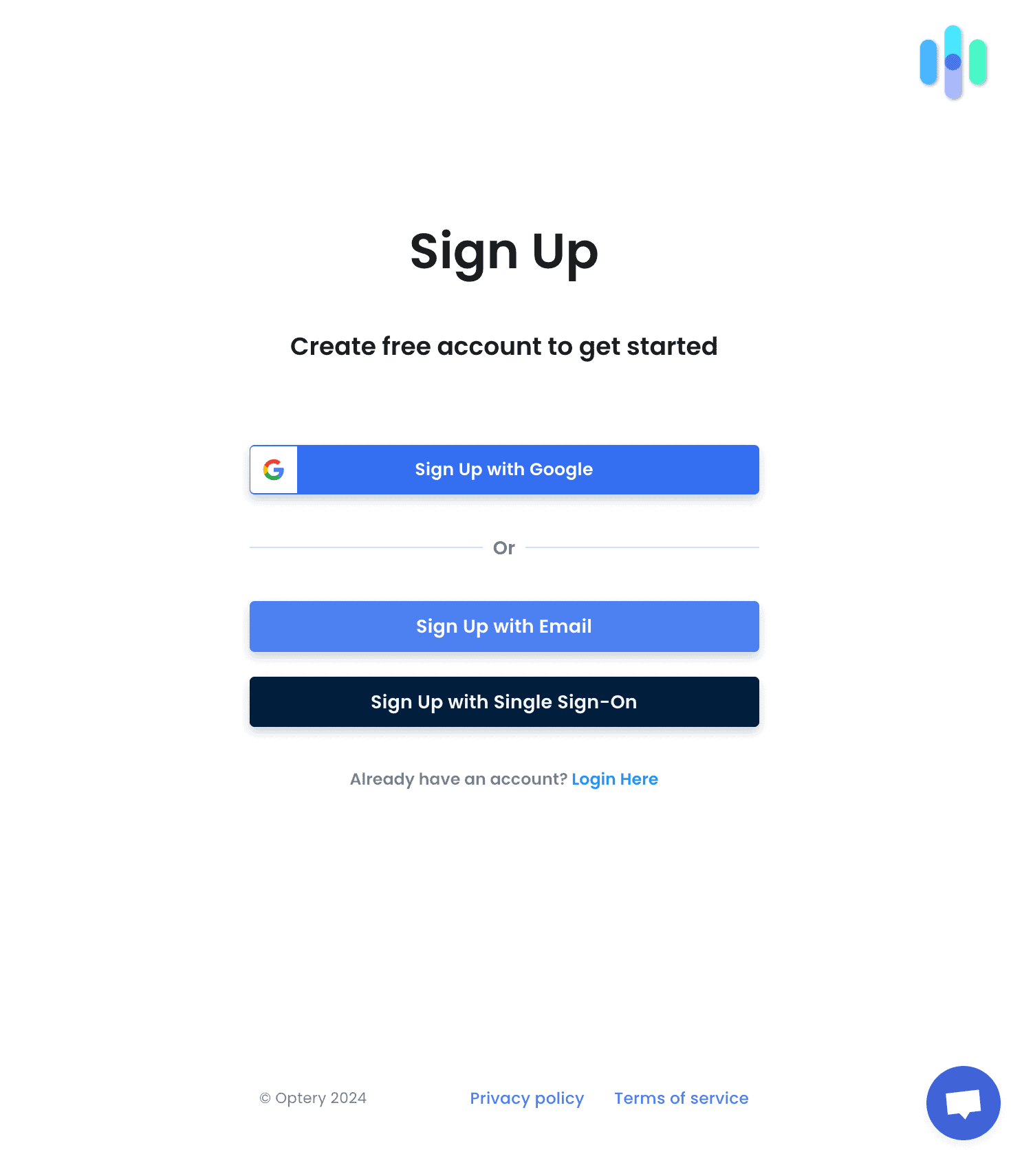
When you first sign up with Optery, you’ll have three options to do so. You can either use your Google account, email, or single sign-on. Each of these will ask for your personal details like your full name, email address, birth year, city, and U.S. state. Your middle name, birthdate, and month are optional but are suggested for better results.
It may feel counterintuitive to share your private information with a website to remove that same information from the internet. However, Optery and any other data removal service need this to find you and remove your details from different sites. Without it, how would they know who you are and what data to wipe? So, naturally, we entered all of these details in hopes of getting the most accurate results.
>> Read More: Securing Confidential Personal Data Both Online and Offline
To get a full scope of what Optery has to offer, we started with the Free Basic plan and then graduated to the Ultimate plan. Keep reading to learn about our experience with both.
Free Basic Plan
Welcome Email
We went with the classic email sign-up method and entered as much information as possible. Just moments after we did this, we received an informative welcome email. We shared it below in case you were curious. It came complete with tips, a two-minute YouTube video that gives an overview of their services, and a contact email in case we had questions. So far, so good.
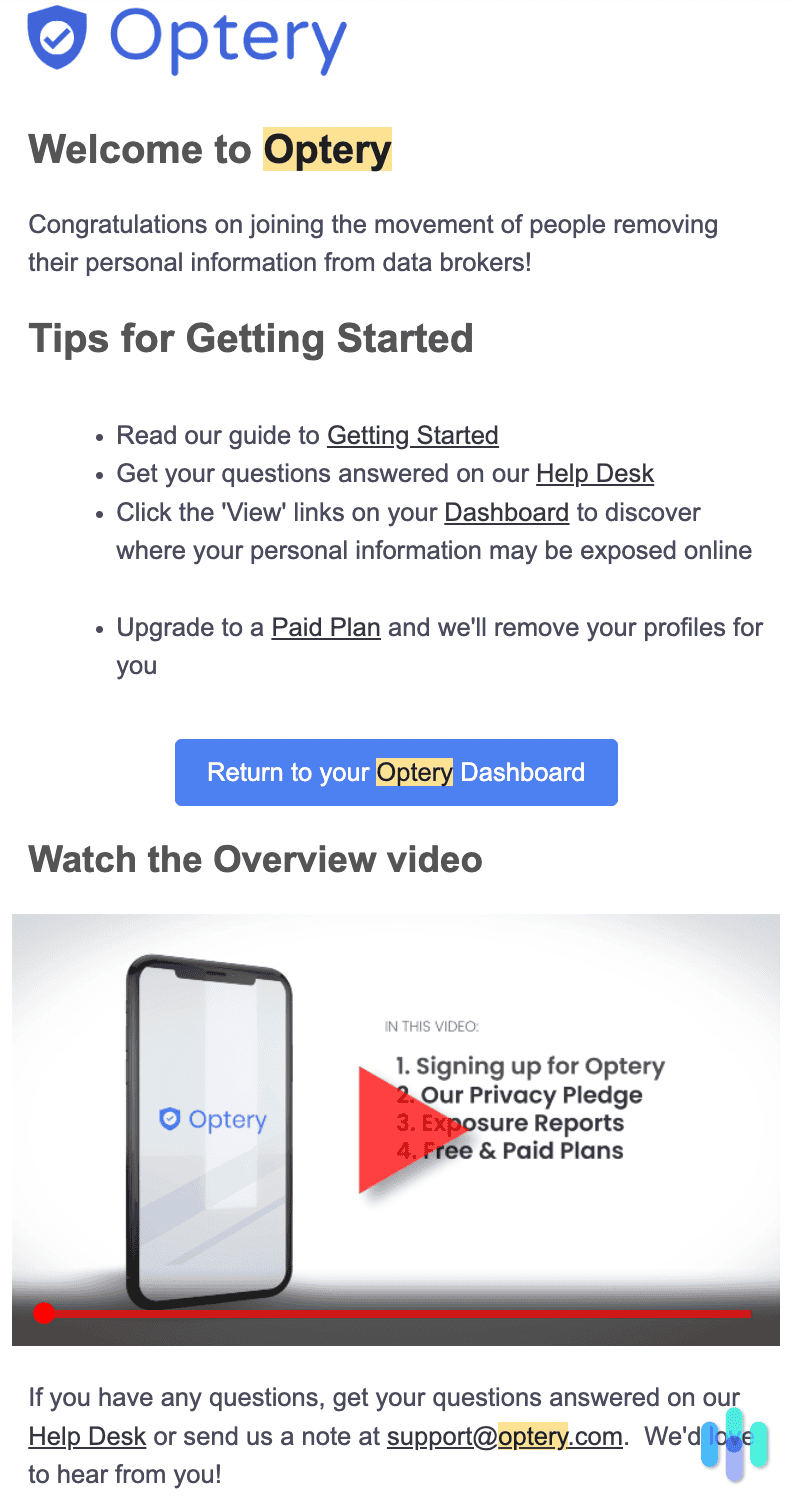
About an hour and a half after signing up, we received a full exposure report in our inbox. Right off the bat, it led with the number of sites our information was found on. The report came in a PDF format, with what seemed like hundreds of screenshots showing our information on each broker site it scraped. While it was a bit overwhelming at first, we quickly got the hang of how to read the information. And for a free account, there was a lot of information – up to this point, you can say we were a bit impressed. We could definitely see how this information could help protect you against identity theft as long as you take action to limit your exposure.
>> Learn More: A 2025 Guide to Identity Theft Protection
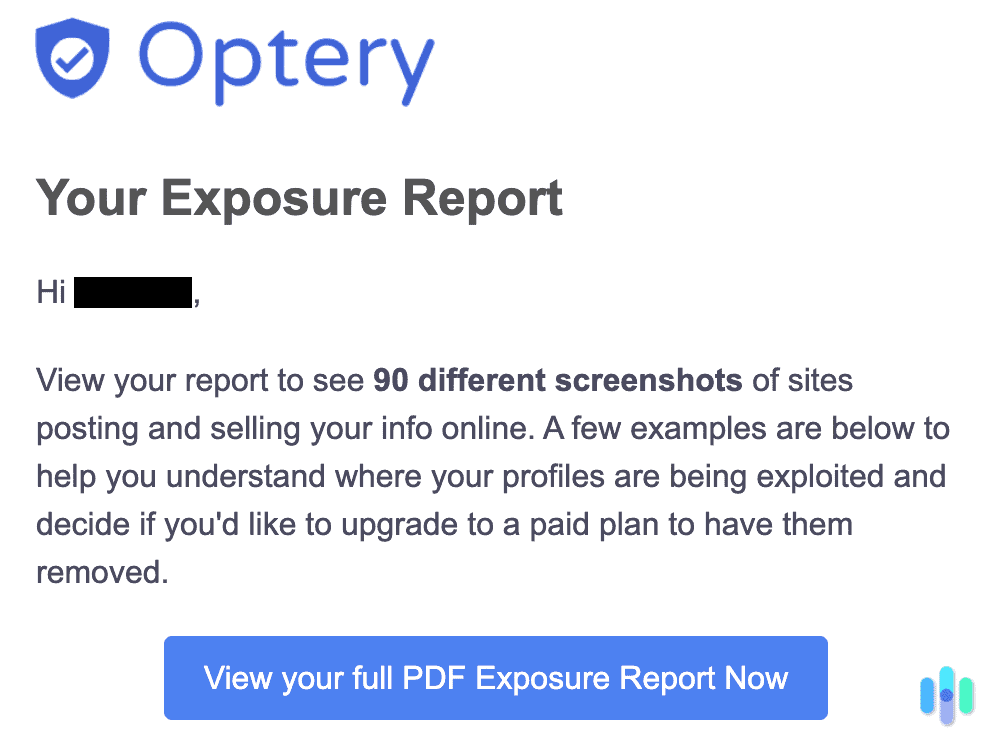
Optery “Free Basic” Dashboard
When you log into your Optery account, you see a very clean, sleek, and easy-to-navigate dashboard. We liked how user-friendly this was, making it a no-brainer to recommend to even our least tech-savvy friends.
On the left you’re presented with a few options, including an area to manage your profile and account, a hub to manage your family, your account tier overview, plans it offers, your reports, and a Custom Removals section.
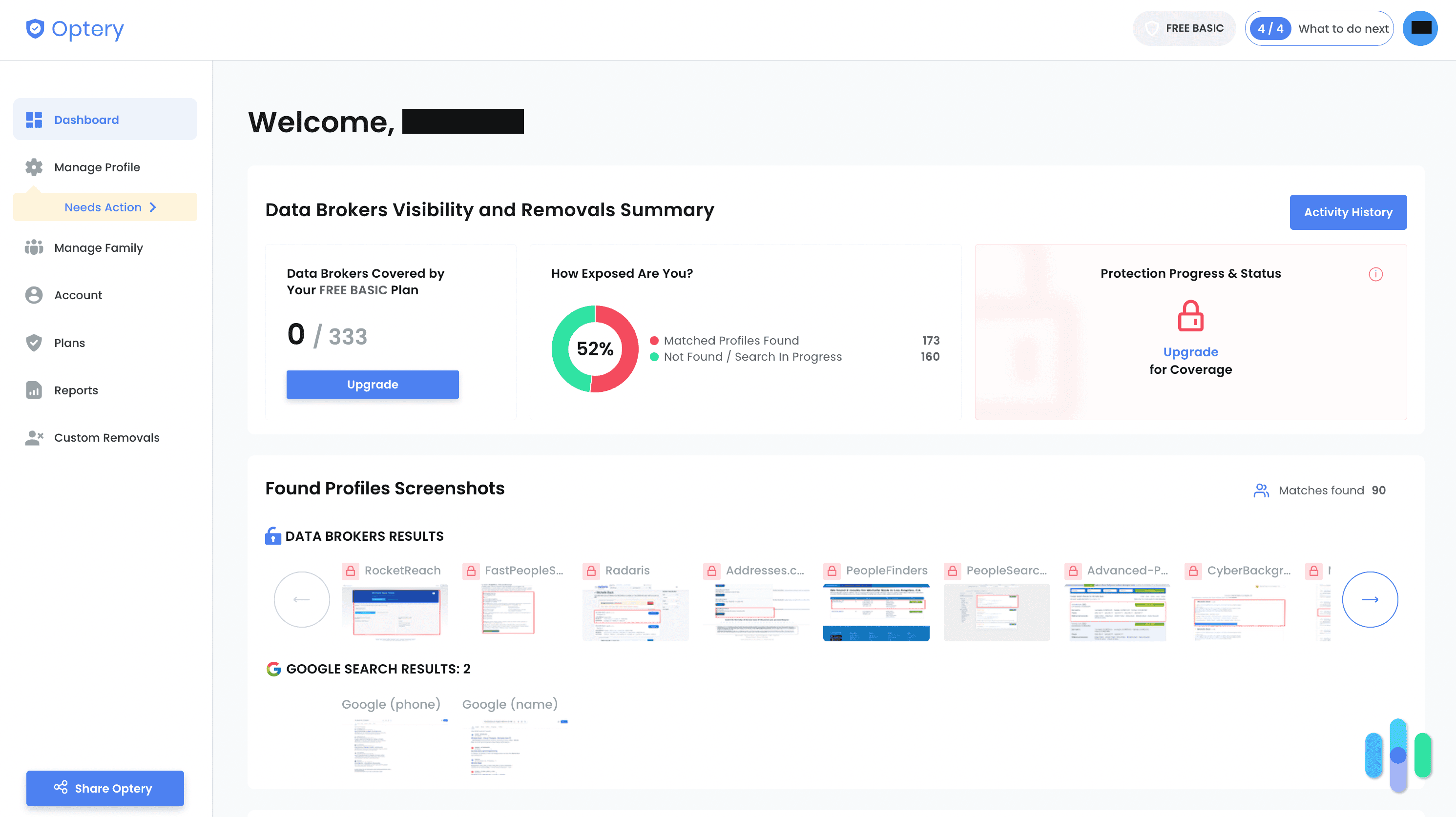
With the Free Basic plan, your latest Exposure Report will be displayed, along with screenshots of data broker sites and Google search results that contain your data. With the free plan, you can’t put anything into action.
This tier is really about creating awareness for users. Essentially, it makes it easy to know what sites your information is on. That’s useful for those who don’t mind manually removing addresses, phone numbers, and other details from the internet and these data broker sites. While this is entirely possible to do for free, keep in mind it’s also incredibly time-consuming. This is especially true when your data has been found on hundreds of sites.
>> Learn About: Protecting Customers: A Guide to Consumer Data Security
Unlike many other services that give glimpses into what they offer — only to attach a high price tag — Optery makes it affordable to graduate to a paid plan.
Ultimate Plan
Upgrading Process
To upgrade, we simply clicked on “Upgrade” on our dashboard. We chose the Ultimate plan and were presented with an easy pop-up window that broke down the pricing options for us.
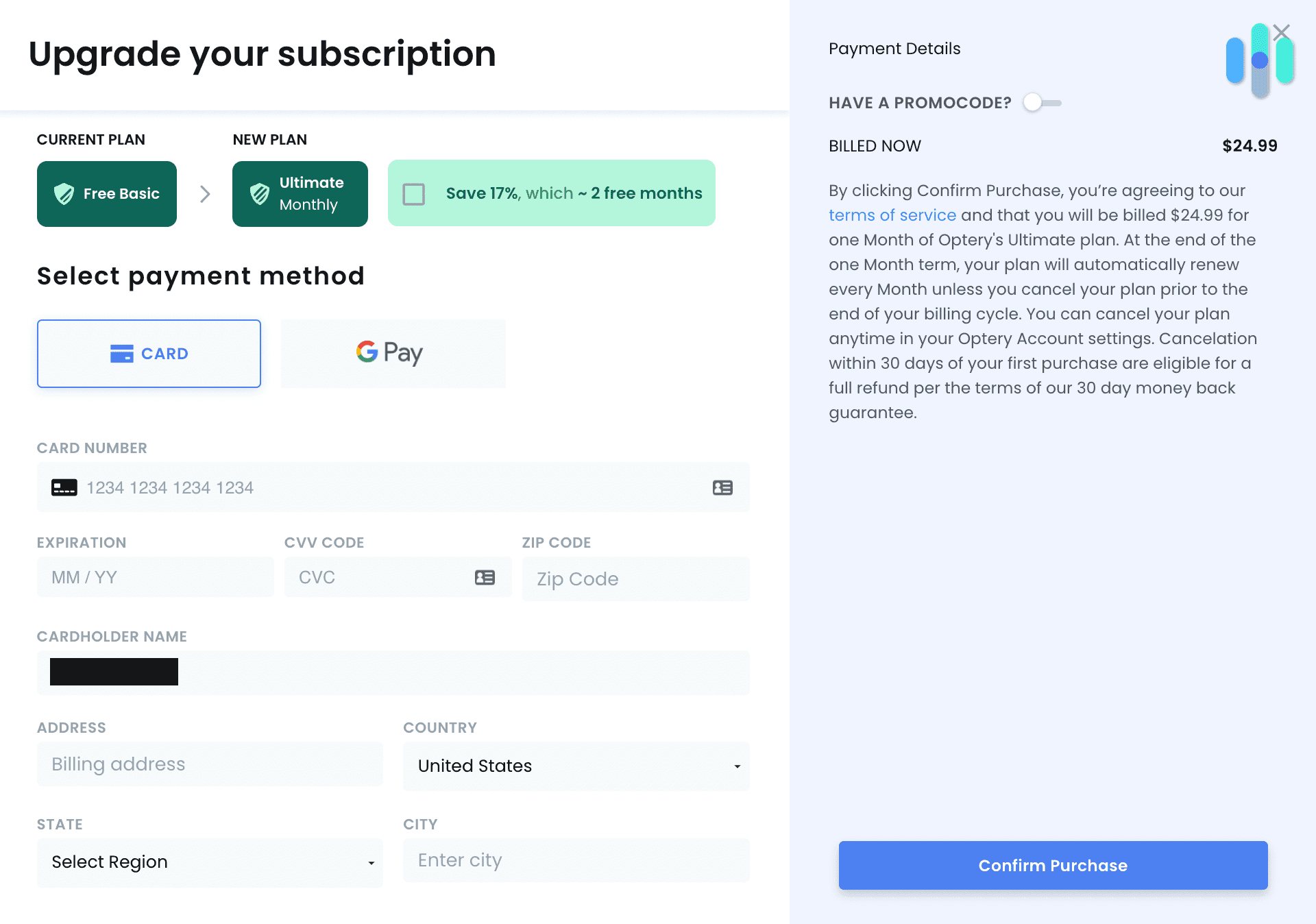
Payment is required upfront. You can either pay with a card or with GPay – bonus points for including more than one payment option. At the top, you’ll see the option to “Save 17%,” which means you’d be paying for the entire year upfront.
Pro Tip: If you make a lot of credit card purchases online, we recommend using one of the best identity theft protection services with fraud detection. These services learn your purchasing behavior to find potential fraudulent activities as they occur. Fraud alerts like these can help you avoid being scammed online.
That would come out to $249 total upfront, which breaks down to $20.75 per month. When you do the math, you realize you’d save $50.88 if you stick with Optery for the entire year. We went with the monthly option because we like to test services first before committing to extended periods. If you’re used to looking at pricing for the best antivirus software which regularly features over 50 percent discounts for paying annually, that $50.88 savings can feel pretty minimal. But, at the end of the day saving $50 is nothing to scoff at.
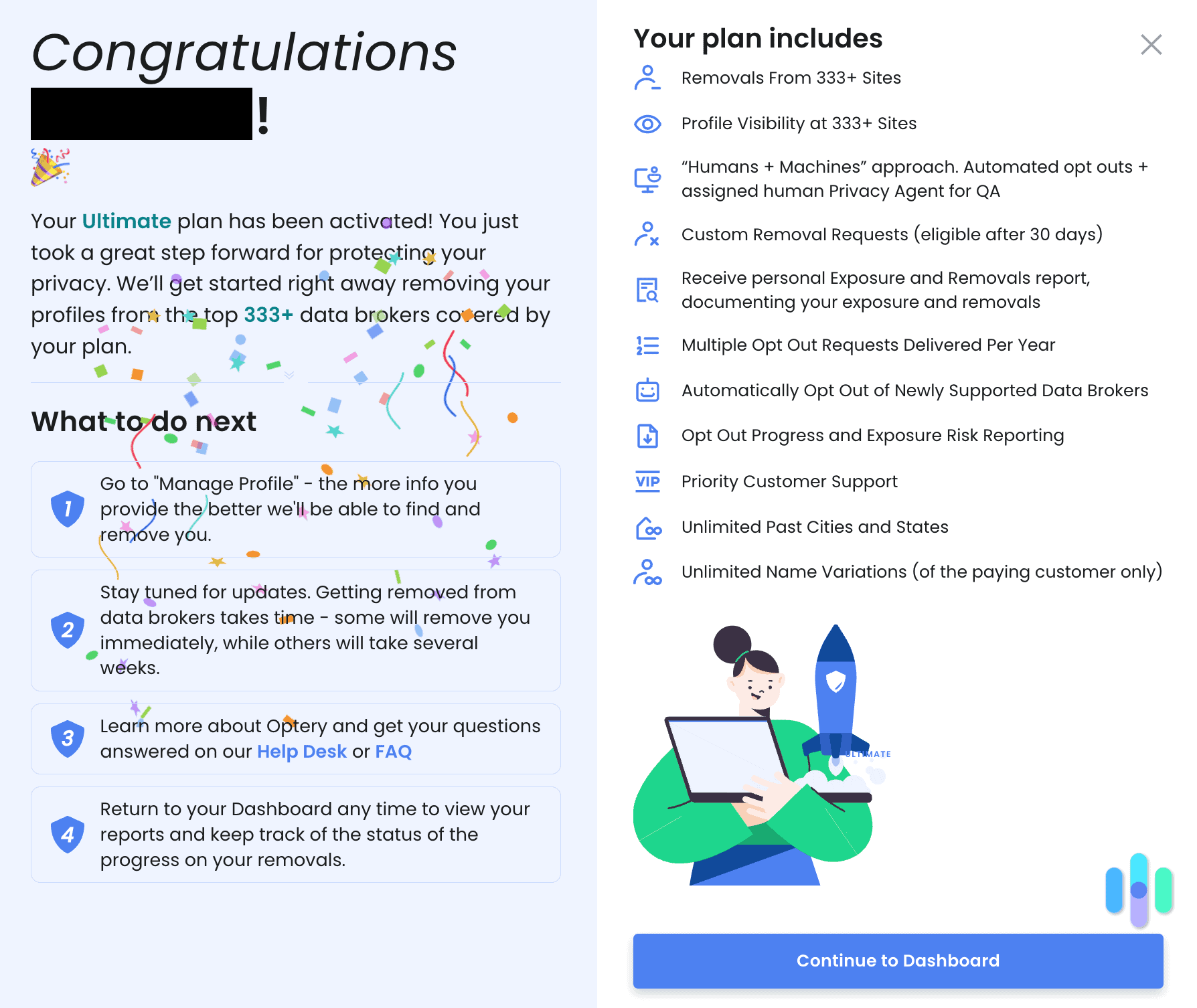
After upgrading, you’ll get a congratulations message, complete with animated confetti and what to do next with your account. It also includes a breakdown of what your plan includes.
Optery “Ultimate” Dashboard
Not much changes when it comes to the first half of the dashboard. However, something we didn’t get with the free version was a whole other section added to our dashboard. Here’s what we saw when we scrolled down.
The bottom half of our dashboard included two tabs. The first was to manage the removal of our data on data broker sites. In that (very long) tab, you’ll see and be able to control how many sites you appear on, removals in progress, as well as removals completed and pending.
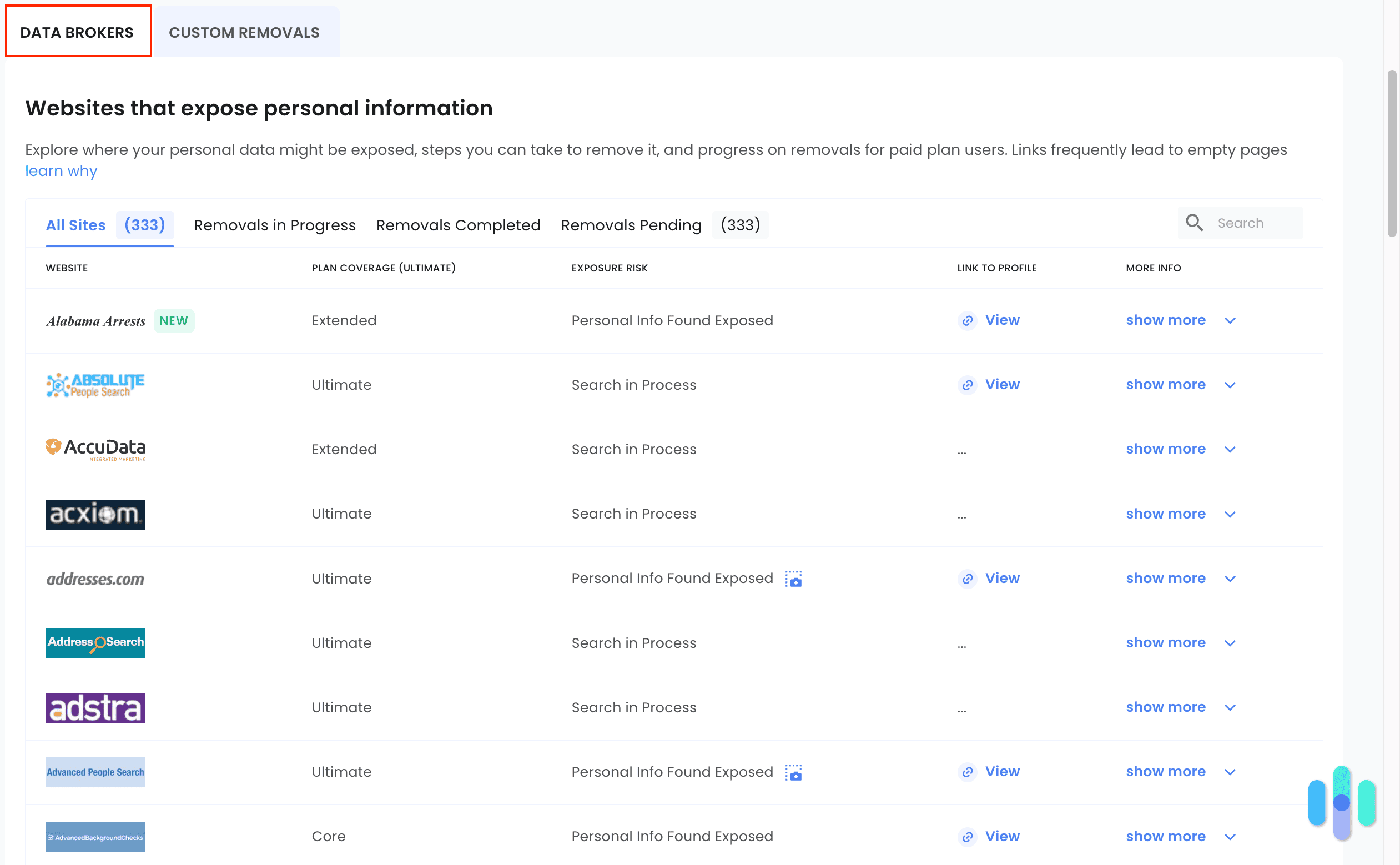
In the next tab, you can manage custom removals. That means you can drop a link to any site and request the information be removed. Almost all URLs are accepted, with the exception of two requirements. First, it can only remove your profiles from data broker sites and people search sites. So, no blogs, video sites, message boards, forums, social media, wiki sites, retailers, etc. Second, the URL that you submit must lead directly to a profile.
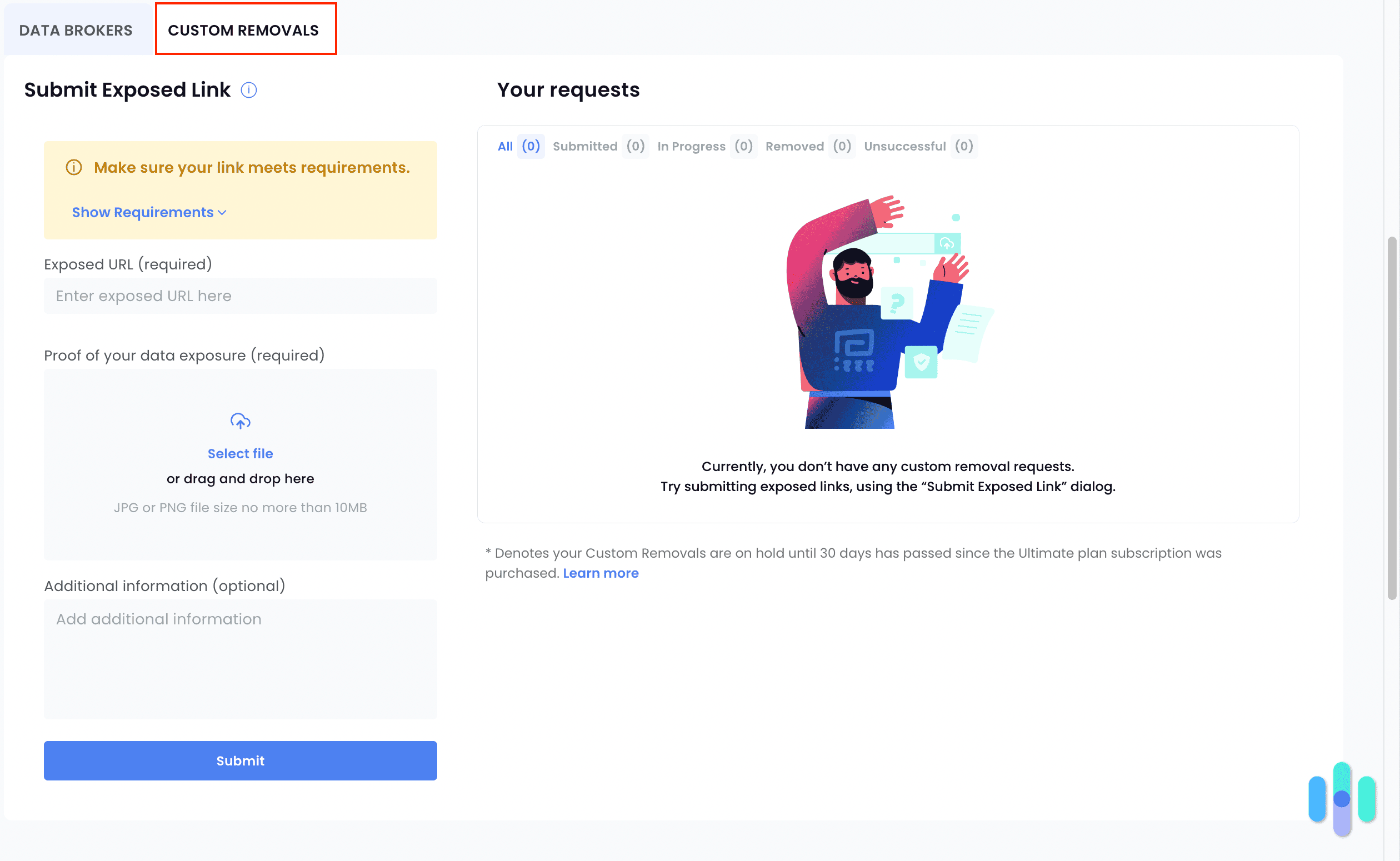
Removals Using the “Ultimate” Plan
After upgrading, there isn’t much action needed to begin opting out. At first, this wasn’t entirely clear to us. In fact, we only found that out after searching around the different tabs we discussed above to try and begin the opt-out process.
When we clicked on the “Removals in Process” in the “Data Brokers” tab, it let us know this was already being handled. While that’s certainly nice, we wished it was clearer and more “in your face” for our less tech-savvy folks.
According to Optery, removals can take anywhere from 24-72 hours.
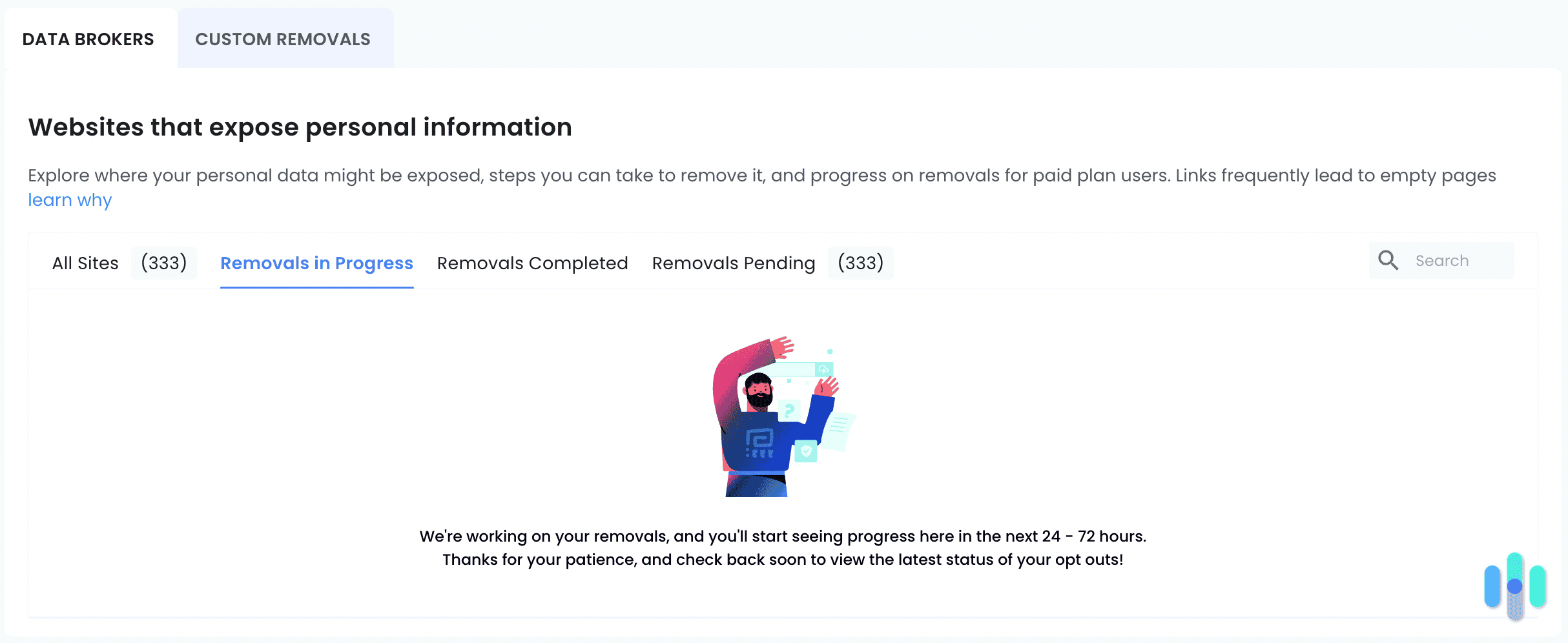
We checked back the next day, exactly 14 hours later, and saw 180 removals in progress, 146 removals completed, and seven removals pending. Considering we were expecting anywhere up to 72 hours to see progress, we were satisfied with getting nearly half of our removals out of the way in much less time.
FYI: Want to know what companies collect your data? Read our article on the big tech companies that collect your data to find out.
Optery Features
As we mentioned, Optery has four different tiers to choose from, ranging from free to $24.99 per month. While it may seem like each tier is stacked with more features, we didn’t entirely feel like most were worth the jump. With the exception of the Free Basic plan, all tiers performed monthly scans, removals from more than 100 sites, opt out and exposure reporting, and customer support. We went from Free Basic to Ultimate to be able to evenly rate all the plans and help you find the best one suited to your needs.
| Plan | Price | Features |
|---|---|---|
| Free Basic | Free |
|
| Core | $3.99 / month |
|
| Extended | $14.99 / month |
|
| Ultimate | $24.99 / month |
|
The biggest difference we saw was in the Extended plan. Weighing out the features against the price points, users got the most out of their money at this tier. Yes, the Ultimate plan offers a bit more, but for $10 more a month, it may not be worth it.
Unless you anticipate putting in a considerable amount of custom requests or actively wish to speak to support, you’re better off sticking with the Extended plan. This tier gives you a human and machine approach, which increases the quality of scans, removals, and profile matching.
Extended also gives unlimited name variation searches (which does come in handy), and unlimited cities and states (also useful for those always on the move).
>> Learn About: A Guide to Protecting Your Information & Privacy While Traveling
Plus, the customer support between the Free Basic and Ultimate plans was mostly the same. Whenever we reached out with a question, we were given an honest response time. Although they say they usually respond in under two hours, some users report waiting 1-3 days.
However, if you’re set on getting your data removed from the most sites possible, then Ultimate might be the plan for you. If you’re willing to pay $10 more per month, you get priority email support, 105+ more removals, unlimited custom requests, and outdated content removals on Google.
Pro Tip: Google allows you to request the removal of your information from their search results in certain situations such as cyberbullying or doxxing content. Learn more in our guide to deleting personal information from Google to see if you can get your information off the world’s biggest search engine.
What impressed us the most about the Ultimate plan is not how many more removals we got, but the Google outdated content removal feature. This enables you to remove outdated results on Google within 24 to 48 hours. If you do this manually, without Optery, that process can take several months. That alone might be worth the extra cash to some.
If you want to get outdated content about you removed from Google, we suggest giving Optery’s Ultimate plan a shot for a month, or a couple of weeks. Then, if you like the results, you can switch over to Optery’s annual billing option to save the most money possible.
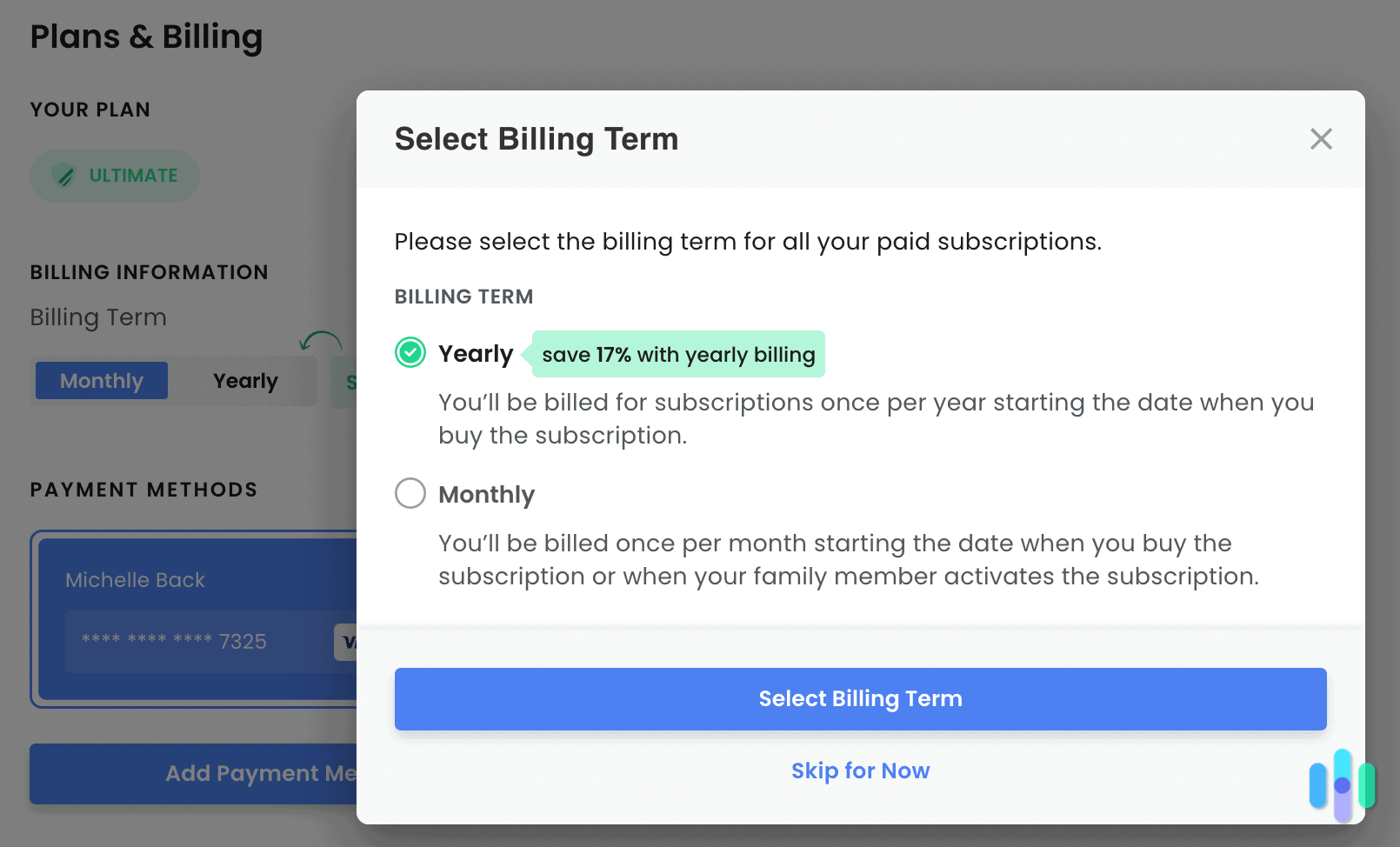
Again, the flexibility of Optery is something that we haven’t seen from other data removal sites. So, we really appreciate the ability to be able to cancel, pause, upgrade, downgrade, and switch to annual billing to save money.
What Do Competing Products Cost?
Taking a look at our competitor products, we were surprised to find that Optery had one of the most competitive price points on the market. As we mentioned earlier, they once were one of the most expensive services, but have since done the work to make their plans more accessible to users. Doing that gives them extra points in our book.
Privacy Bee
First up, we have Privacy Bee. This data removal service isn’t exactly flexible, given just the one plan that costs $197 for a year of service. You can only get a privacy evaluation with a free account. But, we think there are better ways to learn about your internet privacy. That said, if you decide you want to pay for the premium plan, you will get some solid features and privacy-related services.
IDX Complete
IDX Complete offers three plans with only annual billing. Its most basic plan, IDX Identify, comes out to $8.96 per month. Its middle tier costs $11.66 per month, and its priciest option totals $29.61 per month. We steered clear of IDX Complete since it doesn’t offer a free trial or a money-back guarantee.
Deleteme
Abine’s Deleteme is a pivotal service and was one of the first data removal services to hit the market. It really positioned privacy as a service in terms of user data removal. You can get one and two-year options for either one or two people. Here’s the prices of these plans:
| One Person | Two Person | |
|---|---|---|
| One Year | $129 | $229 |
| Two Year | $209 | $349 |
Surfshark’s Incogni
Surfshark’s Incogni has made waves in the data removal industry. Instead of requesting your removal from specific sites, Incogni predicts which broker sites have your information and then requests its removal. Surfshark costs $12.98 per month or $6.49 per month billed annually for a total of $77.88. Those prices include Surfshark VPN as well. Check out our Surfshark VPN review to see how it stacks up.
>> Related Reading: Incogni vs Optery Comparison
FYI: Data removal services aren’t the only way to keep your data off the internet. VPNs can help increase your privacy dramatically. Check out our roundup of the best VPNs on the market to find the best choice for you or jump to our review of NordVPN to see what we thought of our favorite one.
Optery Data Removal Process
Optery’s data removal process is done in just a few steps. It begins by assessing your information against data broker sites to see if they have your data. Once it’s determined that your information is on a data broker site, it submits a request to remove the data on your behalf. After a request is put in, Optery will then follow up to see if the broker removed your data.
Optery will then verify one more time that your information has been removed. As soon as they can verify this, they will gather those details into a report, which gets submitted to you. Depending on what plan you have, Optery will also continuously monitor these sites to ensure your data does not reappear. Keep in mind that Optery only removes data from data broker sites and people search sites for you if you have a paid plan with them.
Optery’s Privacy Policy and Security Measures
Giving a company your information so they can scrape the internet to find you takes some trust. So, naturally, we reviewed Optery’s privacy policy to see what they did with all of this information. We were pleased to find they made their privacy policy easy to read, highlighting the most important parts at the top. We learned that Optery does not sell your information to any third parties for any reason. They also do not have any relationship with data brokers.
Optery’s main goal is to use your data to perform its removal services. They also make it clear that they honor data privacy rights required by the California Consumer Privacy Act (CCPA) and the California Privacy Rights Act (CPRA) to all users. Overall, we feel like our information is in good hands. If your goal is to take control of your online data, we suggest sharing your information with Optery. Optery takes security very seriously, but to add an extra layer to your account, we advise setting up a two-factor or multifactor authentication.
Bottom Line
Optery offers a great solution to removing your personal information from those pesky people search sites and data broker databases. Using a data removal service like Optery is almost necessary in this day and age. It helps mitigate risk online and even prevent identity theft, scams, unsolicited communications, fraud, and more. Having your personally identifiable information (PII) made public across hundreds of data brokers and people search sites makes it easy to be misused.
Plans range from free to $24.99 per month; users can also save around 17% off paid plans if they opt for annual billing. All of Optery’s paid tiers will remove your information from at least 100 sites and will continuously monitor them so that your information stays hidden. We like it because it’s fast, efficient, easy to use, understandable, and affordable.
Compared to other competitors like IDX Complete, Deleteme, and Privacy Bee, Optery offers its users more bang for their buck. They have flexible payment options, a user-friendly dashboard, and a transparent privacy policy which emphasizes how secure and serious they are about data privacy. Even at its most basic free level, users get heaps of information and are able to manually remove themselves from hundreds of sites. Overall, we think Optery is worth every penny.
>> Up Next: The 3 Best Data Removal Services of 2025
FAQs
-
Does Optery remove my information from the dark web?
No, Optery does not scrape information from the dark web. Their services do not extend to the dark web in any capacity.
-
When Optery removes my data from a broker site, is it permanent?
No. Unfortunately, data removal isn’t permanent. However, with a paid plan, Optery monitors the same data broker sites every month to ensure your data stays removed.
-
Does Optery remove all of my information from the internet?
No, Optery is not able to remove all of your information from the internet. Optery will only remove your data from people search sites and data broker databases with a paid plan.
-
Does Optery remove social media accounts or activity?
No, Optery’s services do not extend to social media.
-
Is Optery legit?
Yes, Optery is a real company that is well-respected and trusted by tens of thousands of users.