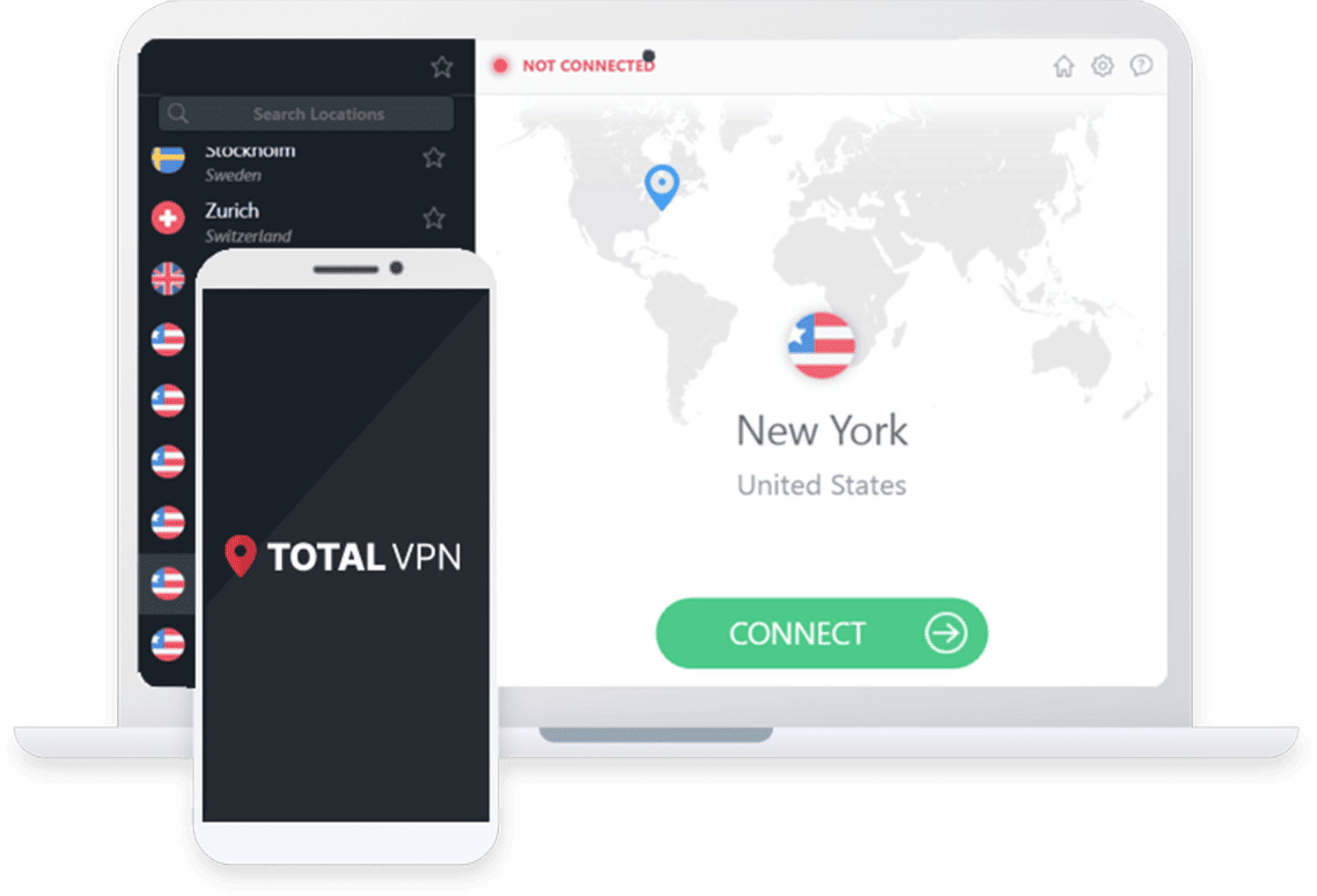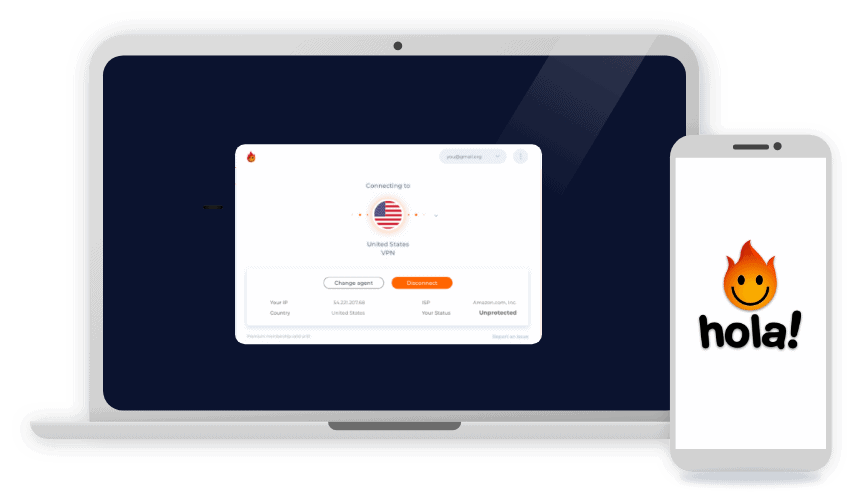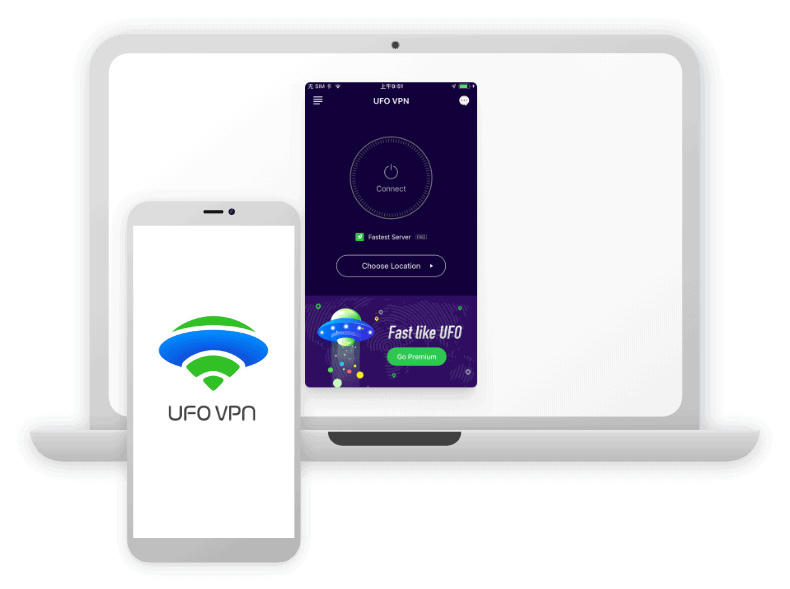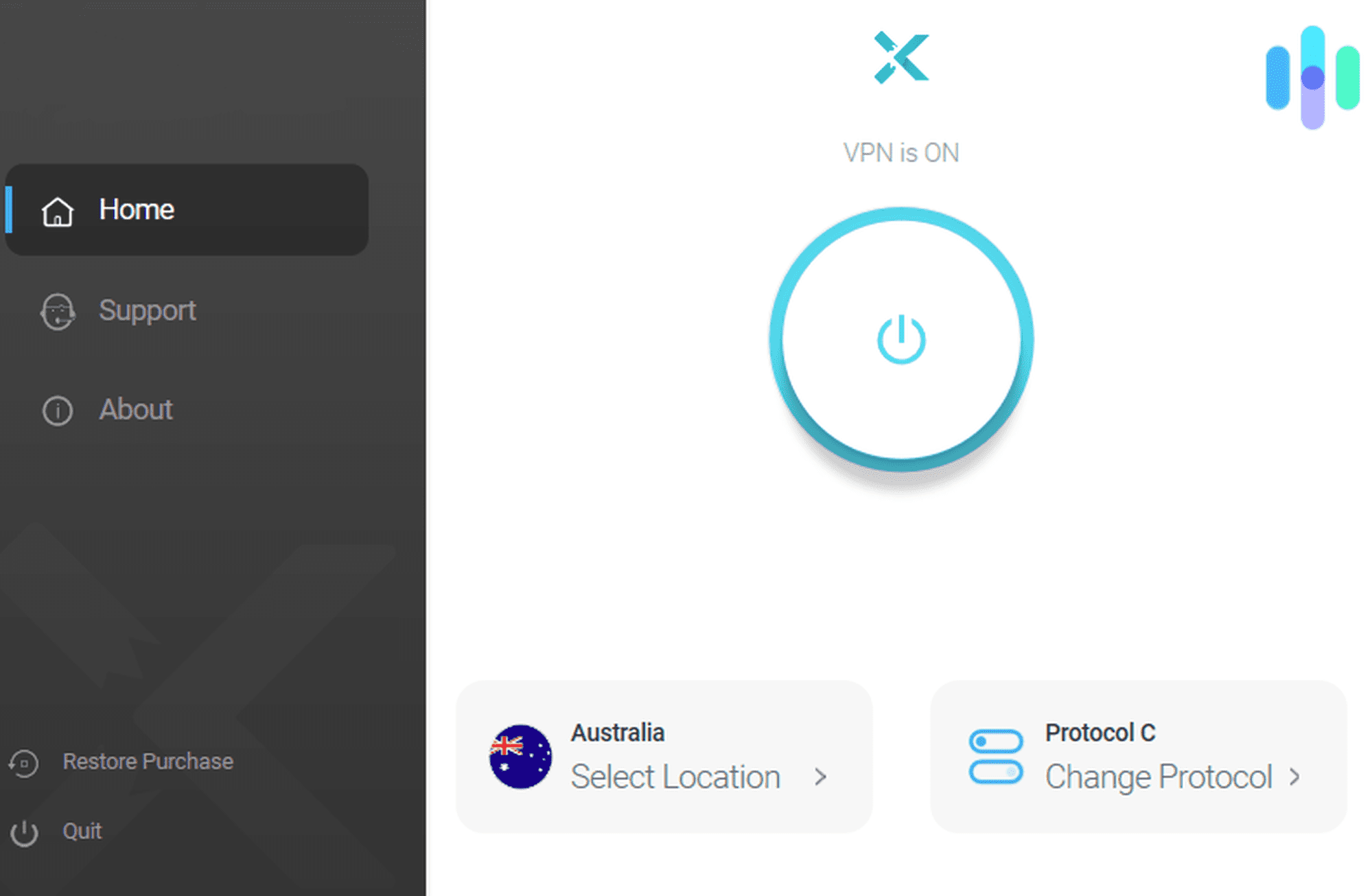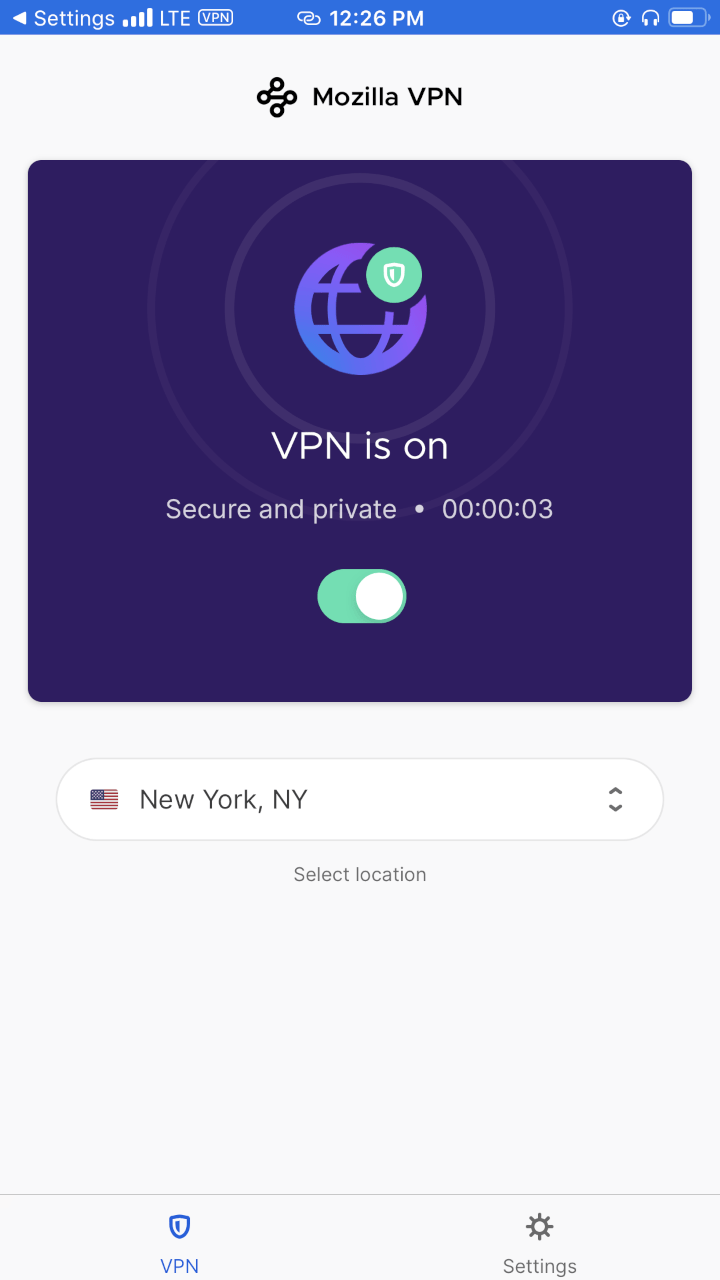TotalAV VPN: Testing an Affordable VPN With Antivirus Software
For $3.25 per month, TotalAV Internet Security gave us a VPN and antivirus software. Was it enough?
 Aliza Vigderman, Senior Editor, Industry Analyst
&
Aliza Vigderman, Senior Editor, Industry Analyst
&
 Gabe Turner, Chief Editor
Last Updated on Mar 10, 2025
Gabe Turner, Chief Editor
Last Updated on Mar 10, 2025
What We Like
- Affordable package: For $39, you can access the TotalAV antivirus, VPN, and other cybersecurity tools for one year.
- Unblocks streaming sites: Although it doesn’t offer as many server locations as our top-pick VPNs, TotalAV successfully accessed most streaming sites we tested using the 35 locations available.
- Easy to use: Navigating the app was easy and intuitive, even though the VPN and antivirus features were packed into one app.
What We Don't Like
- No detailed privacy policy specific to the VPN: TotalAV has a well-laid-out privacy policy for all its products, but it doesn’t detail what data the VPN collects.
- Huge markup after the first year: The low introductory price lets you test out TotalAV for a year, but, after that, the yearly price more than triples to $129.
- Lack of features: TotalAV doesn’t seem invested in adding new features. It lacks split tunneling and multihop, which we consider industry standard.
Bottom Line
TotalAV VPN is a decent option if you’re looking to get all your cybersecurity tools from TotalAV. Besides saving money by bundling the services, you get to use one app for all your digital safety needs. That said, the VPN itself fails to impress in terms of features and performance.A VPN and antivirus software are two must-haves in everybody’s cybersecurity toolbelt. But let’s face it: That can get pricey. VPNs cost somewhere between $10 to $15 per month, while antivirus software costs from $30 to $100 per year ($3 to $8 per month). So, what if we told you TotalAV offers both for as low as $3.25 per month? What makes it harder to believe is that TotalAV isn’t a shabby brand; it’s our No.1-ranked antivirus software in 2025.
We know: It sounds too good to be true — which is why we tested it ourselves. And this review covers the VPN part of the service. We bought a one-year subscription and tested it on three devices: a Windows PC running Windows 11, an Android 14 smartphone, and an iPhone 14 running iOS 17. We also installed it on a 10th-generation iPad running iPadOS 17 to test the app’s tablet interface.

>> Learn More: TotalAV Antivirus Pricing and Assessment
Overall Rating
- Malware protection bolsters overall digital security posture
- Modern OpenVPN balances performance and protection
- Fast speeds ensure connectivity issues won’t disrupt day-to-day internet use, streaming, or torrenting
Security.org's VPN Recommendations
No matter what service you’re picking out, it always pays to comparison shop. While Total VPN definitely has some strong points, you might also want to take a look at three more of our favorite providers below.
How Much Was TotalAV?
Let’s start at the beginning. There was one option to buy a TotalAV subscription. We paid $39 for six device licenses and access to the TotalAV VPN, antivirus software, ad blocker, and WebShield browser extension for one year. That’s a $3.25 average monthly cost.
You’d think that’s absurdly cheap, but here’s how it compares to other services offering both a VPN and antivirus software:
| VPN/Antivirus Packages | Total First-Year Cost | Average Monthly Cost |
|---|---|---|
| TotalAV | $39.00 | $3.25 |
| Surfshark One | $47.85 | $3.99 |
| McAfee+ Premium | $44.99 | $3.75 |
| Norton AntiVirus | $39.99 | $3.33 |
TotalAV’s pricing is below market, but it’s in the same ballpark as similar packages from other brands. Still, you’re probably wondering how it’s cheaper than some VPN-only subscriptions, like NordVPN’s one-year plan that costs $4.99 per month. Well, that $39 we paid is a discounted price for the first year. After that, we’d have to renew yearly for $129.99 — about $11 per month — to keep using TotalAV. That’s more than three times the introductory pricing, so keep that in mind when comparing costs.
FYI: Most VPNs offer discounted prices if you sign up for a one-year subscription instead of paying on a monthly basis. The average cost of a one-year VPN plan is around $5 per month.

Another downside is the lack of a monthly option. You have to be willing to commit for at least a year and pay the higher upfront fee, unlike most VPNs that allow monthly billing. For example, Surfshark’s monthly plan starts at $15.45, while Private Internet Access costs $11.99 per month. There are even more affordable VPNs like Proton VPN that cost less than $10 per month. If you’re looking for a VPN you can pay for on a month-to-month basis, TotalAV isn’t for you.
On the bright side, TotalAV offers a 30-day money-back option to offset the risk of committing for a year. If you don’t like the service, you can cancel within the first 30 days of signing up and get a refund. That’s particularly useful because TotalAV VPN doesn’t have a free trial, unlike the included antivirus that has a free version. Just know that the money-back option isn’t unique to TotalAV. Most VPNs have one; CyberGhost’s money-back guarantee is even longer at 45 days.
>> Related: The Best VPN Free Trials to Try
TotalAV VPN Features
TotalAV’s pricing puts it in the “affordable” column, but that doesn’t cut it to earn our stamp of approval. We want all the VPNs we recommend to have the necessary VPN features to protect users’ privacy, which include:
- Encryption and VPN protocols
- Secure VPN servers
- Kill switch
- “No-logs” privacy policy
- Multihop
Of those five features, TotalAV lacks the last one, which is arguably the least necessary. Multihop connects you to two VPN servers instead of one to double your privacy. But since it severely impacts your speed, not everyone needs the feature. We recommend it only to those who need absolute anonymity like activists, journalists, and whistleblowers. If you need a VPN that can multihop, take a look at our NordVPN review. It’s currently our top-recommended VPN and one of the only options with the feature.
With that, let’s take a closer look at TotalAV VPN’s features.
VPN Protocols
We made an interesting discovery that TotalAV’s VPN protocols depend on the device type. For context, the VPN protocol dictates how the VPN directs your traffic. It directly affects how secure and fast your connection will be. In our experience, some protocols are better suited for desktops and laptops while others perform better on mobile devices.

For computers, we recommend OpenVPN; for mobile devices, it’s WireGuard. TotalAV offers both options to the right platforms — for the most part.
| TotalAV VPN Protocols | Windows | macOS | Android | iOS |
|---|---|---|---|---|
| OpenVPN | Yes | Yes | Yes | No |
| WireGuard | No | No | Yes | No |
| IKEv2 | Yes | Yes | No | Yes |
Windows and macOS both get OpenVPN and IKEv2, while Android gets OpenVPN and WireGuard. We’re happy with those options. What we’re not happy about is that iOS users get only IKEv2, which is fast but not as secure as OpenVPN or WireGuard. That said, we’re willing to give TotalAV some consideration because iOS isn’t the easiest to work with for VPNs. For example, iOS doesn’t support split tunneling, which is a common VPN feature. If you’re an iPhone user, take a look at our top-recommended VPNs for iPhones. Those offer more than just IKEv2.
Note: Split tunneling lets you set apps that can bypass the VPN; this feature is useful if you use apps that don’t work well or that might enjoy limited features when connected to a VPN. Unfortunately, it’s another feature we didn’t see from TotalAV. Check out our Private Internet Access review for a VPN with one of the best split tunneling features we’ve seen.
Now for encryption, it’s tied to what your VPN protocol of choice is. OpenVPN works with AES encryption. It’s the gold standard among VPNs, especially the 256-bit version, which is what TotalAV offers. For WireGuard, we saw ChaCha20 in use. It’s not AES, but it’s the next best thing, considering that AES isn’t supported by WireGuard.
>> Further Reading: Everything You Need to Know About VPN Encryption
VPN Servers
This was where it hit us that we were testing a VPN from an antivirus brand, not a VPN company. TotalAV’s server network paled in comparison to our top-pick VPNs with servers in only 35 countries. For reference, NordVPN has the most widespread network with servers spanning 111 countries, followed by ExpressVPN with 105. (See our ExpressVPN review.)

Server location matters: When you connect to a VPN, the server hides your real IP address and gives you an IP address from the server location. That’s how VPNs access websites blocked in your geolocation and bypass censorship. So, the more server locations offered, the more options you have. And with TotalAV, you don’t get a lot of options.
On the bright side, if you plan to use TotalAV to get a U.S. IP address, you can choose from 11 states, slightly beating NordVPN’s eight states. But even here, TotalAV is far from the top. In our Private Internet Access review, we learned that it has at least one VPN server in each of the 50 U.S. states. That’s far more impressive.
Takeaway: TotalAV’s limited server network isn’t a deal-breaker. It has servers in the most privacy-friendly countries, including Canada, Germany, Iceland, Japan, Singapore, Switzerland, and the U.K.1 Those are some of the best locations to connect to for online privacy.
Kill Switch
One of the most important features of a VPN is the kill switch, and TotalAV has it. The kill switch is a contingency measure that prevents your device from connecting to the internet if the VPN disconnects unexpectedly — for example, when the server times out. That stops you from unknowingly going online without a VPN cloaking your browsing.
While we were glad to see that TotalAV has a working kill switch, we had a couple of gripes with it.
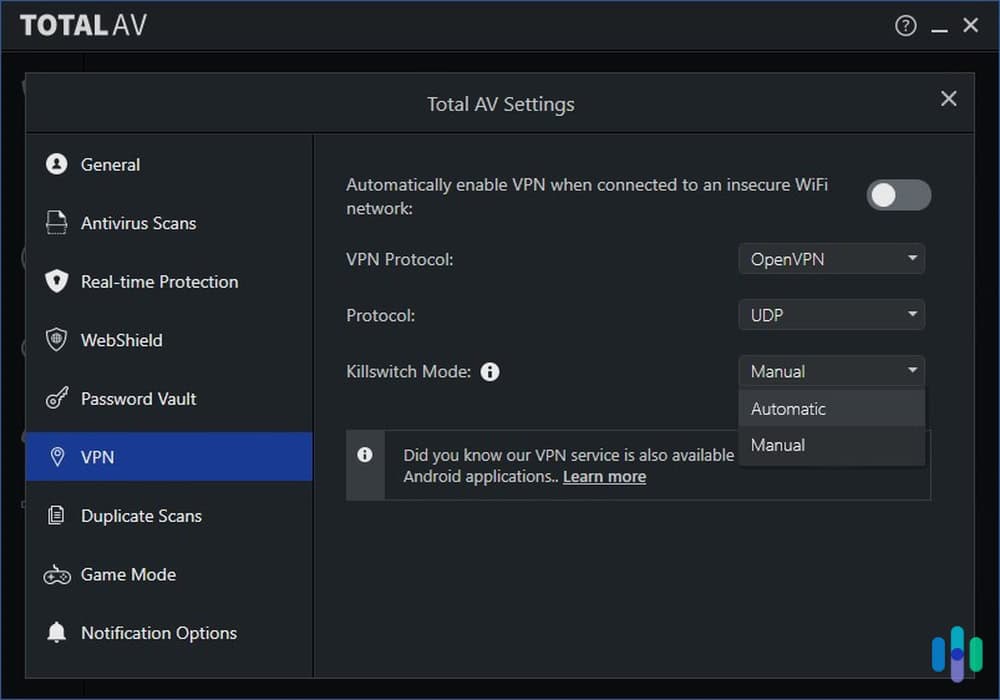
The first has to do with the confusing terminology. The options for the kill switch were “automatic” and “manual”; we assumed this meant that you could either have it trigger automatically (i.e., when your VPN disconnects) or activate it manually. But, as it turned out, “manual” actually meant “off,” as in the kill switch won’t activate even if your VPN drops connection. A simple on/off switch would have been more understandable.
Our second issue was major: The kill switch was available only for Windows and macOS devices. Android and iOS users don’t get a kill switch; however, there is a built-in Android feature called Always-On VPN that functions like a kill switch. Whenever your phone isn’t connected to a VPN, its internet connection won’t work. There’s no such thing on iOS, though; so, TotalAV is starting to look like not an ideal iPhone VPN.
>> Related: The Best Android VPNs
Privacy Policy
The thing about VPNs from an antivirus company is that they rarely get their own clearly outlined privacy policy. That’s true for TotalAV. We read over TotalAV’s privacy policy several times and nowhere did we find information specific to the VPN and what types of data it collects. To make matters worse, nowhere on TotalAV’s website and app does it say that it’s a “no-logs” VPN; so, it’s possible that it logs more data than most VPNs do.
We also found this statement about data collected from the devices you use to access TotalAV products and services:
“We may collect information about the device you access the Services from, such as the IP address or other unique device identifiers. If you access your account from a mobile device, that mobile device may also provide us with details of your location. Most mobile devices allow you to disable this functionality.”
That’s not reassuring. IP addresses and location information are considered personally identifiable information. If TotalAV logs browsing history, all that information can be pieced together to track your online activity. All we can do is speculate given TotalAV’s nonVPN-specific privacy policy.
>> Related: The Best VPNs With a No-Logs Policy
TotalAV VPN Performance
That’s it on features. TotalAV doesn’t offer a lot. But that doesn’t mean it’s a bad VPN. In fact, a VPN with a simple feature set works the best for folks who just want to hide their online activities from snoopers, the government, or their internet provider. Such was the case for UltraVPN, which made our 2025 top 10 list as the best option for day-to-day use.
For the next part of our review, let’s talk about TotalAV’s performance. We can live with a VPN that doesn’t offer a lot of features, but we’re sure you agree that all VPNs should offer decent speeds. Let’s look at how TotalAV fares.
Speed Test Results
To measure a VPN’s speed, we compare our internet speed while connected to the VPN and when not connected. We get lower speeds when a VPN connection is active, so we compute the percentage by which our speed drops. Ideally, we want our speed to drop by no more than 20 percent.

We used three devices to test TotalAV’s performance, each running a different VPN configuration. To level the playing field, we connected them all to the same Wi-Fi network and the same VPN location: Perth, Australia. Here are the configurations we used on each device:
| Device Operating System | VPN Protocol Used |
|---|---|
| Windows 11 | OpenVPN |
| Android 14 | WireGuard |
| iOS 17 | IKEv2 |
The results we got varied wildly and no patterns emerged except that TotalAV was not one of the fastest VPNs. On each device we tested, either the upload or download speed dropped by more than 20 percent. On Windows, the download speed was great, but the upload speed dipped by 64 percent. The same was true on iOS, with the upload speed dropping by as much as 52 percent. The worst was on Android; the download speed went down by 60 percent and the upload speed by 27 percent.
Take a look at the results:
| TotalAV VPN Speed Tests | Original Download Speed | Average VPN Download Speed | Original Upload Speed | Average VPN Upload Speed |
|---|---|---|---|---|
| Windows | 305 Mbps | 289 Mbps (5.25% drop) | 284 Mbps | 103 Mbps (63.85% drop) |
| iOS | 292 Mbps | 271 Mbps (7.31% drop) | 226 Mbps | 108 Mbps (52.21% drop) |
| Android | 256 Mbps | 103 Mbps (59.77% drop) | 305 Mbps | 222 Mbps (27.21% drop) |

For reference, the VPN with the fastest download speed in our most recent round of VPN speed tests was Hotspot Shield; it only lost us three percent of our original download speed. We expounded on why it was that fast in our Hotspot Shield review. For upload speed, Proton was the winner with a speed loss of only four percent.
Compared to those, TotalAV has a long way to go. That’s not to say it’s painstakingly slow, as long as you’re connected to a fast network. But if you frequently connect to public Wi-Fis or cellular data, this might not be the best VPN for you.
Security Test
On the bright side, TotalAV proved its ability to secure connections and prevent IP address leakage. To test that, we performed WebRTC and DNS leak tests.
WebRTC and DNS leaks are potential VPN vulnerabilities that could allow others to see your real IP address — even when connected to a VPN. Obviously, if others can see your IP address, that defeats the purpose of using a VPN. Fortunately, it’s easy to test if a VPN can block such leaks. We use reliable online tools that try to exploit those vulnerabilities. If they can find out our real IP address, that means the VPN isn’t secure; if they can’t, then the VPN is safe enough for us to use. And yes, TotalAV kept our IP address hidden.

You can perform these tests yourself:
- Disconnect the VPN.
- Find your computer’s IP address and note it down.
- Connect to the VPN.
- Find your computer’s IP address again. It should be different now from the one you noted earlier.
- Go to www.dnsleaktest.com2 and www.browserleaks.com/webrtc.3
- On dnsleaktest.com, check that the IP address shown matches your VPN IP address (your IP address after connecting to the VPN). If it does, then you don’t have a DNS leak.
- On browserleaks.com, wait for the test to finish then look at the text next to “WebRTC leak test.” It should say “No Leak.”
Streaming Test
Lastly, while it’s not security- or privacy-related, we also like to test how well a VPN can access streaming websites. Since using a VPN can change your IP address to one from the server’s location, you can trick streaming websites into thinking you’re watching from a different country. If you choose the right location, you can watch shows not normally available in your region. (Hint: All 10 seasons of Friends are on Netflix Singapore.)

Streaming sites try to block attempts to access a different streaming library. So, if you want to use your VPN to stream Netflix, you should find a VPN that works well with Netflix; or if you want to watch Hulu while abroad, find a VPN that can unblock Hulu.
Here’s how TotalAV performed when we tried it for streaming on the platforms we use:
| Netflix | Accessed |
|---|---|
| Disney+ | Accessed (3 out of 5 times) |
| Hulu | Blocked |
| Prime Video | Accessed (4 out of 5 times) |
| BBC iPlayer | Blocked |
| YouTube TV | Accessed |
We got mixed results, but that’s normal for VPNs. Even NordVPN — our top-recommended VPN for streaming — only bypassed Disney+’s firewalls 70 percent of the testing time. So, our suggestion is to try a few different VPNs and see which one can most reliably access your favorite streaming platform. Once you find the one, stick with it.
That brings us to our next and final point: Can you try out TotalAV VPN for free?
TotalAV VPN Free Trial
TotalAV offers free trials for most of its products, including its antivirus software. It even made our list of the best free antivirus because the trial doesn’t have a time limit.
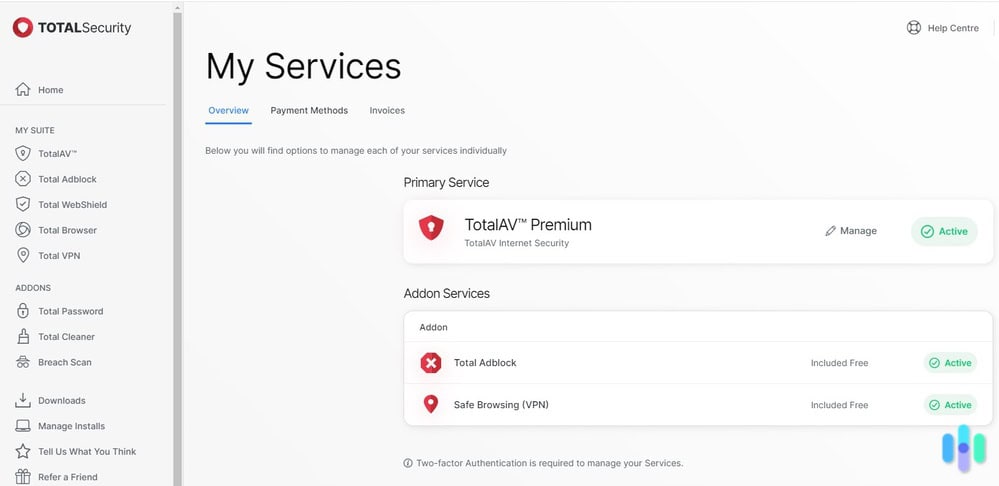
TotalAV doesn’t have a free trial for its VPN, but there’s a workaround. Because of the low first-year price ($39), you can buy a subscription and test out TotalAV for no more than 30 days. If you like it, you can keep using it for the rest of the year. But if you don’t, TotalAV has a 30-day money-back option. That is, you can contact support to request a full refund and cancel your subscription. That’s not a feature unique to TotalAV. Most VPNs have one, but it’s good to know you can change your mind.
Is TotalAV VPN a Good Buy?
We’ve reached the end of this review, so it’s time to answer the most important question: Was TotalAV VPN worth our money?
That’s tricky, because, again, it’s packaged with the TotalAV Internet Security antivirus suite. Since TotalAV is one of the best antivirus software, it raises the stock of the VPN. But if we remove the antivirus software from the equation and just focus on the VPN, we’re left with a VPN that:
Pros:
- Is straightforward and easy to use without a lot of features to tinker with
- Can adequately protect IP addresses from WebRTC and DNS leaks
- Can access streaming platforms most of the time
Cons:
- Has middling and inconsistent speeds
- Has a very limited server network in only 35 countries
- Is not iPhone-friendly because of the IKEv2 protocol and lack of a kill switch
We still think it’s a good buy if you’re looking for a VPN that can encrypt your traffic and give you privacy. It’s not the best VPN, though. So, unless you want the TotalAV antivirus suite, we recommend exploring other options. See our VPN buying guide for help on how to choose the best VPN for your specific needs.
Stevens Institute of Technology. (2023). COUNTRIES RANKED BY INTERNET PRIVACY.
online.stevens.edu/info/countries-ranked-by-internet-privacy/DNSleaktest.com. (2024). DNS leak test.
dnsleaktest.com/BrowserLeaks.com. (2024). WebRTC Leak Test.
browserleaks.com/webrtc