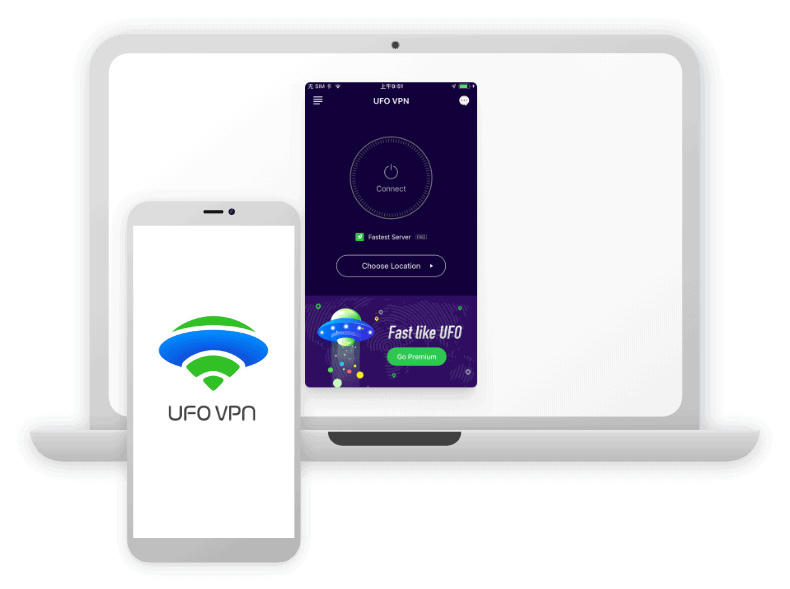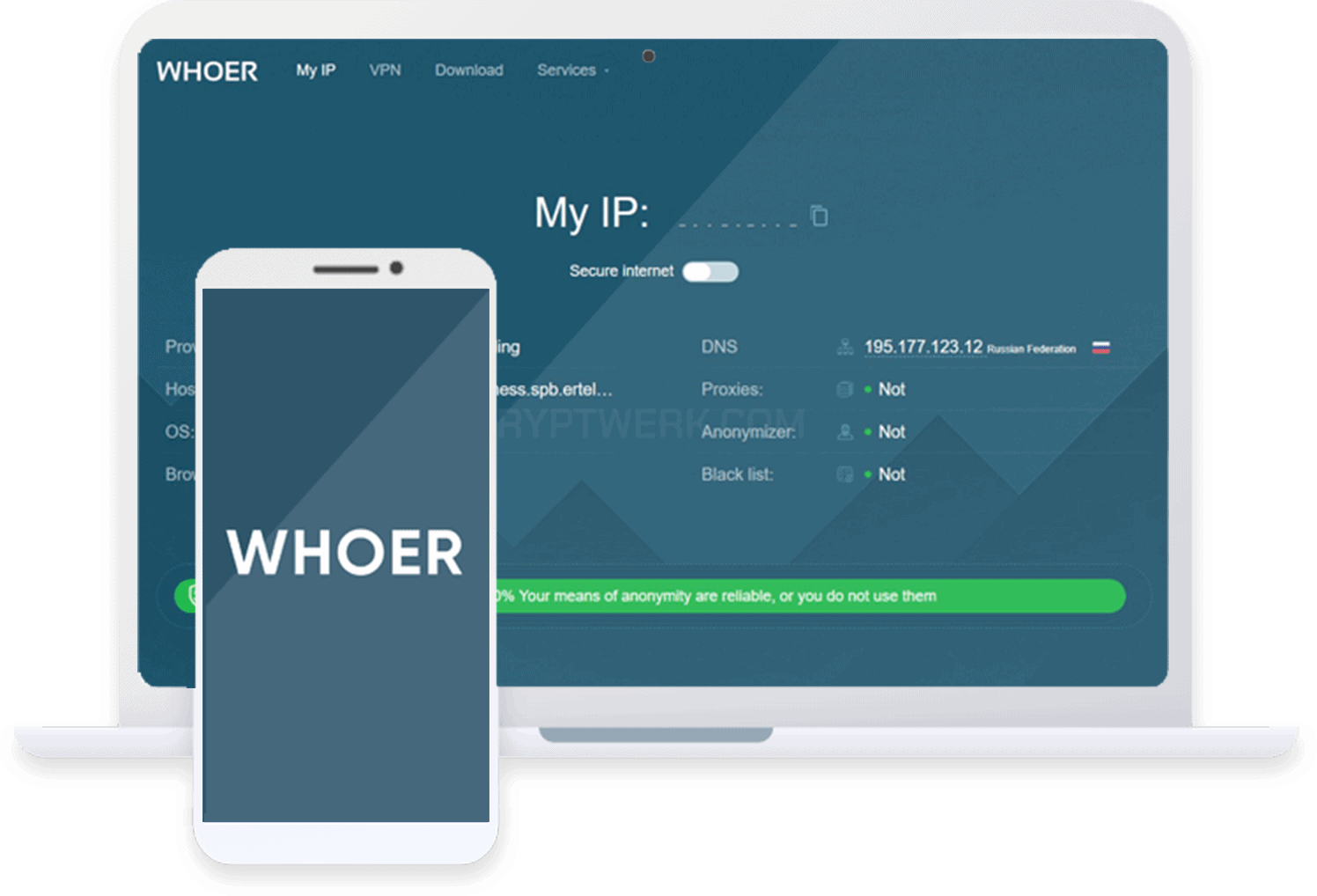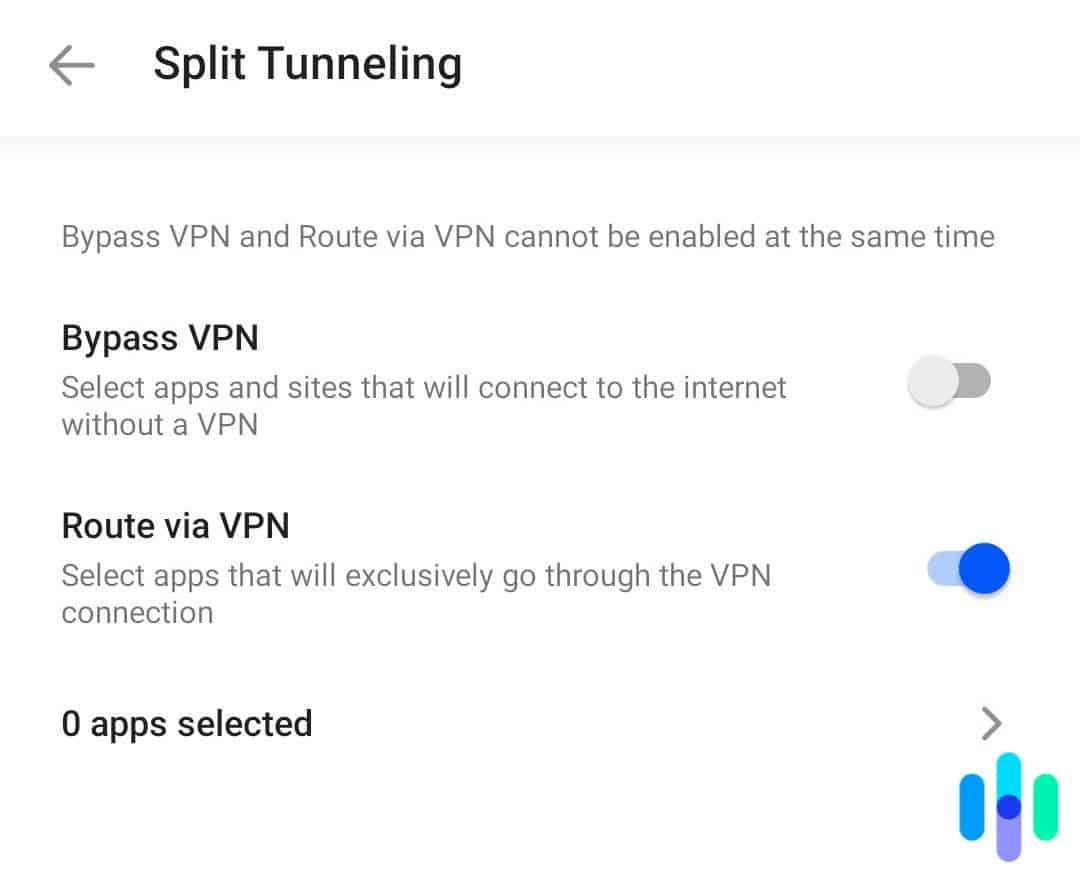iTop VPN Review 2025: Is This VPN Safe?
Find out if iTop VPN is worth your time and money.
 Brett Cruz, Digital Security Expert
Last Updated on Jan 06, 2025
Brett Cruz, Digital Security Expert
Last Updated on Jan 06, 2025
What We Like
- Affordable: iTop VPN costs as little as $0.83 per month if you buy a three-year subscription.
- Dynamic and static IP addresses: You can choose a dynamic or static IP address. Dynamic IP is harder to track, while static IP is more user-friendly, especially for sites that block VPN IP addresses.
- Streaming-optimized servers: If there’s one thing iTop VPN is good at, it’s unblocking content with its streaming-optimized VPN servers.
What We Don't Like
- Speed: Despite promising better speeds with a premium account, iTop failed to deliver fast speeds, losing about 80 percent of our raw network speed.
- Vague encryption and VPN protocol standards: We wouldn’t recommend iTop to advanced VPN users who want full control over their encryption and VPN protocols, as iTop is vague about the standards and protocols it uses.
- Poor app experience: The desktop and smartphone apps are hard to use and laggy. Moreover, if you have a free account, expect to see lots of ads and ad banners.
Bottom Line
The iTop VPN experience is a mix of good and bad. On one hand, it’s an affordable VPN that unblocks georestricted content and hides IP addresses well. On the other hand, it doesn’t offer the best performance and app experience. It significantly slowed down our internet speed and was silent about the actual security standards and protocols it uses to secure our network.VPNs have become integral to our everyday digital safety. They keep us safe from privacy invaders and give us open access to content from anywhere in the world. To take this a step further, VPNs encrypt our online traffic too. And over the past couple of decades, several top VPN options have emerged.
If you’ve ever read a guide to VPNs, they’ll all tell you that the best VPNs have a few things in common: They offer fast speeds, use top-notch encryption standards, deliver useful extra features, and have a “no logs” privacy policy. These days, however, a lot of VPNs claim and promise to offer those, so the only way to truly find out if a VPN is top shelf is by testing it. That’s what we did with iTop VPN, and here are our findings.
In this review, we will tackle iTop VPN’s privacy, features, and security, as well as all the extras it delivers. We’ll also take a closer look at the available free option and the user experience with its desktop and smartphone apps. Without further ado, let’s start.
About iTop VPN
iTop is a software company based in Hong Kong. It doesn’t offer just a VPN; it also has utility tools like a screen recorder, data recovery app, desktop organizer, and password manager. The software that started it all for the company, however, is the VPN.
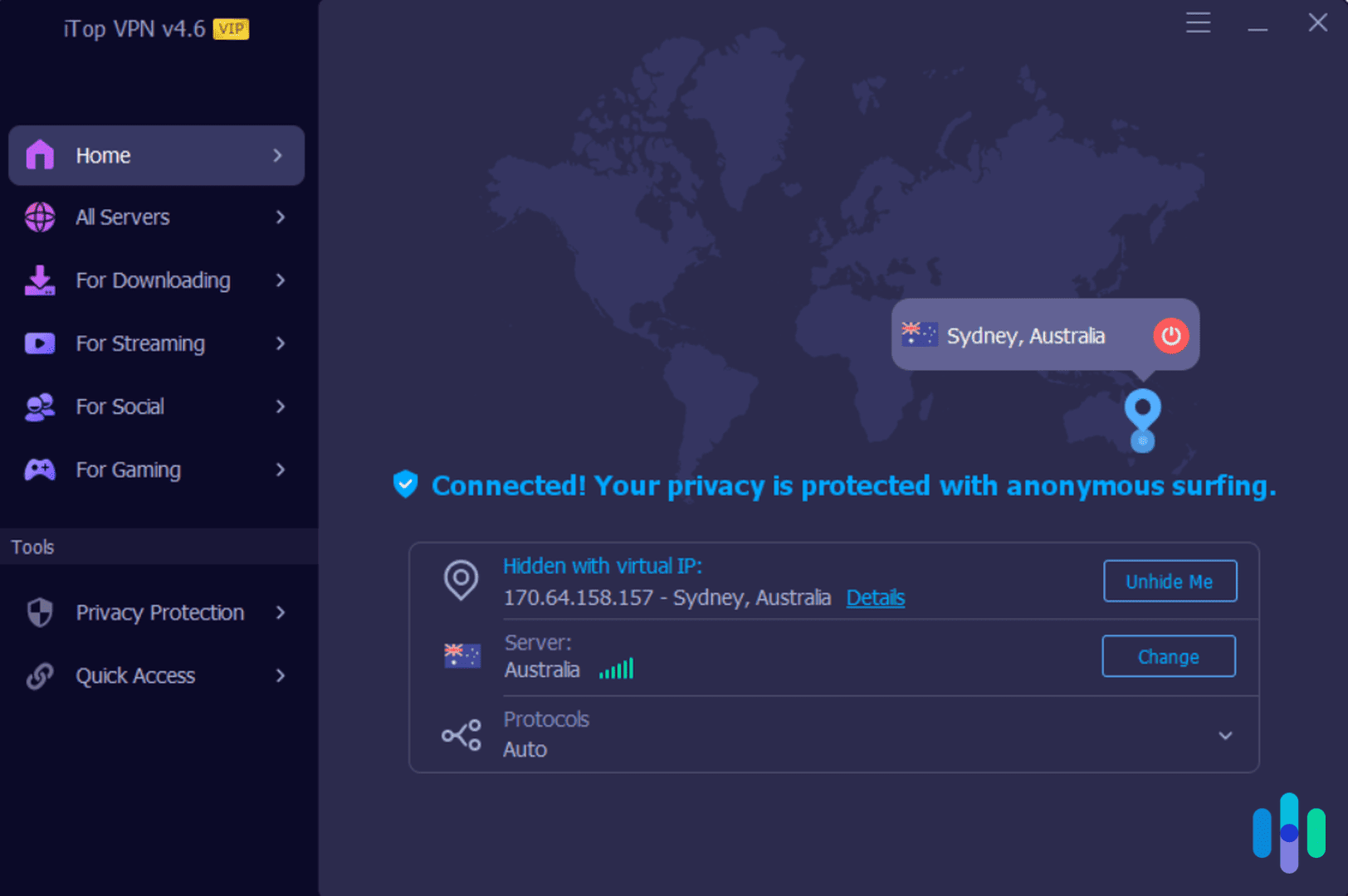
When talking about a VPN company, location matters a lot. After all, the privacy legislation of the region under which the company operates has a significant effect on the company’s privacy practices.
iTop is based in Hong Kong. Although Hong Kong is under China, which has terrible data privacy laws, it has its own ordinance concerning data privacy. It’s actually one of Asia’s longest-standing comprehensive data protection laws, which took effect in 1996.1
That being said, the Hong Kong national security law passed in 20202 had some VPN companies thinking twice about establishing servers there. The new law allowed Beijing to set up a security apparatus in Hong Kong to suppress national security threats, both to Hong Kong and China. It’s not as comprehensive as the Great Firewall of China, but it’s concerning nonetheless.
Has the new law affected iTop VPN’s privacy policy?
FYI: After the national security law was enacted, several VPN companies announced the removal of their physical servers from Hong Kong. Others, however, decided to keep their servers there. In our latest NordVPN review, the company still had Hong Kong servers, citing the physical security and encryption of its servers make them safe from both physical and digital breaches.
Is iTop VPN as Trustworthy as the Competition?
Regardless of whether the new laws have affected iTop VPN’s privacy policy, one thing we always look at is whether a VPN’s privacy policy has undergone security audits. As users, we can’t really look into a VPN’s server infrastructure to verify their privacy policies. That’s why some VPNs submit their networks to security audits by well-renowned security firms. Unfortunately, iTop hasn’t gone through such audits, so take what its privacy policy says with a grain of salt. If you’d rather go with a verified and audited VPN, take a look at these top providers:
Is iTop in a Five Eyes, Nine Eyes, or 13 Eyes Country?
The headquarters of iTop is based in Hong Kong, China. Surprisingly, China is not part of the Five Eyes, Nine Eyes, or 13 Eyes alliance. These alliances refer to multiple countries that work together in order to improve their surveillance capabilities. Basically, if any of the countries in these alliances requests information about civilians in an allied country, the country is obligated to oblige.
Still, Hong Kong is technically part of China which doesn’t have the best reputation when it comes to data privacy. So, we can suggest iTop for users who want a VPN to hide their identity from people they interact with online. But, if you’re trying to hide from governments, you might want to choose a different provider. Using a VPN is completely legal in the U.S. even when headquartered in Hong Kong though, so you shouldn’t worry about legal trouble due to using a VPN provider based there.
iTop’s Privacy Policy
iTop is a “no logs” VPN, which means whatever you do while connected to its servers will remain private. The company doesn’t store anything that can identify and link you to your browsing activity, like your IP address, DNS queries, and browsing history.
That’s critical for a couple of reasons. First, iTop’s privacy policy includes third-party data sharing, which means whatever information iTop may have of you can be shared with service providers or law enforcement. Second, iTop explicitly says that it will comply with legal requests such as warrants and subpoenas. If it logs your usage data, for example, law enforcement can use it against you. Fortunately, iTop has a “no-logs” policy.
iTop Features
Now that we’ve established that iTop is safe to use, let’s talk about its features. We tested the VPN, spending almost 100 hours using its apps going about our day-to-day browsing while connected to its network. We also took both the free and the premium versions for a test run.
iTop Free vs. iTop Premium
The free and premium versions use the same apps, but some features are locked for the free version. Advanced features like split tunneling are inaccessible, and so are the options to use either a dynamic or static IP address.
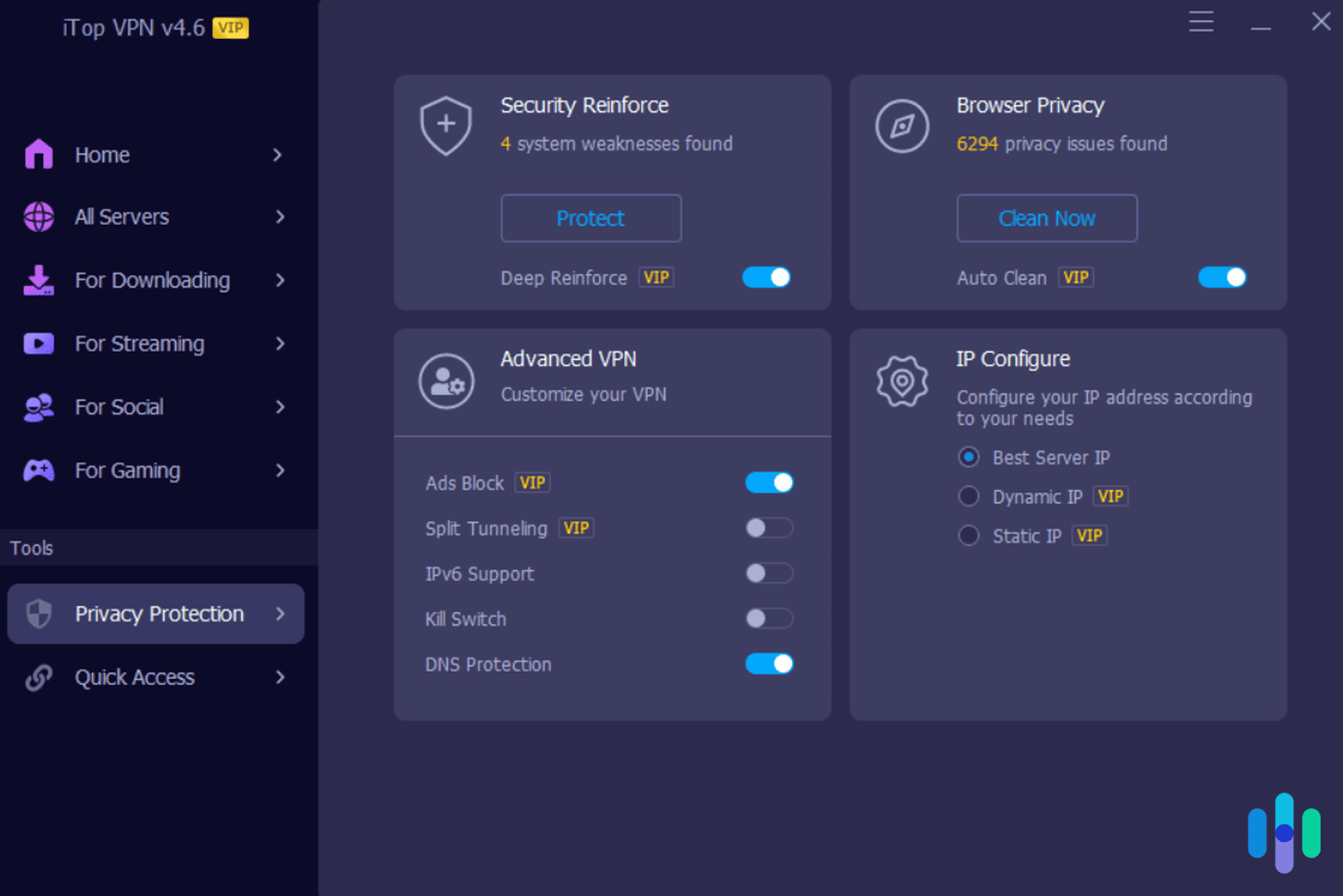
The most significant differences between the two versions, however, are the number of servers available and the speed of VPN connections. The free version has access to only six of the almost 100 server locations available to premium users. Moreover, these six servers provide slower speeds, partly because those with free accounts flock to these servers, creating traffic congestion.
Another thing to note is that there’s a 700 MB daily data usage limit. That’s generous enough for simple browsing, but not for streaming or downloading, which means only the premium version is suitable if you’re looking for a VPN for watching Netflix.
Pro Tip: Want a better streaming experience on not just Netflix but other streaming platforms as well? Check out the best VPNs for streaming, which offer the fastest speeds and least amount of buffering.
Here’s a quick comparison between the free and premium versions of iTop VPN.
| iTop VPN Free | iTop VPN Premium |
|---|---|
| 6 server locations | 100 server locations |
| Limited speed | Unlimited speed |
| Offers kill switch | Offers kill switch |
| No split tunneling | Offers split tunneling |
| Automatic IP address selection | Choose between static or dynamic IP |
| Manual browser tracker remover | Auto browser tracker remover |
| No ad blocker | Ad blocker |
| Free | $0.83-$11.99 per month |
iTop VPN Network Kill Switch
Both the premium and the free versions offer a kill switch, which is a built-in backup measure that stops all internet communications in case the VPN disconnects unexpectedly.
We like having a kill switch feature because no VPN is 100 percent reliable all the time. Even the best VPNs slip up. At least with a kill switch, we wouldn’t inadvertently use an unsecure connection if the VPN cuts out in the middle of our browsing session.
We commend iTop for including a kill switch in both free and premium accounts.
iTop Split Tunneling
Unlike the kill switch, which is necessary for your security, split tunneling is more of a miscellaneous feature that can improve your overall user experience. We use it to multitask whenever we have to use services that require a connection but don’t want the other apps we are running to use the VPN.
Split tunneling creates two tunnels – one for the VPN and another for your unencrypted network – and then lets you choose which tunnel to route traffic from which apps. For example, if you’re streaming music while researching, you may want to use the unencrypted tunnel to access local top hits from Spotify and use the VPN tunnel for your Chrome browser to keep your browsing private.
Split tunneling is exclusive to premium accounts.
iTop VPN for Streaming and Gaming
Perhaps iTop VPN’s greatest ability is to unblock websites and services, a feature almost every other VPN can do. What sets iTop VPN apart is that it has servers optimized for streaming and gaming. These servers are built with additional security to be able to bypass geographic restrictions, plus they offer great speeds.
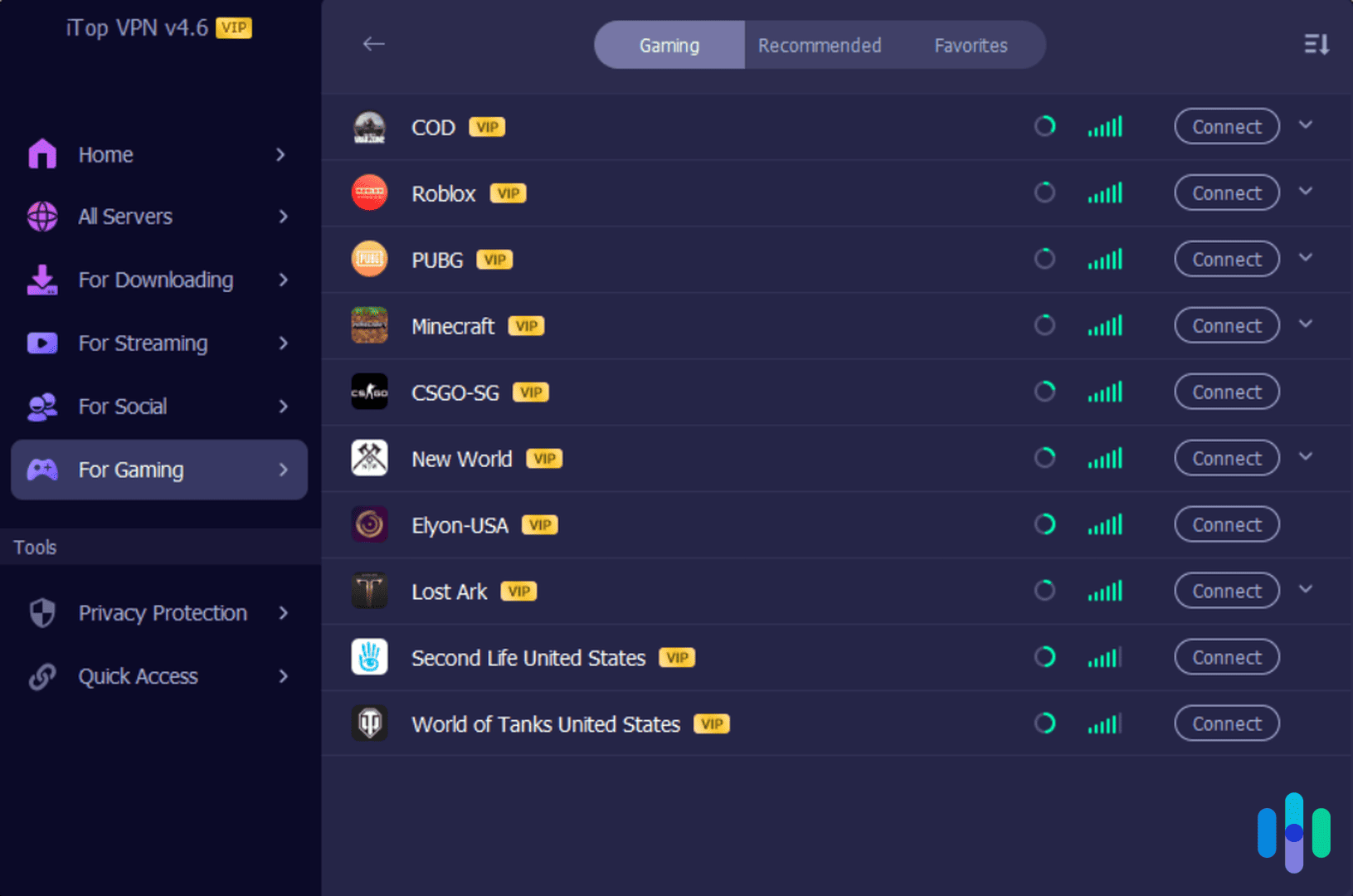
That being said, the majority of streaming- and gaming-optimized servers are in the United States and United Kingdom. So, if you’re living in the U.S. and looking to stream Netflix Australia content, for instance, none of the optimized servers will work for you. You’re better off connecting to a regular server in Australia. If you’re traveling abroad, however, the optimized servers may come in handy.
As mentioned earlier, free accounts get access to six optimized servers, whereas premium users have dozens to choose from.
Encryption and VPN Protocols
iTop VPN doesn’t provide much customizations or even information about encryption and VPN protocols. Those two are important; VPNs use encryption to keep your browsing data private, while they use VPN protocols to create the secure tunnel through which all your VPN traffic will pass.
iTop VPN keeps information about its encryption and VPN protocols vague. For instance, rather than say which encryption standard it uses, it simply mentions that it utilizes “best in class” encryption. That said, the fact that it was able to evade IP address detection when we performed DNS and WebRTC leak tests was enough to convince us that it does offer at least some security and privacy.
iTop VPN Speed: Free vs. Premium
Besides the selection of servers, one other supposed difference between iTop VPN’s free and premium versions is speed. According to the ad banners plastered all over the app if you sign up for a free account, the max speed of the free servers is only about a third of the max speed of premium servers. Let’s put that to the test.
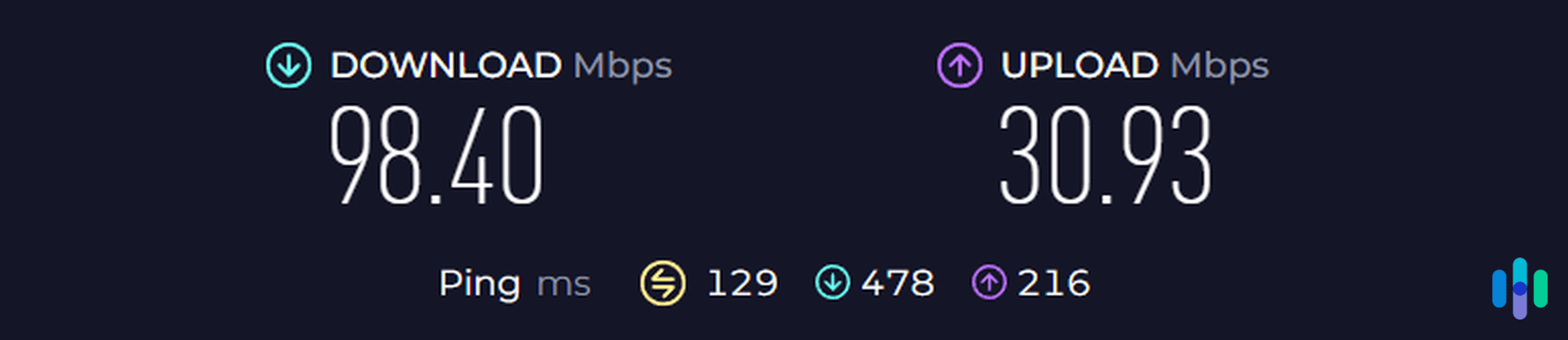
We tested our internet speed while connected to one of the free servers in Australia. The result is pictured above. As you can see, the speeds are pretty decent, but keep in mind that we were connected to a 500 Mbps fiber-optic network. Below was the result of a speed test we took without the VPN just a minute after.
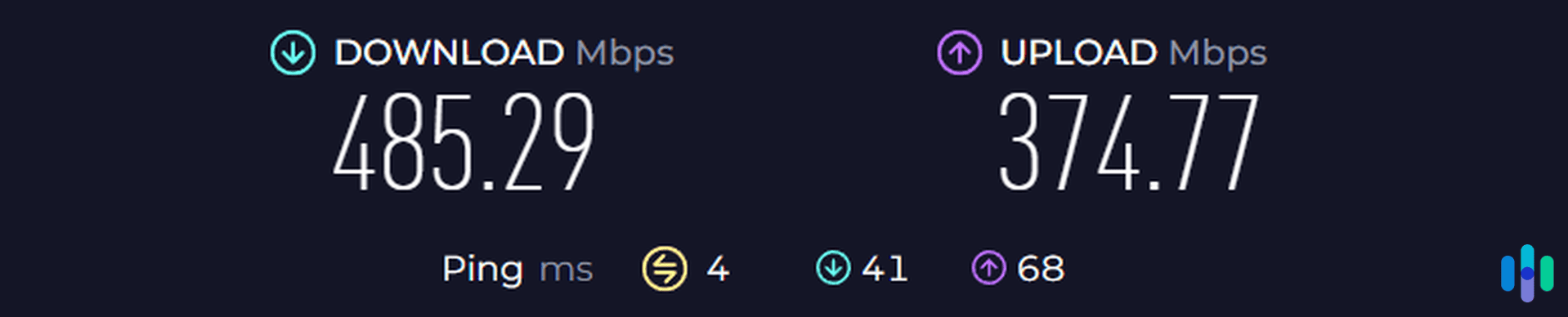
We lost about 80 percent of our network’s download speed and over 90 percent of our upload speed. By our standards, that’s a terrible speed loss, but we kind of expected it from the free version. Aside from the best free VPNs, it’s normal to see a significant speed drop-off with free services. Let’s see, however, if the speed improves with a premium subscription.
We bought a monthly subscription and then once again connected to a server in Australia, one tagged VIP (aka for premium users only). Below you can see that only the upload speed improved. The download speed didn’t even break the 100 Mbps mark, much less deliver the three times max speed promised by the ad banners.
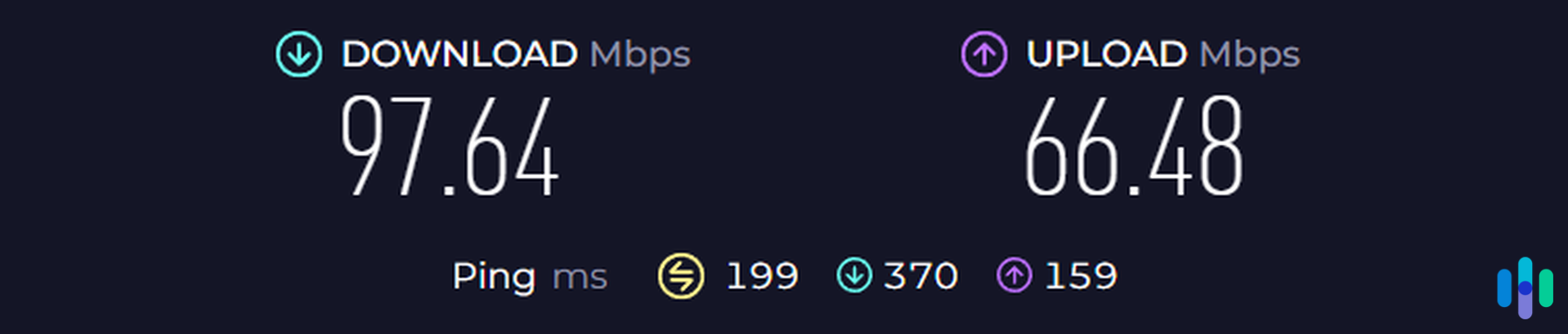
To be sure, we tried connecting to a bunch of other servers, and the results were largely the same. All of them kept our internet speed to below 100 Mbps.
Is Paying for a VPN Worth It?
With so many free VPNs out there, you might wonder why someone would ever pay for a VPN in the first place. Well, those free VPNs come with severely limited features.
The best of them give you the same protection as their paid alternatives while severely handicapping the amount you can use them. For example, they might let you run 2 GB of data through the VPN per month. That’s barely any data though and most people who use the internet regularly will run through that data in a few hours at most. The worst of them barely protect your device at all. Their encryption algorithms are weak and someone can easily back-track through the servers they use.
So, is it worth it to pay for a VPN like iTop? Well, if you only need a tiny amount of data, a free VPN could work. You might only want a VPN to upload one or two documents per month. In that case, a free VPN will work just fine. But, most people want to stream Hulu with their VPN or protect their anonymity online. In both of those cases, you’ll need to pay for a VPN.
>> Another Free VPN: VPN Gate Review
Our Final Thoughts on iTop VPN
While it was certainly a good VPN to try out, iTop VPN didn’t really deliver top-caliber performance. The speed was suboptimal, the security and privacy measures were vague, and frankly the desktop and smartphone software seemed half-baked.
There were a number of things we liked about iTop VPN, such as the servers optimized for streaming and gaming and the ad blocker feature, but there are VPNs that deliver those alongside high speeds, clear encryption and VPN protocol standards, and good software. One that comes to mind is Surfshark. You can read about it in our Surfshark review.
Overall, iTop is safe to use, but as far as its performance, we wouldn’t put it on our top 10 list of the best VPNs.
iTop VPN FAQ
Learn more about iTop VPN in this section of frequently asked questions.
-
Is iTop VPN controlled by China?
We found no evidence that iTop VPN is under China’s control, but since it’s headquartered in Hong Kong, there’s a possibility that its networks could be monitored by China. That being said, iTop promises not to log users’ browsing information.
-
Does iTop VPN have a refund policy?
All iTop VPN subscriptions are covered by a 30-day money-back guarantee, but you’ll have to contact support to cancel your subscription and request a refund.
-
Does iTop VPN have smartphone apps?
iTop VPN does have smartphone apps for iPhones and Android devices. The iPhone app works similarly to the desktop app, but the Android app seems outdated. It offers only a handful of servers, and there’s no option to sign in to a premium account.
-
Does iTop VPN support P2P file sharing and torrenting?
Yes, iTop VPN supports P2P file sharing and torrenting, but only on five of its servers. And since there are only five servers, expect even slower download speeds, as the servers can get crowded at certain hours of the day.
-
Is iTop VPN safe to use?
As far as our tests go, iTop VPN is safe to use. It’s a legitimate VPN with a “no logs” policy and added security features like an ad blocker.
Office of the Privacy Commissioner for Personal Data, Hong Kong. (2021). The Personal Data (Privacy) Ordinance.
pcpd.org.hk/english/data_privacy_law/ordinance_at_a_Glance/ordinance.htmlBBC. (2022, Jun 28). Hong Kong national security law: What is it and is it worrying?
bbc.com/news/world-asia-china-52765838