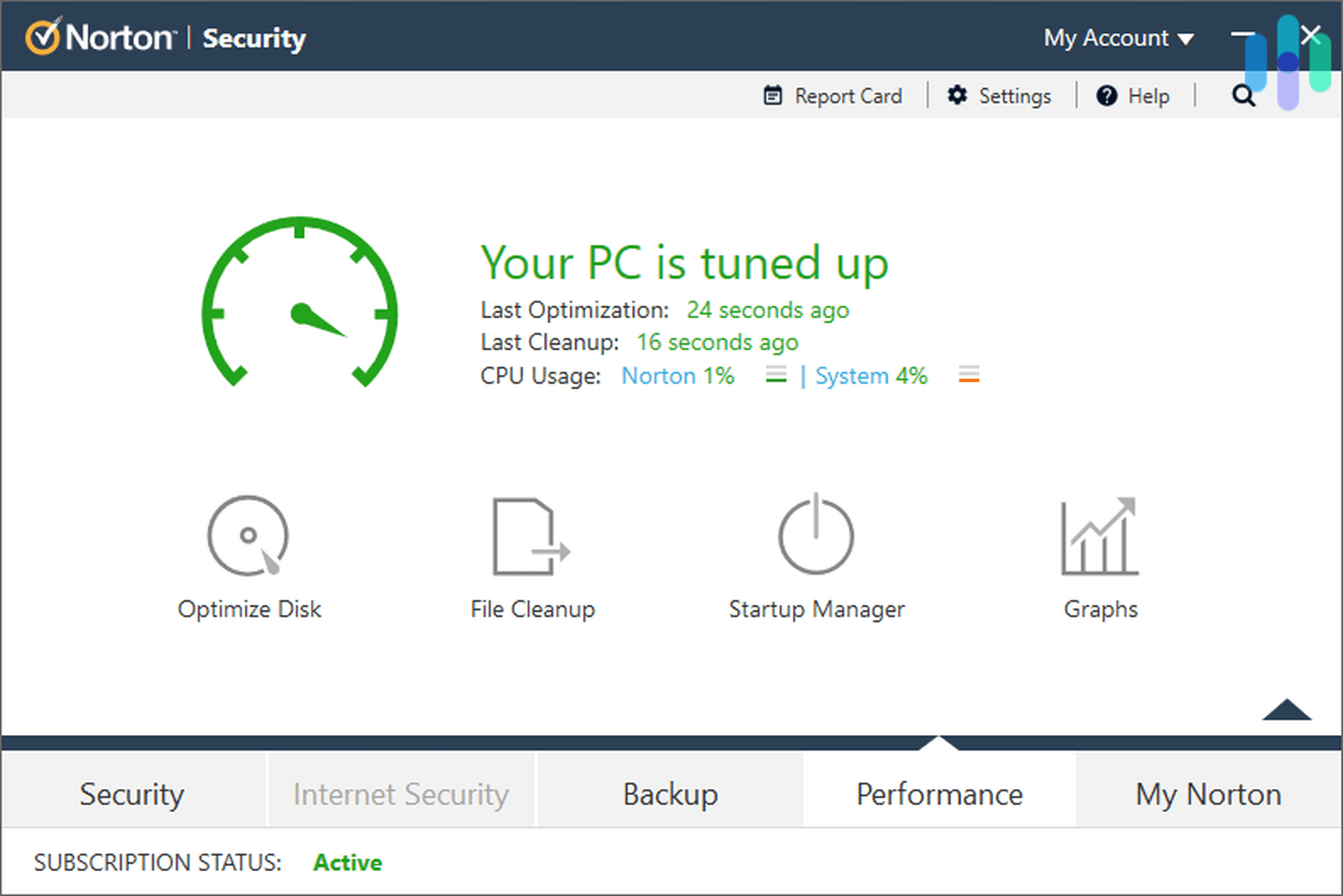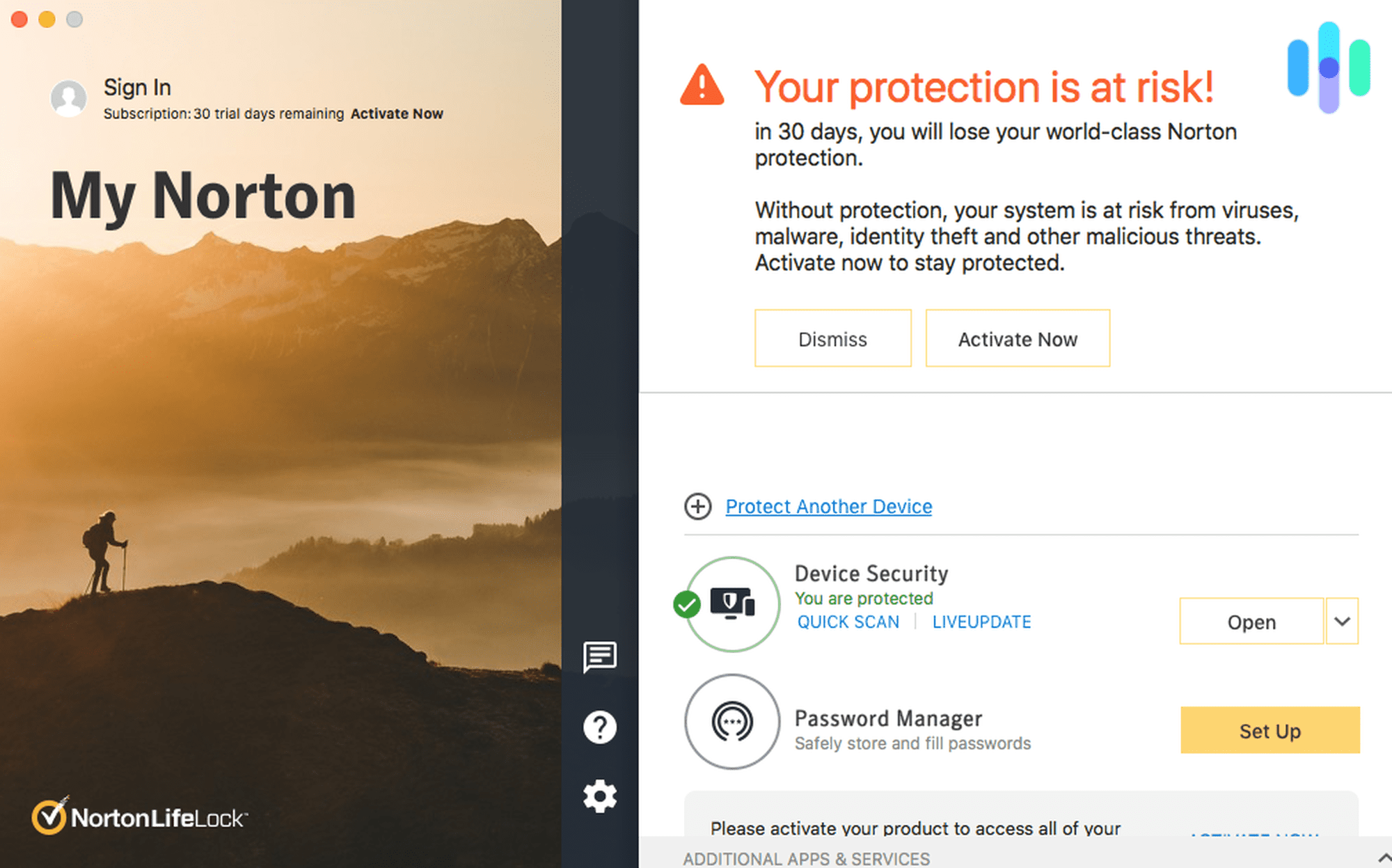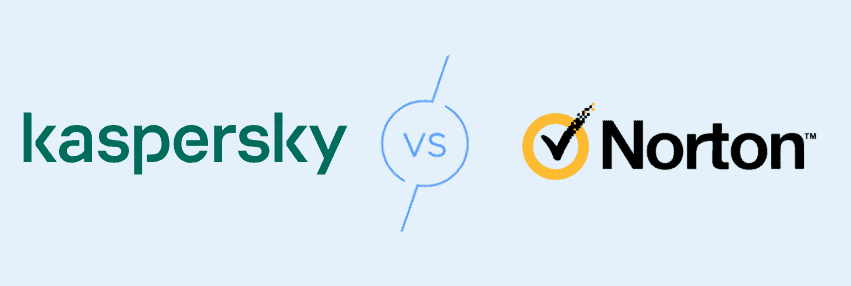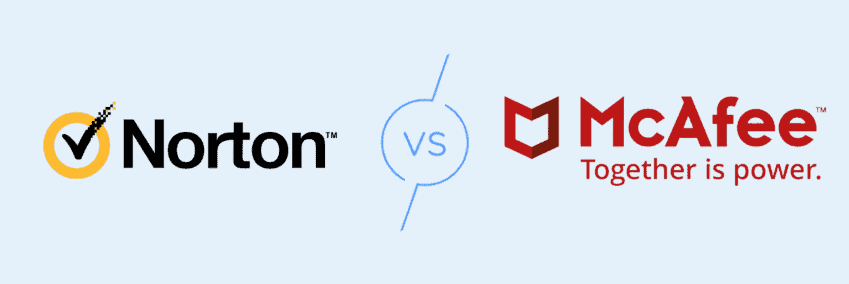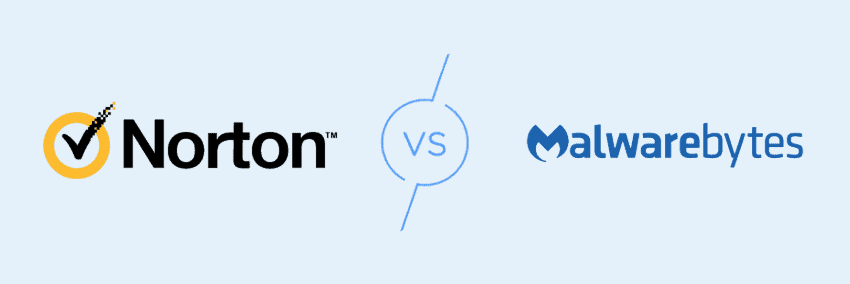Norton 360 Review: Complete Digital Security
See if NortonLifeLock’s all-in-one digital security suite is worth your time and money.
 Aliza Vigderman, Senior Editor, Industry Analyst
&
Aliza Vigderman, Senior Editor, Industry Analyst
&
 Gabe Turner, Chief Editor
Last Updated on Mar 11, 2025
Gabe Turner, Chief Editor
Last Updated on Mar 11, 2025
What We Like
- Protects up to 10 devices: One subscription can protect up to 10 devices, computers and smartphones included.
- Robust digital security: Norton 360 combines malware protection with tools for device and personal data protection. You'll get password management tools, virtual private networks, and personal information monitoring, among other features.
- Backed by artificial intelligence: Norton 360 uses artificial intelligence to improve its malware and threat detection.
What We Don't Like
- Higher renewal prices: The prices when renewing your subscription are more than double the introductory prices.
- Failed to detect malware test files: Norton 360 detected only three of the four malware test files we downloaded.
- History of lawsuits: NortonLifeLock has faced lawsuits and controversies due to the alleged overcharging of customers and questionable sales tactics.
Bottom Line
Norton 360 is a powerful malware protection tool from a company known to innovate digital security technologies. As the flagship product of NortonLifeLock, Norton 360 has the best features and technology the company has to offer.The Norton brand has become synonymous with antivirus protection and internet security. Being one of the longest-standing antivirus brands — it started making antivirus software in 1991 — Norton has a diverse offering of software focused on security and data protection. That diverse product line is headlined by Norton 360. In this review, we’ll walk you through everything you should know about Norton 360, from features to cost to customer service to value. Ready to get started? Let’s begin with an overview.
Overall Rating
- Protects up to 10 devices
- Robust digital security
- Backed by artificial intelligence
A Brief Overview of Norton 360
After discontinuing it in 2014, NortonLifeLock revived the Norton 360 suite in 2019. Its main purpose remained the same: to provide all-around digital security (thus the 360 in the name). Aside from malware protection, Norton 360 plans offer cloud backup as ransomware protection, password management tools, and virtual private networks (VPNs). You can also bundle Norton 360 with identity theft monitoring through LifeLock.
FYI: As you read about Norton 360, we’ve also compiled a list of the top antivirus software currently available.
Norton 360 Plans Comparison
Comparing Norton 360 plans is always a good place to start. Note that there are three Norton 360 plans: Standard, Deluxe and Premium. The three plans are similar in many key areas, but each tier offers slightly more and better protections than the previous tier. The chart below shows what you’ll get with each plan.
| Features | Norton 360 Standard | Norton 360 Deluxe | Norton 360 Premium |
|---|---|---|---|
| Number of devices covered | 3 | 5 | 10 |
| Operating systems | Windows, Mac, iOS, and Android | Windows, Mac, iOS, and Android | Windows, Mac, iOS, and Android |
| Complete malware protection | Yes | Yes | Yes |
| Other types of protections | Antivirus, anti-spyware, ransomware protection | Antivirus, anti-spyware, ransomware protection | Antivirus, anti-spyware, ransomware protection |
| AI-driven online threat protection | Yes | Yes | Yes |
| Cloud backup storage | 2 GB | 50 GB | 100 GB |
| Smart firewall | Yes | Yes | Yes |
| Password manager | Yes | Yes | Yes |
| 100% Virus Protection Promise | Yes | Yes | Yes |
| Parental controls | No | Yes | Yes |
| School Time | No | No | Yes |
| Secure VPN | For up to 3 devices | For up to 5 devices | For up to 10 devices |
| Privacy Monitor | No | Yes | Yes |
| PC SafeCam | No | Yes | Yes |
| Dark web personal information monitoring | Yes | Yes | Yes |
Norton 360 Standard
When you only need basic protection for yourself, Norton 360 Standard covers your bases. It’s still a full-feature digital security solution, but it lacks some of the more advanced features offered by the Deluxe and Premium plans. You can still use it on just about any device since it works on all major operating systems, well aside from Linux. If you need protection for a Linux device, check out our roundup of the best Linux antivirus protection services that we’ve tried.
As the least expensive option, most people go with Standard when they only need to protect their laptop, phone, and tablet. That means if you have a PC and a laptop, the three devices it covers might not be enough for you. It also only gives you 2 GB of cloud backup, which is next to nothing for modern file sizes. For reference, Google gives you 15 GB of cloud storage completely free by just making a Google Account.
With that said, you still get Norton 360’s 100% virus protection promise and its complete malware protection, antivirus, anti-spyware, and ransomware protection. So, you’ll get the same quality of protection as the Deluxe and Premium plans. One last thing to note, if you’re getting Norton 360 to protect your kid’s devices, the Standard plan does not give you any types of parental controls.
Bottom Line: Norton Standard gives you complete protection at a reasonable price to protect three devices. Most people will want it for their laptop, tablet, and phone. But, it doesn’t give you any parental controls if you’re using it to protect your kid’s devices and it only gives you 2 GB of cloud storage.
Norton 360 Deluxe
Norton 360 Deluxe is a full-featured digital security suite that includes malware protection, cloud backup, a password manager, a VPN, and basic personal information monitoring. It works on Windows, Mac, iOS, and Android devices.
With each subscription covering up to five devices, it’s a good fit for individuals who want all-around digital security. The 50 GB cloud backup provides plenty of space for important files, while features like online threat protection, smart firewall, Privacy Monitor, and Secure VPN offer extra protection for your data, personal or otherwise.
Of course, the highlight feature of Norton 360 Deluxe is malware protection. Norton 360 provides protection against all types of malware with the assistance of advanced artificial intelligence (AI). The AI is capable of detecting new threats, whether or not they’re already cataloged in NortonLifeLock’s malware database.
Bottom Line: Norton Deluxe is best for individuals who want to protect their privacy and electronic devices from threats of malware, spying, ransomware, and identity fraud.
Norton 360 Premium
Norton 360 Premium is, in a lot of ways, similar to Norton 360 Deluxe. It offers the exact same digital security features and malware detection technology. The main difference between Norton 360 Premium and Norton 360 Deluxe has to do with the coverage. Premium covers up to 10 devices, twice the number of devices protected by Deluxe.
With that kind of coverage, Norton 360 Premium is better suited for families. According to one study, the average American household has 11 connected devices. Of those, seven are devices with screens, including smartphones and computers.1 With Norton 360 Premium’s 10-device protection, it’s capable of securing the digital aspects of an entire family, with room for more devices to spare.
Norton 360 Premium also offers a couple of useful features for parents, which is why, again, it’s ideal for families. The first feature is parental controls, which enables parents to control what their kids do and see online. The second feature is School Time, which, in light of the recent switch to online schooling by many, lets parents limit what their kids can do on their devices during school time.
Bottom Line: Norton 360 Premium provides all-around digital security for households with up to 10 devices. Added features, such as parental controls, make it a useful service for parents, in particular.
A Closer Look at Norton 360 Features
Since we wanted to see Norton 360’s overall potential, we purchased a Norton 360 Premium subscription and tested it on our laptops and mobile devices. Below is a breakdown of Norton 360’s most important features and how they fared during testing.
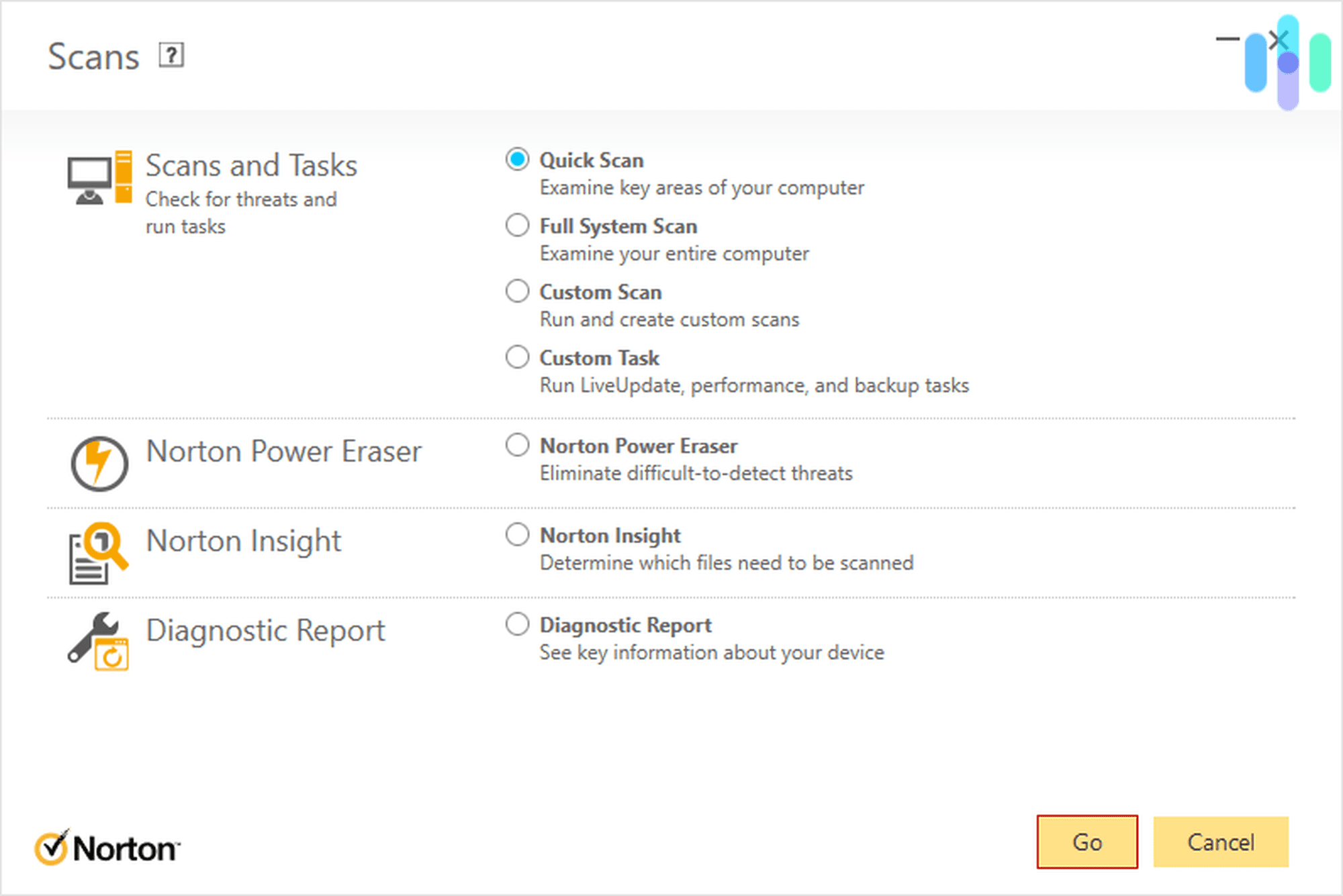
Scanning Options
The very first thing we did after downloading Norton 360 onto our Windows computer was run a scan. It provided us with several scanning options.
- Quick scan: A quick scan scans the key areas of a computer where malware and viruses commonly hide, such as program files. Our first quick scan took only a couple of minutes to complete.
- Full scan: A full scan analyzes every nook and cranny of a computer’s disk drives. Depending on how much data is stored in your computer, a full scan can take 30 minutes or longer. Since we were using a new computer with not a lot of files, it finished in about 10 minutes.
- Custom scan: A custom scan lets you customize which drives, folders, or files to scan. If there are specific areas you want to watch for malware, you can create a custom scan and even set a run schedule.
Once your scan is complete, Norton 360 provides you with a summary that contains useful information, such as the total number of files it scanned, whether there were files that were skipped, and if there are threats. Right there, you can choose which action to take.
Real-Time Protection
Antivirus software relying on scans alone to detect threats has become a thing of the past. Now, this software offers real-time protection to prevent malware from entering our computers in the first place. Norton 360 did this several times when we tried to download malware test files — basically, harmless files that emulate traits of malware. Although we were able to download them, Norton 360 scanned them immediately, flagged them as threats, and removed them.
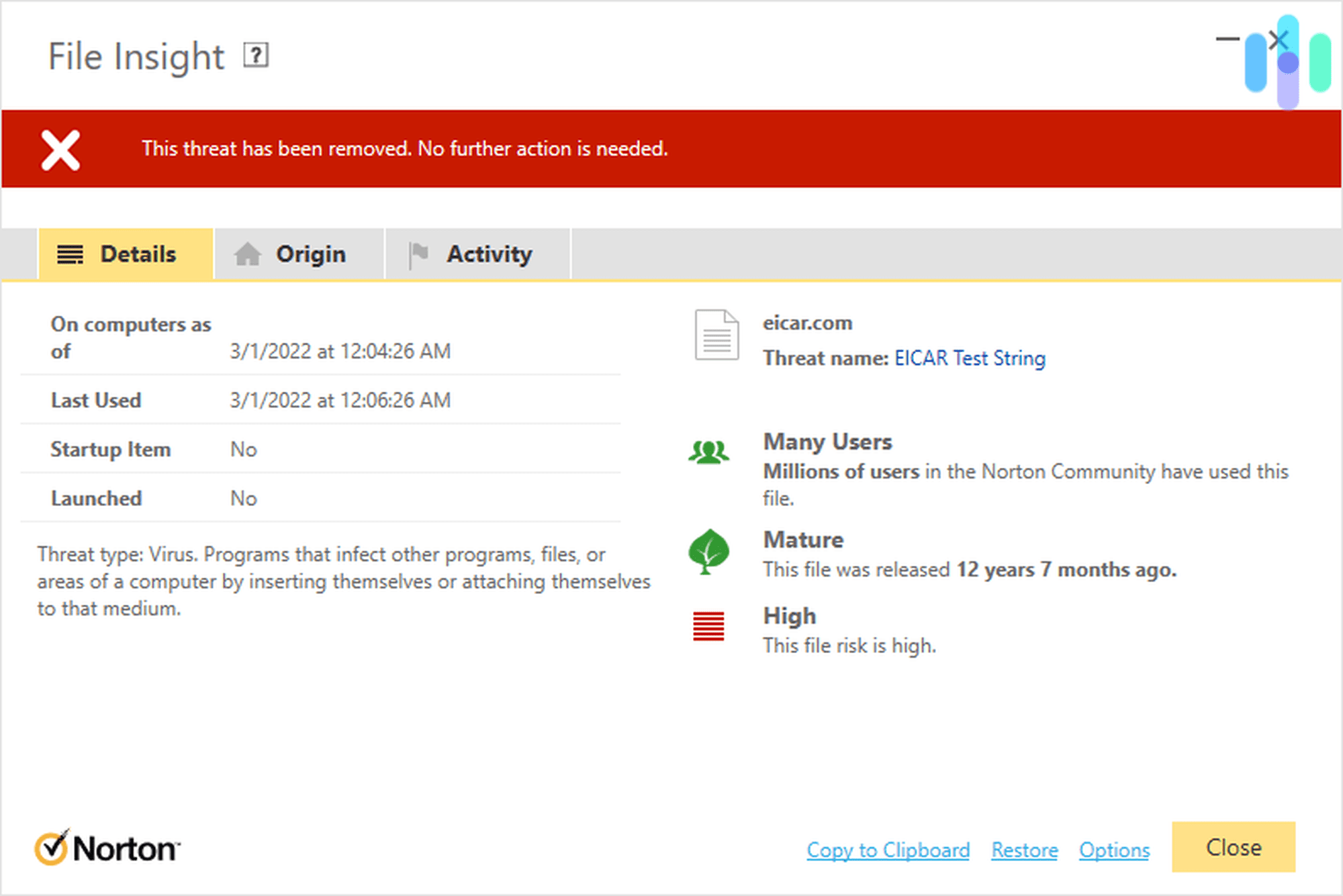
Norton 360 didn’t just scan downloads; it also scanned files we were copying from external drives, peer-to-peer file transfers, and new files we created. One time, we created a .txt file containing a string of code we copied from a malware test file, and upon hitting Save, Norton 360 immediately blocked it. Very nice.
Artificial Intelligence
One of the things that sets Norton 360 apart from the competition is its utilization of AI to help detect and mitigate threats. Norton 360 uses several AI capabilities, each with a unique purpose.
- Intrusion Prevention System (IPS): The IPS uses AI to analyze incoming traffic from networks to block potential threats before they enter your device. For example, if you’re on your office network and someone sends malicious files from their device to yours, the IPS will block it.
- Behavioral protection: When you install a new application, Norton 360 classifies it based on what it’s supposed to do. For example, if you set up a VPN app, Norton 360 will classify it as an app that accesses your network connection. If the app starts behaving suspiciously, like if it secretly accesses your email contacts, Norton 360’s AI will notice the weird behavior and report it to you.
- Advanced Machine Learning: Aside from its database of known malware, Norton 360 uses AI to analyze files entering your computer. It emulates what each file does before letting it in and blocks those that are programmed to do something possibly nefarious. For instance, if a backdoor Trojan malware posing as a harmless .txt file tries to enter your device, Norton 360’s AI has a good chance of catching it.
FYI: These AI features don’t show up in the Norton 360 app, but they are continuously running in the background. Norton 360’s effectiveness in providing real-time protection tells us that its AI features work.
Smart Firewall
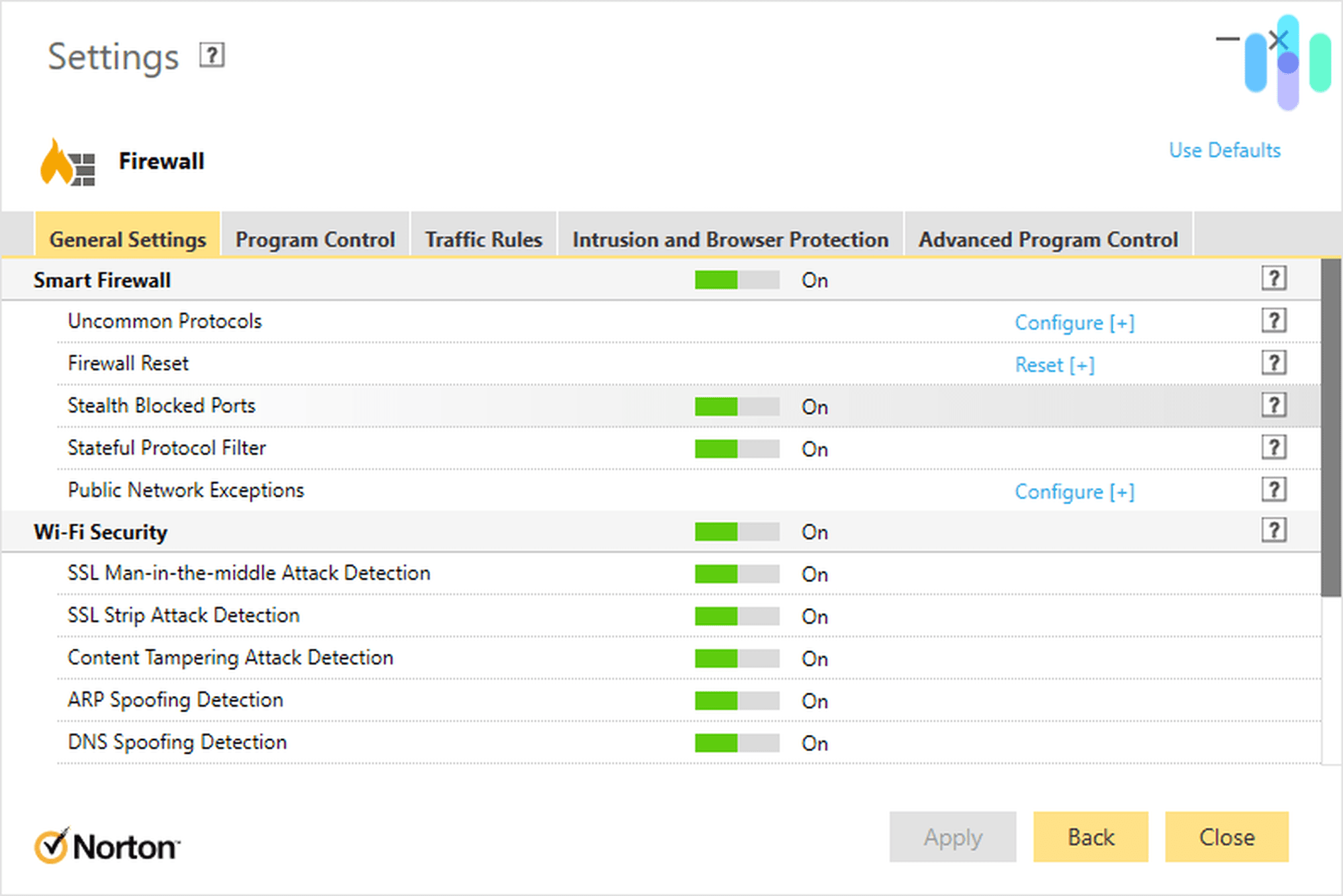
Another layer of protection that Norton 360 provides is the Smart Firewall. The firewall operates on the network level. It analyzes incoming and outgoing traffic and decides what to let through. If it sounds similar to the IPS feature, that’s because the firewall and IPS work side by side, although they have different purposes.
NortonLifeLock likens the two features to airport security. The firewall acts as the gatekeeper, checking everyone for tickets and identifications and allowing only those with permission to pass through. In the same manner, the firewall allows only permitted traffic as defined by you to pass through. IPS, on the other hand, is the equivalent of baggage checkers that use X-ray machines to check baggage contents. Sneakier malware that manages to evade the firewall will have to go through IPS’s scrutiny, which will most likely stop it in its tracks.
>> Continue Reading: Best Norton Antivirus Alternatives
Testing Norton 360’s Performance
After thoroughly testing its features, we then tested Norton 360’s performance. As mentioned, we used malware test files. But before we share the results with you, let’s learn a little more about the test files we used and what they tell us.
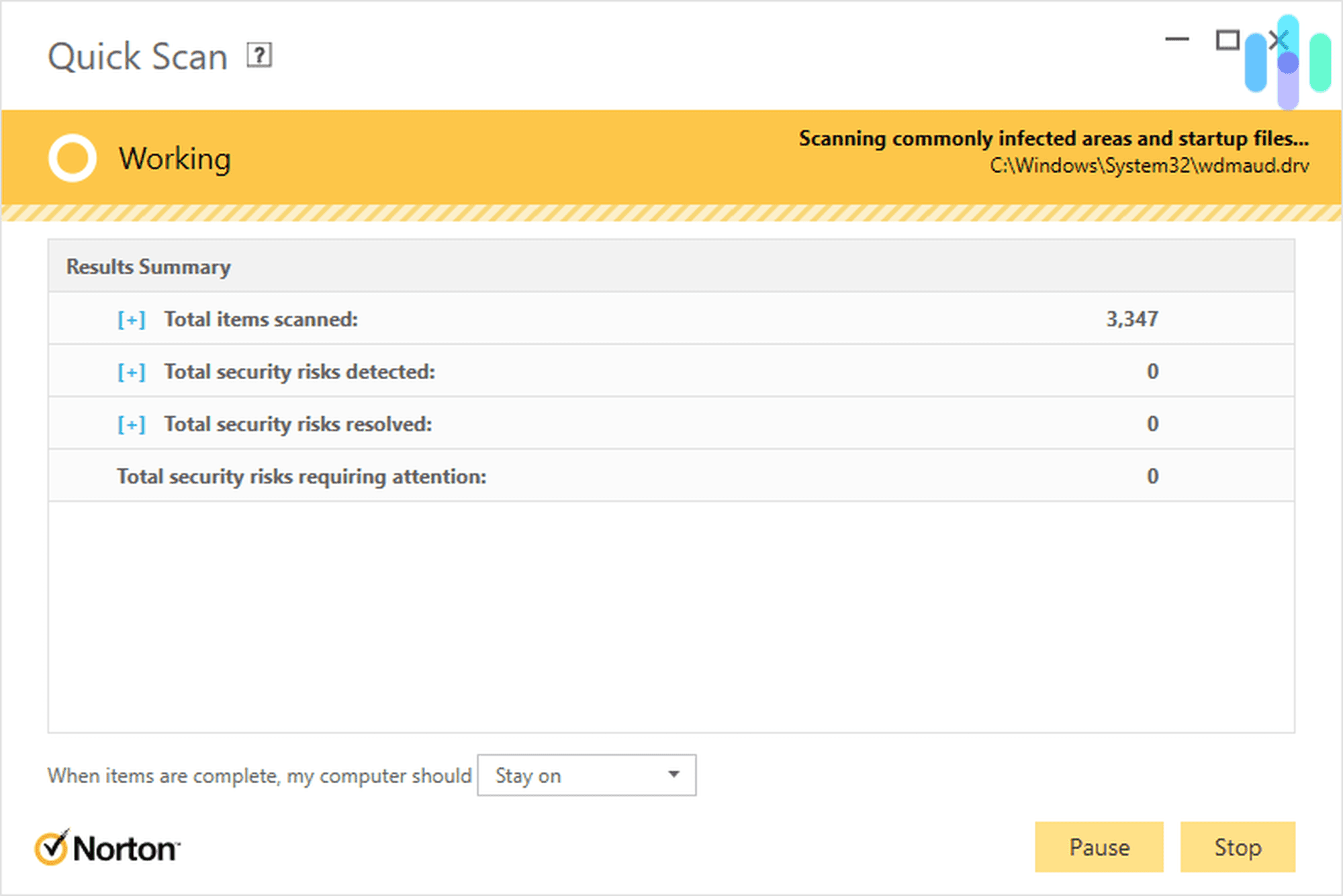
EICAR, which stands for the European Institute for Computer Antivirus Research, is an organization that developed a standardized file used for testing antivirus software. The file itself is harmless and a legitimate program; in fact, if you do run it, it simply prints the message “EICAR-STANDARD-ANTIVIRUS-TEST-FILE!” Even so, because it’s a standardized test file for antiviruses, most antivirus products react to it the way they do with real malware.
Now, the purpose of this test isn’t to determine how many malware antivirus programs it can detect; digital threats are always evolving, and a single file can’t tell us how well antivirus software adapts. Rather, it tests how deep an antivirus program looks to detect malware.
There are four downloadable files in total:
- .com file: The first one is a .com file, which is an executable program containing the test malware. It’s surface-level, so it should be easy to detect.
- .txt file: The second one is a .txt file, which, if you open it with a text editor, contains the fake malicious code. This tells us if the Norton 360 is able to scan the content of files for threats.
- .zip file: The third file is an archived (.zip) file that contains the test malware. This tells us if Norton 360 scans archived folders and their contents.
- .zip(2) file: The fourth file is another .zip file, this time containing the previous archived folder. We used this file to determine if Norton 360 scans archives more than one layer deep.
Of the four files, Norton 360 flagged down three — files number one, two, and four. We had to do a manual custom scan on the third file for Norton 360 to notice it as a risky file. Still, three out of four is a great score.
Customer Service
Aside from testing Norton 360 as a product, we also reviewed NortonLifeLock as a company, particularly its customer service. We were pleased with what we found.
First, NortonLifeLock has an online help center that covers a wide range of topics, from billing and subscriptions to features and troubleshooting. There, we found answers to most of the questions we had when we started testing Norton 360. Second, NortonLifeLock has an active community forum where customers can interact and help each other resolve issues. The forum is particularly helpful if you’re facing issues specific to your device or operating system, as there’s a good chance that similar issues have already been posted there before. And third, NortonLifeLock’s customer support is easy to reach whenever and wherever you are. It has phone and live chat support, both of which are available 24/7.
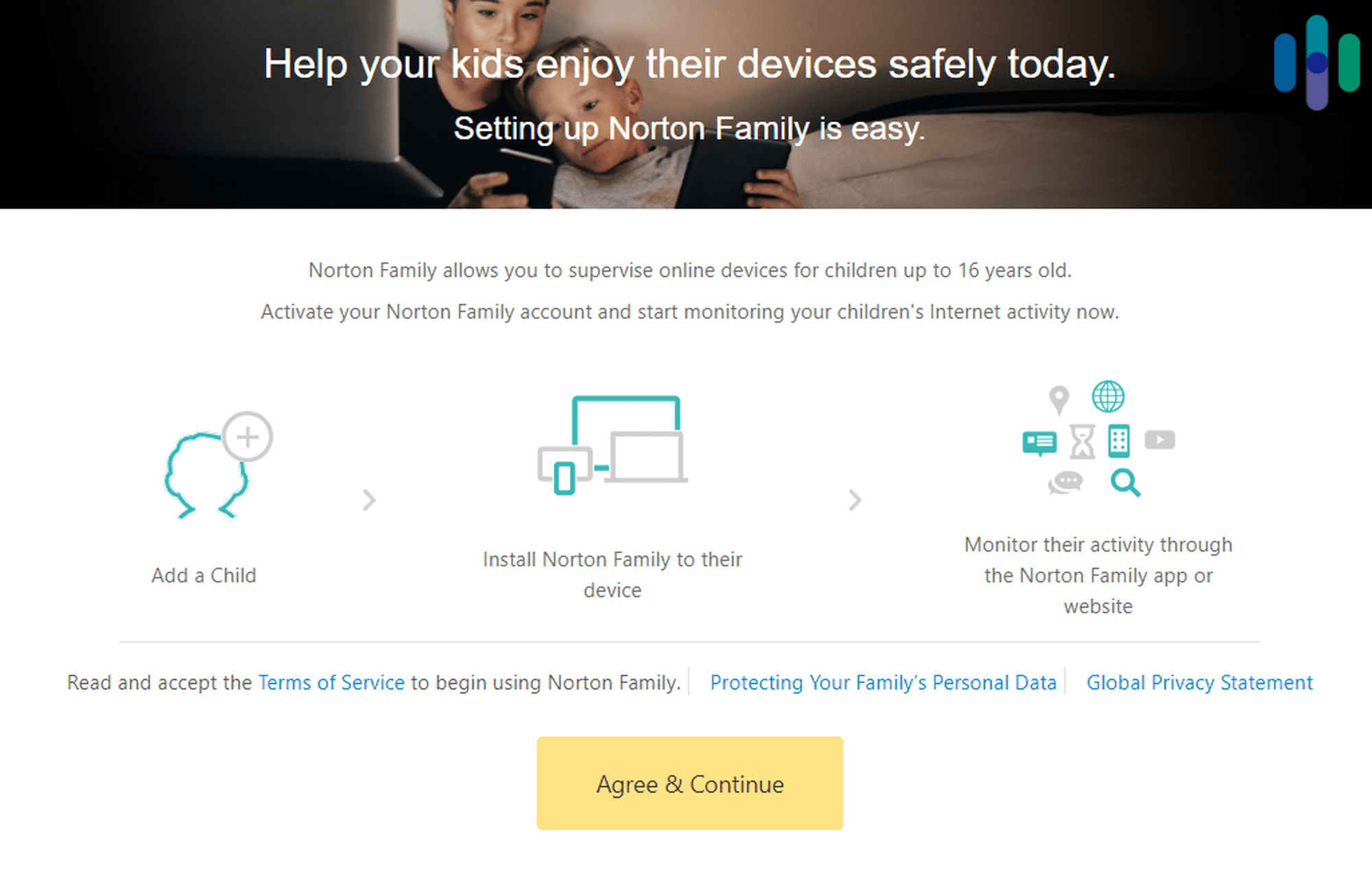
Cost
Even though features, performance, and customer service always come first, in our opinion, we know that price is always a huge deciding factor. So let’s review NortonLifeLock’s pricing for Norton 360.
| Pricing | Norton 360 Standard | Norton 360 Deluxe | Norton 360 Premium |
|---|---|---|---|
| First year price | $39.99 | $49.99 | $54.99 |
| Yearly renewal price | $94.99 | $119.99 | $139.99 |
Norton 360’s pricing is simple. The first year price is how much you’ll pay when you buy a subscription for the first time. Unless you cancel before your subscription expires, Norton 360 will automatically renew for another year. However, the renewal prices are higher than the first-year prices, as they no longer include introductory pricing discounts.
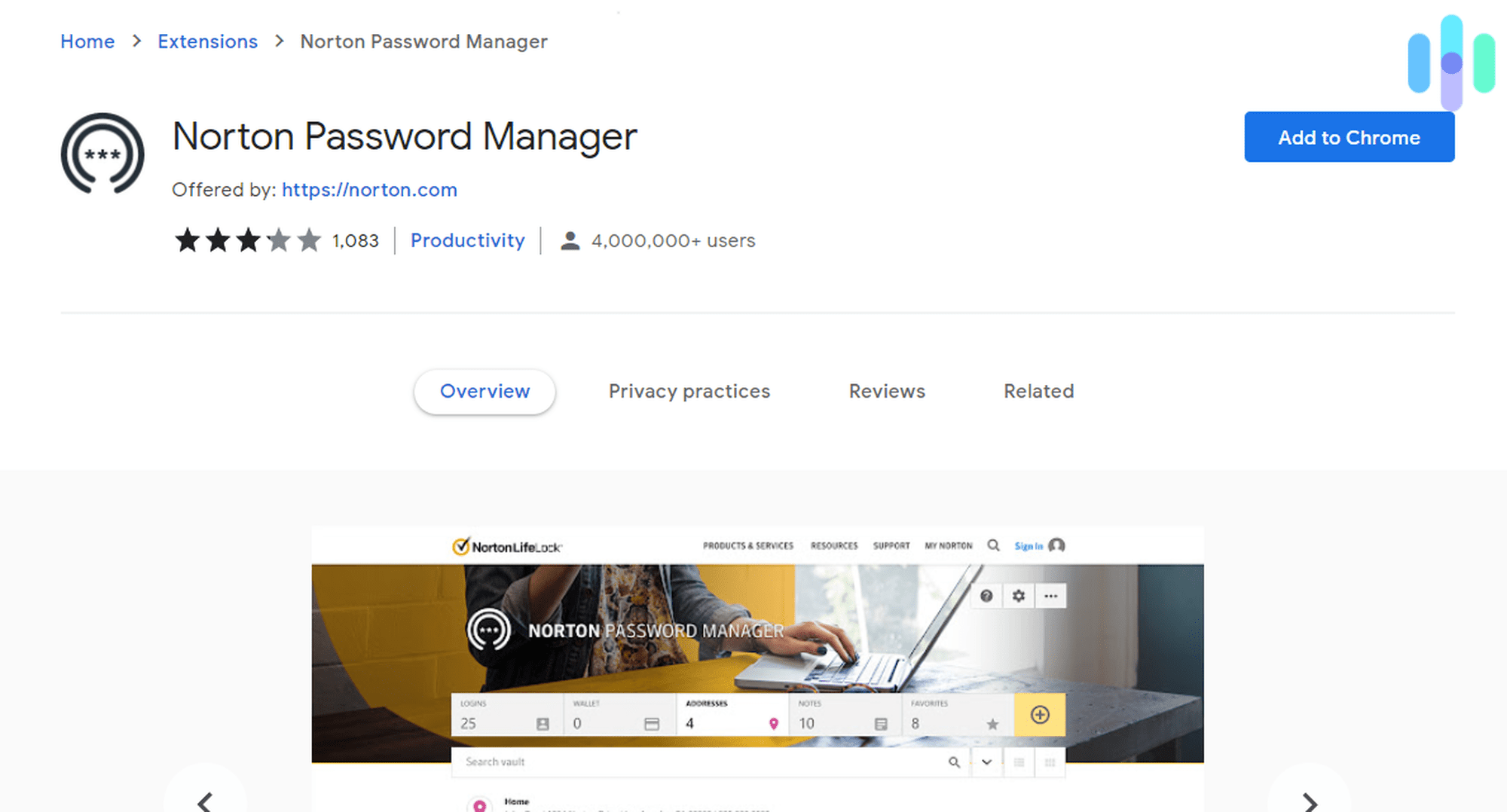
We think Norton 360’s pricing is competitive. Remember, a subscription includes not just malware protection, but a VPN, a password manager, and basic identity monitoring as well. These extra services could easily cost you more than $10 a month. Even with the more expensive Norton 360 Premium, the monthly cost of the renewal is just $10.50, so it’s definitely affordable. Furthermore, with the heavily discounted first-year prices, you can get all-around digital security for as low as $4.16 a month. There are VPN-only subscriptions that cost more than that, so definitely consider Norton 360 if you want an affordable but comprehensive device protection.
Is Norton 360 Worth the Money?
Overall, Norton 360 is a great malware protection and digital security service. It’s from a tested and trusted brand that offers high-quality digital products, it’s top-of-the-line software considering that it uses AI to detect and prevent threats, and it’s affordable. We would recommend Norton 360 to most people. However, if you want to find out if it’s the right malware protection service for you, here are our final thoughts.
Norton 360 does great in
- Device protection: Norton 360 Deluxe protects up to five devices, while Premium covers up to 10. Additionally, it works on Windows, Mac, iOS, and Android.
- AI-based threat monitoring: Norton 360 improves its malware detection using AI with a wide range of capabilities.
- Offering useful extras: Browser protection, a VPN, password management tools, and a PC optimizer are just some of the useful extras that come with either Deluxe or Premium.
- Pricing: Norton 360’s pricing doesn’t break the bank. In fact, it’s one of the more affordable services we’ve tested.
However, watch out for these downsides
- Higher renewal rates: Once you’ve taken advantage of the first-year discount, expect that your yearly subscription renewal will double in cost.
- Cluttered app: Sometimes you’ll have to switch between different interfaces within the app to access some features. For example, you can view the Smart Firewall feature only if you switch to Classic View.
- Windows-only feature: If you’re a Mac user, some features available on Windows might not work. For instance, cloud backup can be set up using Windows devices only.
In the end, what matters most is that you get a malware protection service that works and that is continuously improving. Based on our experience, that’s exactly what Norton 360 is. But it’s not the only antivirus software that has those traits.
Norton 360 FAQs
Before we end this review, let's answer some FAQs.
-
Is there a Norton 360 free trial?
Yes, there is a seven-day Norton 360 free trial. You’ll need to provide your payment information to access it, but you won’t be charged until after the trial is over.
-
What is Norton 360's cancellation policy?
Norton 360 has a 60-day refund period. Within the first 60 days of your purchase, you can cancel your subscription and request a refund.
-
Which types of malware does Norton 360 detect?
Norton 360 detects all types of malware, including viruses, Trojans, worms, and spyware. It also uses AI to detect potential threats, even if they’re new and not yet in NortonLifeLock’s threat database.
-
Does Norton automatically delete harmful files?
If the file is high risk, Norton 360 will automatically delete it. However, you can opt to take actions manually in the settings.
Deloitte Insights. (2019). Build it and they will embrace it.
deloitte.com/content/dam/insights/us/articles/6457_Mobile-trends-survey/DI_Build-it-and-they-will-embrace-it.pdf