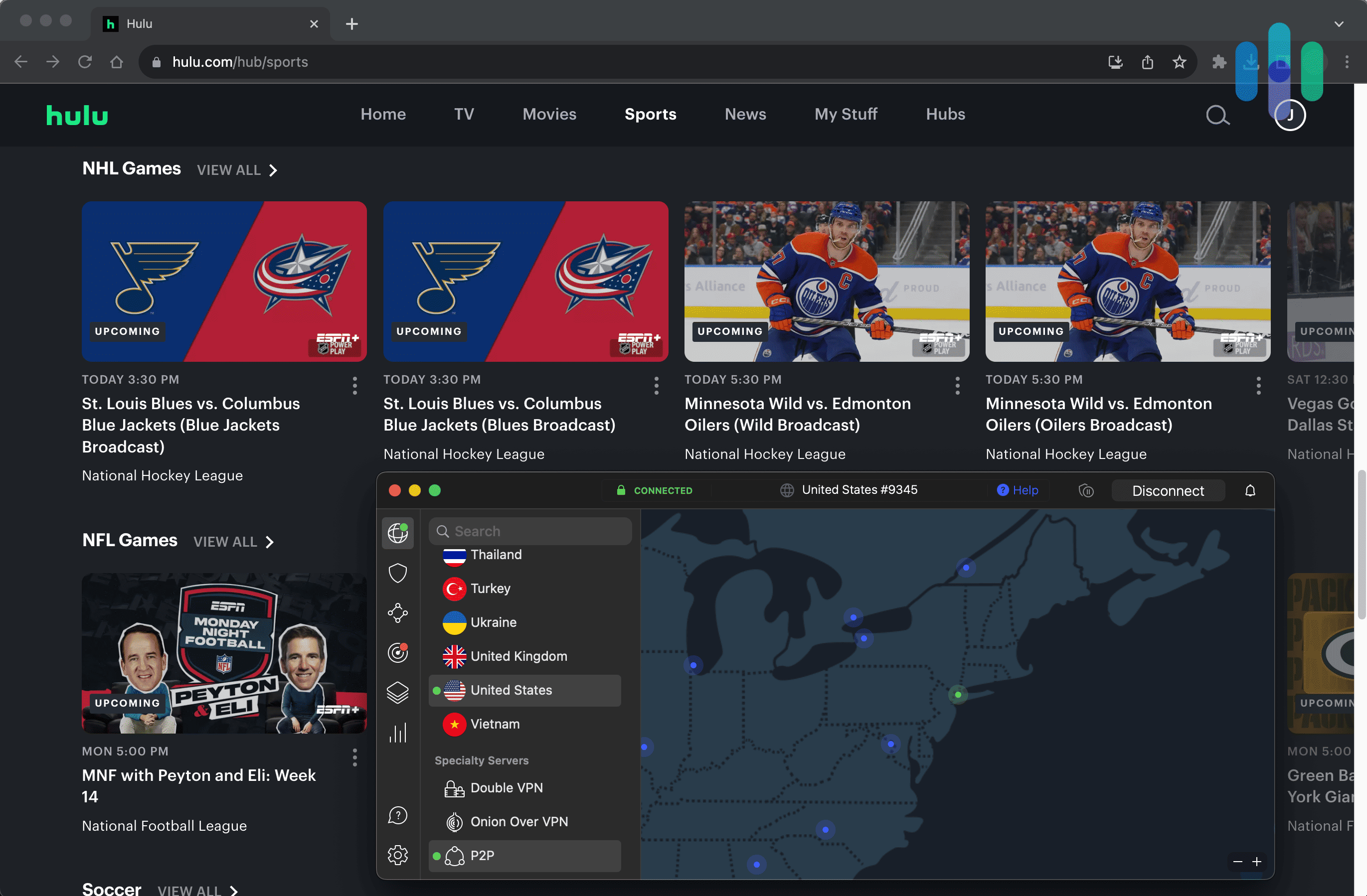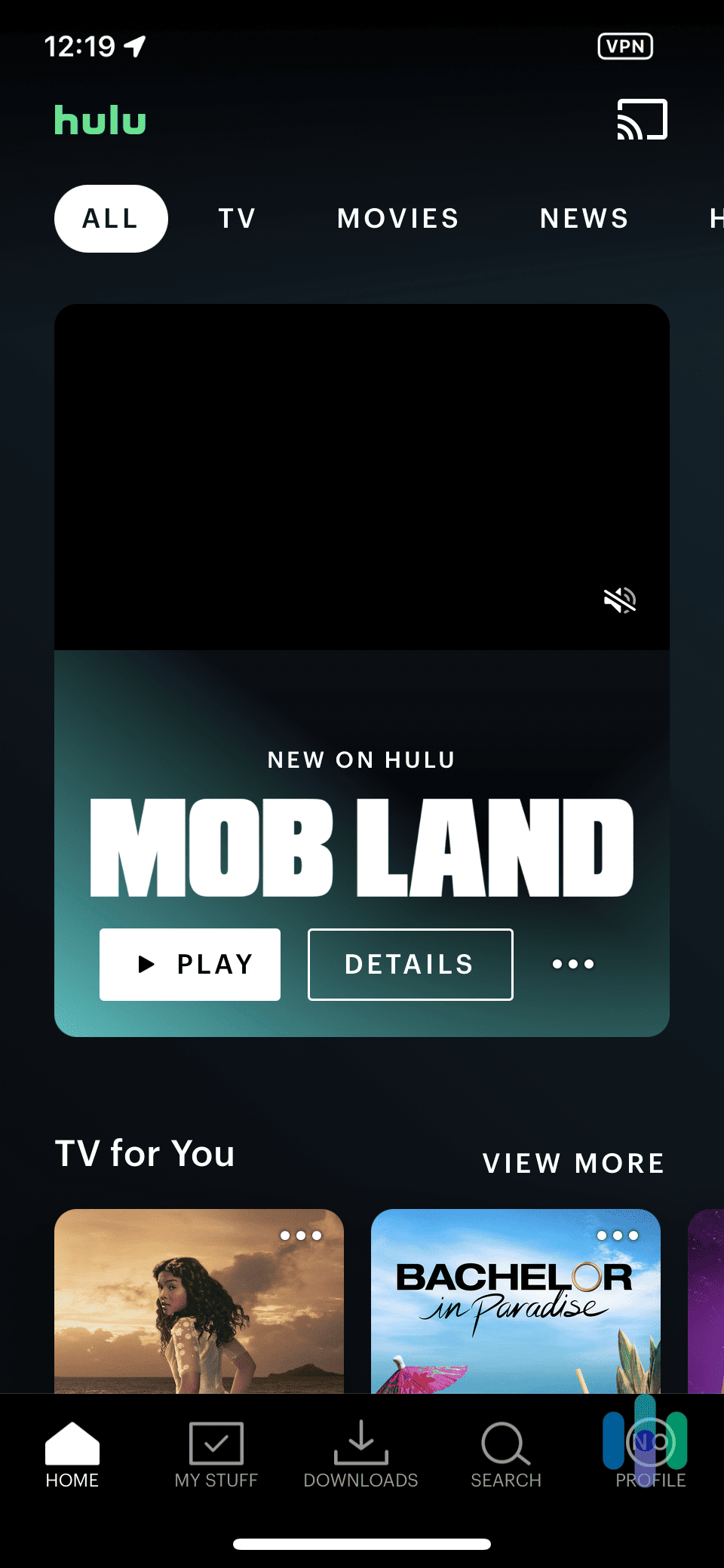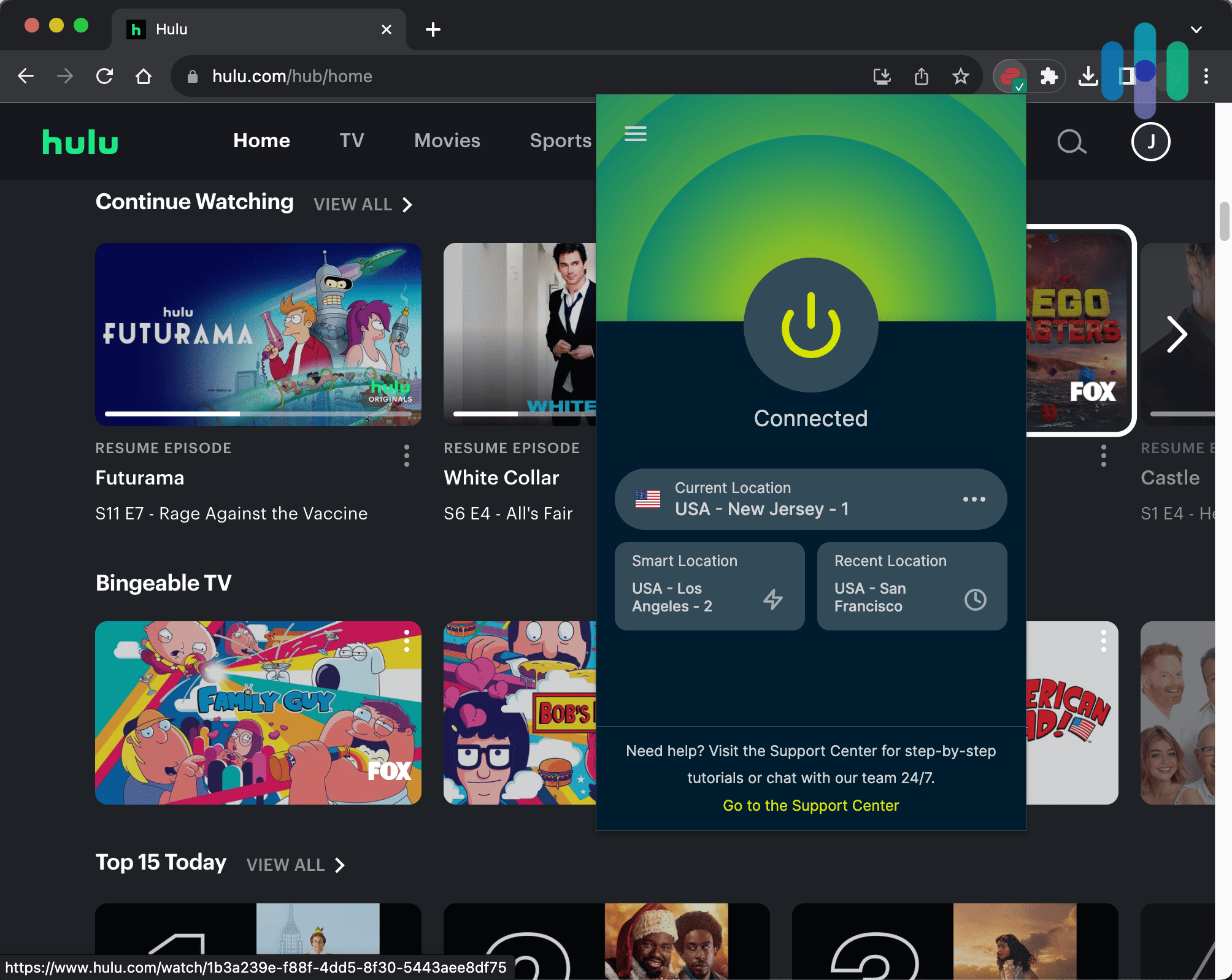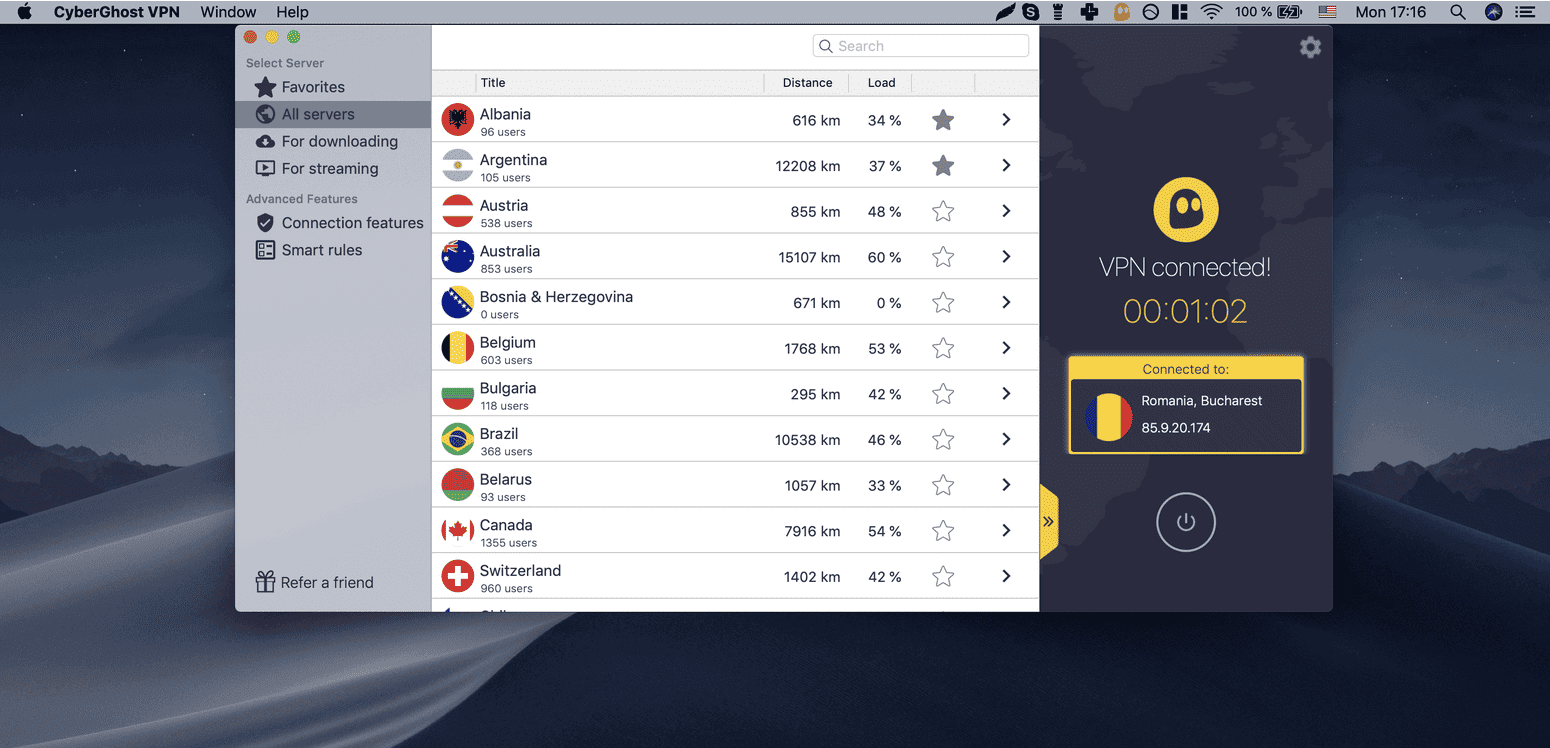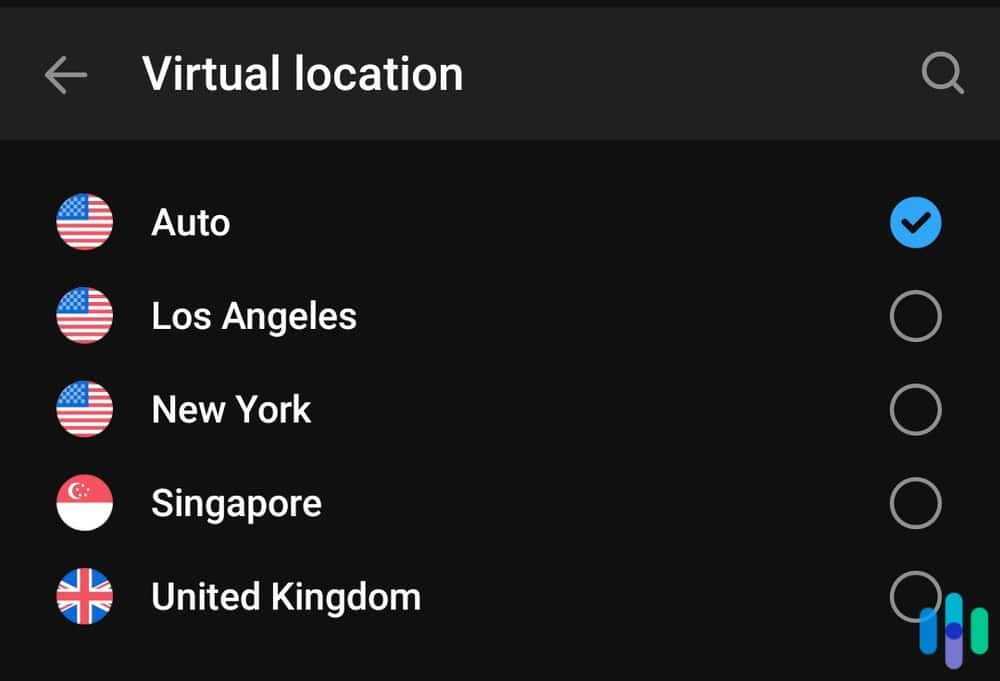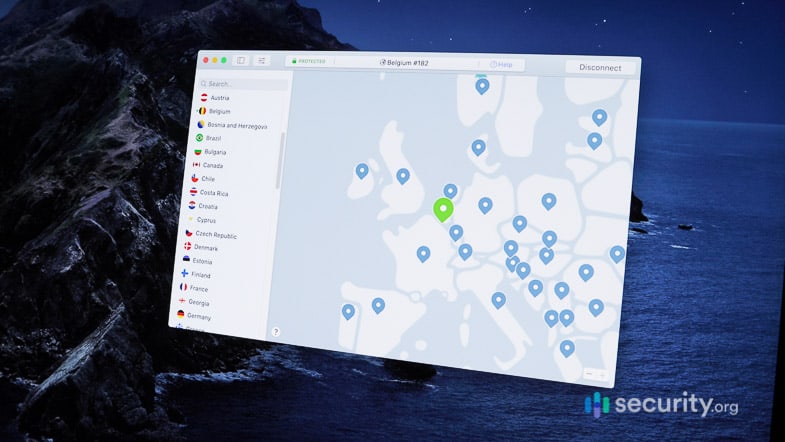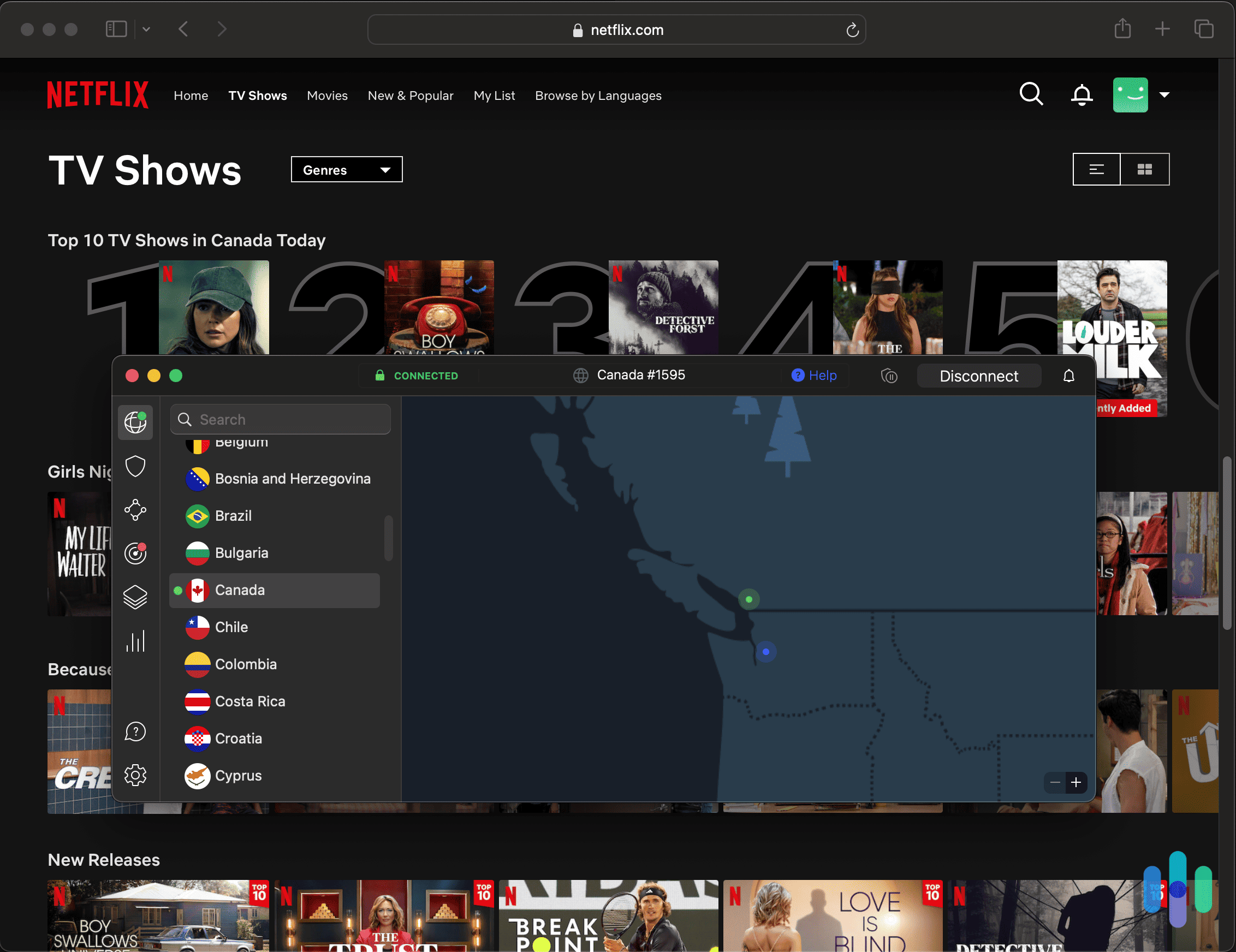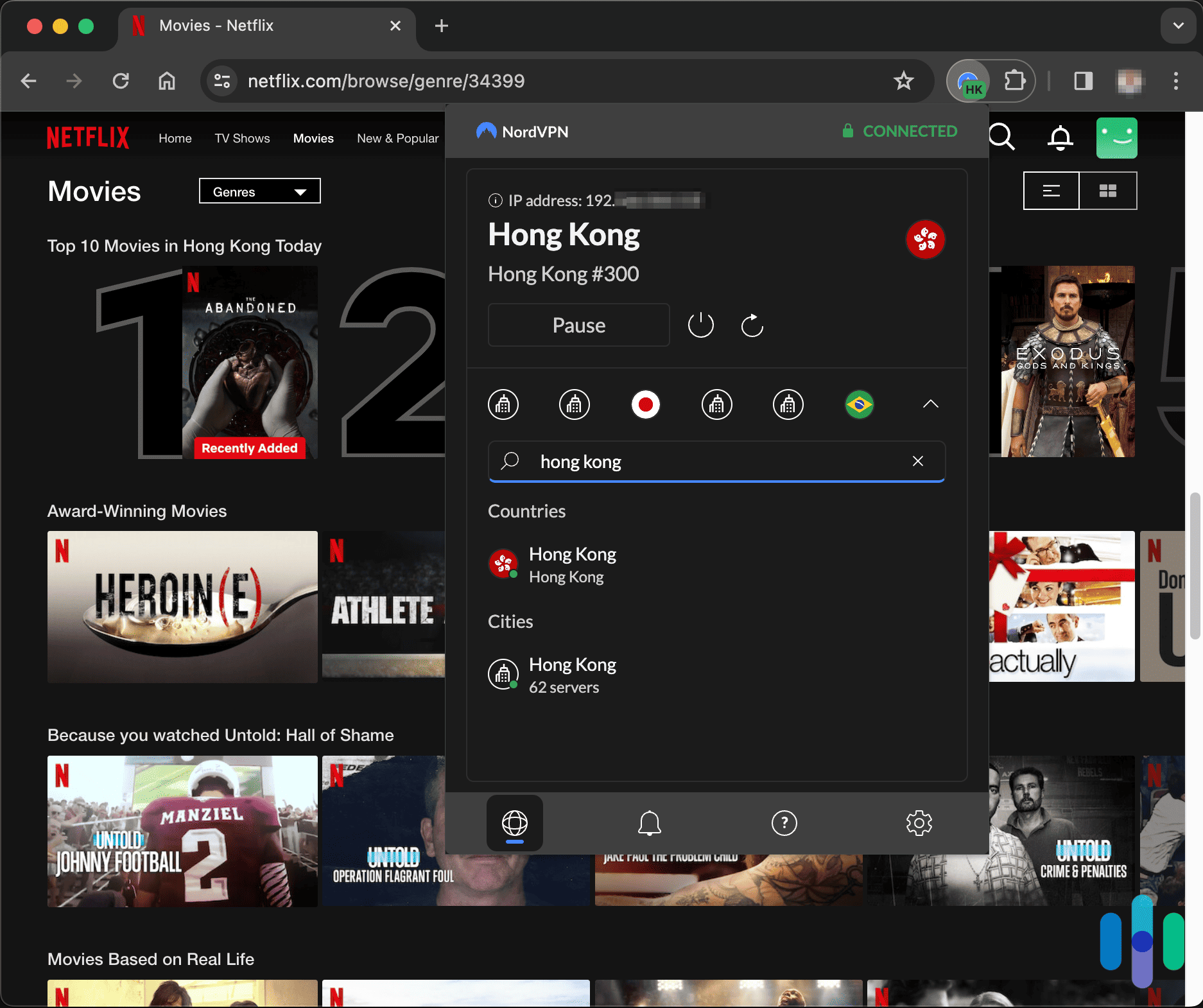Best VPNs for Hulu in 2025
NordVPN's dedicated IP address, strict no-logs policy, and multiple U.S. servers are why it's our top VPN for Hulu subscribers.


- Connect to servers across the country and stream content from other cities
- With a dedicated IP address, you never have to worry about Hulu checking your credentials
- Strict logging policy means even NordVPN doesn’t know when you’re watching Hulu

- Avoid throttling from you ISP no matter how much you stream
- With unlimited devices, everyone in your family can watch a different Hulu program at the same time and still be protected
- Fire Stick compatibility means you can watch Hulu securely on your television

- Dynamic IP addresses prevent Hulu from blacklisting you
- Fast speeds prevent video hangups and lags
- Tons of U.S. servers let you log in to Hulu even when you’re traveling abroad
Streaming platforms are everywhere, but it just so happens that one of the best among them is not available anywhere outside the United States and Japan. We’re talking about Hulu.
As New York natives, we’ve always taken Hulu for granted. We’ve always loved its collection of originals (“The Handmaid’s Tale,” anyone?), critically acclaimed movies, and live sports channels. So, we never thought we’d need to be inventive to watch Hulu. That is until we backpacked through Asia for a company event. (That’s also when we tested the best VPNs for travel, by the way.)
Fortunately, we’re well versed in VPNs, and we knew that to keep accessing Hulu outside the U.S., all we needed to do was get a U.S. IP address, an easy job for a VPN. Well, as it turned out, some VPNs are better for streaming Hulu than others. So, we rounded up the best VPNs to use with Hulu.
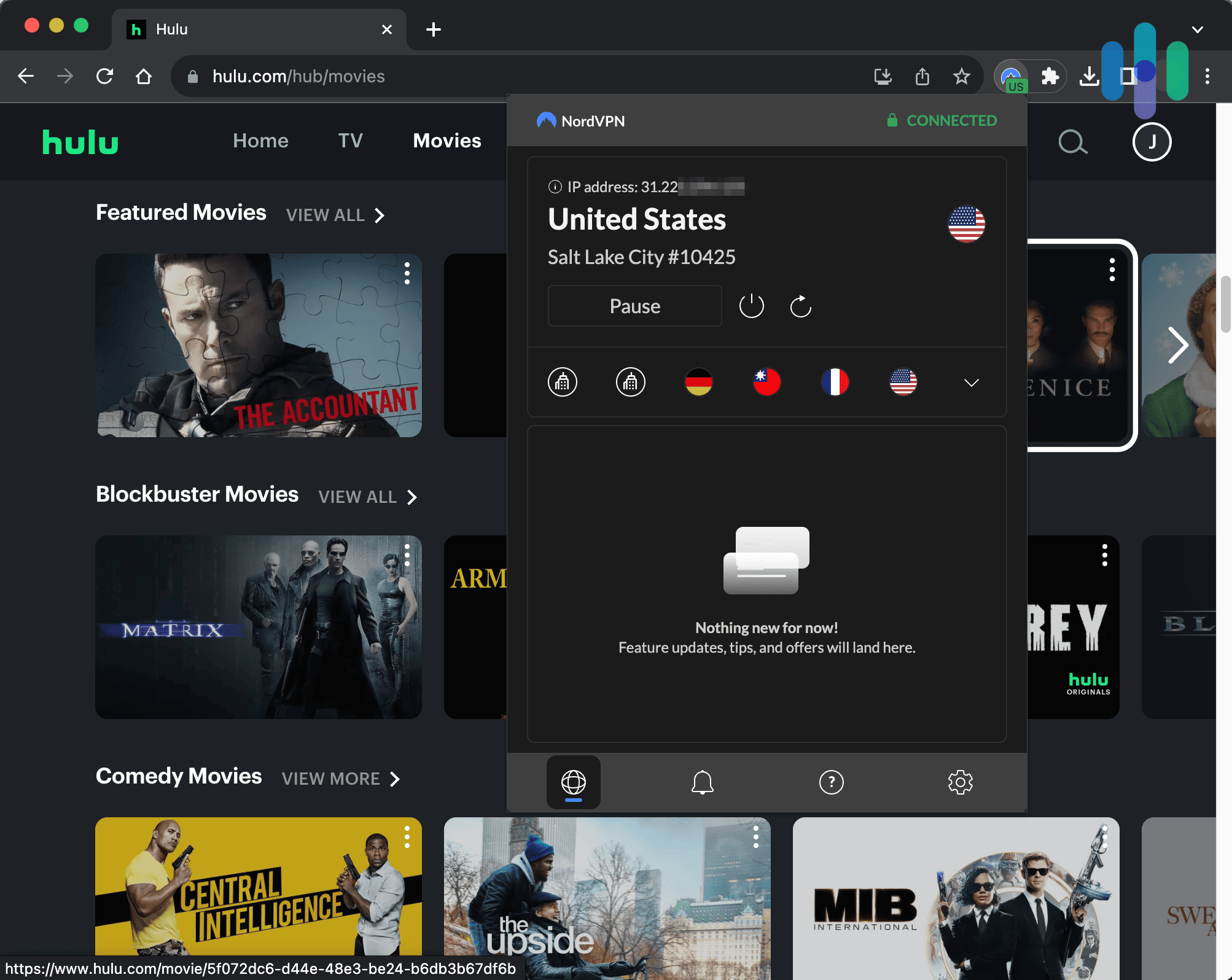
The Best VPNs for Hulu: Our 5 Top Picks
- NordVPN - Best for Hulu + Live TV
- Surfshark - Best for Smartphone Streaming
- ExpressVPN - Best for Smart TVs
- CyberGhost VPN - Most Affordable
- Hotspot Shield - Best Free Option
What You Need to Access Hulu Outside the U.S.
You actually don’t need much to access Hulu outside the U.S. All you need is a VPN that can change your IP address to a U.S. IP address, and pretty much every VPN has servers in America. In theory, any VPN should work, but in real-life testing, we found that Hulu blocks VPN IP addresses1 better than Netflix and most streaming platforms. Since Hulu shows are licensed for U.S. viewership only, it can’t legally allow users from other countries to stream via a VPN.
That was one hurdle we had to overcome while trying to access Hulu abroad. Some of the VPNs we tested weren’t able to access Hulu despite having U.S. servers, so we conducted a little test where we connected to each VPN five times and counted how many times it could access Hulu. The passing grade was three out of five, but all but one of our top picks got a perfect score.
We also looked at other factors that could have an impact on users trying to access Hulu, including speed (no one wants buffering), price (Hulu is pricey enough), and the user experience.
Without further ado, here’s a deeper dive into the best Hulu VPNs of 2025.
Our Top 5 Hulu VPNs: Side-by-Side Comparison
| System |
NordVPN


|
Surfshark


|
ExpressVPN


|
CyberGhost VPN


|
Hotspot Shield

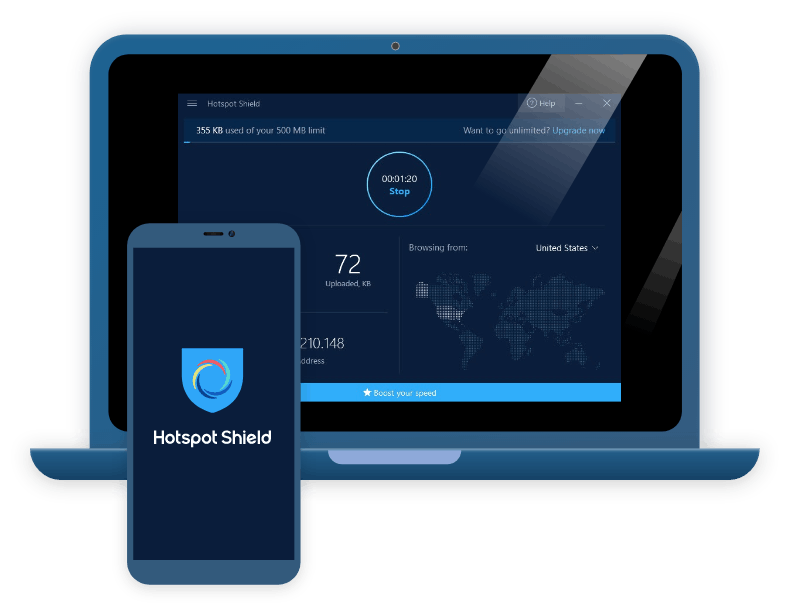
|
|---|---|---|---|---|---|
| Ranking | 1st | 2nd | 3rd | 4th | 5th |
| Ratings | 9.7/10 | 9.5/10 | 9.1/10 | 8.9/10 | 8.9/10 |
| Best price (average monthly rate) | $3.79 | $2.49 | $8.33 | $2.37 | $0.00 |
| Servers in the U.S. | Yes | Yes | Yes | Yes | Yes |
| Streaming-optimized servers | No | No | No | Yes | Yes (premium plans only) |
| Maximum streaming resolution | 4K | 4K | 2K | 4K | 2K |
| Hulu access test | 5 out of 5 | 5 out of 5 | 5 out of 5 | 5 out of 5 | 4 out of 5 |
| Apps | Android, Windows, iOS, macOS, Android TV, Fire TV, etc. | Android, Windows, iOS, macOS, Android TV, Fire TV, etc. | Android, Windows, iOS, macOS, Android TV, Fire TV, etc. | Android, Windows, iOS, macOS, Android TV, Fire TV, etc. | Android, Windows, iOS, macOS |
| Read Review | NordVPN Review | Surfshark Review | ExpressVPN Review | CyberGhost VPN Review | Hotspot Shield Review |
In-Depth Breakdown of the Best Hulu VPNs
-
1. NordVPN - Best for Hulu + Live TV
View Plans Links to NordVPNProduct Specs
Multihop Yes Obfuscated Servers Yes Kill Switch Yes Split Tunneling Yes Netflix Yes Torrenting Yes 
Speed
We know from past experience that just because a network has fast speeds, that doesn’t mean it can stream without buffering, so rather than relying on speed tests alone, we used the streaming speed test from Ookla’s Android speed test app.2 The app shows the maximum resolution a network can stream with its bitrate, and with our Wi-Fi network, it said we can stream in up to 4K (2160p) resolution.
Watching Live Sports on Hulu with NordVPN When we connected to NordVPN, nothing much had changed. The maximum resolution was still 4K, although the load time (i.e., approximate time a video needs to preload) shot up from around 300 milliseconds to 3,000 (equivalent to three seconds), so still not bad.
Those results weren’t really surprising. We’ve known NordVPN for its reliability when connected to nearby and distant servers. So even though we connected from Asia (about 9,500 miles away), we still expected to see good speeds. NordVPN didn’t disappoint.
>> Also See: Comparing Top VPN Speeds
Price
NordVPN’s pricing was a little on the high side. We paid $12.99 to access NordVPN for a month — that’s the going rate if you pay month-to-month — but there were affordable options from the brand. For example, when our subscription ran out, NordVPN offered us a two-year deal with three extra months for free for $102.33. That came out to about $3.79 per month, so still pretty affordable.
>> See More: NordVPN Deals
User experience
As for NordVPN’s user experience, all we can say is that it’s like the Hulu of VPNs. Compared to Netflix, which offers only TV shows and movies, Hulu offers a wider selection of shows, movies, and live programming with Hulu + Live TV. But because of that, the Hulu app can be a little more intimidating to navigate.
Our experience was kind of like that with NordVPN. It wasn’t hard to use, but because it offers more features than average VPNs, we needed a little more time to get the hang of using it. And that’s as VPN experts who have tested NordVPN before. We think it’s because NordVPN is always evolving, which is certainly a good thing. It’s always adding more features, moving things around to make the app more user-friendly, and so on. Compared to Atlas VPN, a VPN from the same company that made NordVPN, the latter is more function-focused. That takes some toll on the user experience, but nothing deal-breaking.
>> Learn More: What’s a VPN App, and What Does It Do?
What We Like
- Several U.S. servers for access to regional sports networks
- Can stream in 4K
- Strong encryption and tunneling for reliable access to Hulu
- Affordable rates and special deals
What We Don’t Like
- Takes time to get used to the app
- No streaming-optimized servers
- Video loading time increased
- Pricier than other options
Hulu is one of our favorite cord-cutting streaming services, and one reason we love it is because of its live sports and news programming available across the United States. But that’s not all; with our Hulu + Live TV subscription, we get to watch regional sports networks (RSNs) (kind of like with YouTube TV).
>> Related: The Best YouTube TV VPNs
Now, here’s the thing: We’re based in New York, where we have the Giants and the Jets, but we also love how the Chiefs are playing this season, so when our teams aren’t playing during primetime, we tune in to the Midwest stream to watch the Chiefs. How do we do that? By changing our PC’s location with NordVPN. There are a couple more things you’ll need to do, which we’ll explain after we go through our list, but nonetheless, we were able to access regional programming with NordVPN.
You can do the same to access pretty much any region in the U.S. NordVPN has servers in Los Angeles, Miami, Washington, D.C., and every other major hub, making it the best VPN to use if you have Hulu + Live TV . And it’s not just for the NFL; you can livestream any pro sports league that broadcasts nationally and regionally on ESPN+ by pairing Hulu + Live TV and NordVPN.
>> Check Out: The Best VPNs for ESPN+
-
2. Surfshark - Best for Smartphone Streaming
View Plans Links to SurfsharkProduct Specs
Multi-hop Yes Camouflage Mode Yes Kill switch Yes Split Tunneling Yes Netflix Yes Torrenting Yes 
Speed
Surfshark is another speedy streaming VPN, particularly on smartphones. It’s one of the best Android VPNs. Our streaming speed while connected to the nearest Surfshark server maxed out at 4K, not any lower than our network’s actual streaming speed. Moreover, Surfshark gave us a much shorter load time than NordVPN, which needed three seconds to preload 4K videos so they don’t buffer. With Surfshark, that load time was down to 1,800 ms.
Surfshark’s secret? It uses a technology called Surfshark Nexus. Basically, all Surfshark servers are interconnected, so when you connect to a U.S. server, a piece of software finds the fastest route even if it means using another server as a waypoint for your traffic. Even we’re a little bit confused as to how it works exactly, but our speed tests show that Surfshark Nexus seems to be effective.
>> Read More: The Fastest VPNs Available
Price
Surfshark’s costs can either be high or low, depending on how long you’re willing to sign up for. If you’re going to pay month to month, each month of access will cost you at least $13.99. The price actually fluctuates. When we bought a subscription, it cost us $15.95.
If you’re willing to buy a multi-year subscription, you can get Surfshark for as low as $59.76 for two whole years of access. That’s about $2.49 per month on average, which is lower than NordVPN’s $3.79 best price. To prevent buyer’s remorse when buying a multi-year subscription, Surfshark has a 30-day risk-free trial period.
Testing VPNs on the Hulu Mobile App >> Related: The Best VPNs With Free Trials
User experience
Our user experience with Surfshark on mobile was so much better than it was with the other options we tested, including NordVPN. Surfshark’s mobile app is constantly improving; during the two-week period we tested Surfshark, the Android app received two performance upgrades. One enabled us to sign in using a QR code from our web dashboard. That wasn’t a huge upgrade, but minor improvements like that pile up over time, and Surfshark has been updating its apps at least once a month for years.
What We Like
- Affordable pricing for long-term subscriptions
- Reliable Hulu unblocking
- Dynamic and static IP addresses on U.S. servers
- Plenty of add-ons (antivirus, Alternative ID, breach protection, etc)
What We Don’t Like
- Pricey rate for monthly subscriptions
- No streaming-optimized servers
- Static IP addresses are often blocked by streaming services
- “Fastest location” isn’t always the fastest server
As a solid Android VPN and one of the best iPhone VPNs, Surfshark is a breeze to use on mobile devices. It actually has to do with WireGuard, Surfshark’s default VPN protocol.
For those who aren’t familiar with VPN terms, a VPN protocol is kind of like an instructions manual that a VPN follows to tunnel traffic from your device to a VPN server successfully. WireGuard is one of the top VPN protocols right now, especially for streaming, because it’s fast, lightweight, and doesn’t add on a lot of overhead data. With a good server network — which Surfshark has — and WireGuard, you’re more likely to get a streaming experience similar to streaming without a VPN.
In our experience, that’s exactly how streaming with Surfshark turned out. Even when we connected to a California server (the farthest Surfshark server from us when we were in Singapore), our network remained capable of 4K streaming while on mobile data. Plus, since Surfshark’s app is lightweight, our phones never had trouble running it in the background. It weighs in at 88 MB versus NordVPN’s app, which is nearly 150 MB in size.
>>See More: VPN Data Consumption and Cellular Data Usage
-
3. ExpressVPN - Best for Smart TVs
View Plans Links to ExpressVPNProduct Specs
Multihop No Obfuscated Servers Yes Kill Switch Yes Split Tunneling Yes Netflix Yes Torrenting Yes 
Speed
We’d hate to start on a negative note, but ExpressVPN fumbled a bit when it came to streaming speed. It maxed out at 2K (1440p), but the load time was pretty good. ExpressVPN kept it below 1,000 ms, so if it were just a little bit faster, we’re almost certain it would have reached 4K.
That said, only a small portion of Hulu shows are in 4K (like “Catch-22” and “Great Expectations”), and we were still able to stream them with ExpressVPN, albeit with some minor buffering. Even with its slower streaming speed, ExpressVPN is still one of the best streaming VPNs.
Streaming Hulu with the ExpressVPN Chrome Browser Extension Price
In this regard, ExpressVPN is the opposite of Surfshark. If you’re looking to buy a long-term VPN subscription, there are options more affordable than ExpressVPN. The one-year ExpressVPN plan costs $8.33 per month, nearly double that of NordVPN’s one-year subscription, which costs only $4.49 monthly.
In our opinion, ExpressVPN is more suited to be a short-term VPN — the kind that you pay as you go — because its $12.95 pricing for the monthly plan is on par with industry averages. It’s certainly cheaper than Surfshark’s $13.99 monthly plan.
>> Compare VPNs: ExpressVPN vs. Surfshark
User experience
ExpressVPN made up for its premium pricing by delivering a premium user experience. All its apps shared the same interface, so we didn’t really have any problem switching from a laptop to a smartphone, and vice versa.
Our favorite app feature was the shortcuts. We use VPNs for a number of reasons, one of which is to access streaming services. Right after connecting, the homepage showed us shortcuts to our favorite streaming sites, Hulu included, so we could start watching without exiting and switching to a different app.
What We Like
- Reliable Hulu unblocking
- Dedicated VPN router for devices without VPN apps, like smart TVs
- User-friendly interface
- Servers in 105 countries and 17 cities in the U.S.
What We Don’t Like
- Pricey subscriptions
- 2K maximum streaming speed, according to test
- Five- to eight-device limit
- No streaming-optimized servers
The real reason why we picked ExpressVPN was Aircove, a first-of-its-kind VPN router made by and for ExpressVPN. We got the chance to test Aircove once before, when we looked at the best VPN routers, and we can say that it’s ahead of the curve compared to other VPN routers.
One reason for that is Aircove’s ability to switch servers easily without having to go through advanced VPN router setup. With other VPN routers, you’d have to go through a complex setup process anytime you want to change server locations. With Aircove, choosing a location from an easy-to-navigate web dashboard is all it requires. Better still, we could have up to five server locations at the ready and use them simultaneously for the different devices connected to the router.
Because of Aircove, ExpressVPN is the best VPN to use for streaming Hulu on smart TVs, consoles, and other devices that don’t have a native VPN app, like Apple TV. You can simply connect the device to the VPN router and then connect the router to a VPN server, and you’ll enjoy all the location-changing, website-unblocking capabilities of ExpressVPN.
>> Also See: The Best Apple TV VPNs
-
4. CyberGhost VPN - Most Affordable
View Plans Links to CyberGhost VPNProduct Specs
Multihop Yes Obfuscated Servers No Kill Switch Yes Split Tunneling Yes Netflix Yes Torrenting Yes Speed
Our next entry, CyberGhost, gave us maximum speeds capable of 4K streaming with zero buffering and a 3,000 ms load time, similar to our top pick, NordVPN.
We have to note that livestreaming sports and news broadcasts wasn’t always smooth. We noticed a bit of lag on our end, which was odd considering that Hulu recommends at least 8 Mbps for livestreams.3 Our CyberGhost speed was well above that (219 Mbps average download speed). It just goes to show that a fast download speed isn’t the only thing required to stream smoothly. You have to consider the bitrate, latency, and more, and if you’re still not getting good speeds, it might be time to troubleshoot your VPN.
>> Learn More: Common VPN Problems and How to Fix Them
Price
CyberGhost is the most affordable of the VPNs we tested for this roundup. It goes for as low as $2.37 per month normally, but we actually got it for $2.19 per month thanks to a special deal that added three months to our two-year subscription. Not that we’re planning to keep CyberGhost for two years — we canceled our VPN subscription right after testing — but another great thing about CyberGhost’s pricing model is you can get the lowest rate, test out the VPN, and cancel within 45 days for a full refund if you don’t like it. This money-back option worked for us.
User experience
The CyberGhost apps are simple to use. They aren’t feature rich and customizable, so all you need to do is to choose a server and hit the “connect” button. If you want a more customizable VPN — for example, one that you can adjust the encryption standard to make connections faster — check out our review of Private Internet Access, a sister company of CyberGhost. It’s as affordable as CyberGhost, but we preferred CyberGhost’s simplicity.
>> Related: Private Internet Access VPN Pricing
What We Like
- Affordable subscriptions starting at $2.37 per month
- Frequent deals that offer free months
- 45-day money-back guarantee
- Streaming optimized servers
What We Don’t Like
- Lacking extra features like obfuscation
- Hard to set up on smart TVs and consoles
- Not a lot of U.S. server locations
- Seven-device limit
CyberGhost on MacOS. Photo provided by CyberGhost. Despite being the most affordable VPN here, CyberGhost stood out because of one of its app’s features: Its server menu that shows a server’s load and latency. Remember how we said that there are factors beyond download speed that can affect streaming speeds? Latency and server load are two of those factors.
Basically, latency is similar to bitrate, as it’s a measure of how much time it takes data to get from point A (your device) to point B (the server). A higher latency can cause buffering. With CyberGhost’s app, we were able to see which servers in the U.S. have the lowest latency, which came in handy because we were in Singapore when we tested CyberGhost. There’s already a great distance between Singapore and the U.S. — another factor that affects speed — so it was important to choose a low-latency server.
>> Also See: The Best VPNs in Singapore
The second factor, server load, measures how much of the server’s bandwidth is in use at a given time. Most CyberGhost servers can handle up to 1 Gbps. However, that’s not exclusive to each user. The bandwidth capacity is shared among all users connected to the same server, so if a server’s load is high, it is more prone to bottlenecks.
Thanks to CyberGhost’s detailed server menu, we were able to choose the best servers every time we connected rather than just going in blind.
-
5. Hotspot Shield - Best Free Option
View Plans Links to Hotspot ShieldProduct Specs
Multi-hop Yes Obfuscated servers Yes Kill switch Yes Split Tunneling Yes Netflix Yes, but not in all regions Torrenting Yes Speed
Before all else, we’d like to mention that we tested Hotspot Shield’s free VPN instead of its premium VPN. Maintaining subscriptions to streaming services can get expensive, so we wanted to include a free option. And what better choice than one of the best free VPNs?
We chose Hotspot Shield because even though it’s free, it has no speed limits. Your VPN speed will depend on your network speed; if your network is fast, it is fast. And that proved true when we tested its streaming speed. Our network, which can normally stream 4K videos, was still able to stream in 2K — pretty good for a free VPN.
Price
Again, we tested the free version of Hotspot Shield, and we didn’t pay a penny to use its services. Instead, we paid by watching ads. Each ad we watched gave us 15 minutes of access, and there were no data restrictions during those 15 minutes. Moreover, we could stack up ads and save up minutes for future use. At one point, we had over four hours of VPN access saved up.
If you do want to pay for a subscription, Hotspot Shield plans cost a minimum of $7.99 per month if you sign up for one year. Price-wise, it’s similar to ExpressVPN.
User experience
We weren’t expecting much from Hotspot Shield because it’s a free VPN. But the app’s user experience is actually decent. We did have to endure random pop-up ads (in addition to the ones we watched to stock up on VPN minutes), but other than those, the app was user-friendly.
What We Like
- Free and premium options
- No speed or data limits (only time limits)
- Can access Hulu (not all free VPNs can do that)
- Strong privacy and encryption
What We Don’t Like
- Random pop-up ads
- Limited server locations
- One of the five servers we tried was blocked
- Initial app load time is a little slow
What can you expect from using a VPN to access Hulu? A pretty decent experience for a service you don’t have to pay for. One of the biggest downsides is the limited selection of servers. Hotspot Shield has servers in more than 80 locations, but free users gain access to only four of them: two in the United States, one in the United Kingdom, and one in Singapore. The two in the United States allow you to access Hulu.
>> Check Out: How to Get a U.K. IP Address
Hotspot Shield free server locations The problem with limited server availability is that you’re more likely to share the same server and IP address with other users who are also looking to unblock Hulu. As mentioned earlier in this review, Hulu is looking to block VPN IP addresses, especially those that are used by multiple accounts to access its services. As a result, you might find that some Hotspot Shield free servers are blocked. In our tests, Hotspot Shield connected us successfully only four out of five times. That’s still pretty good, but something to keep in mind.
How to Change Location on Hulu
Getting a VPN is the first step. And hopefully, our roundup above helped you pick from the ones we tested. Now, let’s talk about using a VPN to change your Hulu location.
Hulu is actually one of the more complicated streaming services to bypass because in addition to IP address location, it also looks at the location of your home network, which basically tells Hulu which internet provider you’re using and which region of the U.S. you’re in.
You can use a VPN to change your Hulu location if you want to stream movies and TV shows only. If you want access to live programming as well, you’ll need to change your home network.
Changing IP Address Location to Access Hulu Movies and TV Shows
Changing your IP address simply requires you to connect to a VPN. To do that, just log in to your VPN app and connect to a U.S. server. You can do this while traveling outside the U.S., but keep in mind that Hulu has a policy that you need to connect to your home network every 30 days. Otherwise, even if your VPN can change your IP address to a U.S. IP address, you’ll lose access to Hulu.
For a more in-depth guide, check out:
- How to change location on iPhone
- How to change location on Mac
- How to change location on Windows
- How to change location on Android
Changing Live Programming Region
If you want access to Hulu’s live programming, you’ll need more than just a VPN. All Hulu subscribers are required to set up a home network. Most likely, your home network is your Wi-Fi network at home, and through your internet provider information, Hulu can tell your approximate location. That’s what it uses to decide which live broadcasts to show you.4

Changing your Hulu home network is not like changing your Netflix region. Your Netflix region changes depending on the location of your IP address, but with Hulu, even if your IP address is showing a different location, you’ll be able to access broadcasts available in your home region only. It doesn’t matter whether you’re in a neighboring state or in Asia; the available live programs will always be the same.
That said, you can change your home network up to four times every 12 months. It’s the same process as the original setup:
- Connect your device to the new home network.
- Log in to your Hulu account.
- Access the online account page.
- Select Set or Change Home.
The problem is you’ll need to actually connect a device with your Hulu login to the new home network. So, if you want access to Midwest programming, for example, you’ll need to connect to a trusted Wi-Fi network in the Midwest (Kansas, Illinois, Indiana, etc.). When we used NordVPN to watch Chiefs games, we actually asked a relative in Indiana (one we can trust with our Hulu password) to set up his Wi-Fi network as our home network.
Did it work? Yes. Was it more trouble than we had hoped? Also yes. So, while it’s possible to change Hulu’s live programming region, we’d probably stick to using a VPN to access shows and movies for now.
>> Read About: Using a VPN to Stream Netflix
Can Hulu Ban VPN Users?
Despite its policy to not allow VPN connections, the streaming platform has nothing against VPN users. It’s more about licensing. Hulu has the license to show movies and shows in its library to U.S. viewers, but not to those outside the U.S., so allowing VPN users to access its shows can cause legal trouble for the platform.
But Hulu doesn’t actually ban users who are found to be using VPNs. The worst that could happen is that Hulu blocks the IP address of the VPN; in that case, you can switch to a different server or refresh your connection to get a different IP address.
>> Learn More: Are VPNs Legal?
GPS Spoofers: Do They Work on Hulu?
Another option you might have seen to access Hulu is a GPS spoofer. GPS spoofers are apps that can change your device’s GPS location, not just your IP address like VPNs do. And yes, they could work with Hulu, but only if you pair them with a VPN. The main factor Hulu looks at when verifying a user’s location is still the IP address, so just changing your GPS location is not enough to bypass Hulu’s georestrictions.
That said, if you have access to a reliable (and safe!) GPS location changer, using one with a VPN can help improve your chances of accessing Hulu.
>> Read About: A 2025 Guide to VPNs
Conclusion: VPNs Are More Than Just for Streaming
As you’ve seen in this review, using a VPN can give you access to a wider option of TV shows, movies, and live broadcasts, not just from Hulu but from a number of streaming platforms. We highlighted their strengths and weaknesses for such use, but the truth is, VPNs are more than just for streaming. In fact, unrestricted access to streaming platforms is just a bonus; the real purpose of a VPN is to protect your privacy.
Remember how we explained that VPNs tunnel your traffic to change your IP address? That’s actually so websites can’t track your real IP address, which is a privacy risk. There are many things someone can do with your IP address.
On top of that, VPNs offer encryption. They scramble your online data so that even those who can see your online activity will not be privy to your browsing history. For example, rather than seeing what you’re really doing, your internet provider will see only encrypted data packets. It’ll know you’re sending traffic to a VPN server, but it won’t know what the stream contains.
Aside from using VPNs to access Hulu and streaming services, we urge everyone to use VPNs to stay private, protect their online freedom, and be safer online.
FAQs
Still have questions? Below, we provide answers to the most common ones that we receive.
-
Is it legal to watch Hulu through a VPN?
Yes it is legal to watch Hulu through a VPN. While it does violate the streaming service’s terms of use, it is not illegal.
-
Can I watch Hulu in Jamaica?
You can watch Hulu in any country, including Jamaica, by signing up for a VPN that works with Hulu, signing on, and choosing a server located in the U.S.
-
Does Hulu have service in other countries?
No. At present, Hulu offers service only in the United States and Japan.
-
How can a VPN prevent my ISP from throttling my Hulu usage?
Yes, a VPN can prevent your ISP from throttling your Hulu usage. A VPN redirects your internet traffic to a remote server and encrypts it. This prevents your ISP from being able to see how much bandwidth you are using, the main trigger for most throttling.
Hulu. (2021). I’m getting an anonymous proxy error.
help.hulu.com/s/article/anonymous-proxy-errorGoogle Play. (2023). Speedtest by Ookla.
play.google.com/store/apps/details?id=org.zwanoo.android.speedtest&hl=en&gl=USHulu. (2021). Internet speed recommendations.
help.hulu.com/s/article/speed-recommendationsHulu. (2021). Manage your Home network for Live TV.
help.hulu.com/s/article/manage-home-network