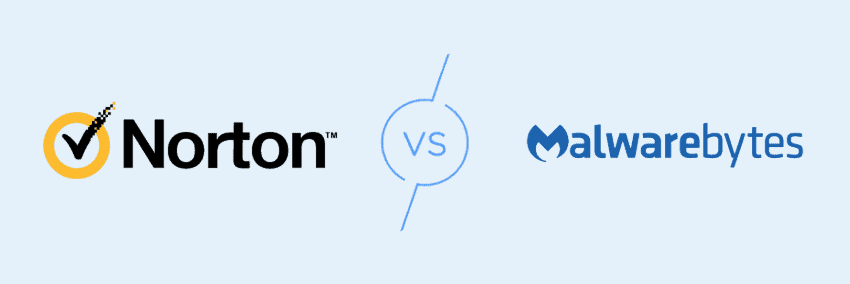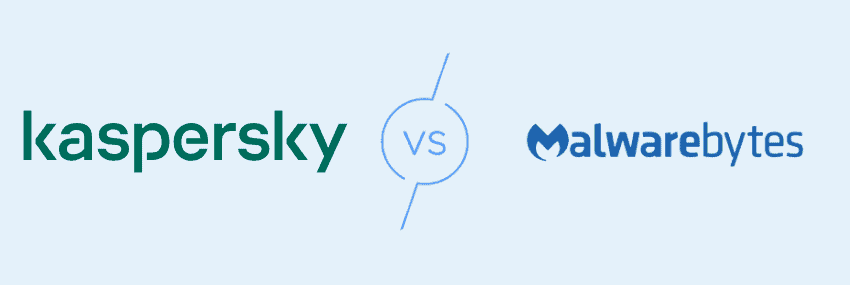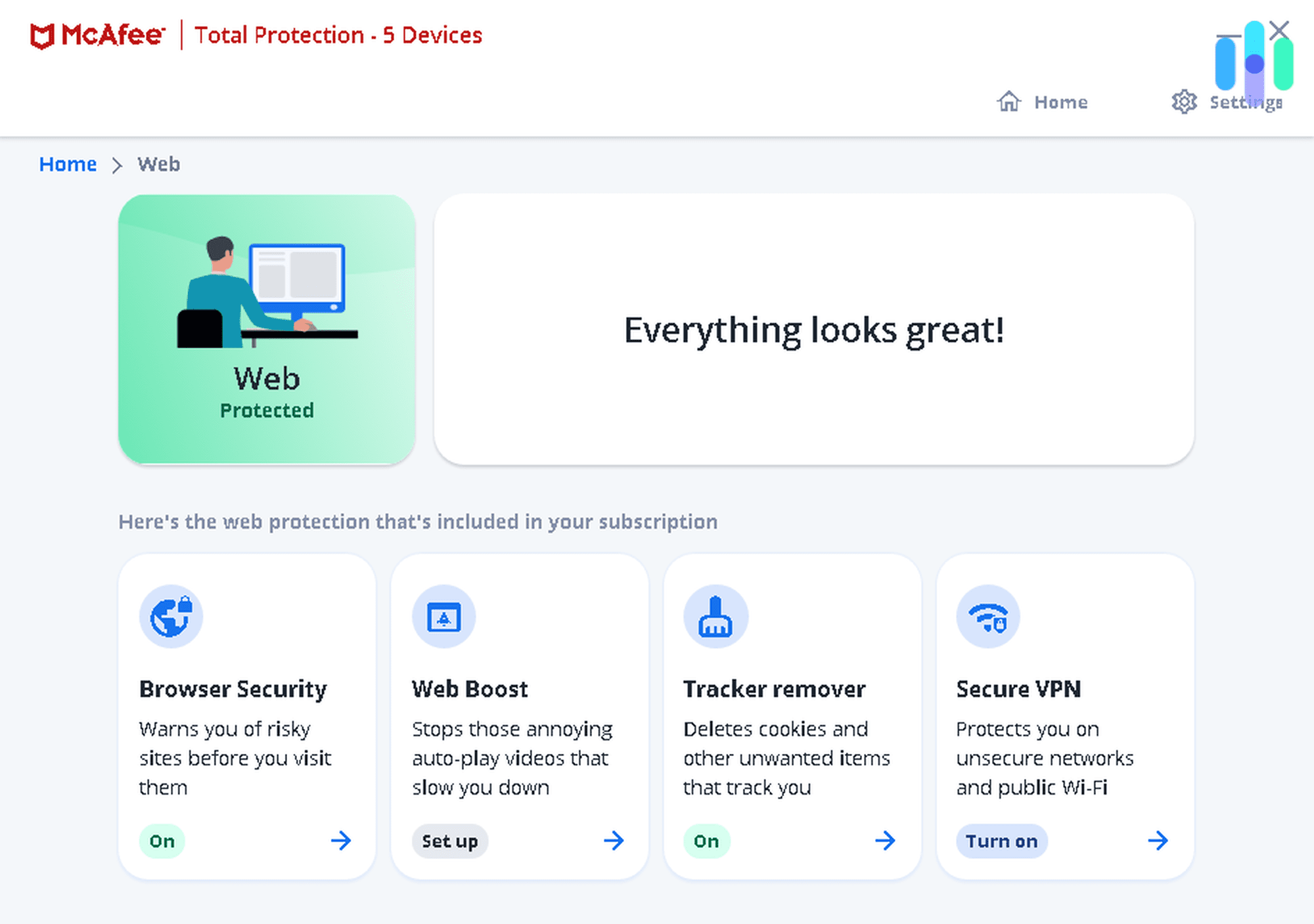Malwarebytes Antivirus Cost and Pricing Plans
- Software for antivirus, VPN, secure browsing and adware removal
- Antivirus software starts at around $45 a year for one device
- 14-day free trial of antivirus software for Windows, 30-day trial for iOS
Few things are more concerning than viruses attacking your devices, especially when you have no protection in place at all. That goes for all devices too. Even iPhones can get hacked. And Macs can benefit from third-party antivirus as well since their built-in antivirus is far from foolproof. Whether it’s your own phone or your company laptop, antivirus software can improve your online safety.
Meet Malwarebytes, antivirus software that has subscriptions for personal and business use. On this page, we broke down the pricing not only for its antivirus software but also for its VPN and secure browser. Is it worth it? Read on to find out.
Personal Subscription Costs
Most people are going to be, like us in our Malwarebytes review, using the antivirus service for personal reasons. We went with the Plus package because it gave us antivirus protection and an included VPN. On the five device plan, that’s a $60 value. Although there are standalone VPNs that easily beat Malwarebytes Privacy VPN pricing, so we think of it as more like a $50 value. Check out our guide to the best affordable VPNs for some alternatives in the $50 per year range like Surfshark.
The Plus plan let us choose between protection for three devices or five devices as well. But, if you only want protection for a single device, Malwarebytes can help you with that too.
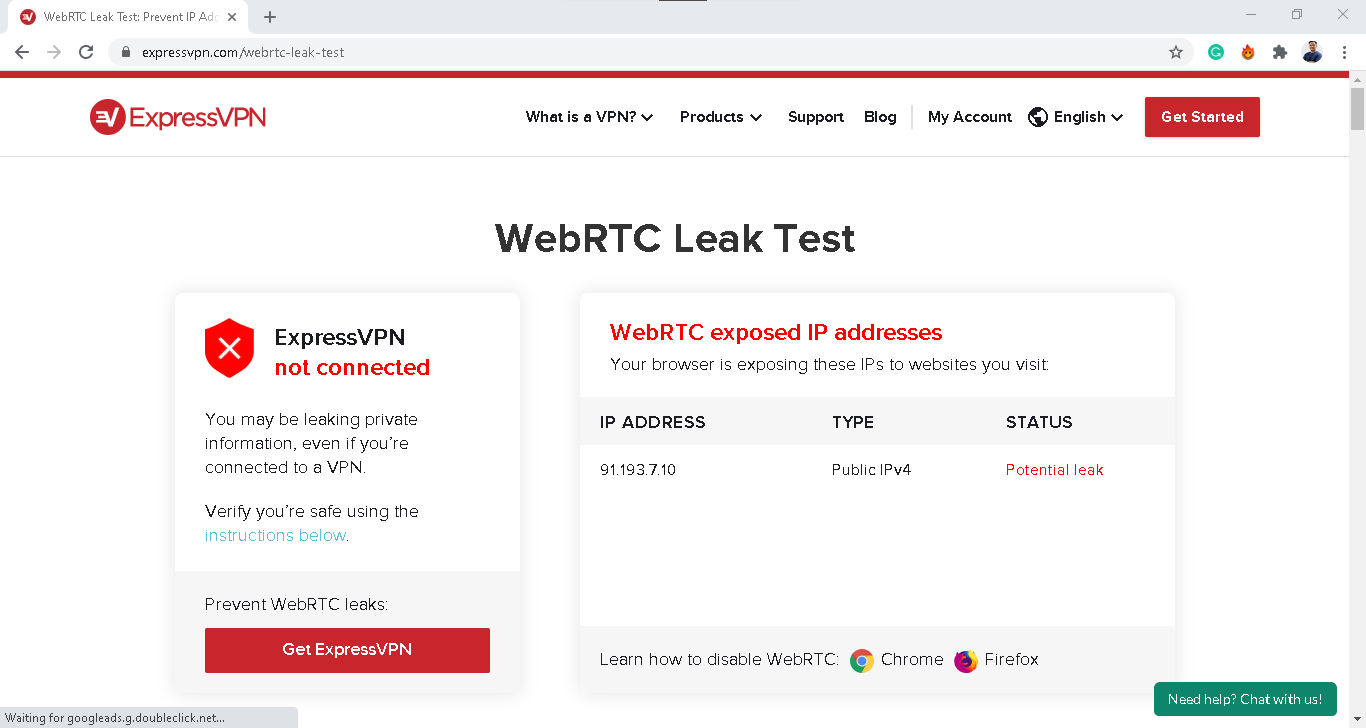
For Windows, macOS, Android and Chrome
| Standard | Plus | |
|---|---|---|
| Number of Devices Covered | 1 or 3 | 3 or 5 |
| Compatible Devices for Device Security | Windows, macOS, Android, Chrome, iOS | Windows, macOS, Android, Chrome, iOS |
| Device Security | Yes | Yes |
| Compatible Devices for VPN | n/a | Windows, macOS, Android, iOS |
| VPN | No | Yes |
| Yearly Price | $44.99 for 1 device or $59.99 for 3 devices | $79.99 for 3 devices or $99.99 for 5 devices |
FYI: Want the VPN on its own? Scroll down, as we also discuss pricing for the VPN alone.
When you go to check out on Malwarebytes, they’ll offer you a 15% discount if you purchase a two-year plan instead of their standard one-year plans. While we think that’s pretty good, it’s up to you on how long you want to commit.
For iOS
Both the Standard and Plus plan from Malwarebytes includes iOS support. It used to be its own subscription that cost $1.49 a month or $11.99 a year. While we’re glad that the iOS app is now included in the Standard and Plus plan, the app still isn’t available in all countries. So, to use Malwarebytes on your iOS devices, you’ll need to live in:
- Anguilla
- Antigua and Barbuda
- Bahamas
- Barbados
- Bermuda
- The British Virgin Islands
- Canada
- Cayman Islands
- Dominica
- Dominican Republic
- Grenada
- Jamaica
- Montserrat
- St. Kitts and Nevis
- Saint Lucia
- St. Vincent and the Grenadines
- Trinidad and Tobago
- Turks and Caicos
- The United States
We wish this app was available elsewhere outside of North and Central America, but hopefully, this will change in the future.
Looking for More Comprehensive Protection?
Malwarebytes certainly gets the job done in many respects, but we still would have liked to see it perform a little better in our real-world privacy and performance tests. If you're looking to comparison shop — which you absolutely should — check out a few of our favorite options below:
Business Subscription Costs
Malwarebytes also has options for businesses small and large. Small teams should go with the “For Teams” option, while larger teams of at least 10 will go with either Endpoint Protection or Endpoint Detection Response.
| Features | For Teams | Core Endpoint Protection | Elite Endpoint Detection Response |
|---|---|---|---|
| Compatible Devices/ Browsers | Windows, Mac, Android, Chrome OS | Windows, Mac | Windows |
| Managed? | No, standalone | Cloud-based | |
| Remediation | Cleans infected devices | Linking Engine Remediation technology, cleans infected devices | Linking Engine Remediation technology, cleans infected devices, rollback files encrypted by ransomware |
| Protection | Viruses, spyware, malware, ransomware, hackers on Windows, safe web browsing on Windows and Androids, automatic protection updates. On Androids, also removes adware, malware, and ransomware and identifies bad apps. | Ransomware, malware, zero-day exploits, adware, viruses. Layers or protection include web protection, application hardening and behavior, exploit mitigation, payload analysis, anomaly detection machine learning, ransomware mitigation. Implementation and malware removal service plus Standard Plus, Silver and Gold packages for additional premium support. | Ransomware, malware, zero-day exploits, adware, viruses. Layers or protection include web protection, application hardening and behavior, exploit mitigation, payload analysis, anomaly detection machine learning, ransomware mitigation. Implementation and malware removal service plus Standard Plus, Silver and Gold packages for additional premium support. |
| Installation and management | No centralized server management | Collects endpoint details including software, startup programs, and more. Centralized cloud management, security policies, endpoint group management, discovery and deployment tool, threat visibility dashboards, on-demand and scheduled scans and reports, email notifications, Syslog support. EDR capabilities for suspicious activity, granular endpoint isolation, ransomware rollback. | Collects endpoint details including software, startup programs, and more. Centralized cloud management, security policies, endpoint group management, discovery and deployment tool, threat visibility dashboards, on-demand and scheduled scans and reports, email notifications, Syslog support. EDR capabilities for suspicious activity, granular endpoint isolation, ransomware rollback. |
| Business support | Email, phone, chat, remote support | Email, phone, chat | Email, phone, chat |
| Number of endpoints | 1-20 | 10+ | 10+ |
| Cost per device per year | $39.99 | $69 | $99 |
Is There A Free Trial?
| Malwarebytes antivirus app version | Free trial available? |
|---|---|
| Windows | Yes, 14 days |
| iOS | Yes, 30 days |
| Chrome | No |
| macOS | No |
| Android | No |
You drive a car before you buy it, so the same should be true for your antivirus software…right? Right…sort of. Malwarebytes offers free trials for some of its antivirus apps; with Windows, you’ll get a 14-day trial, while iOS bumps that number up to 30. However, if you are using the service for Chrome, macOS or Android, there’s no free trial. Darn!
>> Additional Resources: Malwarebytes Antivirus Top Alternatives
However, Malwarebytes does have more free trials on other services; for example, the VPN package offers a free trial for seven days, and you can also download their secure browser and anti-adware software for free.
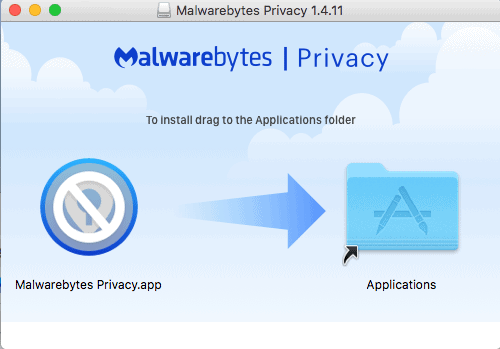
Other Services by Malwarebytes
Malwarebytes has other products besides pure antivirus software, including a VPN, a secure browser and anti-adware software.
Malwarebytes Privacy VPN
If you want a VPN on its own, the cost is $59.99 a year, which breaks down to about $5 a month. That’s a decent price for a VPN, but it only covers five devices, unlike Surfshark VPN which covers an unlimited number of devices for as little as $2.49 a month. However, if you’re also looking for antivirus software, it makes sense to bundle with it the VPN, as Malwarebytes discounts its prices for each.
| Privacy | Plus | |
|---|---|---|
| Number of devices covered | 5 | 5 |
| Device compatibility for Privacy VPN | Windows, macOS | Windows, macOS |
| Device Compatibility for Premium | n/a | Windows, macOS, Android, Chrome, iOS |
| Real-time threat prevention | No | Yes |
| Ransomware protection | No | Yes |
| Protection from harmful sites | No | Yes |
| Malware protection | No | Yes |
| Annual cost | $59.99 | $99.99 |
Did You Know: Many people are concerned with their privacy online. VPNs encrypt web traffic and device IP addresses so people can browse privately.
Malwarebytes Browser Guard
Another option for secure browsing is the Browser Guard, which is completely free for Chrome and Firefox. We’ve all gotten sick of the constant barrage of ads, tracking and scam websites online; if we have to see one more ad for a toilet paper holder we bought a month ago, we just might flip out, so the Browser Guard certainly comes in handy.
Malwarebytes AdwCleaner
Another free service is what Malwarebytes calls the AdwCleaner, which stands for adware cleaner. In a nutshell, the company says that it gets rid of junkware and any unwanted programs to create faster speeds. However, it only works on Windows 7, 8 or 10, so it won’t be an option for the nine percent of people who use Macs or the two percent of people who use Linux.1
Return Policy
We’ve all experienced buyer’s remorse, that creeping feeling you get when you click purchase on a kitchen tool you definitely won’t use, or when you’re walking out of a department store with party dresses you have no occasion to wear. But fortunately, that shouldn’t be the case with Malwarebytes as the company has a 60-day money-back guarantee on its Premium subscriptions, so long as you purchase them from their website directly and not an app store or third party. However, this only applies to personal subscriptions, so businesses may have trouble getting their money back.
To cancel your personal, Premium subscription of Malwarebytes, log into your account, click on Payments, then the pencil icon under Active Subscription and select turn off. One you’ve turned off auto-renewal, you’ll receive a confirmation email and you won’t be charged again.
Favorite Features
While we’re not going to get too deep in the weeds as to why we think that Malwarebytes is well with its prices, here are our main points.
Detected 98.9 Percent of Malware
The main feature of an antivirus software is to detect malware, and tests from AV Labs showed that Malwarebytes was outstanding in this capacity, detecting 98.9 percent of the latest malware from Androids as of July 2020. And when that testing was done in the month of July specifically, that number rose up to 99.4 percent, meaning that Malwarebytes is getting even stronger.
Solid Apps
Both of Malwarebytes’ mobile apps have high ratings, a 4.6 for both the Malwarebytes Security: Virus Cleaner, Anti-Malware app on the Google Play store as well as the Malwarebytes Mobile Security app for iOS. This meant that protecting our phones and tablets was a far from frustrating process.
Clean History
From aggressive sales tactics to major security vulnerabilities, we’ve seen our fair share of scandals when it comes to the companies behind antivirus software, but Malwarebytes was squeaky clean. They haven’t had any concerning security or privacy issues, which was a relief considering that they logged our IP addresses, names, emails, and more. Now, we’re not saying they’re immune to such issues, but given the fact that the company has been around since 2004, this is a pretty impressive track record.
Note: Malwarebytes is based in California, and since the U.S is a founding Five Eyes member, the company could be forced, legally, to share customer information with the federal government under certain circumstances.
Student Discount: How You Can Save
While it’s a bit hidden on their website, Malwarebytes does offer a student discount through Student Beans. In a nutshell, you can get four years of antivirus protection for $5, which is a whopping 95 percent off the Premium package for one device; this is by far the most generous student discount offer we’ve ever seen. The best part? It doesn’t cost anything to join Student Beans, so saving around $35 is completely free.
Summary
We appreciate Malwarebytes for its straightforward pricing and myriad of digital security services, and their prices are right where they should be, compared to their competitors. Read on to get the answers to the questions we get the most about Malwarebytes’ antivirus software.
>> Related: How Malwarebytes Compares to Norton Antivirus
FAQs
Answering your most hard-hitting questions about Malwarebytes is quite literally our job, and we take it seriously. Hopefully, we can help you decide if Malwarebytes is the right antivirus for you.
-
Is the Malwarebytes free version any good?
The Malwarebytes free version is exactly the same as the paid version, but it only lasts for 14 to 30 days, depending on your device. That being said, the free version is effective, detecting 98.9 percent of all malware on Androids.
-
Is the Malwarebytes anti-malware software easy to use?
The Malwarebytes anti-malware software is easy to use. The Android and iOS apps both have ratings of 4.6 out of five stars in the Google Play and Apple stores, respectively, and on Windows, macOS and Chrome, getting started is as easy as downloading the apps and browser extensions and creating an account.
-
Is Malwarebytes spyware?
Malwarebytes is not spyware. Rather, it’s a software that detects viruses, malware, ransomware and any suspicious behavior.
-
How long does the Malwarebytes free version last?
The Malwarebytes free version lasts for 14 days on Windows devices and 30 days on iOS devices.
-
Net Market Share. (2020). Market Share Statistics for Internet Technologies.
netmarketshare.com/operating-system-market-share.aspx