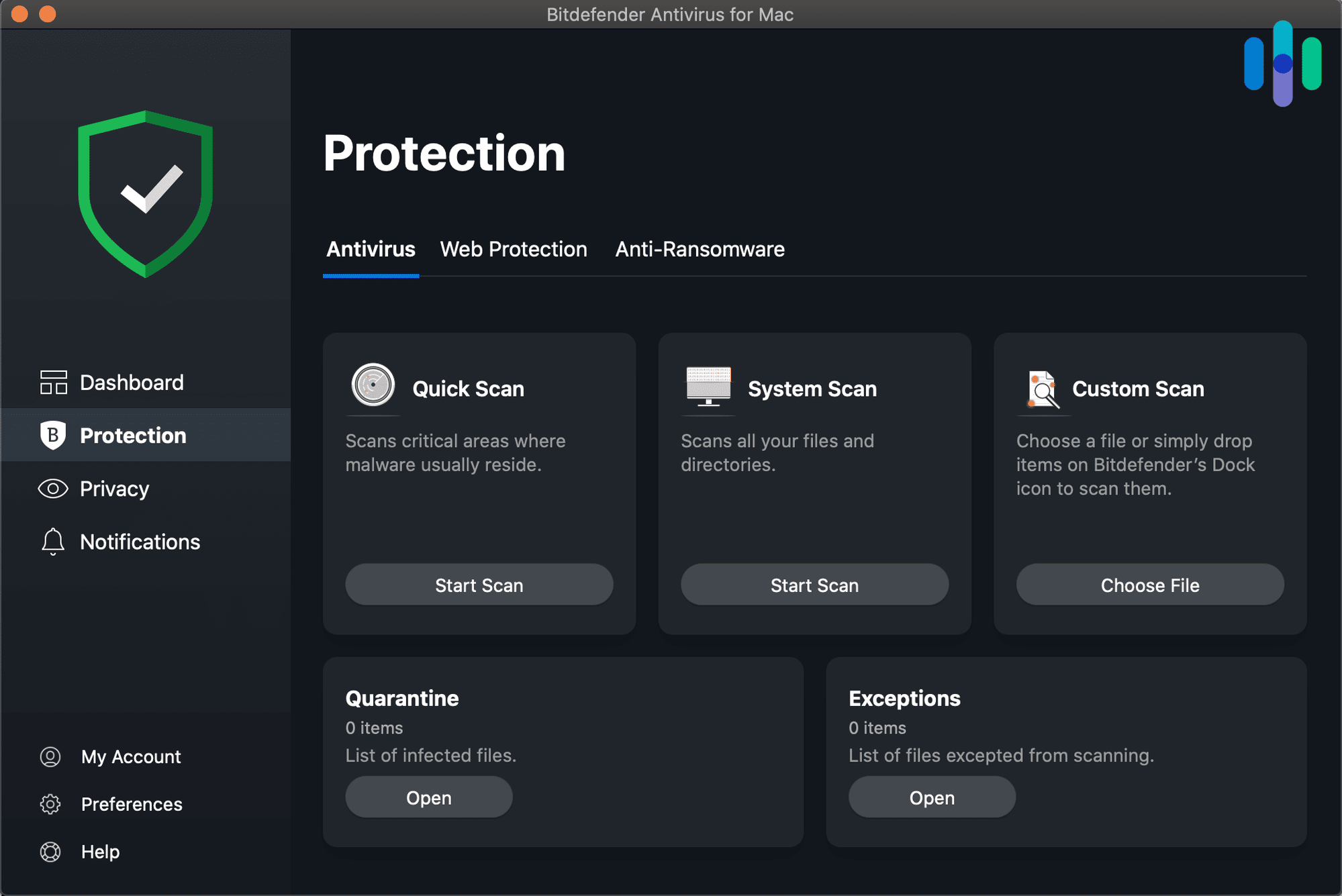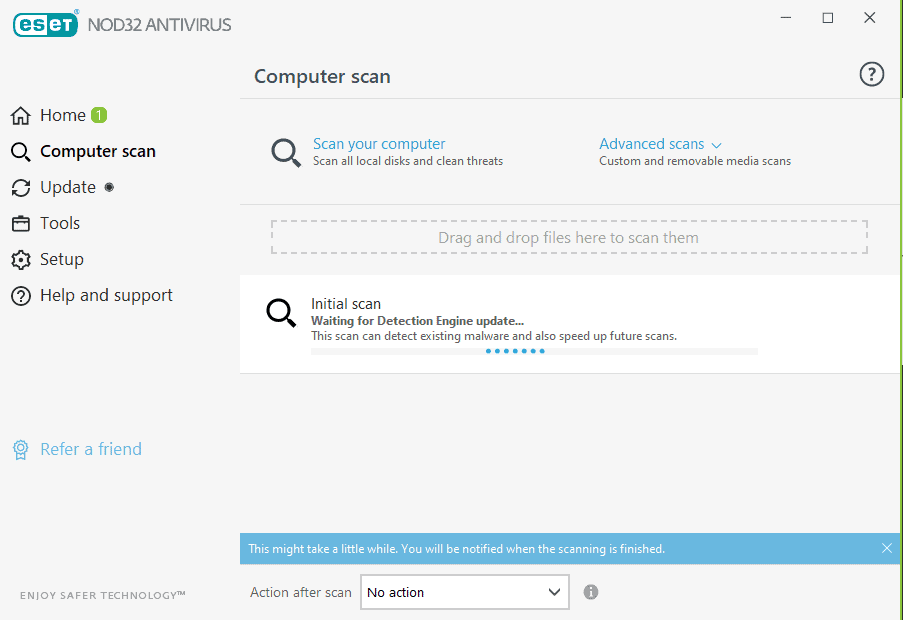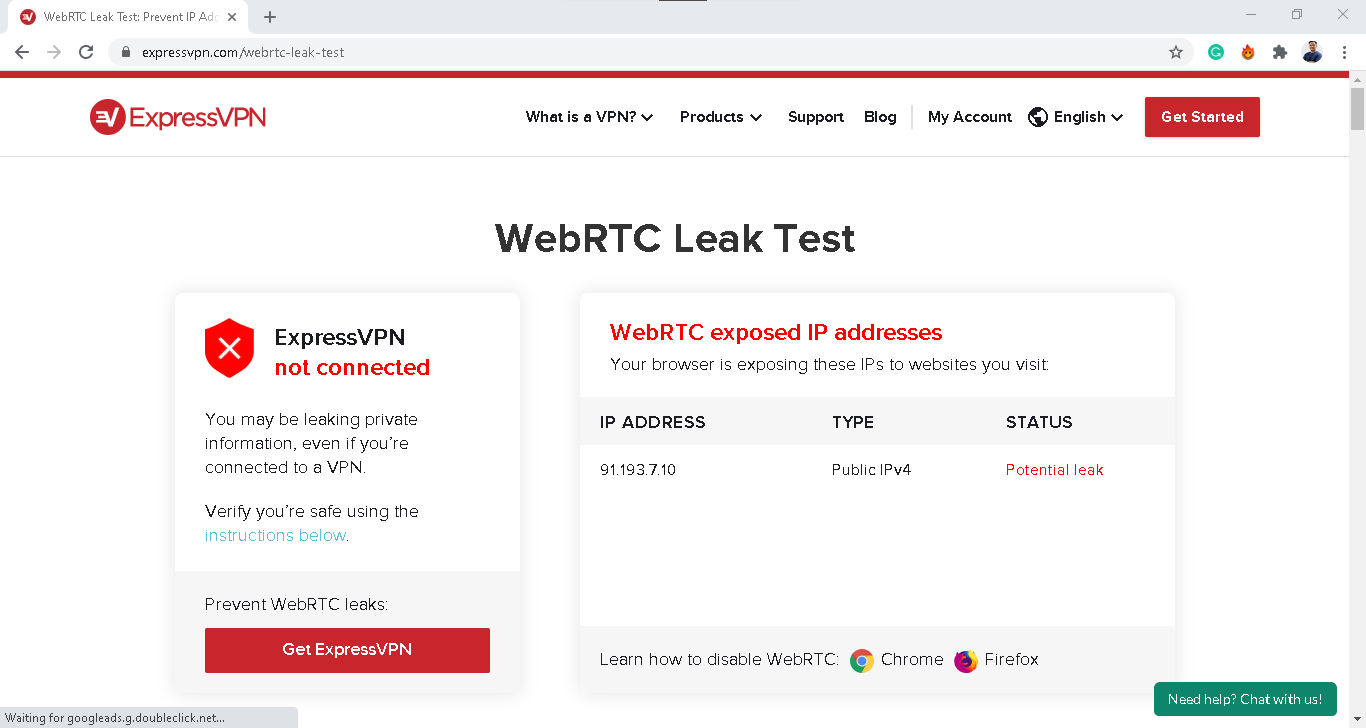Avast Antivirus Review
 Aliza Vigderman, Senior Editor, Industry Analyst
&
Aliza Vigderman, Senior Editor, Industry Analyst
&
 Gabe Turner, Chief Editor
Last Updated on Jul 23, 2024
Gabe Turner, Chief Editor
Last Updated on Jul 23, 2024
What We Like
- Extensive scanning for malware, ransomware, etc.
- Great apps for iOS and Android
- Affordable pricing
What We Don't Like
- Pop-ups on Mac
- No phone or live chat support
- Subscriptions are one-year minimum
Bottom Line
Avast's antivirus software scans for spoofing, malware, ransomware, viruses, spyware, and other cyber dangers.There’s good reason to be concerned about malware and viruses. Now more than ever, cybercriminals are using malware to steal data for personal gain, and as AI continues to proliferate, it’s going to be easier than ever to create malicious programs. Being proactive today can save you a world of hurt tomorrow.
In our quest to find the best tools to fight malware, we have extensively tested antivirus software from over 40 brands, among which is the popular antivirus brand Avast. This review will detail our experience with Avast from the installation to the company’s customer service. We used a Macbook Pro for most of our tests; here’s how well Avast worked.

Avast Antivirus Features
| Blocks viruses, spyware, and more | Yes |
|---|---|
| Blocks ransomware | Yes |
| Detects Wi-Fi vulnerabilities and intruders | Yes |
| Blocks phishing | Yes |
| Annual price | $35.88 – $119.88 |
Overall Rating
- Free iOS and Android apps
- Prices start at $35.88 for three devices and go up to $119.88 for 30
- Cost will increase after first year
A Quick Assessment of Avast
If you’re really just interested in the bottom line, here it is: Avast is going to do a better-than-average job protecting your computer from malware, but it’s not the best according to our tests. We had a few concerns about its privacy policy, and it’s not as air-tight as an anti-malware solution. That said, if you want an affordable option that is easy to use, Avast is tough to beat. Before you buy, though, you should check out three of our other top picks below.
Avast: A Brief History
Avast has been around since the late 1980s, but it didn’t become popular until after 2000 when it started offering antivirus software with a freemium model. Unlike other antivirus software at the time that charged a yearly licensing fee, Avast opted to offer customers a more basic version of its software for free with an option to upgrade to a premium plan whenever they so desire. This resulted in a boom in users, reaching the 20 million mark by 2006.1
Since then, Avast grew its antivirus empire by acquiring other companies. For example, Avast’s mobile antivirus apps were developed following the company’s acquisition of Inmite, a mobile app developer. Avast also merged with other antivirus brands to further cement its position. In 2017, Avast merged with AVG, and in 2022, it merged with NortonLifeLock to form Gen, a portfolio of high-quality cybersecurity tools.
How Does Avast Antivirus Affect Our Devices?
As we said, we tested out Avast Antivirus on a Macbook Pro. Our laptop has seen better days, but Avast still worked perfectly fine on the device.
As expected, Avast offers protection through malware scanning. It runs in the background to keep malware at bay whenever we open files or do something on our laptop – also known as on-access scanning – but it also lets us scan on-demand through the app’s Smart Scan button. The Smart Scan button, which was also present in the AVG app when we reviewed AVG, scans for a number of cyberthreats, including:
- Different types of malware
- Spoofing
- Ransomware
- Spyware
- Dangerous downloads or websites
- Malicious email attachments
- Remote access attacks
- Intruders on our devices (hackers, spy programs, etc.)
- Phishing
- Fake websites
That’s more than what most antivirus software we’ve tested scans for. In addition, since we sprang for the Premium version of the software, we also got a firewall, a form of network security that filters out untrustworthy traffic.2 All in all, it’s a great start for Avast. With its multiple scan options, we knew from the start that it would offer good malware protection, but let’s dig deeper and see what else we can find.
The Installation Process
There are two ways to buy Avast software. You can download the free version and then upgrade once the app is installed – perfect if you want to test out Avast first. You can also buy directly from the website. After paying, you’ll be able to download the full premium version of the software.
Since we wanted to test out the free version first, we opted for the first option. That downloading process only took a few minutes, and from there, the app told us that we had several areas in which ransomware was detected. Anyone would be alarmed, but we’ve been testing antivirus software long enough to know not to panic. First, we know that our Macbook is in tip-top shape. Secondly, we know that freemium antivirus software use this kind of marketing ploy to get users to buy the premium version. There’s no fooling us, Avast!
We don’t appreciate the bait and switch, although these sorts of deceptions aren’t uncommon with antivirus software, unfortunately; Norton, for example, also had a lot of confusing pop-ups meant to get us to sign up for their paid subscription when we tested the free version, which you can read more about in our Norton Antivirus Plus review.
Another confusing thing was that the pricing on the app differed from the pricing displayed on their website, although the former ended up being accurate. All in all, aside from the somewhat misleading setup and inaccurate prices, Avast was really easy to set up, and definitely didn’t require cybersecurity experts like ourselves.
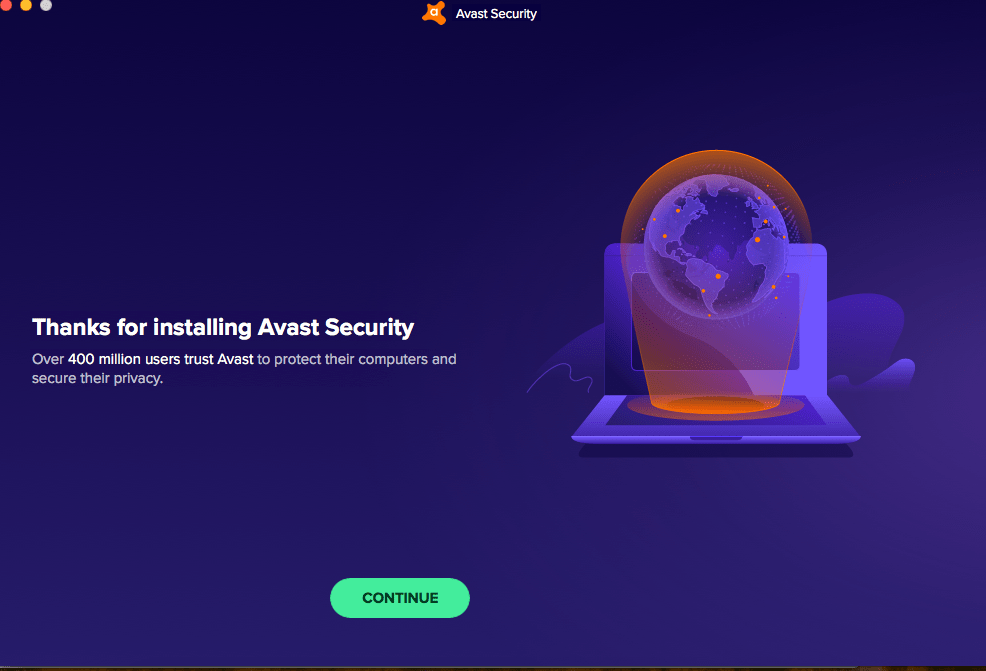
>> Discover: The Best Alternatives to Avast
Using Avast Antivirus: Our Experience
Once we were set up with the app and our subscription, the main page was divided into four sections: Core Shields and Virus Chest, which were also part of the free account, and then Wi-Fi Inspector and Ransomware Shield, part of our Premium subscription only.
- Core Shields: The Core Shields were pretty self-explanatory, constantly exploring our Macbook for malware and blocking it as soon as it’s detected. We could turn off specific functions of Core Shield if we wanted to, but we decided to keep them all on for maximum protection. Let’s get a bit more specific.
- File shield: Since we’ve had this computer for nine years, we have a ton of files on it, all of which Avast scanned for malware. Somehow, none was found!
- Web shield: This shield would’ve blocked any unsafe downloads from the web as well as web attacks. We download a lot of files onto our Mac for work, so this made us feel more comfortable, especially when it came to torrenting.
- Email shield: A common method of phishing attacks and malware is through email attachments, so Avast scanned our email to automatically block attachments it deemed dangerous.
- Real site: Finally, real site made sure that the sites we spend money on, and manage our money on like the Wells Fargo site, are safe and secure. With the pandemic, we’ve been doing more and more shopping online, so this feature is essential for anyone involved with e-commerce or online banking.
- Virus Chest: If the Avast app had found any viruses, it would’ve stored them in the Virus Chest, where they couldn’t harm the rest of our computer. That was where we put the five viruses we tested with Avast, which you’ll hear about in a second.
- Wi-Fi Inspector: Since we typically work from a shared co-working space (yes, we live in Brooklyn and drink kombucha and are total cliches), the Wi-Fi Inspector showed us everyone who was connected to the space’s Wi-Fi network, which ended up being over 10 devices. It told us that all of the devices were secure, but if we were on a home network, it would’ve been really useful to see people stealing our Wi-Fi. That’s why it’s important to password protect your Wi-Fi network, folks!
- Ransomware Shield: Finally, the Ransomware Shield, as you would imagine, monitored our computer for ransomware and made sure that apps couldn’t keep our data hostage, be it our sensitive files or photos. We could decide which folders were protected, manually adding new folders to the main documents and pictures folders that had uploaded automatically.
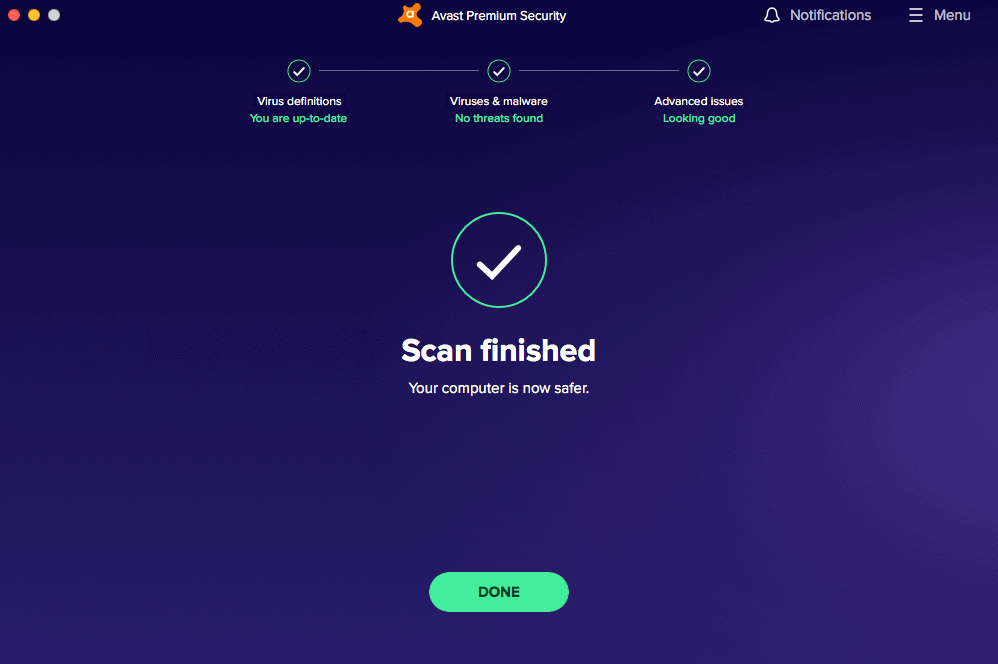
Those were the four main functions of the app and overall, it was really easy to use and very clear. Again, had we not signed up for Premium, we would’ve only been able to use the Core Shield and Virus Chest; there wouldn’t have been any detection for ransomware, our Wi-Fi network or phishing, the leading cause of cyber attacks.
Smart Scan: Is it Really Smart?
Once we were done clicking on those four services, we ran a Smart Scan on our entire computer. Not to be confused with a full scan, the Smart Scan feature scans just a portion of the device’s files. In our case, it scanned about 2,000 files. However, the “smart” part comes from the fact that it scans the places where malware usually hides, like the Windows Registry for Windows and .plist files for Macs.
Come to find, Avast’s scan time is one of the fastest in the market. Our Smart Scan took less than 10 minutes. We got up to brew ourselves coffee and it was done before we even got back. This was exponentially faster than McAfee, which took about five hours to finish the first full scan during our McAfee review. Then again, Avast’s Smart Scan scans significantly fewer files – 2,080, to be exact – whereas McAfee’s full scan looked at over 12,000 files.
Avast also offers full scans, under the guide Deep Scan. We tried out this feature and fortunately, like the Smart Scan, it didn’t detect anything suspicious. The Deep Scan, in our experience, runs for about 45 minutes to over one hour, depending on whether you’re using the device while the scan is on-going. And remember, we’re using a laptop that’s over 10 years old, so it could run faster if you have a newer device (or if your device isn’t as full of memes as ours).
All in all we found Avast really simple to use and loved the clear interface, but one thing that was annoying was a pop-up trying to get us to buy additional Avast products, like a cookie-blocker. We don’t like ads in general, especially from a service we paid for literally seconds earlier. Being upsold simply never feels great! However, there was only one pop-up, so Avast wasn’t too aggressive about its sales overall.
Also, if we might offer Avast a little interface suggestion, perhaps a button for a Deep Scan on the app’s homepage would make things a bit easier. As it stands, the Deep Scan feature is hidden in the settings, so there’s no way to activate it right from the start. An option to choose between Smart Scan and Deep Scan would be helpful.
Testing Avast for Multiple Viruses
Simply scanning our Macbook as is for viruses wasn’t good enough for our testing. To find out if Avast could really find viruses, as opposed to there just being none on our laptop, we downloaded (but didn’t open!) five different files containing everything from adware to spyware to even Trojan malware. We know viruses come in all different forms, so we wanted to use these files across all of the antivirus software that we tested to see how they performed.
Overall, Avast detected three out of five, while two remained undetected by their software. While 60 percent may not sound great, it’s actually pretty average when it comes to antivirus software; of the roughly 40 top antivirus softwares that we’ve tested, only two detected 100 percent of the viruses, believe it or not. Let’s talk a little more about each.
- XLSX file: If we had clicked on it, this seemingly innocent Excel spreadsheet would’ve tried to convince us to disable Avast and enable their macros, then steal our sensitive information like our web history and passwords. Only 34 percent of the different antivirus software we tested detected it, and unfortunately, Avast fell into the majority, not detecting it.
- EXE file: The virus detected by 66 percent of antivirus software was an EXE file that enables debug privileges and tries to steal sensitive data, like the websites we’ve visited and our login credentials. In this case, Avast fell into the majority, detecting the virus during the Smart Scan.
- DOC file: When a user opens or closes this document, this virus embeds a macro with malware, detected by 36 percent of all antivirus programs we tested out. Avast was part of this minority! Two for three so far, not half bad.
- XLSM file: Only 35 percent of the antivirus programs detected this XLSM file, and unfortunately, Avast fell into the majority, not detecting this high-reputation virus.
- XLS file: Finally, when we tested out this Excel sheet virus that 51 percent of the softwares could detect, Avast detected it. That’s good news, because this virus, like the XLSX file, would have tried to convince us to take down Avast before putting malware on our computer. Fortunately, Avast detected this virus so we didn’t have to worry when working in Excel (or in any other desktop app, for that matter).
Here’s an overview of our virus testing with Avast:
| Virus File Type | Percent of Antivirus Software That Detected It |
Did Avast Detect It? |
|---|---|---|
| XLSX | 34% | No |
| EXE | 66% | Yes |
| DOC | 36% | Yes |
| XLSM | 35% | No |
| XLS | 51% | Yes |
Overall, we were happy with how Avast performed in our test in general. While no antivirus software is 100 percent effective, Avast certainly met our standards in terms of digital security and virus detection.
That said, we can’t deny the fact that there are antiviruses that could find all five viruses we use for testing. These are Bitdefender and Kaspersky. As far as virus detection goes, they are the gold standard. However, they also have weaknesses, like Bitdefender’s less-than-intuitive app or Kaspersky’s shaky reputation. To learn more if they’re better options for you, check out our Bitdefender review and Kaspersky review.
How Avast Antivirus Performed in Lab Tests
Aside from our own extensive testing, we also looked at independent lab data from AV Test3 to see their results for Avast. In their latest testing of Avast, the software scored a six out of six score across the board. Those are impressive scores. Additionally, it was able to detect 100-percent of widespread and prevalent malware.
AV-Test’s results show that Avast is capable of staying on top of malware trends. We agree with this; during our tests, Avast would update its malware database every few hours. As new types of malware are discovered, Avast immediately updates its database to ensure that every device under its protection remains protected from the latest threats.
>> Also check out: Comparing Avast to TotalAV
Avast Antivirus Pricing
Now, since Avast’s pricing was different on the app versus the website, we’re going to use the website as our gold standard, but note that these prices are subject to change; to see the most information, read our page specifically on Avast’s pricing.
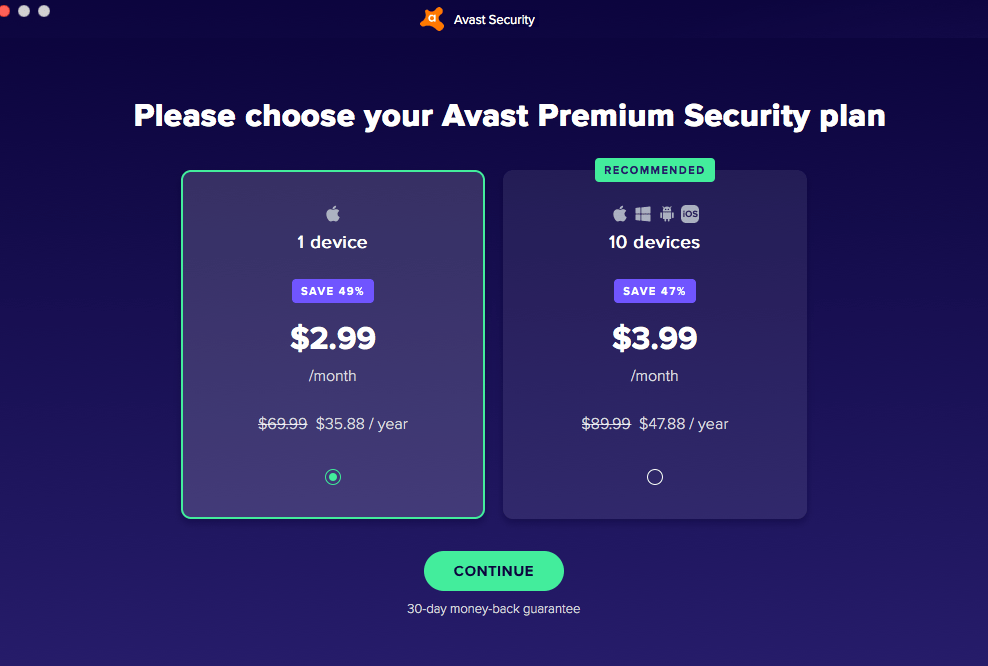
Premium Service Pricing
That said, Avast’s pricing can be a little difficult to wrap your head around. There are four different tiers of service, and each one comes with different features — the most interesting perhaps being identity theft protection similar to what we saw in our review of NortonLifelock — and each subscription can cover a different number of devices. The easiest way to understand all of this information is by looking at it in graph format:
Avast Prices
| Feature | Avast One Basic | Avast One Silver | Avast One Gold | Avast One Platinum |
|---|---|---|---|---|
| Virus, ransomware, and malware protection | Yes | Yes | Yes | Yes |
| App monitoring | Yes | Yes | Yes | Yes |
| Advanced firewall | Yes | Yes | Yes | Yes |
| Webcam protection | No | Yes | Yes | Yes |
| Avoid dangerous sites | No | Yes | Yes | Yes |
| Protect sensitive information | No | Yes | Yes | Yes |
| VPN access | No | No | Yes | Yes |
| Account breach monitoring | No | No | Yes | Yes |
| Advertiser tracking avoidance | No | No | Yes | Yes |
| Driver updates | No | No | Yes | Yes |
| Device tuneup | No | No | Yes | Yes |
| Identity theft alerts | No | No | No | Yes |
| $2 million identity theft insurance | No | No | No | Yes |
| Identity theft support | No | No | No | Yes |
| Triple-bureau credit monitoring | No | No | No | Yes |
| Number of devices protected | 1 | 3 | 5 | 30 |
| First Year Price | Free | $35.88 | $83.88 | $119.88 |
| Monthly Cost | Free | $2.99 | $6.99 | $9.99 |
Keep in mind, these are the prices for an individual plan. There are also bespoke plans for families and others that knock off certain features for discounted prices. And for comparison’s sake, here’s how everything stacks up against the competition.
| Company | First-year price | Coverage |
|---|---|---|
| Avast | $35.88-$119.88 | 1-30 devices |
| Malwarebytes | $59.99 | 1-5 devices |
| McAfee | $89.99 | 1-10 devices |
| Trend Micro | $69.95 | 1-10 devices |
| ESET | $149.99 | 1-10 devices |
However, you have to consider the fact that Avast’s pricing for most of its subscriptions almost doubles after the first year. Are they still worth it by then? We’ll leave it for you to decide. The first-year prices are worth it, in our opinion, so if you like Avast, maybe give that a try and then revisit your decision towards the end of the first year. If you cancel 30 days before the end of your subscription, it will not renew automatically and you’ll be free to try out other antivirus software.
Premium vs. Free
Let’s jog back to that free service. While it has blocking for things like viruses and spyware, it lacks protection against ransomware and phishing plus weak Wi-Fi connections. For the whole kit and caboodle, we recommend that you use the Premium service like we did.
| Features | Free | Premium |
|---|---|---|
| Blocks viruses, spyware, etc. | Yes | Yes |
| Ransomware protection | No | Yes |
| WiFi weakness and intruder alerts | No | Yes |
| Phishing protection | No | Yes |
Note: Aside from the one-year plan, Avast also offers plans for two and three years, but they are only available for purchase in the app itself, available for macOS, iOS, Android or PC.
What Information Does Avast Antivirus Collect?
If you’re concerned about privacy, namely what data Avast Antivirus collects, we checked out their privacy policy to find out. It turns out that they keep a decent amount of information not only about us but also about our Macbook Pro. Here’s some of what they keep:
- Name
- Phone number
- Username
- Password
- Card number
- IP address
- Billing data
- Subscription information
- Operating system
- City or country of device
- Browser type
- Network
- Service data like malware samples and detections
- URLs and referrers
- Usage statistics.
This is all pretty standard for antivirus software, believe it or not. Seeing what websites we visit is necessary to block viruses and potential malware, a feature we’ve seen in most antivirus softwares’ privacy policies. However, this privacy policy only applies to Macs and Windows computers; there are different policies for Androids and iOS devices, to make sure you check out Avast’s privacy policy4 before purchasing or downloading their software.
We would say that the most concerning is the fact that Avast tracks the URLs we visit, which they say is for “protection, detection, blocking, quarantine and deleting of malicious software”. While this information is necessary for the software to function, we were wondering how the data is stored, so we did a little more digging to find out.
In 2019, it was revealed that Avast uses its customers’ web activity to create targeted advertisements, a practice commonly done by social media companies like Facebook and Twitter. However, because this information is anonymized and is never linked with any customer’s specific personal information, we don’t consider it a dealbreaker, not to mention the fact that it’s so commonplace in the tech industry.
Also, there is a way to opt-out of this data collection if you use the paid version of Avast’s software; request your opt-out by emailing customerservice@avast.com using the subject line “PRIVACY REQUEST”, or send physical mail to AVAST Software “Attention: PRIVACY” s.r.o., Pikrtova 1737/1a, 140 00 Prague 4, Czech Republic.
Pro Tip: To use the Avast Antivirus macOS app, you’ll need macOS 10.10 or higher along with at least 500 MB of hard disk space.
Avast Antivirus Customer Support
We were also curious as to how Avast treats its customers, so we went over to Avast’s website to “ask around.” Unfortunately, we found no way to contact a real human to talk to, besides email support. This was before we signed up for a premium subscription. All we could find were the FAQ page and the user forum.
Interestingly, we also found that Avast offers “Premium Tech Support” for non-Avast products. Don’t be confused; this is another premium product that Avast is trying to sell. Basically, if you’re having problems with, let’s say, a Windows device, you can sign up for the service and someone from Avast will help you sort things out over the phone. It’s in no way related to Avast’s actual tech support for its products.
After a bit of digging (and no thanks to Avast), we found the answers to our questions in the FAQ page. Then again, it was all our own effort.
Fortunately, once we signed up for a premium subscription, we were able to reach real-life humans from Avast’s customer care department via live chat. Email support was also an option, but we much better prefer instant help, so we went with the chat option.
Avast Antivirus App
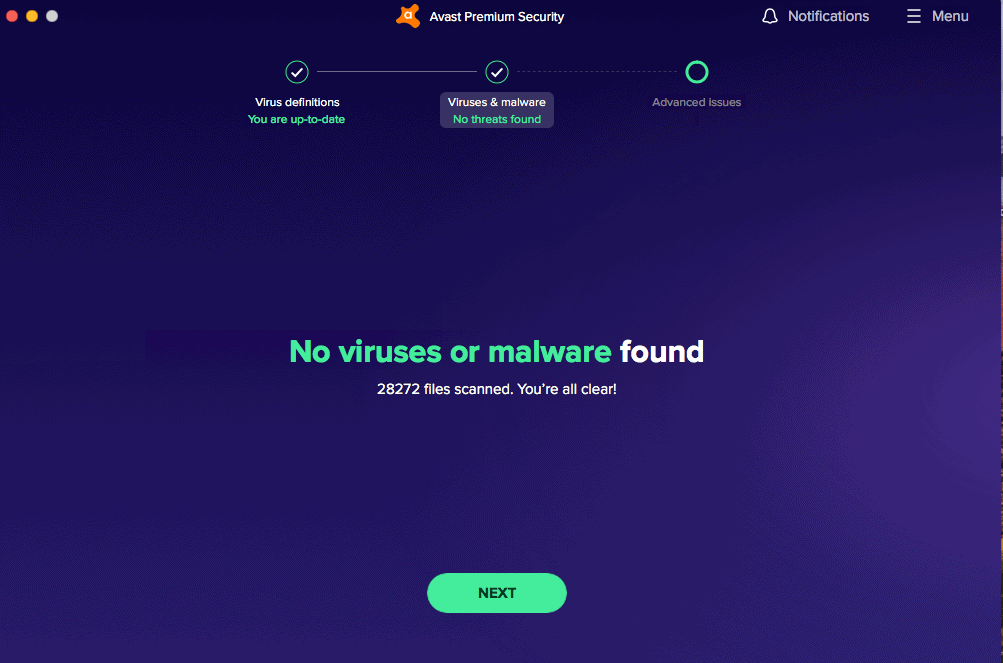
While we downloaded Avast’s Mac app, they also have apps for Windows, iOS and Android devices, as we mentioned before. On Google Play, the app is called Avast Antivirus- Scan & Remove Virus Cleaner, while the iOS version is named Avast Security & Privacy. Both apps have 4.7-star ratings, which is pretty high. Although we only tested the macOS app, we’re glad that iPhone and Android users had good experiences.
Our Avast Research and Data
Encryption
| In Transit | Yes |
|---|---|
| At rest? | Yes |
| All network communications and capabilities? | Yes |
Security Updates
| Automatic, regular software/ firmware updates? | Yes, must opt in |
|---|---|
| Product available to use during updates? | No |
Passwords
| Mandatory password? | Yes |
|---|---|
| Two-Factor authentication? | Yes |
| Multi-Factor authentication? | Yes |
Vulnerability Management
| Point of contact for reporting vulnerabilities? | sec.report@avast.com |
|---|---|
| Bug bounty program? | Yes |
Privacy Policy
| Link | https://www.avast.com/privacy-policy |
|---|---|
| Specific to device? | No |
| Readable? | Yes |
| What data they log | Name, address, email address, phone number, social media accounts, payment info, IP address, device data |
| What data they don’t log | n/a |
| Can you delete your data? | Yes |
| Third-party sharing policies | Shares information with third parties. |
Surveillance
| Log camera device/ app footage | n/a |
|---|---|
| Log microphone device/ app | n/a |
| Location tracking device/ app | Can opt in |
Parental Controls
| Are there parental controls? | Yes, Family Space lets parents control what their kids do online and track their locations. |
|---|
Company History
| Any security breaches/ surveillance issues in past? | Yes |
|---|---|
| Did they do anything to fix it? | Yes |
Additional Security Features
| Anything like privacy shutters, privacy zones, etc.? | n/a |
|---|
Recap
Overall, we found Avast to be a good antivirus for internet-users who want malware protection from an autonomous piece of software. It didn’t need much input from us in order to protect our devices. It ran in the background quietly until it was needed.
Clearly, though, we had some issues with Avast. First, its privacy policy shares customer data with third parties. Avast’s pricing can also be confusing, and the pop-ups were a little bit annoying, given that we paid for a premium subscription. If you can live with those inconveniences, however, Avast has the potential to be the right antivirus software for you. In fact, it landed a spot on our list of the best antivirus software of 2025.
All-in-all, we like Avast. And if you’re looking to safeguard your entire digital life, you should definitely look into getting a VPN. Antivirus software alone isn’t going to protect you completely. Digital security requires a concerted effort from you and from the digital safety tools available like a VPN, password manager, and encrypted cloud backup. And one of the great things about Avast is that you can bundle those protections into one subscription. If you want to see if Avast is the right all-in digital security solution, you can read our review of other Avast products, starting with our Avast Secureline VPN review.
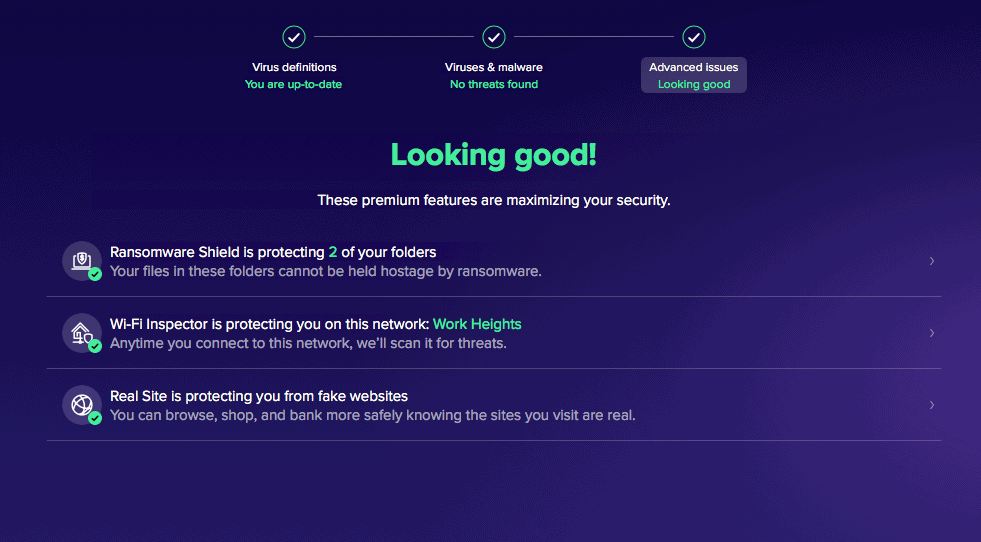
Chron. Who Makes Avast?
smallbusiness.chron.com/avast-69305.htmlCisco. (2020). What Is a Firewall?
cisco.com/c/en/us/products/security/firewalls/what-is-a-firewall.htmlAV-Test. (2020). AV-TEST Product Review and Certification Report – Sep/2020.
av-test.org/en/antivirus/home-macos/macos-catalina/september-2020/avast-security-14.5-204201/Avast. (2020). Products Policy.
avast.com/en-us/products-policy