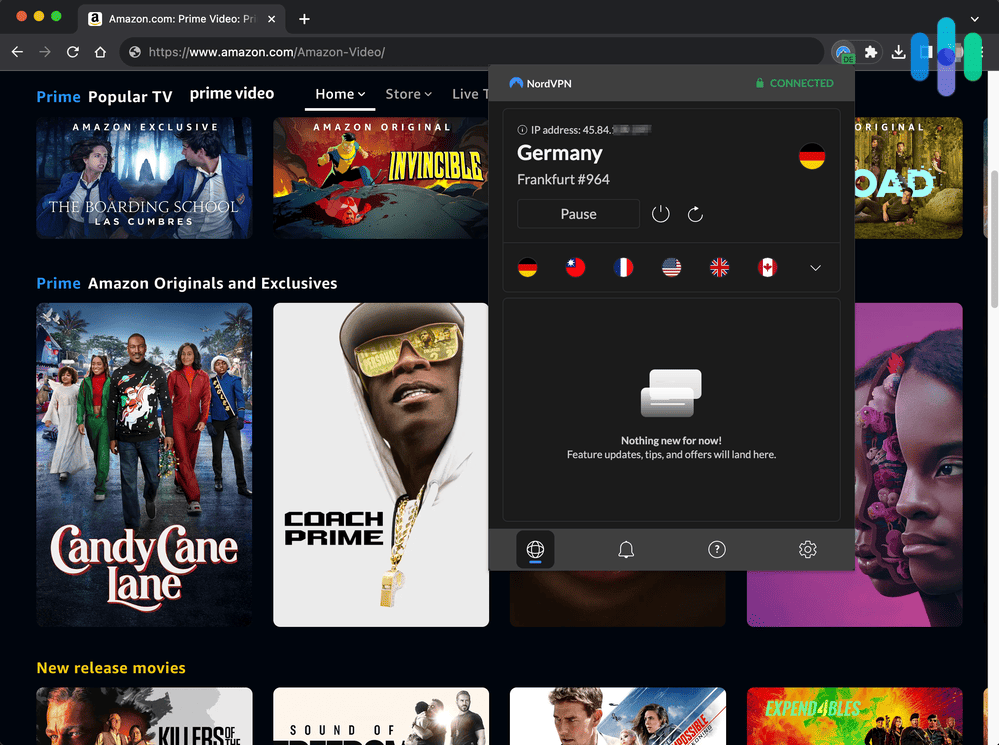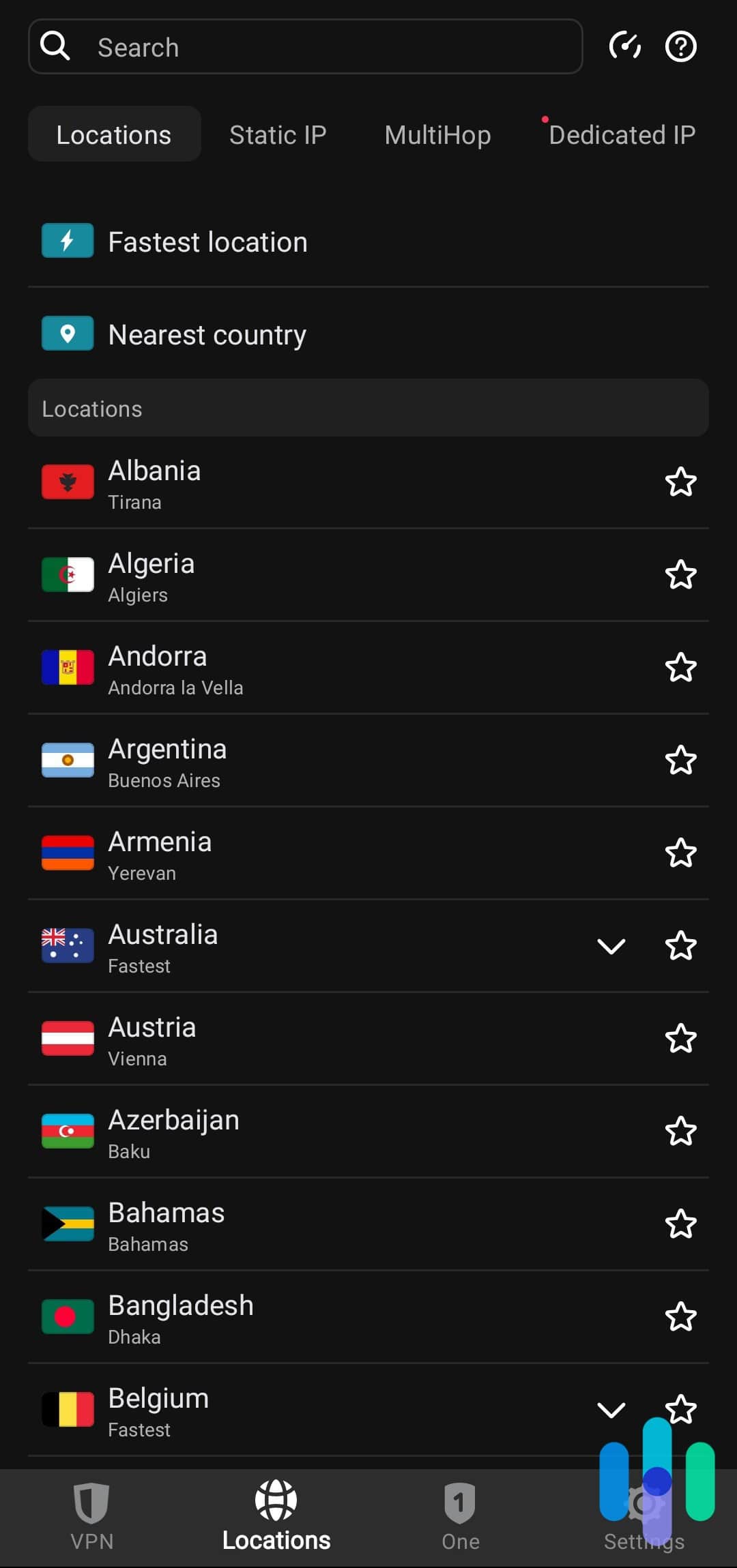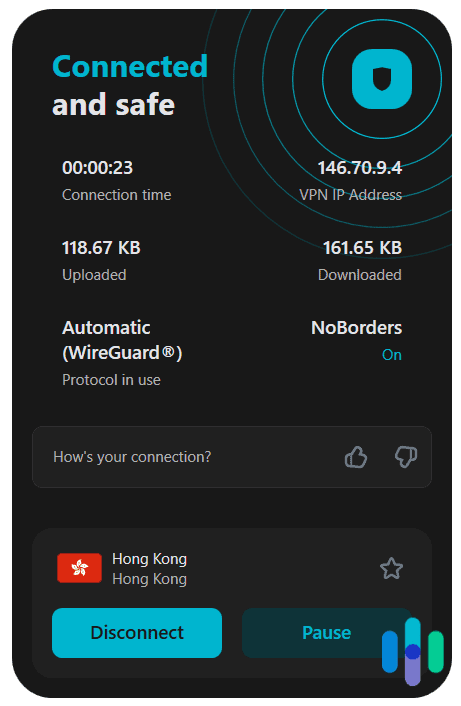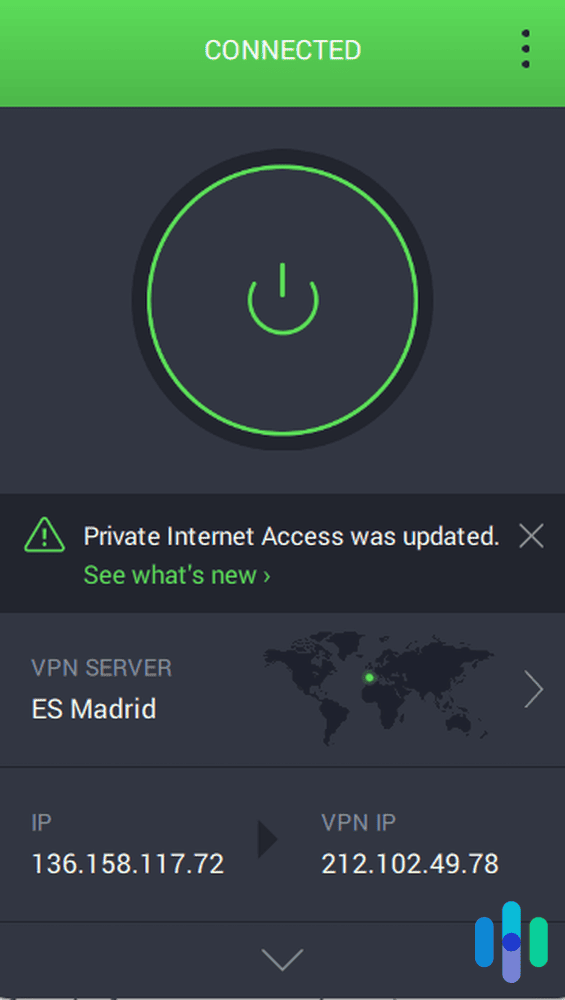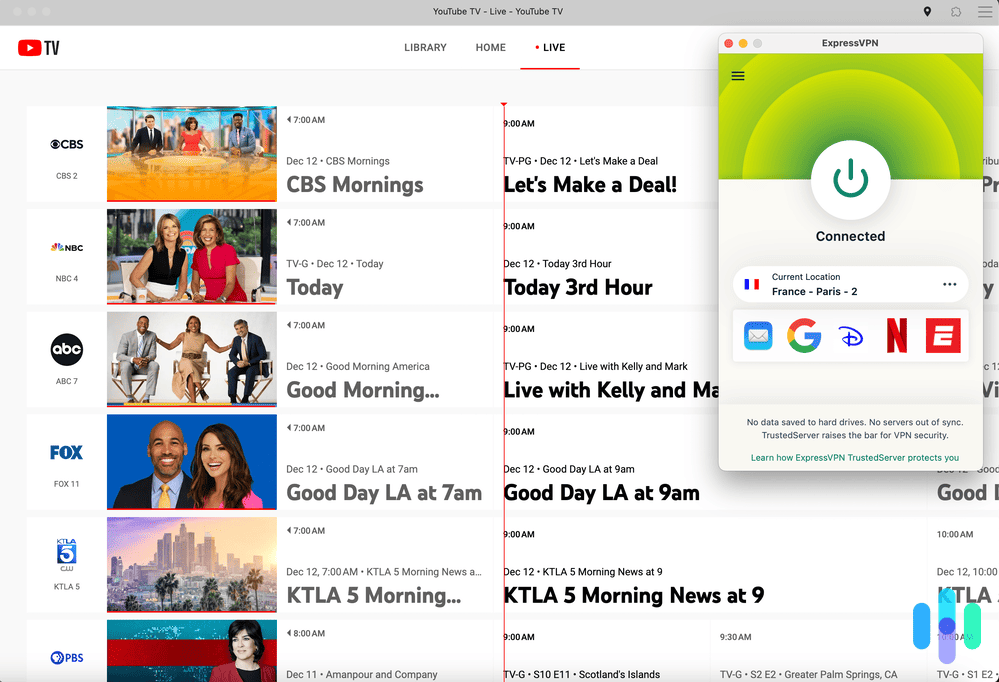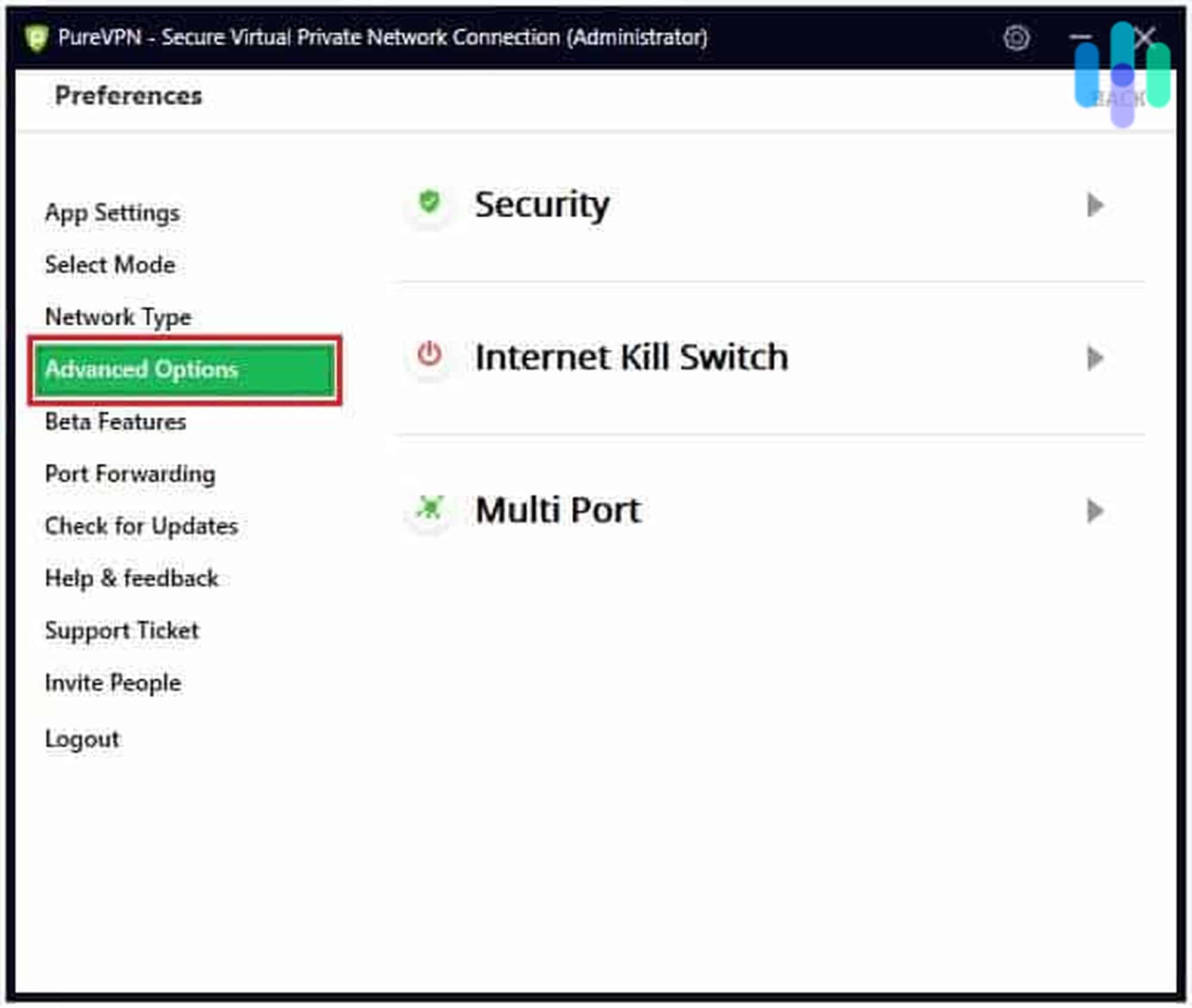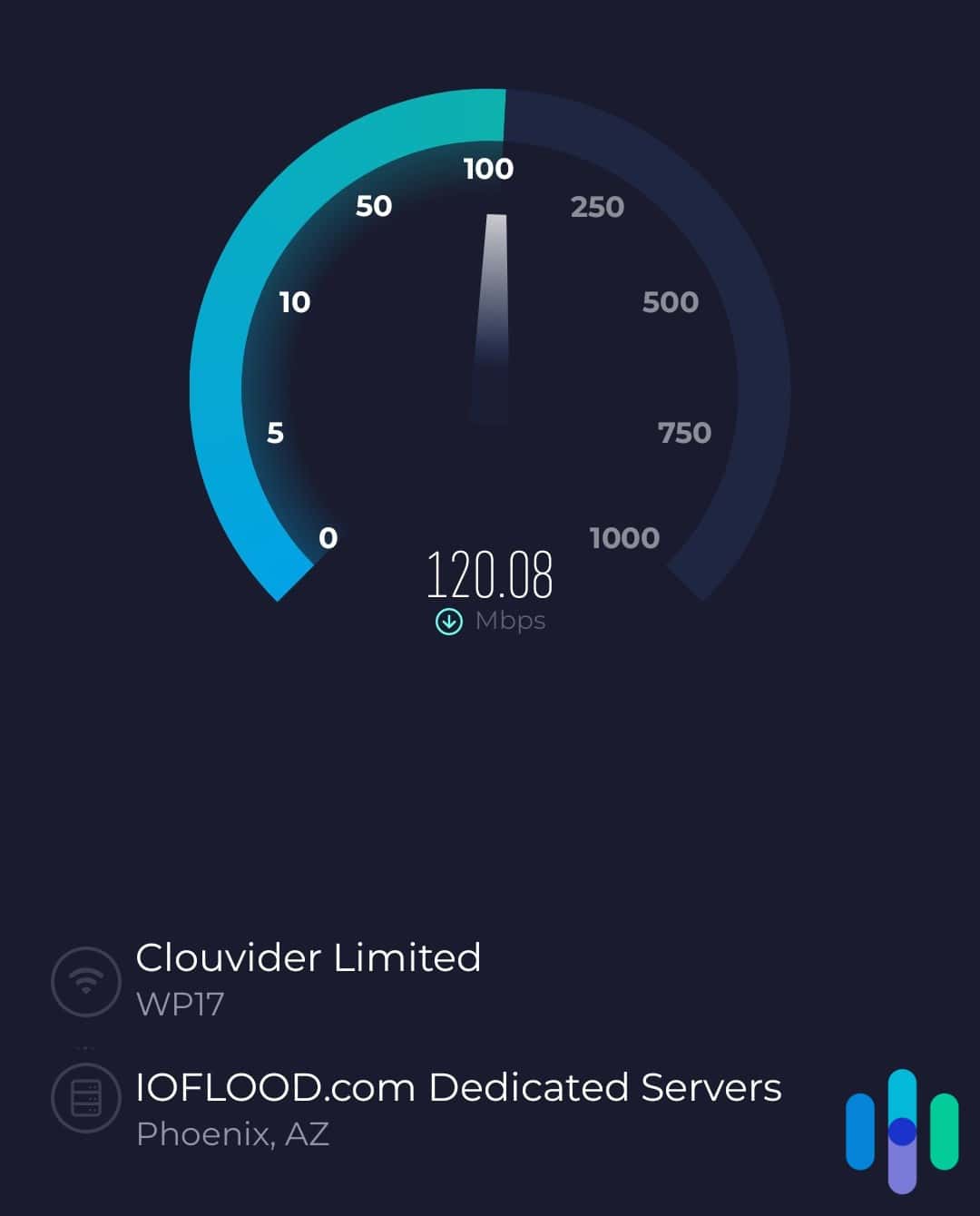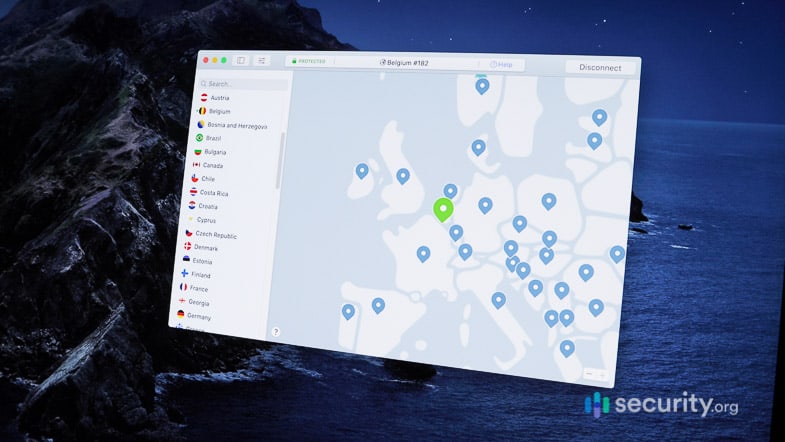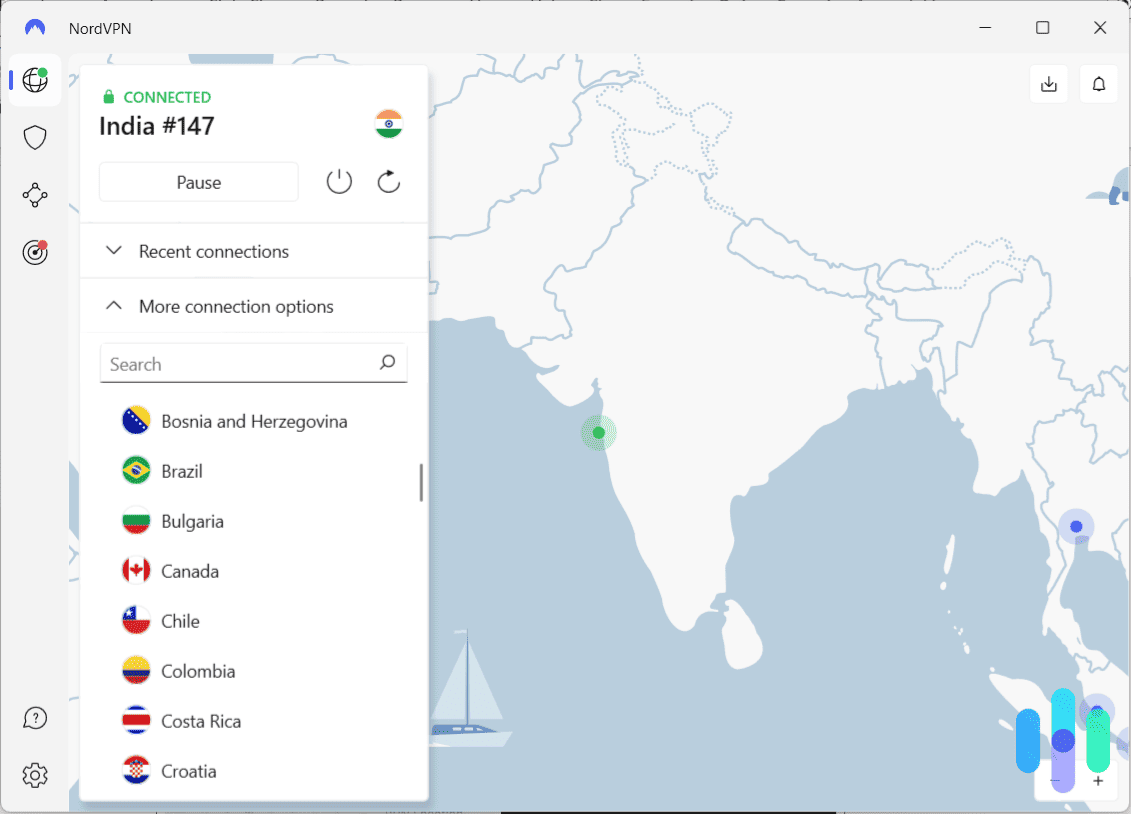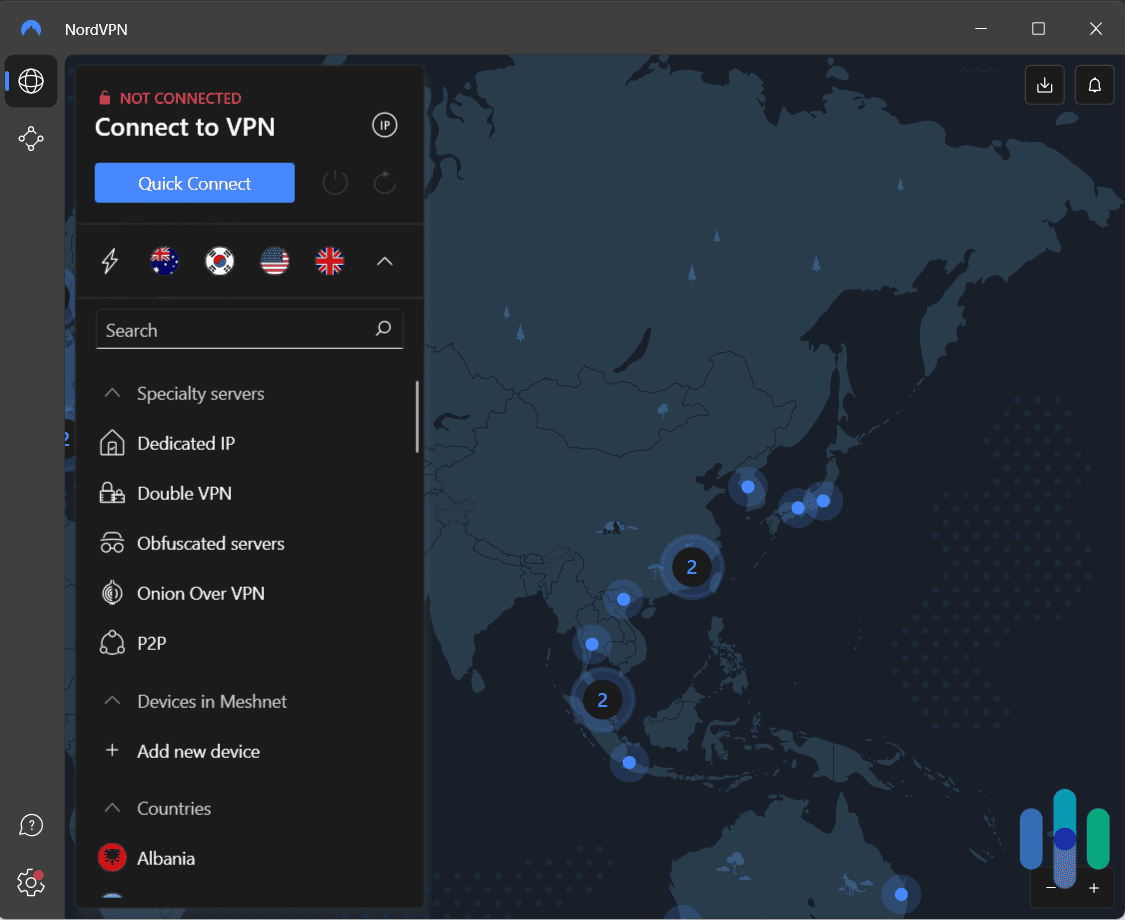Best VPN for Travel in 2025
We tested and ranked the top travel VPNs for smartphones, domestic trips, access in restrictive countries, and more.


- Camouflage mode lets you use the VPN even in countries with strict VPN laws
- Multihop technology protects you from ID thieves and other hackers when you’re traveling
- Servers available in more than 60 different countries

- Unlimited connections can protect your laptop and your phone while abroad
- RAM-Only servers ensure no data is ever collected
- Lighting fast speeds ensure slowdowns are kept to a minimum

- Provides easy access to U.S. servers when you’re traveling
- Affordable monthly rates mean you can sign up for a VPN while you’re traveling, then cancel it when you’re back home
- Ten simultaneous connections keeps your family safe at home while you’re safe abroad
Do you travel a lot? If so, a VPN is one digital safety tool you should always have in your toolbelt. Whether it’s protecting you from the dangers of connecting to public Wi-Fi, government spying, and censorship in high-risk countries or giving you access to content and website blocking in your destination, a VPN is like a travelers digital swiss army knife.
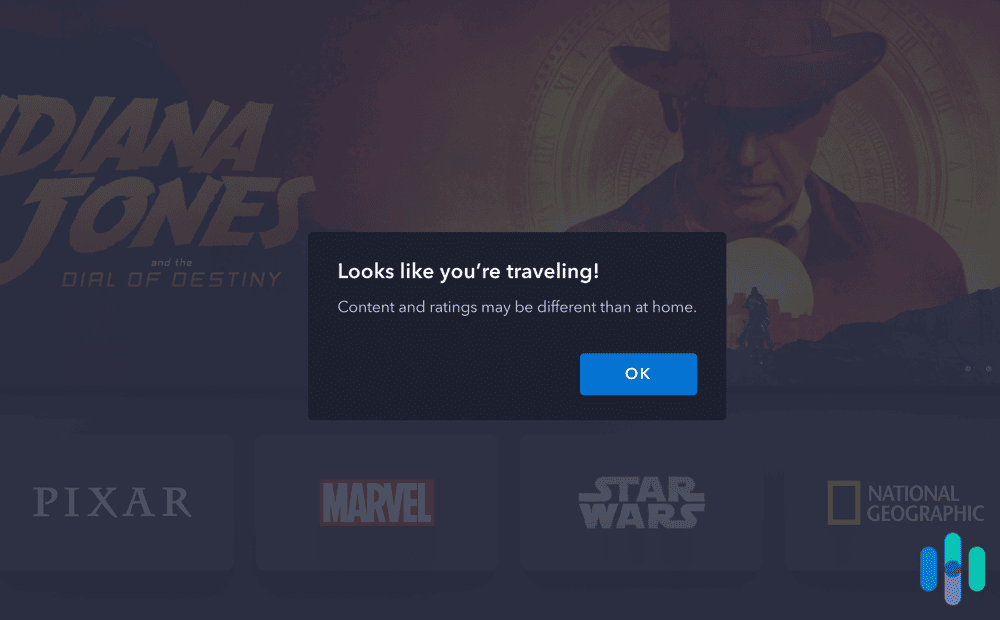
The short of it is that VPNs are useful for travelers, and if you’re looking for a travel companion, these are the ones we recommend.
The Best VPNs for Domestic and International Travel
- NordVPN - Best for Smartphones
- Surfshark - Best in Restrictive Countries
- Private Internet Access - Best for Domestic Travel
- ExpressVPN - Best for Laptops
- PureVPN - Best Speeds
How We Picked The Best VPNs for Travel
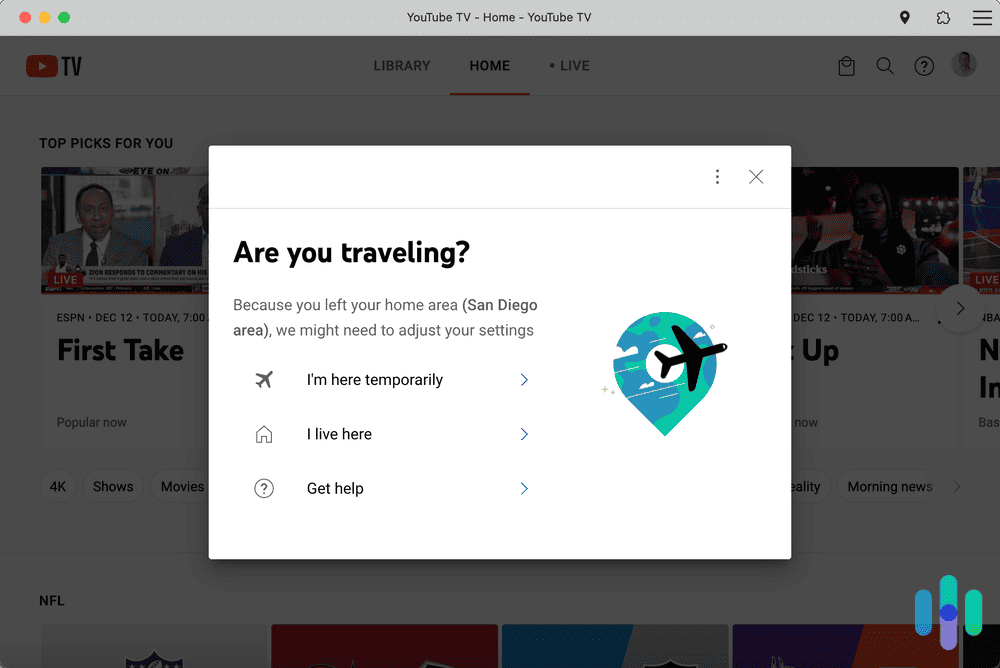
Our team recently traveled across Asia for a long overdue team-building. We visited the Merlion Park and Sentosa Island in Singapore, several temples in China, Disneyland in Hong Kong, and the pristine beaches in the Philippines. Although we were on vacation, we used that opportunity to test and compare VPNs for travel – while actually traveling.
Of course, we didn’t want to be glued to our phones and laptops throughout the journey, so we started with 13 candidates that would battle it out to make it to this list – the same highly-recommended options in our list of the best VPNs of 2025.
Let’s get one thing out of the way first: The main reason we want to use VPNs in our travels is to enjoy privacy and digital security, and since we tested the cream of the crop of the VPN industry, you can expect the highest level of privacy and security from any of them. They all offer 256-bit AES encryption, they all use the latest and most trusted VPN protocols, and they all passed our IP address leak tests.
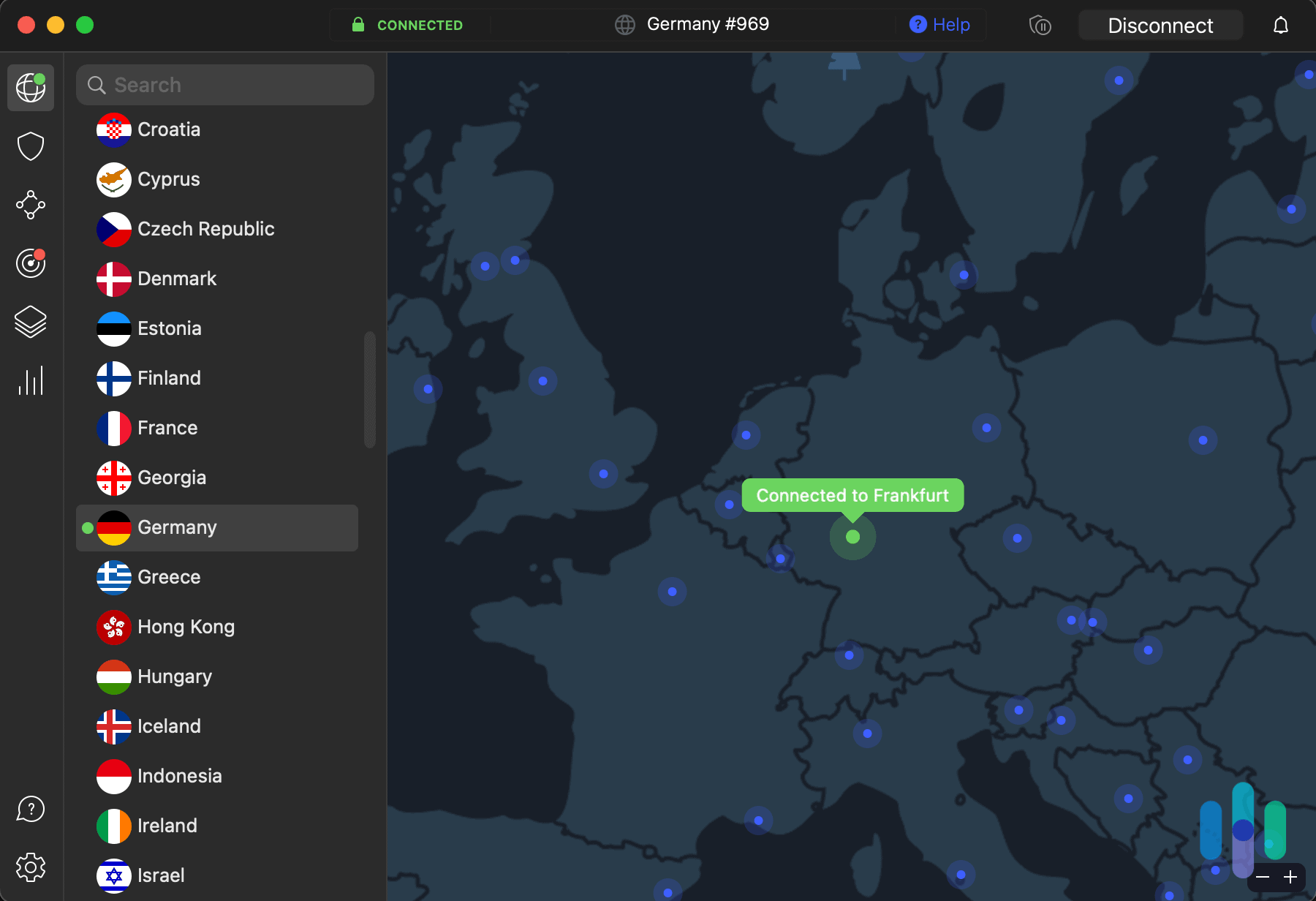
To compare which ones are best to use for our nomadic journeys, we focused on the user experience, particularly these three factors:
- Server locations: The number doesn’t matter as much as where the servers are located. Ideally, we want to see servers in our home country (United States), in the country we are traveling to, and surrounding countries with good internet infrastructure. You’ll soon see why.
- Speed: Of course, speed is another priority. You shouldn’t be caught in an endless loading screen while searching directions to the nearest dinner spot or booking an Uber during rush hour.
- Pricing: Traveling can be expensive; luckily, VPNs are affordable. Still, some VPNs offer better pricing and value than others.
With those factors in mind, we selected the five best VPNs to use for traveling. Here’s what they offer in a nutshell.
Feature Specs: Best Travel VPNs Compared
| System |
NordVPN


|
Surfshark


|
Private Internet Access


|
ExpressVPN


|
PureVPN

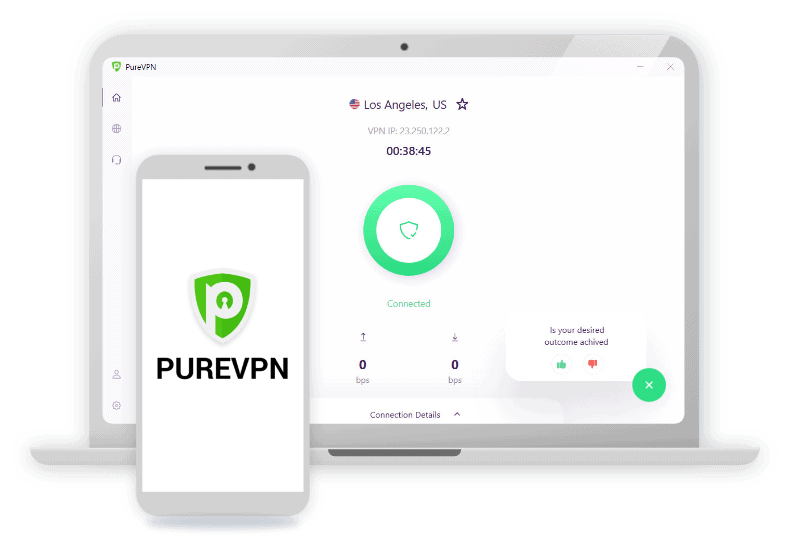
|
|---|---|---|---|---|---|
| Ranking | 1st | 2nd | 3rd | 4th | 5th |
| Ratings | 9.7/10 | 9.5/10 | 9.4/10 | 9.1/10 | 8.9/10 |
| Global servers | Yes | Yes | Yes | Yes | Yes |
| Total server locations | 111 countries | 100 countries | 91 countries | 105 countries | 78 countries |
| Desktop and laptops | Windows, macOS | Windows, macOS | Windows, macOS | Windows, macOS | Windows, macOS |
| Smartphones | iOS, Android | iOS, Android | iOS, Android | iOS, Android | iOS, Android |
| Average download speed (connected to current country) | 102 Mbps | 92 Mbps | 78 Mbps | 97 Mbps | 139 Mbps |
| Average download speed (connected to home country) | 87 Mbps | 31 Mbps | 59 Mbps | 43 Mbps | 85 Mbps |
| Average download speed (connected to Singapore) | 99 Mbps | 102 Mbps | 93 Mbps | 97 Mbps | 136 Mbps |
| One-month pricing | $12.99 | $15.45 | $11.95 | $12.95 | $12.45 |
| Read Review | NordVPN Review | Surfshark Review | Private Internet Access Review | ExpressVPN Review | PureVPN Review |
Why They’re The Best VPNs for Travel
-
1. NordVPN - Best for Smartphones
View Plans Links to NordVPNProduct Specs
Multihop Yes Obfuscated Servers Yes Kill Switch Yes Split Tunneling Yes Netflix Yes Torrenting Yes 
Server locations
When we took our trip, NordVPN had servers in 60 countries. We found that to be more than adequate. The majority of the servers were in Europe, followed by the Asia Pacific region – both are popular backpacking destinations. As we were border-hopping across Asia, we found servers in every country we visited.
That was before. Now, NordVPN further expanded its reach with servers in more than half of all countries in the world. It has servers in 111 countries, and in case you’re wondering, that’s the most widely-dispersed network we’ve seen. The second place goes to ExpressVPN, our fourth pick for this list with 105 server locations.
>> Compare: NordVPN vs. ExpressVPN
Using NordVPN on Prime Video with an IP address from German Speed
We tested each VPN’s speed three times – while connected to the country we were in (Philippines), while connected to a U.S. server (our home country), and while connected to a Singapore server, a neighboring country with one of the best internet infrastructures in Asia.
» Learn About: Best VPNs for Singapore
NordVPN produced solid speeds every time. It averaged around 100 Mbps with the Philippine and Singapore servers and 87 Mbps with the United States server around 8,000 miles away. The internet speed of the hotel we stayed at in the Philippines was 150 Mbps.
Affordability
After looking at NordVPN’s pricing, we signed up for a one-month subscription for our two-week journey, and it cost us $12.99. For frequent travelers, though, we recommend the one-year or two-year plans, which cost $4.99 and $3.79 per month, respectively.
What We Like
- Good speeds for both close and far away servers
- Easy sign-up process
- Strong encryption and privacy features like Threat Protection
- Low monthly and yearly pricing
What We Don’t Like
- Heavyweight app
- Slow to connect to U.S. servers
- Limit of six simultaneous connections
- Only a few servers in Africa
Our mobile phones are our most trusty travel companions, and NordVPN’s mobile experience was on-point. After all, it’s one of the best VPNs for iPhones and best VPNs for Android.
The NordVPN app launched and loaded quickly on both iOS and Android – useful for when we needed to connect to the VPN while waiting for the next train in Singapore’s MRT. Everything there was fast-paced, but NordVPN’s app was able to keep up. There was even an auto-connect feature either when connecting to Wi-Fi, mobile data, or both. It’s those little things that got us excited to use NordVPN.
There were big features too, like Threat Protection. This feature blocks malicious sites, ads, and trackers. It actually saved us once from a fake website made to look like the website of Singapore’s border authority. We think it’s being used to gather personal information from unsuspecting tourists, but fortunately, NordVPN flagged it down.
FYI: Public Wi-Fi is also risky. Anyone around you can connect to the same network, and with a little networking know-how, peek into your online activity. Even worse, more sophisticated hacks like man-in-the-middle attacks1 can lead to stolen passwords, identity theft, and spear phishing2 – a type of phishing scam that targets specific victims based on their browsing profile.
-
2. Surfshark - Best in Restrictive Countries
View Plans Links to SurfsharkProduct Specs
Multi-hop Yes Camouflage Mode Yes Kill switch Yes Split Tunneling Yes Netflix Yes Torrenting Yes 
Server locations
Surfshark’s server network spans 100 countries. That’s more than half of the world’s countries, just like NordVPN, but 11 locations short. That’s still pretty impressive. Most of the countries are in Europe, Asia, and the Americas.
Surfshark’s list of server locations Speed
Surfshark’s speed was a mixed bag. Like ExpressVPN, it’s fast when the server is close, but the speed dropped when we connected to a U.S. server from Asia. The Singapore server was the fastest – 102 Mbps – while the U.S. server was the most sluggish. It averaged only 31 Mbps, the lowest among our five top-picks.
» Further Reading: Best VPNs for Australia
Affordability
Surfshark’s pricing runs a bit high, particularly for the one-month plan. It cost us $15.95 for one month of access. The price gets significantly lower, though, for the longer-term subscriptions. The VPN-only goes for as low as $2.49 per month with a two-year subscription.
What We Like
- 100 server locations
- User-friendly interface
- Camouflage and NoBorders Mode
- Unlimited simultaneous connections
What We Don’t Like
- Frequent app updates means the interface is always changing
- Limited app customizability
- Slow to connect with the OpenVPN protocol
- No over-the-phone customer support
During our trip, Surfshark shined the brightest in China. As you might know, China has stringent laws about the use of VPNs. It’s one of the countries where some VPNs are illegal, and it also has one of the world’s strongest government censorship engines called the Great Firewall. Because of the risk of getting in trouble while staying in Shanghai, we only tested VPNs we knew would work in China. Surfshark was one of them.
Surfshark’s Camouflage Mode and NoBorders Mode proved useful. The Camouflage Mode made sure our VPN traffic didn’t look like VPN traffic, or in VPN terms, VPN obfuscation. It routed it through inconspicuous ports and changed how the VPN handled data packets to hide it from the watchful eye of the Great Firewall.
Surfshark NoBorders Mode On the other hand, the NoBorders mode activated automatically as soon as we launched Surfshark in China. It gave us a curated list of servers that work best in restrictive networks.
While we couldn’t confirm how well those features worked, we knew they worked because we got out scot-free. If you’re traveling to China or any other restrictive country, we don’t encourage you to take the risk of getting in legal trouble by using a VPN. But if you absolutely must use a VPN in those countries, Surfshark is one we know that could work.
-
3. Private Internet Access - Best for Domestic Travel
View Plans Links to Private Internet AccessProduct Specs
Multihop Yes Obfuscated Servers Yes Kill Switch Yes Split Tunneling Yes Netflix Yes Torrenting Yes 
Server locations
Private Internet Access has servers in 91 countries. That’s not as impressive as NordVPN’s network, but PIA has something no other VPN does. It has servers in each of the 50 U.S. states. That makes it the ideal VPN for domestic travel – at least if you’re in the U.S. For comparison’s sake, NordVPN has servers in only 15 locations. That’s 15 cities, mind you, located in only eight different states. That’s how far ahead Private Internet Access’ U.S. network is compared to the competition.
Private Internet Access connected to Madrid. Speed
Even outside the U.S., though, Private Internet Access’ speed was decent, but we noticed that the Philippines server (78 Mbps) was actually slower than the Singapore server (93 Mbps), even though we were in the former at the time. This is why we recommend checking if the VPN has servers in a neighboring country with good internet infrastructure. It’s possible that PIA’s server infrastructure in the Philippines isn’t up to snuff speed-wise, so in that case, connecting to a nearby country was the next best option. Singapore has one of the fastest internets in world3 and we got much better speeds with a Singapore server.
» Read More: Best VPNs for Germany
Affordability
Private Internet Access was one of the most affordable VPNs we tested, with its three-year plan averaging just $2.19 per month. That’s only $79 total for three years. If you frequently travel locally and abroad, that’s a good deal.
What We Like
- Servers in each of the 50 U.S. states
- Affordable annual and two-year subscriptions
- Advanced split tunneling and customizations
- Some servers are optimized for 10+ Gbps connections
What We Don’t Like
- Based in the U.S., a Five Eyes country
- Customer support is a mixed bag
- Some servers need speed upgrade
- Sign-up process not streamlined
Among the VPNs we tested, Private Internet Access proved to be the best VPN for traveling domestically in the United States. Its heavy focus on establishing U.S. servers played a big role – wherever you might find yourself within U.S. soil, there’s always a VPN server near you that can provide good speeds. And with the size of the U.S., VPN speeds can vary wildly depending on where you are and to which server you’re connected.
Private Internet Access speed test in California For example, when we flew from JFK to LAX for our connecting flight to Shanghai, we checked our PIA speed while at both airports. In New York and while connected to a New York server, the VPN retained about 90-percent of our initial mobile network speed. We tested again when we arrived at LAX and the speed dropped to about 75-percent of our network speed. That 2,000-mile distance between us and the New York VPN server clearly made a difference. After switching to a server in California, the speed went back up to 85-percent of our mobile data speed.
-
4. ExpressVPN - Best for Laptops
View Plans Links to ExpressVPNProduct Specs
Multihop No Obfuscated Servers Yes Kill Switch Yes Split Tunneling Yes Netflix Yes Torrenting Yes Server locations
ExpressVPN doesn’t say how many servers it has, but we saw from the app that it has servers in 105 countries. That includes servers in 24 countries in the Americas region, which is why we think it’s a good VPN if you plan on hopping across Caribbean beaches à la that The Beach Boys song.
Testing YouTube TV with ExpressVPN connected to a France IP address Speed
ExpressVPN’s speed was decent when connected to a nearby server, but was noticeably slower when we connected to the U.S. server while in Asia. Our average speeds with the Philippines and Singapore servers were both 97 Mbps, but it dropped to 43 Mbps with the U.S. server. This was an issue we noticed with Lightway, ExpressVPN’s proprietary VPN protocol, when we compared VPN speeds. It’s fast when the servers are close, but gets slower as you move to a server farther away.
» Learn more: Best VPNs for Hong Kong
Affordability
With its pricing, ExpressVPN is best-used for short-term VPN needs, such as when vacationing for a few weeks. It cost us only $12.95 to sign up for one month. However, the price for the year-long plan was quite steep at $99.95 or about $8.32 per month.
What We Like
- Plenty of servers in America, Europe, and Asia
- Lightweight VPN protocol
- Establishes connections quickly
- Threat Manager feature
What We Don’t Like
- Slower connections when on distant servers
- Pricey annual subscriptions
- Connection occasionally drops after hours of being connected
- Limit of five simultaneous connections
In our review of the best Windows VPNs, we singled out ExpressVPN for having the best user-experience. It was the app’s simplicity that caught our attention. It doesn’t take up much space as you can see in the snapshot below. And in our experience, it loads quickly and establishes a connection in under 5 seconds. Those are things we like to see in a VPN used for travel.
Going above and beyond, ExpressVPN’s desktop apps for Windows and macOS come with useful extra features and tools. For example, within the app itself are tools for checking IP addresses and testing for DNS and WebRTC leaks. If you follow how we test VPNs, those are exactly what we use to test if a VPN is working. With the ExpressVPN desktop apps, you can quickly and conveniently test the VPN anytime for extra peace of mind that your data is protected.
-
5. PureVPN - Best Speeds
View Plans Links to PureVPNProduct Specs
Multi-hop No Camouflage Mode Yes Kill switch Yes Split Tunneling Yes Netflix Yes Torrenting Yes Server locations
PureVPN has over 6,000 servers in total distributed in about 70 to 80 countries. The exact number of locations is hard to pin down because it changed depending on which operating system we were using, but nonetheless, they had servers in every country we visited in Asia plus over a dozen cities in the U.S.
PureVPN’s Advanced Options Speed
PureVPN made the list because of its impressive speed. Connected to the nearest servers, we got average readings of over 130 Mbps, which was nearly 90-percent of our initial internet speed. Even when we connected to a U.S. server, we got average speeds of over 80 Mbps. The only VPN that connected us to a U.S. server faster than PureVPN was our top-pick NordVPN.
» Learn More: Best VPNs for India
Affordability
Despite its clearly impressive speed and server network, PureVPN’s pricing was surprisingly affordable. The monthly plan we bought set us back $12.45, but the one-year and two-year plans cost only $3.74 and $2.29 per month on average.
What We Like
- Fast connection speeds
- Optimized for streaming and downloads
- Affordable monthly and yearly rates
- Lightweight app with minimal impact on battery life
What We Don’t Like
- Price increase after the initial subscription (except the monthly plan)
- WireGuard support still under development
- Apps are not streamlined
- Many servers are virtually located
If speed is your top priority, then PureVPN should be high on your list. We detailed our speed readings above, but let us tell you how its fast speeds benefited us in our travels.
For one, PureVPN’s performance while connected to a U.S. server – more than 2,000 miles from the beachside hotel we stayed at – allowed us to continue streaming Young Sheldon on Netflix. The show wasn’t available in the local country’s Netflix library, but luckily, we had access to PureVPN’s streaming-optimized server in the U.S; perfect for streaming Netflix with a VPN.
PureVPN speed in Phoenix We also got quick access to our online bank account when we needed to check on a credit card purchase we made. Our bank’s website blocks visits from IP addresses outside the country, so we had to connect to a U.S. server to even log in.
A fast and secure internet is crucial when traveling, and fortunately, PureVPN provides both speed and privacy.
What To Look For in VPNs for Travel
Just as we take travel essentials with us, there are certain features to look for in the VPNs we use for travel. We’ll highlight them all here in case you want to do some testing of your own.
- Encryption: Encryption protects your data so that it stays private from your ISP and other people on your network – useful when on public Wi-Fi. The standard VPN encryption is 256-bit AES, and we’d recommend nothing less than that.
- Servers in your home country: Having access to a server in your home country is critical. That way, you can continue to have access to websites and services you normally use, in case they’re blocked or not available in your destination country.
- Servers in or around your destination country: The closer you are to a server, the faster your speed is likely going to be. Having access to servers in your destination country ensures you can stay protected while enjoying fast speeds.
- Extra privacy features: While not absolutely needed, extra features like malicious site blocking and obfuscation can come in handy.
- App compatibility: This should be a given; you need VPNs that work with the specific devices you use.
- Customer service and support: Whether you’re traveling to a different state or a different continent, you should have access to customer support in case you need any help with your VPN.
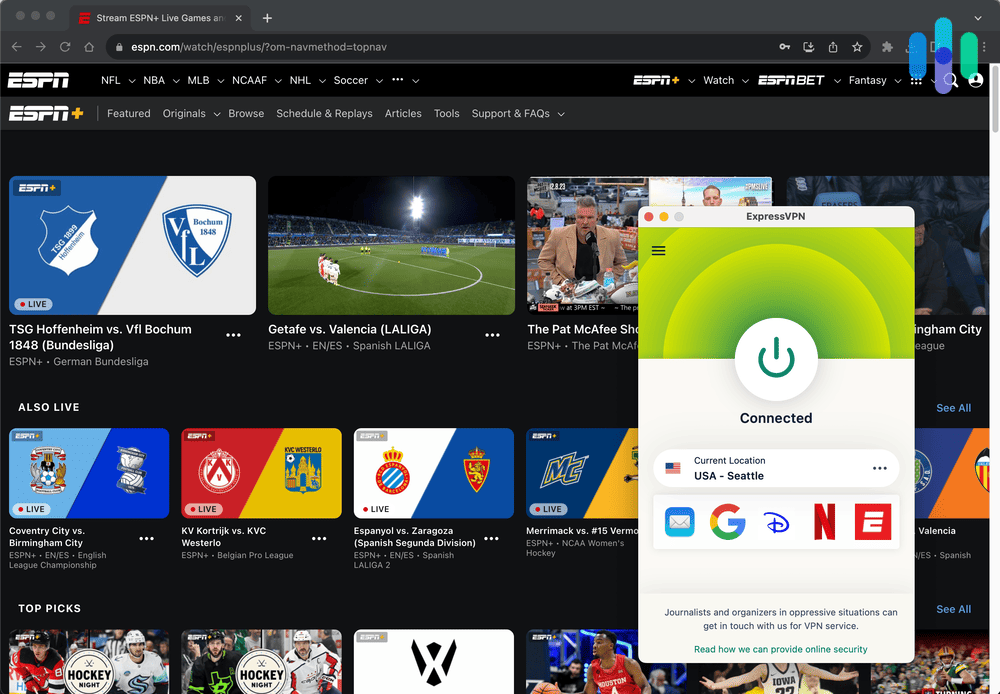
Those are some of the most critical factors you’ll need in a VPN for travel. We found that NordVPN, ExpressVPN, Private Internet Access, Surfshark, and PureVPN offer those features best, but if you’re traveling to a specific country, we might also have different recommendations for it. For example, check out these country-specific VPN reviews:
Are Free VPNs Good for Traveling?
Let’s suppose you’re traveling for only a few days – you’re probably thinking that a free VPN is the most practical option for you. Well, you’re not wrong. However, bear in mind that some free VPNs are risky. Instead of protecting your privacy, using a free VPN from an unreliable provider might end up compromising your data. That’s because a lot of free VPNs don’t offer adequate protection. Some will even collect your data and sell it to data brokers or advertisers. They have to make a profit somehow.

If you’re planning to use a free VPN, stick to the best free VPNs we tested. These are from reputable brands that offer free versions of their premium software to attract new users. You could also try VPN free trials. Just bear in mind that free VPNs have limitations. They might impose a data or time limit on usage, have a limited selection of servers, or have reduced speeds.
Our suggestion is to go with an affordable VPN instead. And as you’ll see in our list of the best cheap VPNs, some of the most affordable options are also the best VPNs for travel.
Correctly Setting Up a VPN for Travel
Once you’ve selected a VPN to use, the next step is setting it up. Setting up a VPN for travel is no different than setting up a VPN for your home computer or smartphones. Just download the VPN app on all your devices and log-in to your account.
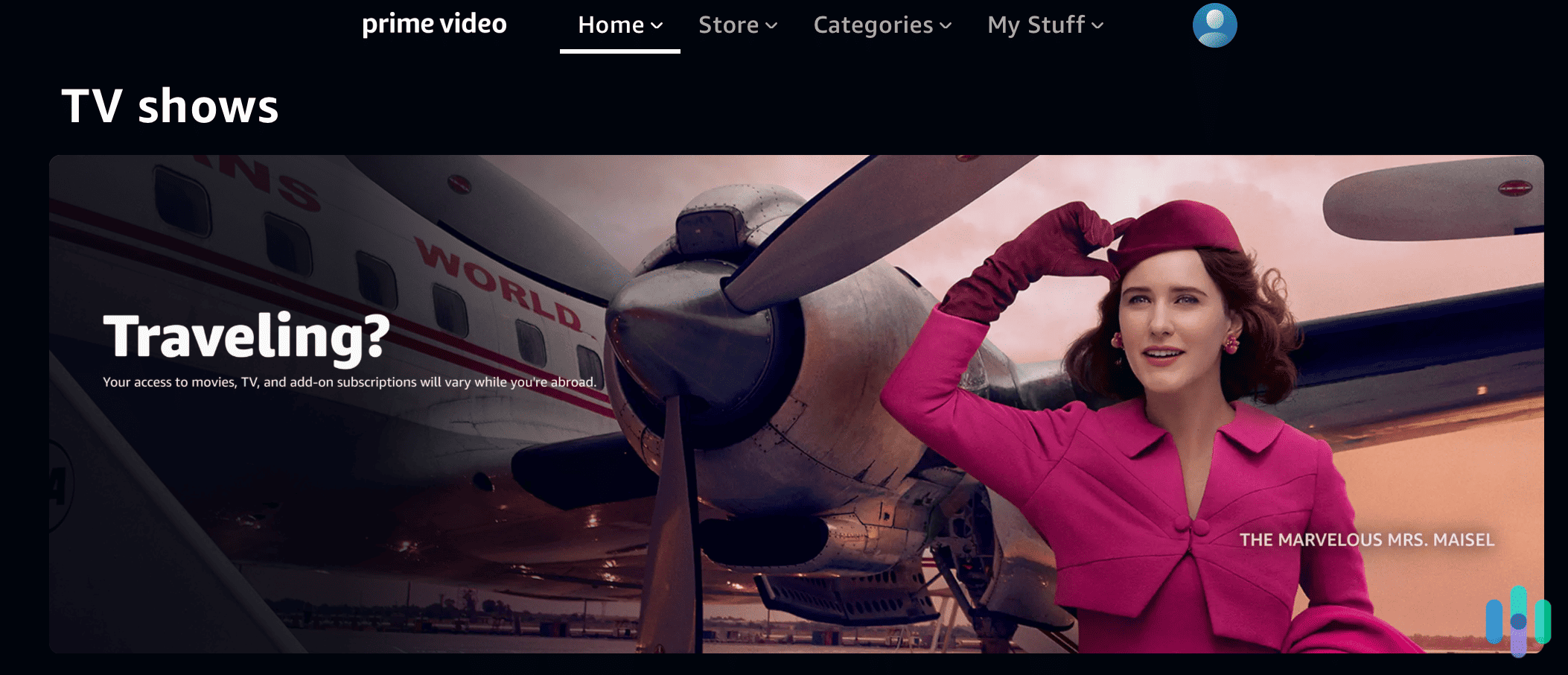
That said, we have a few helpful tips that we learned from our recent trip.
- Install the VPN in advance before the trip. It takes just a couple of minutes – you can do it while packing – and it saves you from the hassle of scrambling to download when the trip starts.
- Add servers to your ‘Favorites’ list. Most VPNs allow you to make a list of servers you frequently use. We suggest including servers in your home country and destination country.
- Practice. Yes, practice using your VPN, especially if you’re new to the app. Most VPN apps are easy to use, but it’s advisable to familiarize yourself with where features exactly are. For example, with the NordVPN app, you can’t access the settings directly from the app’s default screen. You need to go to your account profile and click on the gear icon in the top right corner of the screen.
- Research about internet privacy laws and practices in your destination country. That will allow you to adjust your VPN settings accordingly. If you’re headed to a country that is not privacy-friendly, for example, it might be best to amp up your VPN’s privacy features like encryption and obfuscation.
On that note, are VPNs legal? Let’s find out.
Where Are VPNs Legal and Illegal?
In the United States, VPNs are completely legal as long as your internet activity doesn’t break any laws. Those who commit online crimes, even if they use VPNs, are liable to be punished by law.
The U.S. is just one of the many countries where using a VPN is legal. However, you have to keep in mind that there are also a handful of countries where using a VPN is illegal, monitored, or strictly controlled. The laws of each of those countries regarding the use of VPNs vary. Some outrightly ban VPNs, while others have a list of VPNs not allowed to be used in their countries.
In any case, if you have plans to visit these countries, do your own due diligence before using a VPN:
- China
- North Korea
- Iran
- Iraq
- Russia
- Belarus
- Saudi Arabia
- United Arab Emirates
- Turkey
- Oman
- Uganda
Conclusion
The need to protect your privacy and digital security is great when you’re traveling. There are many types of online dangers you could encounter, and using a VPN can shield you from many of them.
However, the need to protect yourself doesn’t end once you’re back to your homebase. Digital security requires your year-round commitment, and so we recommend continuing your use of a VPN at home, at work, and whichever corner of the Earth your travels take you.
FAQ
In this section, we'll answer some of the most frequently asked questions about VPNs used for traveling.
-
Why should we use a VPN when traveling?
A VPN can protect us from hackers, scammers, and thieves who might access our mobile devices and computers when we connect to public Wi-Fi hotspots. Connecting to public or free Wi-Fi is unavoidable when traveling, so it’s necessary to have a VPN.
-
What are the best VPNs for travel?
Depending on what you’re looking for, NordVPN, ExpressVPN, Private Internet Access, Surfshark, and PureVPN are the best VPNs for travel. When choosing a VPN for travel, you should consider the cost, features, server locations, and connection speeds, among other things.
-
Is airport Wi-Fi safe?
Generally, public Wi-Fi hotspots are considered risky because anyone connected to the same network as yours can potentially access your device. However, with the use of a VPN and other digital security measures, you can use airport Wi-Fi and other public Wi-Fi networks without worry.
-
Are there free VPNs good for travelers?
There are free VPNs with features suited for travelers but not all free VPNs are good enough. Many VPNs that are completely free collect more data than necessary from their users, so it’s good practice to read a VPN’s privacy policy before using it.
-
Does using a VPN lower airline prices?
That’s not guaranteed, but in some cases, using a VPN could increase or decrease airline prices. Airlines base their pricing on demand. Prices are often lower in countries where there are fewer travelers so if you change your IP address using a VPN before buying tickets, it’s possible to find better prices.
imperva. Man in the middle (MITM) attack.
imperva.com/learn/application-security/man-in-the-middle-attack-mitm/Trend Micro. Spear phishing.
trendmicro.com/vinfo/us/security/definition/spear-phishingOberlo. AVERAGE INTERNET SPEED BY COUNTRY AND TERRITORY.
oberlo.com/statistics/average-internet-speed-by-country