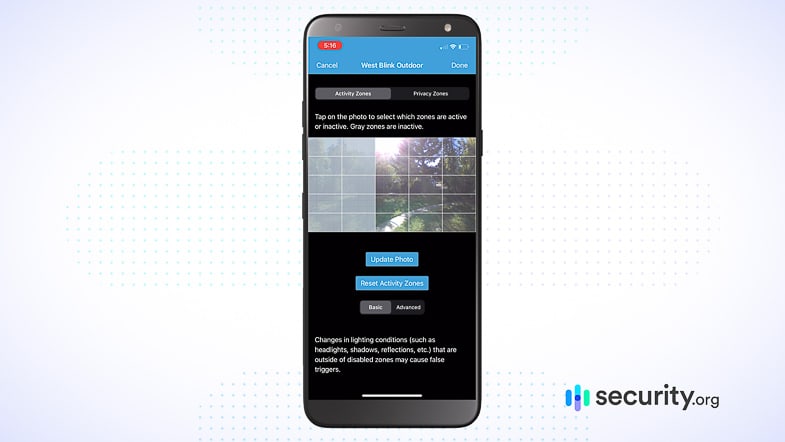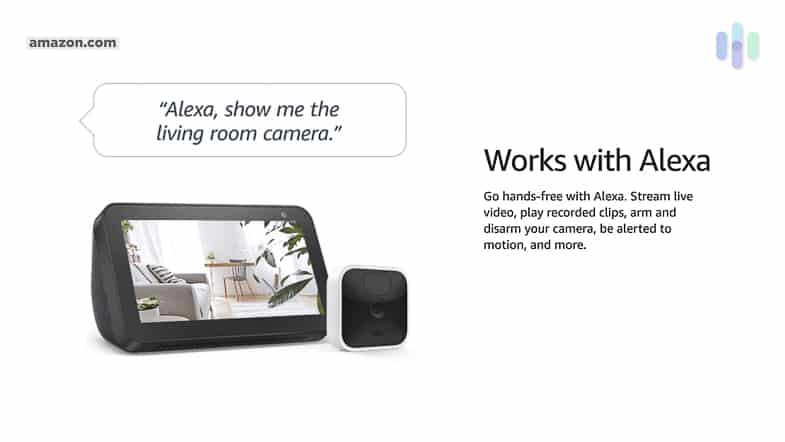Blink Indoor Camera Review
This inexpensive camera from Blink features 1080p HD video and an affordable cloud storage plan that starts at $3 per month.
What We Like
- 1080p HD video resolution: The Blink Indoor delivers solid picture quality with 1080p HD resolution and is backed by infrared night vision and a decent 110-degree viewing angle.
- Battery-powered: Blink started off as a brand that offers completely wireless, battery-powered cameras. The Blink Indoor is one of the latest to carry the torch for the brand.
- Works with Alexa: Amazon acquired Blink in 2018. Now under the Bezos empire, Blink products work seamlessly with the other popular smart home brand from Amazon: Alexa.
What We Don't Like
- Lack of artificial intelligence: Artificial intelligence in the form of person detection and facial recognition could have helped improve the camera’s usefulness in notifying owners about activity in their homes. Instead, the Blink Indoor relies on motion detection.
- Field of view is a bit narrow at 110 degrees: The Blink Indoor’s 110-degree viewing angle could have been improved. While it’s not bad, top security camera brands often offer cameras with 130-degree or higher field of view.
- Low-rated iOS and Android apps: On the software side of things, Blink overall isn’t the strongest brand. Its Android app holds less than a three-star rating, while the iOS app has 3.4 stars.
Bottom Line
Sometimes wires just ruin the aesthetic of a living room, which is why we're so happy with the wireless Blink Indoor camera. Did we mention we didn't have to change its battery for a whopping two years?
View on Amazon
Links to Amazon.com
Citations
-
Grand View Research. (2020). Smart Home Security Cameras Market Size, Share & Trends Analysis Report By Product (Wired, Wireless), By Application (Doorbell Camera, Indoor Camera, Outdoor Camera), By Region, And Segment Forecasts, 2020 – 2027.
grandviewresearch.com/industry-analysis/smart-home-security-camera-market -
eMarketer. (2020). Amazon Maintains Convincing Lead in US Smart Speaker Market.
emarketer.com/content/amazon-maintains-convincing-lead-in-us-smart-speaker-market