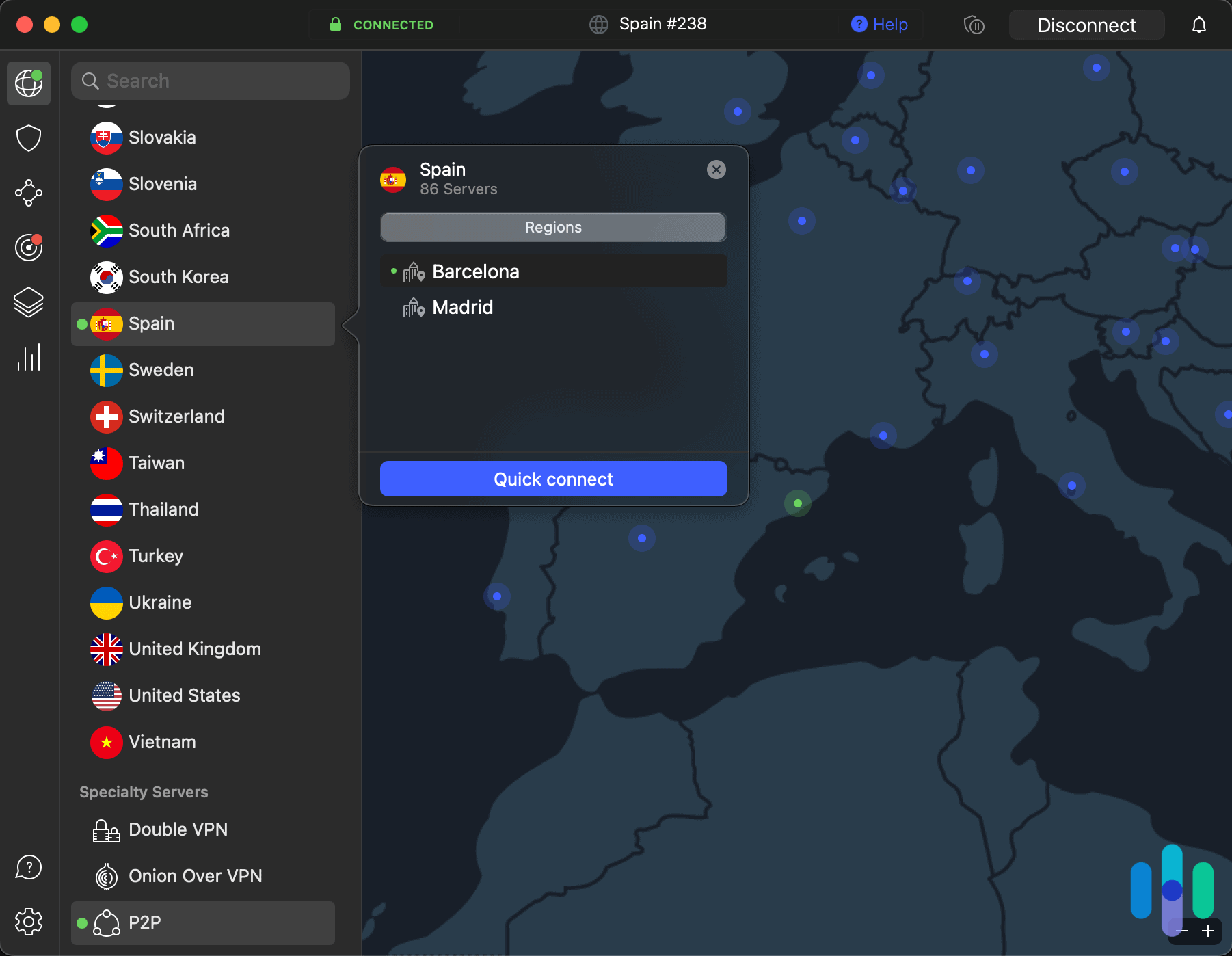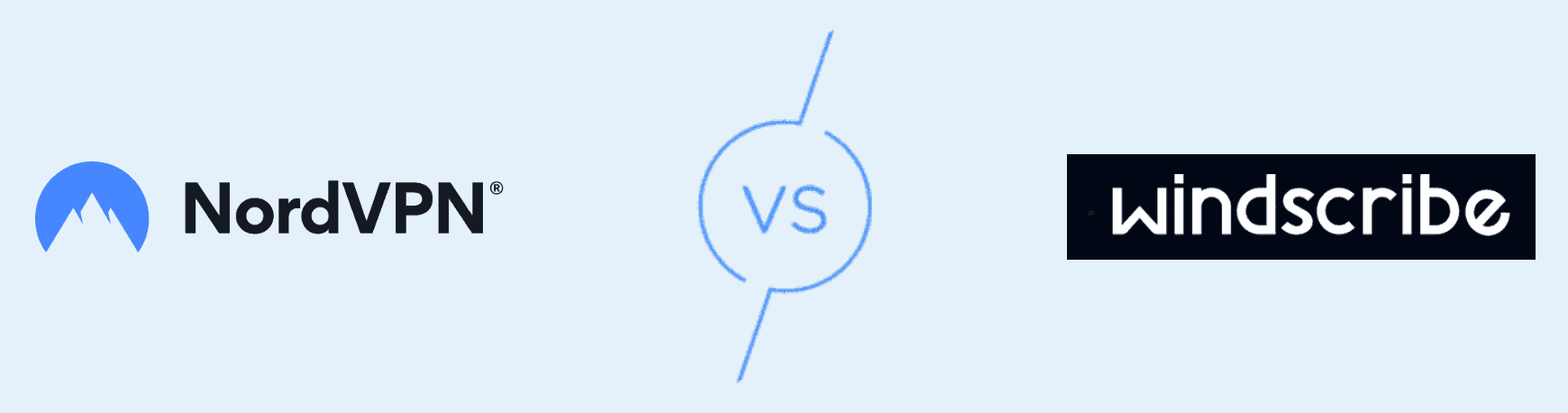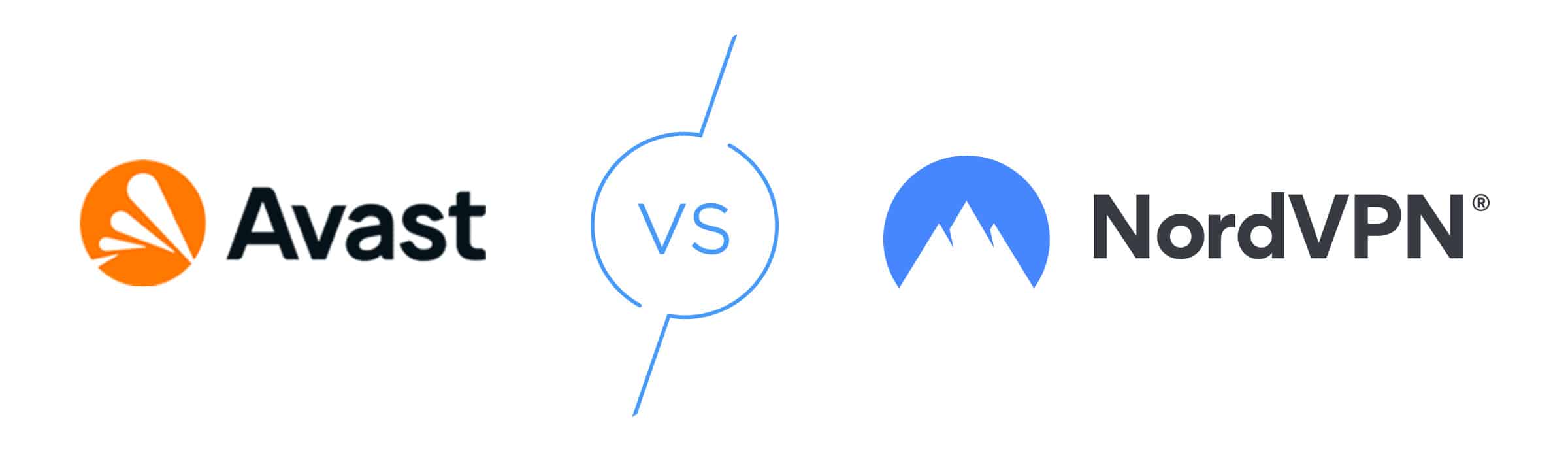How Much Does NordVPN Cost?
Starting at $3.39 per month, NordVPN is our top VPN pick for its privacy and security features, as well as its widespread server network.
- A two-year plan currently costs just $3.39 per month.
- Multi-hop feature routes connection through two VPN servers and two layers of encryption.
- Over 7,200 servers spread throughout 118 countries.

Editor’s Note: NordVPN recently launched a new VPN protocol called NordWhisper, which is great for bypassing local networks that block VPN connections. NordVPN says this protocol will slow down internet speeds more than the other protocols, though, so only use it on networks that block VPNs, such as school and office networks. The protocol is slowly rolling out to Nord’s apps, starting with Windows, Linux, and Android.
NordVPN is one of the most visible VPN services on the planet, and it boasts a sizable customer base. However, popularity doesn’t always translate to an equivalent level of quality. This is an important consideration when thinking about NordVPN because it isn’t the cheapest VPN service on the market.
To be clear, you do get a lot for your NordVPN subscription. To start with, NordVPN has a massive server network, with more than 7,300 servers in more than 110 countries. It allows up to 10 simultaneous connections, which should be more than enough for most households. NordVPN also has apps for a wide range of platforms, from AndroidTV to iOS. Let’s break down the pricing structure for VPN and see what you get for your money.
>> Compare: NordVPN vs. Private Internet Access
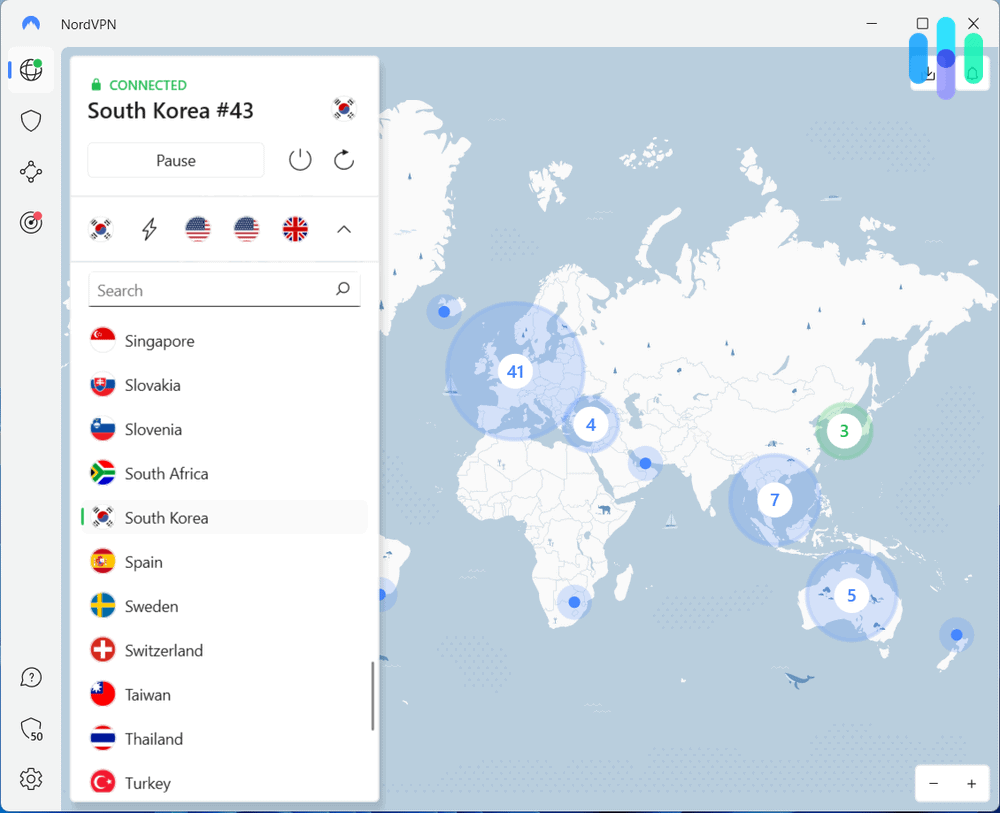
Basic Subscription information
| 1-month subscription cost | $12.99 |
|---|---|
| 1-year subscription cost | $59.88 |
| 2-year subscription cost | $81.36 |
| Money-back guarantee length | 30 days |
| Payment options | Major credit cards, Google Pay, Amazon Pay, UnionPay, ACH Transfer, and cryptocurrencies |
FYI: One of NordVPN’s selling points is that it offers lots of extra features designed to protect users from identity theft, data breaches, and fraud. In fact, one of its features called Threat Protection Pro was recently named by AV-Comparatives an effective tool against phishing – a distinction normally given only to antivirus software.
How Much Does NordVPN Cost?
Let’s start with the basics. If you primarily want a VPN without any bells or whistles, the basic plan from NordVPN costs $3.39 per month with a two-year subscription. This basic package includes ad and malicious domain blocking, which are standard VPN functions. If you buy a two-year plan, you must pay for the entire thing up front, which is $81.36 for the Basic tier. If you only want a one-year or month-to-month commitment, the average cost per month will be higher.
Your Options from NordVPN
The Basic plan is the cheapest option, but it only includes the VPN. You can secure up to 10 devices at once, which can be Windows devices, smartphones, streaming devices, and even gaming consoles. This same service is available no matter what plan you choose. So if you just want a VPN, the Basic plan is all you need.
If you’re interested in a VPN, you’re probably also interested in the other digital security and privacy products that come bundled with higher-tier packages. NordVPN offers higher tier packages that include an ad blocker, password manager, cloud storage, and identity theft protection.
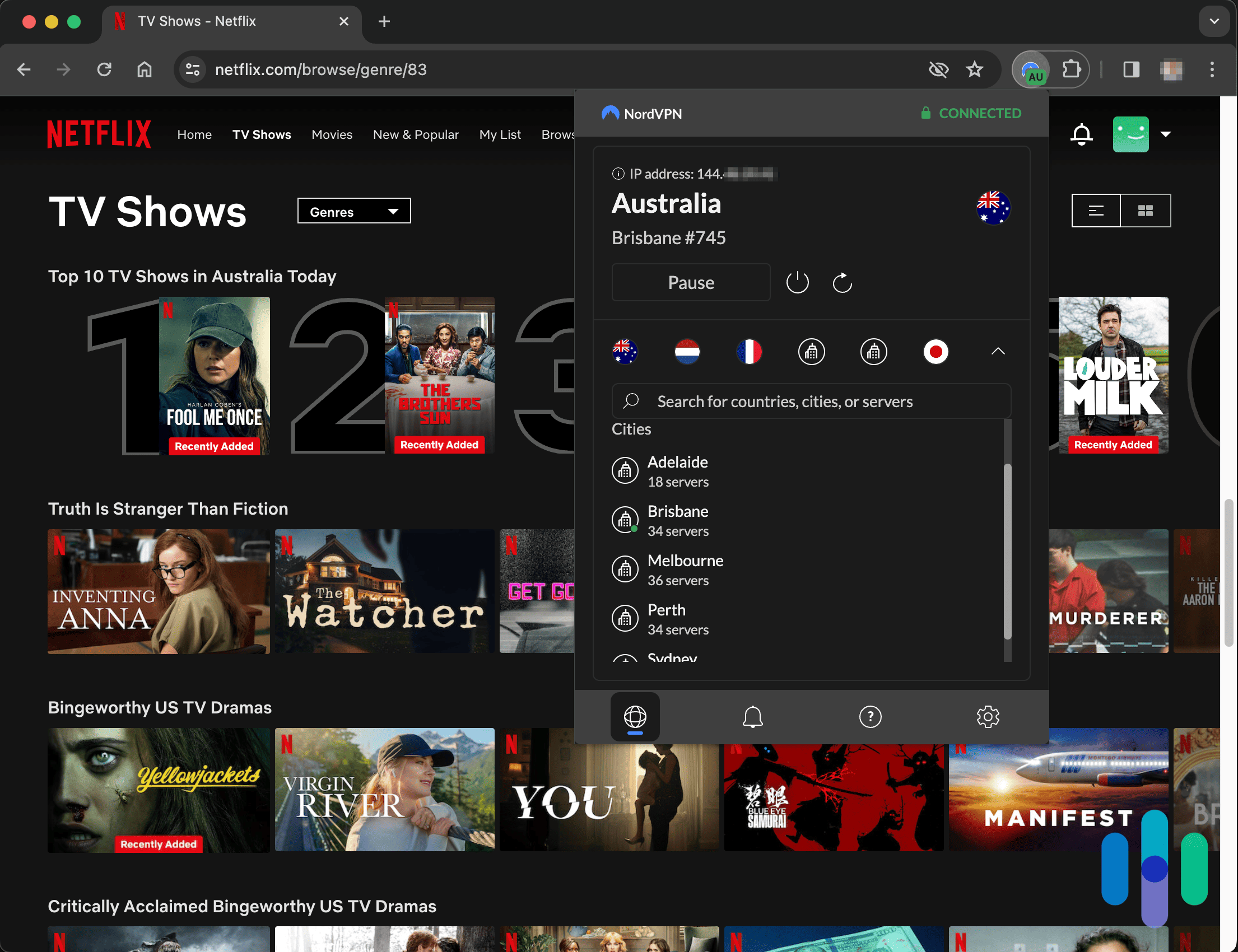
For an extra $1 per month over two years, the Plus plan includes access to Nord’s password manager, NordPass, in addition to the VPN. If you don’t have a password manager yet, bundling it with a VPN makes sense. Normally, NordPass costs $1.29 per month if you pay for a 2-year plan or $1.69 for a 1-year plan. NordPass is also one of the best password managers, so we think the NordVPN Plus plan is a sweet deal.
>> Keep Reading: NordPass Review
For an extra $2 per month over two years, the Complete plan is a combination of NordVPN, NordPass, and NordLocker, a secure cloud backup that encrypts every file stored in it. The Complete plan includes 1 TB of encrypted cloud storage.
Lastly, the Prime plan adds in NordProtect. It’s a basic identity theft protection service by NordVPN that includes dark web monitoring, credit monitoring, cyber extortion protection, and identity theft insurance. The insurance will reimburse up to $1 million of eligible expenses if you suffer from identity theft while under NordProtect protection. We are yet to test out NordProtect, but it does have some of the main features of the best identity theft protection services on the market.
>> More from Nord Security: NordStellar Threat Exposure Management for Businesses
Here are their prices:
| NordVPN Pricing | Basic | Plus | Complete | Prime |
|---|---|---|---|---|
| 1 month | $12.99 | $13.99 | $14.99 | $17.99 |
| 1 year | $59.88 ($4.99 per month) |
$71.88 ($5.99 per month) |
$83.88 ($6.99 per month)
|
$119.88 ($9.99 per month average) |
| 2 years | $81.36 ($3.39 per month) |
$105.36 ($4.39 per month) |
$129.36 ($5.39 per month) |
$129.36 ($5.39 per month) $201.36 ($8.39 per month average) |
NordVPN offers a 30-day money-back guarantee and will refund customers within this time period without question. The one-year and two-year plans also include free months, which we factored in when we computed their average costs below:
| Commitment | Total amount billed | Price per month |
|---|---|---|
| 2 years | $81.36 | $3.39 |
| 1 year | $59.88 | $4.99 |
| 1 month | $12.99 | $12.99 |
Our NordVPN Recommendations
The monthly plans are affordable and you get to pay them on a monthly basis so they work if you’re a student or just looking for a short-term VPN. Just know that there are VPNs that offer slightly cheaper monthly plans if that’s what you’re after. For example, Proton VPN subscriptions cost $9.99 on a monthly term.
However, we recommend buying a long-term (either one-year or two-year) subscription when possible because of the discounted rate. While you’ll shell out a large amount upfront, you’re technically paying less than you would with a monthly plan.
FYI: NordVPN is often offering discounts on its prices. For example, the most recent Black Friday sale gave new subscribers three extra months if they sign up for a year-long or two-year subscription, on top of discounts from 60- to 72-percent compared to the monthly plans.
Let’s take the two-year Basic plan for example. It costs $81.36 right now, but averaging out that upfront cost comes to $3.39 per month and a savings of 73 percent over the monthly rate. Two years is a long time, but with the 30-day money-back guarantee, you can cancel your subscription and receive a full refund if you change your mind. We’ve personally tested canceling our VPN subscription with NordVPN, and we received the refund we requested.
As for our recommendation on which plan you should choose — Basic, Plus, Complete, or Prime — your choice should depend on your digital security needs. We recommend the Plus plan as a starting point since it includes a password manager and Nord’s advanced Threat Protection Pro service. If you want encrypted cloud storage, then you should take a hard look at the Complete plan. While we also recommend using an identity theft protection service, it might make more sense to purchase that separately if you’re not interested in cloud storage.
Pro Tip: If NordVPN isn’t right for your needs, check out the best NordVPN alternatives.
Deals and Discounts
Before you enter your credit card details, take a look at our NordVPN deals page. Every now and then, NordVPN slashes prices and throws in some freebies to sweeten the deal. Some times of the year are obvious, like Black Friday. But other months are a little out of the blue, like NordVPN’s anniversary in February and Cybersecurity Awareness Month in October.
FYI: NordVPN’s holiday discounts often come in the form of free months – sometimes up to four months! That means you’ll pay the same amount as the advertised rates, but you’ll get extra free access. That’s just one of the reasons why NordVPN made our list of the best free VPNs.
If you’re a student, there’s also a permanent discount for you. You can’t use it in conjunction with other deals, but 15 percent off is a pretty good offer, especially for one of the best VPNs for school. To enjoy the discount, you’d have to sign up for a two-year plan through Student Beans and Youth Discount (or Descuento Estudiante if you live in the E.U. or South America).
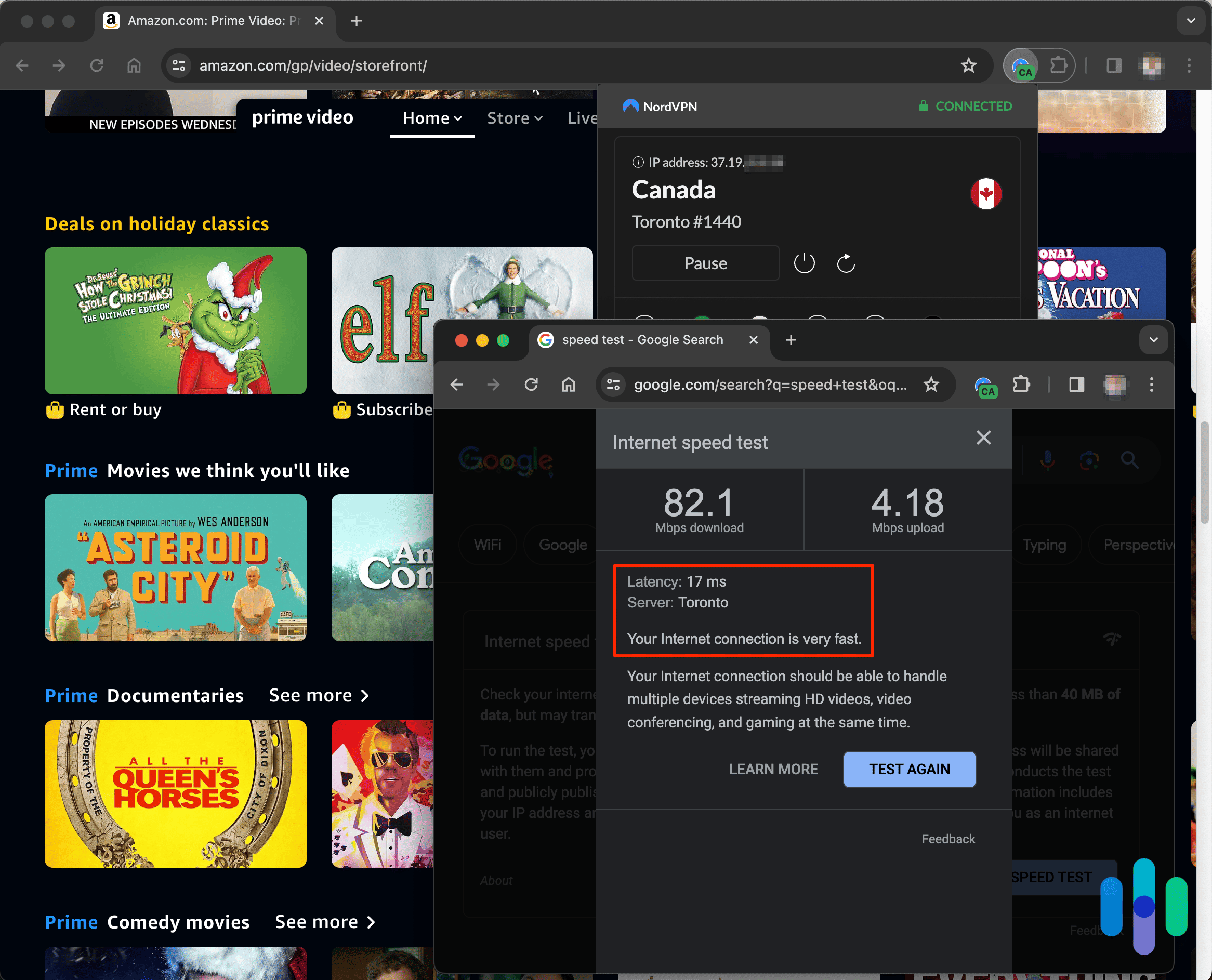
Even without discounts, though, NordVPN is still one of the best-value VPNs. Price-wise, NordVPN’s pricing is in line with VPN prices from the competition such as Bitdefender. In fact, it may even be considered an affordable option.
ExpressVPN subscriptions, for instance, start at $4.99 per month for the two-year plan. On the surface, it’s more expensive than NordVPN’s two-year plan, but ExpressVPN only lets you protect eight devices. With NordVPN, you can connect up to ten devices simultaneously. And while NordVPN is slightly pricier than, let’s say, IPVanish’s $3.33 yearly basic plan, the extra cost is worth it given that NordVPN includes the features below.
- Speedy internet with no throttling or bandwidth limits
- 256-bit AES encryption
- No logging of IP addresses, servers, websites, or files you visit
- Ability to stream
- Protection of mobile devices
- Malware, malicious sites, ads, and trackers blocking
- 7,200+ servers in 118 countries
- Coverage of 10 devices at once
- Apps that are compatible with Windows, macOS, Android, iOS, Android TV, Firefox, Chrome, and Linux browsers and devices
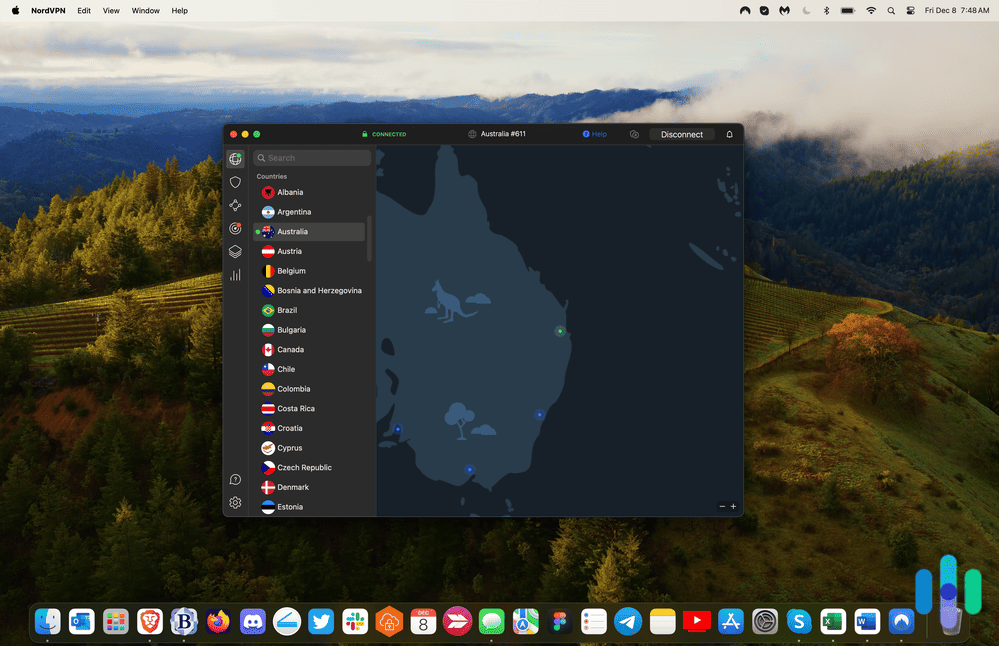
- Automatic kill switch
- Dedicated IP address (costs extra)
- P2P sharing
- Masking of our IP addresses
- Double VPN that hides activity behind two encrypted servers
- Onion Over VPN; this feature sends our web traffic through an encrypted tunnel, which gives us more security as we browse.
- Enhanced security to block ads, suspicious sites, and malware
- Browser extensions for Chrome and Firefox
- Dark web monitoring
- Worldwide access
- Split tunneling
- 24/7 customer support
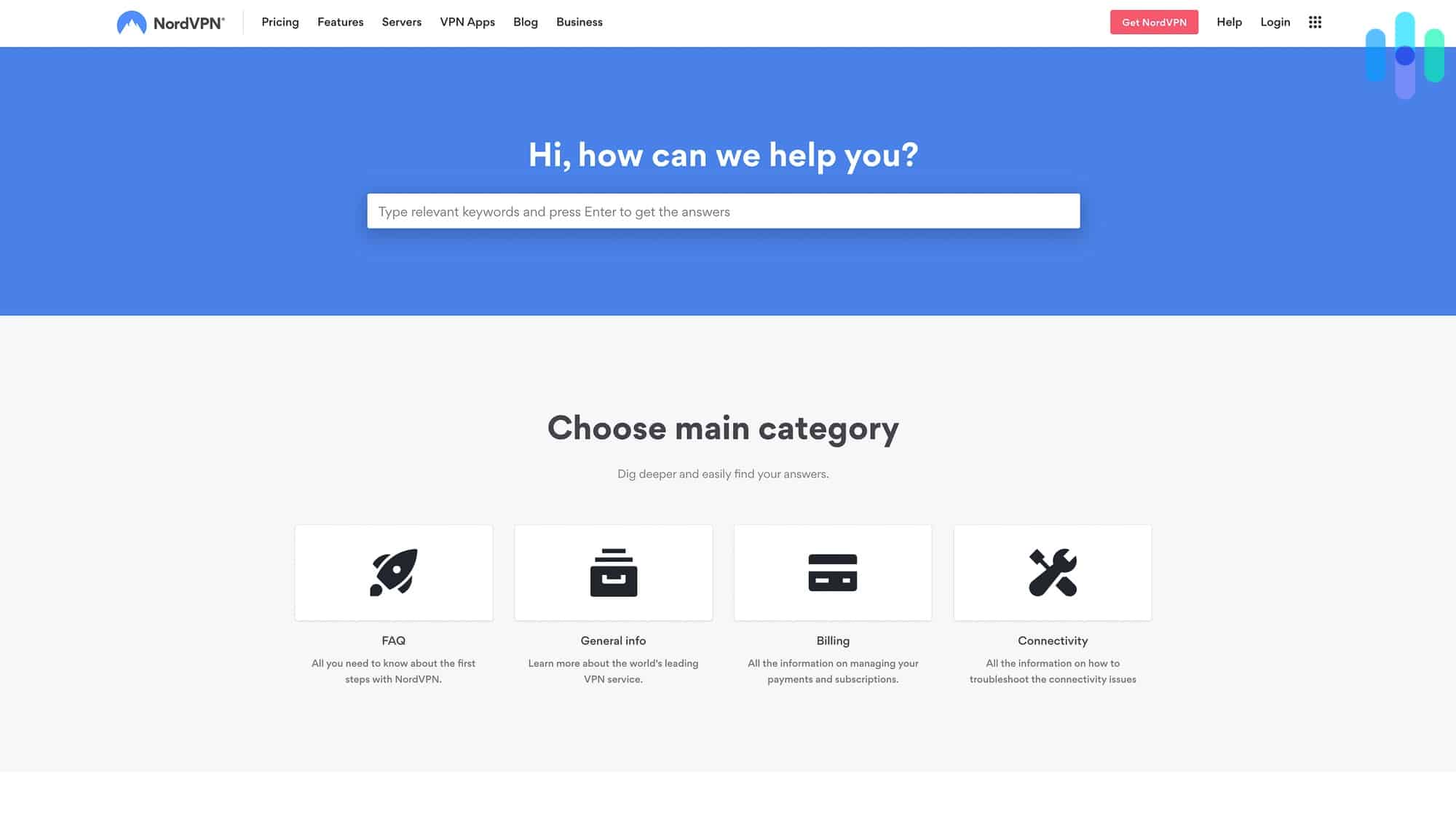
Favorite Features
There’s a lot to love about NordVPN. But we’re going to focus on some specific features that stood out to us during our testing. Here are the highlights.
- Global coverage: NordVPN’s reach is far and wide, and it’s spreading faster than any other VPN. Just over the past six months, it added over a thousand servers to its fleet. It now offers more than 7,200+ servers and it has both physical and virtual servers in 118 countries. While you likely will not use every single one of those servers and locations, it’s nice to know that wherever you may end up using NordVPN, there’s always a server near you ready to provide lightning fast speeds.
- Connect up to 10 devices at the same time: Most of us have more than one internet-connected device. We have smartphones, computers, maybe even a tablet. They all need a VPN, and thanks to NordVPN’s 10-device limit, you can protect all your devices with just one subscription. Sure, it’s not as impressive as Surfshark or Private Internet Access that supports unlimited devices, but NordVPN’s 10-device limit can get the job done for most people.
Pro Tip: Traveling? Whether for business or for leisure, a VPN is a must-have for online safety when traveling. Check out our favorite VPNs for traveling, which includes NordVPN.
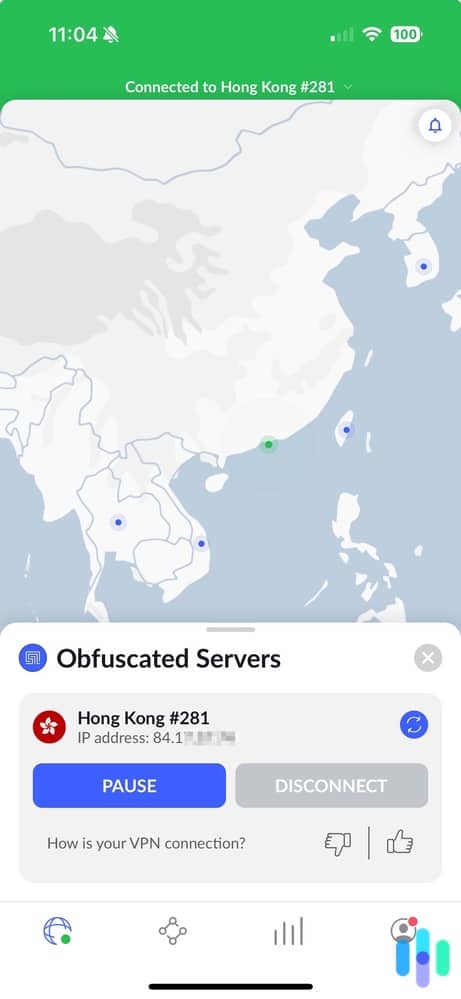
- Strong encryption: NordVPN used AES-256 encryption, which is what the NSA recommends1 and what the U.S. government uses to encrypt top-secret messages.
- Minimal logging: NordVPN did not collect data like our IP addresses, the servers we used, the websites we visited, or the files we downloaded. And, because its headquarters is based in Panama, it’s not part of any international surveillance alliances like Five Eyes, Nine Eyes, or Fourteen Eyes2. PricewaterhouseCoopers even audited NordVPN and confirmed that its policy description was fair and accurate.
Pro Tip: Pay attention to where a VPN company’s headquarters is. NordVPN’s headquarters is in Panama, so it isn’t under the jurisdiction of any international surveillance alliances like Five Eyes. This means if NordVPN receives a request from a foreign government, they won’t share your information with them.
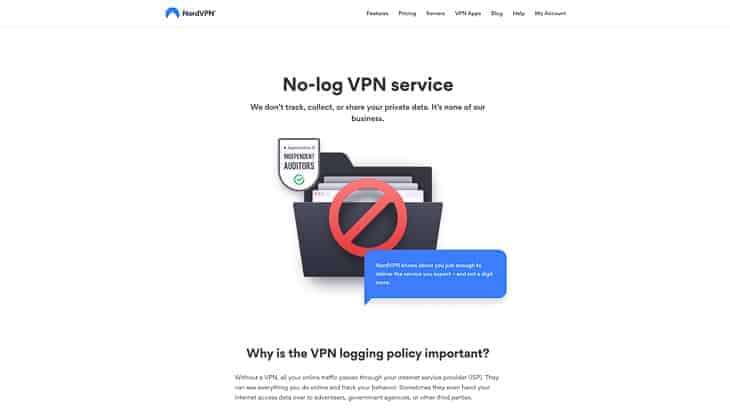
- Ultra-fast streaming: There’s no throttling or monthly caps on network bandwidth, so we could binge-watch our favorite shows with no restraint. Needless to say, we watched Netflix with our VPN a lot, especially since NordVPN let us change our Netflix region.
- Automatic kill switch: If our VPN connection accidentally dropped due to something like an unstable Internet connection or a server failure, the kill switch activated and blocked our device from accessing an insecure Internet.
- A dedicated IP: Not included in the VPN subscription, dedicated IP address gives you an IP address that no one else can use, which is unlike shared IP addresses in a normal VPN connection. Pricing for a dedicated IP address starts at $4.19 per month when bundled with a 2-year plan.
- Dedicated P2P servers: When you need to send large files quickly, transferring them via P2P servers will get them where they need to be faster. NordVPN is one of our top-rated VPNs for torrenting, especially if you don’t want your ISP throttling your speeds.
- Double VPN: This concept, known as VPN server chaining or multi-hop, enhanced our security, protected and hid our IP addresses by running our data through two encrypted VPN servers. It’s not a feature everybody will use, especially since it slows down your internet speed more significantly than a normal VPN connection, but it’s useful to journalists, whistleblowers, and those living within the jurisdiction of restrictive governments.
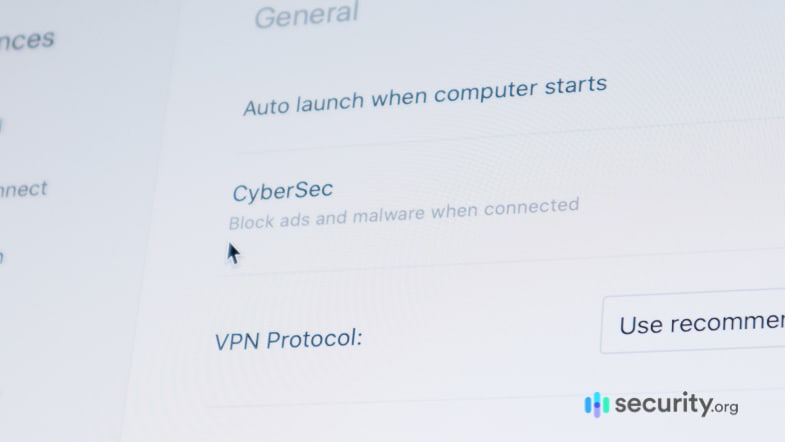
- NordVPN Threat Protection: This advanced security measure blocked websites that had reputations for hosting malware or phishing. It also blocked malware downloads, working almost like antivirus software. The keyword there is ‘almost.’ While it can prevent your devices from downloading malware, it can’t remove malware that has already snuck in. Having antivirus software is still necessary.
- Split tunneling: Sometimes you don’t want every website and app running through your VPN. For example, maybe your work software won’t recognize a VPN’s IP address and block you from logging in. Split tunneling comes in handy in situations like that. It creates two tunnels – one that is connected to the VPN and one that’s not. You can set which apps or websites will use the non-VPN tunnel, letting you keep your VPN connection active for activities you want to keep private.
- 24/7 customer support: We didn’t run into any issues when we used NordVPN, but we could access its customer support line via its robust help center archive, email support, and live chat features.
Did You Know: A kill switch, multi-hop (or DoubleVPN), and obfuscation mode are the three best features of stealthy VPNs, and NordVPN offers all of them. That makes NordVPN a good VPN for torrenting, sending sensitive files, or posting anonymous content online.
On top of those VPN features, the NordVPN app includes several free features that even non-VPN users can access. Simply download the VPN app on your device. We’ve already raved about Threat Protection Pro above. So let’s talk about Meshnet.
Meshnet is a virtual LAN feature. It lets you connect multiple devices to a secure network, creating a virtual local area network. Using Meshnet, it’s possible to do actions you can normally only do when you’re connected to the same LAN, like access your wireless printers, send over files locally, or even use another device as a network access point.
Can I Try NordVPN for Free?
Well, NordVPN doesn’t have a free trial in a traditional sense, but you can try NordVPN for 30 days risk-free via the money-back option. Not many VPNs offer free trials anyway, so the money-back guarantee is as good as a VPN free trial.
With this approach, you will be charged immediately upon signing up. You can get your money back if you cancel before 30 days, which means you technically got the service for free. It’s a bit of a hassle but this is the best way to test all of the features of your plan without fully committing. When we cancelled our subscription before 30 days, it took about a week for our full refund to show up.
Watch Out: While NordVPN offers a 30-day money-back guarantee, it can’t issue refunds if you purchased a plan or product on Apple’s app store. However, you can get in touch with Apple’s support directly if you want a refund.
Payment Options
NordVPN accepts a number of payment methods, including credit cards and cryptocurrencies.
| Payment methods | NordVPN |
|---|---|
| Visa | Yes |
| MasterCard | Yes |
| Maestro | Yes |
| American Express | Yes |
| Discover | Yes |
| JCB | No |
| Paypal | No |
| Google Pay | Yes |
| GrabPay | Yes |
| AmazonPay | Yes |
| UnionPay | Yes |
| Apple Pay | No |
| Bitcoin | Yes |
| Ethereum | Yes |
| Ripple | Yes |
| Dash | Yes |
| Litecoin | Yes |
| Zcash | Yes |
How Can I Cancel?
We loved NordVPN, and as our top-rated VPN, we made it our permanent VPN for all our personal privacy needs. That said, it may not be the best VPN for you. If you find that that’s the case after purchasing a subscription, here’s how to cancel your VPN subscription and potentially get your money back (if you cancel within 30 days of purchase).
- Sign in to your account.
- Find your Dashboard tab.
- Click the Menu symbol.
- Click Cancel Automatic Payments. This will allow you to cancel a recurring payment, but it will not issue any refunds.
- If you’d like a refund, you’ll need to contact customer support via email or live chat to cancel your account. Contact customer support through the email or chat buttons on NordVPN’s website.3
- Check your inbox for a confirmation email.
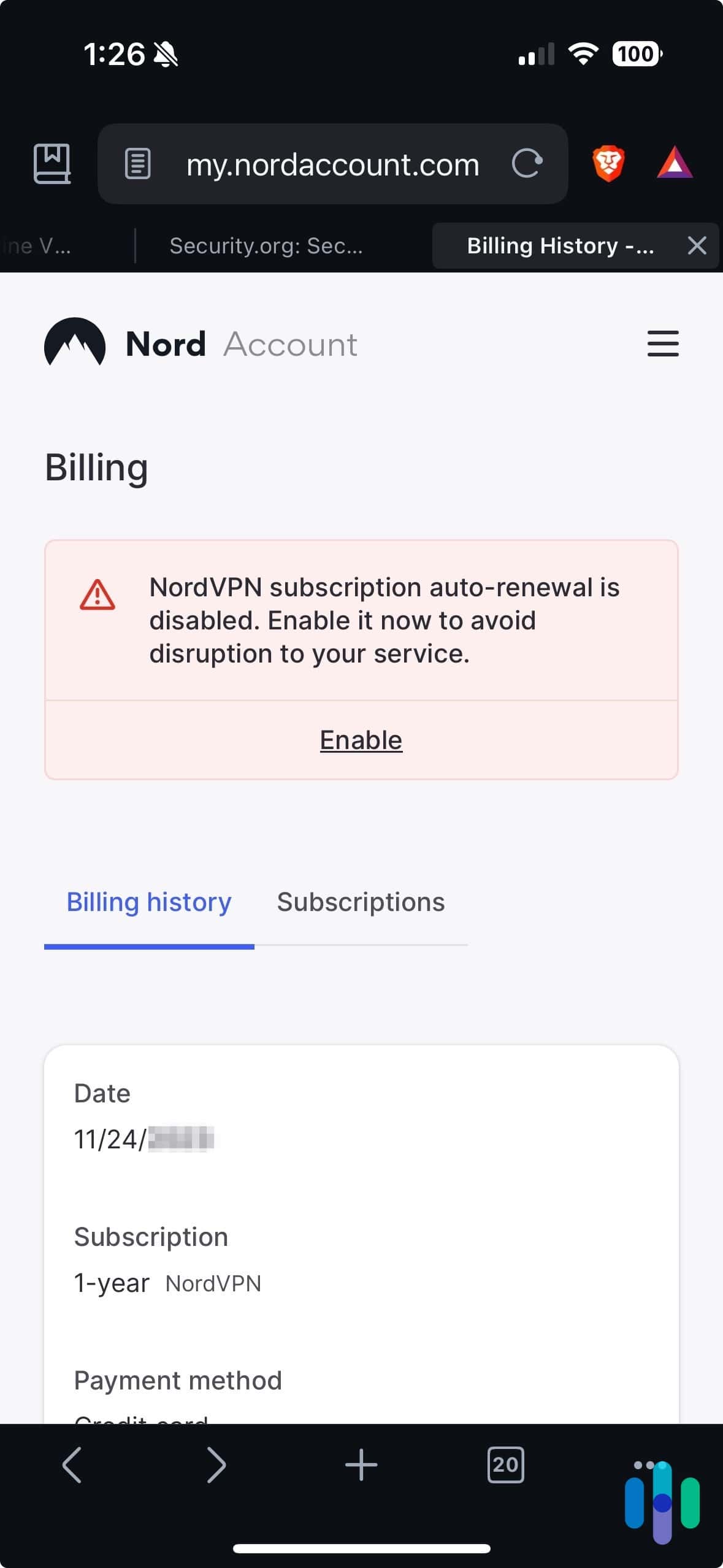
Server Locations
NordVPN has over 7,300 servers spread across 118 countries, but what exactly does that mean to users? For starters, more than 7,200 servers is impressive. It shows that NordVPN has the network to support millions of users. More servers means more resources to process terabytes of traffic. For comparison, our #2 pick VPN – Surfshark – has only about 3,200 servers. NordVPN has double that and they’re adding new servers all the time.
On top of that, those servers provide IP addresses from 118 countries. It’s easy to get a U.S. IP address from any VPN, but that’s not the case for less popular countries. For example, since requiring VPNs to log sensitive data, a lot of VPNs have removed their servers from India. Getting an India IP address is not so easy now.
NordVPN’s solution is to provide virtual servers. These servers are not located physically in the country they say they are in, but they change your IP address to an IP address from that country. For example, NordVPN’s India virtual server is physically located in Singapore, but if you connect to the server, you’ll get an India IP address.
In terms of physical and virtual server locations, NordVPN’s 118 countries currently reigns supreme. It narrowly beats ExpressVPN (105 countries), Surfshark (100 countries), and CyberGhost (100 countries).
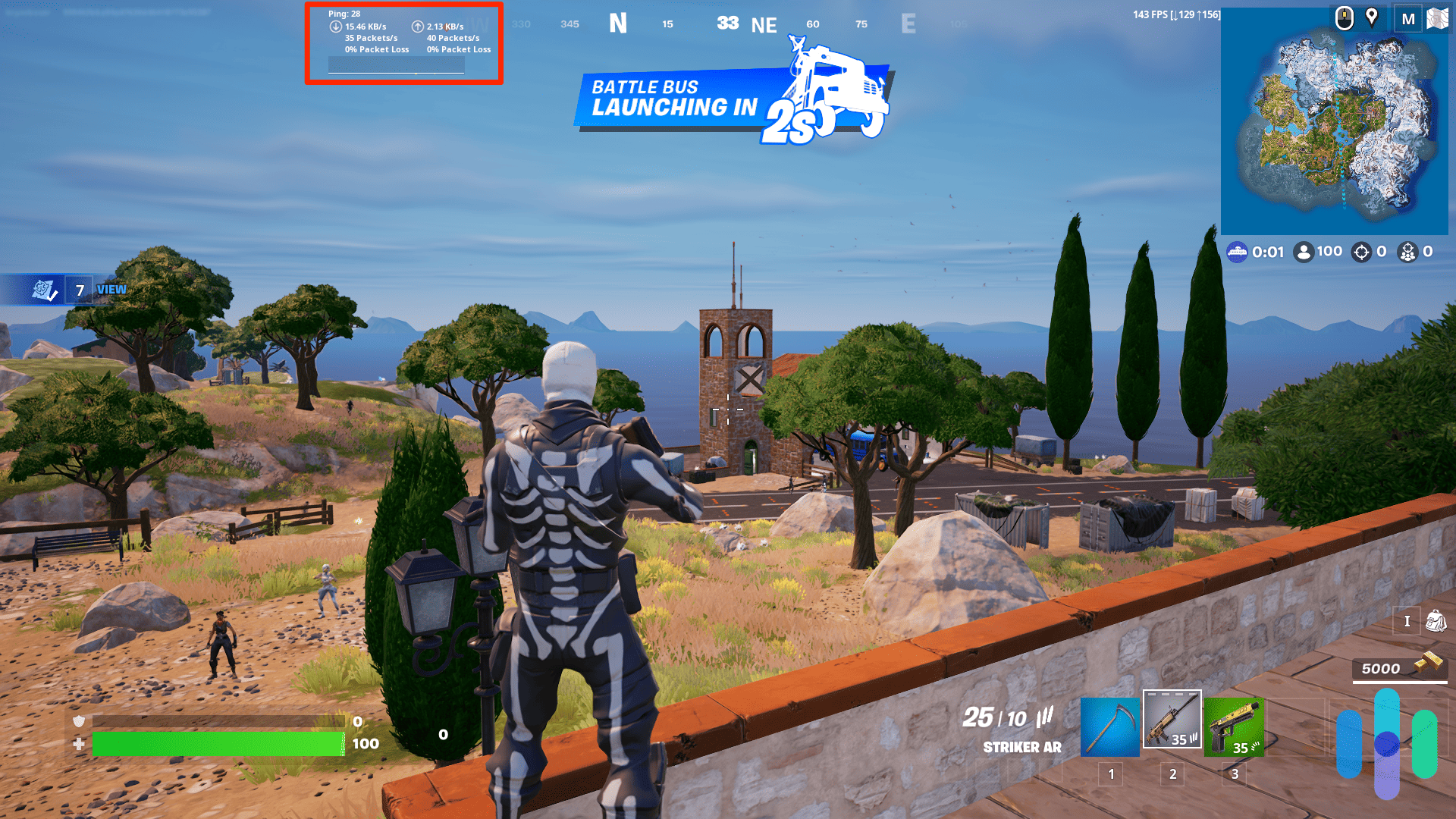
See how NordVPN stacks up against the competition
In Summary
NordVPN is one of the most popular VPNs, and for good reasons. It offers a one-size-fits-all solution for anyone looking to cover their digital footprints. Also, it offers pricing to fit any budget.
With a variety of pricing options, NordVPN is one of the cheaper VPNs out there, especially if you are down for a longer-term commitment. We love that NordVPN is headquartered in Panama; it puts our minds at rest that it won’t share our data with the federal government. See our full NordVPN review for a more in-depth look at its benefits.
Frequently Asked Questions
In case we didn’t cover all the questions you had, here are the answers to a few additional considerations you might still be weighing.
-
Is NordVPN safe?
Yes, NordVPN is very safe. It uses AES-256 encryption, a high industry standard, and hides our activity behind a double VPN. A double VPN, also known as sever chaining or multi-hop, protects our IP address by encrypting web activity twice as opposed to once. It ensures that our data hides from everyone, even our internet service provider.
On top of that, NordVPN does not log our IP addresses, browsing history, downloaded files, or server information. Its headquarters is in Panama, a country that is not part of any international surveillance alliances like Five Eyes. That means the federal government can’t require NordVPN to turn in customer data.
-
Does NordVPN keep logs?
NordVPN keeps some logs. While it does not track when we used their VPN, how long we used it for, our IP addresses, the servers we used, the websites we visited, or the files we downloaded while connected, it does keep track of our email addresses, payment data, the timestamps of our last sessions, customer service information, and how we used the NordVPN site.
-
Does NordVPN have a kill switch?
Yes, NordVPN has a kill switch that disables internet access for the whole system, including web browsers and web apps, if you lose your VPN connection.
NSA. (2018). Data at Rest Capability Package. nsa.gov/Portals/70/documents/resources/everyone/csfc/capability-packages/dar-cp.pdf
Business Leader. (2019). Five Eyes Alliance: Everything You Need to Know.
businessleader.co.uk/five-eyes-alliance-everything-you-need-to-know/73523/NordVPN. (2021). How can I reach NordVPN customer support?
https://support.nordvpn.com/FAQ/1087246372/How-can-I-reach-NordVPN-customer-support.htm