Nest Video Doorbell (Wired) 2nd Gen Review 2025
A smarter, better-looking Nest Doorbell with great video quality. But does it live up to the hype? We tested it to find out.
 Aliza Vigderman, Senior Editor, Industry Analyst
&
Aliza Vigderman, Senior Editor, Industry Analyst
&
 Gabe Turner, Chief Editor
Last Updated on Jul 24, 2024
Gabe Turner, Chief Editor
Last Updated on Jul 24, 2024
What We Like
- Superb video quality: Google Nest Doorbell offers great video quality with HDR, a 3:4 aspect ratio, up to six times digital zoom, and a 960 by 1280 resolution.
- Smart platform integrations: The Nest Doorbell works with Google Assistant and Alexa. It also works well with other Nest cameras and products.
- Artificial intelligence: The Nest Doorbell can tell the difference from people and moving objects like pets and cars. This gets rid of a lot of false alarms. And with Nest Aware, we can even put a name to our friends' faces, which makes our notifications more helpful.
What We Don't Like
- A bit pricey: At $179.99, the new model of Nest Doorbells cost less than the Nest Hello. That’s not to say that it’s the cheapest option on the market though.
- Nest Aware is required to access all features: We had to pay a month-to-month fee to use most of the doorbell’s key features. This includes event history and facial recognition. With that said, the camera does give you person detection built-in.
- No local storage: To see our footage after the fact, we had to pay for a Nest Aware plan. The doorbell didn’t have a slot for any type of SD card or USB flash drive.
Bottom Line
Google Nest's take on the video doorbell is nothing short of top-notch. It’s well-designed, it’s easy to use, and it’s feature-rich. While the price point might be a bit of a turnoff for some, I’d argue the value is definitely there.
Google keeps me coming back for more with its Nest smart home and home security line of products. And that’s true for its video doorbells as well. While they’re lacking in product lineup diversity — for context, Ring offers eight different models compared to Google’s three — they more than make up for it with functionality.
This isn’t the first time I’ve tested a Nest camera. I took the battery-powered Nest Doorbell out for a spin when it came out in 2021. This time around, I put its battery-free cousin to the test, the 2nd-gen Nest Doorbell (wired).
Before we dive deep on the features that make this premium video doorbell tick, here’s a quick rundown of what the Nest gets just right and a few things it struggles with.
Pro Tip: Don’t have doorbell wiring from your old doorbell? The Nest’s battery-powered doorbell lets you use what we liked about the wired version without the need to bust out the power drill.
Overall Rating
- 145-degree field of view
- Integrates with Google and Nest products
- Optional facial recognition technology
The Nest Doorbell Camera: Is it the Camera for Your Front Door?

At first glance, you can tell that the Nest Doorbell is not a cheap security device. This Nest device is well-designed, and since it’s a Google product, good picture quality and smart home integrations come with the package. To be a bit more specific, the Nest shoots 960p HDR video at 30 fps. While this might not sound like much, just wait ‘til you see it in action.
That said, at $180, Google’s main smart doorbell costs a lot, and you’ll need to pay a bit more than that if you want to use all of its features. If you’re looking for a more budget-friendly doorbell, Ring might be the way to go.
Pro Tip: If you’re concerned about your home’s curb appeal, Google now offers four different matte finishes on these units: snow, linen, ivy, and ash.
The one other red flag we ran into is the way the Nest doorbell has a hard time working with other platforms. Google is, above all else, a smart home brand with products that work best with its own platform and OS. So if you own a bunch of other Google Home products, that’s great news. But, if you tend to go with Alexa home products — or you use Apple HomeKit and Siri — you might run into a few issues when you try to make your smart home work together, at least for now.
If you want some more affordable home security options with support for more smart home platforms, check out these tried and true home security brands:
Did You Know: The reason our smart devices can’t work with each other is because they may not all speak the same language. Enter Matter (capital M). Matter is a new open-source standard for smart technology. It promises to get all devices, platforms, and OS speaking the same language.
How The Nest Doorbell Improved My Home Security
Looks and smarts aside, the main reason I wanted to test the latest wired Nest Doorbell was to find out how good it was at protecting my home. As we thought, with just a few cons, the Nest did a bang-up job.
Doorbell Ring Notifications
The main function of a video doorbell is to tell you when someone’s at your door, and the Nest Doorbell did just that. When I had a visitor, I got a push notification on my phone that had a snapshot of the event I could see for up to three hours. That’s three hours of free storage. Great, right?
Not really. A three-hour window isn’t much. For instance, say I want to check out an event that happened at night when I woke up the next morning. I’d be out of luck. Of course, Google does give you a solution: a Nest Aware plan. Google’s cloud storage plans start at $8 per month. That is unless you’ve got an ADT home security plan, in which case you don’t pay a dime.
I can see Ring and Wyze users shake their heads at this point. Ring Protect storage plans start at just $4.99 per month. Wyze plans cost even less at $1.67 per month. Here’s a closer look at Wyze’s budget cameras if you want to save a bit of money on your month-to-month fees. While those low costs might feel good at first glance, don’t forget that Google charges by the house. Wyze, on the other hand, charges by the device and Ring only gives you unlimited devices with its $10 plan. So, unless you want just one smart home device from these brands, the Google deal could end up saving you a few bucks.
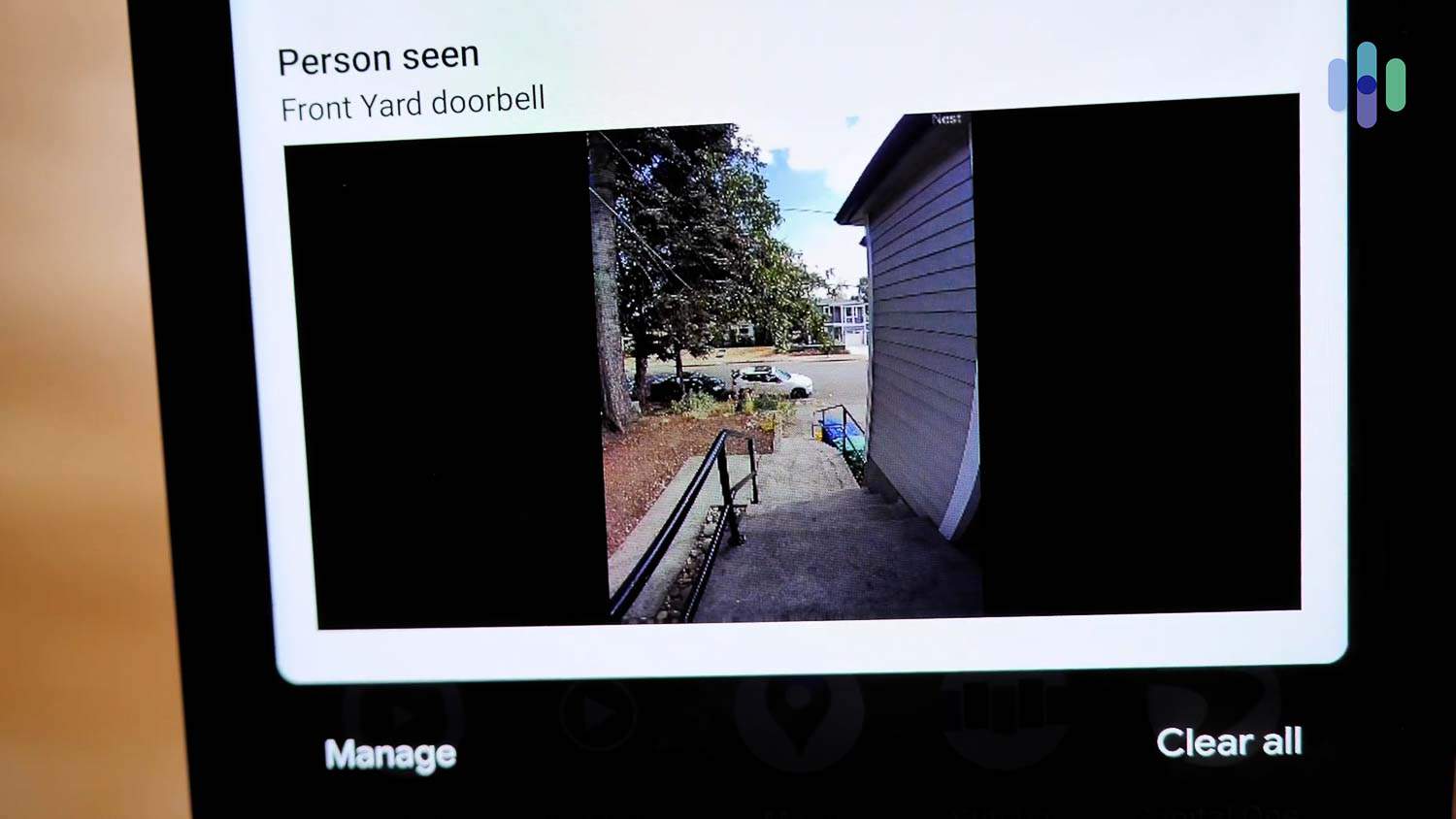
Person Alerts
The Nest Doorbell doesn’t alert you each time it sees an object move at your front door. That would drive you crazy. The Nest is “contextually aware,” which you should expect from a Google product. To put it in simple terms, it knew that a car passing by isn’t a security concern, but a person at my door could have been. My house happens to face a main street, so I like this feature a lot. Well, at least for the parts of it that worked.
While the Nest was good at telling cars from humans, and packages, I couldn’t get mine to tell who was at my door. Turns out, that was due to the fact that “familiar face detection” was locked behind — you guessed it — a paid Nest Aware plan.
>> Also check out: ADT Doorbell Review
Want Intelligent Alerts? Grab a Nest Aware Plan.
As I talked about up top, Nest Aware is Google’s paid plan for cloud storage. The plans start at $8 per month and go all the way up to $15 per month. But Nest Aware plans also give you some useful, AI-enhanced features like familiar face alerts and package tracking. But, do you need the features that Nest makes you pay for on a month-to-month basis? Here’s my two cents.
Familiar Face Alerts
Familiar face alerts made my person alerts better since it could tell me if I knew the person at my door. As you might expect, Google is pretty good at this as it stands, and they keep getting better. But it’s still not perfect. In my case, my Nest had a hard time telling me which of my kids were at the door. And FYI, once the Nest figures out a face, it’s not exactly a piece of cake to reteach it. I basically had to go into the photos it thought was my daughter and delete all the photos that were actually of my son. Once I’d given the Nest some tips — tagging the hits, getting rid of the misses — we were off to the races.
Package tracking
The Nest Doorbell’s paid package tracking can do a bit more than its package detection feature, which doesn’t cost a dime. The smart tracking feature let me know if a package had left my stoop, not when it got there. You’ve probably heard of porch pirates. Well, this is one way to keep them at bay. That said, you’d have to act pretty fast — like Flash on Red Bull fast — to stop a thief in the act.
Activity Zones
For the final feature, activity zones let me set a limit for the detection range of the Nest Doorbell. This means that I could tell my Nest Doorbell to send me alerts just for an area that I set. Any motion it sees that isn’t in the area I set gets ignored. For instance, I set it to only alert me of motion in my front lawn, that is if you can call the small patch in front of my house that has a lawn. You don’t need to pay for a Nest Aware plan to use this feature. It turns out, this feature helped me a lot so it’s nice they don’t make you pay for it. Once I’d set those zones, I stopped getting alerts every time a jogger ran by on the street. But when a kid walked in the “zone” to get his ball, I got an alert.
FYI: While it doesn’t matter much for the hardwired model, if you opt to go with the battery-powered version, setting activity zones and decreasing your alert trigger sensitivity will help improve your battery life. I went from having to charge my Nest Doorbell every few weeks to every few months after making some tweaks in the settings.
Bottom line? If it’s video storage you need, a paid Nest Aware plan may be worth it. Remember, Google’s Nest Aware plans work for your whole house, not just the camera. If it’s life-changing features you want to unlock, on the other hand, I’m not sure the Nest Aware’s bells and whistles justify the $8-15 per month price tag.
FYI: The Nest Doorbell doesn’t come with a chime. You can either connect it to another Google device with a speaker like the Google Home Mini or wire it to your existing chime.

Live Streaming with the Home App
The Nest Doorbell was my peephole that I could use on my phone. But, to stream the live footage when I got an alert, I still needed a device that could show me the stream. In the past, with the Nest Hello, say, I’d have used the Nest app to control and watch it. But as of 2021, Google has moved from the Nest app to the Home app. So to check my video I had two options: I could open the Google Home on my phone or watch video straight through my Nest Hub Max.
I’m not going to delve too deep into the Home app. Google is good at making apps, and I’ve yet to have a big problem with Google Home. That’s not to say it ran like clockwork 100 percent of the time. The Nest was quick to send alerts. But at times, if one type of alert followed too quickly on the heels of another type of alert, the Nest would spin its wheels for a minute or two before reconnecting to the Home app. Over time, I could see how this might annoy me.
Aside from that, the Home app was a life saver. It showed most of its worth when I was out and about. When I was in the house, I found it much more simple to use the family Nest Hub Max smart display. By just saying a quick phrase (e.g. “Hey Google, show me my front door”), the Nest Doorbell could stream live footage to our Nest Hub Max.
One more thing to note here is that the camera on the Nest Doorbell itself goes into standby mode when it doesn’t see anything or when it’s not in use. So, there may be a slight delay from when you say the phrase to when the livestream appears on your screen. If you have a strong connection, the delay shouldn’t be more than five seconds.
That said, the Nest Doorbell uses H.264 encoding. This type of encoding compresses live streams to limit their bandwidth use and make the streams more fluid. That means when you’re on mobile data, it uses less of your limit and you get less lag. To sum it up, H.264 encoding makes your experience better in just about every way.
Two-Way Audio
The Nest Doorbell can also work as an intercom. You don’t even need to be in the house to use it. If a stranger shows up at the door, and you’ve got your phone in hand, you can see, hear, and talk to him — knock-knock thieves included.1 I set up one in our kitchen and connected it to my son’s phone so that I could call him down for dinner. This let him play games in peace with his headphones on while I could still talk to him as needed.
FYI: As the name suggests, a knock–knock thief is a lowlife that knocks at the front door first to test the waters. If no one answers, he’ll creep around back and try to break in.
Pre-Recorded Quick Response
In my experience, having Google Assistant send premade messages to the UPS man is not my cup of tea. But you may feel differently about this. Nest’s pre-recorded responses might come in handy when you’re not at home or in the mood to answer the door. You just record the message and Google Assistant says it for you: “Good afternoon. Please leave the package next to the ficus tree.”
The Nest Doorbell’s Video Quality
The Nest Doorbell has what I’ll call “magically good” video quality for its low resolution on paper. Just why that is boils down to a few key image quality factors.

HD Video Quality
The Nest Doorbell’s resolution is 1.2 megapixels (MP), or 960p. That’s the number of pixels squeezed into its screen. As I said, in the grand scheme of things, 1.2 MP isn’t much. The Arlo Essential shoots at 2MP, for instance, which is just about double the Nest. Despite the lowish resolution, however, picture quality on the Nest Doorbell is exceptionally crisp and the 3:4 (portrait) aspect ratio gives a head-to-toe view of visitors.
This is also important when you consider that one of the primary security uses of a video doorbell is to deter porch pirates. By focusing on the vertical frame rather than the horizontal, you’re going to be able to see packages placed almost directly underneath the unit itself.
Wide-Angle Field of View
The 145-degree diagonal field of view on the Nest Doorbell is kind of narrow. Remember, the Nest is giving you portrait, not landscape, video. So, it won’t make a good stand-in for a high-quality outdoor security camera that can keep watch over the whole yard. But the Nest could cover our whole front stoop and then some. It doesn’t use the the fisheye effect that most wider-angle cameras produce too. If you want more side-to-side, check out the Ring Pro 2.
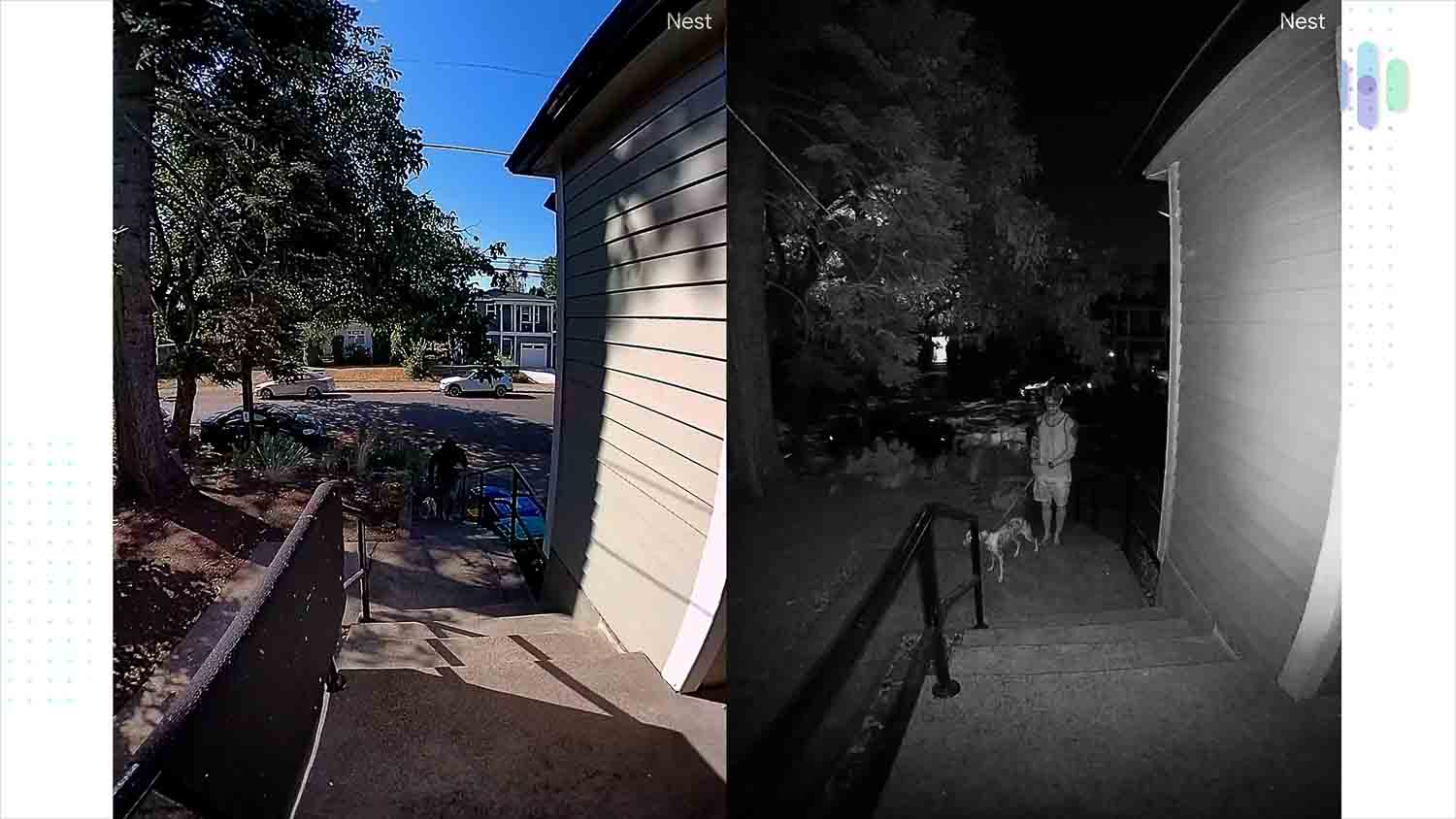
High Dynamic Range
Cameras equipped with High Dynamic Range, or HDR, can adapt to outdoor lighting better. This lets you clearly see faces even when you’d expect them to get lost in the glare. The Nest Doorbell happens to be HDR-equipped, and I was happy with the way it could handle tricky lighting. Still, I will say that at night it worked better for me in night vision mode than it did when the porch lights were shined on my face.
The Nest Doorbell In Action
I’ve been talking about the Nest Doorbell (wired) for a while now. Watch our video review to see its battery-powered cousin in action.
Smart Platform Integrations
The 2nd-gen Nest Doorbell is a solid stand-alone security device. But, when it can work with other smart platforms, it takes things to the next level. As you most likely thought, the Nest Doorbell mostly works with other Nest and Google products. This includes Nest cameras, smart displays, and smart speakers like the Google Nest Mini.
As I mentioned up top, once I got my Nest Doorbell to work with my Nest Hub Max via the Google Home app, I could use my smart display to live stream video from my front door. This gave me a much better view than what I could see from my phone. The hub pulled up my stream on its own and Google Assistant told me what kind of activity I had at the door: person, package, or pet. I didn’t have to do a thing. Just be prepared for a lot of notifications. And those chimes become a bit much if you have a lot of speakers in the house. For some reason, you can’t tell Google to play the chimes on just one of them.

That’s just scratching the surface with Google. But the Nest Doorbell also works with Alexa. With one caveat. Alexa smart home devices have to have a screen, like the Fire TV or Amazon Echo Show. All of the smart home automation you can do with them are a lot clunkier too. The Echo doesn’t automatically pull up video, for instance. You’ve got to ask Alexa to do that for you.
Nest Aware: Cloud Storage For All Nest Cameras
The Nest Doorbell doesn’t come with a local storage option. And, if you recall, you only get three hours of cloud storage for free. When you want more storage, which you will, you’ll need a paid Nest Aware plan. These plans come in two flavors: the Nest Aware and the Nest Aware Plus.
Nest Aware Plus plans are pretty heavy-duty. They let you see continuously recorded video for up to 10 days (a unique feature with the Nest), plus a 60-day event history. That’s plenty, maybe even overkill, for most homes.
Of course, uploading so much HD video to the cloud 24/7 could put a strain on your bandwidth. So, if your internet service provider caps you, the $8 per month basic Nest Aware plan might be a better choice. It only records event clips, so it’ll use a lot less of your bandwidth.
Both of these plans are paid plans. If you want to get away from month-to-month fees entirely, consider Eufy security products. Eufy has a brand new 2K doorbell with local storage for about $250. A bit more expensive than the Nest, but you should earn it back in savings by avoiding a month-to-month plan in about a year.
Did You Know: When viewing recorded videos with a Nest Aware Plus subscription, we found it a lot easier to check the list of recorded events rather than sift through the timeline. The timeline works best for watching continuous recordings.
The Nest Doorbell: Installation
Compared to outdoor wireless security cameras and battery-powered video doorbells, hardwired video doorbells are a lot harder to install. Most of them require that you know at least a bit of an electrician’s skills. So if you’ve got more in common with Clark Griswold than Bob Villa, it might be best to call in the pros.

That said, you can find a lot of how-to videos online that walk you through the process step-by-step. And if you’re going to cut your teeth on a wired security device, a doorbell is a pretty good place to start since the wires from your original doorbell are most likely already in place. As long as your wiring is low voltage, you’re good to go without much risk of a nasty shock.
But first things first. Before I pulled out my screwdriver and drill, I had to open up my Home app and log in (you need a Google account for this). The rest was easy. I clicked “new device” and scanned my QR code.
Once my Nest was online, I was ready to wire and mount it. Since I’ve done this before, it didn’t take more than 40 minutes to an hour. And that’s what I think most folks will need as long as you’ve done one or two home projects in the past. I’m not going to get into chime installation, which can get a bit more complicated, since I use my Nest Hubs for my ringer.
If just thinking about wires makes your palms start to sweat, and paying for a profession is one expense too many, I’d strongly suggest you check out the wire-free Nest Doorbell.
Pro Tip: If you’d rather have a pro install the Nest Doorbell for you, Nest partners with OnTech. Installations cost $99.99.
Find out if Nest can protect your home like other doorbells
It’s a good thing when you have a choice. And when it comes to video doorbells, you’ve got a lot of them. See how Nest stacks up against these top doorbell picks.
Our Nest Hello Research and Data
The following is the data and research conducted for this review by our industry-experts. Learn More.
Encryption
| In Transit | Yes |
|---|---|
| At rest? | Yes |
| All network communications and capabilities? | Yes |
Security Updates
| Automatic, regular software/ firmware updates? | Yes |
|---|---|
| Product available to use during updates? | Yes |
Passwords
| Mandatory password? | Yes |
|---|---|
| Two-Factor authentication? | Yes |
| Multi-Factor authentication? | Yes |
Vulnerability Management
| Point of contact for reporting vulnerabilities? | Fill out a ticket |
|---|---|
| Bug bounty program? | Yes |
Privacy Policy
| Link | https://nest.com/legal/privacy-statement-for-nest-products-and-services/ |
|---|---|
| Specific to device? | Applies to all Nest products and services |
| Readable? | Yes |
| What data they log | Address, environmental data, video, audio, device information |
| What data they don’t log | n/a |
| Can you delete your data? | Yes |
| Third-party sharing policies | Shares information with third parties. |
Surveillance
| Log camera device/ app footage | Yes |
|---|---|
| Log microphone device/ app | Yes |
| Location tracking device/ app | Yes |
Parental Controls
| Are there parental controls? | No |
|---|
Company History
| Any security breaches/ surveillance issues in past? | Yes |
|---|---|
| Did they do anything to fix it? | Yes |
Additional Security Features
| Anything like privacy shutters, privacy zones, etc.? | No |
|---|
The Nest Doorbell 2nd-Gen: Final Thoughts
The latest wired Nest Doorbell is smarter and looks a lot better than its very popular predecessor, the Nest Hello. For some reason the video quality is great too despite the Nest’s weak 960p. As a Google product, the Nest was easy to set up even though I had to mess around with my old doorbell’s wires. Watching my stream was mostly hitch-free too from either the Google Home app or my Nest Hub. The connectivity snags I did run into annoyed me more than anything else, though that’s not a security hazard.
The biggest issue I think most folks will run into who are on the fence about forking over $180 for this stylish smart ringer is tying themselves down to yet another monthly fee. You’ll need one if you want more than the three hours of video Google gives you for free. If keeping those clips on file isn’t important though, you’ll be just fine. And if you own a bunch of Google smart home products, you’ll be better than just fine since the 2nd Nest Doorbell is a smart home dynamo.
Still not sure about the wired Nest Doorbell? Here’s a recap of its pros and cons.
The Nest Doorbell (wired) might be the right video doorbell for you if you want:
- A faster, more powerful wired connection
- Attractive design
- Smart features (activity zones, person, pet, and package detection, and familiar face alerts)
- Continuously recorded rolling videos for up to 10 days with Nest Aware
- Google smart home integrations
- An app that works
Consider other options if these things are deal-breakers to you:
- A monthly subscription to access key smart features
- 3 hours of cloud storage
- Google account required
- Chime not included
- Hardwired setup that involves wiring and drilling
ABC7. (2017). Officers across US warn communities about ‘knock-knock burglars;' 2 arrested in Park Ridge. abc7chicago.com/knock-knock-burglaries-texas-houston/1804014/
YouTube. (2022). How to Set Up and Install Your Google Nest Doorbell (Wired).
youtube.com/watch?v=c8MW2TsWKmk







