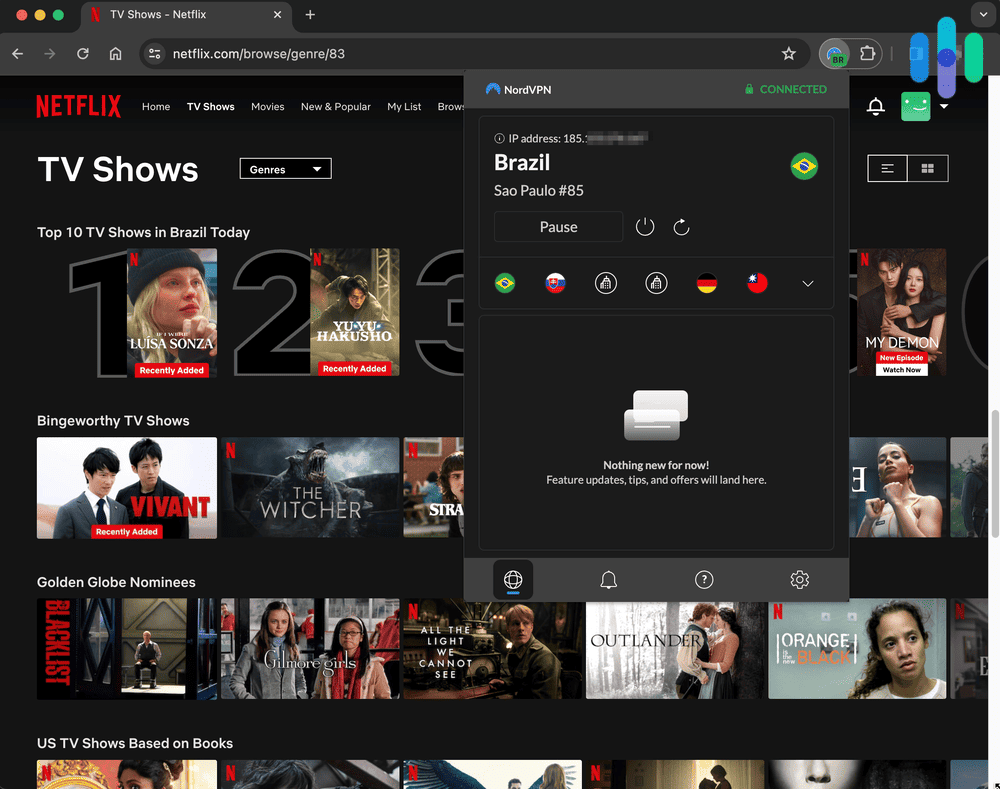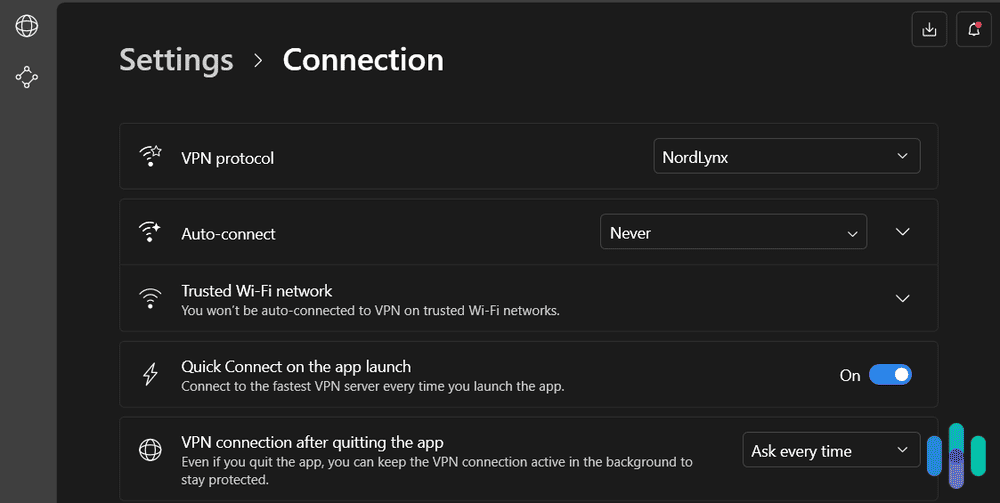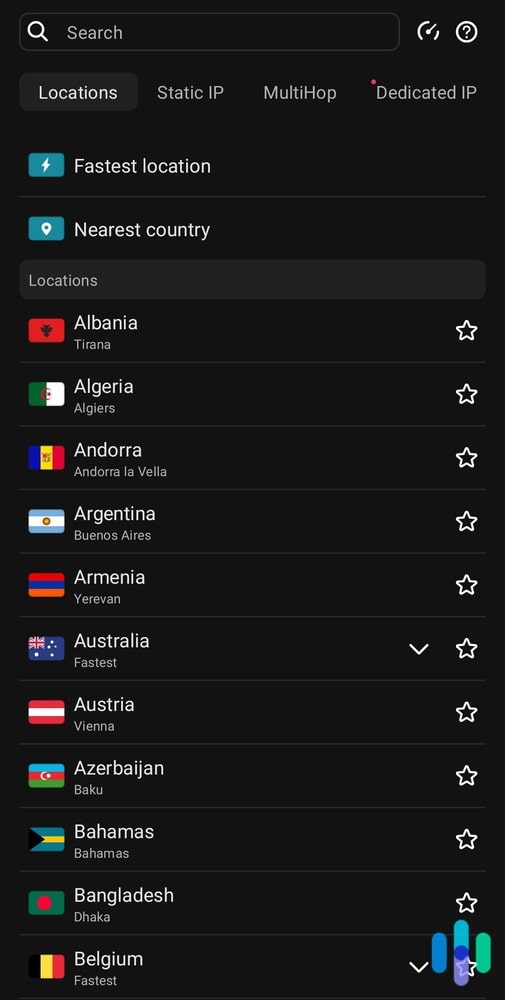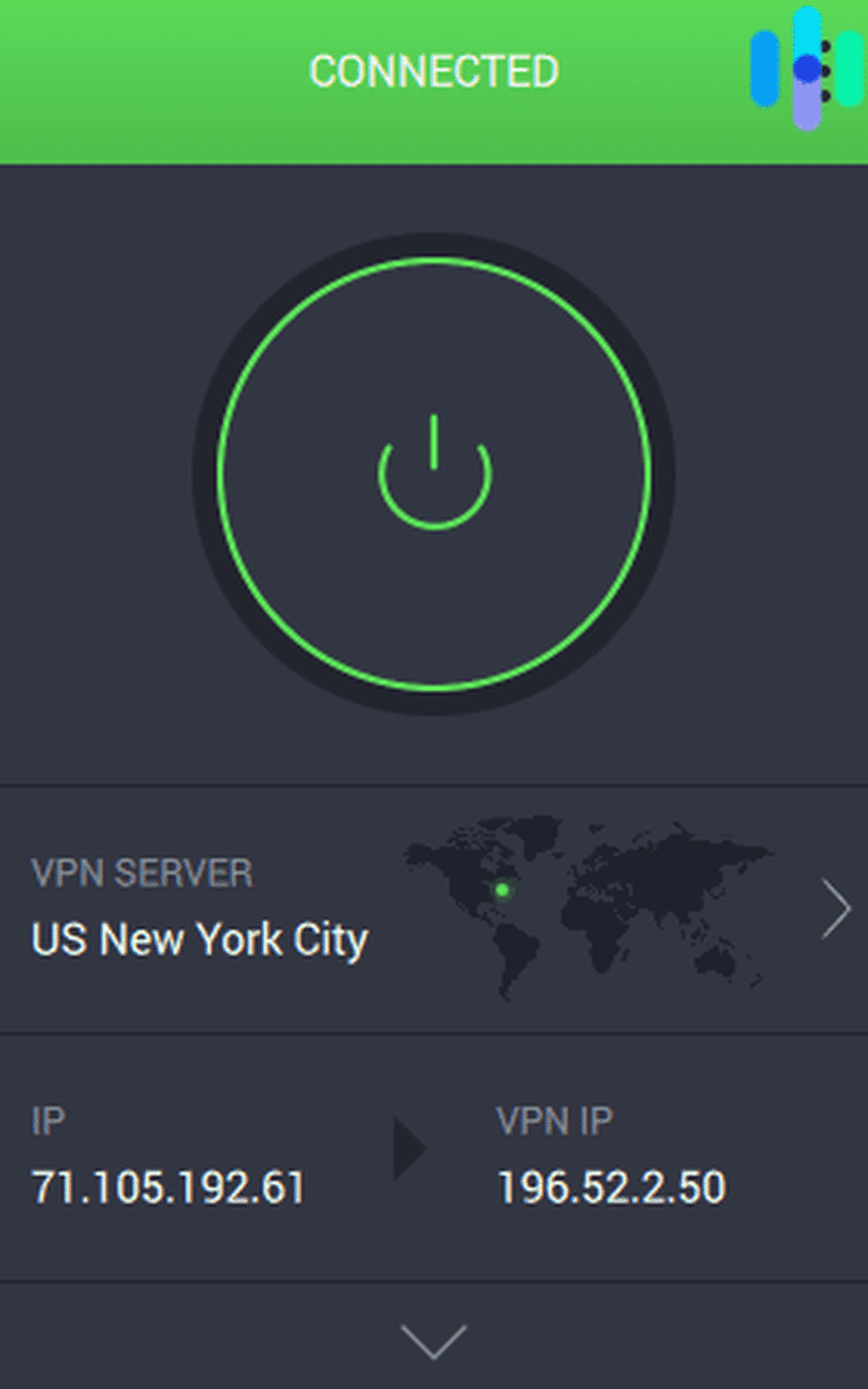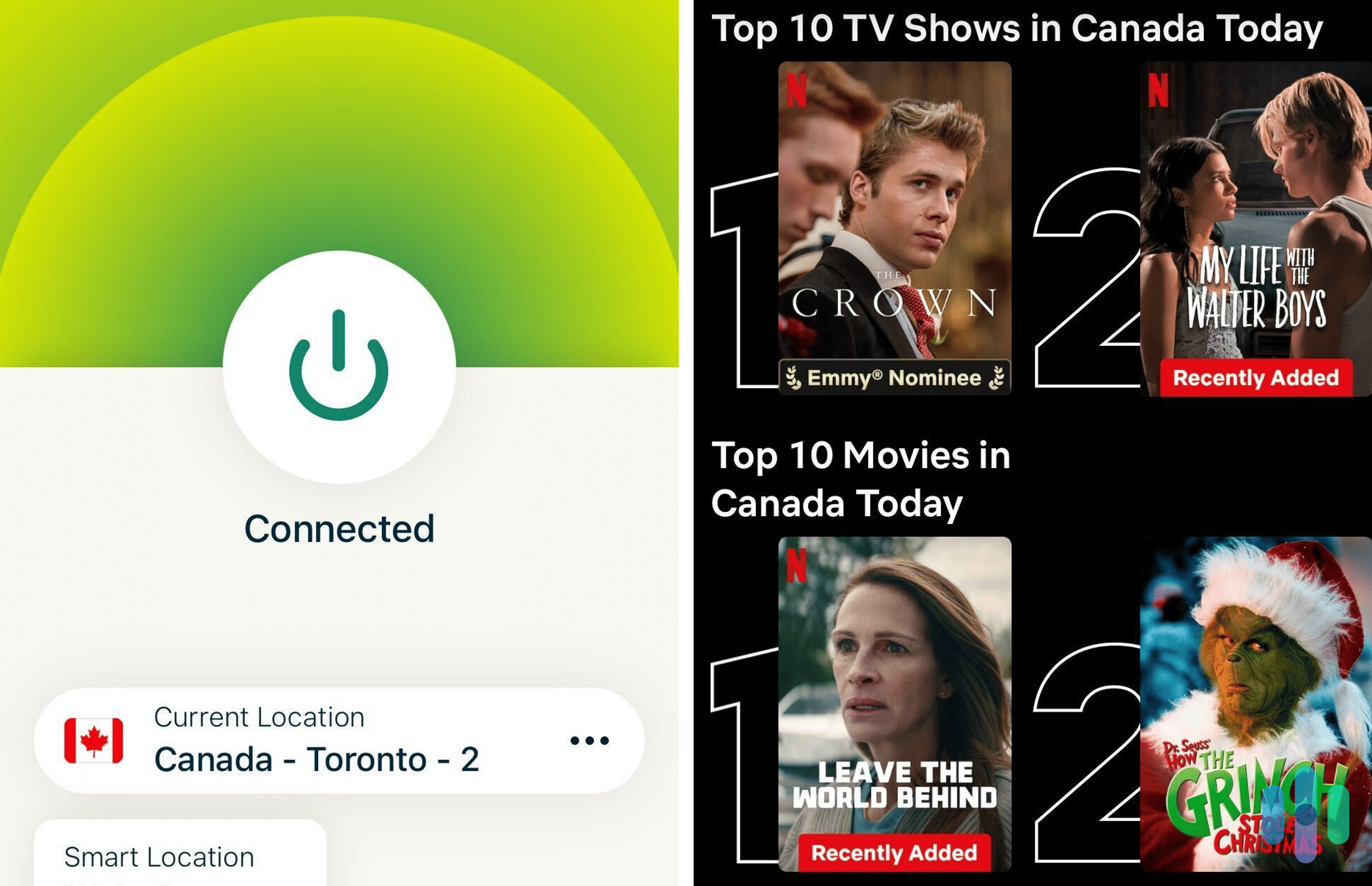The Best VPNs for Netflix in 2024
We reviewed the top VPNs to access Netflix catalogs around the world and found NordVPN made it the easiest to watch our favorites.


- Obfuscation technology unlocks all Netflix libraries
- Fast speeds ensure smooth streaming
- AES-256 encryption keeps others from seeing what you’re watching

- Provides Netflix access to sites in Canada, the UK, and Australia
- Connect to Netflix on an unlimited number of devices with one subscription
- Lightening fast download speeds let you save more streaming content to your device

- Access to US Netflix even when you’re abroad
- Use Netflix on a wide variety of devices and platforms
- Access Netflix libraries in 64 different countries
You’ve probably heard that VPNs can unblock Netflix content. That might even be the main reason that you’re here. Well, we can’t blame you. With Netflix’s recent subscription hikes, you want to make the most of your Netflix account and access as much content as possible. You can do just that by setting up a VPN to stream Netflix.
Not all VPNs will work though. You need a VPN that can hide your IP address and the fact that you’re using a VPN. You see, Netflix and VPNs aren’t on good terms. While you can stream internationally available shows – meaning shows you already have access to – you can’t unblock an entire country’s Netflix library with a weak VPN. That’s where we come in – we love Netflix and VPNs, so we tested the top VPNs for unblocking Netflix. Here are our findings.

The Best VPNs for Watching Netflix: Our Top 5 Picks
- NordVPN - Best unblocking ability
- Surfshark - Best for cross-platform streaming
- Private Internet Access - Best streaming-optimized U.S. servers
- ExpressVPN - Best for streaming on smart TVs, set-top boxes, and consoles
- UltraVPN - Most affordable
How Streaming With a VPN Works
Before we talk about our top picks, it’s important to understand how streaming with a VPN works.
A VPN has two main functions. The first is to encrypt your online traffic so your internet service provider (ISP), the government that may or may not be spying on us, and anyone with access to your network can’t see what you’re doing online. The second function is to route your traffic through a VPN server in order to hide your real IP address. The latter is what applies to Netflix streaming.
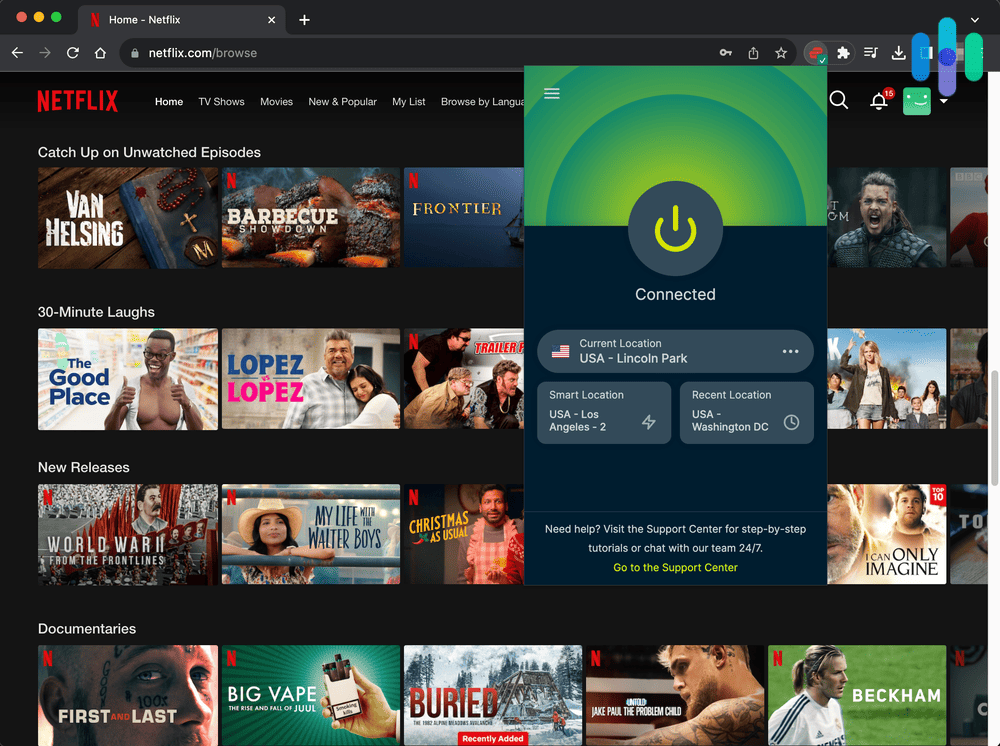
Netflix looks at users’ IP addresses to determine their locations. IP addresses are tied to physical location, so if you’re in the U.S., for example, Netflix will see that you’re using a U.S. IP address and show you the U.S. library of TV shows and movies. If you use a VPN, Netflix will not see your real IP address, but rather the IP address of the VPN server you’re connected to. If your VPN server of choice is located in Australia, for example, Netflix will think you’re in Australia.
>> Learn More: How to Change Netflix Regions
Picking the Best Netflix VPNs
As mentioned earlier, not all VPNs can bypass Netflix’s VPN detection. Some VPNs we tested worked at times but not always, while others got shut down immediately. We tested 15 of our highest-rated VPNs and picked the five top performers based on their unblocking ability and speed.
- Unblocking ability: To test each VPN’s ability to access different Netflix regions, we selected five countries — U.K., Spain, Germany, Switzerland, and the Netherlands — with the largest Netflix libraries in the world.1 We then connected to a server in each country using each VPN and tried to access Netflix.
- Speed: We hopped on over to our Android smartphone to test each VPN’s speed. We did speed tests that measure upload and download speeds, but we also used Speedtest by Ookla’s Android app feature that measures the highest resolution your network can stream without buffering.2 Our 250 Mbps network can easily stream 4K videos (2160p) with a load time of 300 to 400 ms, but some VPNs we tested could handle only up to 2K (1440p) — or 4K, but with load times 10 times higher than our baseline readings.
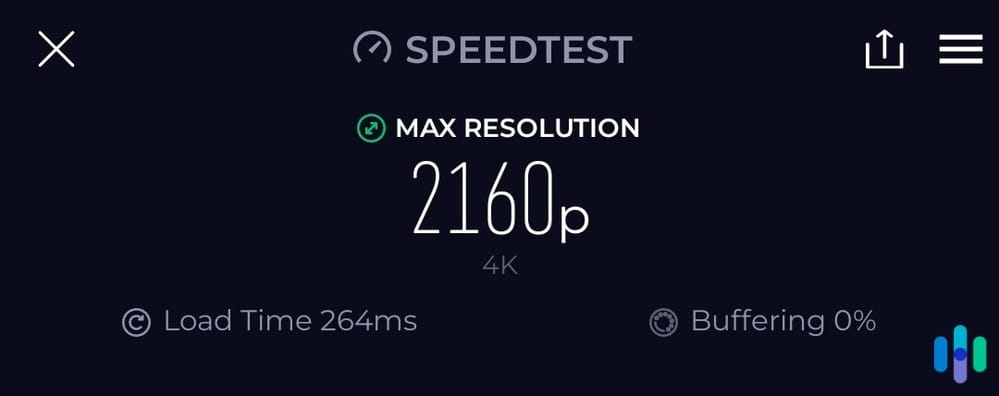
Besides those two tests, we also looked at and compared the pricing of each VPN. In light of recent subscription price hikes by Netflix3, we know adding a VPN subscription to your monthly dues is probably not ideal. Sadly, it’s inevitable. Even the best free VPNs aren’t good enough for Netflix because they have data and speed limits. The only good ones you can use for Netflix streaming are the ones that require a subscription. Lucky for us, we found affordable VPNs that can provide good value.
>>Learn More: The Best VPNs That Are Affordable
Overview of the Best Netflix VPNs
| System |
NordVPN


|
Surfshark


|
Private Internet Access


|
ExpressVPN


|
UltraVPN

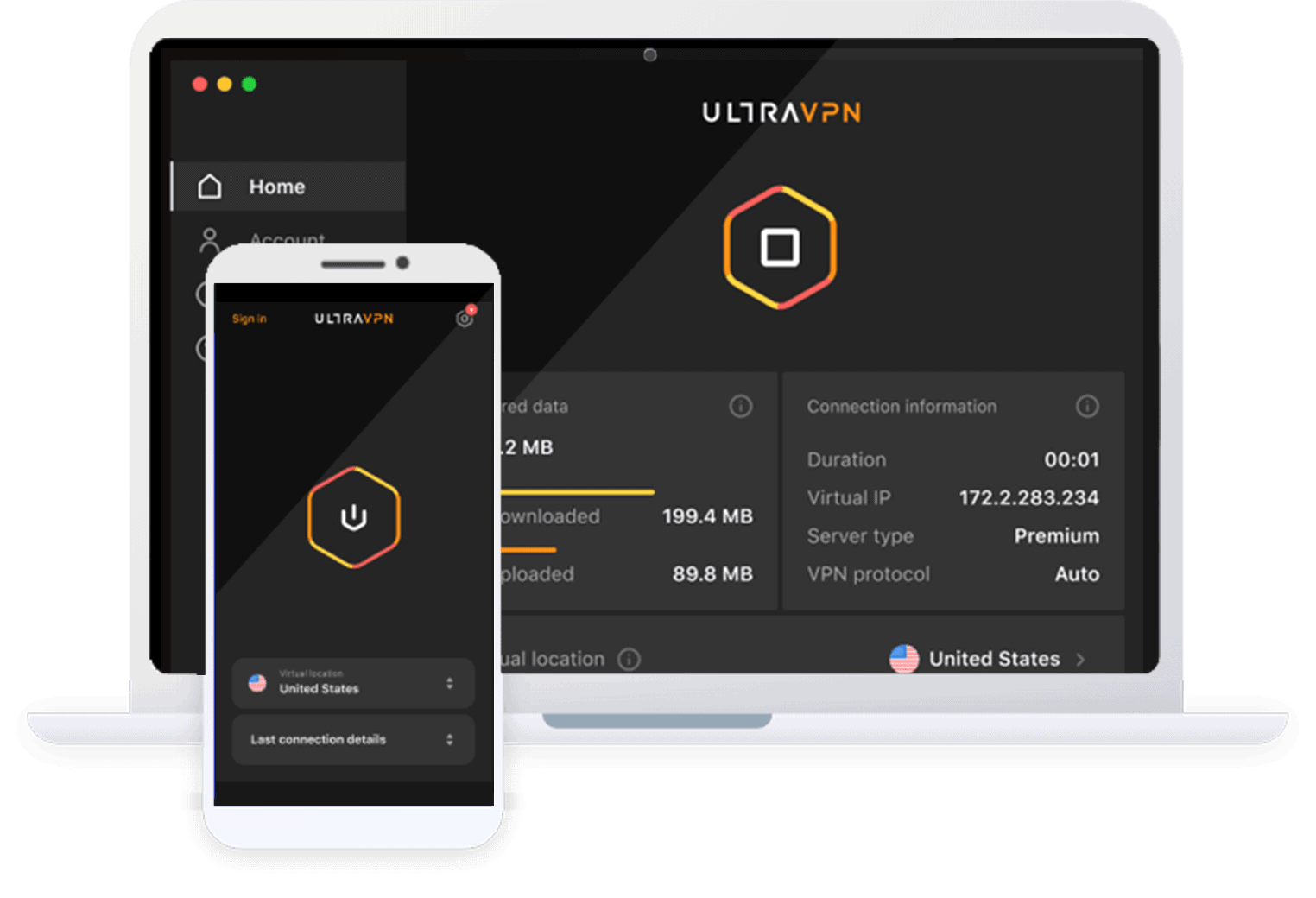
|
|---|---|---|---|---|---|
| Ranking | 1st | 2nd | 3rd | 4th | 5th |
| Ratings | 9.7/10 | 9.5/10 | 9.4/10 | 9.1/10 | 9.2/10 |
| Minimum monthly cost | $3.79 | $2.49 | $2.19 | $8.32 | $1.99 |
| Server locations | 60 countries | 100 countries | 91 countries | 105 countries | 80 countries |
| Unblocking ability test | 5 out of 5 | 5 out of 5 | 5 out of 5 | 5 out of 5 | 5 out of 5 |
| Maximum streaming resolution | 4K | 4K | 4K | 4K | 2K |
| Maximum number of devices | 6 | Unlimited | Unlimited | 5 or 8 (depending on subscription) | 10 |
| Read Review | NordVPN Review | Surfshark Review | Private Internet Access Review | ExpressVPN Review | UltraVPN Review |
The Best VPNs for Netflix Explained
-
1. NordVPN - Best Unblocking Ability
View Plans Links to NordVPNProduct Specs
Multihop Yes Camouflage Mode Yes Kill switch Yes Split Tunneling Yes Netflix Yes Torrenting Yes 
Unblocking Ability
NordVPN topped our annual list of the top-rated VPNs this year. That’s largely thanks to its impressive privacy features, which include airtight encryption and tunneling. As we explained earlier, good VPN tunneling translates to good Netflix unblocking, and that’s exactly what we saw from NordVPN.
Using NordVPN and changing our server to Brazil to see what’s trending. Of the five locations we connected to, NordVPN unblocked Netflix in each — and on the first try, no less! For some context, we were reviewing WeVPN around the same time we tested NordVPN. With WeVPN, we had to do some trial-and-error to find servers that worked with Netflix. With NordVPN, we had no problem unblocking Netflix and geo-restricted websites.
>> Learn About: How to Unblock Websites
Streaming Speed
NordVPN’s speed was also far from disappointing. According to the Speedtest app, we could stream 4K videos, albeit with a nearly three-second load time. That’s high compared to Surfshark, our next top pick, which had a 1,300 ms (1.3 seconds) load time.
Fortunately, in our actual streaming tests, we were still able to stream without buffering. That might be because we have a 250 Mbps fiber optic connection in the first place, but measuring our NordVPN download speed, we found that it didn’t slow us down that much. It averaged 218 Mbps, a 13-percent decrease to our download speed.
Netflix recommends at least 15 Mbps for streaming 4K videos4, so it’s best if you can test NordVPN yourself to see how fast it is on your network and VPN server. Fortunately, NordVPN has a 30-day no-questions-asked money-back option.
>> Learn More: The Best VPN Free Trials
Price
Of course, you’ll need a NordVPN subscription to use the tool. All three of the company’s subscription options include full access to the VPN, so even the cheapest option (Standard) works for unblocking Netflix. The Standard plan costs $12.99 if you pay monthly, but, just like most other VPNs, you’ll get a better deal if you sign up for a longer plan. The two-year plan we got averages just $3.79 per month, while the one-year option averages $4.49 per month. NordVPN’s one-year deal is almost half the cost of ExpressVPN’s one-year price ($8.32 per month).
>> Read More: NordVPN vs. ExpressVPN
What We Like
- All servers we tested unblocked Netflix
- Affordable pricing starting at $3.79
- 30-day risk-free trial
- Lots of extra privacy features available for use beyond streaming Netflix
What We Don’t Like
- Slightly longer load times (about five seconds longer than normal for 4K videos)
- Only 60 server locations
- Maximum of 10 devices at a time
- Has specialty servers, but not for streaming
There wasn’t one particular reason we picked NordVPN, but rather its overall performance that impressed us. NordVPN is a stable, fast, and secure VPN that is good for streaming Netflix, but also for protecting your day-to-day browsing.
NordVPN Windows app featuring NordLynx. The NordLynx protocol — a VPN protocol developed by NordVPN itself — made streaming and browsing smooth. A VPN protocol (sometimes called tunneling protocol) is what a VPN follows when tunneling traffic through a VPN server. It contains instructions, rules, and exceptions on which ports to use, how to chop up data into smaller data packets, and more. In short, it can be the difference between a fast and secure VPN and a sluggish and shoddy one.
NordLynx is built on WireGuard, one of the best VPN protocols available. From our numerous tests of WireGuard, we know it’s suitable for streaming because it’s lightweight. It’s written with only 6,000 lines of code — compared to its rival OpenVPN with over 600,000 lines5 — which means it can run smoothly on devices with lower computing power like smartphones. True to that, our 2019 Android phone didn’t heat up easily when streaming with NordVPN, unlike with more heavyweight VPNs like IPVanish.
-
2. Surfshark - Best for Cross-Platform Streaming
View Plans Links to SurfsharkProduct Specs
Multi-hop Yes Camouflage Mode Yes Kill switch Yes Split Tunneling Yes Netflix Yes Torrenting Yes 
Unblocking Ability
With servers in over 100 countries, Surfshark had no problem accessing Netflix in any region we selected. It was also able to access all five of our testing locations. For context, 100 server locations is pretty good, but not the best. NordVPN has 111, CyberGhost has 100, and ExpressVPN has 105. So, Surfshark is in good company.
Surfshark also has a special trick up its sleeve called camouflage mode — a VPN feature also known as obfuscation — which is able to bypass restricted networks that don’t allow VPN traffic by making its data streams look like normal traffic. Obfuscation comes in handy if you’re trying to stream using a VPN at school or work to get a little diversion from the mundane.
» Further Reading: The Best VPNs for Schools or Universities
Streaming Speed
As we hinted at earlier, Surfshark was a little bit faster than NordVPN. Our streaming test returned these results: maximum of 4K resolution with 1300 ms load time. The raw speed test averaged 229 Mbps for downloads and 217 Mbps for uploads, which were both higher than NordVPN as well.
Our one gripe with Surfshark: It took time to establish connections, especially to servers that were farther away. Surfshark automatically selects the VPN protocol to use, which is either OpenVPN or WireGuard. Our theory is that it was using WireGuard, which loses some of its performance advantage over OpenVPN on long-distance servers. We noticed that the connection time improved to about 2 seconds when we forced Surfshark to use OpenVPN, as opposed to over 5 seconds with WireGuard.
» Learn More: The Fastest VPNs of 2024
Price
Surfshark’s pricing is also a little better than NordVPN if you buy a long-term subscription. Like NordVPN, Surfshark has three plans. The cheapest is a VPN-only plan, The other two include additional software like Surfshark’s antivirus and identity protection software. They’re pretty good, but that’s for another discussion.
The cheapest plan costs $2.49 per month over the course of two years for a total of $59.76, but you can sometimes find deals that include free months. Surfshark gave us two free months when we bought a plan, bringing our subscription total to 26 months and reducing the average to $2.21 per month. That’s a very good price for a top-notch VPN like Surfshark.
>> Read More: Surfshark Deals and Discounts
What We Like
- Choice between WireGuard and OpenVPN
- Affordable long-term subscriptions with deals and discounts
- Camouflage mode and other advanced tunneling features
- Has servers in 100 countries
What We Don’t Like
- Takes time to establish connections using WireGuard
- Monthly plans are expensive (starting at $15.45)
- No streaming-optimized servers
- May log IP addresses (but deletes them after 15 minutes)
There are two main reasons Surfshark is the best VPN for streaming Netflix on multiple platforms: It offers unlimited simultaneous connections and its apps are user-friendly.
A simultaneous connection is when you connect multiple devices to the VPN at the same time using the same account. Other VPNs put a limit on this. NordVPN and UltraVPN both allow up to 10 connections, for example. If you’re sharing your Surfshark and Netflix accounts with family and friends, Surfshark’s unlimited simultaneous connections will come in handy. At one point, we had all 12 of our office computers connected to Surfshark, not to mention a few smartphones and tablets.
Surfshark Android app. Surfshark’s user-friendly apps became apparent while we were testing the best VPNs for Android, best VPNs for Windows, and top VPNs for iPhones. Surfshark made all those lists! For Android, it was because of the app’s performance. For Windows, it was because of its impressive ability to change IP addresses, which is useful for streaming Netflix. For iPhones, it was because of the app’s easy-to-use nature. We tested Surfshark on each platform and found that its app delivers no matter which device you’re on. The app interfaces aren’t perfect, but they more than get the job done.
>> Learn About: What VPN Apps Do and How They Work
-
3. Private Internet Access - Best Streaming-Optimized U.S. Servers
View Plans Links to Private Internet AccessProduct Specs
Multihop Yes Camouflage Mode No Kill switch Yes Split Tunneling Yes Netflix Yes Torrenting Yes 
Unblocking Ability
Private Internet Access has servers in 91 countries — a little behind NordVPN, ExpressVPN, and Surfshark, but still not bad. We were able to access the U.K., Germany, Spain, Switzerland, and Netherlands versions of Netflix, although the first Dutch server we connected to was detected by Netflix.
That’s not unusual, since Netflix keeps a list of known VPN IP addresses. Even if you’re using a top-notch streaming VPN, there’s still a possibility Netflix will detect that you’re using a VPN. We were, however, able to access the Dutch Netflix library on the second try.
Streaming Speed
Private Internet Access was really fast. The load time, according to our streaming test, was around only 800 ms, and the highest video quality was 4K. When we actually streamed “El Camino” with Private Internet Access, however, it started out at standard quality (1080p) for about a minute before ramping up to 4K. We didn’t experience that with NordVPN and Surfshark. Although PIA’s speed test results were pretty good (238 Mbps downloads and 213 Mbps uploads), its connections may not be as stable as our two other top picks.
>> Read More: Speed Test Results From the Top VPNs
Price
We can recommend Private Internet Access to budget users, but only if you’re willing to buy a three-year subscription. You’ll pay only $79 for three years, which is about $2.19 per month. NordVPN’s two-year subscription, for comparison, costs around $100, so you’ll actually pay Private Internet Access less but enjoy a longer time with the VPN. Private Internet Access plans also sometimes include free months. At the time we bought a subscription, the three-year plan included four months of free access.
What We Like
- Affordable subscription ($79 for three years)
- Streaming-optimized servers in the U.S. and U.K.
- Good speed test results
- 30-day risk-free trial (money-back option)
What We Don’t Like
- Dutch server was detected by Netflix
- Occasional reduced streaming quality (but no buffering)
- Requires a three-year subscription to enjoy best prices
- Mixed customer-support experience
>> Learn About: How To Use VPN for Nintendo
Private Internet Access is based in the United States, which is a double-edged sword. On one hand, the U.S. isn’t a very privacy-friendly place. The government can actually subpoena PIA’s records and logs to see what a user did online while using the VPN. Fortunately, Private Internet Access has a strict no-logs policy. It’s actually one of the best no-logs VPNs.
Connecting to Private Internet Access On the other hand, because Private Internet Access is based in the U.S., it was able to build an impressive server network here. It’s the only VPN we know of that has servers in each of the 50 U.S. states. Moreover, all U.S. servers are optimized for streaming, which means they take extra steps to ensure streaming restrictions are bypassed while delivering great speeds. We didn’t experience reduced streaming quality on any of the U.S. servers we connected to — even the California server 3,000 miles away.
Private Internet Access is the best VPN for streaming shows exclusive to Netflix U.S. or for accessing streaming services that are only available in the U.S., such as Hulu and YouTube TV. It didn’t make our list of the top YouTube TV VPNs, but we liked that it let us access live programming from both the East Coast and West Coast by connecting to servers in specific states (California on the West Coast and New Jersey on the East Coast).
>> Read More: The Best VPNs for Hulu
-
4. ExpressVPN - Best for Streaming on Smart TVs, Set-Top Boxes, and Consoles
View Plans Links to ExpressVPNProduct Specs
Multihop No Camouflage Mode Yes Kill switch Yes Split Tunneling Yes Netflix Yes Torrenting Yes Unblocking Ability
ExpressVPN offers the second most server locations, with servers in 105 countries. That’s next only to NordVPN’s 111 locations. Moreover, 11 of those 105 locations were added just as we were testing ExpressVPN, which shows that it’s still growing. The servers in the U.K., Spain, Switzerland, the Netherlands, and Germany we connected to unblocked Netflix without a hitch.
>> Read More: The Best VPNs for Germany
Streaming Speed
Just like NordVPN, ExpressVPN has its own VPN protocol, called Lightway. It’s not based on WireGuard like NordLynx, but it boasts the same speed. It also performs well even on long-distance servers. Our speed with ExpressVPN was consistently fast, whether we were on a U.S. server (225 Mbps download average) or a U.K. server (214 Mbps download average). For the streaming test, ExpressVPN maxed out at 4K resolution with a 1460 ms load time, which was almost as fast as Surfshark.
Using ExpressVPN, we were able to change our location to Canada and watch Netflix Price
Cost is one of ExpressVPN’s not-so-strong points, and the main reason it isn’t higher on this list. Remember how all the other options have cheaper subscriptions if you sign up for a long-term plan? NordVPN, for example, can cost as low as $3.79 per month. ExpressVPN also offers discounts on longer-term subscriptions, but the longest is one year. The price? $99.95. The one-year ExpressVPN subscription has an average cost of $8.32 per month. One year of NordVPN costs about half that, at $4.49 per month.
What We Like
- Option to buy Aircove, a VPN router
- Sometimes offers three extra months for free
- Able to unblock other Netflix regions easily
- Fast speeds on nearby and long-distance servers
What We Don’t Like
- Pricey compared to VPNs with similar features
- Limit of eight simultaneous connections
- No streaming-optimized servers
- Netflix shows load longer than normal
ExpressVPN is an impressive VPN, but it has another trick up its sleeve: Aircove. Aircove is a VPN router — a Wi-Fi router that tunnels all traffic through a VPN server. VPN routers are notorious for being difficult to set up. You can see for yourself in this guide for how to set up a VPN router. Aircove is a little different because it works with ExpressVPN out of the box. There is still some setup required, but it’s not unlike setting up a regular Wi-Fi router. Plus, you can easily change server locations using a web dashboard — something most VPN routers don’t offer.
Aircove is ExpressVPN’s trump card because it makes streaming Netflix with a VPN easier on smart TVs, set-top boxes, and consoles. Some smart TVs and set-top boxes — such as Samsung smart TVs running Tizen or streaming boxes like Apple TV — don’t have native VPN apps, so the only way to connect them to a VPN is through a VPN router. We covered in our roundup of the best Apple TV VPNs how Aircove works with such streaming devices. Consoles such as Xbox and PlayStation don’t work with VPNs, so ExpressVPN’s Aircove router comes in handy if you want to change your Netflix region and stream on those.
>> Read About: The Best VPNs for Xbox
The downside? Aircove costs $189.95, and you’ll still need a subscription to ExpressVPN to use it. It’s quite expensive, which is why we didn’t test it ourselves. The speed and streaming tests above were performed using the ExpressVPN Android and Windows apps.
-
5. UltraVPN - Most Affordable
Product Specs
Multi-hop No Camouflage Mode No Kill switch Yes Split Tunneling Yes Netflix Yes Torrenting Yes Unblocking Ability
UltraVPN was eventually able to bypass all five test locations we used, but we had to do more trial-and-error than we did with Private Internet Access. To get to Netflix Spain, for example, we had to try four times.
UltraVPN has servers in 80 countries, but its fleet is only about 1,000 servers strong. That’s small compared to NordVPN (almost 6,000) and Surfshark (3,200). Netflix keeps a list of VPN IP addresses it has detected, so with UltraVPN’s smaller offering, you’re more likely to encounter a server IP address that has already been detected.
>> Read About: How to Find Your IP Address
Streaming Speed
UltraVPN was one of the VPNs that maxed out at only 2K resolution (1440p) in our streaming test, but the load time was 3205 ms. We were able to stream 4K Netflix movies, but there was some buffering. At 1080p quality, though, videos played smoothly. We recommend UltraVPN only if you’re on the Netflix Basic or Standard plan.
Price
UltraVPN’s real charm is its price. The cheapest VPN we’ve mentioned so far is Private Internet Access, which costs an average of $2.19 per month if you sign up for three years. That’s usually the case with VPNs — the longer the plan, the better the deal. With UltraVPN, though, we didn’t need to sign up for three years to get a good deal. The two-year plan we bought cost $47.76, which is only $1.99 per month — and that’s without any deals applied. UltraVPN sometimes adds up to three free months to its two-year plan, which brings the average cost down to $1.77.
>> Further Reading: Deals From the Best VPNs
What We Like
- Servers in 80 countries
- Smooth 1080p streaming
- Costs as low as $1.99 per month
- Easy-to-use apps
What We Don’t Like
- Has trouble streaming in 4K
- High latency on long-distance servers
- Not all servers can access Netflix
- No streaming-optimized servers
UltraVPN wasn’t the fastest VPN or the most reliable at unblocking Netflix, but it’s an affordable option that managed to get the work done — albeit with a few minor inconveniences. It took us four tries to finally access Netflix Spain and two tries to access Netflix U.K., but all the other test locations worked on the first try.
UltraVPN streaming test. The ability to unblock Netflix relies on a VPN’s tunneling ability, but UltraVPN’s Spain and U.K. servers’ failure to access Netflix doesn’t mean the VPN isn’t working. We did tests after each failed connection attempt to see if it was leaking our IP address. We did both DNS and WebRTC leak tests, which are tests we perform to see if a VPN is working. To our relief, there were no leaks. UltraVPN was changing our IP address successfully — it’s just that some of the new IP addresses it gave us were flagged by Netflix.
>> More Info: Troubleshooting Common VPN Issues
With those inconveniences aside, UltraVPN let us change our Netflix region three out of five times on the first attempt. That’s not bad for a VPN that costs $1.99 per month with only a two-year subscription. It’s a compromise we’d happily take if we’re on a tight budget but want a working VPN that can unblock Netflix.
Why Netflix Libraries Differ Around the World
There you have it — the best Netflix VPNs of 2024 are NordVPN, Surfshark, Private Internet Access, UltraVPN, and ExpressVPN.
Before you choose which one is the best for you, though, we want to give you some more insight about the dynamics between Netflix and VPNs, starting with why a VPN is needed to access some Netflix shows in the first place.
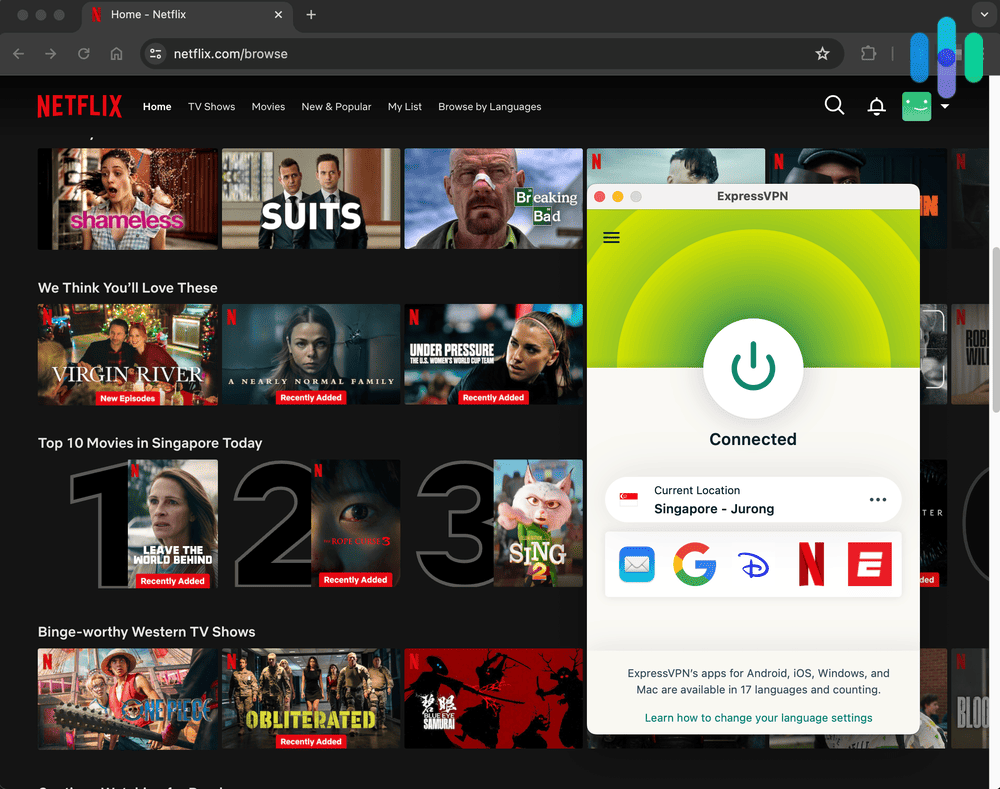
Netflix has thousands of shows in its catalog. Many of those are Netflix Originals — Netflix owns the rights, so it’s free to show them anywhere in the world — but the majority are owned by other companies and Netflix acquired the license to carry them. Production companies, however, have other contracts and licenses too. In the U.S., for example, Max (formerly HBO Max) owns the exclusive streaming rights to “Friends.” Even though Netflix has the rights to stream it in Japan, it can’t stream “Friends” in the U.S.
>> Top Pick: The Best VPNs for Streaming
Where VPNs Come In
That’s where VPNs come in. Netflix detects users’ locations using their IP addresses. If you visit an IP-address-detection site like whatismyipaddress.com6, you’ll notice that it can detect your location as well. Your IP address can give out your location — at least on a city level — which is why we recommend using a VPN to hide it whenever you’re browsing.
Hiding your IP address comes with another benefit: It prevents Netflix from seeing where you really are. Combine that with VPN tunneling, which changes your IP address to that of the VPN server, and you get the ability to change your Netflix region. That works on pretty much any streaming platform, such as Crunchyroll (our favorite for anime streaming) and Amazon Prime Video.
>> Learn More: The Best VPNs for Prime Video
Netflix vs. VPNs
Things are not that simple between Netflix and VPNs though. When it started rolling out in other countries, Netflix tightened its policies regarding the use of VPNs. It all circles back to licensing. If Netflix allows users to access other streaming regions using VPNs, it leaves them in violation of their agreements with production companies and could open them up to lawsuits.
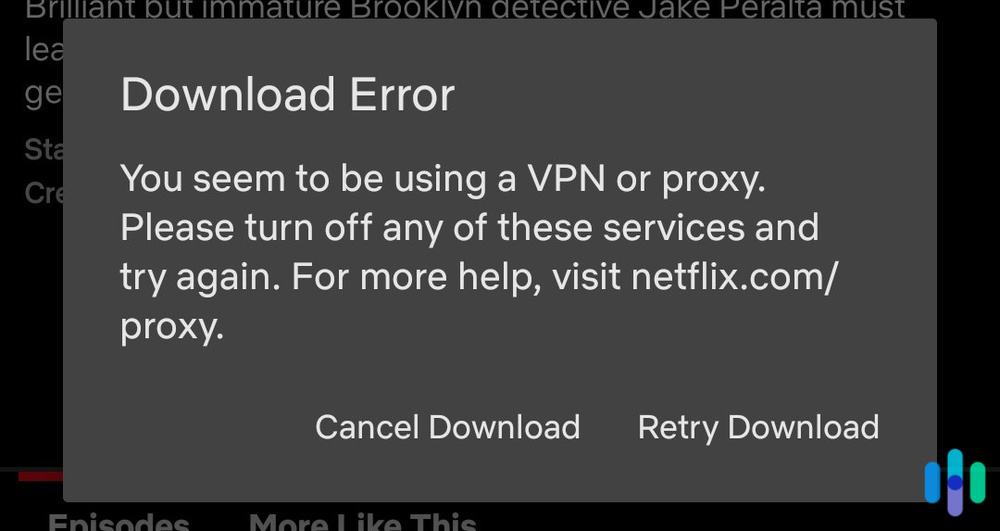
That’s why Netflix banned the use of VPNs in 2016. It used a security system that detected traffic inconsistencies, such as when multiple accounts connected to Netflix using the same IP address. It blacklisted suspicious IP addresses, preventing them from ever connecting to Netflix again.
>> Another VPN for Netflix: PandaVPN
But Netflix recently lifted the ban — sort of. It no longer completely blocks VPN IP addresses. Instead, if it detects someone using a VPN, it will show only titles it has worldwide rights to stream, such as Netflix Originals.7 Downloading, however, is still not allowed. That is currently the best middle ground streaming services can offer to VPN users.
How to Set Up a VPN
Let’s get back to VPNs. If you want to use a VPN to access different Netflix regions, the first thing to do is set up the VPN on your device.
Setting up a VPN is easy if you’re using a smartphone, tablet, or computer. Windows, Android, iOS, and macOS devices have native VPN apps, so all you need to do is download the VPN app, install it, and sign in. From there, you can simply connect to your selected location and start enjoying Netflix.
Things are a little more complicated if you’re using a smart TV, especially those that don’t support VPN apps. The exceptions are Chromecast, Android TV, and Fire TV. Those platforms have VPN apps, and all our top picks have apps for those operating systems.
>> Learn About: The Best FireStick VPNs
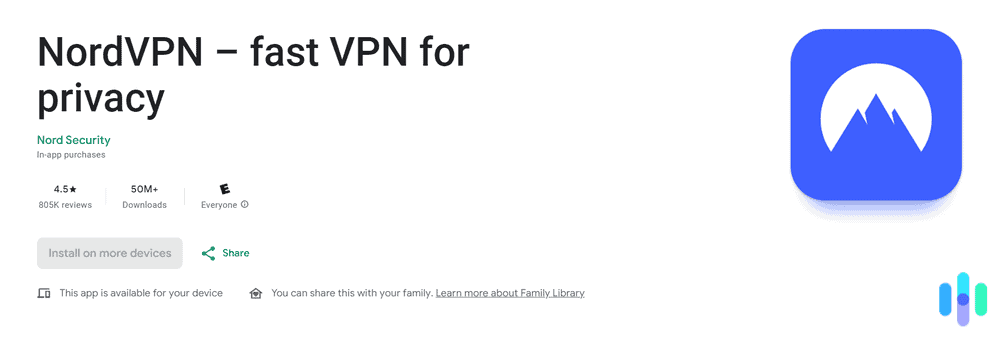
If you’re using a Samsung smart TV with Tizen, an Apple TV, or Roku, for example, you’ll need to set up your VPN on your router. That way, you can simply connect your TV or TV box to the router and enjoy a VPN connection. Bear in mind, though, that router VPNs are not easy to set up. We even ruined a brand-new router trying to install a VPN on it. Your best bet, if you go this route, is to check out the best VPN routers we tested, which include Aircove from ExpressVPN.
Another option is to use your Windows laptop as a virtual router. You’ll essentially install the VPN on your Windows laptop and then share its Wi-Fi hotspot with your smart TV. That’s the easiest method, but not the most ideal if you want a permanent setup.
>> Learn More: The Best VPNs for Roku
Troubleshooting a VPN That Can’t Access Netflix
Once you’re connected to a VPN, you should be able to access Netflix in the location you chose. But what if it’s not working?
First, check that your VPN is changing your IP address. To do that, disconnect the VPN and find your device’s IP address. If you’re on a computer, you can follow our guide on how to find a desktop or laptop IP address. Note the result, and then reconnect the VPN. Check your device’s IP address again. If it’s different from the first result, the VPN has successfully changed your IP address.
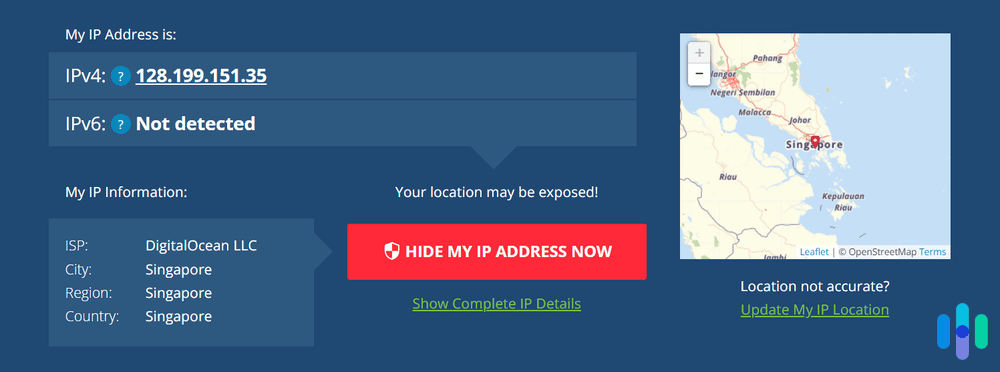
If you still can’t access your desired Netflix region, it could be that the VPN’s IP address was blacklisted. Unfortunately, there’s nothing you can do on your end to fix that. Your best bet is to keep trying different servers until you find one that works.
Another possible solution is to buy a static IP address or dedicated IP address. With a normal VPN, you’ll share the same IP address with hundreds — possibly thousands — of other users. That’s one of the ways Netflix detects VPN IP addresses. With a dedicated IP address, you’ll get an IP address from your VPN provider that only you can use. Since it’s not being shared with others, there’s lower risk that Netflix will be able to flag it as a VPN IP address.
>> Read More: Static vs. Dynamic IP Addresses
Do VPNs Work With Other Streaming Platforms?
Besides Netflix, you can use VPNs to access other streaming platforms. You can, for example, get a U.K. IP address to access BBC iPlayer or All4, both U.K.-exclusive streaming platforms. If you live or are traveling outside the U.S., you can also use a VPN to change your Hulu location and make it appear as though you’re streaming from the U.S. Practically any streaming service that detects users’ locations using their IP addresses can be accessed using a VPN.
>> Further Reading: The Best VPNs for Travel
You can also use VPNs to safely download torrents. Torrent (or peer-to-peer) downloads are a great way to share movies, books, and music with other internet users, but because they’re often used for pirating digital media, the U.S. government and ISPs in the U.S. see torrenting in a bad light.
We don’t encourage digital piracy, but if you have access to non-copyrighted content you can torrent, you can use a VPN to protect yourself from the consequences that may arise if you’re found to be downloading torrent. You can learn more about that in our page on the best VPNs for torrenting.
Conclusion: VPNs Are More Than Just for Streaming
We focused on VPNs’ ability to bypass content restrictions from Netflix and other streaming services, but that’s just one of the many things a VPN can do for you. It’s actually one of the least important functions of a VPN.
VPNs were made to protect our online privacy. Through VPN encryption, we can hide our online traffic from internet snoopers that are interested in our browsing data, such as data brokers, advertisers, and even internet providers that are out to profit off of us. VPNs can also protect us from bad actors like cybercriminals and hackers. You can learn more about all the uses of VPNs in our in-depth VPN guide.
The good news is that the best VPNs for Netflix are also some of the most private and secure VPNs, so even if your main reason for buying a VPN is to access different Netflix regions, you can use the same VPNs to protect your digital privacy. Make the most out of your VPN subscription, and use your VPN for both.
FAQs About VPNs that Work with Netflix
-
Can I use Netflix on a VPN?
The short answer is, you may or may not be able to use Netflix with a VPN; it depends on the VPN and the server you’re connecting to. While many VPNs allow Netflix, plenty of companies are blocked. Additionally, Netflix is consistently trying to block users from accessing their service through a VPN, so this access is subject to change. All the VPNs featured in this review allowed us to use Netflix.
-
Why do I need a VPN?
Getting a VPN is important to keep our information, like our files and photos, in addition to our browsing activity encrypted. This means that we are using the Internet in a safer and more private way.
-
Do VPNs track me?
Typically, you cannot be tracked if you use a VPN. While the point of a VPN is to hide web traffic and activity, some VPN companies do keep track of things like your real IP address, the device you are on, when you went online, and potentially more. This is why we pay such close attention to companies’ privacy policies.
-
How do I get a VPN?
You can get a VPN by making an online purchase through the VPN’s website. You can also get a VPN through your device’s app store. Be sure that you log into your VPN on all your devices and remember, you can use the same subscription across devices in most cases.
Statista. (2023). Countries with most content available on Netflix worldwide as of March 2023.
statista.com/statistics/1013571/netflix-library-size-worldwide/Google Play. (2023). Speedtest by Ookla.
play.google.com/store/apps/details?id=org.zwanoo.android.speedtest&hl=en&gl=USCNBC. (2023). As Netflix raises prices again, here’s how you can save on — and benefit from — your subscription.
cnbc.com/select/netflix-price-hike-how-to-save-maximize-subscription/Netflix. (2023). Internet connection speed recommendations.
help.netflix.com/en/node/306IPVanish. (2022). WireGuard vs OpenVPN: which is the better VPN protocol?
ipvanish.com/blog/wireguard-vs-openvpn/WhatIsMyIPAddress.com. (2023). whatismyipaddress.com/
Netflix. (2023). Watching TV shows and movies through a VPN.
help.netflix.com/en/node/114701