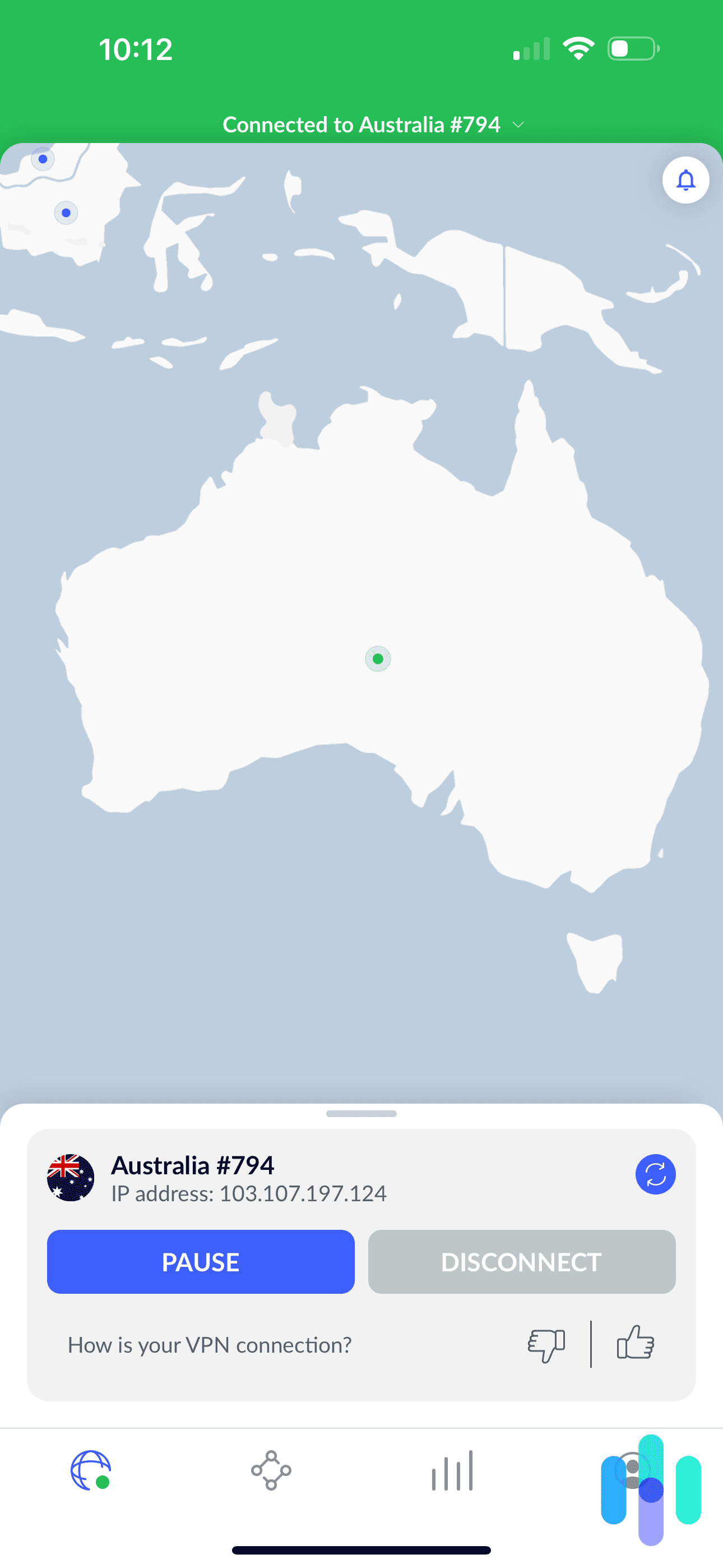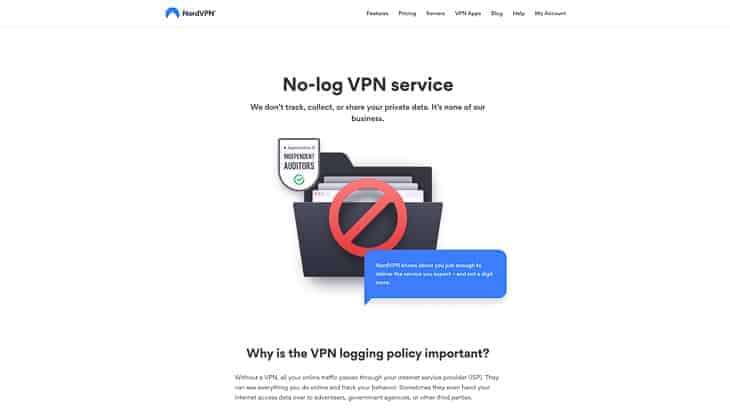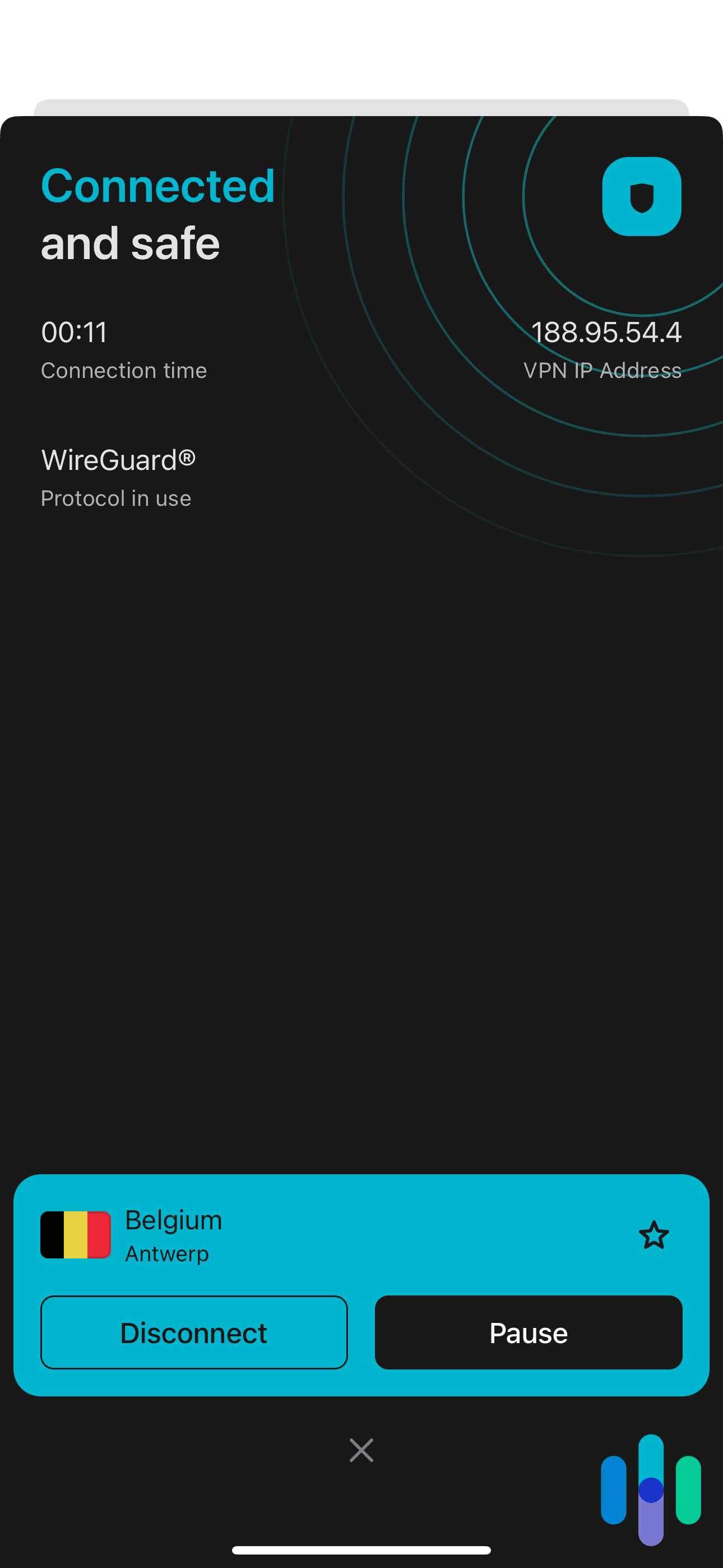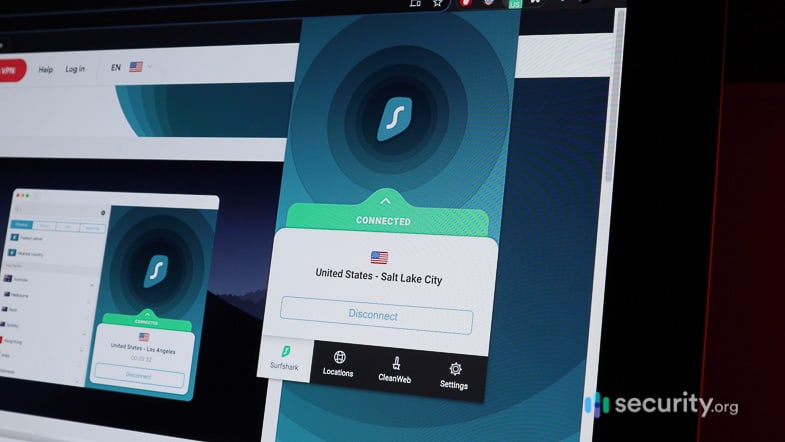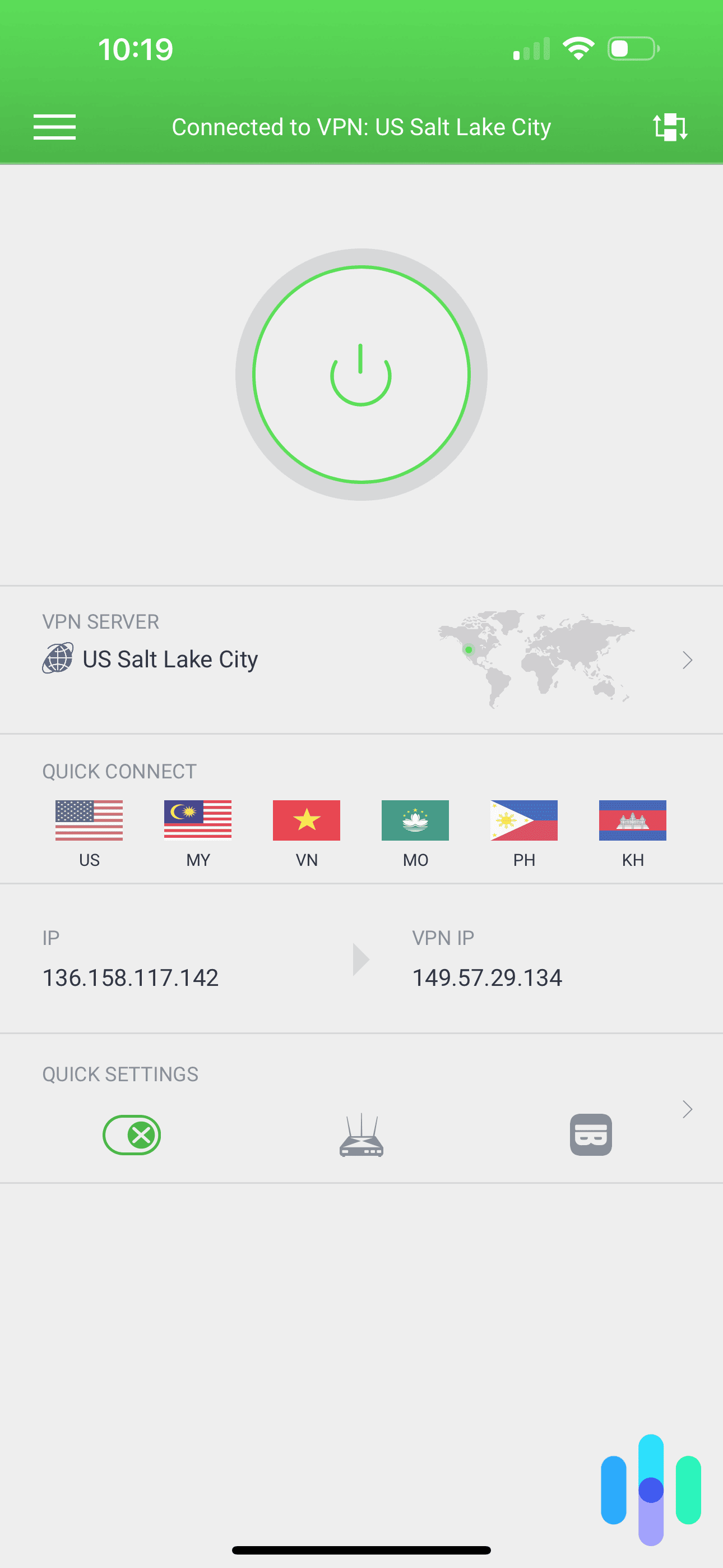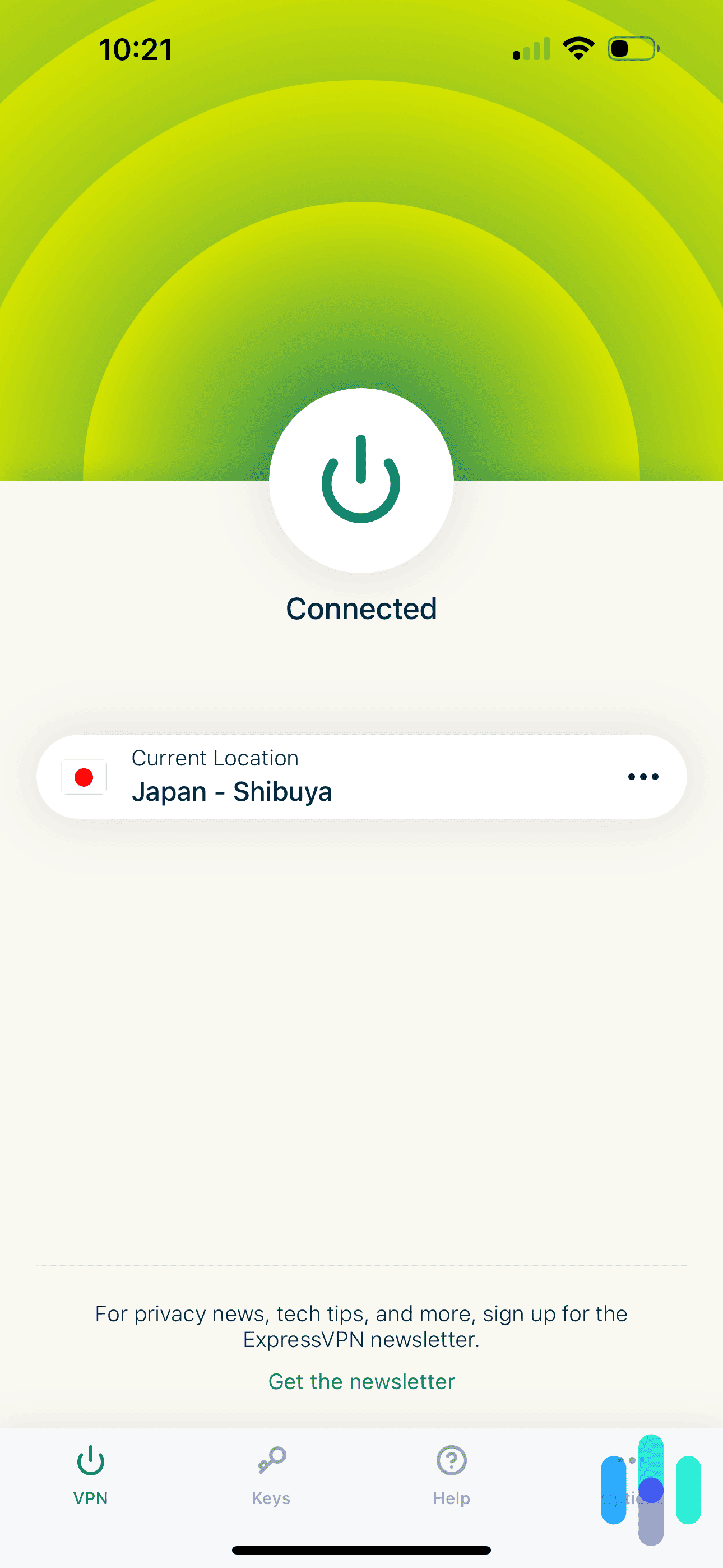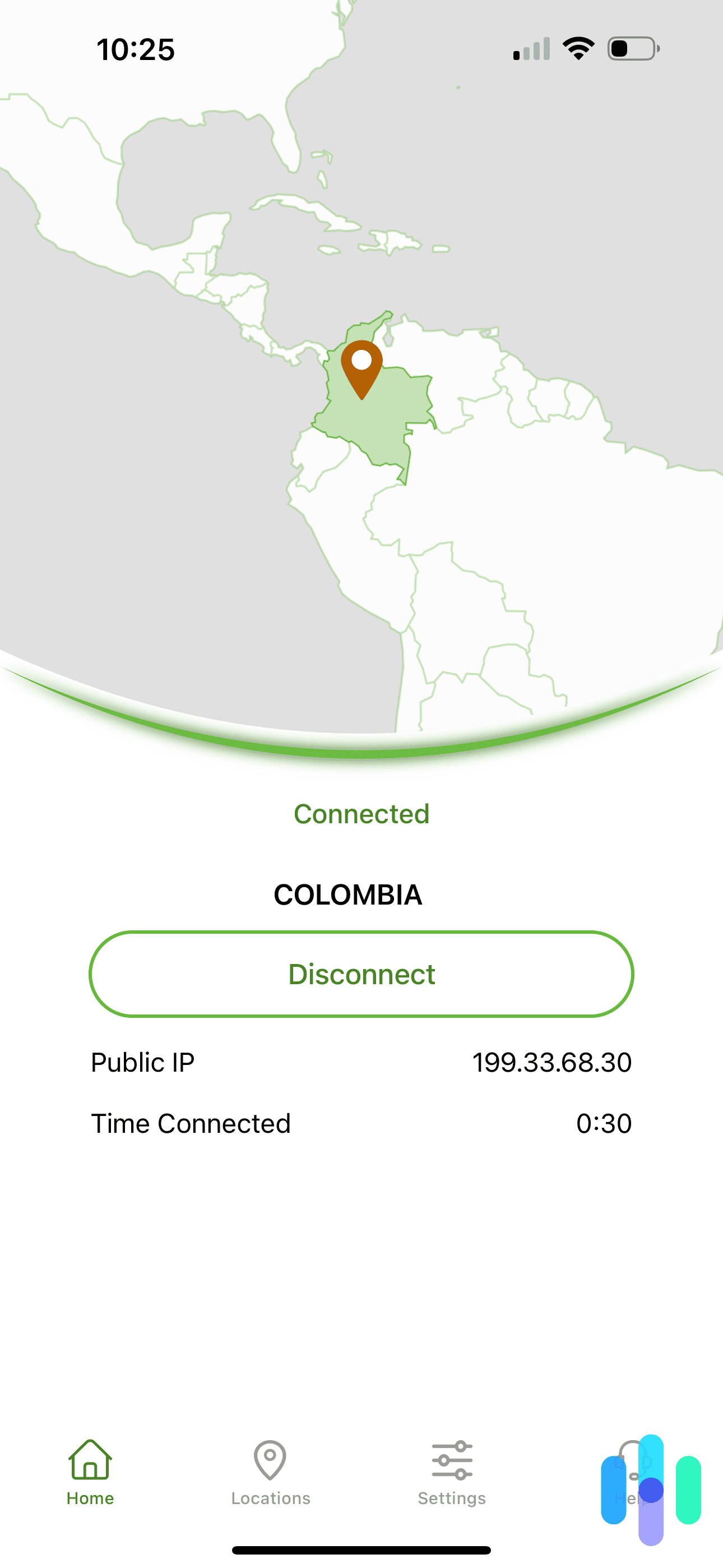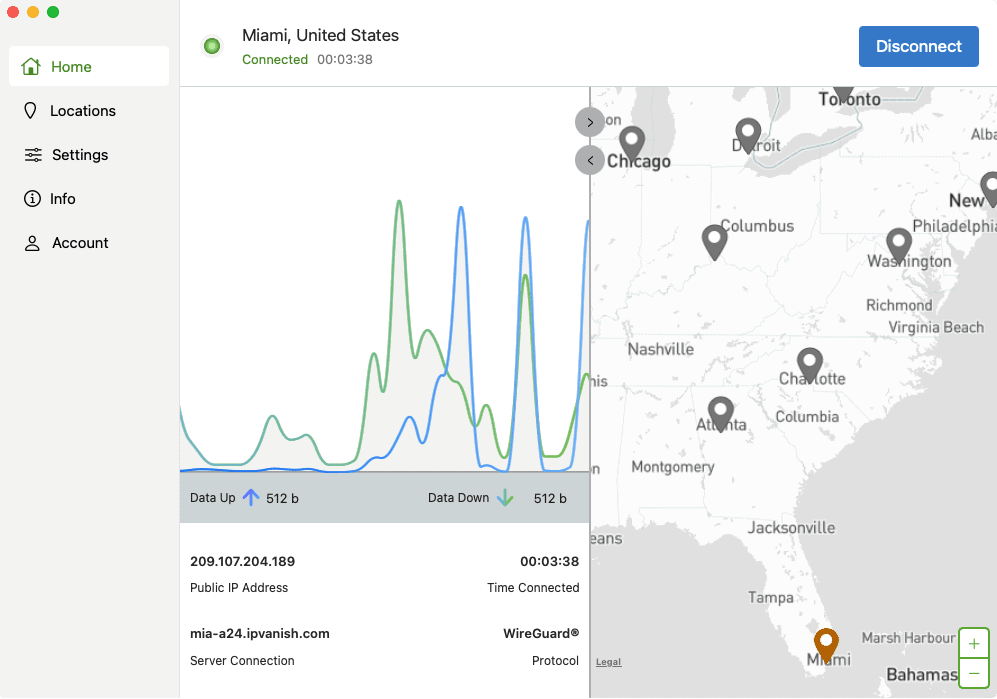The Best VPN for iPhone in 2025
With fast speeds, solid encryption, and low monthly costs, we recommend using NordVPN on your Apple devices.


- Fast speeds on iPhones
- iOS version includes AES-256 encryption
- Connect up to six iPhones and iPads using one subscription

- Installs on iPhone with the click of a button
- iPhone app comes with CleanWeb malware blocker
- Streamlined iOS app

- Highly rated App Store app
- Use your built-in iOS settings to control the VPN
- App lets you choose between three different protocols
We’re not trying to start an OS war, but as long-time iPhone users (some of us still have the iPhone 1 in a box somewhere), we know and trust Apple’s privacy and security standards. When the FBI tried to hack a terrorist’s iPhone in 2015, they had to pay almost a million dollars to get the job done.1
On the other hand, as digital security experts, we know that Apple can only do so much to protect our privacy. Once your data reaches the internet, it’s a free-for-all, especially if you don’t have a VPN.
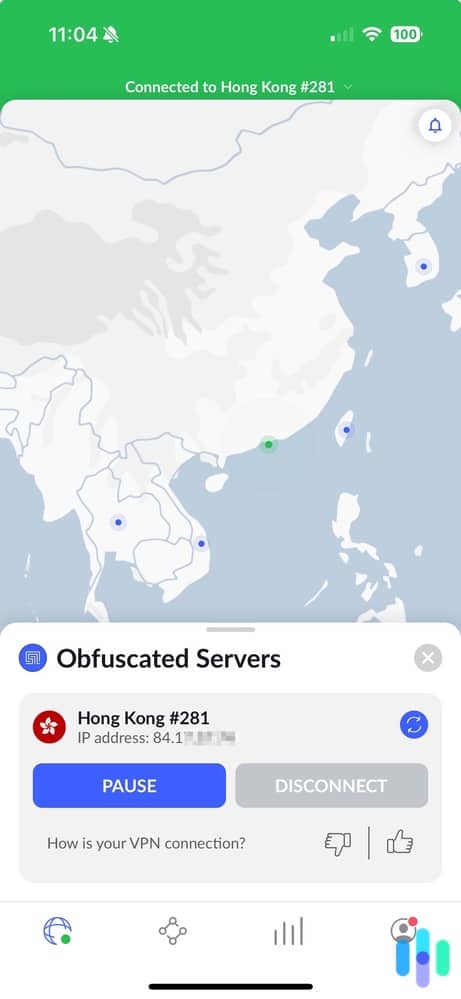
The good news is most VPNs work on iPhones. The bad news? That can make choosing the best iPhone VPN tricky. No worries – that’s why we’re here. We spend most of our working hours testing VPNs for different uses, and this guide is specifically for VPNs that work on iPhones. We got our hands on the top 5 VPNs for iPhones and tested each one for several days (some for several weeks!). Keep reading to see what we found.
Related Reading: Best VPNs for iPads

The Best VPNs for iPhone in 2025
- NordVPN - Best in Privacy
- Surfshark - Best for Everyday Use
- Private Internet Access - Best Value
- ExpressVPN - Best User Experience
- IPVanish - Best Encryption
What The Best iPhone VPNs Look Like
Before we delve any deeper into our top-pick iPhone VPNs, let us give you a brief overview of what we looked for to determine the best options for iPhone users. We’ll do a more in-depth discussion of this at the end, but keep these factors in mind as we go through each option later on.
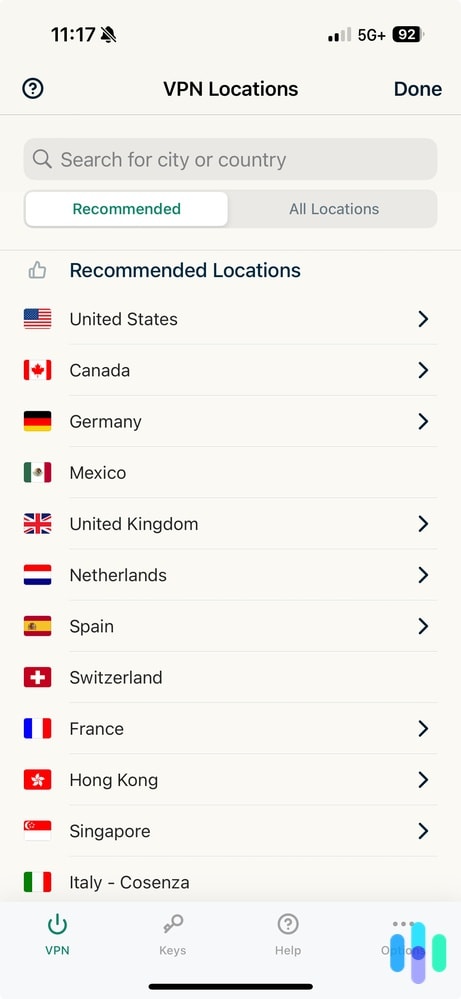
As you’ll notice, all five of our favorite iPhone VPNs are in our list of the best VPNs overall. That’s not a coincidence. Unlike the top VPNs for Netflix that need to be exceptionally good at getting around geo-restrictions, there’s really nothing special we’re looking for in iPhone VPNs beyond the factors we normally test for. These are:
- Privacy
- Security
- Speed
Of course, since we’re talking about iPhone VPNs here, we tested each VPN on an iPhone rather than the Mac and Windows laptops we normally use. We took careful notes of the user experience, whether or not there were any bugs, and the overall performance of each VPN when used with an iPhone. That’s how we came up with this list.
Ready to find out more about our top picks? Keep reading.
Comparing the Top VPNs for iPhone
| System |
NordVPN


|
Surfshark


|
Private Internet Access


|
ExpressVPN


|
IPVanish

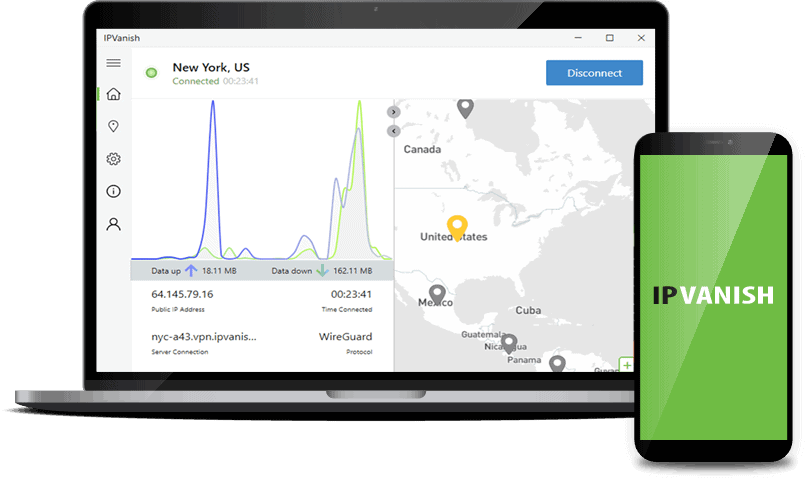
|
|---|---|---|---|---|---|
| Ranking | 1st | 2nd | 3rd | 4th | 5th |
| Ratings | 9.7/10 | 9.5/10 | 9.4/10 | 9.1/10 | 9.3/10 |
| Minimum Monthly Cost | $3.79 | $2.49 | $2.03 | $8.32 | $3.33 |
| iOS app rating | 4.7 | 4.8 | 4.7 | 4.7 | 4.5 |
| No. of devices | Up to 6 | Unlimited | Unlimited | Up to 5 | Unlimited |
| iPhone app VPN protocols | OpenVPN, NordLynx (proprietary), IKEv2 | WireGuard, IKEv2 | OpenVPN, WireGuard, IKEv2/IPSec | Lightway, IKEv2 | WireGuard, IKEv2 |
| Encryption | 256-bit AES | 256-bit AES | 256-bit AES | 256-bit AES | 256-bit AES |
| Read Review | NordVPN Review | Surfshark Review | Private Internet Access Review | ExpressVPN Review | IPVanish Review |
What are the Best iPhone VPNs?
-
1. NordVPN - Best in Privacy
View Plans Links to NordVPNProduct Specs
Multihop Yes Camouflage Mode Yes Kill switch Yes Split Tunneling Yes Netflix Yes Torrenting Yes 
iPhone User Experience
We thought NordVPN’s iPhone app was well-designed. Connecting was easy (just one tap!). There was a slight learning curve, but we blame that on the sheer number of features NordVPN offers. We had to spend 10 minutes just exploring the server menu and all the specialty servers it offers.
As for the app’s performance, we were satisfied overall. There were times it failed to connect, but we found that logging out and back in seems to always fix the issue. It wasn’t a perfect app, but it’s as good as it gets for an iPhone VPN app.
NordVPN iOS app Privacy and Security
We confirmed that NordVPN uses 256-bit AES encryption (practically unbreakable) to enhance data security and privacy. The multi-hop feature, also known as Double VPN, was also at our disposal to double our encryption. As journalists, we want to make sure we’re always private when doing research or talking with our sources, and Double VPN provided us that much-needed privacy.
Speed
While NordVPN did affect our internet speed to some degree, the loss was barely noticeable. From our 250 Mbps normal internet speed, our download speed went down to 219 Mbps, so we were able to FaceTime, upload photos to iCloud, and do the things we normally do on our iPhones without buffering or lag.
What We Like
- Industry standard 256-bit AES encryption
- Strong VPN protocol options for iOS users
- Strict logging policy
- Option for multi-hop (Double VPN)
What We Don’t Like
- Occasional failure to establish connections
- No split tunneling
- Pricier than other options
- No free trial
NordVPN is a popular VPN, but it’s a particularly strong choice for iOS users who want emphasis on privacy. We performed several VPN tests, like DNS and WebRTC leak tests on NordVPN’s iOS connections and found no vulnerabilities. That was a result of the VPN’s strong encryption and efficient VPN protocols, namely OpenVPN and the WireGuard-based NordLynx.
Those standards aren’t unique to NordVPN. The difference is that NordVPN implemented these standards and protocols in a way that they seamlessly integrated with Nord’s network. NordLynx is proof of this. We found that when using the WireGuard-based NordLynx protocol, NordVPN can establish connections in under two seconds. While reviewing Atlas VPN, a smaller brand that offers WireGuard, it took up to 15 seconds to connect.
NordVPN Logging Policy It’s also noteworthy that NordVPN is a “no-logs” VPN. We were able to verify their well-laid-out logging policy and confirm that it does not, in fact, record IP addresses or browsing histories. This is vital; a VPN that logs your IP address, such as Bitdefender, is putting your privacy at risk. They could fall victim to a data breach, exposing a valuable piece of information to the world – and potentially cybercriminals.
» Learn more: How to Find the IP Address on Your iPhone
What really makes NordVPN special, though, is the Double VPN feature we mentioned. This feature establishes a more secure connection by using two encrypted tunnels instead of just one. That’s double the encryption, which again, we used whenever we needed extra privacy for our journalistic endeavors. Not everyone will find a use for this feature, but those who value privacy and confidentiality will find it helpful.
-
2. Surfshark - Best for Everyday Use
View Plans Links to SurfsharkProduct Specs
Multi-hop Yes Camouflage Mode Yes Kill switch Yes Split Tunneling Yes Netflix Yes Torrenting Yes 
iPhone User Experience
We gave Surfshark major points for its usability. It’s one of the handful of iPhone VPN apps that has native widget support. That means if we’re standing in line for coffee or riding the subway, we could easily connect to Surfshark by pressing the widget on our iPhone’s home screen. There’s no need to pull up the app. That is a major reason why Surfshark is the best for everyday use.
It also offers a lot of features that we used regularly, from Camouflage Mode that hides your VPN connection from your network to Dynamic MultiHop, which is an improvement over NordVPN’s Double VPN. With the latter, we were able to choose from only nine pre-set server pairings for Double VPN. Using Surfshark, we could customize the first and second servers for multi-hop. It’s those little things that make Surfshark so user-friendly.
Surfshark iOS app Privacy and Security
Surfshark didn’t compromise on privacy and security. Like the top-ranked NordVPN, it uses 256-bit AES encryption and offers WireGuard as the standard VPN protocol for iPhones. We also liked that Surfshark’s servers were RAM-only. Unlike traditional hard disk-based servers used by the likes of Norton Secure VPN, RAM-based servers reset and clear all stored data after every reboot, making them a better choice for privacy.
Speed
We noticed that Surfshark tends to be sluggish when connecting to servers that are farther away, which is normal with most VPNs. Our upload speed went down from about 100 Mbps to 21 Mbps when we connected via Australia. When we followed Surfshark’s recommended connection settings, though, we enjoyed above-average speeds with speed loss no more than 20-percent.
What We Like
- RAM-only servers for extra privacy
- Native widget support on iOS
- Strict logging policy
- Up to 10 Gbps servers
What We Don’t Like
- Slower when connected to overseas servers
- Lacks customer support over the phone (email and live chat only)
- Price increases after the initial two-year subscription
- No OpenVPN
Surfshark’s iOS app receives frequent upgrades tailored specifically for iOS users. Over the course of our testing alone, the app updated twice – one polished the interface for less cluttered controls while the other fixed performance bugs.
Surfshark Browser We also loved that the Surfshark app has an iOS widget. You never know when you might need a VPN; if the need suddenly arises, you can quickly and conveniently connect to Surfshark right from your iPhone’s home screen. We really got to use the widget in our daily commute to work, which was one of the main reasons we’re convinced that Surfshark is the best day-to-day VPN for iOS users.
Surfshark is more than just user-friendly, though. It has many value-adding features. Our favorite was Camouflage Mode. In addition to encrypting our traffic, Surfshark made sure we remained undetected by making the encrypted data packets appear to be normal unencrypted data. This can be useful if you’re on a school or office network that monitors for and blocks VPN traffic.
Expert TakeFrom Subbu Sthanu, Chief Commercial Officer of IPVanish“A friend’s colleague once connected to what he thought was a secure Wi-Fi hotspot at Holborn tube station in London, assuming it was part of the official TFL network. Unfortunately, it turned out to be a hacker’s spoofed Wi-Fi. Soon after, his iPhone was locked, and he noticed suspicious activity on his online accounts. He already knew about the dangers of using unsecured public Wi-Fi but thought he’d be able to determine if it was a fake network himself; VPN encryption would’ve directly prevented this.” -
3. Private Internet Access - Best Value
View Plans Links to Private Internet AccessProduct Specs
Multihop Yes Camouflage Mode No Kill switch Yes Split Tunneling Yes Netflix Yes Torrenting Yes 
iPhone User Experience
We love Private Internet Access’ app because it can be tailored easily to any type of user. It offers more options for customization than other iPhone VPNs we’ve used, allowing us to reduce the encryption level for faster speeds or configure the ports for torrenting. We’re happy with straightforward apps, like the Ultra VPN app we reviewed, but an easy-to-use yet customizable app like PIA is much better appreciated.
Private Internet Access iOS app Privacy and Security
As mentioned, PIA allows users to finetune how much privacy and security they’d like to have. We certainly kicked it up to the highest configuration for most of our test, which matched the encryption and tunneling protocol of NordVPN. Again, that’s 256-bit AES encryption and top-level protocols like OpenVPN and WireGuard.
If you’d like, though, you can take the encryption down a notch to 128-bit AES. It’s not as secure as 256-bit, but it’s pretty much as unbreakable with today’s technology. The advantage of lowering the encryption is speed. When we tried it out, our internet speed shot up by around 5-percent compared to our speed with 256-bit AES. It’s not something we recommend doing for most online activities, but if you’re only streaming or playing mobile games, a lower encryption could be beneficial.
Speed
While we noted that Private Internet Access worked faster on Windows, it still delivered desirable speeds to our iPhones. We notched average readings of 213 Mbps upload, 224 Mbps download, and 46 ms latency on a 250 Mbps network. Online gaming was still very much possible, and so was streaming 4K videos and heavy downloading.
What We Like
- 24/7 live chat support
- Affordable subscriptions
- Seven-day free trial on iOS
- Consistently good app ratings
What We Don’t Like
- No split tunneling on iOS
- Requires a long-term (three-year) subscription to enjoy best prices
- iOS app has had persistent connection issues in the past
- Based in the United States
What stood out the most about Private Internet Access was its pricing in relation to its features. A subscription starts at just $2.03 per month if you buy a multi-year plan. And with just one subscription, you can enjoy private browsing not just on your iPhone but any other device you have. That’s far more affordable and practical than an ExpressVPN subscription that costs $8.32 monthly on average and protects only five devices simultaneously.
Subscriptions also include extra features that add further value to Private Internet Access, such as MACE. This was a built-in feature that blocked ads, trackers, and malicious sites, providing us with additional digital protection.
Although more advanced than other iOS VPN apps, we found the PIA app easy to use as long as you’re sticking to basic functions like connecting to a server or choosing a server from the menu. Most won’t have to use the app for other things anyway, as it’s configured to use the best available settings (encryption, VPN protocol, etc.) by default. After installing the app, we were able to connect it immediately – no additional setup required!
-
4. ExpressVPN - Best User Experience
View Plans Links to ExpressVPNProduct Specs
Multihop No Camouflage Mode Yes Kill switch Yes Split Tunneling Yes Netflix Yes Torrenting Yes iPhone User Experience
ExpressVPN’s app is well put together and it’s thoughtfully designed with user-experience in mind. For example, we put shortcuts to our favorite apps and services just below the connect button so that right after connecting, we could go about watching Netflix or browsing Facebook. This was a unique feature that we haven’t seen from any other VPNs we’ve tested.
ExpressVPN iOS app Privacy and Security
ExpressVPN takes privacy and security seriously. Throughout our tests, we encountered lots of additional safety features like advanced IP address leak protection and threat protection. While ExpressVPN wasn’t the only VPN with these extra features – PIA and NordVPN have them too, for instance – we loved how they were integrated right into ExpressVPN’s app. We didn’t have to set them up. They just ran in the background.
Speed
ExpressVPN uses Lightway, a VPN protocol it developed, and in our experience, it’s a mobile-friendly VPN protocol. It was lightweight, for example, and as a result, it helped the VPN deliver our data packets quicker, allowing for faster connections. Our average download speed with ExpressVPN was somewhere around 225 Mbps, which was the fastest among the VPNs on this list.
What We Like
- Thoughtfully designed app that shows connection status, VPN IP address, etc.
- Regular updates to fix bugs and improve security features
- Strong protection against IP address leaks
- Stellar app ratings
What We Don’t Like
- Higher price point than most of its competitors
- No customer service phone support
- Limit of five simultaneous connections
- iOS 14 or older will not receive security and app updates
If you value a good user experience, we think you’ll like ExpressVPN. Don’t get us wrong; it’s a powerful VPN brimming with security and privacy features, but what really stood out to us was how the app interacts with users.
For starters, we’d like give kudos to ExpressVPN for the app’s thoughtful design. It was one of the few iPhone VPNs we tested that offered to show us a tutorial the first time we signed in. We know our way around VPN apps, but we can see this being really valuable if you’re new to VPNs.
ExpressVPN also made it easy to reach out for support. This is a big one; we didn’t even have to leave the app to get help. We were able to watch guide videos, read FAQs, and contact support right from the app. Now, we’ve encountered other easy ways to contact support, like Atlas VPN’s live chat feature, but by far, ExpressVPN’s iOS app provided the best experience in this regard.
-
5. IPVanish - Best Encryption
View Plans Links to IPVanishProduct Specs
Multi-hop Yes Camouflage Mode No Kill switch Yes Split Tunneling Yes Netflix Yes Torrenting Yes, with uTorrent iPhone User Experience
The IPVanish iOS app reflects the VPN’s straightforward and “no-nonsense” approach. The user-experience didn’t really stand out, but we liked that it wasn’t overly complicated. Even our office intern, who says has never used a VPN before, had no problem using IPVanish the first try.
IPVanish iOS app Privacy and Security
All VPNs use encryption, but IPVanish is special because it uses a string of cryptography practices to further lockdown encrypted data, as we’ll discuss more below. It goes beyond the 256-bit AES that other top VPNs provide, which is why we found it a good choice for transmitting classified office files – something we would dare try to do on our iPhones if not because of IPVanish’s encryption.
Speed
Despite all the encryption, IPVanish’s speed was incredible during our testing. In our VPN speed comparison (where we used a Windows device to test VPN speeds), IPVanish made the top five in all speed categories. While it wasn’t quite as fast on the iPhone, it was still faster than most VPNs we tried, notching an average download speed of 221 Mbps.
What We Like
- Unlimited simultaneous connections
- Strong encryption with perfect forward secrecy
- Fast download and upload speeds
- Clean user interface
What We Don’t Like
- Has (allegedly) shared customer logs in the past
- Based in the United States
- Limited server location (75 locations)
- No OpenVPN protocol for iOS
This is a bit technical so please bear with us, but what we liked most about IPVanish was its attention to detail when it comes to encryption. This may not matter much to average users, but if you use your iPhone to store or transmit sensitive data, we think you’ll like IPVanish.
IPVanish connected on Mac Every VPN on this list uses 256-bit AES, which by itself is very strong. Experts believe it would take millions of years to crack it.2 IPVanish, however, adds SHA 512 and DHE-RSA 2048. Basically, AES is like a lockbox. To open it, one needs two keys – one from your device and one from the VPN server. SHA 512 facilitates the secure transfer of those keys.
DHE-RSA 2048, on the other hand, makes sure that the next two keys generated have never been used before. This is known as perfect forward secrecy, and only an elite few VPNs have this, such as IPVanish and NordVPN. Basically, even in the slim chance that a pair of keys are compromised, they cannot be used to crack future encryptions. It’s like changing locks every time your door is opened.
The beauty of it is that you don’t have to know anything about encryption. Those measures are applied to your IPVanish connection automatically, and as mentioned above, IPVanish’s iPhone app is a breeze to use.
Methodology: How We Chose The Best iPhone VPNs
Our VPN recommendations are always based on countless hours of research and in-depth testing. These are VPNs we’ve tried ourselves, and for this specific guide, we tested each VPNs capabilities, features, and user interface using iPhones. But let’s talk more about our process for choosing the top iPhone VPNs.
First, we looked for possible candidates. These are VPNs that offer strong security and privacy, fast speeds, and a well-rated iOS app. We’ve tested dozens of VPNs in our day, so to be more efficient, we decided to start with the 13 VPNs we already know are the best in the industry.
Next, we started our research and actual testing. We spent no less than 50 hours testing each VPN, particularly how they work on iPhones. We signed up for each service, explored their features, tested their speeds, and did IP address leak tests. We did things methodically, and by the end, we were able to grade and rank them.
It’s worth noting that operating systems vary in how they interact with VPNs. There are features – like split tunneling, for example – that are common in Android VPN apps but do not work on iOS because of system restrictions. That’s why we had to test each VPN on iPhones even though we’ve tested them before on other devices.
That’s also one of the reasons why our ranking of the best iPhone VPNs isn’t identical to our ranking of the best VPNs overall. In any case, you can trust that our recommendations are based on our genuine and first-hand experience.
Setting Up a VPN on iOS
Now that we’ve narrowed down your options to the five best iPhone VPNs, we’ll leave you to decide which one is best for your specific needs. After that is the exciting part – setting up and using the VPN.
VPNs are a complex technology, but you don’t have to be a tech whiz to set one up, especially on an iPhone. It’s often just a three step process.
- Buy a subscription for a VPN service.
- Download and install the app from the App Store.
- Login and start using.
As you connect for the first time, the VPN app might ask permission to “create a new VPN profile.” Be sure to agree, as this would allow the app to set things up in the background so your iPhone can connect to the VPN service. Otherwise, you might experience issues, not be able to connect at all, or worse, appear to have been connected but not as secure as intended.
» More Info: Change the Location on an iPhone
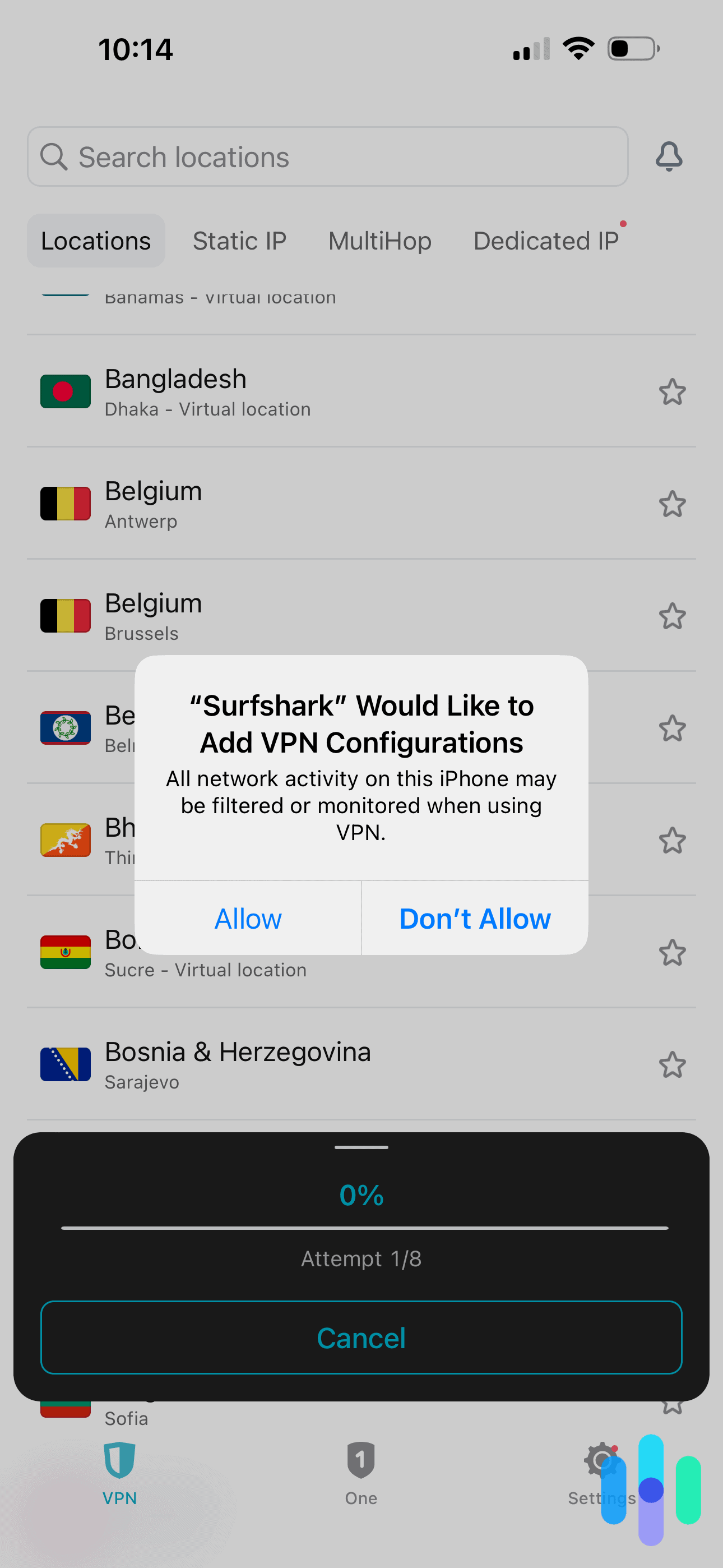
Of course, you could also set up a VPN manually in your iPhone’s Settings app. This requires a little more understanding of how VPNs work, so if an app is available, we always recommend using it to set up a VPN. If you’re interested to learn about the manual setup, though, check our iPhone VPN setup guide.
Are There Any Free iPhone VPNs?
You might have heard that there’s no such thing as a free lunch, but that isn’t necessarily the case when we’re talking about VPNs for your iPhone. There are plenty of top providers out there that provide free versions of their services – at least for a set time period.
Our favorite VPNs with free trials for iPhone include:
- NordVPN
- CyberGhost
- Surfshark
- Private Internet Access
- Ultra VPN
All five of these providers offer seven-day free trials of their services so you can get a sense of if they’re going to fit your needs. It’s also worth pointing out that they all offer money-back guarantees, too, ranging from 30 to 45 days. That’s plenty of time to get familiar with these services without any financial obligation.
That said, if you want to use one of these services for the long haul, eventually you will have to pay the full price. For most people that isn’t too big of an issue — a few bucks a month to increase your anonymity online is more than fair.
Tips and Tricks for Better iPhone VPN Experience
Once it’s set up, you can certainly leave your VPN app as is, since it’s already most likely configured to use the best settings available. If you’re up for some tinkering, though, here are a few things you could try to personalize your experience.
- Activate the kill switch: A VPN kill switch is a backup measure. It will turn off your iPhone’s network connection in the event that the VPN disconnects unexpectedly to prevent your data from being compromised. Some VPNs have it on by default, but it’s always best to check to ensure that it’s turned on.
- Set up widgets/shortcuts: If you’ll be using the VPN frequently, see if the app supports iOS widgets. Surfshark and NordVPN were two of the apps we tested that offer widgets, but we’re sure others will follow suit as iOS starts to embrace the widget culture more freely.
- Select your VPN protocol: A VPN protocol is essentially a set of rules that defines how your VPN tunnel is established, and different protocols are best used for different situations. For example, we find that WireGuard is excellent for mobile users because it’s fast and it doesn’t need much processing power. Head over to our VPN protocol guide and once you’ve decided which is best for you, manually select it in your VPN app.
- Auto-connect: Another way to make connecting more convenient is the auto-connect feature. Now, VPNs have different ways of approaching this, but the most common we’ve seen is “auto-connect when on Wi-Fi,” that is, anytime your iPhone joins a Wi-Fi network, the VPN connects automatically.
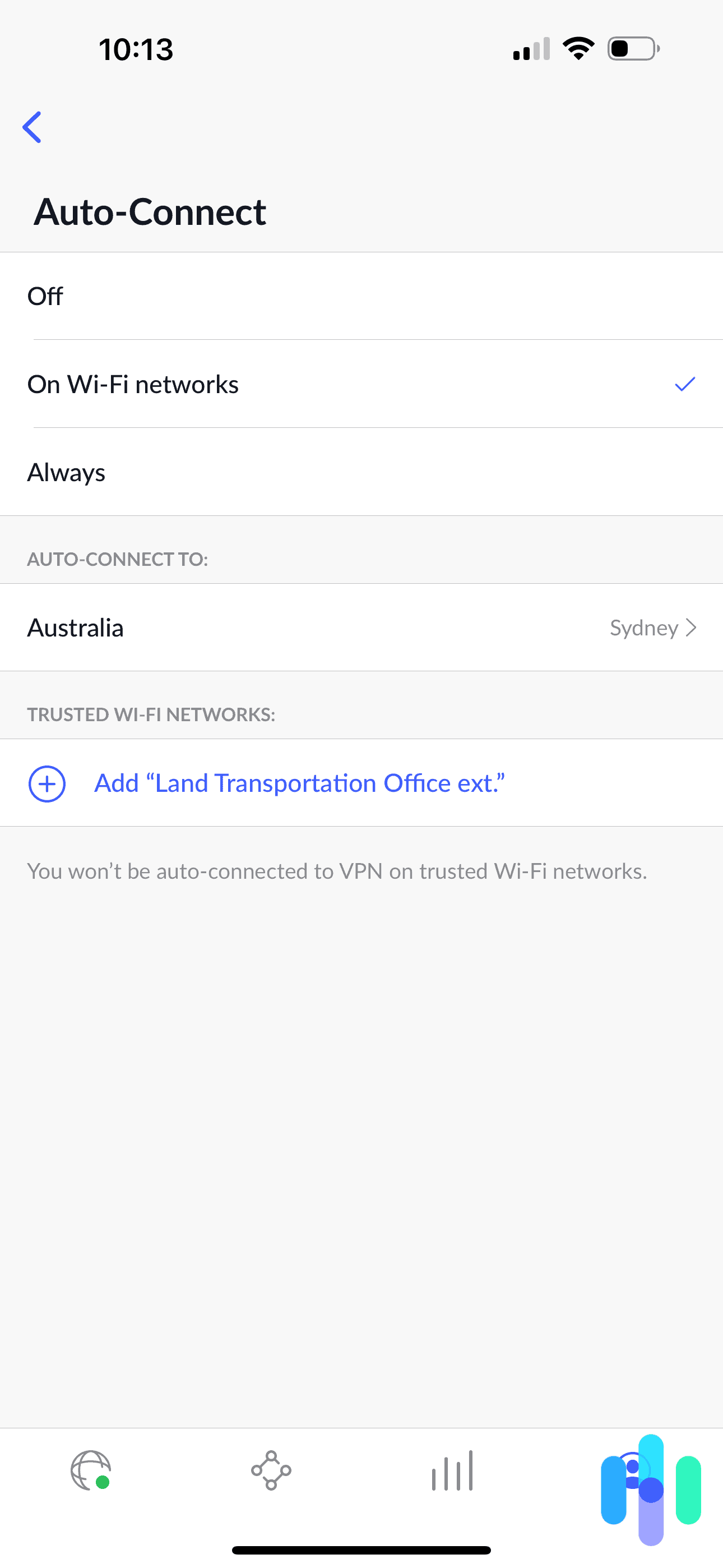
Should I Use A VPN on Mobile Data?
On that note, we always say that it’s recommended to use a VPN whenever connecting to a public Wi-Fi network. That’s because public networks tend to be insecure, and anyone on the same network as you can use malware or hacking techniques to peek behind the curtain and spy on your online activity.
How about when using mobile data? Unless you’re using your iPhone as a hotspot, no one else is on the same local network as you. That makes mobile data safer than a public network.
On the other hand, that doesn’t make you any safer from bad actors on the internet, such as those trying to scrape IP addresses for marketing or malicious services trying to steal sensitive information from you. That’s why, if your bandwidth and carrier’s data allowance permits, we recommend turning on your VPN.
» Read more: Do VPNs Hide My Browsing History?
Conclusion: Other Ways To Improve iPhone Cybersecurity
Using a VPN, unfortunately, is just one piece of the cybersecurity puzzle. It protects your privacy and online data, but there are other types of threats to worry about. For example, even though iPhones and iPads don’t get malware, they can become hosts to malicious software from the internet and infect your other devices. That’s why we still recommend using antivirus software on iPhones.
>> Related Article: The Best Password Managers for iPhone
Thankfully, Apple takes really good care of its reputation in cybersecurity, and it’s constantly coming up with ways to help iPhone users improve their digital health. One is the iCloud + Private Relay, which is a good way to hide your personal information and location when using Safari.
Take note of such features, and if possible, use them along with your existing digital security measures to improve your overall digital health.
FAQs About iPhone VPNs
-
Do I need a VPN on my iPhone?
Yes, you need a VPN on your iPhone while you’re on public Wi-Fi networks. A VPN on a mobile device acts just as it does with a desktop or laptop: it creates an encrypted, private tunnel between our iPhones and public Wi-Fi networks. This gives us the ability to browse the Internet securely and privately than if we were to just connect directly to a public network.
-
How do I get a VPN on my iPhone?
To get a VPN on your iPhone, you simply have to go to the app store, search for whatever VPN you decided on, and download the application onto your phone. Once you’ve downloaded and opened the app, you will be prompted to select a payment plan. Most VPNs have at least a few options in terms of pricing and contract length in order to fit everyone’s needs and budget. Once you pick a subscription, enter your payment information and click purchase, just sign in with your username and password on the iOS app.
-
Will I be tracked with a VPN?
Typically, we aren’t tracked if we are using a VPN. VPNs hide our web traffic and many also replace our real IP address with a standin. Some even take additional steps to rotate the new IP address. However, there are some companies that would keep our real IP addresses and device types as well as when we connected the VPN. Information like that can be used to track us, and that’s why it’s important to look closely at a VPN’s privacy policy.
-
Do I have to pay for a VPN?
Yes, chances are that you will have to pay for a VPN. While a handful of companies offer free options with watered-down features, it’s not very common. The good news is that most of the time, companies will offer a free trial, or money-back guarantee period where, if you aren’t satisfied with your purchase, you can get a refund.
-
Is my information safe with a VPN?
It depends on the VPN, but generally speaking, yes, your information is safe with a VPN, although some are more trustworthy than others. We tend to prefer companies that are based in countries that are non-members to Five Eyes, Nine Eyes and 14 Eyes, which are international surveillance alliances. If a company is under the jurisdiction of these alliances, they could be forced to surrender a user’s data to the government. We prioritize VPNs that have the most strict logging policies and comb through privacy policies to make sure there’s nothing hidden in the fine print.
The Washington Post. (2021, Apr 14). The FBI wanted to unlock the San Bernardino shooter’s iPhone. It turned to a little-known Australian firm.
washingtonpost.com/technology/2021/04/14/azimuth-san-bernardino-apple-iphone-fbi/SSLTrust. (2022, Jan 1). What and how strong is 256-bit Encryption?
ssltrust.com/blog/what-is-256-bit-encryption