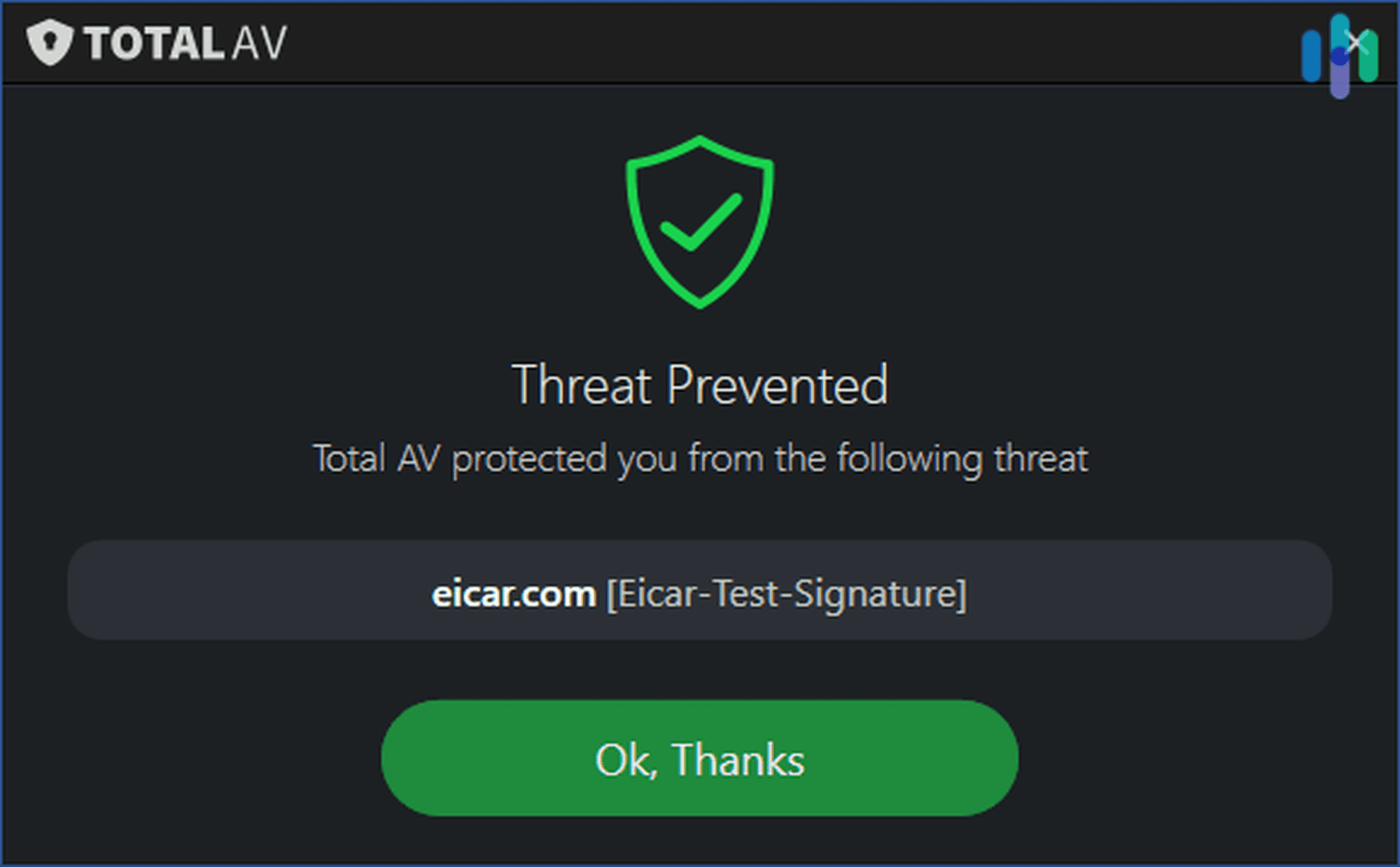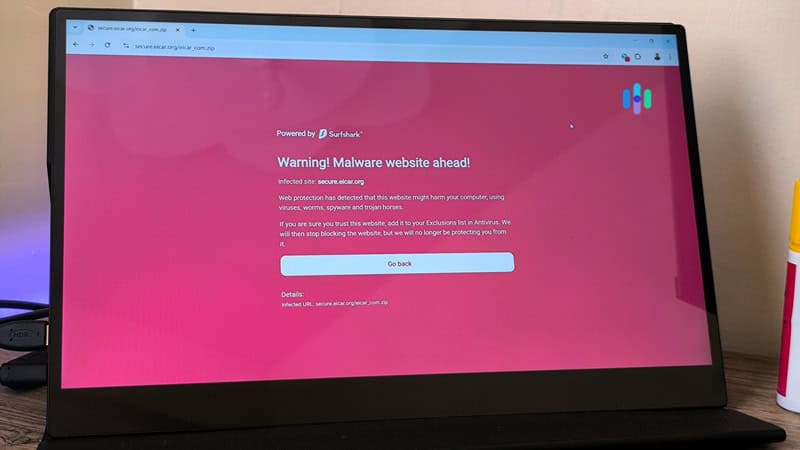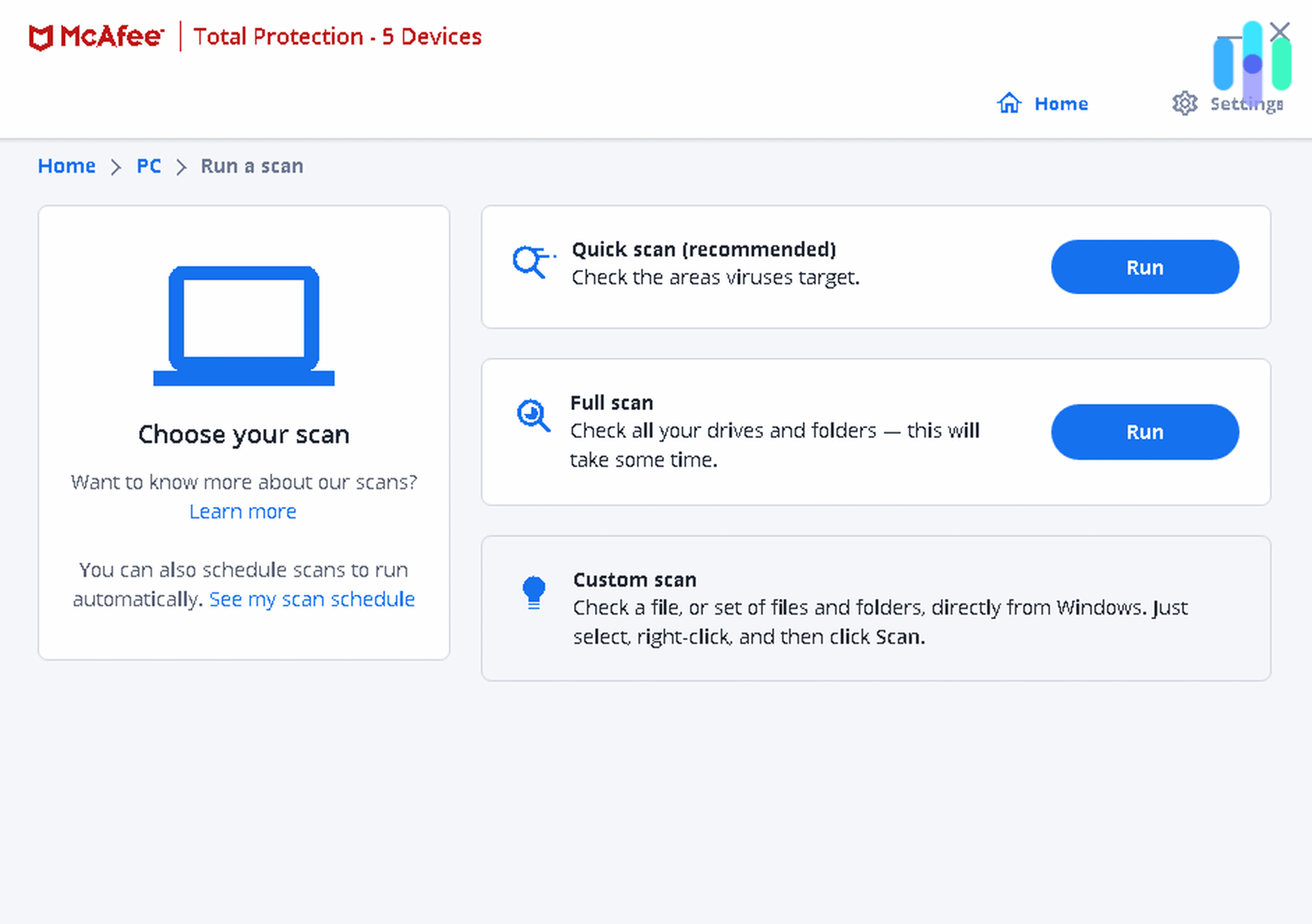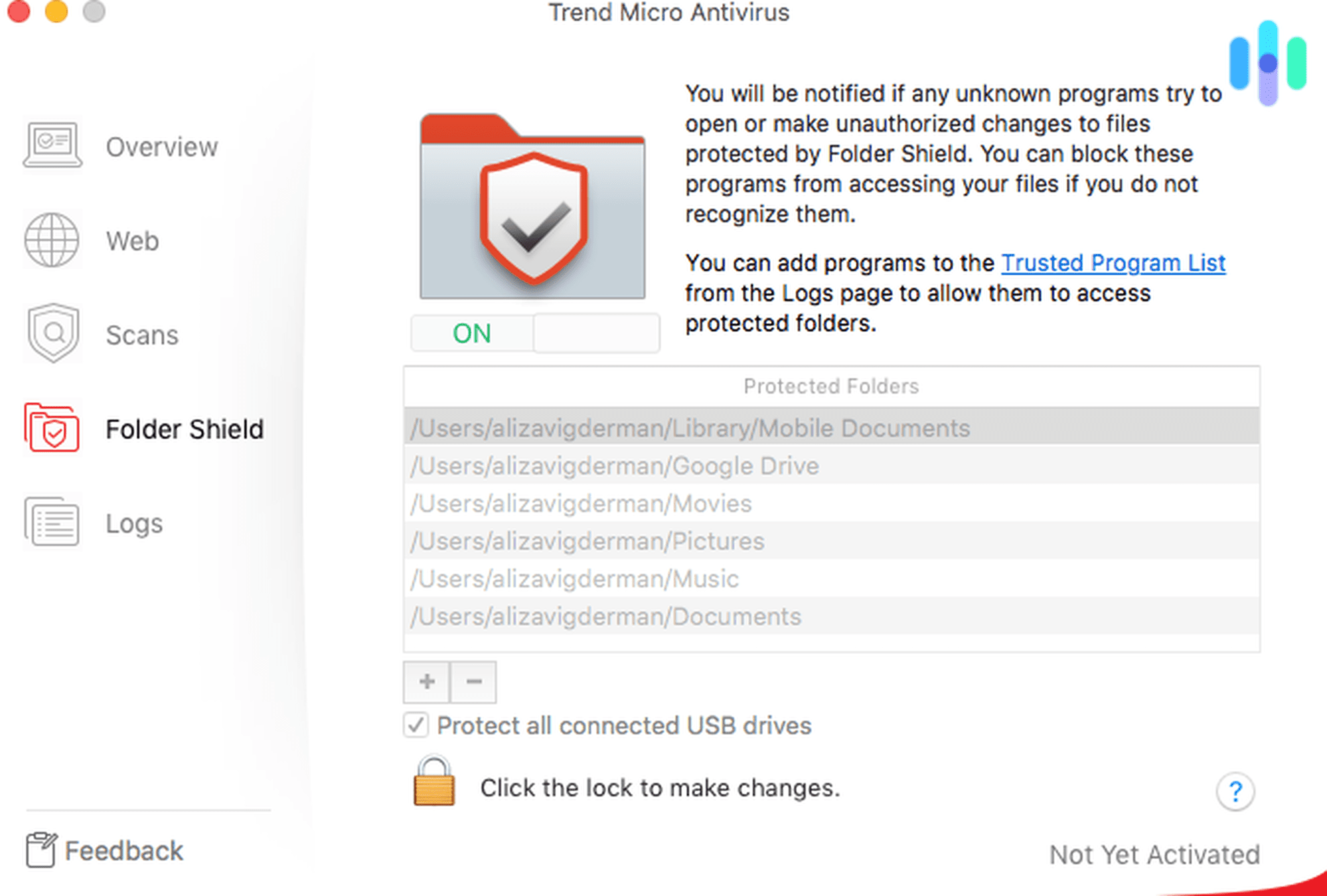The Best Antivirus Software of 2025
TotalAV automatically updates malware definitions and lets you schedule scans, which is why it's our favorite antivirus software.


- Malware definitions update automatically
- Includes device optimization programs
- Lets you schedule scans so you never forget

- Comes bundled with a VPN, a secure browser, and identity theft protection
- Provides both full and quick scans
- One subscription lets you install the software on up to five devices

- Built-in Password Manager
- 2 GB cloud backup
- Trusted brand with unmatched customer support
Asking if you still need antivirus software in 2025 is like asking if you need an umbrella during a torrential downpour. The digital space is more dangerous than ever, and malware attacks are much more sophisticated now. It’s no longer enough to just stay off of shady sites or avoid clicking suspicious email links. You need antivirus software. A better question to ask is, “Which antivirus software do I need?”.
We can’t answer that for you, but we spent the last three months testing nearly three dozen antiviruses, and we made this list to give you the cream of the crop. We don’t believe there’s such a thing as “the best antivirus for everybody,” so we made sure to highlight their biggest strengths and which user needs they provide for. For example, our highest-rated pick, TotalAV, is best for those who want an antivirus software that’s really effective at catching malware. Keep reading to find out what our top-pick antiviruses have to offer.
What is Antivirus Software? Antivirus software provides protection against malware, which is any type of malicious code inserted into files and programs. Antiviruses keep a database of known malware. They can also use AI to isolate harmful files as well as behavior-based detection to catch sneaky malware hidden in seemingly legitimate programs.
The Best Antivirus Software At A Glance
| System |
TotalAV Antivirus

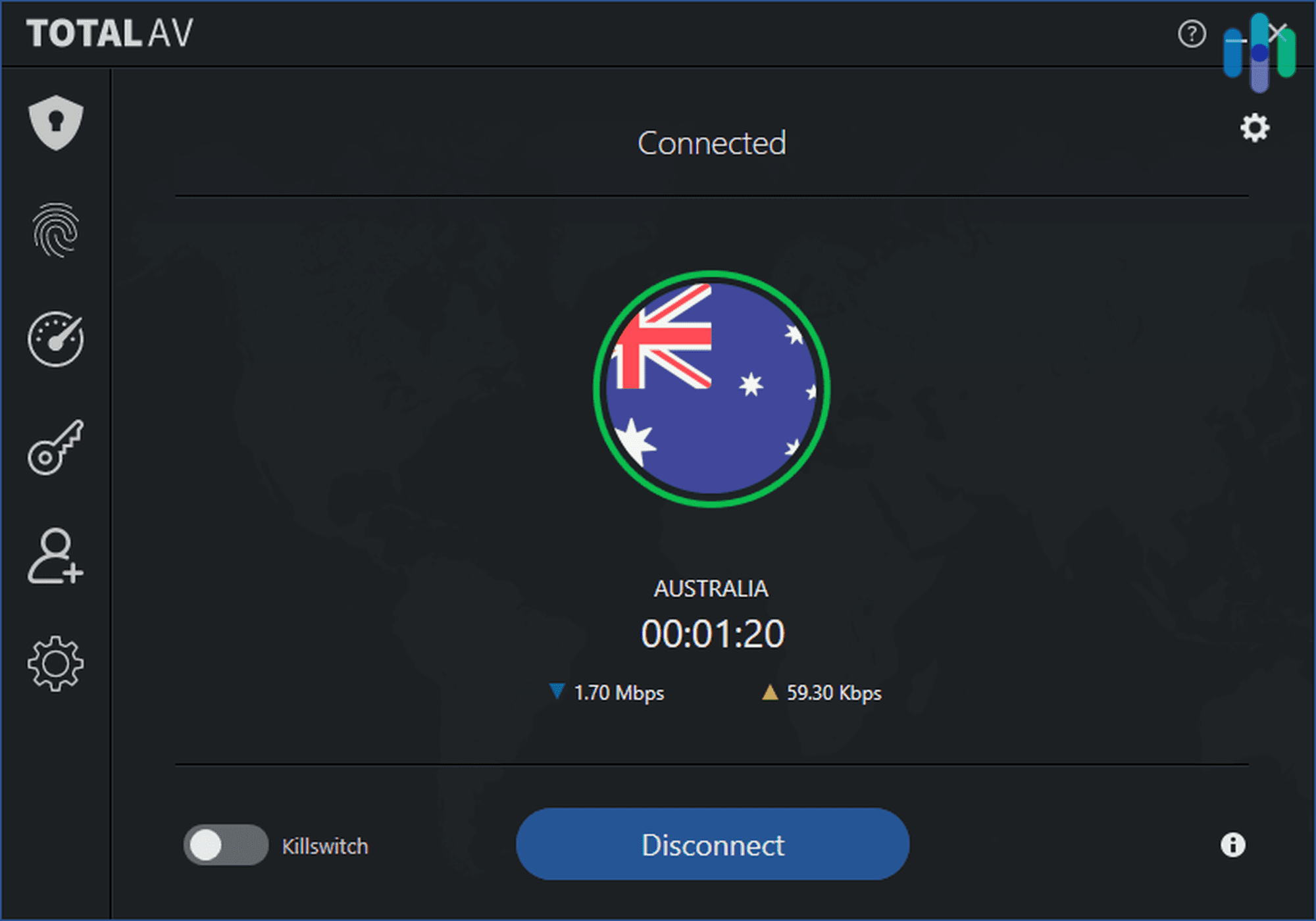
|
Surfshark Antivirus

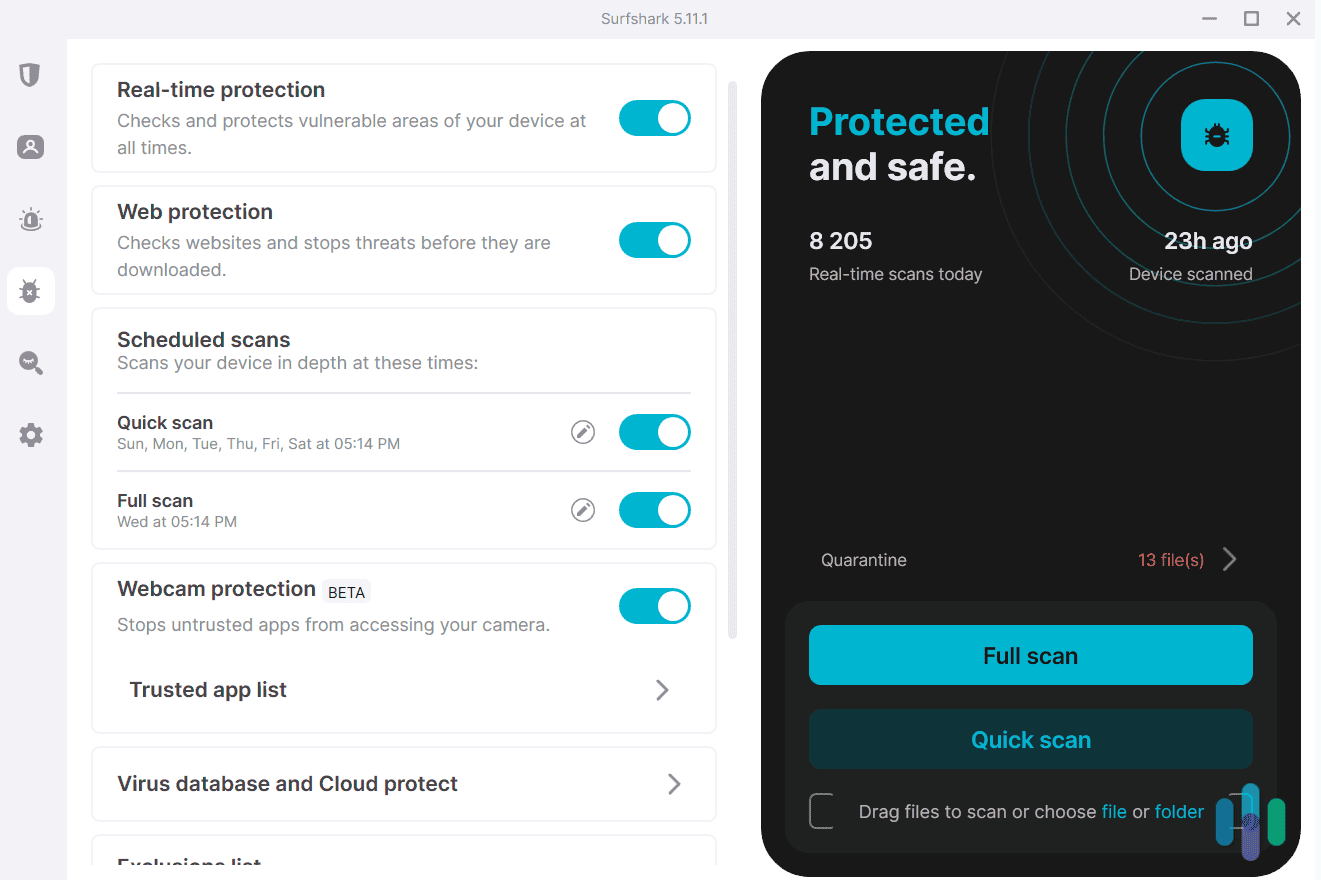
|
Norton Antivirus

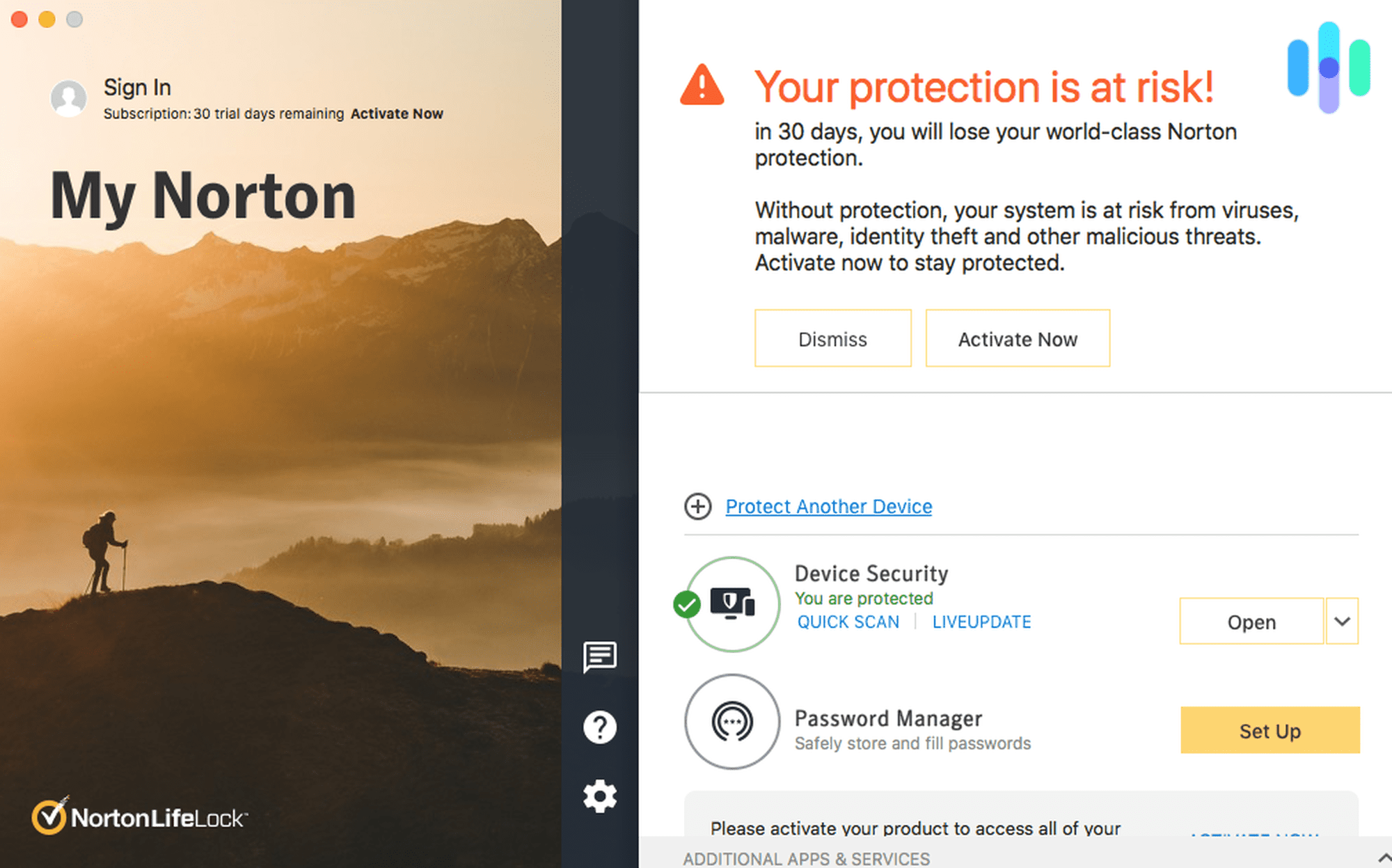
|
McAfee Antivirus

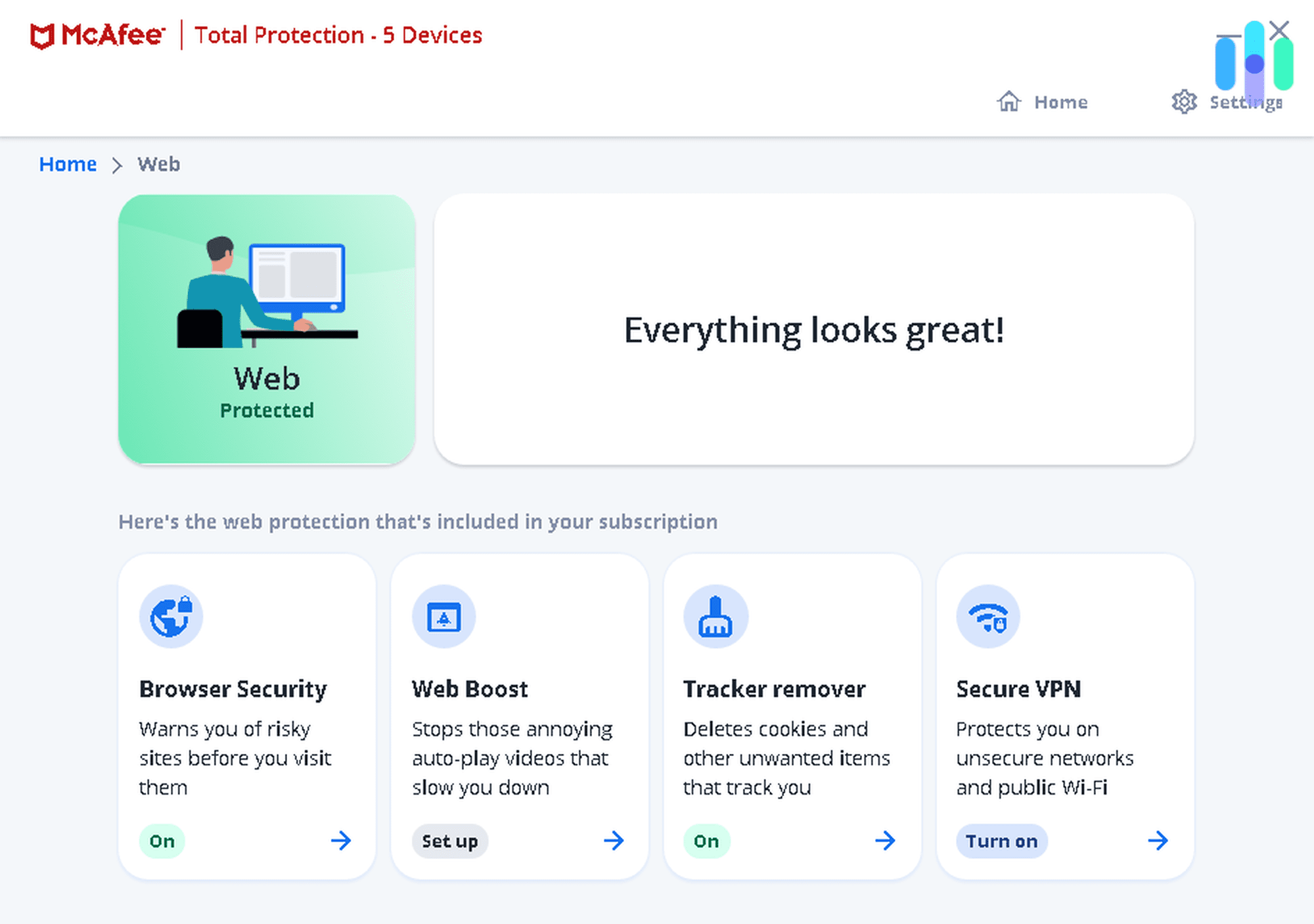
|
Bitdefender Antivirus
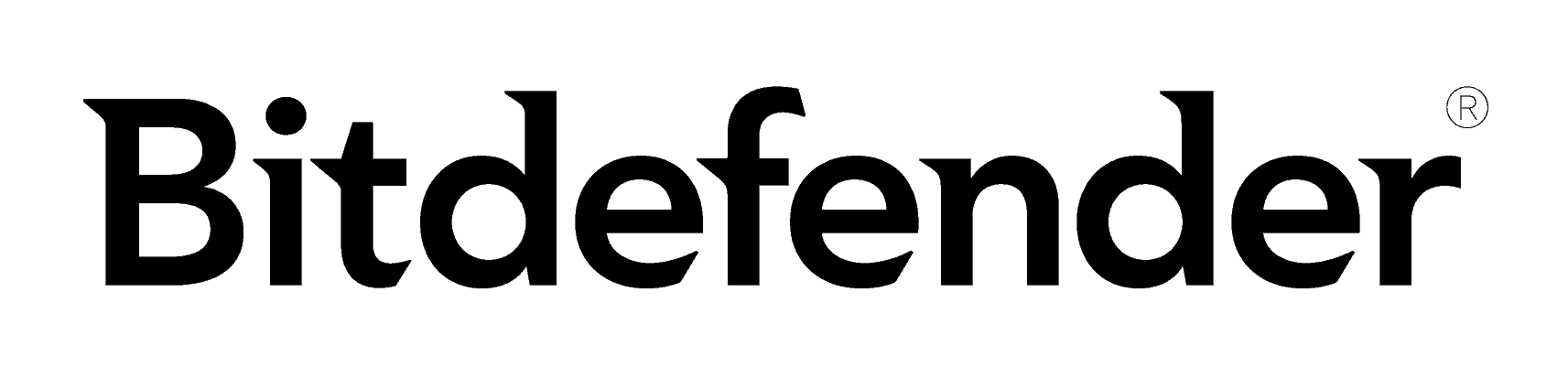
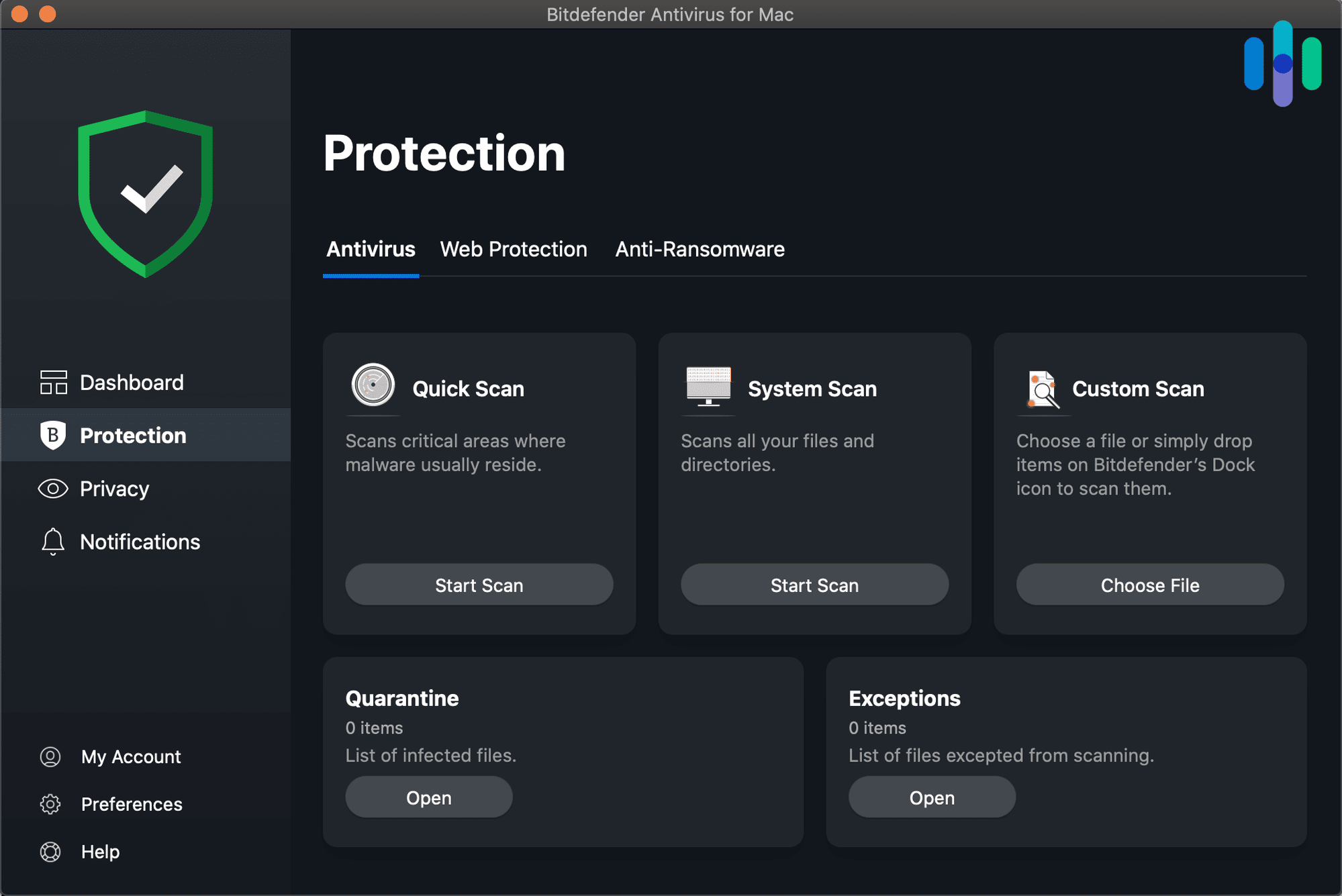
|
Trend Micro Antivirus

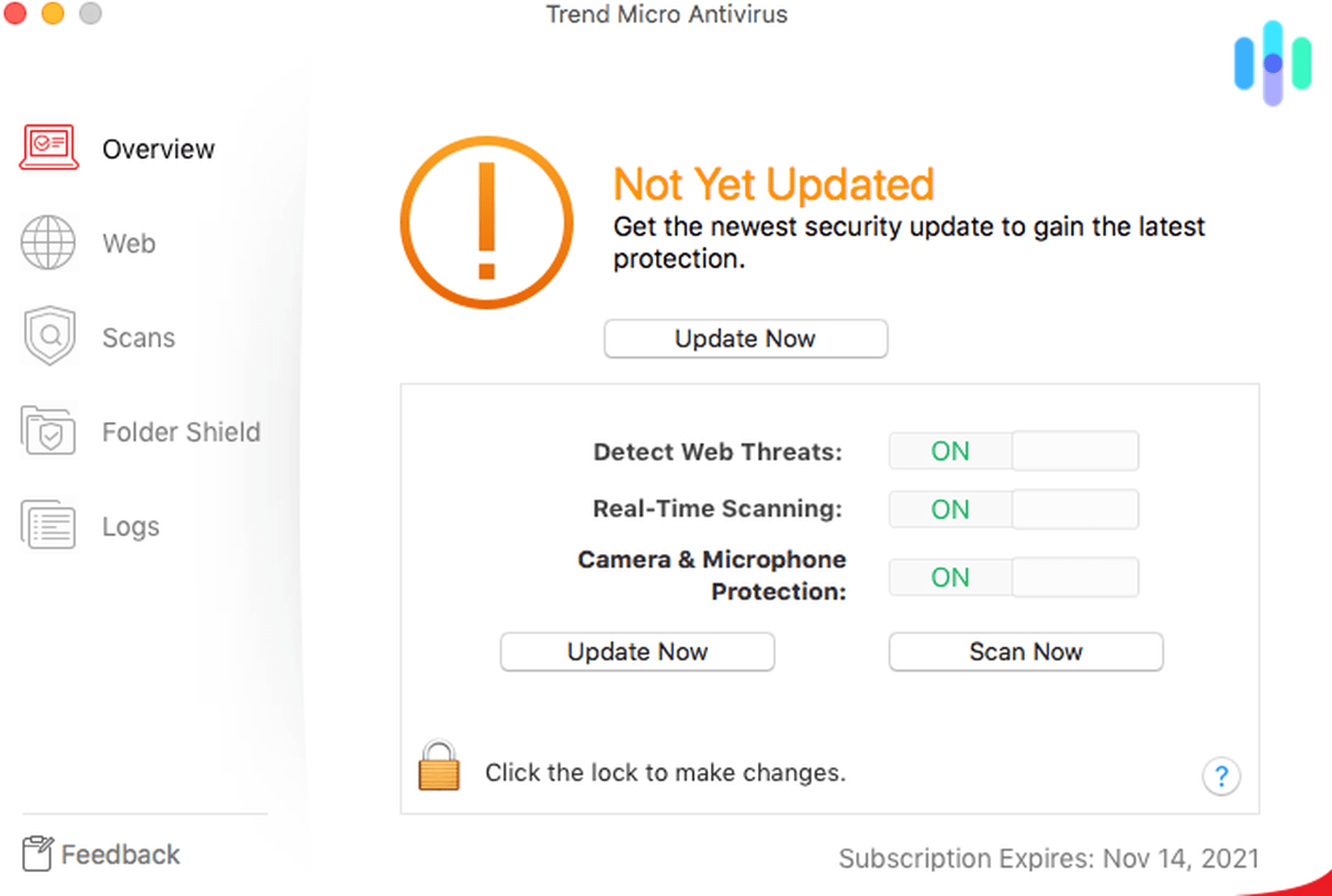
|
Avast Antivirus


|
ESET Antivirus

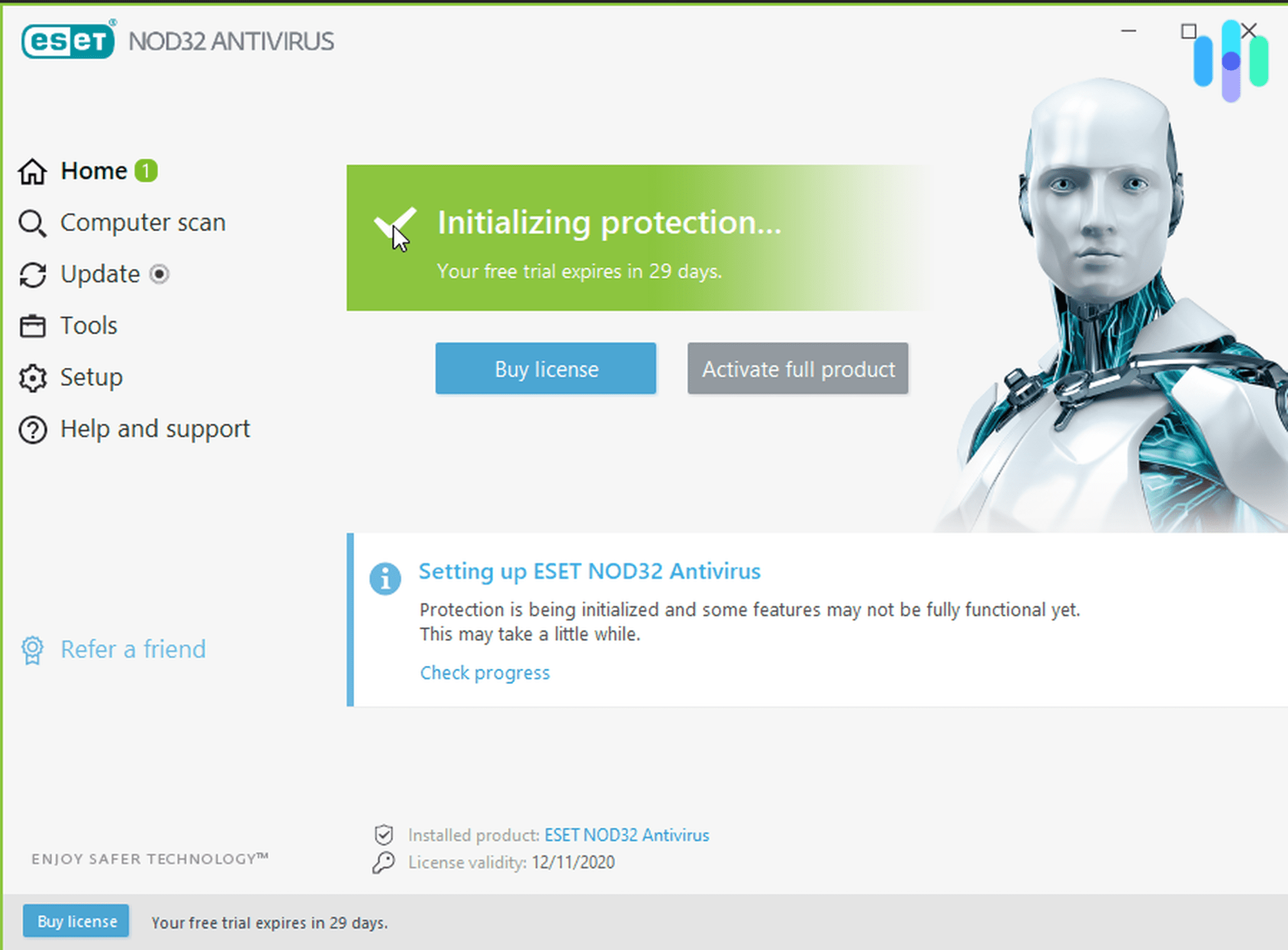
|
Vipre Antivirus

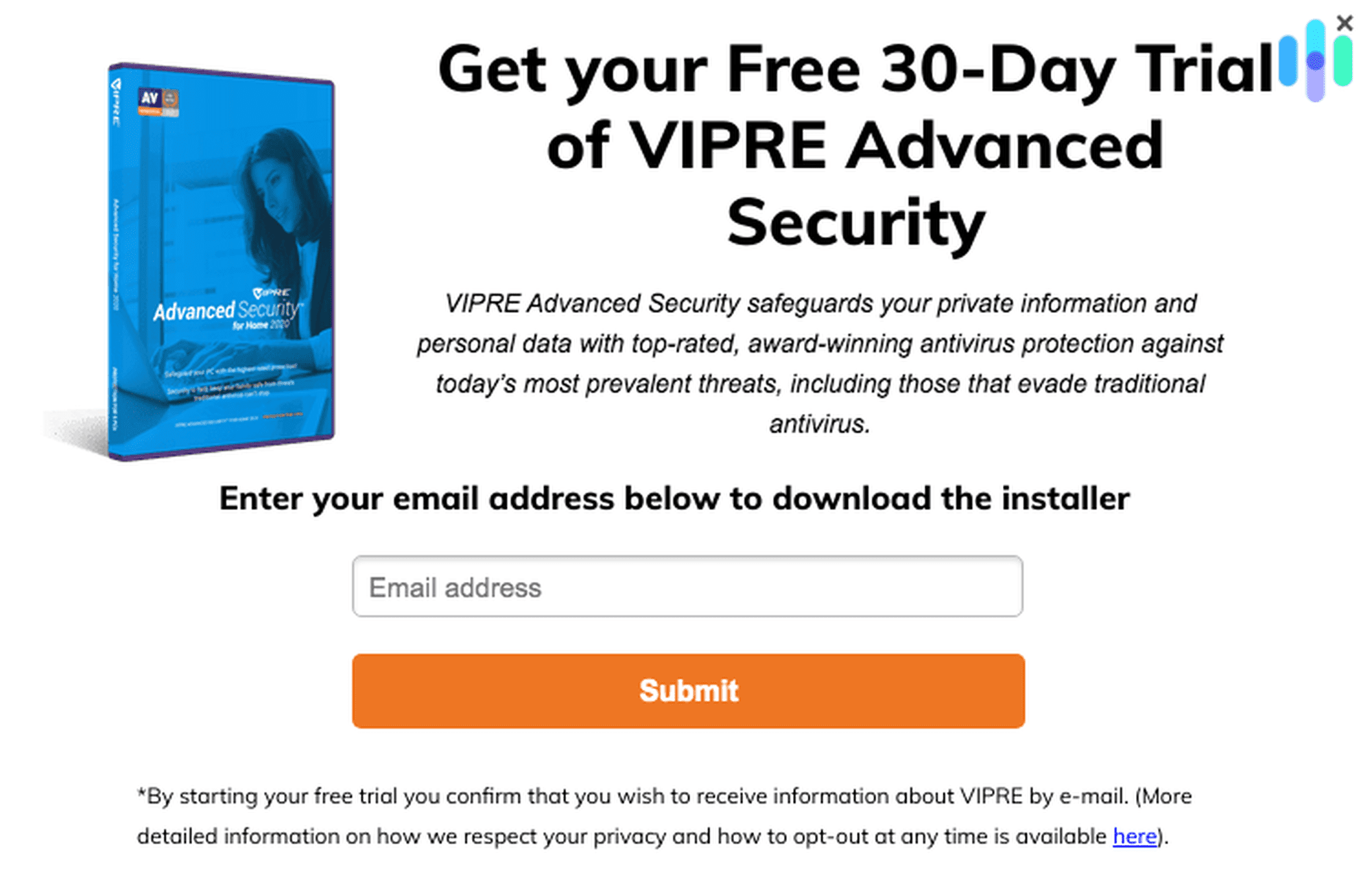
|
|---|---|---|---|---|---|---|---|---|---|
| Ranking | 1st | 2nd | 3rd | 4th | 5th | 6th | 7th | 8th | 9th |
| Ratings | 9.7/10 | 8.9/10 | 9.5/10 | 8.8/10 | 8.7/10 | 8.6/10 | 8.5/10 | 8.4/10 | 8.3/10 |
| Price Range (1 year subscription) | $29.00 - $49.00 | $65.76 - $77.64 | $19.99 - $39.99 | $39.99 - $89.99 | $29.99 - $44.99 | $29.95 - $69.95 | $34.68 - $44.28 | $39.99 - $149.99 | $32.99 - $52.99 |
| Number of Devices | 1-6 | 1-5 | 1-10 | 1-Unlimited | 5-10 | 1-10 | 1-10 | 1-5 | 1-5 |
| Free Trial/Version | Free version capable of manual Smart Scans | 30-day money-back guarantee | Free trial for seven days | 14 days free trial of Windows app or 30 days free trial of iOS app | Free on one device (Android or Mac) with limited features | 30-day free trial of PC and mobile apps or seven days free trial of Android antivirus | Free version with limited features | 30-day free trial | 30-day free trial |
| Operating Systems | Windows, Mac, iOS, Android | Windows, Android, Mac | Windows, Mac, iOS, Android | Windows, Mac, iOS, Android | Windows, Mac, iOS, Android | Windows, Mac, iOS, Android | Windows, Mac, iOS, Android | Windows, Mac, iOS, Android, Linux | Windows, Mac, iOS, Android |
| Money-Back Guarantee | 30 days | 30 days | 60 days | 30 days | 30 days | 30 days | 30 days (for licenses purchased from their website or Google Play) | 30 days | 30 days |
| Customer Support | Live chat, phone, email, online ticket, and online support center | 24/7 live chat, email | Live chat, 24/7 phone support, online help center, and social media (Facebook or Twitter) | 24/7 live chat, email, and online help center | Email, call, live chat, online help center, and expert community forum | Live chat, phone, email, online help center, and Facebook Messenger chat | Online help center (FAQs) and online forms | Live chat, phone, email, and online help center | Online help center, phone, email |
| Read Review | TotalAV Antivirus Review | Surfshark Antivirus Review | Norton Antivirus Review | McAfee Antivirus Review | Bitdefender Antivirus Review | Trend Micro Antivirus Review | Avast Antivirus Review | ESET Antivirus Review | Vipre Antivirus Review |
FYI: With on-access scanning, the app continuously scans for malware and viruses whenever it’s running. In contrast, on-demand scans are user-initiated.
Summary of the Best Antivirus Software
- TotalAV Antivirus - The Best Antivirus Software for Malware Protection
- Surfshark Antivirus - The Best Antivirus Software For Digital Security
- Norton Antivirus - The Best Cross-Platform Antivirus Software
- McAfee Antivirus - The Most Complete Cybersecurity Software
- Bitdefender Antivirus - The Best Antivirus Software for Malware Detection
- Trend Micro Antivirus - The Best Antivirus Software for Web Protection
- Avast Antivirus - The Best Antivirus Software for Mac
- ESET Antivirus - The Best Antivirus Software for Windows
- Vipre Antivirus - The Best Antivirus Software for Android
Feature Highlight
-
1. TotalAV Antivirus - The Best Antivirus Software for Malware Protection
View Packages Links to TotalAV AntivirusProduct Specs
Virus Detection Yes Malware Detection Yes Firewall No On-demand Scanning Yes On-access Scanning Yes Behavior-based monitoring Yes 
Pros
- Free option with excellent malware detection
- Real-time protection and manual scans
- Automatic malware definition database updates
- Smart Scan goes beyond just scanning for malware
Cons
- Lacks a firewall
- Email support takes time to respond
- Prices increase after the first year
All-Around Digital Security Protection
TotalAV is great at one thing, and that’s keeping malware out of devices. We found it very easy to use. All we had to do was hit the Smart Scan button, and it searched our computers for malware. It’s also thorough. In a span of about 25 minutes, it scanned all our programs, files, and folders. It didn’t look for just malware either; it detected system junk and unnecessary files, and gave us the option to delete them. As an added bonus, our subscription gave us access to a virtual private network (VPN).
>> Learn More: Review of the Total VPN by TotalAV
FYI: While device optimizers don’t seem connected to malware, they can help you pinpoint the location of some types of malware. For example, they can help you find computer worms, which spread rapidly on a device and impact its performance.
TotalAV’s real-time protection blocked us from downloading a non-harmful file that mimics malware. We should also highlight that we didn’t have to constantly scan our computers for malware thanks to real-time protection. Most modern antivirus software has this. They run in the background and scan files and programs as you access them. If you download a file, for example, TotalAV scans it before letting it into your computer. In fact, we tried to download the Eicar malware test file five times – a non-harmful file that mimics malware – and TotalAV stopped us every time. This confirmed to us that TotalAV’s real-time protection works.
We also checked how thoroughly TotalAV scans devices. We turned off real-time protection and hid five copies of the malware test file in our computer’s drive. We hid some of them several folders deep – one is even in a .zip archive. After running a quick scan (around 5 minutes), TotalAV managed to find them all. That’s the proof we needed to confirm its thoroughness. So, while TotalAV lacks some advanced antivirus features – like a network firewall, for example – it’s great at doing the one thing antivirus software is supposed to do, and that is to detect malware.
TotalAV scan types How it works Full scan Scans every corner of your device Quick scan Scans the most common areas malware hide in Real-time protection Scans as you open and access files Scheduled scans Full or quick scans that run on schedule -
2. Surfshark Antivirus - The Best Antivirus Software For Digital Security
View Plans Links to Surfshark.comProduct Specs
Virus Detection Yes Malware Detection Yes Firewall No On-demand Scanning Yes On-access Scanning Yes Behavior-based monitoring Yes 
Pros
- Virtual private network, antivirus, identity protection, and secure browsing in one plan
- 24/7 live chat support
- Scheduled, quick, and full scans
- Regular automatic updates of virus database
Cons
- Not yet available on iPhones
- Requires a Surfshark VPN subscription
- Lacks behavior-based detection
All-In-One Cybersecurity Toolkit
Unlike TotalAV, Surfshark didn’t get its start in the antivirus industry but as a VPN company. However, to its credit, it has built an antivirus software that can now go toe-to-toe with the best antiviruses. It even has real-time protection now, just like TotalAV and many other antiviruses on this list.
What makes Surfshark special is that it’s an all-around cybersecurity toolkit because its subscriptions include the Surfshark VPN (one of the best VPNs), a secure search engine, an alias generator to protect your identity online, and data breach monitoring. You get all that for as low as $2.69 per month (with a long-term plan). For an additional $1.60 per month, you also get access to the Incogni data removal service we reviewed. This is an automated tool that requests the removal of your data from people search sites, which will further help you protect your privacy.
Pro Tip: Surfshark’s plans aren’t going to break the bank. But you don’t want to turn down a good deal either. That’s why we recommend keeping an eye open for Surfshark deals. Surfshark usually launches one around Black Friday, but there are other times of the year when they significantly discount subscriptions.
Like TotalAV, Surfshark’s real-time protection stopped our Eicar malware test file download. How well does Surfshark’s antivirus work? For one, the real-time protection effectively stopped our Eicar malware test file download. That’s a great start. However, when we had it do a quick scan of our computer (which took about 5 minutes like TotalAV) for the malware test files we hid, it failed to detect the one in the .zip archive. It only caught the file when we ran a full scan, which took about 18 minutes.
Our tests show that it still has plenty of room for improvement, but Surfshark somehow compensates by offering other cybersecurity tools. As a matter of fact, we only recommend Surfshark if you also want those extra tools, because as of now, you can only get the Surfshark Antivirus as part of a bundle.
Pro Tip: Because of how good both the antivirus software and VPN are, we named Surfshark the #1 antivirus and VPN bundle. It made the list alongside TotalAV and NordVPN.
>> Related: Surfshark VPN review
-
3. Norton Antivirus - The Best Cross-Platform Antivirus Software
View Plans Links to Norton.comProduct Specs
Virus Detection Yes Malware Detection Yes Firewall Yes On-demand Scanning Yes On-access Scanning Yes Behavior-based monitoring Yes 
Pros
- Affordable introductory prices
- 24/7 phone and live chat support
- Highly-rated iOS and Android apps
- Lots of extras (cloud backup, parental control features, etc.)
Cons
- Prices will more than double after the first year
- A history of class-action lawsuits due to alleged security breaches
- Not the best desktop app experience
- Collected a ton of user data and shared it with third parties
Norton App Home Page Mobile Device Protection At Its Finest
Norton has been protecting computers for decades. But these days, it’s one of the best antivirus apps for smartphones. You might not believe you need antivirus protection on your mobile but think about it. They store a lot of personal information and are always connected to the internet. So, smartphones are just as susceptible to malware and hacking as anything else.
>> Also Read: What To Do When Your Phone Has Been Hacked
One of our favorite features was the widgets, which allowed us to scan our phone without having to open the app. We also turned on real-time protection, just in case we opened a dodgy file from an email or clicked on a suspicious link from a text message. This feature also protects against adware, hacking, and ransomware.
As we scrolled through other features like the VPN, we noticed some useful family tools. We convinced the kids to install Norton on their devices, which allowed us to restrict their access to dangerous and inappropriate websites. We even got reports on their screen times – just note that this feature is only available on the most expensive plan.
-
4. McAfee Antivirus - The Most Complete Cybersecurity Software
View Plans Links to McAfee AntivirusProduct Specs
Virus Detection Yes Malware Detection Yes Firewall Yes On-demand Scanning Yes On-access Scanning Yes Behavior-based monitoring Yes Pros
- Antivirus packages with VPN, identity protection, and more
- Real-time detection of threats
- Customizable firewall protection
- Easy to navigate apps
Cons
- Lengthy scans
- Alleged security breach by Russian hackers in 2019
- Real-time and background scans affected system performance
- Frequent notifications when you turn off some features
McAfee Scan Options Multiple Digital Safety Tools In One App
McAfee showed us one of the most comprehensive digital safety tools in the market with its McAfee+ Ultimate package. Besides McAfee’s reputable antivirus software, it included a VPN, password manager, and even identity monitoring – the same identity protection features we see from identity theft protection services. In fact, McAfee is also one of our top-pick identity protection services.
We were shocked at how fast McAfee scanned our files on the first attempt. The app was even faster while running in the background. It turns out McAfee is using AI to monitor the latest threats, so we always felt like we were one step ahead. The other thing that shocked us was the price. A one-year subscription cost us $199. That’s almost four times more than Surfshark and TotalAV. Brace yourself, because when it comes time to renew, that price jumps to $279.99. This is just one McAfee plan, here’s the cost of the others.
McAfee Premium (individual) $49.99/year McAfee Premium (family) $69.99/year McAfee Advanced (individual) $89.99/year McAfee Advanced (family) $119.99/year McAfee Ultimate (individual) $199.99/year McAfee Ultimate (family) $249.99/year -
5. Bitdefender Antivirus - The Best Antivirus Software for Malware Detection
View Plans Links to Bitdefender AntivirusProduct Specs
Virus Detection Yes Malware Detection Yes Firewall Yes On-demand Scanning Yes On-access Scanning Yes Behavior-based monitoring Yes Pros
- Perfect score in our virus detection test
- Protects up to 15 devices
- Affordable pricing starting at $38.98 for the first year
- Behavior-based malware detection
Cons
- History of security breaches that affected customers’ privacy
- Low iOS app ratings
- No free trial but has a free version with limited features
- Price likely to increase after the first year
Bitdefender Dashboard Impressive Malware Detection
Only two of the 40 antiviruses we tested found all five pieces of malware hidden in our computer. Bitdefender was one, and Kaspersky was the other. But when we tested Kaspersky, it had some other issues which is why it’s not on this list.
The other reason why Bitdefender is here is because of its real-time protection. When you combine this feature with the malware detection, it’s hard for anything to sneak through and infect your device. We even put a virus inside a .zip file and attempted to extract it. But before anything could happen, Bitdefender interrupted and put a stop to the entire exercise.
FYI: Expanding its horizons, Bitdefender now offers an identity protection service. This service leverages Bitdefender’s antivirus to actively steer users away from digital threats that can cause identity theft, such as malware.
-
6. Trend Micro Antivirus - The Best Antivirus Software for Web Protection
View Packages Links to Trend Micro AntivirusProduct Specs
Virus Detection Yes Malware Detection Yes Firewall Yes On-demand Scanning Yes On-access Scanning Yes Behavior-based monitoring Yes Pros
- Great Windows, iOS, and Android apps
- Social media privacy scanner
- “Firewall booster” for Windows
- Monthly and yearly subscriptions
Cons
- Clunky Mac app
- Requires way too many computer restarts when installing or updating
- The full scan option was buried deep beneath the app’s settings
- Not as configurable as other antivirus software
Trend Micro Folder Shield Online Malware Protection
Trend Micro can do it all. It prevents malicious files from getting onto your device, flags suspicious websites to reduce fraud, and defends your computer from ransomware and other potential attacks.
Our favorite feature was the “firewall booster” which complements the built-in firewall of Windows devices. Trend Micros is configured to stop botnets, which are designed to steal data, send spam, and let attackers access devices and connections.
The app also comes with an Intrusion Detection System (IDS) and lets you manually block incoming or outgoing traffic from certain programs. We tested it on a video game we downloaded directly from a website. The game wanted to connect to the internet, but we decided to stay offline just to be safe. We performed this action through Trend Micro so it could monitor for any suspicious activity.
That feature coupled with malware detection gives Trend Micro a high chance of blocking off malware and harmful programs.
-
7. Avast Antivirus - The Best Antivirus Software for Mac
View Plans Links to Avast.comProduct Specs
Virus Detection Yes Malware Detection Yes Firewall Yes On-demand Scanning Yes On-access Scanning Yes Behavior-based monitoring Yes Pros
- Comprehensive virus protection features
- Easy to install and download on Mac
- Free version for Windows, Mac, iOS, and Android devices
- Affordable pricing for up to 10 devices
Cons
- No phone or live chat support
- Pop-ups despite paying for the premium version
- Sold anonymized browsing data of users to third parties
- Extensive data collection
Avast Antivirus – Mac is Protected User-Friendly Malware Protection for Mac
It’s a common misconception that Macs don’t need antivirus software; they do. The built-in macOS antivirus is far from foolproof, so it’s best supplemented by a third-party antivirus. And if you’re looking for one for your Macbook or iMac, might we recommend Avast?
Avast is part of the same group as Norton, AVG, and Avira. That’s pretty good company. Like these top brands, Avast protects devices from everything from malware to ransomware. It even comes with a VPN like Total AV and Surfshark.
The first thing we noticed was how well Avast fit in with the rest of our MacOS system. We also appreciated how easy it was navigate, another similarity with native Mac apps. Nothing felt cluttered, and every menu option was in the most convenient location. But most of the time we went to the Status Menu in the top right to run scans.
Did You Know: Although there are fewer viruses that target Apple products, the number has grown remarkably over the past few years. In fact, 21 new variants of Mac malware were discovered in 2023, with adware accounting for 36 percent and trojans accounting for 18 percent.2
-
8. ESET Antivirus - The Best Antivirus Software for Windows
View Packages Links to ESET AntivirusProduct Specs
Virus Detection Yes Malware Detection Yes Firewall Yes On-demand Scanning Yes On-access Scanning Yes Behavior-based monitoring Yes Pros
- Trustworthy Windows app (NOD32)
- Detected 80 percent of threats in our virus detection test
- Email scanning for Windows Live Mail and Outlook
- 30-day money-back guarantee
Cons
- Cluttered user interface makes it harder to access some features
- Less frequent updates compared to other software
- NOD32 is pretty basic compared to other ESET products
- $39.99 per year is expensive for a single device
ESET Dashboard Best Protection for Windows
ESET NOD32 might not have a sexy name like Bitdefender or Surfshark, but it has been one of the most reliable antivirus apps for Windows computers for decades. What ESET lacks in flashy features, it makes up for with impeccable detection of malware, adware, spyware, and ransomware. During our testing, NOD32 scored a four out of five, which was better than half of the antivirus services we assessed.
Another bonus is that ESET integrates into Windows email apps. We use Outlook, but it also works with Live Mail. Whenever an unusual email popped into our inbox, ESET would scan any attachments and stop us from opening them until it had completed its job. We’re stuck in a few email chains sharing funny memes and video links, so we appreciated this feature looking out for us.
-
9. Vipre Antivirus - The Best Antivirus Software for Android
Product Specs
Virus Detection Yes Malware Detection Yes Firewall With Advanced Security and Ultimate Security versions On-demand Scanning Yes On-access Scanning Yes Behavior-based monitoring Yes Pros
- Customer support based in the U.S.
- Protection for individuals and businesses
- No history of security breaches, privacy violations or lawsuits
- Detected 100 percent of widespread malware in past month
Cons
- In our tests, only detected one out of five viruses
- No money-back guarantee
- Personal subscription only covers one device
- Online help center is pretty limited
Android Security Like No Other
Vipre offers antivirus and device security solutions for Windows, Mac, and iOS, but its Android security solution really stood out. Aside from the usual virus protection that Android antivirus apps provide, the Vipre Android Security app included features we typically don’t see in other Android antivirus apps. For starters, the Autopilot feature acted as our security advisor, letting us know of potential weaknesses in our Android settings.
We used Vipre to lock down some apps. One of our friends thinks it’s funny to jump into our messaging app and send messages to friends and coworkers. So that was the first one we added fingerprint ID to access. We also activated the Snap Photo feature for anyone who tries breaking into our phone. After a failed attempt, it will take a photo of the culprit. We’ve got quite the collection of mugshots now.
Methodology
So that’s about it for our list of the best antivirus software, but before we end this review, we’d like to give you an idea of our methodology.
We wanted to make our assessment as objective as possible, so we tested each software for at least six months. We took careful notes of their strengths and weaknesses, observed how they affected our devices, and monitored their behavior with regards to updates. We also tried to test each software across multiple operating systems to get a feel of their performance on Windows, Mac, iOS, and Android. If you want more specific information, check out the best antivirus for Mac, the best antivirus for Android, the best antivirus for Linux, and the best antivirus for PCs. And last but not least, we compared how each software fared in the following criteria.
More Information: You can learn more about these criteria and what other things we generally look for when testing antivirus software in our antivirus guide.
Virus Detection
First, we stripped down each antivirus to their most basic feature: virus detection. We performed a virus detection test wherein we downloaded five files, each containing a different type of virus or malware. They ranged from adware to spyware and even Trojan malware. We then performed a full scan using each software and noted which antivirus detected which files. And the result? Well, the majority of the antivirus programs we tested detected at least three of the five files, but there were a couple of software that detected all five files and a few that detected 80 percent of the files.
Now, we don’t recommend doing the virus detection test by yourself unless you know what you’re doing. You could lose important files or even subject yourself to the dangers of having viruses on your computer. However, if you really want to see how an antivirus reacts to malware, you could use a harmless anti-malware testfile such as the one developed by the European Institute for Computer Antivirus Research (EICAR).
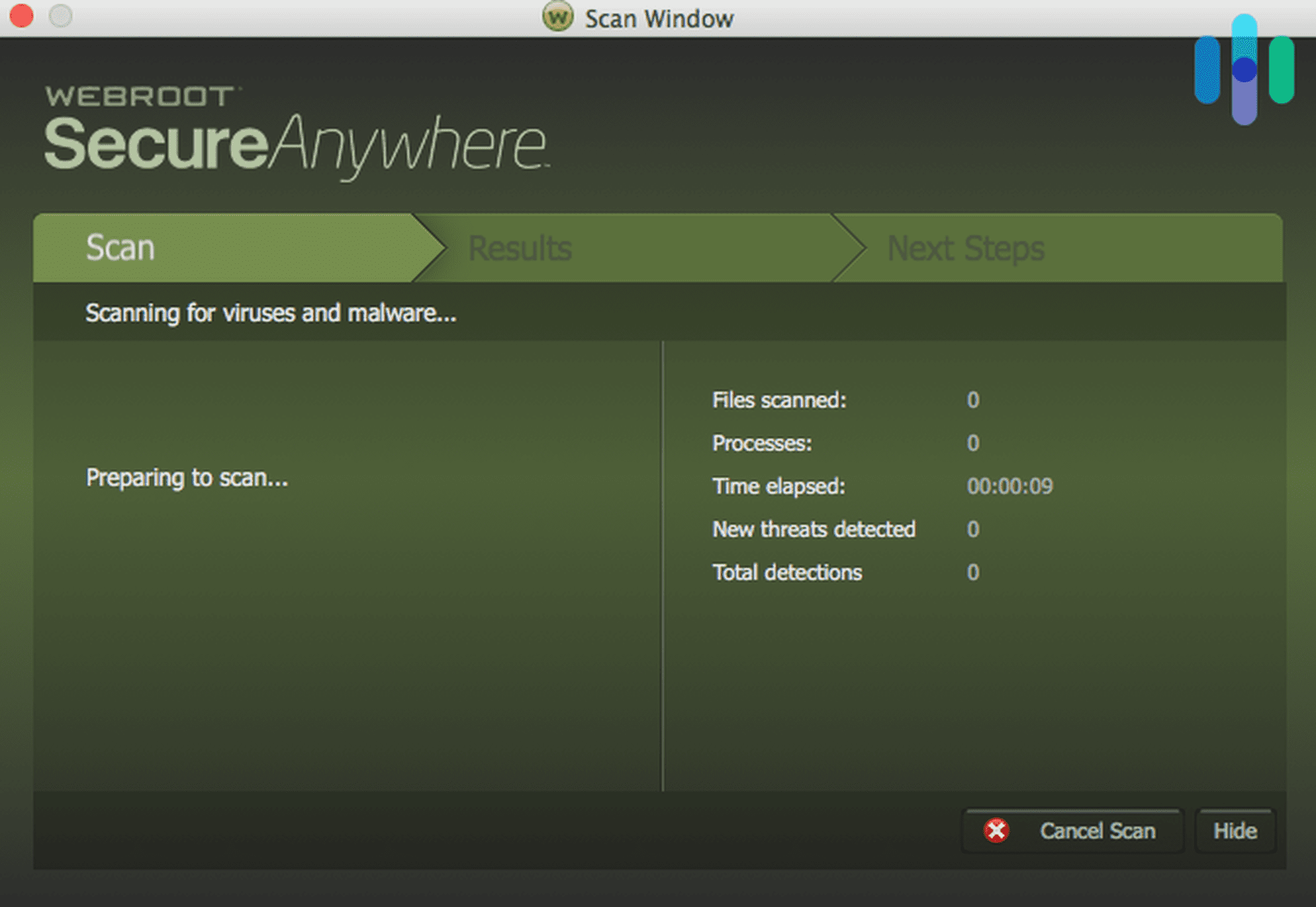
Scans
While we’re on the subject of virus and malware detection, the next thing we tested was whether each antivirus tool scanned on access or on demand. Simply put, those that scanned on access searched for threats whenever the software was running, even in the background. In contrast, those with on-demand scanning scanned only whenever we instructed or scheduled them to scan. We prefer on-access scanning as it stops viruses and malware in real-time whether we remember to scan our computers or not. However, having on-demand scanning is also ideal. We still want to be able to scan our computers whenever we’re feeling anxious, you know?
Behavior-Based Detection
There’s another scanning-related feature that we deemed necessary: behavior-based detection. To understand what it is, we must first explain how traditional antivirus programs detect threats. Basically, when scanning a computer, the antivirus compares programs and files to a database of all known malware. The software may consider a file suspicious if it shares the same characteristics or code base as an existing threat. Now, that’s effective for detecting previously-known threats, but it has little to no effect on malware that is not yet on the database.
That’s where behavior-based detection kicked in. Instead of checking the code of each program and file, behavior-based detection monitored suspicious behaviors of files. For instance, one of the software we tested used this kind of detection to isolate a Trojan virus disguised as a Word file, likely because the .doc file in question tried to access our system files (nice try!). Having behavior-based detection really came in handy, especially since hundreds of thousands of new malware are being registered on a daily basis, according to the AV-TEST institute.3
Cost
We know that the cost is a major deciding factor when it comes to choosing an antivirus software. However, the prices of such tools fluctuate depending on the features, number of devices, and length of subscriptions. To keep them on equal grounds, we compared each software’s pricing for a one-year license that supports one to five devices. On average, the antivirus software we tested cost $30 to $50 for the first year, which breaks down to about $2 to $4 per month. Not bad for total malware protection. Of course, this isn’t the case for business antivirus, only personal.
We also checked if they have a free trial or better still, a free version. What’s the difference? Typically, a free trial includes all the features of the paid antivirus, but it only works for a limited time. Most of the free trials we found lasted up to 30 days only. In contrast, a free version is usually a licensed software that you could use for free indefinitely. The catch is that the features are limited, most likely. You likely won’t see any bells and whistles in your software— like password managers or VPNs, for instance— but you’ll have antivirus protection nonetheless. If you’re hesitant about getting a paid antivirus, we recommend using a free version for the time being.
Privacy Policy
Now onto the more tedious stuff. Because antiviruses needed access to our computers and files to do their jobs, it’s understandable that many of them collected our data. But the questions are: how much data did they collect and how did they use it? To answer that, we delved into each antivirus company’s privacy policy, and boy were we surprised. Many of the companies we looked into collect a ton of data from their users. The data they gathered included:
- Personal information such as contact details
- Payment information
- Browsing data such as the URLs we visited (although some of them anonymized the data before storing them)
- Device information like our MAC and IP addresses, IMEI numbers, and OS version
- Technical and crash reports
- Location information
- Network data
- Usage statistics
And many more! But wait, what’s even more concerning was how they used the data they gathered. Many of the antivirus companies we looked into explicitly said in their privacy policy that they share user data with third parties, usually with their partners for targeted advertisement purposes. Needless to say, we weren’t thrilled. However, that’s the industry norm. So instead of counting out those that do these practices, we gave higher scores to those that didn’t or those that let us manage what data they collected.
Recap
Getting antivirus software is the first step towards staying safe in the digital world. With the right software, you’re sure to find yourself worrying less about the cyber threats looming around online. But it’s not the only digital security measure you can take. Once you get an antivirus software set up, be sure to check our review of the best VPNs and best identity theft protection products.
FAQ
This piece covers a lot regarding antivirus software, but we know that our readers still have plenty of questions.
-
What is the best antivirus software?
In our experience, TotalAV and Surfshark One offers the most robust malware protection around. While they are newcomers to the industry, they’ve proven that they can detect and remove malware with ease. Both also offer a host of other digital security tools to help users improve their overall online security, including a VPN.
-
How much does antivirus software cost?
The cost of an antivirus software typically depends on the features, the number of devices it can protect, and the length of the subscription. The usual cost of a one-year subscription for one to five devices is somewhere between $30 and $40 per year.
-
Are free antivirus software good enough?
Some antivirus software have free versions and free trials. Free versions come with a limited set of features, but they are usually good enough for detecting viruses and malware through on-demand scans. Free trials, on the other hand, offer premium features for free for a limited time. Once they expire, you’ll need to pay for the full version to maintain protection. We recommend having antivirus protection 24/7, so if you’re looking for a free antivirus, we suggest getting a free version versus a free trial.
-
How often should I scan my computer?
We recommend performing a full scan at least once a month, but it’s good practice to scan your computer whenever you download files off of the internet, plug a storage device to your computer, or connect to a public Wi-Fi network. However, most antivirus software these days offer on-access scanning wherein they scan your computer whenever the app is open. In such cases, scans initiated by the user (a.k.a. on-demand scanning) aren’t absolutely necessary.
Forbes. (2019). Warning: A Security Flaw In Kaspersky AntiVirus Lets Hackers Spy Users Online, Millions At Risk. forbes.com/sites/jeanbaptiste/2019/08/16/warning-a-security-flaw-in-kaspersky-antivirus-lets-hackers-spy-users-online-millions-at-risk/?sh=1cef72e9ba34
jamf. (2024). Security 360: Annual Trends Report. jamf.com/resources/white-papers/security-360-annual-trends-report/
AV Test. (2020). Malware. av-test.org/en/statistics/malware/